A compelling YouTube video title plays a huge role in your video’s success. It captures attention, encourages clicks, and improves your click-through rate (CTR). Higher CTRs tell your algorithm that your content is valuable. This will lead to improved visibility and better recommendations to potential viewers.

However, manually brainstorming the right title can be a hassle and take time. This is where YouTube title generators come in. Using AI, they simplify the process and offer suggestions based on your video content, keywords, industry type, and current trends. Analyzing patterns in successful videos, these tools help optimize your titles for searchability and viewer appeal, eliminating the guesswork and saving valuable time.
This article will spotlight the best YouTube video title generators and other offline software you can use to grow your YouTube channel as a content creator.
In this article
Part 1: Top Online YouTube Video Title Generators in 2024
Choosing the right YouTube title generatorscan significantly improve your video's performance. Here are some top online tools that can create attention-grabbing titles and boost your click-through rate (CTR).
CoSchedule Headline Studio
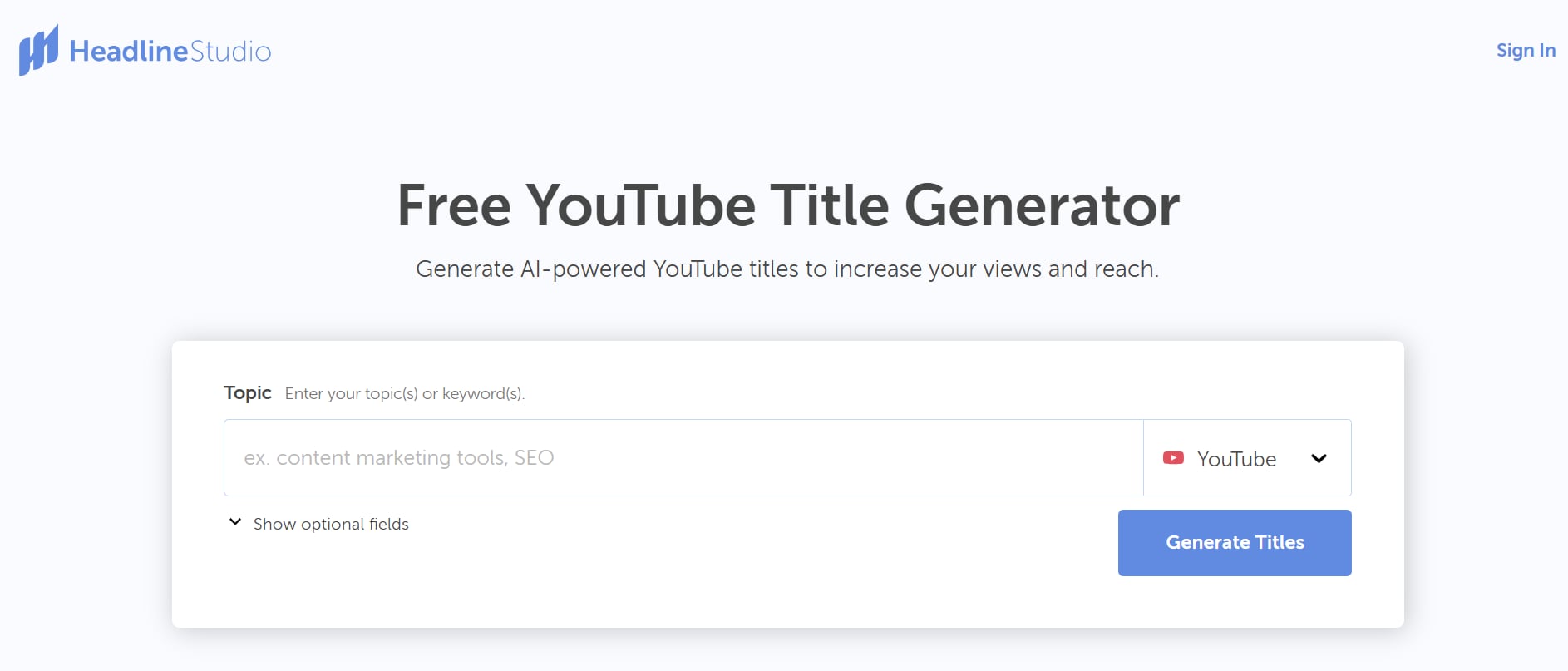
CoSchedule’s Headline Studio has a free YouTube Title Generator that uses AI to generate click-worthy titles for every content you create. This tool analyzes headlines of top-performing videos in the same industry and makes changes that make your videos outperform competing headlines. It analyzes your title ideas and scores them based on SEO optimization, engagement potential, and clarity.
To use this tool, simply input your video topic or primary keyword. Select the type of content you are writing—whether YouTube, TikTok, or podcasts—and get results based on topic, audience, and tone.
Key features:
- Provides an overall title score and editing ideas to improve headlines.
- Suggests alternative phrasing to enhance engagement and readability.
- Offers a comprehensive breakdown of emotional, power, and uncommon words in the title.
Pricing:
Free with limited features; premium plans available for advanced analytics.
Hootsuite’s AI YouTube Title Generator
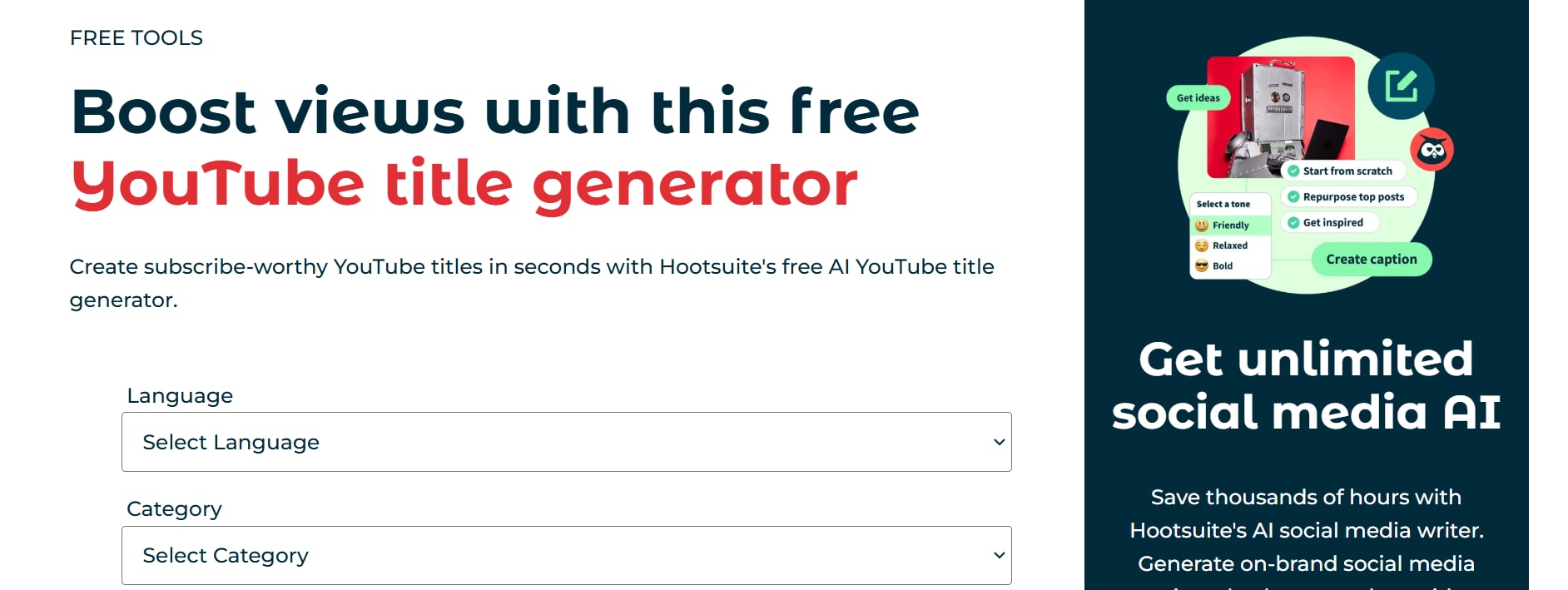
Hootsuite’s AI YouTube Title Generator generates optimized titles for your videos in seconds. This tool analyzes your content type, video description, and target keywords to create suitable headlines for all kinds of videos, including interviews, livestreams, educational videos, tutorials, etc.
You can even use this tool as a title generator for YouTube shorts. Select your desired language and video category, describe your video in a few words, and select your primary keywords to generate titles optimized for search results.
Key features:
- Integration with Hootsuite’s social media management tools.
- Generates multiple title variations tailored to your audience’s preferences.
- Focuses on trend relevance and keyword optimization for SEO.
Pricing:
Mostly free
VidiQ
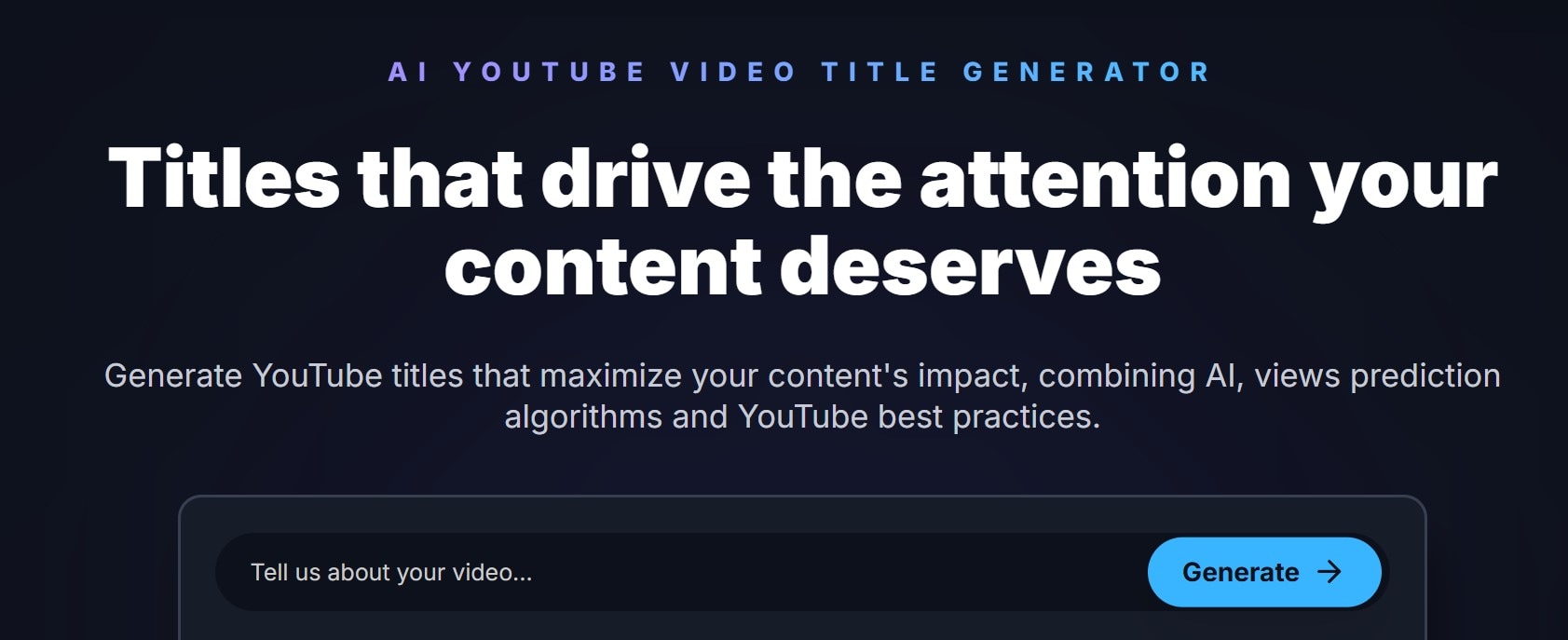
VidiQ’s AI YouTube Video Title Generator generates YouTube titles that maximize your content’s impact and drive the needed attention to your videos. This tool uses AI, views and engagement insights, and YouTube best practices to create titles tailored to your niche topics and keywords.
Using this tool requires a short description of your video content. The YouTube AI title generator analyzes your description and creates video titles that capture the core of your content and stand out on YouTube.
Key features:
- Provides real-time keyword recommendations based on YouTube trends.
- Offers paid title modification options.
Pricing:
Free title generation; paid plans at $19/month for more personalized insights and advanced options.
TunePocket Title Generator
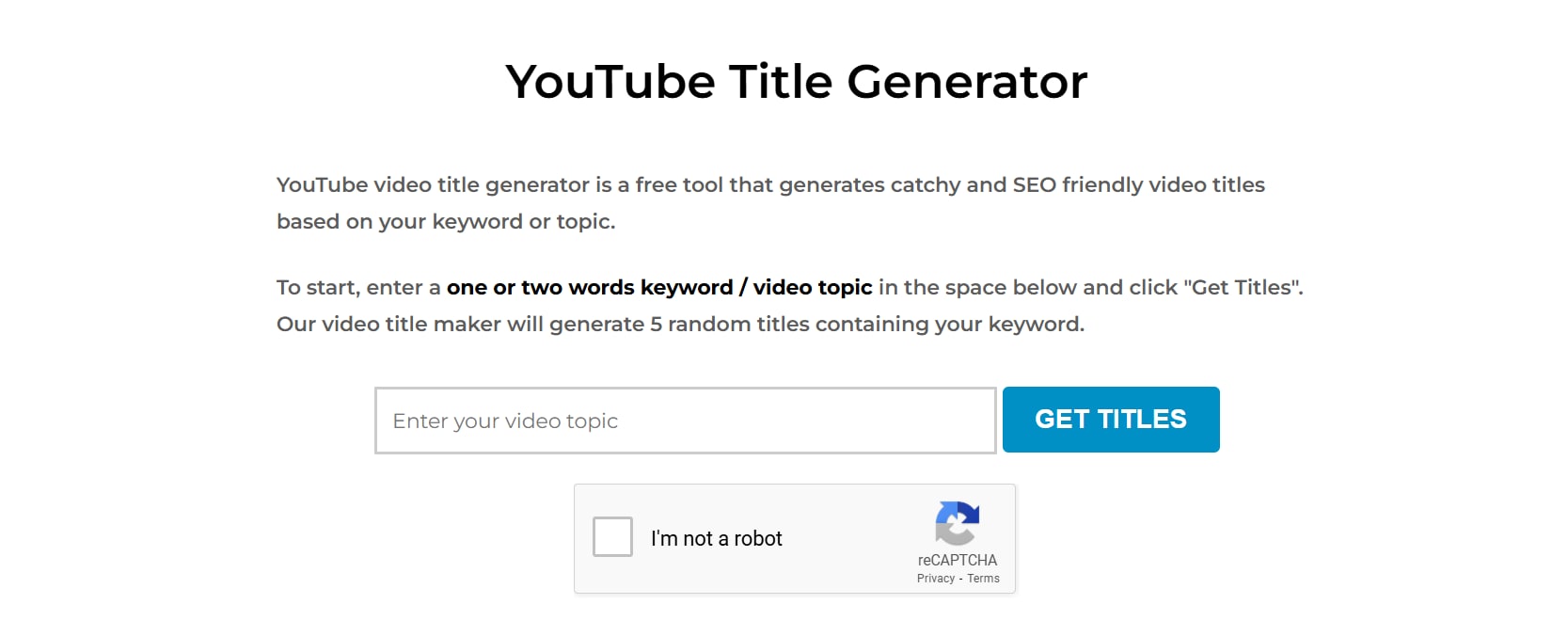
TunePocket Title Generator creates catchy and creative video titles using a template library and various phrase suggestions. To use this tool, enter a one-word or a two-word keyword and get 5 random title suggestions based on your keyword.
Key features:
- TunePocket also offers tools for YouTube Video Description Copies, Linke Generators, Tag Generators, etc.
- Ideal for creators seeking visually appealing and emotionally engaging titles.
- Lightweight and easy-to-use interface
Pricing:
Free
Veed
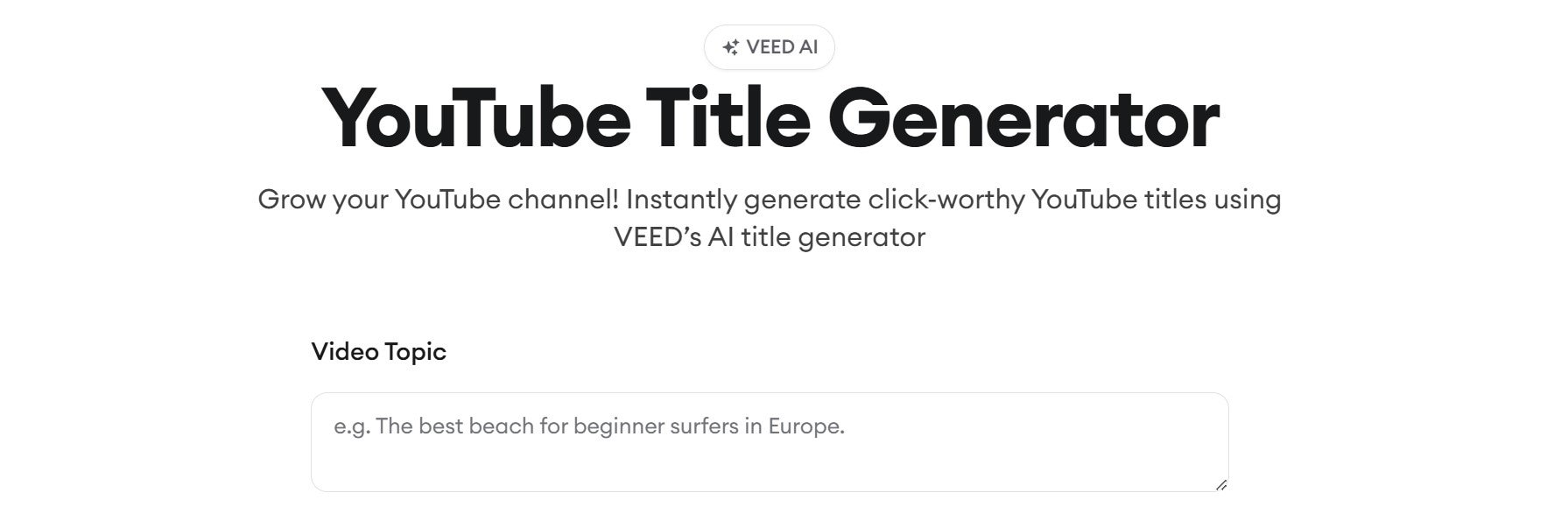
Veed.io uses AI to suggest titles based on your video description and keywords. This AI title-generation tool helps you get your videos on top of YouTube search results, get more subscribers, and increase your overall video engagement.
Simply input your content details and specific keywords, and the tool generates a range of optimized titles for you to choose from.
Key features:
- Integration with Veed.io’s video editing and subtitle tools.
- Focuses on concise and impactful titles for different genres.
- Has options for YouTube script generation.
Pricing:
Free
Part 2: Offline Software You Can Use for YouTube Title Generation
You can generate YouTube video titles mostly using online tools. However, software like Wondershare Filmora offers excellent YouTube title-generation features.
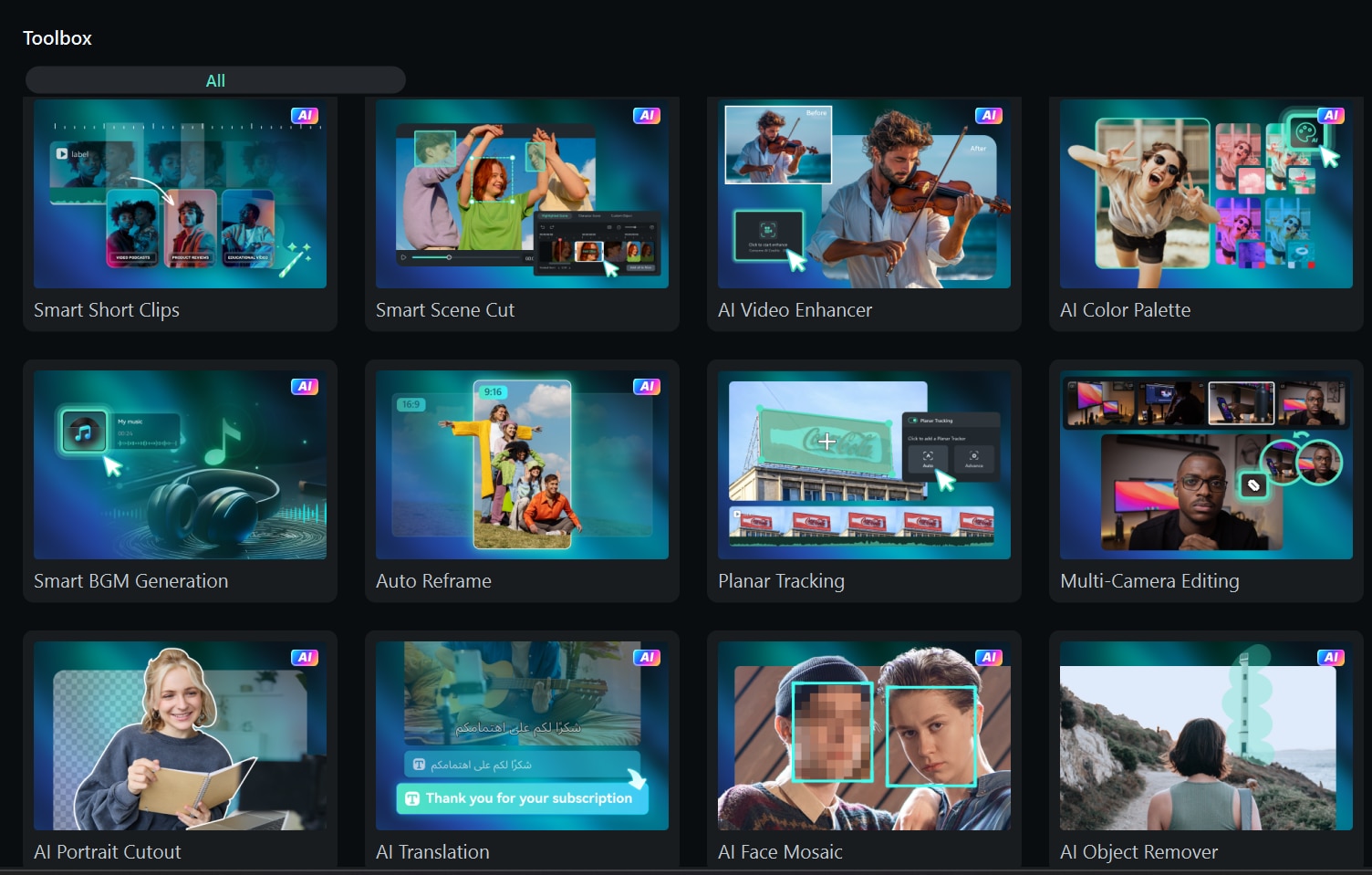
Filmora is a video editing tool that combines creative media and text editing with AI-powered assistance. It has an intuitive interface with a wide range of features designed for both beginners and expert editors. This tool simplifies video editing while offering advanced functionalities.
Filmora’s AI Copywriting tool goes beyond video editing. This tool uses ChatGPT to create SEO-friendly titles tailored to specific video types. The AI Copywriting tool is particularly useful for creators who want to streamline their content optimization process without having to switch between multiple tools.
- Superb video stabilization with low distortion.
- Vast video/audio effects and creative assets.
- Powerful AI for effortless content creation.
- Intuitive, professional yet beginner-friendly.
- Works on Mac, Windows, iOS, and Android.

How to Use Filmora’s AI Copywriting Feature
Follow these steps to create YouTube video titles using Filmora.
Step 1: Launch Filmora. Go to Toolbox on the Filmora homepage and select AI Copywriting.
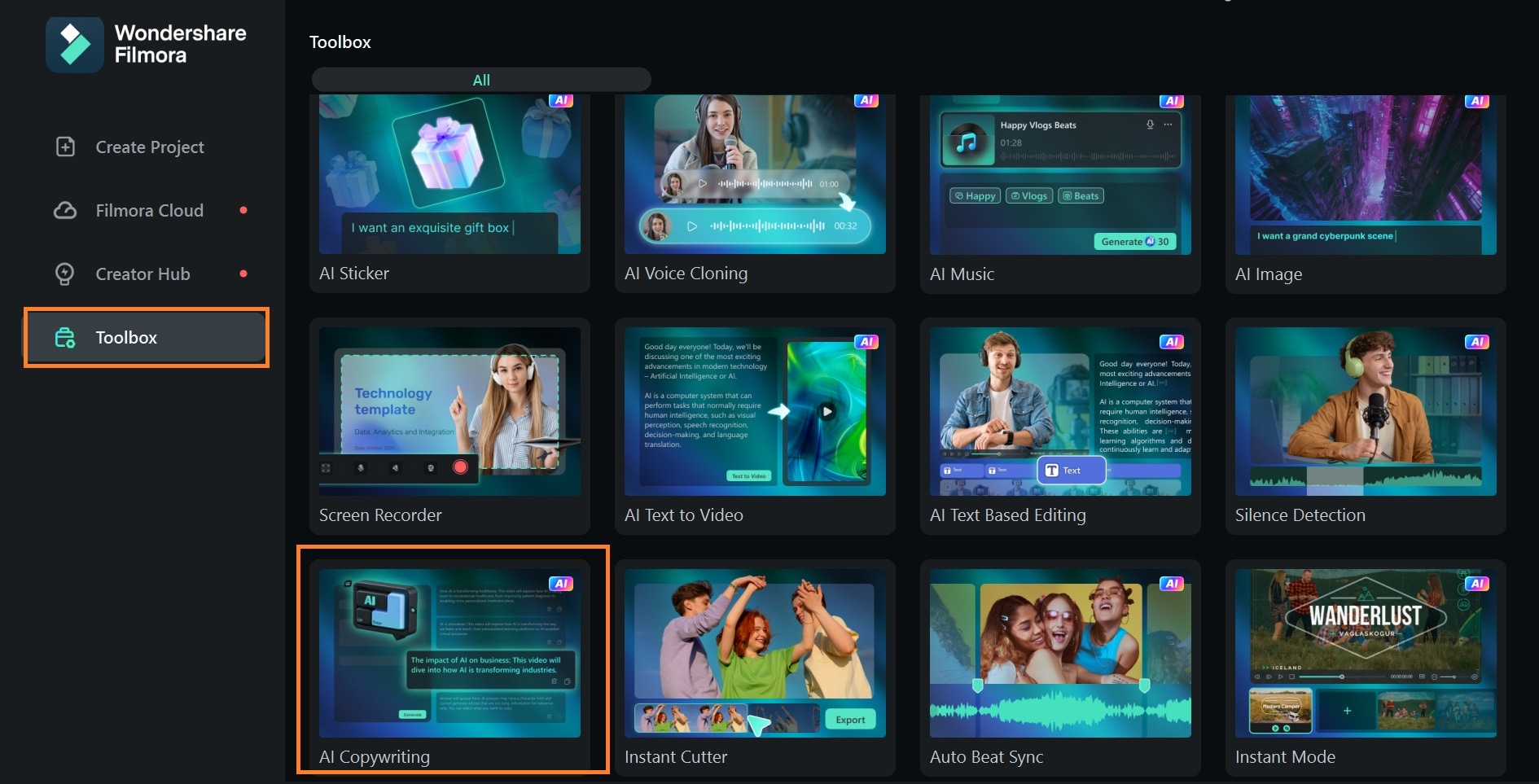
Step 2: Select the type of copy you want to write; in this case, YouTube Video Titles. Input a short description of your video and select the language you want your video title in. You can select the number of suggestions to get from Filmora (a maximum of 10).
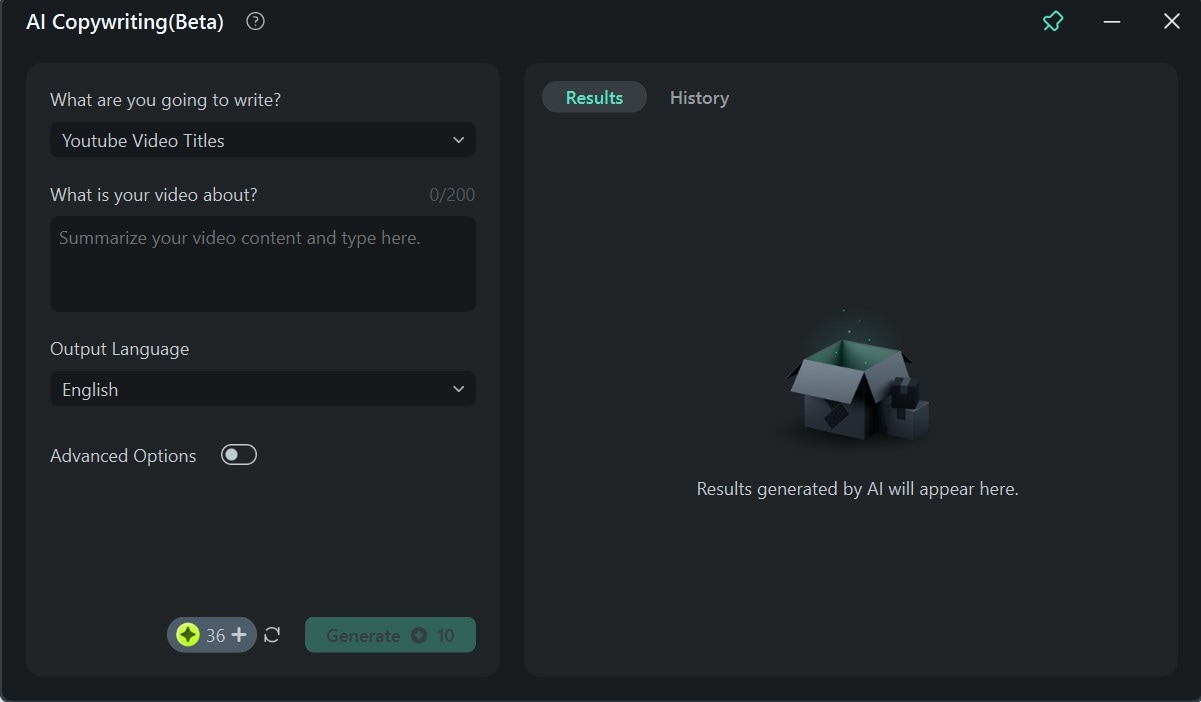
Once you’re done, click Generate.
Part 3: Grow Your YouTube Channel with Filmora
Making optimized video titles is important to boost your channel’s performance. However, it is not the only factor to prioritize when growing your YouTube channel. To succeed on YouTube, you need a combination of high-quality videos and well-written video titles and descriptions that work well for SEO while captivating your target audience.
Feed your audience with videos that inform, educate, or entertain to keep their attention and encourage repeated visits. Also, make these well-planned videos discoverable by providing context and including relevant keywords in your video titles and descriptions.

Here are a few tips to help you write better YouTube descriptions;
- Grab attention in the first few lines; before the Show More button.
- Explain the content of your video in clear and concise words.
- Incorporate relevant keywords and search terms related to your content.
- Add a Call-to-Action (CTA) that encourages viewers to subscribe to your channel, like your video, or drop a comment.
- Include links to your website, related videos, and social media channels.
- Avoid keyword stuffing and vague content that doesn’t align with the video.
Writing YouTube Video Descriptions with Filmora
You can use Filmora’s AI Copywriting feature if you don’t have much experience writing optimized YouTube descriptions or if you want to streamline the process. Filmora makes it easy, saves time, and boosts your creativity.
Simply select YouTube Video Descriptions as the type of copy you want to write, add a one-sentence brief of what your video is about, and select your ideal language.
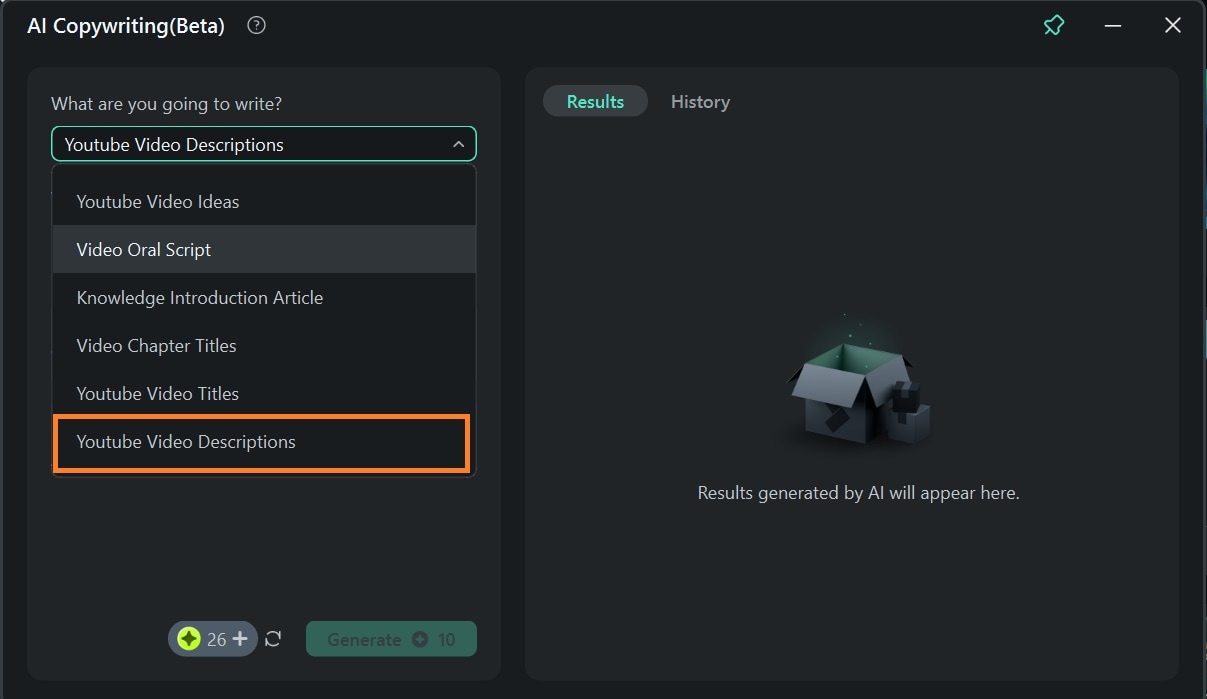
To get YouTube video ideas, change the type of copy selection and repeat the same process. You will get creative suggestions from Filmora in seconds.
Conclusion
YouTube video title generators create optimized and targeted titles for your videos. Several online tools allow you to craft the ideal YouTube titles. However, software like Filmora uses AI to plan and execute tasks that guarantee the success of your YouTube channel. The upside of using these tools is the convenience of editing your videos and drafting copies of your YouTube titles and descriptions all in one place.
As a content creator, you can use Filmora’s Youtube title generator AI copywriting tool to brainstorm video content ideas and write compelling titles, and video descriptions, to grow your page with ease.



