Facebook Reels have emerged as a great feature for sharing short-form, vertical videos that entertain, inspire, and connect audiences. With their immersive design and focus on creativity, Reels have become a powerful tool for boosting engagement and visibility on the platform. Whether you're a content creator, marketer, or casual user, Reels offers an opportunity to reach a wider audience and foster meaningful connections.
But before sharing Reels, you must understand Facebook Reel sizes and formats to maximize this potential. Proper dimensions and file specifications ensure your videos look professional and captivating, enhancing their performance and appeal.
In this guide, we’ll introduce everything you need to know about Facebook Reel video size, formats, and optimization tips. You’ll learn how to create visually stunning Reels that meet Facebook’s guidelines while keeping your content engaging and high-quality.

In this article
Part 1. Facebook Reel Size and Specifications
Creating visually stunning and engaging Facebook Reels starts with understanding the technical requirements. Below, you'll find a detailed breakdown of the specifications for videos, audio, file sizes, and ads to ensure your Reels are both high-performing and platform-compliant.

Video Requirements for Facebook Reel
- Reel Duration: Reels can range from a minimum of 3 seconds to a maximum of 90 seconds. While longer Reels can be engaging, shorter clips often perform better in capturing attention.
- Aspect Ratio: The recommended Facebook reel size ratiois 9:16 (vertical). This format maximizes screen real estate on mobile devices, providing a full-screen immersive experience for viewers.
- Resolution: Aim for a resolution of 1080 x 1920 pixels (1080p) for the highest quality visuals. This ensures your Reels look sharp and crisp on both mobile and desktop.
- File Format: The recommended Facebook reel formatis MP4 format for optimal compatibility and smooth playback.
- Frame Rate: A frame rate between 24 FPS and 60 FPS is generally recommended. Higher frame rates result in smoother motion. However, 30 FPS is being used as a commonly preferred standard.
Facebook Reel Audio Requirements
- Stereo audio provides the most immersive and balanced sound experience for viewers.
- AAC (Advanced Audio Coding) is a widely supported and efficient codec for audio compression.
- A sample rate of 44.1 kHz or 48 kHz is sufficient for high-quality audio reproduction.
- Aim for a bit rate of at least 128 kbps to maintain audio clarity and avoid distortion.
Pro Tip: Engaging background music or voiceovers can make your Reels more captivating and relatable.
Facebook Reel File Sizes
- Facebook currently allows for video uploads up to 4GB in size. This allows for high-quality footage and effects without excessive compression.
- Compressing your FB reel sizeto meet the file size limit while maintaining quality is crucial. Tools like Filmora can help you optimize your videos for upload without sacrificing visual or audio quality.
Facebook Reels Ads Specifications
- Design Recommendations: For Reel Ads, a 9:16 aspect ratio with a resolution of 1440 x 2560 pixels is recommended for optimal display and engagement.
- Safe Zones:To ensure important elements of your ad are not obscured by on-screen elements or cropped, adhere to safe zones:
- Leave 14% of the top of the screen clear.
- Leave 35% of the bottom of the screen clear.
- Leave 6% of each side of the screen clear.
- Video Sound: Including engaging audio or music in your Reels Ads is strongly recommended to capture viewer attention and enhance the overall experience.

Part 2. How to Create Engaging Facebook Reels Easily
Creating captivating Facebook Reels is simple with the right tools and techniques. Here’s how you can do it step by step:
Method 1: Create Basic Reels within the Facebook App
Facebook’s in-app tools make it easy to create Reels without needing external software. Here’s a quick guide:


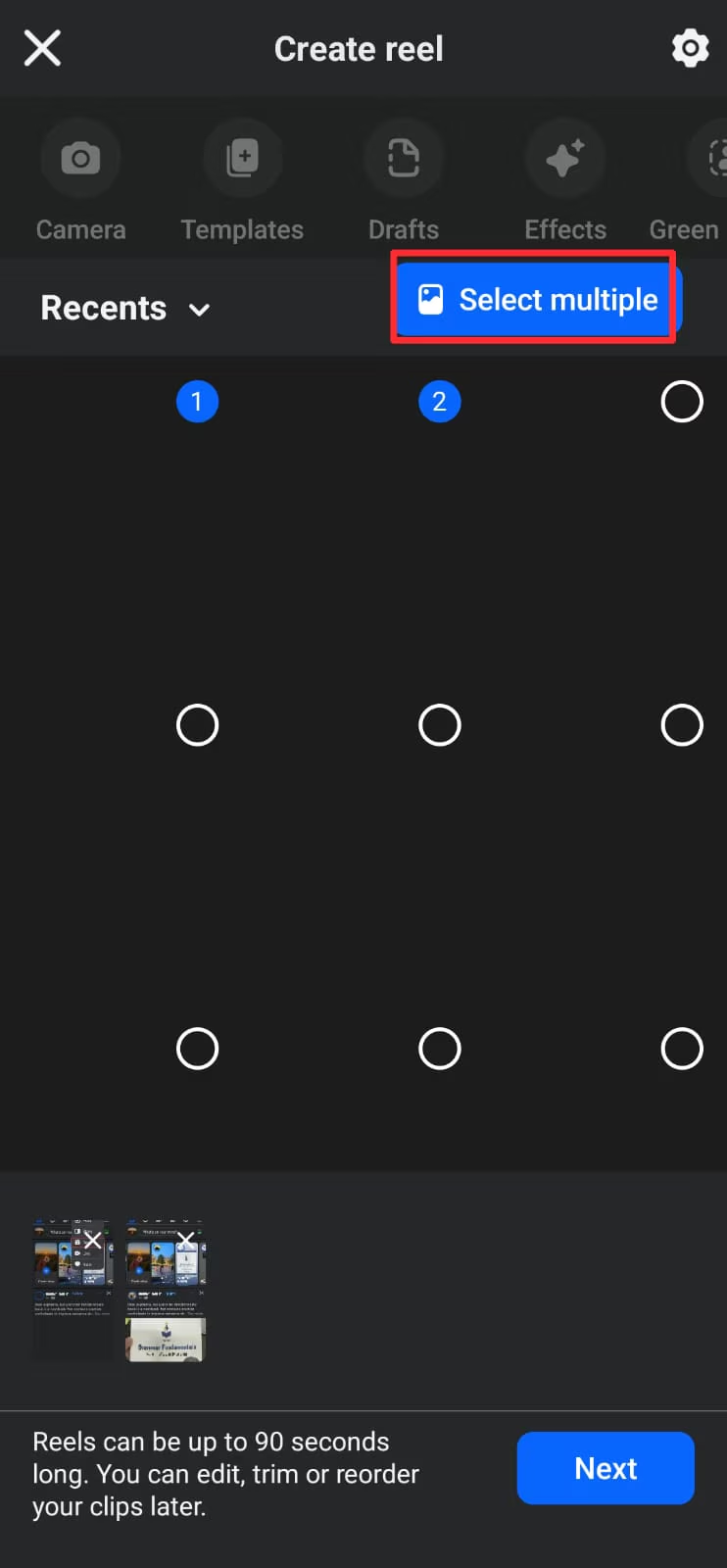



Method 2: Create Professional and High-Quality Reels with Third-Party Software
If you want to create high-quality and professional videos adhering to the suggested reel size Facebookguidelines, tools like the Wondershare Filmora are excellent. It helps you create Facebook reels both on desktop and mobile. But here we will discuss how you can create engaging reels using the Filmora app on your Android or iPhone.
Filmora for Mobile Filmora for Mobile Filmora for Mobile Filmora for Mobile Filmora for Mobile
Edit Videos on Your Mobile Phone with 1-Click!
- • Brand New AI Features, like AI hug, AI fight, AI kiss generator, etc.
- • Access a massive library of video effects to make it uniquely impressive.
- • Automate repetitive tasks with AI, bring good video ideas more efficiently.
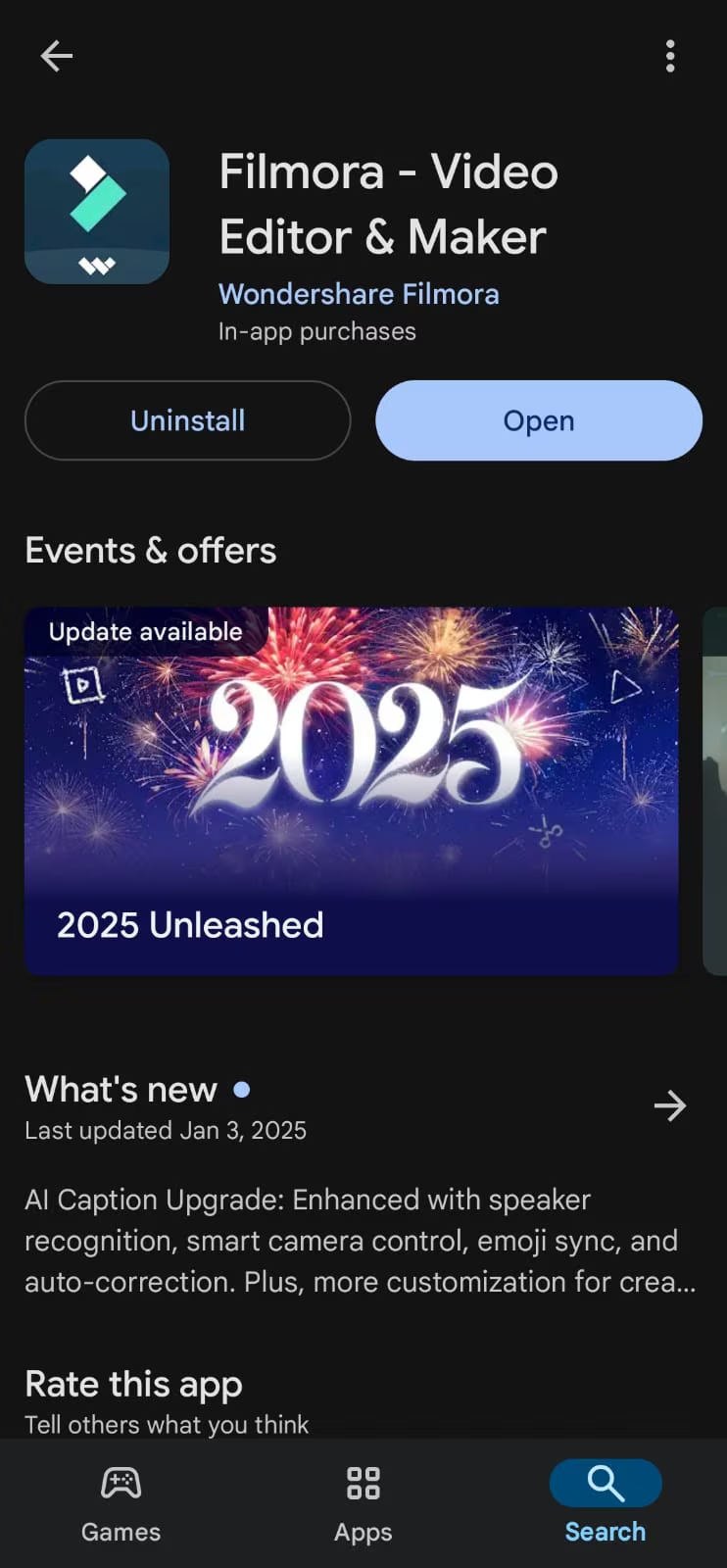
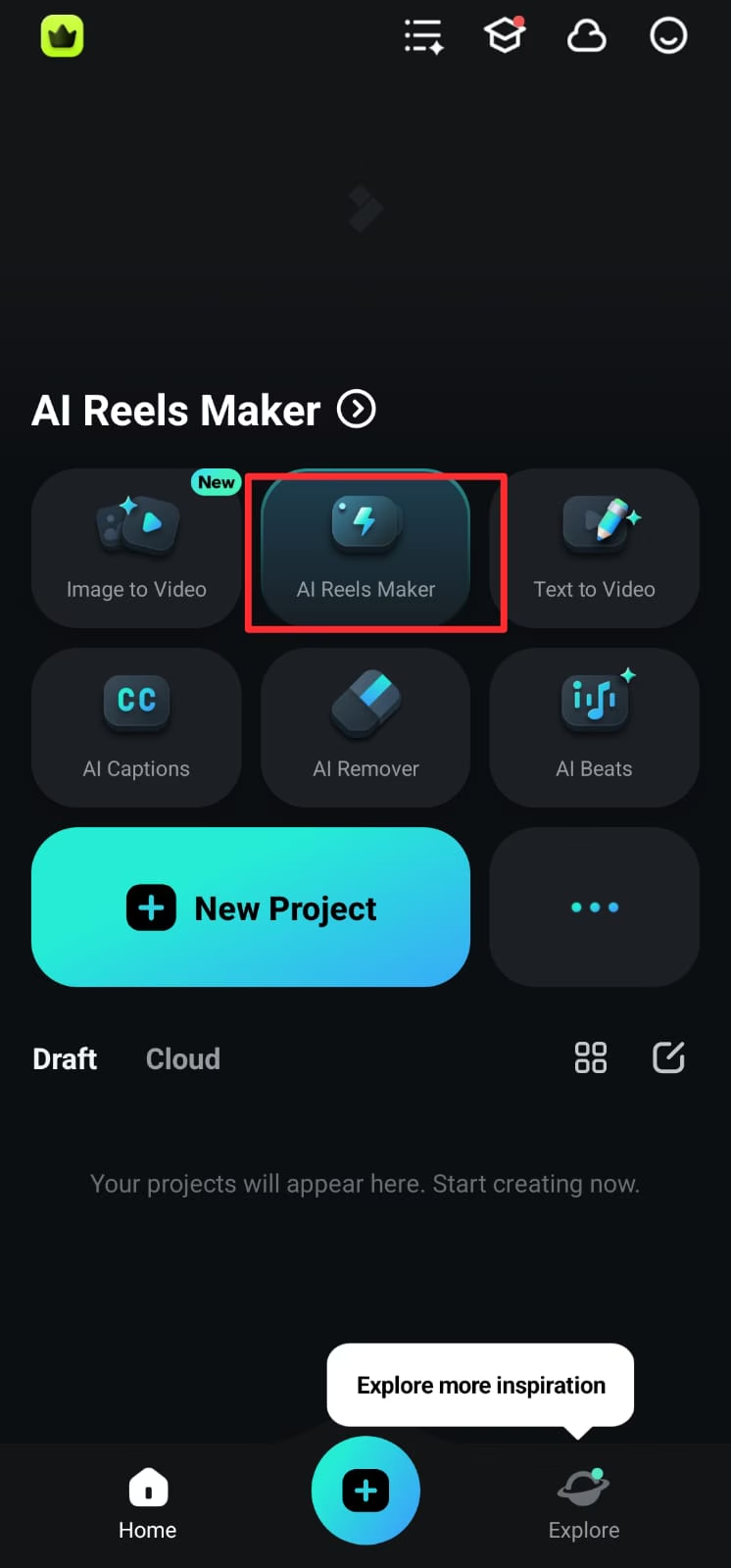






You can add transitions, effects, and overlays for a dynamic look. Use text animations and filters for branding. Include background music or sound effects using Filmora’s audio library. Save the final video in an MP4 format and upload it directly to Facebook.
Tips for Optimization
- Hook your audience early to capture attention within the first 3 seconds.
- Many users watch without sound; add captions to increase engagement.
- Avoid clutter; focus on one message or story.
Part 3. How Can Businesses Get Benefit From Reels?
Facebook Reels are a powerful tool for businesses to connect with audiences and achieve their goals. Here are the key benefits:

1. Increase Brand Awareness
Businesses can showcase their products, services, and brand personality to a vast audience by creating visually engaging and relatable videos.
2. Boost Engagement
Reels are often shown to users who don't already follow your page. This means your content has the potential to reach new viewers, encouraging likes, comments, shares, and follows. Use trending hashtags and creative storytelling to further enhance engagement.
3. Drive Website Traffic
Add call-to-action buttons or include links in your Reels captions to guide viewers to your website. Whether you’re launching a new product, promoting an event, or offering discounts, Reels can drive traffic to your landing pages.
4. Build Community
Sharing authentic content through Reels helps businesses connect on a human level. Sharing customer testimonials, team highlights, or user-generated content fosters trust and builds a loyal community around your brand.
5. Improve Customer Service
Reels can be a creative way to answer FAQs, provide how-to guides, or share updates about your business. Quick, informative videos make it easier for customers to find answers and feel connected to your brand.
Part 4. How to Track Facebook Reels Analytics
Tracking Facebook Reels analytics is important to understand the performance of your content and refine your strategy for better results. Here’s how you can access and interpret these metrics:

Access and Interpret Analytics
To track the performance of your Reels, go to the Facebook Insights section from your business page or use the Facebook Creator Studio. Here you can view metrics such as:
- Reach:The number of unique users who saw your Reel.
- Impressions:The total number of times your Reel was displayed.
- Plays:The total number of times your Reel was played.
- Engagement: Likes, comments, shares, and saves.
- Watch Time:The average duration viewers watched your Reel.
- Audience Demographics: This includes information about your viewers' age, location, and interests, which helps refine your target audience.
Use Data to Improve Reels
Once you have gathered your analytics, use this data to make informed decisions. Analyze your analytics to identify what resonates with your audience.
- Identify Reels with the highest engagement and analyze their common elements (e.g., audio, visual style, content themes).
- If you notice that certain topics or video formats perform better, create more content in those areas. Use Filmora to optimize reels size for Facebook.
- Pay attention to comments and messages to understand viewer preferences and address any concerns.
- If your Reels perform better on specific days or times, schedule your content accordingly.
- If engagement rates are low, experiment with different types of calls to action or video styles to encourage more interaction.
Conclusion
In conclusion, understanding the correct Facebook Reel size and format is essential for creating engaging content that boosts visibility and enhances your reach. With the right Facebook reel ratio, specifications, and creative approach, you can capture your audience’s attention effectively.
Whether you're creating Reels directly within Facebook or using advanced tools like Filmora to optimize your content, ensuring that your videos meet Facebook’s requirements is key to success. Filmora offers an easy solution for resizing, editing, and enhancing your Reels, helping you create professional-quality content that performs well on the platform.



