How long should your Instagram Reel length be in 2025? Many creators still aren't sure about the ideal duration for their Reel videos. Posting content that's either too long or too short can reduce viewer retention and limit your engagement potential.
The real challenge is knowing the limits. If you've been wondering how long an Instagram video can be, it's essential to get familiar with the current guidelines. If you're not careful, your video might get cut off or lose its impact.
This guide breaks down everything you need to know about Instagram video length. From why duration matters to how to create videos that keep people watching from start to finish. Let's dive right in!

In this article
Part 1. How Long Can Instagram Videos Be in 2025?
Instagram continues to evolve, especially when it comes to Instagram video length. Knowing the exact duration allowed for each type of video ensures your content matches Instagram's guidelines. Getting familiar with them will make your content effective and engaging.
Here's a breakdown of current video length limits across different Instagram formats in 2025:
| Instagram Format | Video Length | Aspect Ratio | Recommended Use | Visibility / Placement |
| Reels | 3 - 90 seconds | 9:16 (vertical) | Quick tutorials, trends, and entertaining short clips | Reels tab, Feed, and Explore page |
| Stories | Up to 60 sec (15-sec segments) | 9:16 (vertical) | Daily updates, promotions, and casual interactions | Stories section and profile ring |
| Feed Videos | Via Desktop: Up to 60 minutes Via Mobile App: Up to 15 minutes |
1:1, 4:5, or 16:9 (horizontal/vertical) | Detailed videos, tutorials, and branding content | Profile Feed and Explore page |
| Live Videos | Up to 4 hours | 9:16 (vertical) | Events, Q&A sessions, and live demonstrations | Live section and Stories section |
Now that you know how long an Instagram video can be, you're better equipped to plan your content. Each format has its own limit, but sticking to the allowed time is only part of the equation. The real challenge is making those seconds count, especially with Reels.
To truly make the most of your Reels, you need to understand how duration affects performance, reach, and engagement. Let's take a closer look at why Reel length matters more than you might think.
Part 2. Why Should We Pay Attention to Reels Duration?
When it comes to Reel length on Instagram, the duration you choose can directly affect how viewers engage with your content. Instagram's algorithm tends to favor Reels that keep people watching until the end. The first few seconds matter, but so does the total length.
If your video is too short, the message might feel rushed. If it's too long, viewers may lose interest and scroll away before it ends. That's why your content needs to be both engaging and well-timed from start to finish.

Why Reels Matter More Than Ever on Instagram
Reels are now the most important video format on Instagram, and here's why:
- Reels appear in more places than other formats: They show up in the Reels tab, Explore page, hashtag results, and your main feed. It offers much wider exposure than Stories or regular Feed posts.
- Instagram's algorithm favors Reels: The platform continues to prioritize short-form video content to compete with TikTok and YouTube Shorts. This situation is giving Reels better chances of going viral.
- They're built for discovery: Reels are more likely to reach non-followers. They're ideal for growing your audience and boosting engagement organically.
- Reels are versatile: Reels work well across different types of content. You can create more diverse content like tutorials, behind-the-scenes clips, product demos, and comedy skits.
How to Choose the Best Instagram Reel Length
So, how long IG Reel should be? That depends on your content type and goal. Here's a quick breakdown to help you decide:
- Short Reels (7–15 seconds): Great for quick jokes, trending audio, or product teases. These often perform well when looping.
- Medium Reels (15–30 seconds): Ideal for tutorials, before-and-after edits, product showcases, or dance challenges.
- Longer Reels (30–60+ seconds): Best for storytelling, multi-step tips, mini-vlogs, or behind-the-scenes content, just make sure it stays engaging throughout.
Aim for 15–30 seconds if you're unsure about the length. It gives you enough time to deliver value while still keeping retention high.
Choosing the right length for your content type helps you optimize your Instagram content. In the next part, we'll show you how to create Reels with ease using a tool that simplifies editing on the go.
Part 3. How to Easily Create Instagram Reels with Filmora Mobile
You've learned how long an Instagram video should be and how to choose the perfect duration for your content. But what if your footage is still too long? Don't worry! Wondershare Filmora for Mobile makes it easy to trim it down to a Reel-friendly length, right from your phone.
Filmora for Mobile has an AI Reel Maker that simplifies the entire process. It helps you select the best scenes from a long video and turns them into a short clip that's perfect for Reels. No editing experience needed, just import your footage, tap a few buttons, and let the app do the rest.
Here's how to get started:
Then, launch the app and tap AI Reel Maker on the home screen to start your project.
Tip: If you don't see the AI Reel Maker, tap the three-dot icon next to "New Project" and scroll down to find it.
Once it looks and sounds like your style, tap Generate to let the AI work its magic.
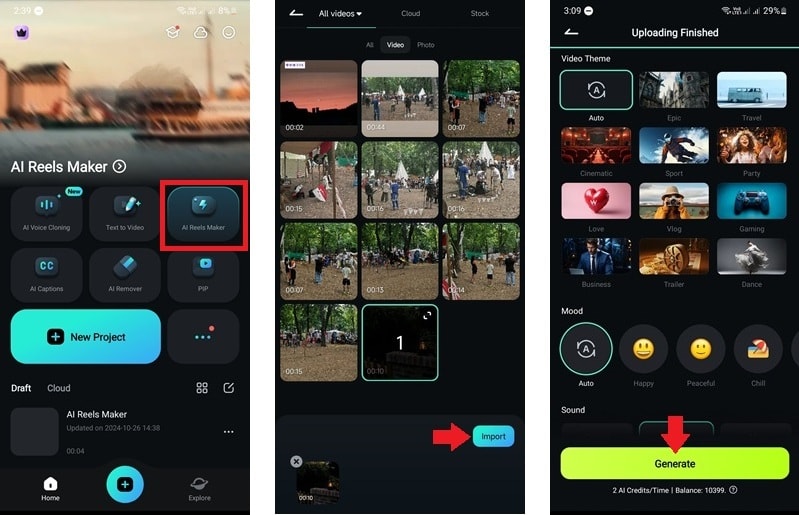
If you're happy with the result, tap Export to save it on your phone.
But if you want to tweak it further, tap Project Edit to open the advanced editing timeline.
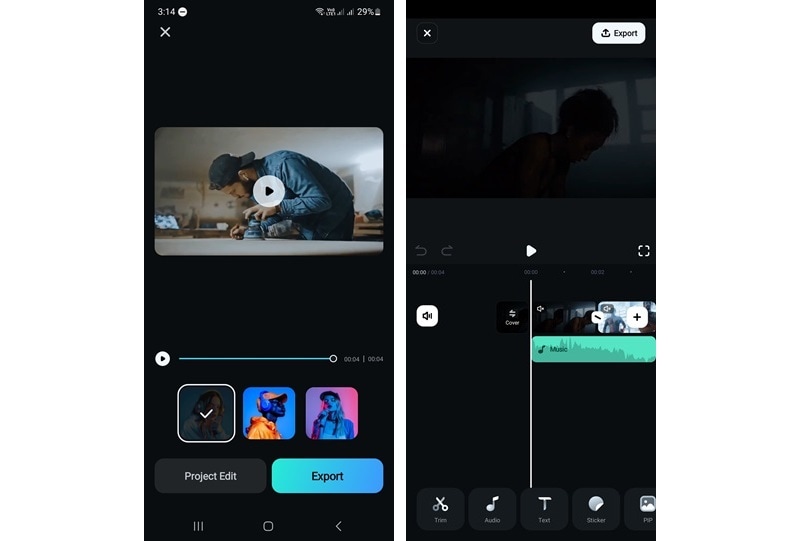
After exporting, your video is ready to post on Instagram or any other platform you like!
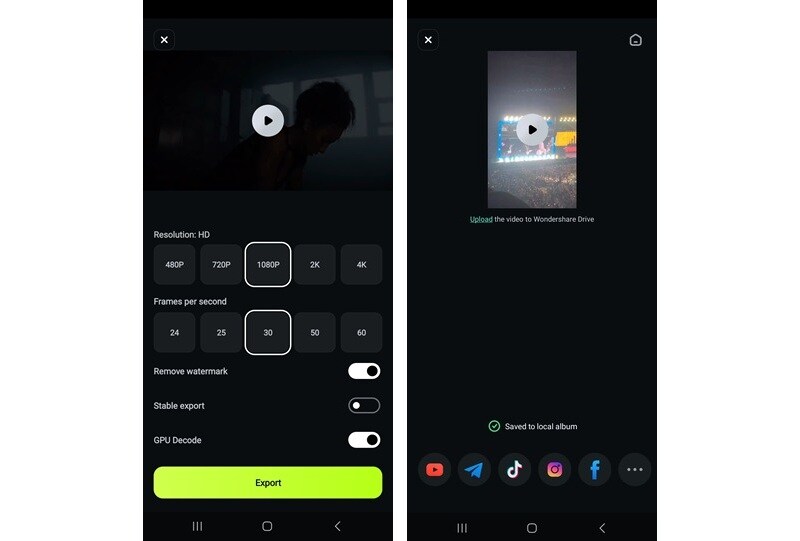
With Filmora Mobile's AI Reels Maker, you don't have to worry about technical editing or guessing the right duration. It gives you a clean, polished result with the perfect Instagram Reels length, ready to post.
Conclusion
Understanding the ideal Instagram Reel length can help your content perform better and reach more viewers. From short, snappy clips to longer storytelling Reels, every second counts. Once you know how long an Instagram video can be, you can focus on making it more engaging and relevant to your audience.
Use tools like Filmora Mobile to create videos that match your content goals and meet the ideal how long the Reels Instagram format. Now it's your turn, plan your next Reel, keep it within the best time range, and start creating videos people love to watch.
- Image to Video tool makes AI editing fast, fun, and super easy.
- Explore other creative templates, from fantasy to vintage effects.
- Enhance your alien video with music, effects, and pro-level editing tools.
- Share your final video instantly to TikTok, Instagram, YouTube, and more.



 100% Security Verified | No Subscription Required | No Malware
100% Security Verified | No Subscription Required | No Malware


