Snapchat's augmented reality (AR) filters or lenses are a big part of why the platform is so addictive and fun. Many social media platforms, like Instagram, have even adopted similar features.
However, Snapchat continues to improve itself with innovative updates that keep users coming back for more. You can even create your own personalized Snapchat AR filters for events or just for fun. If you want to learn more about these filters and lenses, let's explore them together.
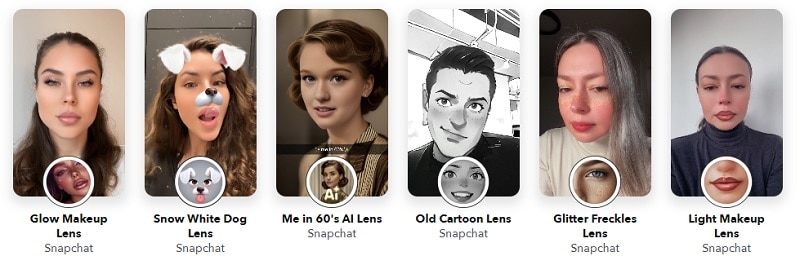
In this article
Part 1. How Snapchat AR Filters Works
Unlike regular filters (like those that simply change the color of your photo or add a sticker), Snapchat AR filters, or lenses as they're often called, are much more dynamic and fun. They add interactive effects that move, change, and respond to you in real time.
Snapchat uses augmented reality technology to make all this happen. Here's a quick breakdown:
- Face Tracking: This is how Snapchat knows where your nose, eyes, and mouth are, helping it put things like glasses or animal ears right where they should be.
- Gestures and Interaction: Ever see a filter react when you raise your eyebrows or smile? That's because AR filters can understand those movements and respond in fun ways, like making hearts appear when you smile.
- Environmental Detection: Some augmented reality Snapchat filters can even understand where you are. They can place a virtual character on the table beside you or have flowers grow from the floor of your room.
- Voice Triggers: Talking can also make things happen in AR. Some filters respond to specific words, phrases, or even certain pitches of sound to unlock unique effects.
Part 2. Top Snapchat AR Lens Filter You Must Try
To explore and apply the AR lens on Snapchat, you can use Snapchat on your mobile or web. Simply open the Snapchat app, access the Lens, and choose from the various filters available. Here are some of the top Snapchat AR lenses you must try:
1. Snow White Dog Lens
Snapchat became iconic for its original dog lenses, but now there are new variations to explore! The Snow White Dog Lens is a cute update that features adorable snowy white dog effects. If you open your mouth, the lens still adds the signature dog tongue animation.

2. Funny Nose Lens
The Funny Nose Lens is a hilarious Snapchat AR lens that can transform your Snap into a whimsical character. With its pig-like nose effect, you will look like Pigsy (Patkai) from the classic tale Journey to the West!

3. Tough Guy Face Lens
Now you can transform yourself into the iconic Gen-Z “Mewing Face” meme with the Tough Guy Face Lens. With a sharp jawline, chiseled cheekbones, and a confident smirk, no one can resist the exaggerated look this lens gives you.

4. Old Lens
Ever wondered what you'd look like decades from now? The Old Lens on Snapchat gives you a sneak peek by adding wrinkles, gray hair, and aged features to your face.

5. Strawberry Baby Lens
The Strawberry Baby Lens will make your Snap look cute and adorable. It shrinks your facial features like a baby and multiplies your face like little strawberries growing in a field!

Sponsored Snapchat AR Filters: Great for Event and Marketing
In addition to the popular AR filters and lenses mentioned above, Snapchat also offers Sponsored Snapchat AR filters which are great for special events and marketing. Through sponsored filters, you and your businesses can create custom, branded AR experiences that attract users and enhance their reach.
Part 3. How to Create a Custom Snapchat AR Lens Filter
If you want to create custom Snapchat augmented reality filters, you need to download and use Lens Studio. Lens Studio is Snapchat's official software on Mac and Windows for creating AR lenses. There is a wide range of tools and templates to help you design and customize interactive filters.
For a tutorial, you can watch the video below:
Once you've made your own Snapchat AR filters, you can submit them directly through Lens Studio. After that, you'll be directed to the My Lenses portal, where you can view all the lenses you've uploaded and track their submission status.
Part 4. Edit Your Video with AR Filters, Effects, and Stickers
While Snapchat's AR lenses are fun and impressive, you can use a professional video editing tool like Wondershare Filmora to give you even more freedom in creating your content for Snapchat.
In Filmora, you can find special AR effects, overlays, stickers, and advanced video editing tools that Snapchat may not provide. The software also lets you apply transitions, add text or subtitles, and fine-tune your video's color grading to make it more attractive. With these tools, you can customize every detail of your video.

Highlight of Filmora Editing Features
- Customize as You Want: There's no limit to how you can edit your video! Applying multiple effects within a single video or combining slow and fast-motion effects is all possible thanks to Filmora's multitrack timeline.
- Body Effects: From cloning yourself to stylish AR overlays, these effects can be easily applied to highlight movement or add an artistic flair to your video.
- AI Sticker Generator: Automatically create custom stickers that match your video's theme or mood and make it stand out.
- Color Correction Tool: Since Snapchat doesn't provide it, you can perfect your video's look with Filmora's advanced color correction tools.
- All-in-One Editing Tools: From basic to advanced features like auto background removal, Filmora brings together all the editing essentials you need in one place.
Edit Your Video with AR Filters, Effects, and Stickers for Snapchat
Step 1: Open Filmora and Create a New Project
After installing Filmora, you can launch the app and click New Project. Don't forget to set the aspect ratio to 9:16 (portrait) to fit Snapchat's requirements.

Once in Filmora's editing workspace, click Import to upload your video for Snapchat. Add it to the timeline.

Step 2: Apply AR Effects to Your Video
Head to Effects and browse through available effects in Filmora. There are creative Snapchat-like AR filters such as AI Beautify, Face Blush, Heart Cheeks, or AI Smile that automatically enhance your facial features, add a natural glow, or bring out a cheerful expression.
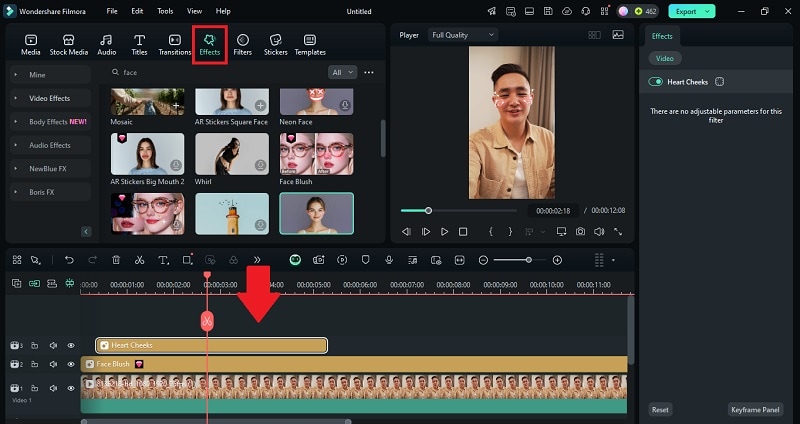
If you opt for funny AR filters, you'll find options like Sad Face, Square Face, Toad Face, Bubble Head, Big Mouth, and more that add a hilarious touch to your video.
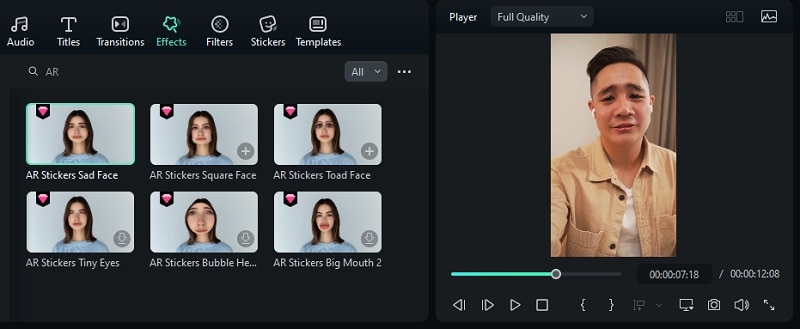
Or you can also check out the Body Effects category to find effects like Love Burst, Love Heart Background, and Dollars Falling that give eye-catching elements to your videos. You can even combine and apply multiple effects to your video.
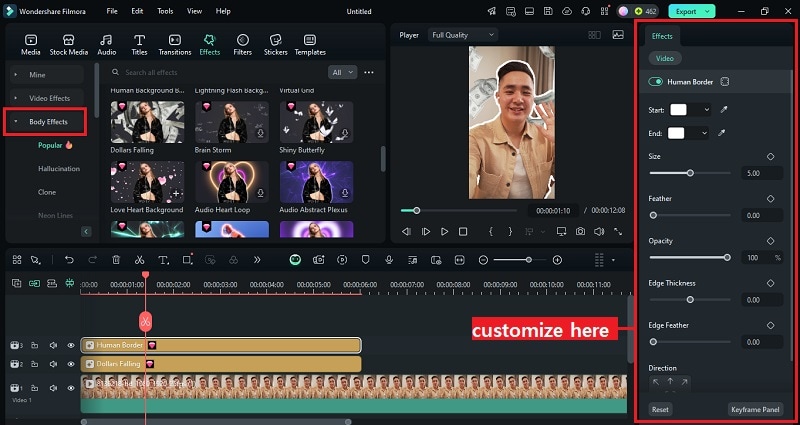
Step 3: Add Stickers or Generate One Using AI Generator
Next, you can leverage Filmora's Stickers library to add creative elements that catch your audience's attention. Go to the Stickers menu, download the sticker, and add it to the timeline. You can adjust and position it through the preview window.
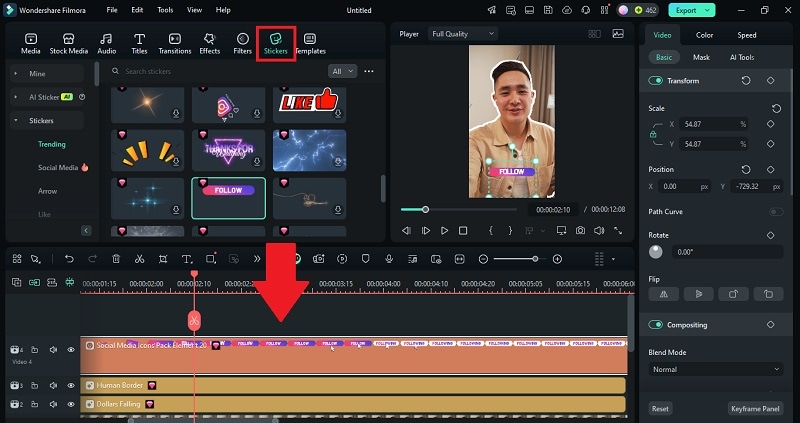
Alternatively, use Filmora's AI Sticker Generator to create the custom stickers you need. Select AI Sticker and enter the prompt. The tool will generate stickers based on your description.
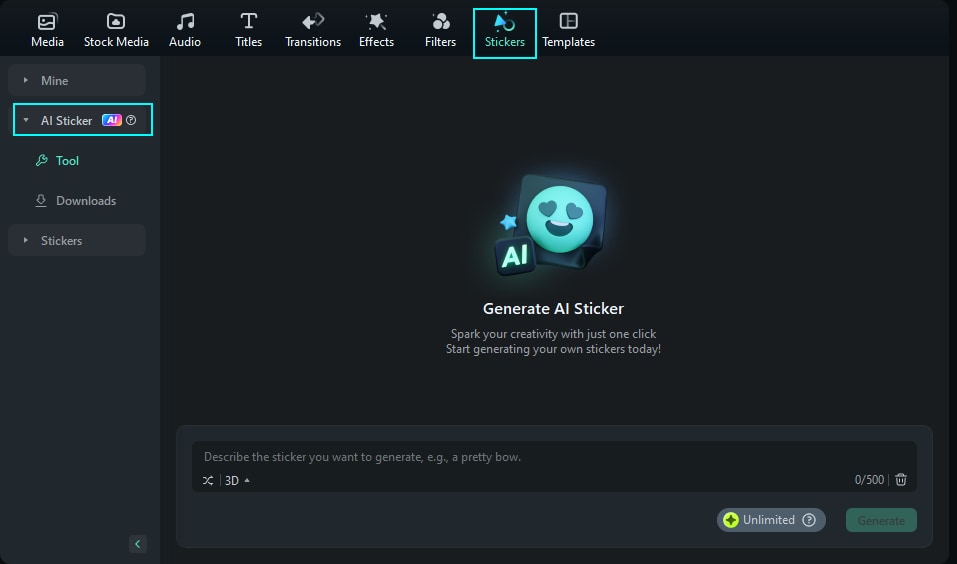
Part 4: Enhance Your Video's Look with Filters or Color Grading
If you want to make your video look attractive, you can enhance it by applying filters. Go to the Filters menu and choose the filter that best matches your style or the mood you want to convey.
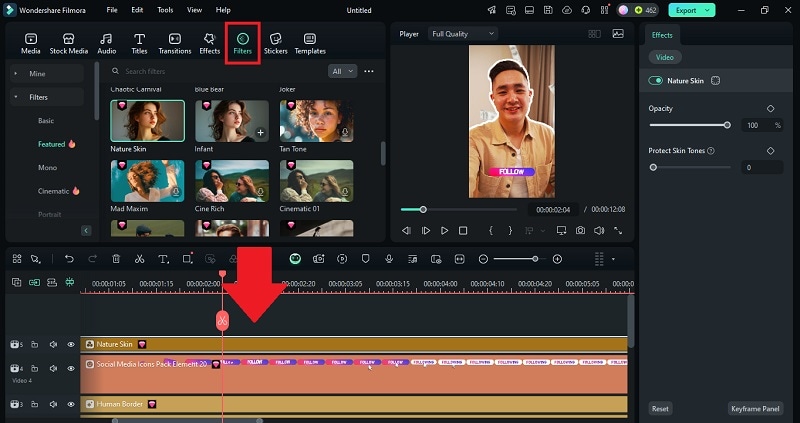
Otherwise, you can select the clip and navigate to the Color tab in Property Panel to manually adjust the color settings. You can tweak brightness, contrast, saturation, hue, and more to refine the overall look.
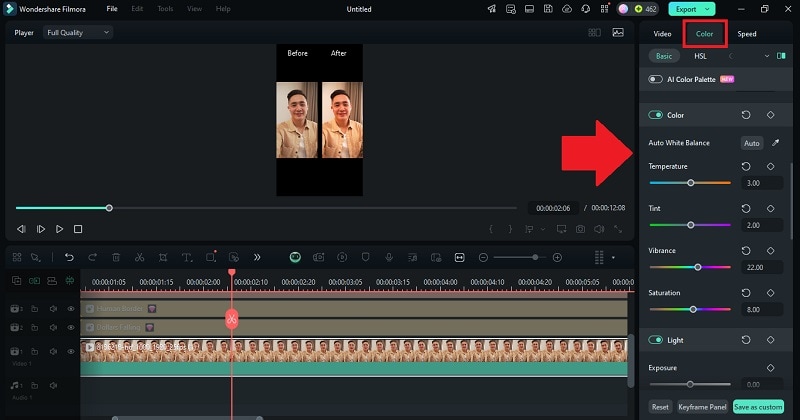
Conclusion
With this, you now know everything there is to know about augmented reality (AR) Snapchat Filters. From exploring the most popular lenses to creating your own custom filters, there are many ways to have fun and create content with Snapchat.
Even when you need more customization than what Snapchat AR filters could offer, editing tools like Filmora can give you more creative freedom to enhance your content. With Filmora, you can fine-tune every aspect of your video before uploading to Snapchat.



 100% Security Verified | No Subscription Required | No Malware
100% Security Verified | No Subscription Required | No Malware

