Are you tired of making the same boring gaming videos that get little to no views? Game sound effects are a powerful way to grab the audience's attention, enhance the action, and keep viewers engaged. They play a crucial role in shaping the video experience, making every moment more immersive.
Different types of sound effects serve unique purposes in gaming videos. Ambient sounds create the background atmosphere, making game worlds feel alive. Similarly, environmental sounds change based on surroundings. Character sounds further enhance immersion by adding personality to in-game figures. Foley sounds add realism by mimicking everyday noises. Weapon and combat sounds play a crucial role in amplifying the excitement of weapons.
In this article, you'll discover the different types of game sound effects for video content, along with tips on how to make game sound effects for professional gaming videos as well as simple ones.

In this article
Part 1: The Different Types of Game Sound Effects For Video Content
Before you create game sound effects, you should know that the type of sound effects you can create depends on the tool you use and the type of game you’re working with. So, once you’ve selected the right tool and defined the gaming genre, you can go ahead and create any game sound effect you want. But first, here are the various types of game sound effects:

- Environmental sounds: These are the sounds that make up the background or environment of the gaming video, such as rain, thunder, animal sounds, etc. Environmental sounds bring gaming worlds to life by making them feel real and immersive.
- Character sounds: Character sounds are unique to each of your characters and can include laughter, grunts, or sighs. These sound effects bring characters to life by adding personality and emotion to their actions. They include everything from the echo of footsteps to the sound of characters breathing.
- Combat and weapon sounds: These sounds bring fights to life, making every hit, block, and explosion feel impactful. The sharp clang of swords, the deep boom of explosions, or the mechanical click of a gun being reloaded all add excitement. They can help build tension and increase the action in the gaming video.
- Foley sounds: These sounds are usually subtle and overlooked sounds that mimic real-life interactions, like footsteps, the rustling of clothing, or the creak of a door. Foley sounds add layers of authenticity to the gaming video, making the world feel lived-in.
Part 2: How to Create Game Sound Effects for Professional Gaming Videos
Creating game sound effects for professional gaming videos is more than just adding background sounds to your gaming videos. Your choice of sound effects can affect your video either positively or negatively. This is why it is important to pick a high-quality tool to create game sound effects and boost the overall quality of your video, enhance immersion, build up excitement, and keep your audience hooked from start to finish.
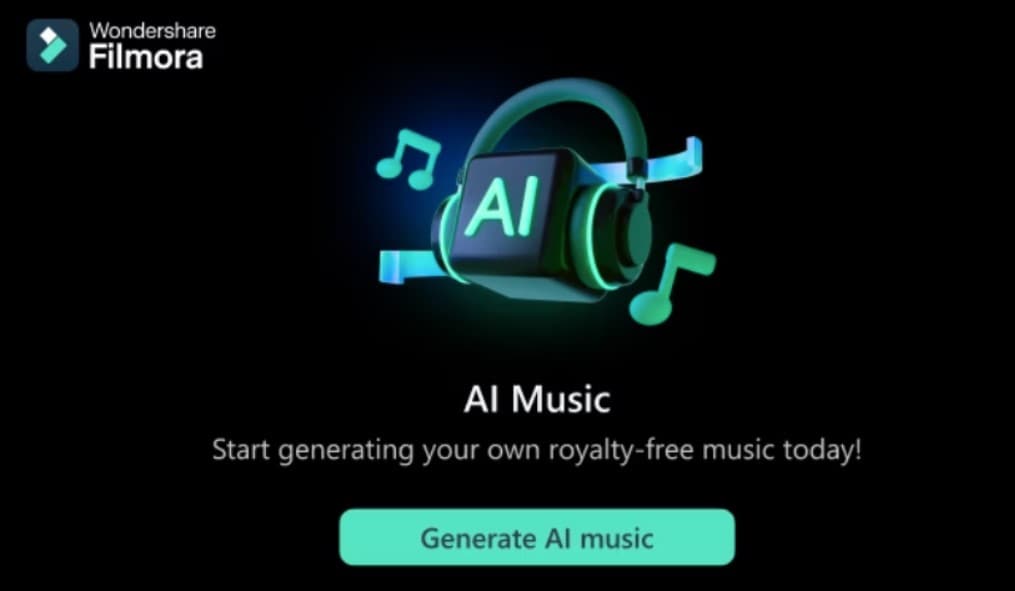
One of the most helpful and powerful tools for making game sound effects is Wondershare Filmora. The tool uses artificial intelligence features, such as AI Sound Effect and AI Music, that are available on both PC and Mobile. Here’s a quick breakdown of how these features can help you create amazing game sound effects for any purpose:
- Filmora’s AI Sound Effect Generator allows you to make game sound effectstailored to your projects, following the theme, mood, and genre you want.
- Filmora’s AI analyzes the video’s mood and pacing to generate sound effects that align seamlessly with the visual elements.
- If you’re using the PC version, you can export the game sounds alone in MP3 format, ensuring compatibility across different platforms.
- Filmora also offers AI Music, which enables you to create customized, royalty-free background music tailored to your gaming videos. This means you can make gaming sound effects with AI Sound Effect and then back it up with AI Music.
- Vast video/audio effects and creative assets.
- Powerful AI for effortless content creation.
- Intuitive, professional yet beginner-friendly.
- Works on Mac, Windows, iOS, and Android.

So, if you’re a professional seeking to create gaming videos, follow the step-by-step guide below on how to make sound effects for games on PC using Filmora:
- Step 1: Launch Filmora and click New Project to open a new editing workspace.
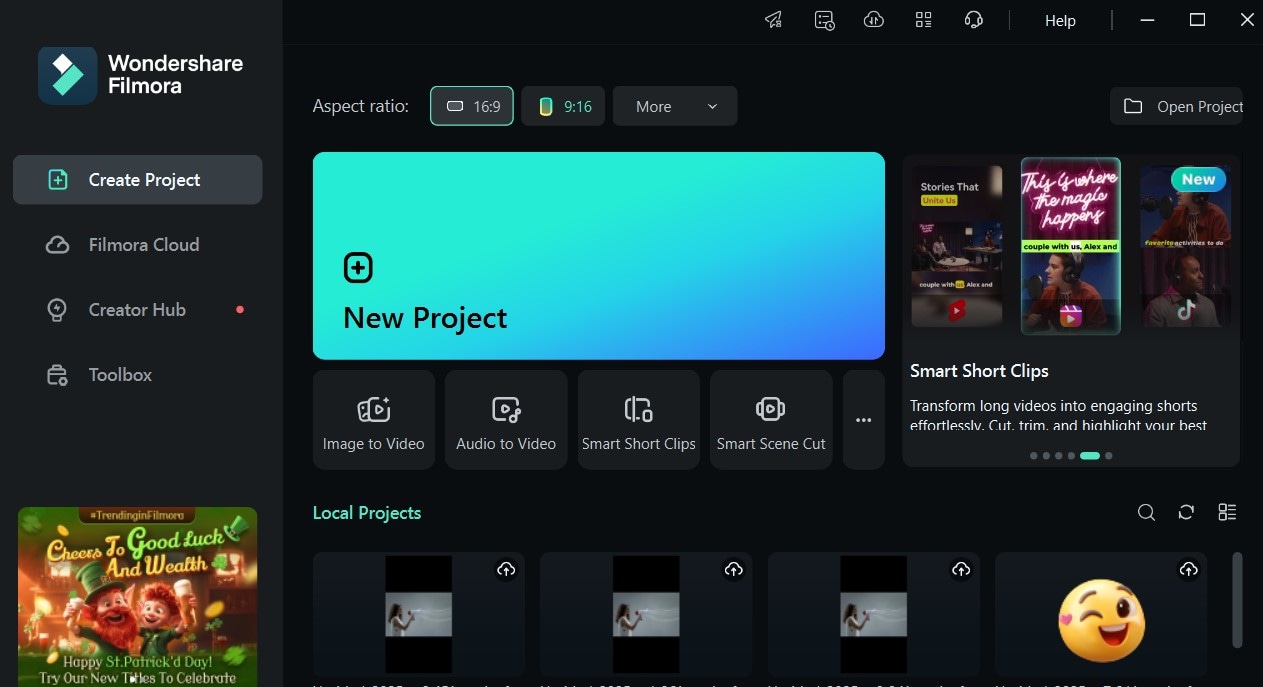
- Step 2: Tap on Import or the + icon if you’ve already imported media. Then, select any video from your computer’s media library. If you want to create the sound effect alone for exporting, you can skip this step.
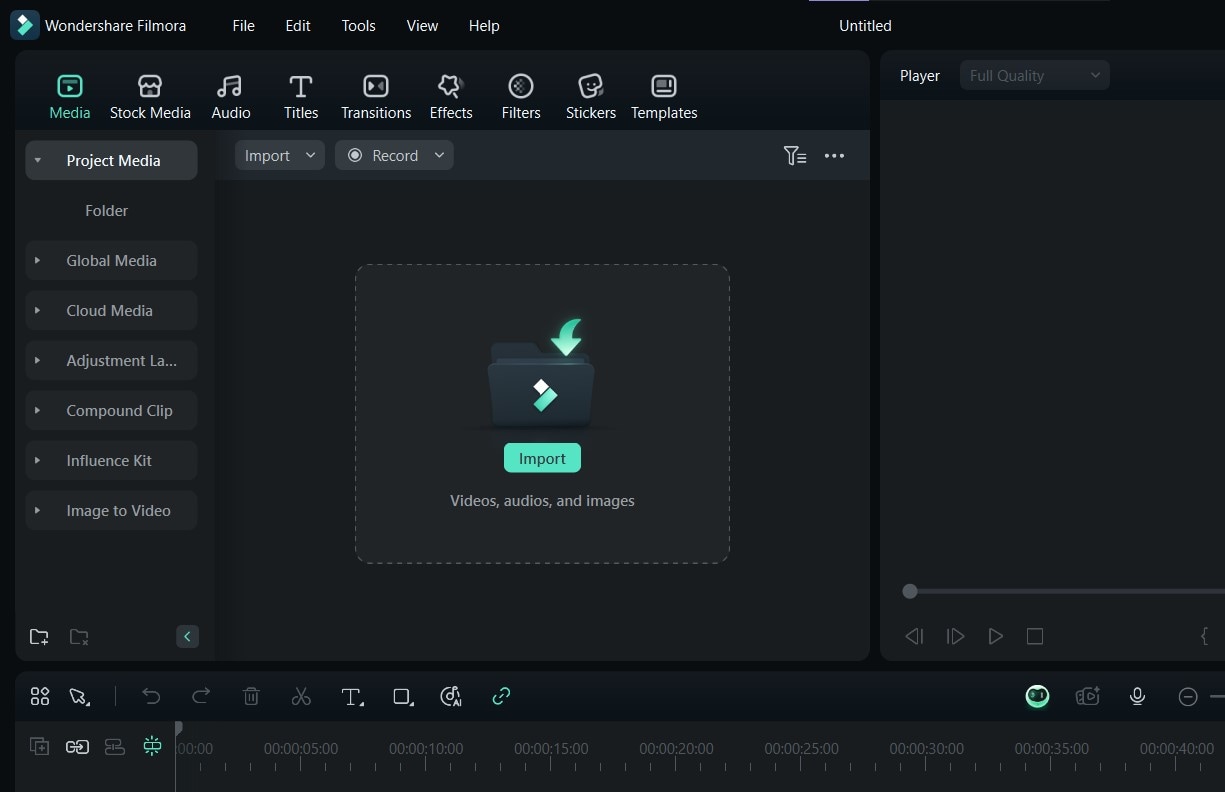
- Step 3: Click the Audio tab in the top toolbar, and in the left panel, select AI Sound Effect.
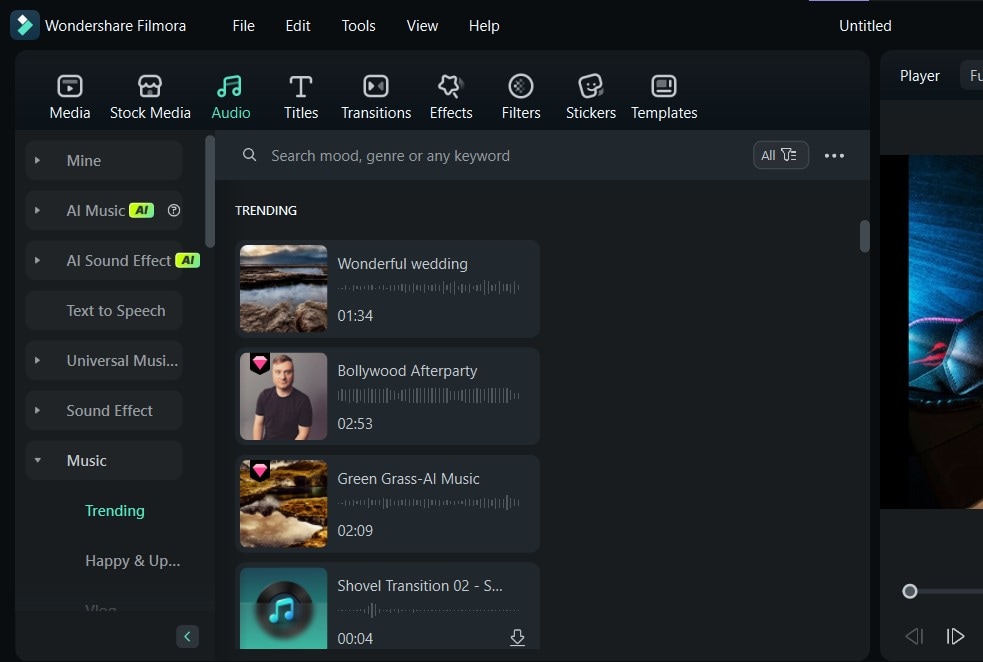
- Step 4: Enter a description of your desired sound effect. While doing this, be sure to describe the sound vividly, mentioning whether it's a character effect, an environmental sound, or a general gaming sound effect.
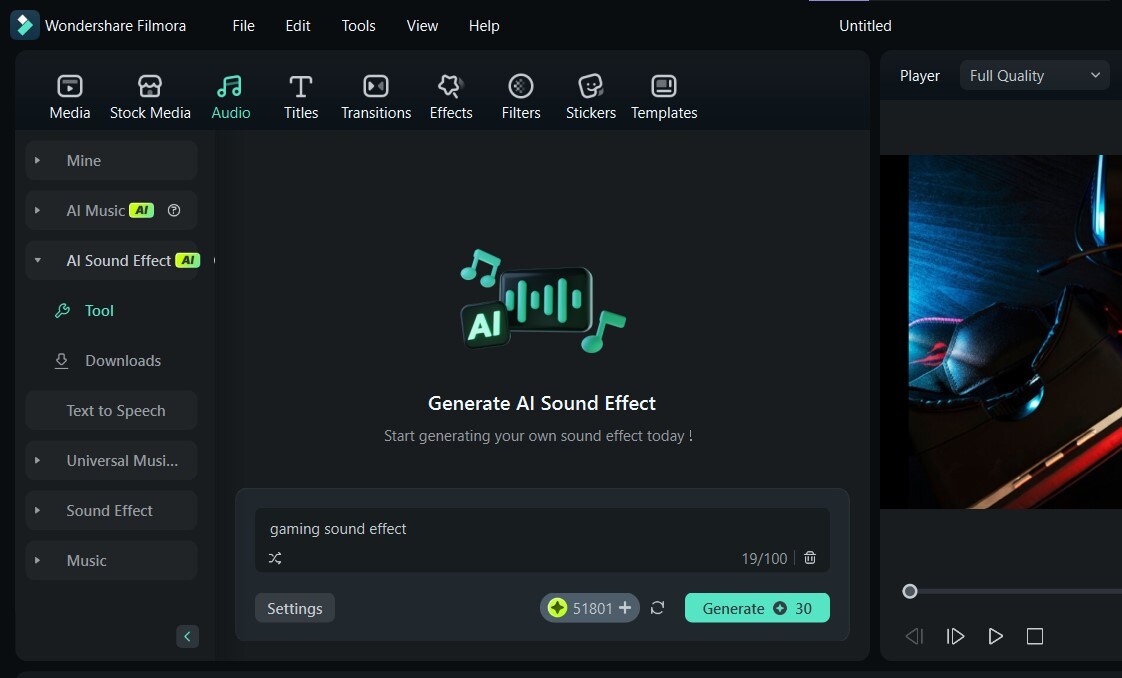
- Step 5: Click on Generate and wait for the sound effect to load.
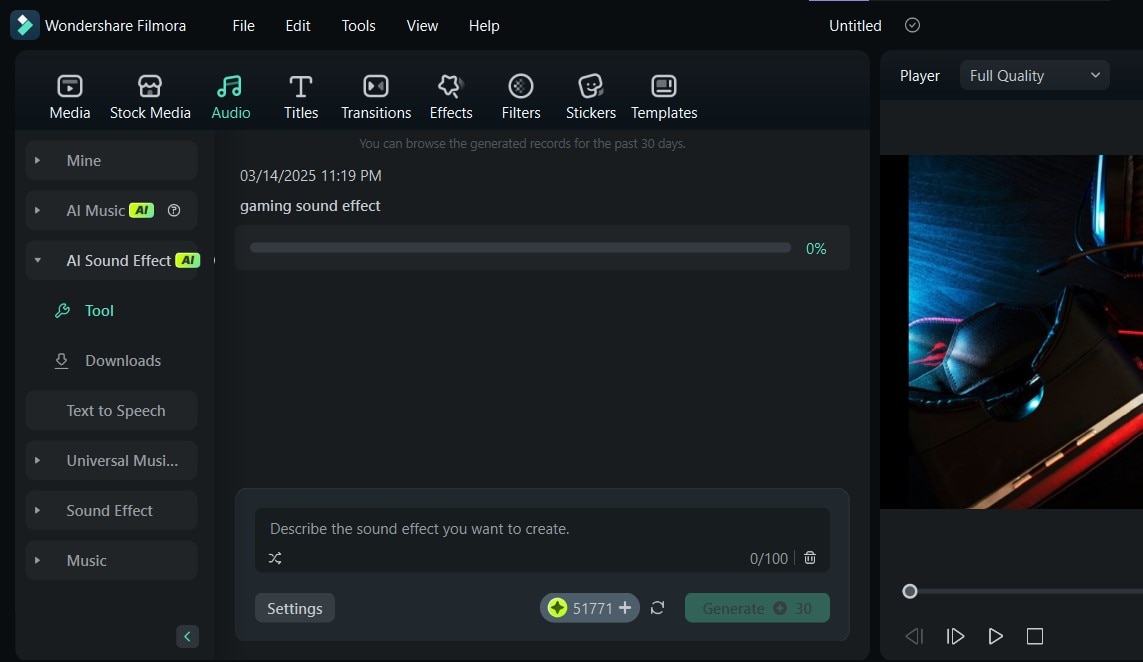
- Step 6: Now, you can preview the generated sounds, download them, and add the sounds to your timeline.
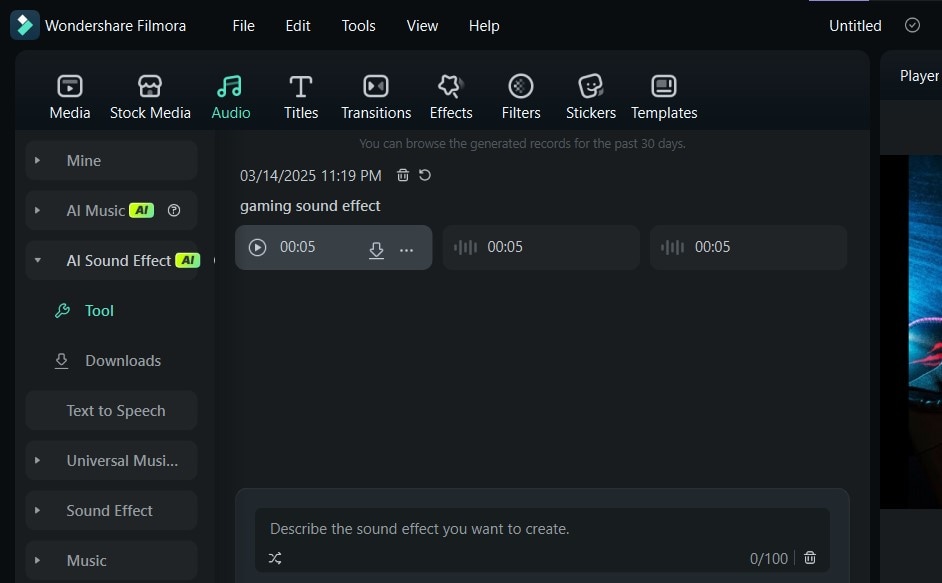
- Step 7: From the left-hand panel on the Audio tab, you can also select AI Music. Then, choose the genre, mood, and theme for the gaming sound and tap on Generate to access the produced sounds. When choosing the theme, be sure to select Gaming before you generate it.
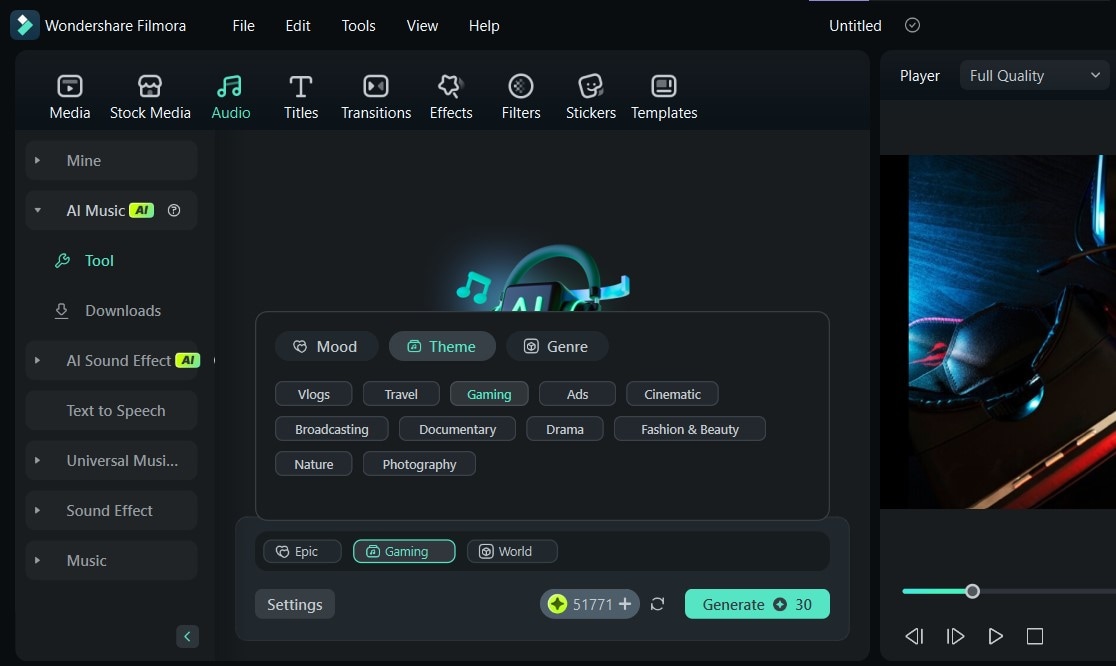
- Step 8: You can now apply the sound effect or music clip in the timeline to a particular part of the gaming video. You can also create multiple sound effects and layer them in the timeline before you preview the video.
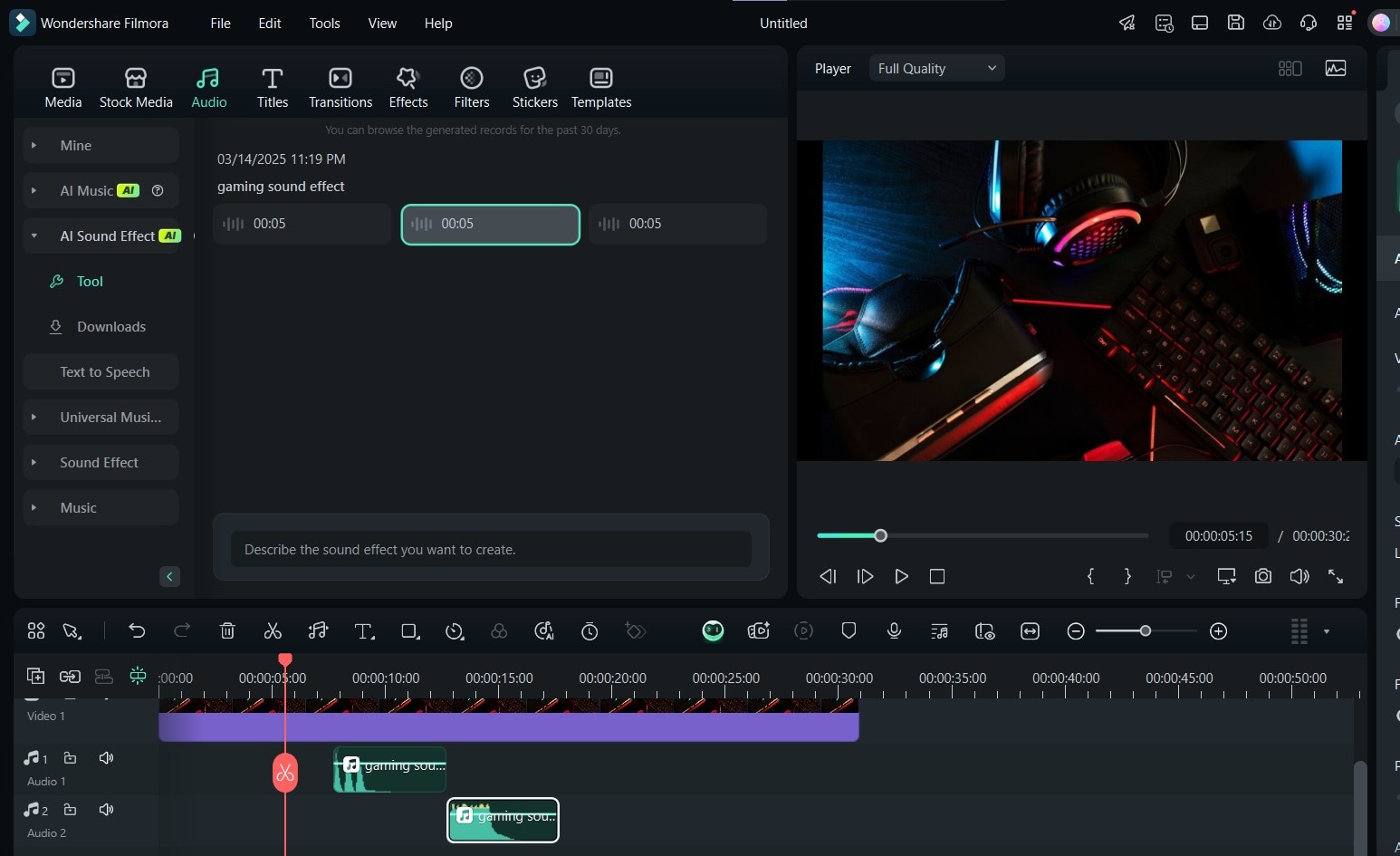
- Step 9: To export the video, click on Export at the top of the screen and set the format to MP4. If you want to export only the soundtrack, choose MP3 and tap Export to save it to your device.
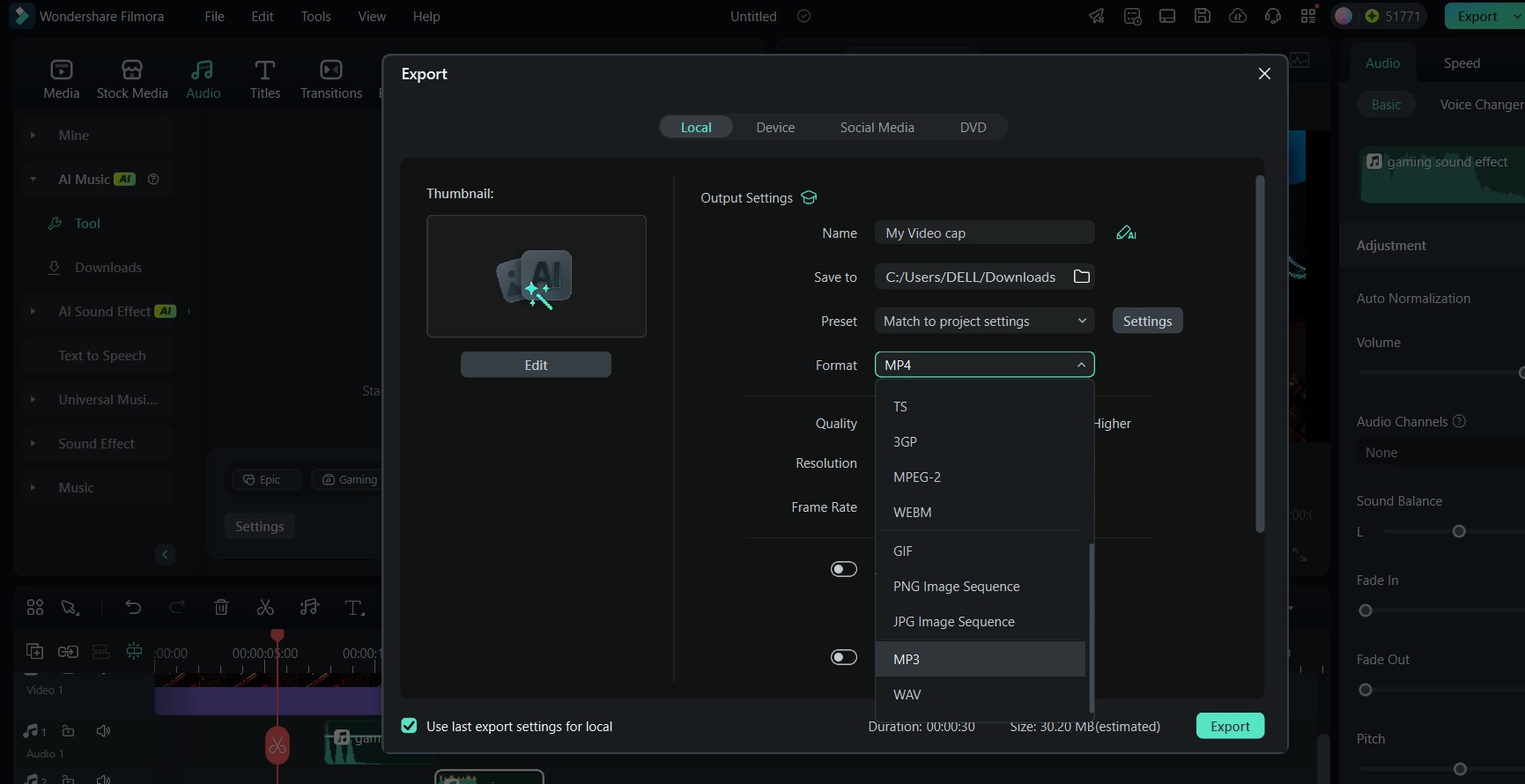
Part 3: How to Create Game Sound Effects for Simple Gaming Videos
For simpler gaming videos, you can make sound effects for games with your mobile phone without accessing the more complex functions on the PC version. Filmora offers compatibility on both Android and iOS devices, making it a top choice among beginner gamers and video content creators who want to make videos on the go.

The mobile version offers AI Sound Effects and AI Music, which, similar to the PC version, help you easily generate sounds that match your project based on its theme, mood, and genre. The only catch is that, for now, you can only export your output as a video. However, with these AI features, the number of sound effects you can generate is limitless. Below is a guide on how to create sound effects for games videos on your mobile phone using Filmora:
- Step 1: Open the Filmora app on your mobile device and click on New Project to begin. You can also tap the + icon at the bottom of your screen for this.
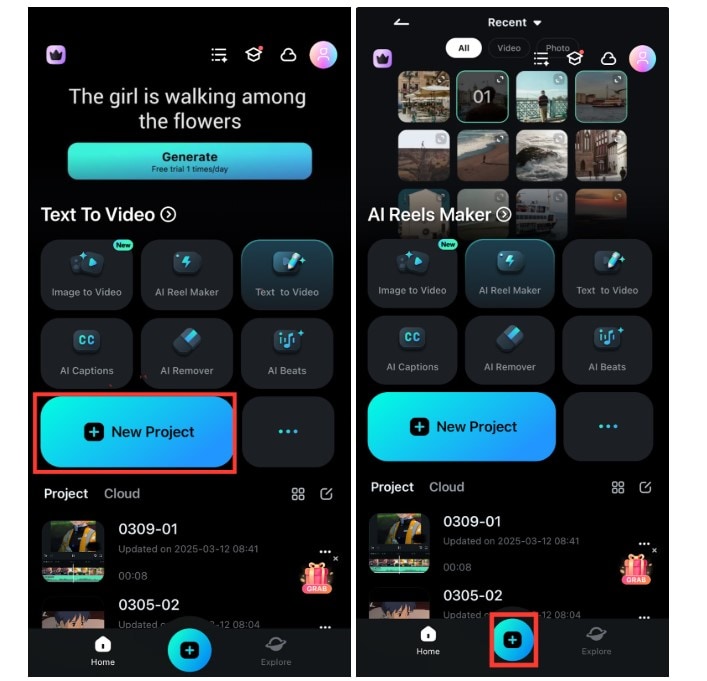
- Step 2: Import your videos or photos by selecting the appropriate tab at the top of the import section. Pick the videos or photos you want and tap the Import button at the bottom right.
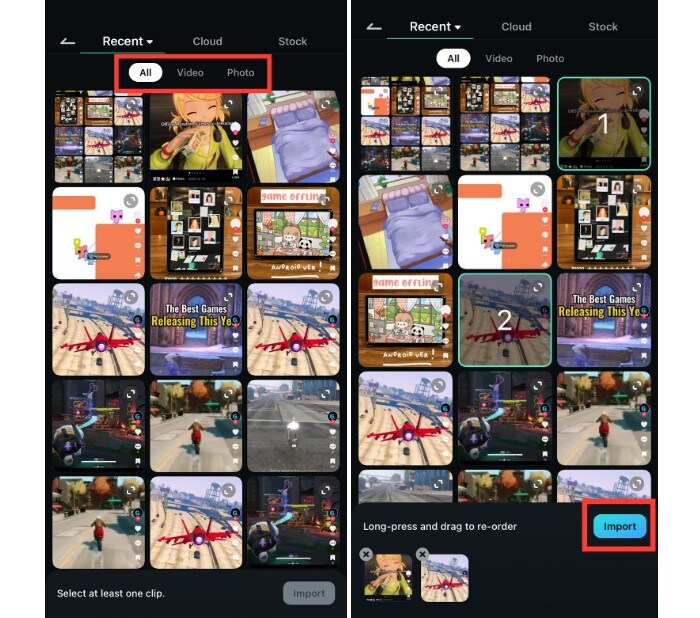
- Step 3: In the editing interface, click on the Audio button at the base of your screen. Then, tap AI Audio.
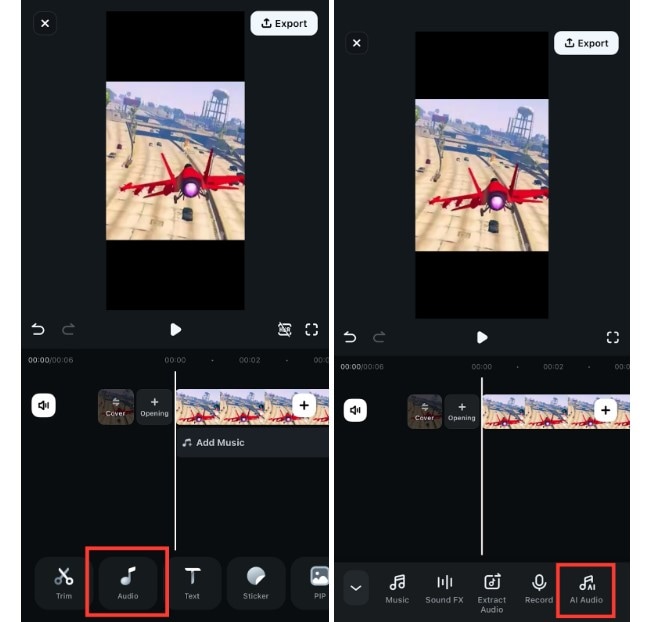
- Step 4: From the AI Music section, set the mood and theme for your video and set the duration and number of tracks to generate. For a cinematic gaming feel, set the mood to Epic and the theme to Cinematic. Then, tap on Generate.
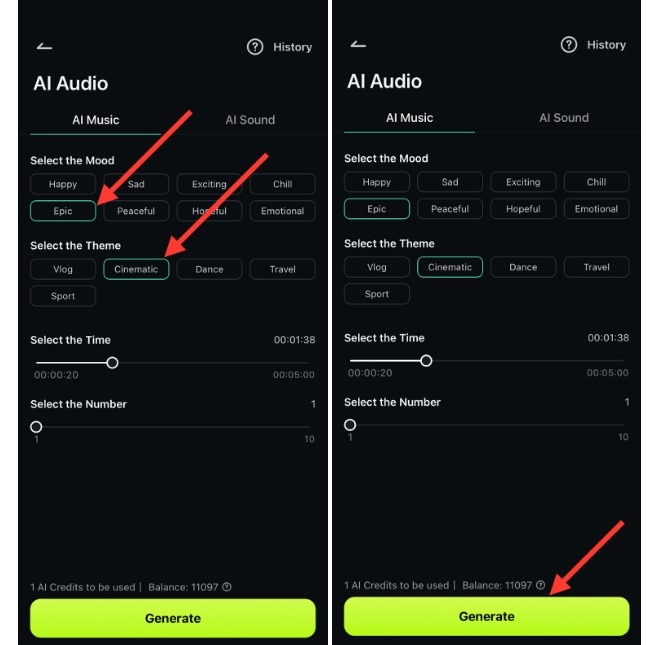
- Step 5: When the sound has finished being generated, tap on it to preview the sound. Then, click the + icon to add it to your timeline. You can also tap Regenerate to reprocess the sound and create a new one.
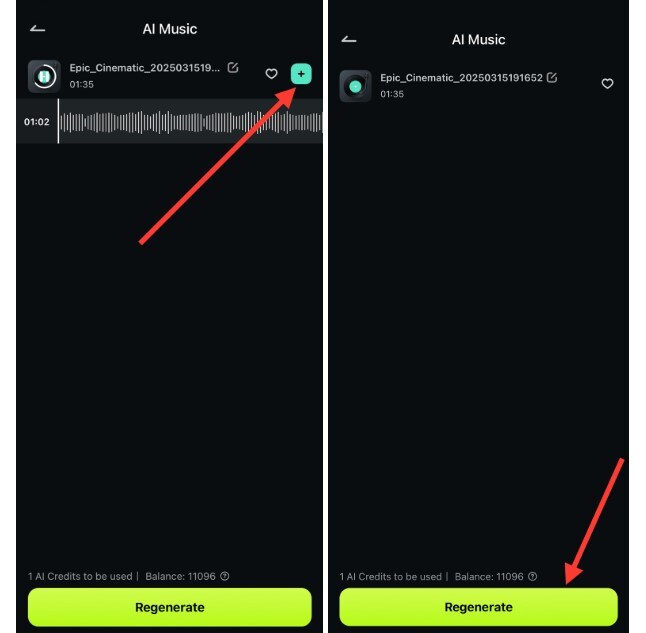
- Step 6: To create a gaming sound effect, choose AI Sound from the AI Audio panel. Then, set the Language and describe your sound effects in detail before clicking on Generate.
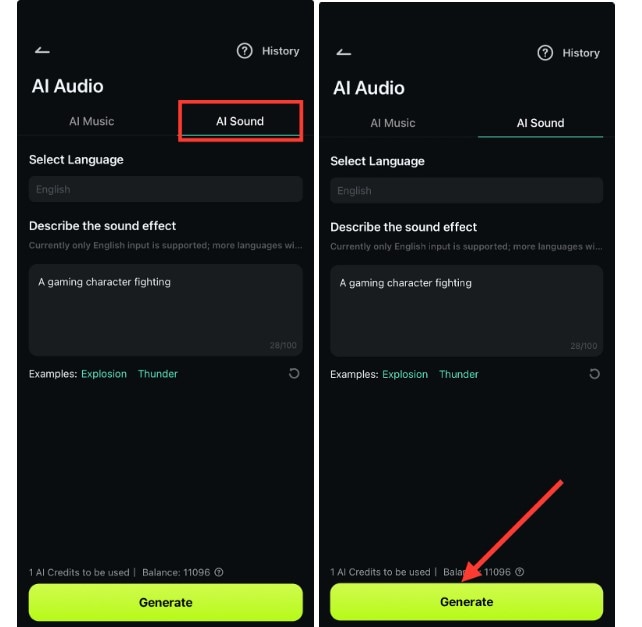
- Step 7: When it's done generating, tap the track to preview it and tap the + icon to add it to your timeline. You can also click Regenerate to create a new sound effect.
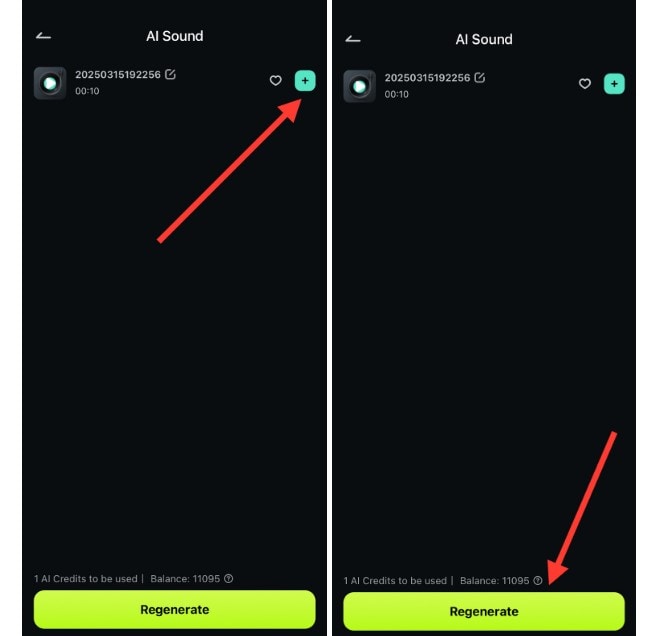
- Step 8: Now, you can preview the video with your generated gaming sound effect by clicking the Play button and tapping on Export to save it.
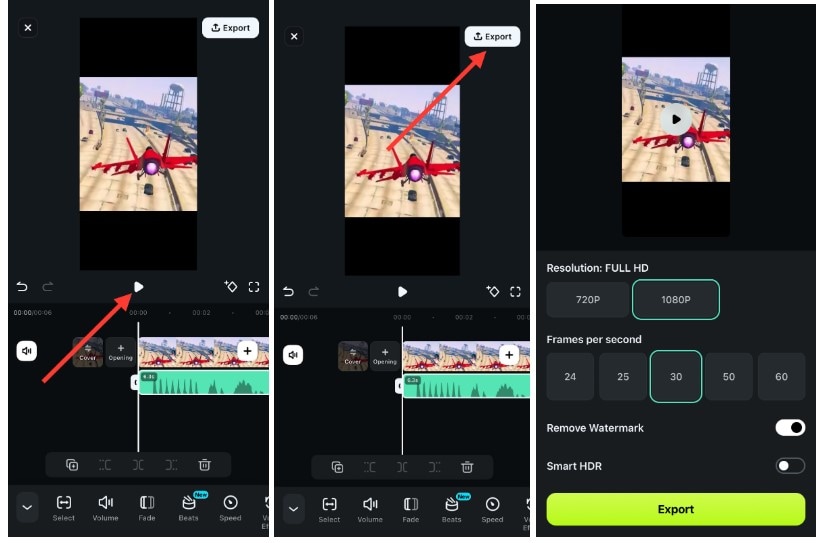
Conclusion
Whether you are a professional video editor or a beginner trying to make game sound effects, the process doesn’t have to be hectic. For most results, we recommend using Filmora for PC for more advanced editing and the mobile version for simpler gaming videos.
Now that you know how to use both versions, you can explore many possibilities and create any type of gaming sound effect you want. Filmora is compatible with almost any device, including Windows and Mac PCs for the desktop version and Android and iOS for the mobile device version, so you’re assured of the highest flexibility. Download the app from our official website to get started!
- Vast video/audio effects and creative assets.
- Powerful AI for effortless content creation.
- Intuitive, professional yet beginner-friendly.
- Works on Mac, Windows, iOS, and Android.




 100% Security Verified | No Subscription Required | No Malware
100% Security Verified | No Subscription Required | No Malware


