Game sound effects are an essential component when making gaming videos. They create an immersive auditory environment that helps players feel more connected to the game. These auditory cues can add depth, realism, and excitement to the video. Without sound effects, gaming videos could feel flat and lifeless, lacking the raw impact that makes them so engaging and memorable. This is why it is vital to pick out the perfect sound effects for your video game.
Now, it can be difficult to find the perfect sound effects for gaming videos. However, with the right direction and access to some of the best sounds available, this process can be a piece of cake. In this article, you will explore our ranking of the top 20 best video game sound effects of 2024 to help gamers and gaming video vixens choose the perfect option for their videos. Let’s get into it!

In this article
Part 1: The Top 20 Game Sound Effects in 2024
Game sound effects come in different forms. Some focus more on burying the game's environment, while otters provide individual sound properties peculiar to the game, such as the click of a gun. In this section, we will provide the top 20 of these sound effects, dividing them into categories for world-building and special effects.
Best World-Building Video Game Sound Effects

Here are the top computer sound effects in video games for world-building:
- Video Game Over: This is a short retro video game sound that you can apply to the end of your gaming video to indicate that the game is over. It is available on Wondershare Filmora.
- Wind Whoosh 03 SFX: This is a short sound effect that demonstrates a fast wind passing by. This can come in handy when creating videos about adventure games. You can download it using Filmora.
- Glitter 10: This sound effect is great for creating an ambiance of magic. It can be used in fantasy gaming videos, and it's accessible on Wondershare Filmora.
- Thunder Transition 10: This sound demonstrates a thunderclap, which can be used to build a rainfall scene. It can be downloaded on Filmora.
- Video game controller: This sound mimics the clicking of a video game controller. It’s available on Pixabay.
- Videogame Death Sound: This sound effect features a computer game ending. You can download iton Pixabay.
- Game Experience Level Increased: This sound demonstrates an increase in the experience level to give your audience the feel of a virtual world. You can access it on Mixkit.
- Extremely Urgent Evacuation Siren: This sound effect is great for building an emergency scenario or one featuring a police chase. It’s accessible from Soundsnap.
- Count Down: This electric countdown effect builds anticipation for a specific scene. It’s available on Envato.
- Electricity Lightning: This sound demonstrates the crackling, electric sounds of lightning. You can download it on Envato.
Best Special Video Game Sound Effects

Special computer game sound effects add specific elements to the video to boost its appeal. Below are the top options available:
- Game Critical Hit: this sound demonstrates a character delivering a hit in a video game. It’s available on Wondershare Filmora.
- Martial Arts Fast Punch: This sound effect is a louder, stronger punch sound. You can access iton Mixkit.
- Game Hit with Blood: This sound demonstrates an arrow hitting a target and blood oozing out. It’s available on Filmora.
- Sinister Laugh: This is a laughing effect that can be used in a scene with the antagonizing character. It is available on Filmora.
- Video Game Treasure: This sound effect can be applied when a character finds video game treasureor hits a jackpot. It's downloadable from Mixkit.
- Medieval Show Fanfare Announcement: This sound is a celebratory one used to announce an occurrence. It’s available on Mixkit.
- Splash Into Water: As the name implies, this sound demonstrates an object or character splashing into a body of water. You can download it on Envato.
- Swooshing Sword: This is the sound of a sword moving quickly in the air. It's available for downloadon Envato.
- Explosion Nitroglycerin Big Explosion: This features a loud explosionthat can be used in action game videos. It is available for download on Envato.
- 8-Bit Digital Laser Firing: This sound, which is available for download on Soundsnap, features a laser being fired.
Part 2: How to Download Game Sound Effects
There are various ways to download game sound effects for their videos. For example, you can use a dedicated video editor or an online platform. In this section, we will explore how you can download computer game sound effects using both.
Using a Dedicated Video Editor Software
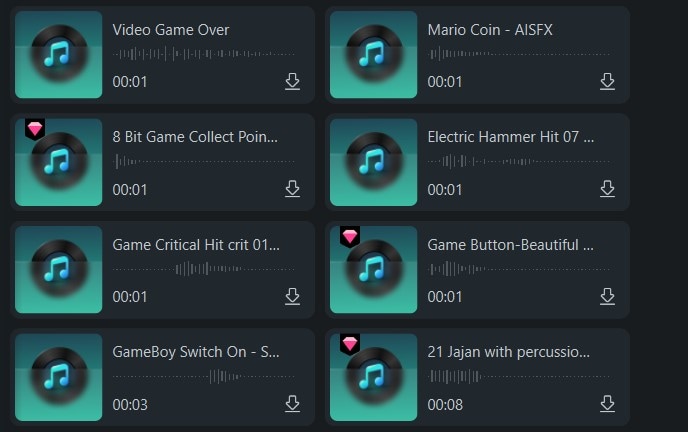
- Vast video/audio effects and creative assets.
- Powerful AI for effortless content creation.
- Intuitive, professional yet beginner-friendly.
- Works on Mac, Windows, iOS, and Android.

To a large extent, this is the most effective way to access and download computer game video effects and add them to your videos. Using a video editor allows you to try out different sound effects and select the one that best suits your preference. This saves time and ensures you access the highest sound quality.
Wondershare Filmora is one of the top video editors, and numerous video game sound effects are available in our comprehensive library. From basic sound effects to special effects, Filmora can help you find and download the best one for the job. Here are some of its top features:
- A library of copyright free video game sounds, including special effects and video game music, which you can seamlessly add to your videos.
- A great drag-and-drop functionality that allows you to edit, add, and remove sounds according to your preference.
- An audio properties panel that allows you to adjust the speed of the sound effects and enhance it to your taste.
Here is how to download these sound effects using Filmora:
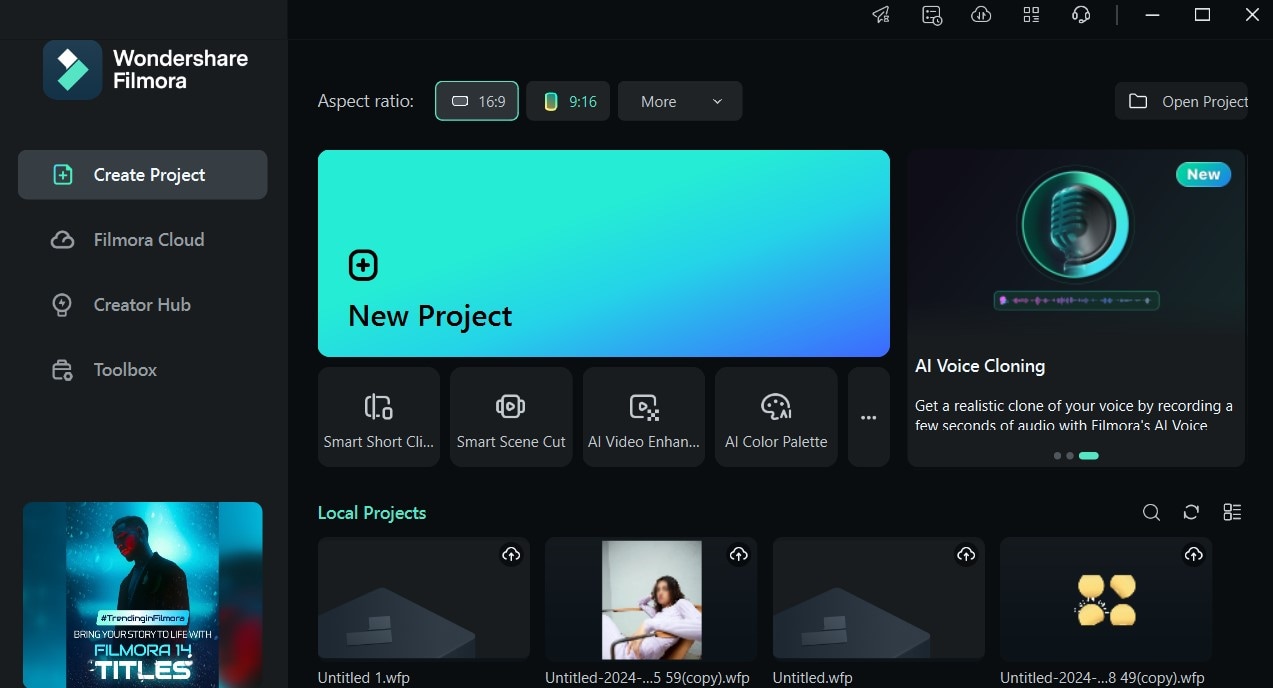
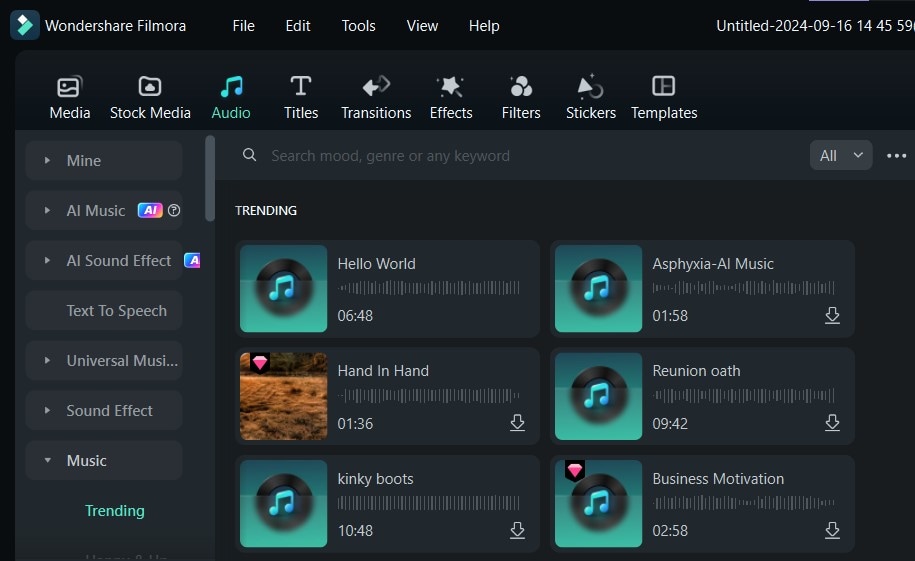
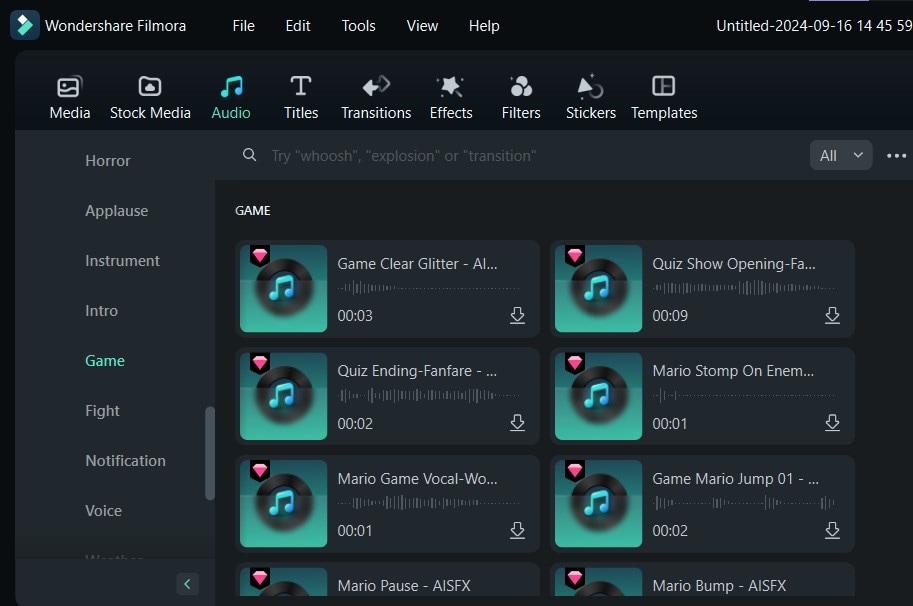
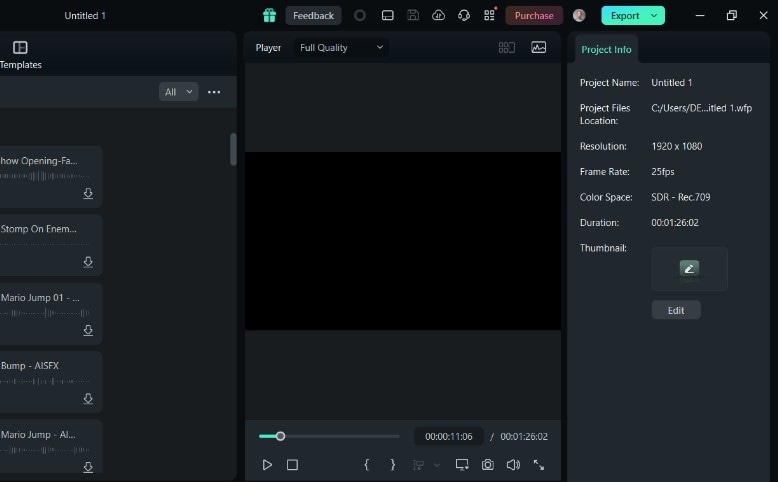
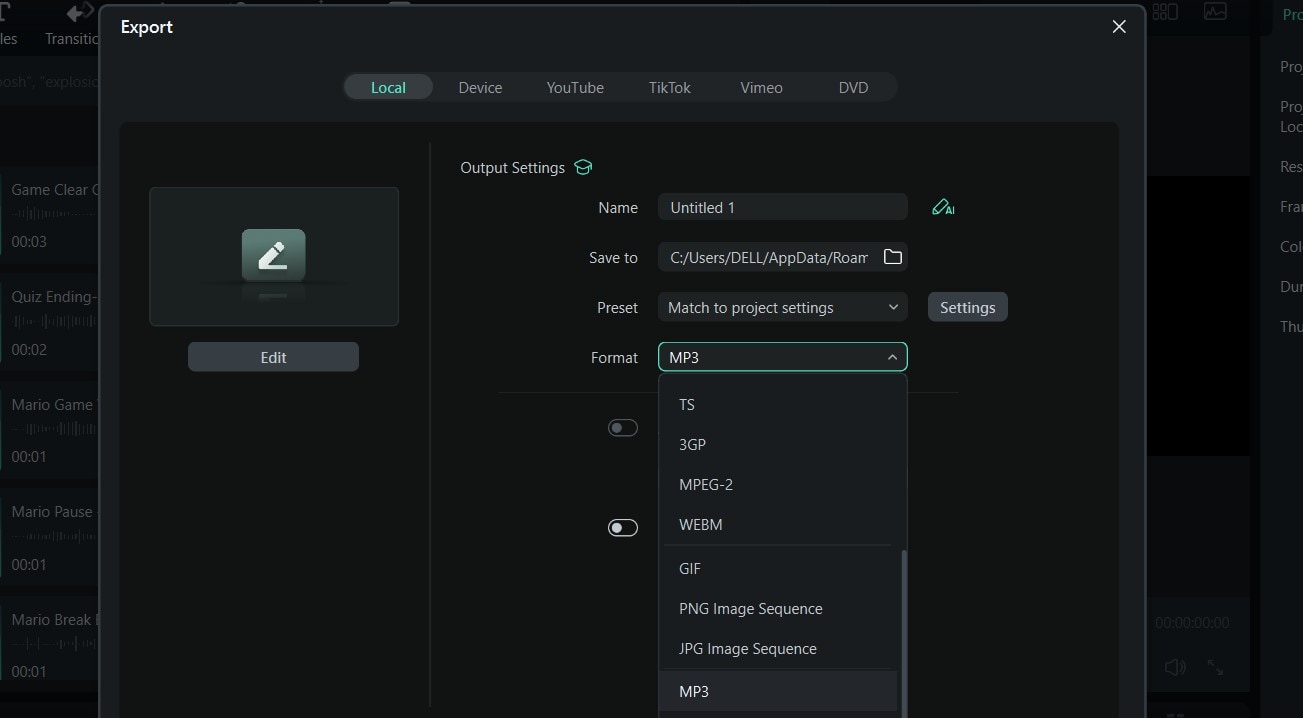
Using an Online Platform

The second option for getting video game sounds is to use an online platform like Mixkit, Pixabay, or Envato. While these online tools can give you access to free video game sound effects, you might need to pay for others.
In addition to the cost incurred on some of these platforms, such as Envato, there are also some limitations to consider when using this method. These include the limited number of effects and low quality due to the exporting process.
On the flip side, these platforms can be beneficial as they save time since you can download the sound effects directly. Online platforms are also perfect for low-end PCs since you don’t have to download them to your device.
Here are the steps to download video game sound effects on online platforms:
- Step 1: Go to the online tool of your choice and search “Video Game Sound Effects.”
- Step 2: Select the sound effects you want and preview it.
- Step 3: Click Download to save it to your device.
Part 3: Apply the Best Game Sound Effects to Your Videos with Filmora
Now that you know how to download them, here is how to apply game sound effects in video game content with Filmora:
Step 1: After creating a new project, import your video to the editing timeline. Then, go to Audio and select Sound Effects.
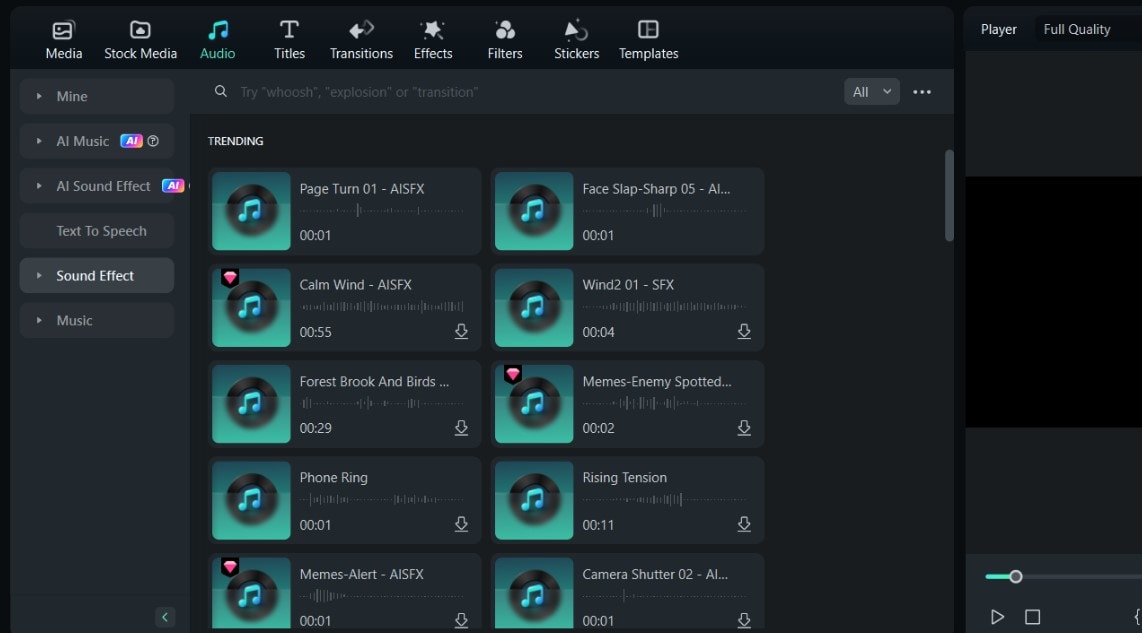
Step 2: You can either select Game from the dropdown menu under sound effects or search for the computer game sound you want.
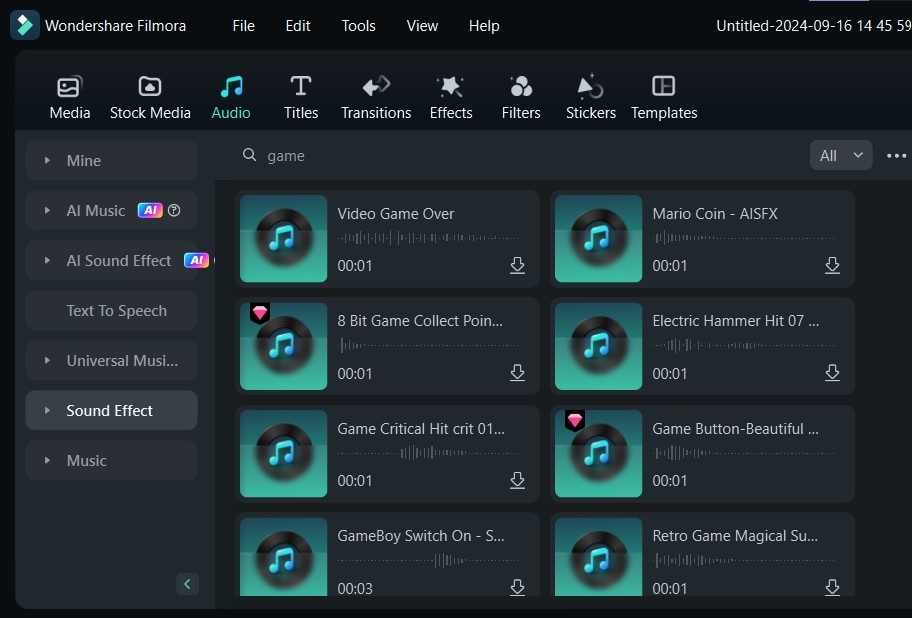
Step 3: Allow the sound to download. Then, drag and drop it on the editing timeline. Next, adjust the sound properties to your taste and export the final product.
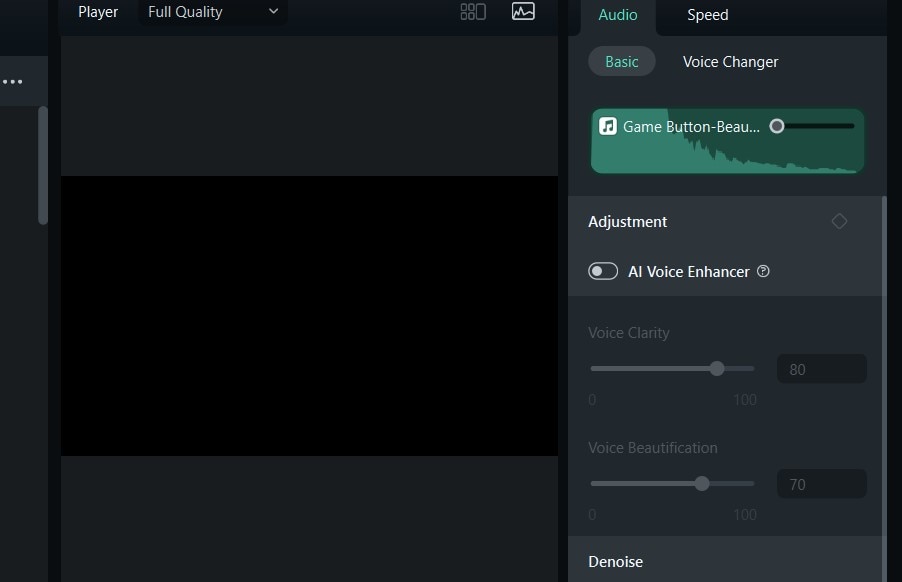
Part 4: How to Add Supporting Music to Your Game Sound Effects
Although game sound effects are crucial to gaming videos, you’ll need more properties to make yours stand out. For example, adding music to your videos makes them more appealing to the user and retains their attention.
To this effect, you must know how to add supporting music to your gaming videos with the most effective platform. Luckily, that’s what this section is all about. So, tag along as we explore the steps for adding video game music to your videos with Filmora:
Step 1: From the Audio menu, select Music.
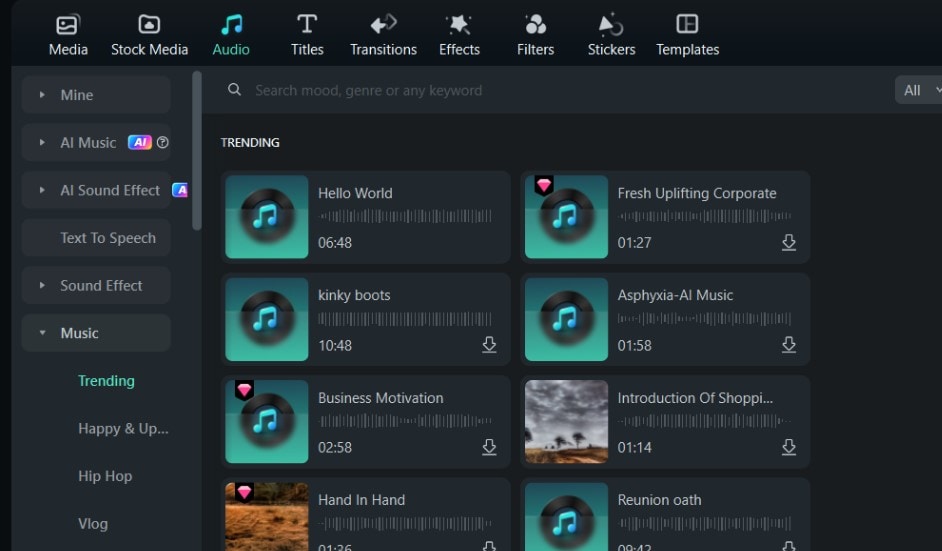
Step 2: Select the gaming music you want. If a sound is not among the first few ones, you might have to search for it in the search bar.
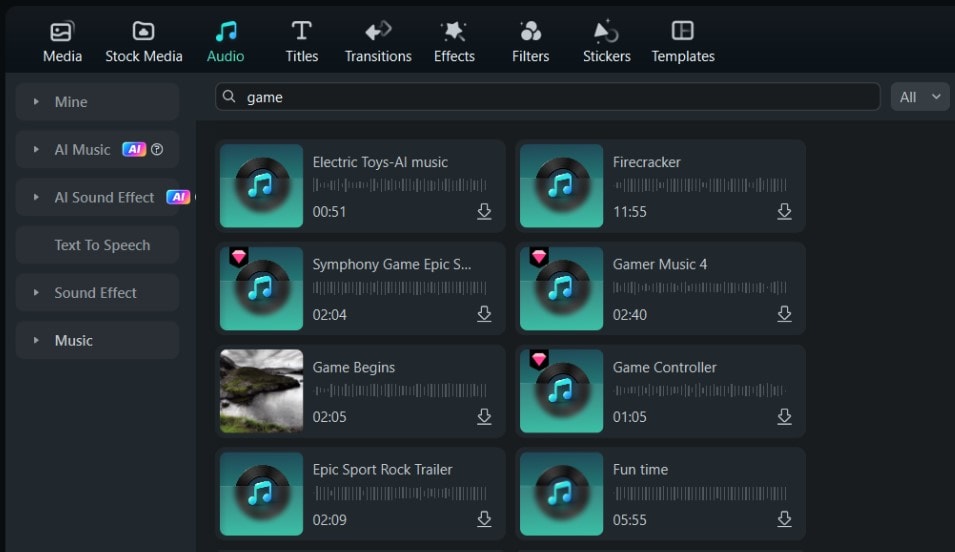
Step 3: If none of the sounds adequately suit your video, click on AI Music from the Audio panel. Choose the features of the gaming music you want and click on Generate.
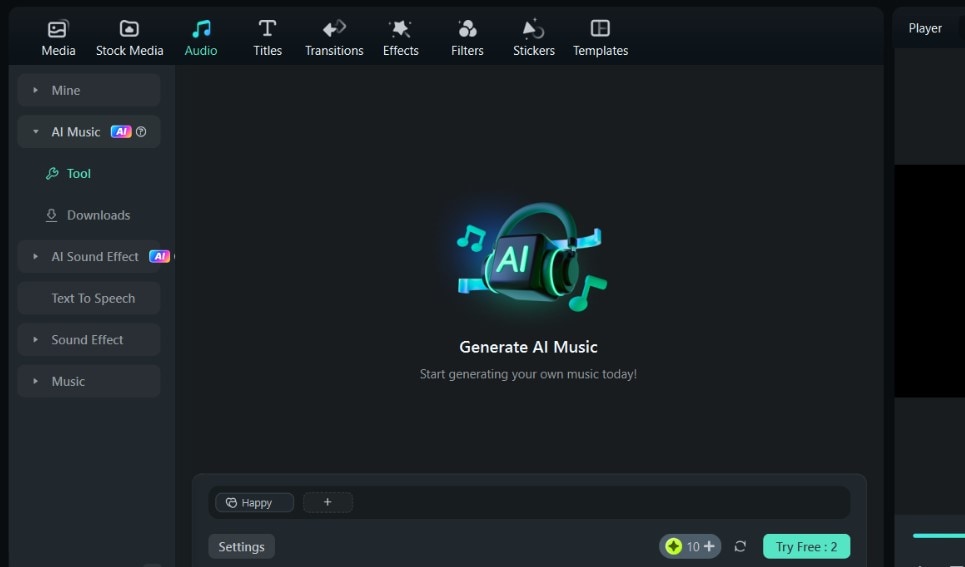
Step 4: Drag and drop your preferred sound to the editing timeline. Then, you can preview your video and export it.
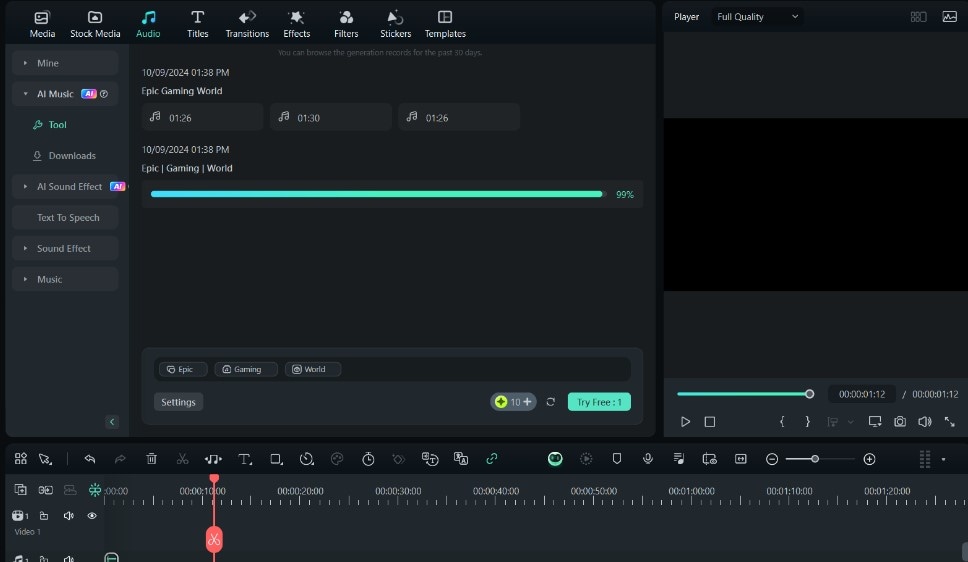
Conclusion
Selecting the perfect sound effects for a gaming video is important for several reasons. Sound effects can enhance gaming video engagement, drawing your audience deeper into the game world and increasing their sense of presence and involvement. However, you still need the right platform to access and apply these sound effects effectively.
Fortunately, Filmora is recommended as the best app for applying video game sound effects. It has a wide range of features that make the process easy and even allows users to add supporting music to game sound effects, especially in gaming videos. With our tool, you can produce top-notch gaming videos in no time. Download Fimora today to get started.



