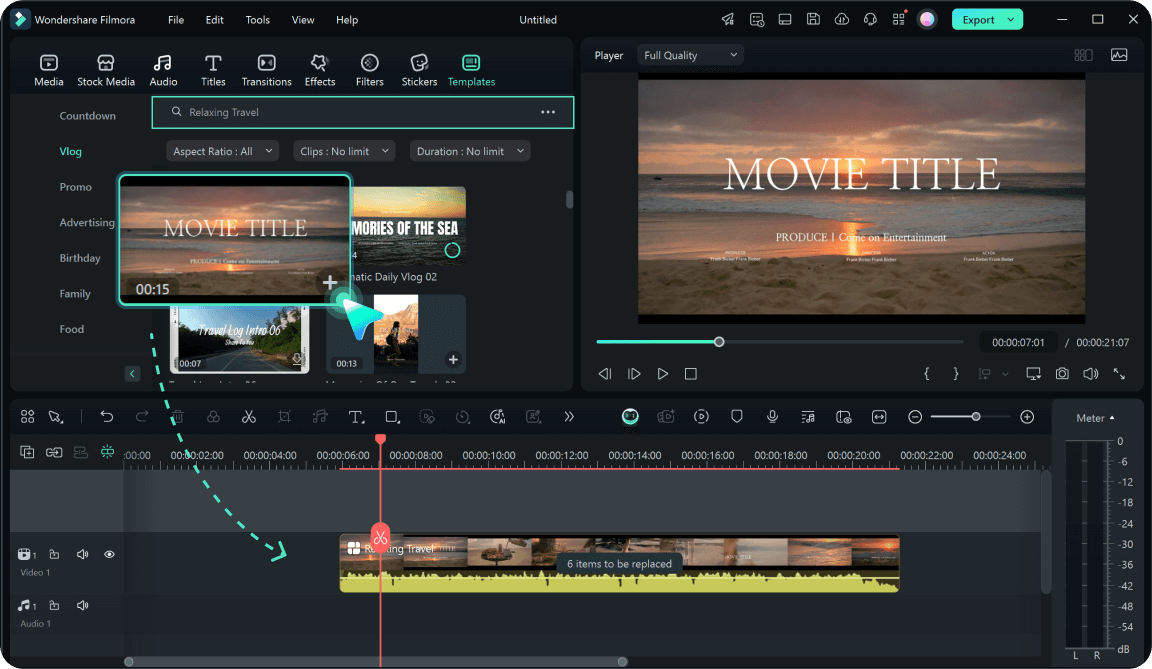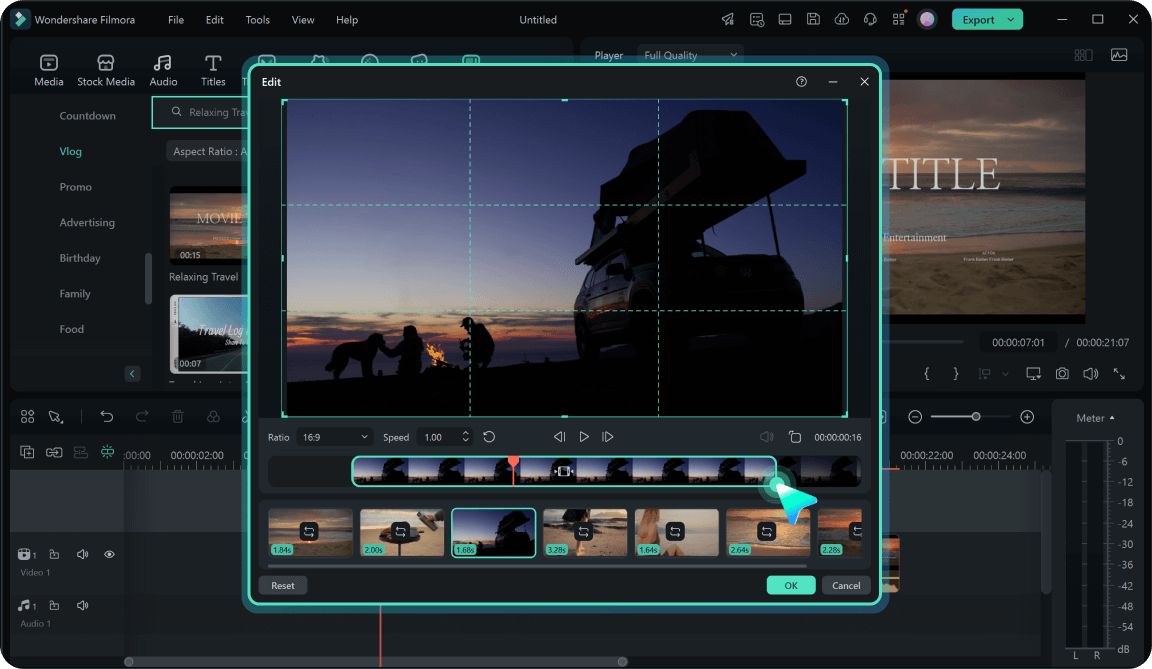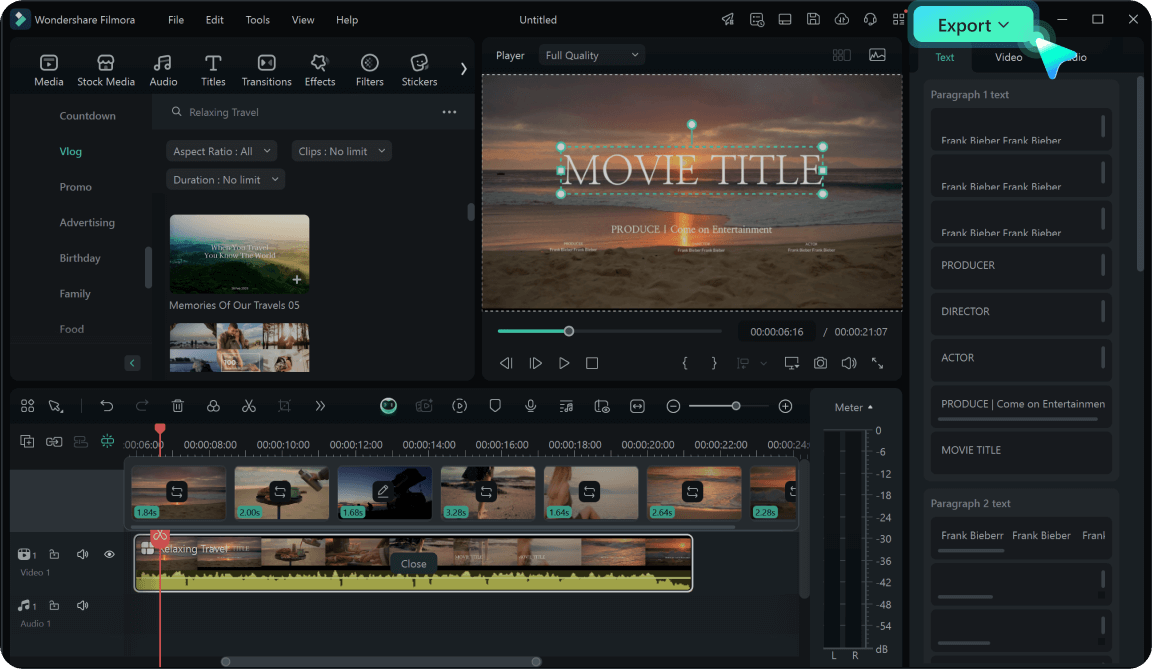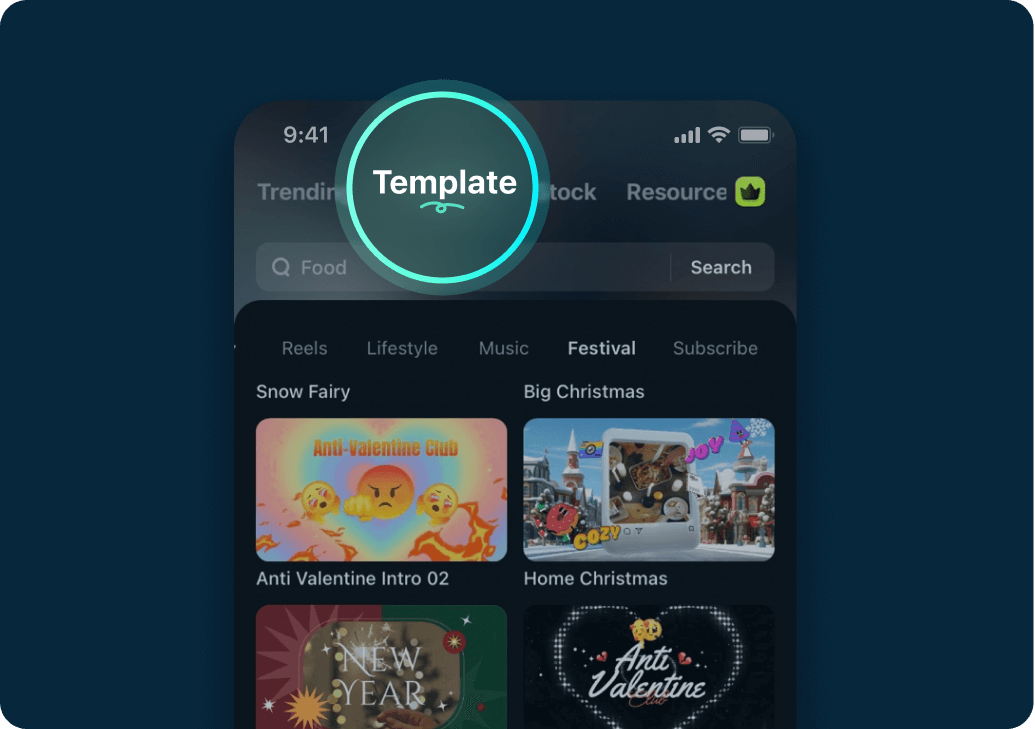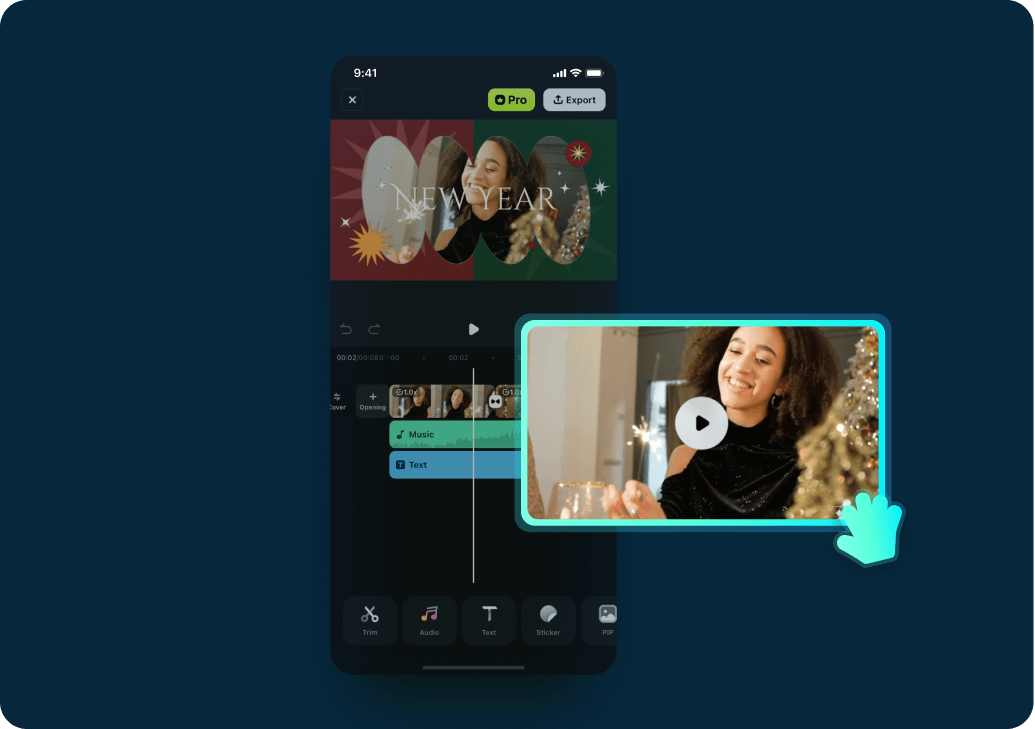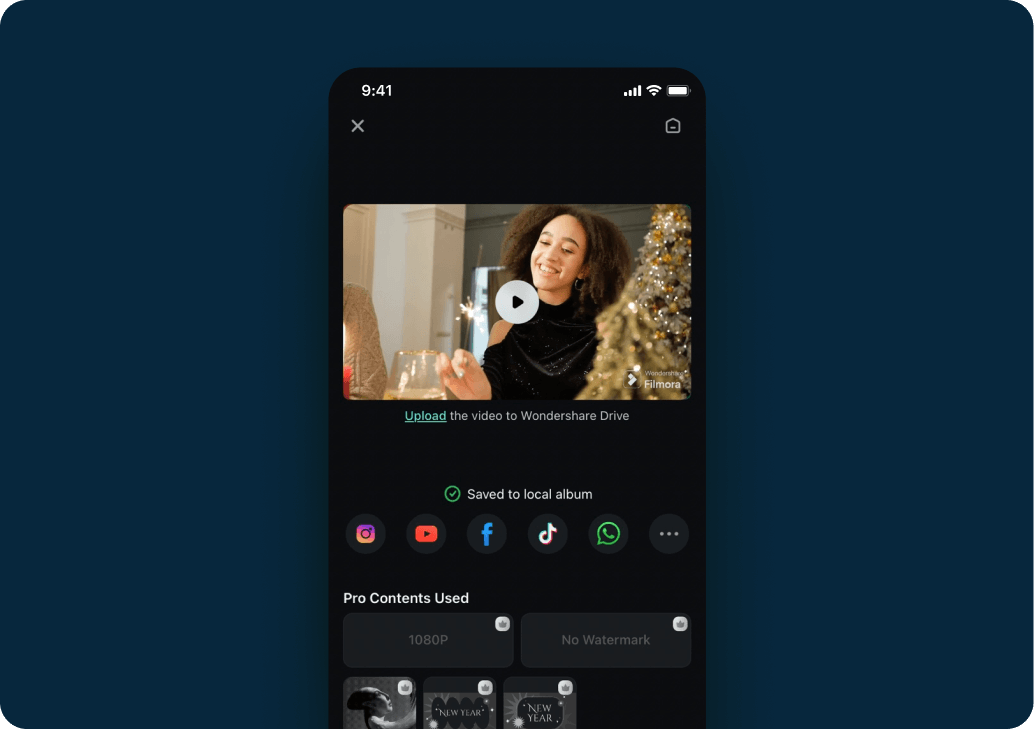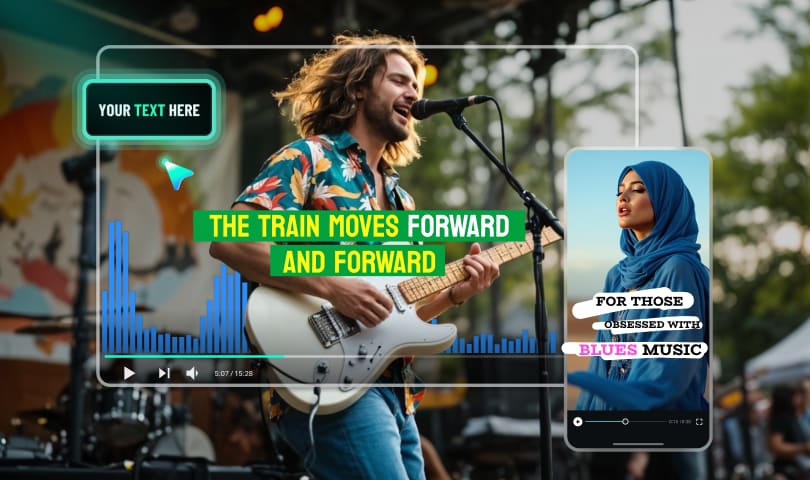New Trend TikTok Templates for Every Creator
Looking to make your TikTok videos shine? Filmora's template video TikTok collection offers everything from trendy effects to professional layouts. Whether it’s for a new viral challenge or a creative twist, our TikTok video templates are perfect for any content creator.
Loading more templates...
Key Features That Make TikTok Templates Shine
Filmora’s TikTok templates are designed for creators who want both speed and creativity. With customizable elements, trendy effects, and easy-to-apply edits, these templates give you all the tools to make your TikTok content stand out with minimal effort.
Fully Customizable TikTok Templates
Fully Customizable TikTok Templates
With Filmora, you have complete control over your TikTok templates. Adjust every detail, whether it’s text, colors, or footage, and make it your own. These fully customizable templates for TikTok offer endless possibilities to suit your unique style, from trendy effects to personalized touches.
Stunning Effects & Transitions to Your TikTok Videos
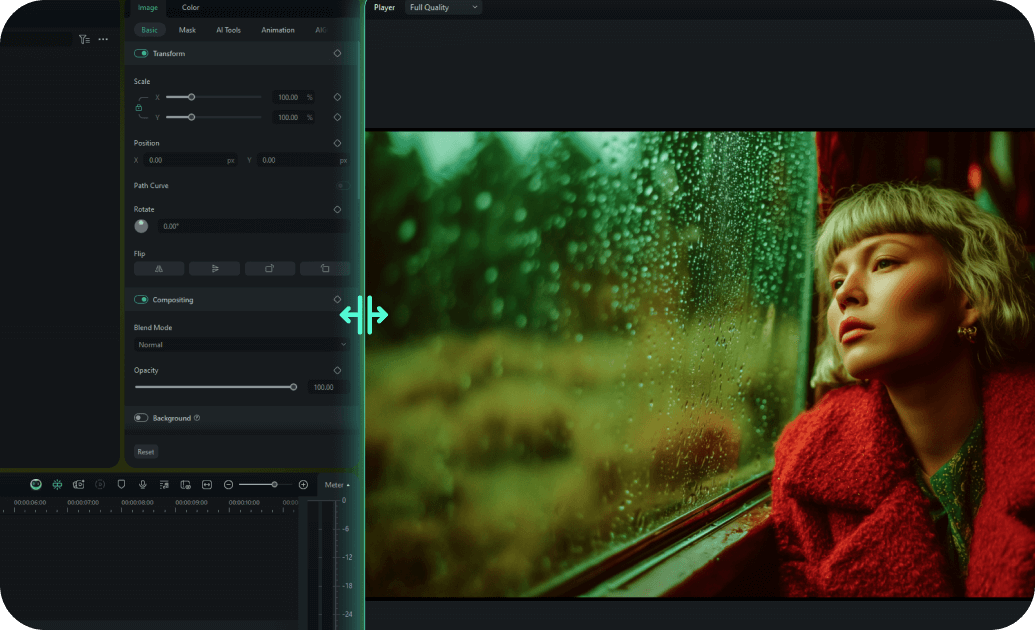
Stunning Effects & Transitions to Your TikTok Videos
Filmora provides a wide range of effects and transitions designed specifically for TikTok videos. With just a few clicks, you can add smooth transitions between scenes or introduce eye-catching effects that help emphasize key moments in your TikTok content. These features ensure your videos look dynamic and polished, making them perfect for today's trending TikTok templates.
Massive Audio Effects Library for TikTok Videos

Massive Audio Effects Library for TikTok Videos
Filmora offers a huge selection of audio effects to elevate your TikTok videos. Whether it’s background music or sound effects, Filmora’s library ensures your template video TikTok has the right audio to match the energy of your content.
How to Use Tiktok Video Templates in Filmora
Get started in just a few clicks – desktop and mobile friendly
Frequently Asked Questions
Take Your TikTok Videos Further
Filmora isn’t just about TikTok templates—it’s your creative toolkit. Choose from a vast range of templates for TikTok, YouTube, and more, all designed to save you time. Utilize Filmora’s AI features, like automatic background music syncing and text generation, to speed up the editing process and focus on what matters most—your content.