Many users search for terms like Filmora APK, Filmora Premium APK, or even Filmora Mod APK download when looking for the app, but it's important to understand the differences and risks. Just like every other premium tool, Wondershare Filmora requires a subscription to unlock advanced features. However, many users search for Filmora Mod APKs—unofficial, modified versions that promise free access to premium features.
These Filmora mod APKs are circulated online, often promoted as shortcuts to professional-grade editing without the price tag. But downloading a modded APK isn't just about saving money, it comes with serious legal and security risks that many users overlook.
In this article, you'll learn the right way to download Filmora APKs, the potential consequences of using mods, and how to fix any APK issues you may encounter. If you're thinking about downloading a Filmora mod APK, this guide will give you a better alternative.
In this article
Part 1. Why Choose Filmora APK?
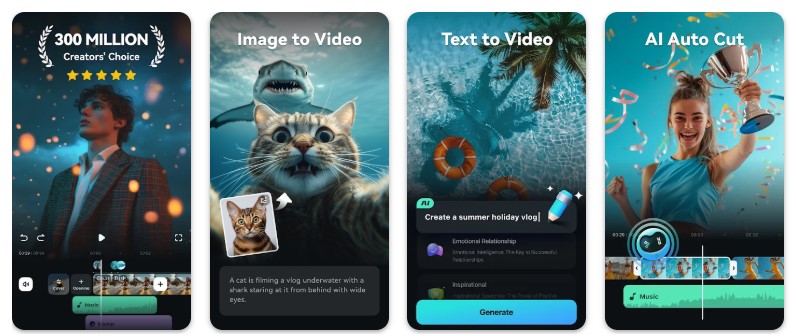
You can install Wondershare Filmora APK app directly on your Android devices, without using an app store. This can be helpful in cases where the Play Store is unavailable on your device.
However, some users install unofficial mod versions to unlock premium features for free. The safest way for a Filmora APK download is directly from the official Wondershare website, not from unverified Filmora Mod APK (Premium Unlocked) download sites. While the Filmora mod APKs may seem appealing at first glance, they often have hidden risks that outweigh the benefits.
Here's a clear comparison between the benefits of using the official Filmora Premium APK and the risks of using a modded version:
| Dimension | Benefits of Filmora APK Versions | Risks of Modded APKs |
| Access | Immediate access to the latest official version | |
| Installation | Ability to install offline without the Play Store | |
| Security | Official APKs are verified and secure | |
| Functionality | Stable, fully functional features as intended | |
| Legal & Ethical | Compliant with app licensing and terms | |
| Support & Updates | Regular updates and official support |
Choosing the right Filmora premium APK version isn't just a technical decision, it's a matter of safety, legality, and long-term usability. The official app provides a more stable and trustworthy experience, even if it comes with locked premium features.
Part 2. How to Safely Download Filmora APK Mod

APK files can be modified to include malware, spyware, or adware without your knowledge. That's why it's critical to get the video editor APK from a trusted source.
The safest way to download the official APK is through Wondershare's product page. On the official website, select the APK icon, and click download.
- On your Android device, go to: Settings>Security>Install Unknown Apps or Settings>Privacy>Special Permissions>Install Unknown Apps.
- Choose the browser or file manager you'll use to install the APK and toggle Allow from this source.

Part 3. Use Filmora to Edit Impressive Videos

Whether you're creating a travel vlog, product demo, podcast video, or social media reel, editing videos with Filmora is simple and straightforward.
Here's a step-by-step guide to creating an impressive video with AI in just a few minutes using Filmora Premium APK on Android

- Open the Filmora app and tap on New Project.
- Upload the videos you want to edit.
- Trim and cut the clips to get rid of unwanted parts.

- Use AI Music.
- Go to Audio > AI Music to generate suitable background music for your video.
- After generating, click on History in the top right corner of your screen. Select the ‘+' sign to add generated music to your video on the timeline.

- Select the audio clip on your timeline and click on Beats.
- Choose the beat type & style you want to add to the background sound.
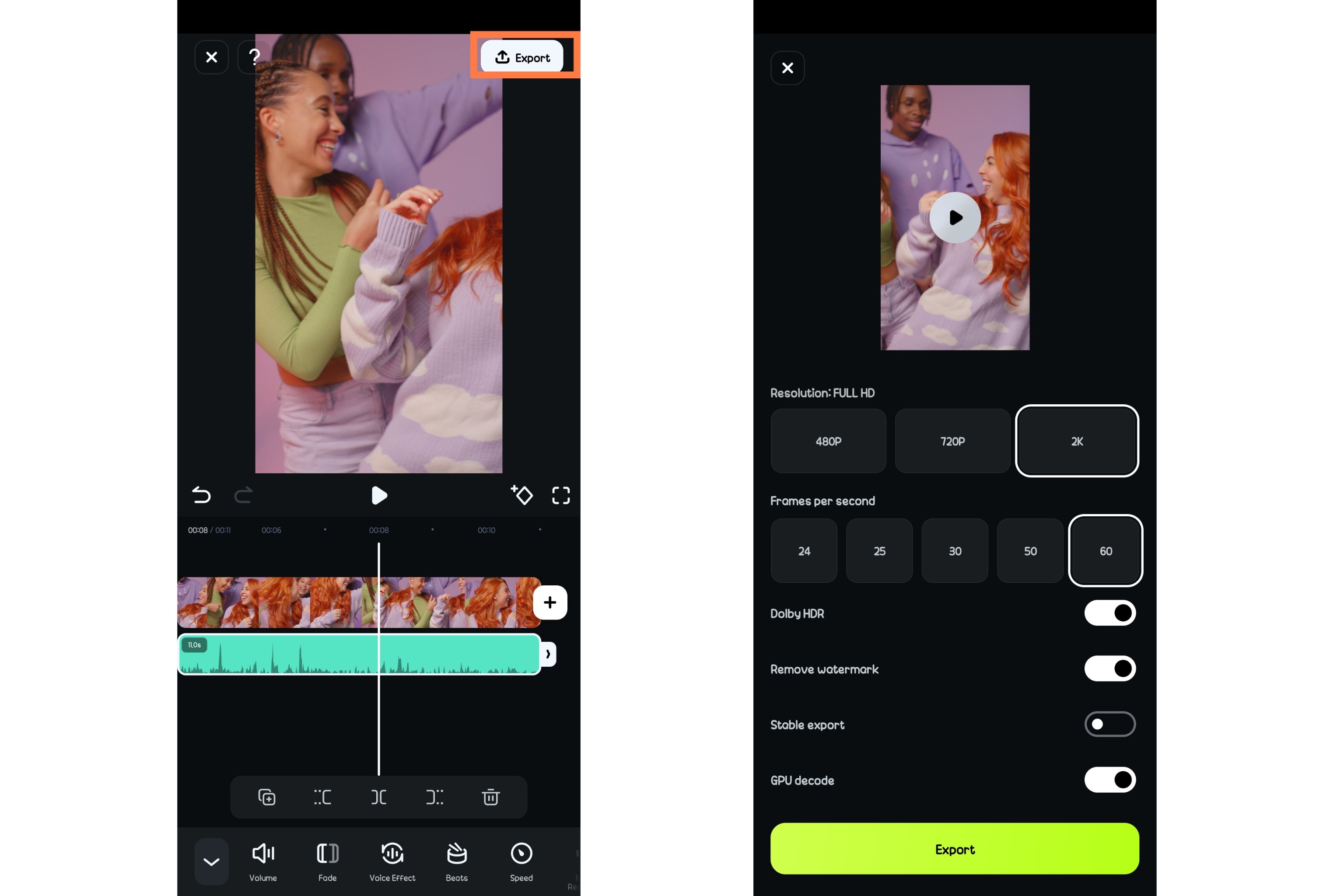
- Tap Export in the top-right corner.
- Choose the video resolution and frame rate. For social media posting, select 2k resolution and 60 frames per second.
- Tap Export to save the video to your device.
Part 4. Fix Common Filmora Mod APK Download Issues

Sometimes, you may experience several issues while installing Filmora Premium APKs outside of the Google Play Store or Filmora's website.
Below are the most common problems you may encounter when installing Filmora APK, along with clear solutions to fix them:
1. "App Not Installed" Error
This often occurs due to a corrupt APK file, version conflict, or insufficient permissions.
Solution:
- Ensure the APK file is complete and not corrupted. Re-download from Filmora's official website.
- Check if a version of Filmora has already been installed. Uninstall any existing version before installing the APK.
- If you're installing on your phone, make sure "Install Unknown Apps" is enabled.
2. APK File Won't Open
Sometimes, the Filmora APK won't launch after downloading, especially on some Android versions.
Solution:
- Use a reliable file manager to locate and open the APK.
- If the file still won't open, verify that your Android version supports the app. Filmora may require Android 7.0 or higher.
- Reboot your device and try again.

3. Filmora Crashes on Launch
This can happen if the APK version is unstable, modified incorrectly, like some Filmora mod APKs are, or incompatible with your device.
Solution:
- Try downloading a different version of the APK from Filmora's official website.
- Avoid Filmora mod APKs, as they are often unstable.
- Clear app cache: Go to Settings>Apps>Filmora>Storage>Clear Cache.
4. "Blocked by Play Protect" Warning
Google Play Protect may flag APKs installed from unknown sources.
Solution:
- If you downloaded the APK from Filmora's website, you can bypass the warning by tapping "Install Anyway."
- Alternatively, disable Play Protect temporarily: Settings>Google>Security>Google Play Protect>Turn Off "Scan apps with Play Protect." (Turn it back on after installation.)
5. Missing Features or Broken Tools
This typically occurs in Filmora mod APKs, where certain features fail to work or the app crashes when used.
Solution:
- Use the official version from Wondershare.
- Avoid "premium unlocked" or "modded" tags, they often break core functionality.
- Reinstall using a clean, unmodified APK file.
Conclusion
Downloading the Filmora APK mod without a watermark is a major reason many users seek mod APK versions. While it's possible to access Filmora through a direct APK download, it's important to choose only verified sources to avoid risks like malware or legal issues.
The official Filmora mod APK offers a stable and secure editing experience, especially when installed properly. With its AI-powered features, you can create professional videos in just a few steps. Follow this guide to install Filmora APK the right way and enjoy smooth editing while keeping your device safe.



 100% Security Verified | No Subscription Required | No Malware
100% Security Verified | No Subscription Required | No Malware





