For content creators, marketers, and business owners, the demand for engaging video content is relentless. Yet, the reality of video production has long been a frustrating triad of high costs, steep learning curves, and immense time consumption. Consistently producing high-quality video feels like a mountain too high for many to climb. This is the exact pain point that a new wave of AI-powered tools aims to solve.
Enter Pictory AI, a platform that promises to transform the way we create videos from simple text. But does it live up to the hype? This comprehensive Pictory AI review for 2025 will give you an honest verdict, exploring its core features, performance, and real-world Pictory pricing to help you decide if it’s the right AI video creator for your needs. We also reveal top Pictory alternatives like Filmora that offer more advanced features.
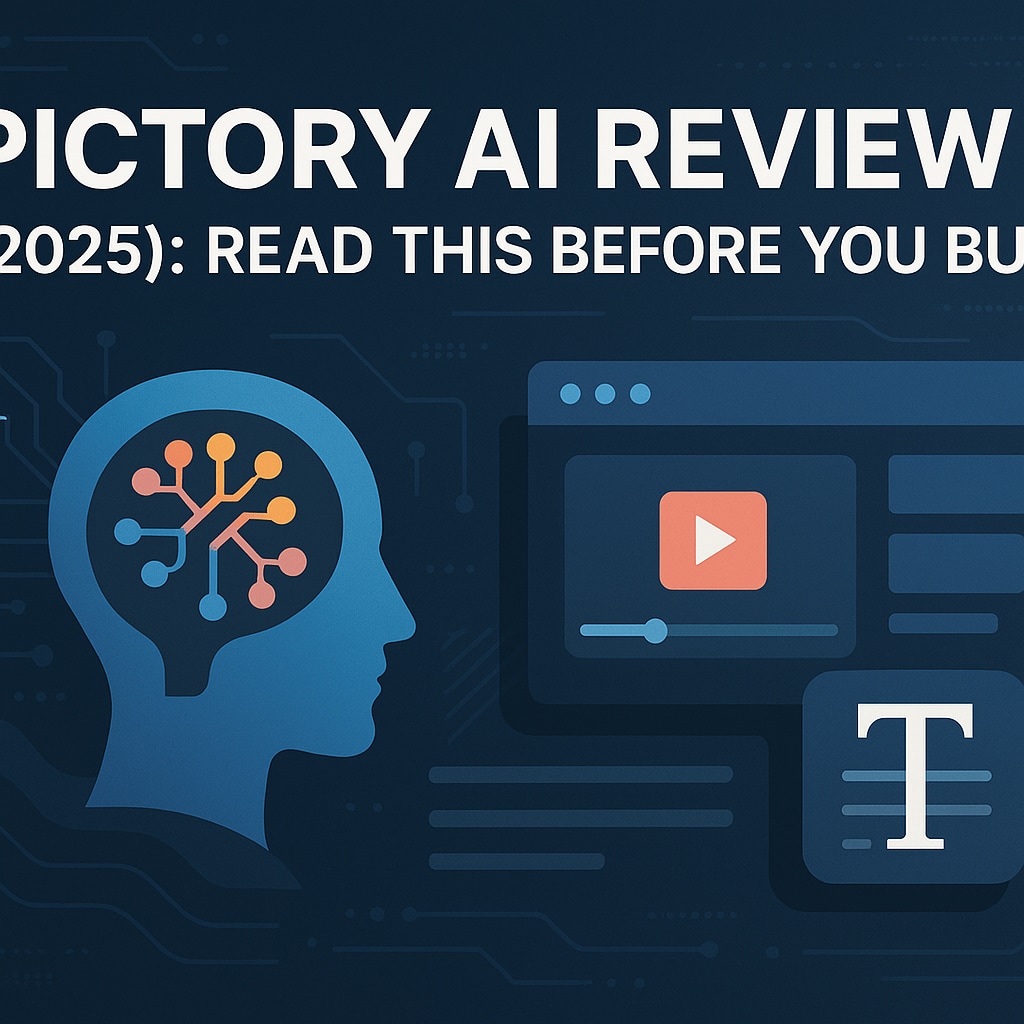
Part 1. What is Pictory AI? A Quick Primer
At its core, Pictory AI is a cloud-based software that leverages artificial intelligence to convert long-form content—such as blog posts, articles, scripts, and even webinars—into short, engaging, and highly shareable branded videos. The fundamental process is a marvel of efficiency: the AI analyzes your source text, intelligently selects relevant stock video clips, images, and music from a vast licensed library, and automatically transcribes your audio to add captions. It can even generate a surprisingly human-like AI voiceover to narrate your script.
It's not designed to be a complex, all-in-one video editing suite. Instead, its primary focus is on speed and efficiency. This makes it the perfect pictory ai video creator for marketers needing to repurpose content, bloggers aiming to reach new audiences on video platforms, and YouTubers who want to scale their production of "faceless" content without getting bogged down in a traditional editing timeline.
What Makes Pictory AI Unique? Key Features & Benefits
Pictory is built for speed and automation, turning text into video without requiring any prior video editing skills. Its main dashboard offers clear paths for different creation methods, from using a script to repurposing an existing article or video.
Pictory Pricing: Which Plan is Right for You?
Understanding the value proposition of each tier is key to making the right choice. Pictory pricing is structured to cater to a range of users, from individuals just starting out to large professional teams. They also offer a free trial, which allows you to create three watermarked video projects to test the platform's capabilities without any financial commitment.
For the most current information, you can visit the official Pictory Pricing Page.
Part 2. An In-depth Look at Pictory AI's Key Features
Pictory's power lies in its four distinct, purpose-built tools. Each one is designed to tackle a specific video creation challenge, streamlining the workflow from concept to completion.
- Script to Video: Turn any text script into a video with automatic AI scene selection.
- Article to Video: Repurpose blog posts by converting them into short, engaging videos.
- Text-Based Editing: Edit videos by simply deleting text from a transcript.
- AI Voiceovers & Music: Add realistic AI narrations and royalty-free soundtracks.
- Create Video Highlights: Automatically generate short clips from long-form content.
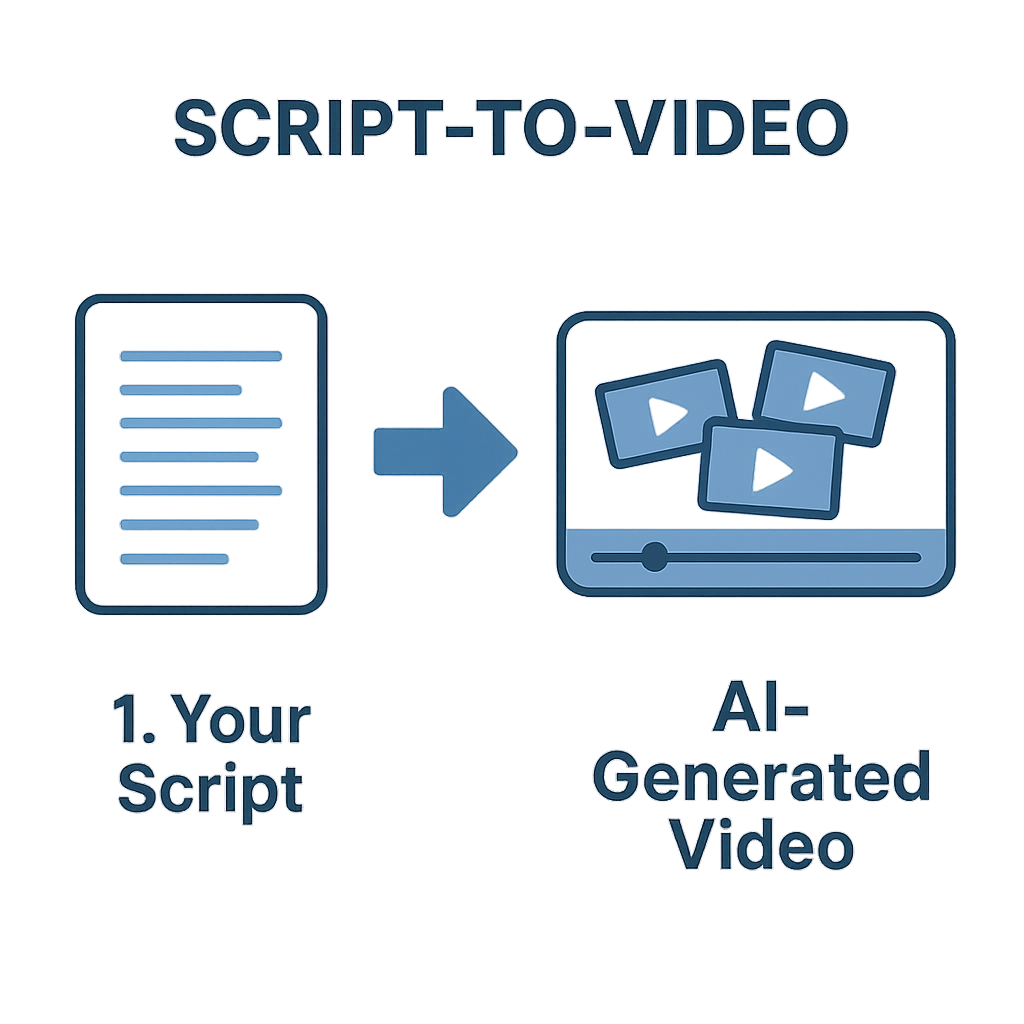
Script to Video: Turning Your Text into Professional Videos
This is arguably Pictory's most popular feature. You simply paste your written script, and the AI engine gets to work, breaking down your text into logical sentences and creating individual scenes for each one. For every scene, the AI automatically searches its massive stock media library to find a relevant video clip or image that visually represents the text. The speed of this is astonishing; a complete video draft can be ready for review in under two minutes. While the AI's choices are generally strong, you retain full control to easily swap out any visual with a simple click, ensuring the final product perfectly matches your vision.
Article to Video: Repurposing Your Blog Posts Effortlessly
This feature is a game-changer for content repurposing. Instead of manually summarizing your articles, you just paste the URL of a blog post. Pictory's AI scans the entire article, uses its summarization algorithm to identify the most important sentences and key takeaways, and then builds a video storyboard from them. Just like the Script to Video feature, it populates this storyboard with relevant visuals. This allows bloggers and SEOs to instantly multiply the value of their written content, creating engaging videos for social media or YouTube and maximizing the ROI of every piece they publish.
Edit Videos Using Text: A Revolutionary Way to Edit
This is where Pictory's innovation truly shines. Traditional video editing involves scrubbing through timelines and making precise cuts—a tedious process. Pictory flips this on its head. You can upload an existing video or audio file (like a webinar, a Zoom meeting, or a podcast recording), and Pictory will automatically transcribe it with high accuracy. Your video is now represented as a text document. To edit the video, you simply delete words or sentences from the transcript. Pictory automatically removes the corresponding video and audio footage. This is the fastest way imaginable to remove filler words ("ums," "ahs"), awkward pauses, or entire off-topic sections from your recordings.
Create Video Highlights: Perfect for Reels and Shorts
Building on the text-based editing feature, this tool is designed for creating short-form social media content at scale. After uploading a long-form video, Pictory's AI scans the entire transcript and automatically identifies the most interesting, impactful, and shareable segments. It then packages these into a series of short video clips, perfectly formatted for platforms like Instagram Reels, YouTube Shorts, and TikTok. This can turn a single one-hour webinar into a week's worth of social media content in just a few minutes, a massive productivity boost for any social media manager.
How to Use Pictory AI: A 4-Step Guide
Despite its powerful AI engine, Pictory is remarkably simple to use. Here's a quick walkthrough of the creation process:
- Choose Your Video Creation Method: From the main dashboard, select one of the four core features—Script to Video, Article to Video, Edit Videos Using Text, or Visuals to Video.
- Provide Your Source Content: Depending on your choice, you will either paste your script, provide a blog post URL, or upload an existing video/audio file.
- Customize and Brand Your Video: This is where you fine-tune the AI's work. The storyboard is laid out on the left, with the video preview on the right. You can easily swap visuals from the extensive stock library, choose a different AI voice, upload your own voiceover, select from thousands of music tracks, and apply your brand kit (logo, custom fonts, and colors) for a consistent look.
- Generate and Download: Once you're happy with the result, click "Generate." Pictory will render your video in the cloud. You can then download it in various aspect ratios, including 16:9 for YouTube, 9:16 for Reels/Shorts, or 1:1 for social feeds.
Pictory's official YouTube channel has excellent, bite-sized tutorials. You can also visit their official tutorials page for more in-depth guides.
Part 3. Who Should Use Pictory AI? (And Who Shouldn't?)
To make this pictory ai review as practical as possible, let's identify the ideal user profiles for this powerful tool.
Pictory is a Perfect Fit For:
- Content Marketers & Bloggers: To quickly repurpose articles into engaging videos for social media, drive more traffic, and increase audience engagement with existing content.
- YouTubers (especially for Faceless Channels): To automate the creation of listicles, informational videos, and commentary channels that don't require a person on camera. This allows for rapid scaling of content production.
- Course Creators & Coaches: To create promotional videos for their courses or easily turn lesson scripts into simple, visually-supported video lectures for their students.
- Social Media Managers: To maintain a high-volume, consistent posting schedule with fresh video content across multiple platforms, without spending days in an editing suite. Countless pictory reviews from marketers confirm the time saved is the single biggest benefit.
Pictory is NOT the Right Tool For:
- Professional Videographers/Filmmakers: These professionals require the advanced controls, color grading tools, and sophisticated effects of industry-standard software like DaVinci Resolve or Adobe Premiere Pro.
- Creators Demanding Full Creative Control: Anyone looking to create cinematic sequences, detailed animations, or special effects will find Pictory far too limited. For these users, a tool like Filmora is a much better fit.
- Users on a Strict Zero Budget: While the free trial is generous, the full power of the tool—and the ability to export without a watermark—is locked behind a paid subscription.
Part 4. My Honest Pictory AI Review: Pros and Cons
No tool is perfect. A truly honest pictory ai review must be balanced. After extensive testing, here's a breakdown of what we loved and where we see room for improvement.
- Fast and Efficient: Pictory's main strength is its speed. The AI workflow allows you to turn a script into a polished, shareable video in under 10 minutes.
- Highly User-Friendly: The interface is clean, intuitive, and easy to navigate, designed for users with no prior editing experience.
- Extensive Stock Library: Access to millions of royalty-free clips, images, and music from providers like Storyblocks and Getty Images adds significant value and variety.
- Great for Content Repurposing: Features like "Article to Video" and "Video Highlights" help repurpose existing content quickly and easily.
- Quality AI Voiceovers: Premium AI voices, powered by ElevenLabs, sound realistic and are a big improvement over older text-to-speech tools.
- Automatic Captions: All videos include automated captions, enhancing engagement and accessibility on platforms where viewers often watch without sound.
- Limited Advanced Editing: Pictory doesn't replace full-featured editors like Adobe Premiere or Filmora. Complex effects, custom animations, advanced color grading, and detailed audio mixing aren't supported. Editing is mainly template-based, which may limit creative control.
- Occasional Visual Mismatch: The AI's auto-selected visuals can sometimes be generic or off-topic, requiring manual tweaks that add extra steps.
- Basic AI Voices Sound Robotic: The standard plan's AI voices can sound artificial. For more natural voiceovers, the Premium plan is recommended.
- Basic Template Flexibility: While brand colors, fonts, and logos can be customized, template structures and animations remain fixed, which may result in similar-looking videos across different users.
Part 5. Pictory AI Alternatives: Wondershare Filmora — The Powerhouse for Creative Creators
It's important to understand the fundamental trade-off with Pictory: it prioritizes automation over customization. This is its greatest strength for rapid content creation, but it's also its primary limitation. For users whose creative ambitions outgrow the templates, who find themselves wanting more fine-tuned control over the final look and feel, or who need to perform more complex edits, a more traditional desktop-based video editor becomes the logical next step. While Pictory is excellent for getting started and for high-volume production, these alternatives unlock a new level of creative freedom.
Our top recommendation for users ready to graduate from pure AI automation is Wondershare Filmora. It isn't just an alternative; it's a significant upgrade that bridges the gap between AI-driven simplicity and professional-grade editing power. Where Pictory offers a guided, template-based experience, Filmora provides a full-fledged, intuitive timeline editor that gives you frame-by-frame control. This is the ideal next step for creators who want to move beyond automated workflows and inject their personal style and creative vision into every second of their projects.
Why Filmora is a Superior Choice for Growing Creators:
Precise Creative Control: Unlike Pictory's scene-based method, Filmora's multi-track timeline allows precise layering of clips, text, audio, and effects. Users can apply precise keyframe animations, advanced color grading, and a full audio mixer for professional sound—features Pictory lacks.
Enhanced AI Integration: Filmora uses AI to assist creators, not replace them. Tools like AI Smart Cutout for quick background removal, AI Audio Stretch for fitting music to video length, and AI Portrait for adding people-focused effects streamline editing without limiting control.
AI Text-to-Video with VEO 3: With the VEO 3 model, Filmora now offers text-to-video generation inside a full-featured editor. This combines AI speed with Filmora's robust editing tools, giving creators fast content generation plus advanced customization—addressing Pictory's main limitation.
Rich Creative Asset Library: Filmora provides an extensive, growing library of professional drag-and-drop effects, titles, transitions, and filters. This enables more polished, branded videos than Pictory's fixed templates allow.
In essence, while Pictory builds the car for you and lets you pick the color, Filmora gives you the keys to a high-performance workshop, complete with AI assistants, to build and customize the exact car you envision. For anyone serious about leveling up their video quality and creative expression, Filmora is the clear choice.
You can learn more by visiting the Filmora Official Website.
In essence, while Pictory builds the car for you and lets you pick the color, Filmora gives you the keys to a high-performance workshop, complete with AI assistants, to build and customize the exact car you envision. To make this comparison clearer, here's a quick table:
| Feature | Pictory AI | Wondershare Filmora |
| AI Text-to-Video | Yes, its primary feature. Converts text to video with automation. | Yes, with Filmora's VEO 3 model. Integrated into a full editor. |
| Video Editing Type | Template-based & automated. Minimal manual control. | Full-featured timeline editor. Offers precise, frame-by-frame control. |
| Creative Control | Limited to pre-set templates. May have generic visuals. | Extensive. Offers keyframing, color grading, custom animations, and effects. |
| Advanced Tools | No advanced effects, color grading, or complex audio mixing. | AI Smart Cutout, AI Audio Stretch, AI Portrait, and more. |
| Best For | Bloggers, social media managers & YouTubers focused on high-volume, "faceless" content. | Creators who need a mix of AI automation and deep creative control for polished projects. |
| Deepfake Features | Not supported. | Not a core feature, but Filmora's advanced tools (e.g., green screen, keyframing) allow for a high degree of creative manipulation and advanced effects. |
Conclusion
For anyone looking to scale their video production, repurpose written content into engaging videos, or build a "faceless" social media presence without learning complex software, Pictory AI is a fantastic investment and highly recommended. However, if your creative vision demands cinematic effects, precise manual control, and a higher degree of brand customization, a more powerful tool is necessary. For these users, we strongly recommend Wondershare Filmora, which now combines the convenience of AI text-to-video with the depth of a professional editing suite, offering the best of both worlds.
Frequently Asked Questions
-
What is the best alternative to Pictory AI?
While Pictory is excellent for automation, the best alternative for creators who want more control and advanced features is Wondershare Filmora. It combines robust editing tools with powerful AI features, giving you the best of both worlds. For a free alternative, many creators start with tools like DaVinci Resolve or HitFilm, though they have a steeper learning curve. -
Is Pictory AI worth the money?
For the right user, absolutely. If your main goal is to save dozens of hours per month on video creation and you value speed, efficiency, and simplicity over complex manual control, the ROI is excellent. The Premium plan offers the best overall value for serious creators. -
How good is Pictory AI's video quality?
The Premium and Teams plans export in clean, crisp 1080p, which is the standard high-definition quality perfect for social media and YouTube. The Standard plan is limited to 720p. For professional-grade 4K output, you would need to use a different tool like Filmora or Premiere Pro. -
Can I use my own voiceover with the pictory ai video creator?
Yes. All plans, including the free trial, allow you to easily upload your own pre-recorded voiceover track. The pictory ai video creator will then automatically sync your audio to the video scenes it has created, or you can adjust the timing manually. -
What is the best pictory ai alternative for beginners?
When it comes to AI-powered creation, Pictory AI itself is one of the best tools on the market for beginners due to its intuitive design. If you're looking for a beginner-friendly manual video editor that gives you more control, Filmora is a top choice because of its easy-to-learn interface and extensive library of tutorials. -
Does Pictory offer a free trial?
Yes, Pictory offers a free trial that allows you to create up to three video projects, each up to 10 minutes long. The videos will have a Pictory watermark, but it's a fantastic, no-risk way to test the platform's complete feature set before committing to one of the paid pictory pricing plans.


