The demand for a good split screen video app is booming as more creators use their phones for video editing. Whether you're a vlogger wanting to put two videos in one frame app or a musician trying to make a 4 videos in one frame app, a dedicated mobile editor is essential. This guide covers the best split screen apps for iPhone and Android, helping you find the perfect tool to create stunning side-by-side video content in 2025.
Part 1. The 10 Best Split Screen Video Apps
1. iMovie
This is Apple's own video app, and it is generally regarded as one of the better in its class, especially considering it's free to download. The app enables users to shoot, edit, and publish their videos, essentially acting as a full-scale, portable production studio capable of creating professional-looking movie trailers or even short films. Among the numerous advanced features, iMovie supports split-screen and picture-in-picture options, while also making it very simple to add titles or credits in a wide variety of styles. Because of this, it can be sufficient for anyone whose editing needs are not too complex. Even professional users can start working in iMovie before switching to a more robust Apple editing tool such as Final Cut Pro X.
2. PicPlay Post Movie Video Editor

This versatile tool can be used to create and edit video clips or photo collages with a broad range of eye-catching features. It supports the split screen option with up to 9 tiles organized in a 3 x 3 pattern, and offers a lot of pre-defined backgrounds and layouts. Most importantly, you can choose between 9:16 and 16:9 aspect ratios, so the outgoing clips are ready for sharing on any social media platform in landscape or portrait orientation. It's perfect for creating simple side-by-side comparisons as well as more complex collages that consist of still photos, GIFs, and video clips. The app is easy to use and requires very little training to achieve spectacular results.
3. Video Collage and Photo Grid

The advantage of any specialized app is that it can perform the chosen function very well, and in the case of a video collage app that means a lot of split screen presets and customization opportunities. You can choose from 64 different layouts featuring up to four videos that can play at the same time. All layouts can be manually adjusted to get the best possible fit with your content, while frame textures can be changed as well. The resulting video collage can be combined with music for a true multimedia feel. Instant preview is a very useful feature as well since it allows the authors to experiment freely while they are searching for the perfect layout of the screen.
4. Split Screen Video

With this simple digital tool, you can easily combine from two to four videos into a great, dynamic clip. This is an Apple-only application and has a modest price considering the range of its features. Videos can be placed into frames, and their size and style can be adjusted at will so that some tiles are larger than others. For those who enjoy speed and convenience, there are six preset layouts that can be used to quickly put together a stunning split screen video. Since the interface is extremely user-friendly, this can take as little as a few minutes to execute.
5. Perfect Video Editor, Collage

There are numerous advantages of this split screen video app, starting from the simplicity of use that makes it ideal for beginners and casual users. Perfect Video Editor supports practically every aspect ratio you can think of, so it works well as a universal editing tool regardless of the intended use of the video. The split screen feature is sadly limited to just two video channels, somewhat limiting the range of options at your disposal. Picture and picture and chroma key features can partially make up for this limitation, along with animated subtitles and great transitions that add some extra oomph to the final product.
6. Vidstitch Frames for Instagram

You can do a lot of different things with this video editing app, although it's best suited for the creation of Instagram videos. The free version is available for both major OS platforms, but in order to use full features on your iPhone, you might need to make a $0.99 in-app purchase. The app lets you combine photos and videos, and place them into one of many predefined and fully adjustable split screen frames and collage formats. However, this app works best with clips made from your own phone and may not be the best choice if you need to import multimedia from diverse sources. Considering that most social media users these days shoot and edit their clips in the same breath, Vidstitch Frames could be sufficiently advanced for their needs.
7. Acapella

While this is primarily a music editing app, it can also be used with reasonable success for creating and sharing videos. Most importantly, it supports multi-frame layouts and allows you to combine several video clips to accompany the multi-track sound. Various frames and backgrounds are available to use as plug-and-play elements while you are making a new split screen video. The songs and videos you can record with Acapella are limited to 10 minutes in duration, although this should be more than enough for all except the most ambitious users. On the other hand, demanding users who primarily want to edit videos rather than music can probably find a better split screen app.
8. Video Merge, Side by Side

Installing this Android app will instantly enable you to create unique videos by merging two different clips into one. The app shows both streams together and can place them side by side or one atop of another, depending on user preference. This is a great way to show two different shots of the same event or summarize the footage from your travels without spending a ton of time. While the app is very intuitive and easy to learn, it can't work with more than two video sources and it sorely lacks some of the more sophisticated features that a premium split screen video editor should have.
9. 4xcamera
As its name implies, 4Xcamera can handle up to four independent inputs containing both video and audio components. As such, it can be a powerful tool for recording live music performances and editing the footage to get amazing multi-screen music videos. Each of the performers can be in a separate location, but this split screen app allows for simultaneous recording and real-time playback in a very effortless fashion. Three aspect ratios are supported (1:1, 9:16, and 16:9), along with 10 unique split screen patterns for each of those formats. The free version is available from the App Store as well as Google Play, although paid features might be necessary for the best possible results.
10. Multiple Videos at Same Time
This practical and intuitive split screen software can play up to four different videos at the same time, albeit only in the basic layout with four equally sized fields. It is best suited for playback rather than video editing, and most of the options are basic viewing-related commands such as rewinding, searching, or volume control. On a more positive note, this app can be easily connected to a large screen TV or a movie projector and used for multi-screen promotions and presentations. The app has minimal hardware requirements and is extremely easy to use, even for a person with no experience in multimedia production. It's fair to say that the app has a clearly defined target group and serves well in its primary role, but it doesn't compare favorably with some of the general purpose editors presented earlier.
Part 2. Full Comparison Chart of Split Screen Apps
| App Name | Platform (iOS/Android) | Free Limitations | Max Videos in Frame | Customization Level | Key Features for Split Screen | Best For |
| Filmora Mobile/Desktop | iOS, Android, Windows, Mac | Watermark (Free Mobile/Trial Desktop) | Unlimited (Desktop), 2-4 (Mobile Templates) | High | Advanced editing, effects, templates, precise control | Pro-level editing, complex layouts, high-quality output. |
| iMovie | iOS | None (Free with Apple devices) | 2 (Split-screen/PiP) | Moderate | Simple editing, cinematic templates, picture-in-picture | Casual iOS users needing basic split screens. |
| PicPlay Post Movie Video Editor | iOS, Android | Some features (Free version) | 9 | High | Up to 9 tiles, pre-defined layouts, aspect ratio options | Creating complex photo/video collages. |
| Video Collage and Photo Grid | iOS | In-app purchases | 4 | High | 64 layouts, customizable frames, music integration | Users needing diverse collage presets. |
| Split Screen Video | iOS | Paid app | 4 | Moderate | 2-4 videos, preset layouts, user-friendly interface | Quick, dynamic multi-video clips for iOS. |
| Perfect Video Editor, Collage | iOS | Limited free features | 2 (Split-screen) | Moderate | Wide aspect ratio support, chroma key, animated subtitles | Beginners seeking universal editing with basic split. |
| Vidstitch Frames for Instagram | iOS, Android | In-app purchases ($0.99) | Varies (Frames/Collages) | Moderate | Instagram optimized, combine photos & videos in frames | Instagram users combining photos & videos. |
| Acapella | iOS | 10-min duration limit | Multiple (Multi-track audio focus) | Moderate | Multi-frame layouts for music videos, various frames | Musicians creating multi-track music videos. |
| Video Merge, Side by Side | Android | Ads, lacks advanced features | 2 | Low | Side-by-side or stacked merging of two clips | Android users needing simple two-video merges. |
| 4xcamera | iOS, Android | Paid features | 4 | High | Simultaneous recording, 10 unique patterns per aspect ratio | Recording multi-camera live performances. |
| Multiple Videos at Same Time | Android | Basic viewing options | 4 | Low | Plays up to four videos simultaneously (basic layout) | Playback of multiple videos, simple presentations. |
|
Show more
Show less
|
||||||
While finding the perfect split screen app for your mobile device is essential, for those aiming for professional-grade results or working with complex multi-video projects, a powerful desktop editor like Filmora offers unmatched capabilities. Its advanced split-screen features and comprehensive editing suite make it an ideal choice for creators looking to truly elevate their content.
Part 3. Make Split-Screen Videos with Templates on Wondershare Filmora
If you are active on social media and post your travel journey in the form of vlogs, you might need a proper highlight video for it. For this, adding a split-screen effect could be the best option to display all the key moments of your video with apps for split-screen videos. With the Filmora App, you can add split-screen effects and merge multiple photos into one video.
Using this efficient application, you can apply different effects to each video added and also incorporate customized text. Moreover, other editing features can also be applied to the video to enhance the overall visual quality. Provided below are the comprehensive steps for generating video using the split-screen template with the Filmora App:
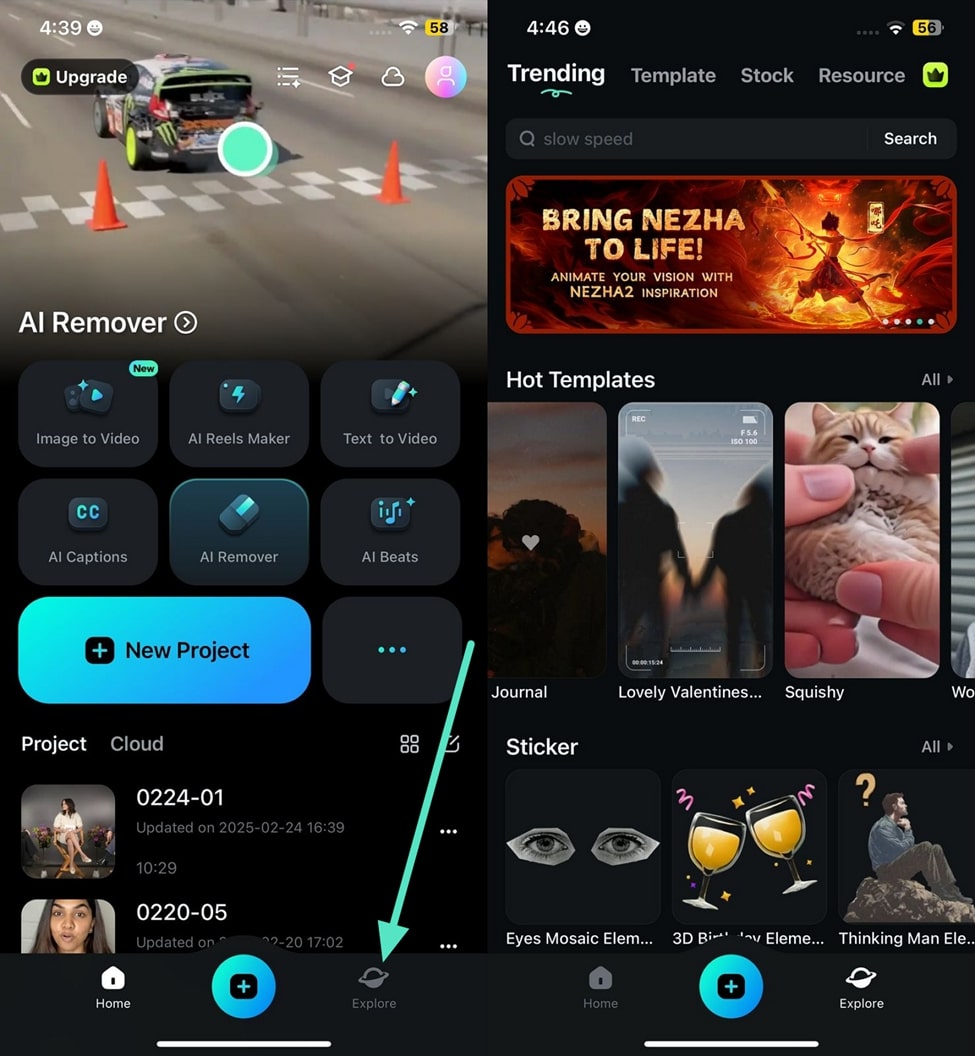
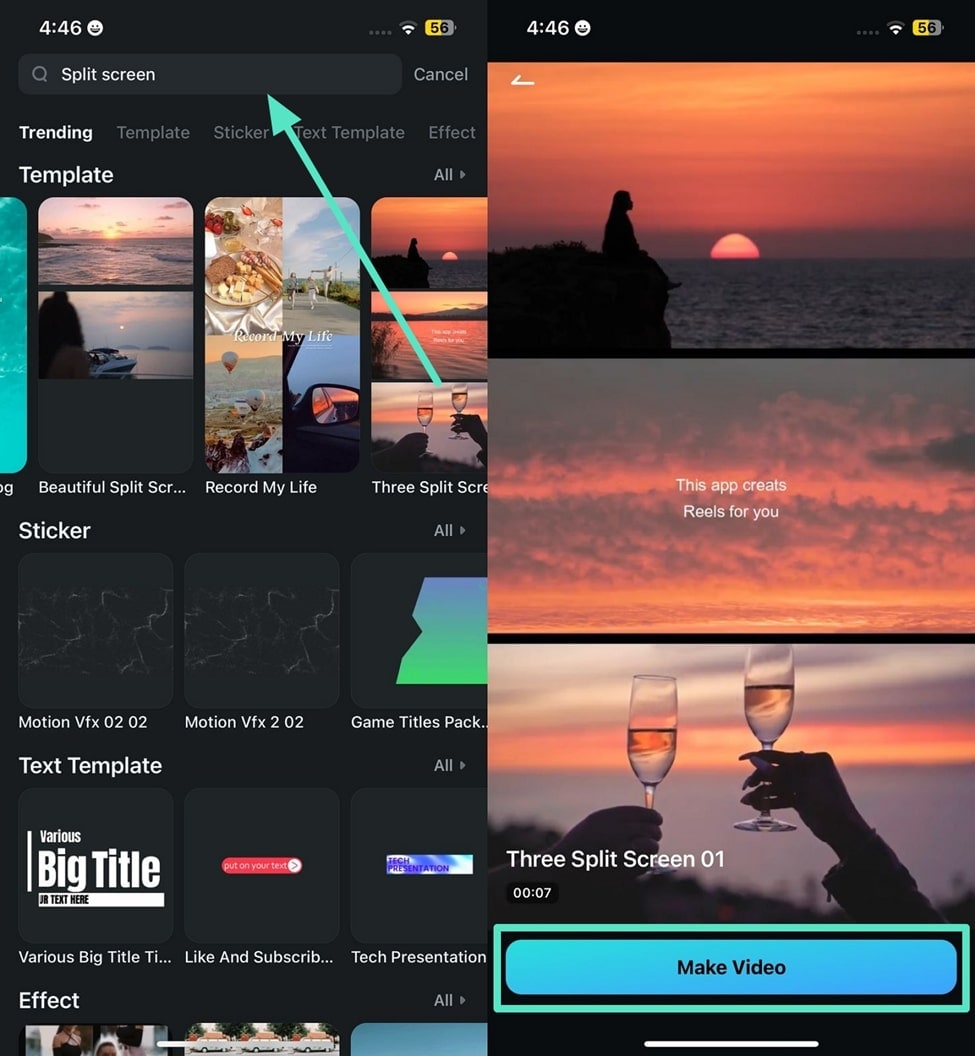
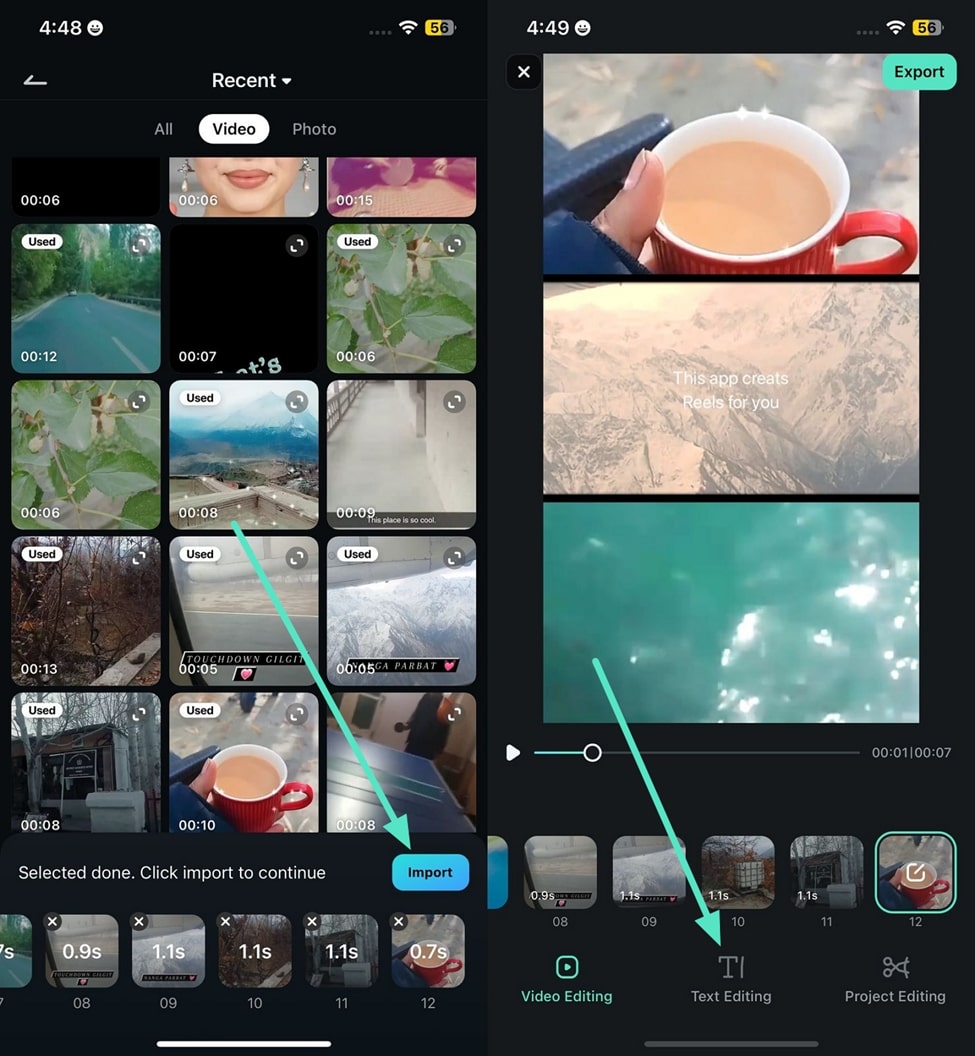
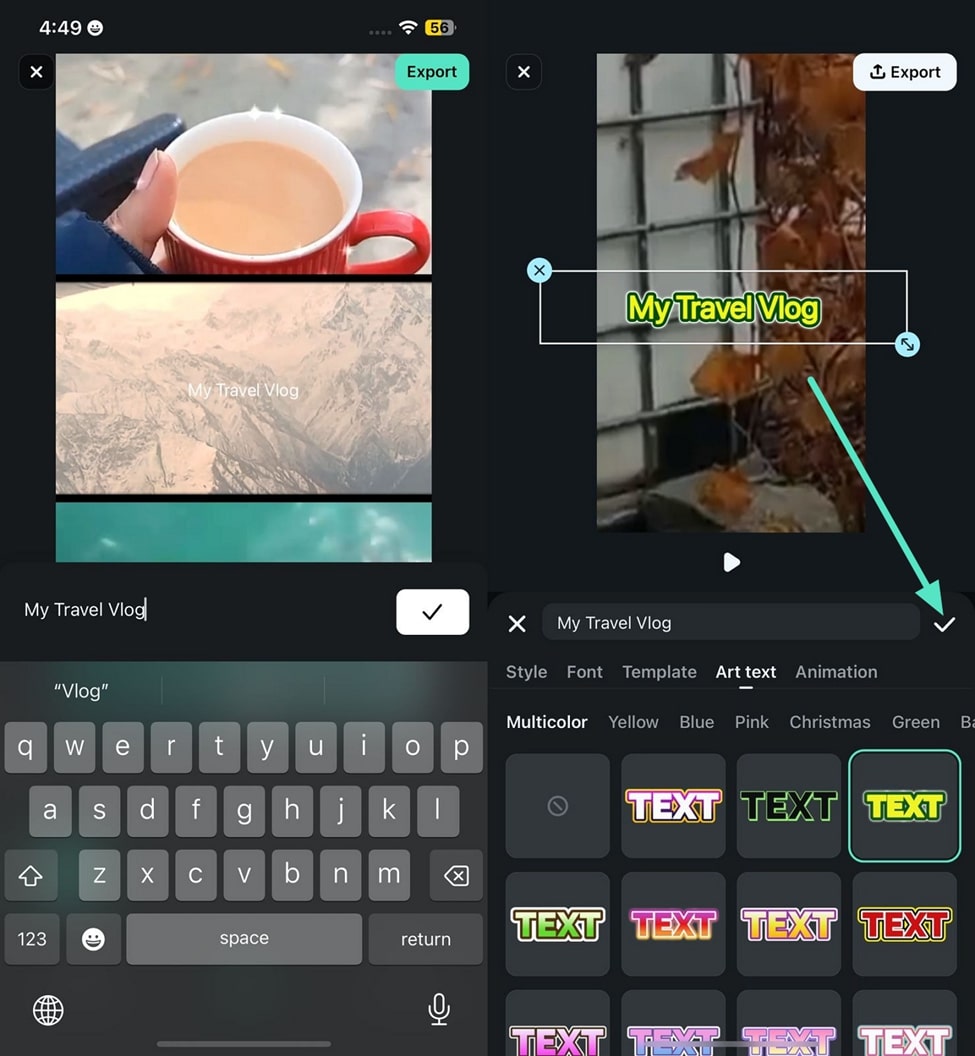
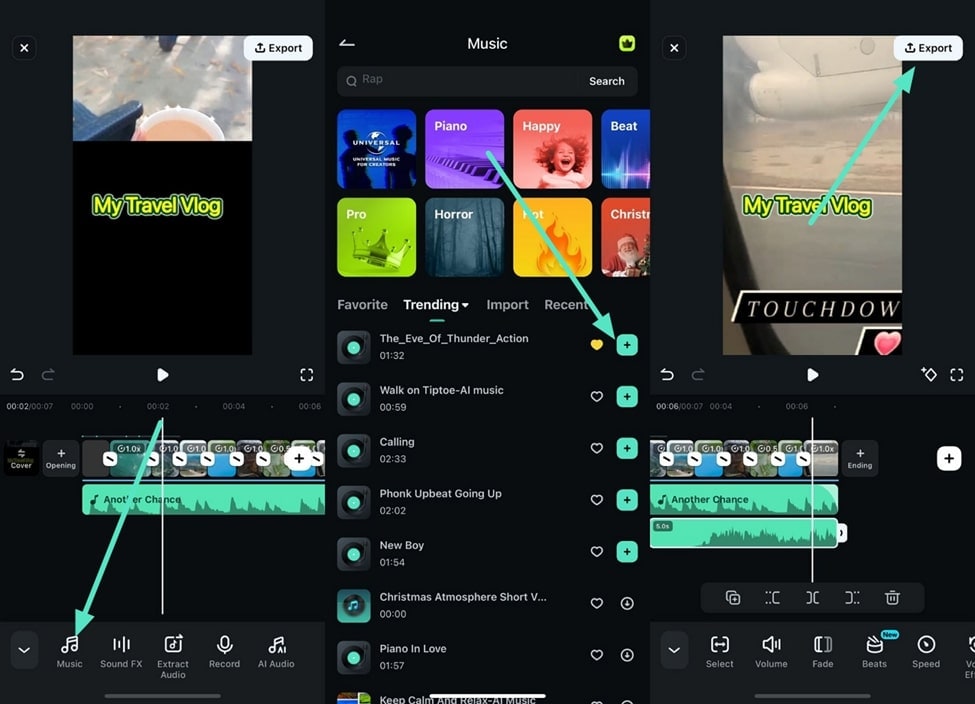
Conclusion
The field is quite broad when it comes to split screen video apps, with numerous high-quality products available for free or at a low cost. The most optimal choice of editing software depends on numerous factors, including the level of experience and the purpose of the videos. With so many options to choose from, every advanced social media user can create brilliant videos that combine multiple sources and create a dynamic, modern format. It takes some practice to master the split screen tool and get the layout just right without overwhelming the viewer, but this is easier to achieve when you have professional-level editing tools installed on your smartphone.
FAQ
-
What is the best split screen video appfor Android in 2025?
For Android users looking for the best split screen app android 2025, options like PicPlayPost Movie Video Editor or Video Merge, Side by Side offer good functionalities. However, for a more comprehensive editing experience that includes advanced split-screen capabilities, Wondershare Filmora(both mobile and desktop versions) provides a powerful solution that surpasses many dedicated mobile apps. -
Can I combine 3 videos in one frame appusing a mobile app?
Yes, several apps allow you to create a 3 videos in one frame applayout. Apps like PicPlayPost Movie Video Editor and Video Collage and Photo Grid offer templates and customization options to merge three or more videos into a single frame. For even greater control and professional results, a desktop editor like Filmora can provide more flexibility. -
How do I make a side-by-side video appon my phone?
To create a side-by-side video appon your phone, you can use specialized apps like Video Merge, Side by Side (for Android) or PicPlayPost. These apps typically offer intuitive interfaces where you select two videos and choose a side-by-side layout. Many apps also allow you to adjust the size and position of each video and add background music. -
Are there any free split screen apps for Androidwith no watermark?
Finding a truly free split screen app for Androidwith no watermark and full features can be challenging. Some apps offer basic split-screen functions for free but may add watermarks or limit advanced features. You might need to explore apps like VLC (though primarily a player, it has some video merging capabilities) or look for trial versions of more robust apps that allow watermark-free exports for a limited time. -
What's the difference between a split screen appand a video collage app?
A split screen appprimarily focuses on displaying multiple video clips simultaneously in different sections of the screen, often for comparisons or simultaneous events. A video collage app, while similar, usually offers more creative layouts that can combine both videos and photos into a single, artistic composition, often with more diverse frames and background options. Many apps, like PicPlayPost, blur the lines by offering both functionalities.


