As the demand for content in the tech world continues to rise and to draw the attention of the audience, there is a need for improvement and to use every possible alternative to stay on track. Therefore, videos are the best ways to promote any product or service.
There is a whole lot of video editing software that a content creator can use to pass across his message to his audience and we will be checking out some of these video editing tools and see how they can be used. We will be looking at a few of them in this article.
In this article
1. Renderforest
Renderforest is one of the best alternative online software that helps content creators create, edit and share amazing videos of all forms. Renderforest is beautified by millions of video template libraries with millions of preset customizable stock videos to choose from. It is very comprehensive and easy to access especially for the novice in content creation who has little or no knowledge of video editing.
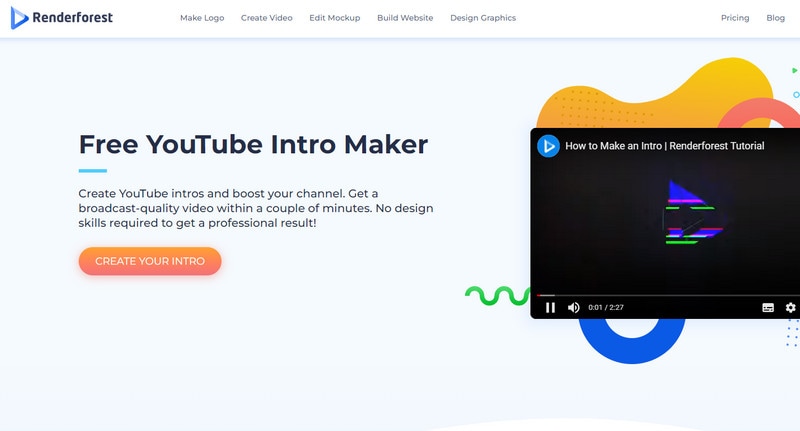
This software allows content creators to create videos of all sorts ranging from animation, intro video, slideshow, music visualisation, presentations and advanced video editing proper etc. Files can be uploaded from the drive, internal memory or any device into renderforest to be used in creating interesting videos.
Under the video animation categories are explainer videos, whiteboard animation videos, 2d animation videos and 3d animation etc. It has a free and paid version. The free version has a ''renderforest'' watermark on the finished videos. The paid version gives high-quality videos and no watermark attached. After exporting the videos, the user gets a notification from his email confirming that the video is ready to be downloaded. Every content creator will find renderforest interesting because of its amazing features.
Adaptable Systems: All popular operating systems.
Access: www.renderforest.com
2. Videoscribe
This is video editing software used for creating whiteboard animation videos from scratch to finish. Its interface is user-friendly for creating amazing animations for content creators. It can be used for educational content or tutorials such as explainer videos, marketing videos, assignments, promotional videos and projects etc. It is captivating because of its way of using the whiteboard to animate texts and pictures.
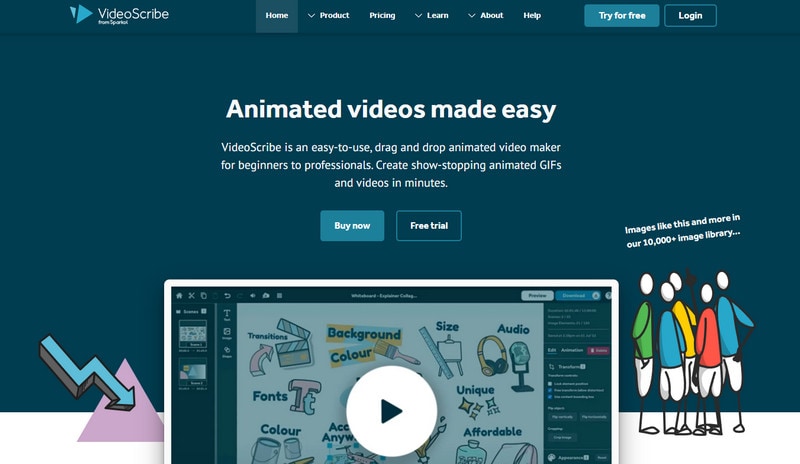
Videoscribe has lots of video templates, voiceover, animations, free music tracks, different aspect ratios, and stock images that the user can work with to draw the attention of the audience. Videoscribe has a 7-day free trial and then the user will subscribe to the paid version. Videoscribe is drag-and-drop animation software. Files of all sorts can be imported into videoscribe for editing. So, content creators who work in or specialize in academic and marketing content will find this software very useful.
Access: www. videoscribe.com
3. Adobe Premiere Pro
Adobe Premiere Pro is one of the best video editing software developed by Adobe Inc. This software is a little bit difficult to be understood for beginners in video editing. Though the interface has been upgraded to be user-friendly for professional video editors. A lot of things can be done using Adobe Premiere Pro like cutting, trimming videos, removing background, adding subtitles to videos etc.

Videos and images can also be imported into this software. It has a lot of interesting tools. Content creators who want to create advanced video content will find this software interesting and helpful. It is not free software but it has only a 7-day free trial after which access is denied if no payment is made. The free trial can only be accessed after details of the user have been collected even though the user can reverse the payment before the expiration of the 7 days but not after expiration.
Access:www.adobe.com/products/premiere.html
4. Vyond
Another interesting online video animation editing software that allows a content creator to create eye-catching videos of all sorts. It is a drag-and-drop video animation software full of several assets used to create interesting videos which include props, text boxes, music tracks, characters, actions, templates, and sound effects. The most interesting feature in vyond is lip-synching features.

It makes the characters in the video come to life through automatic lip-sync. This makes the video come to life. There are lots of pre-made video templates that will help the content creator's video come to life. There are three visual styles which include Contemporary, business-friendly and whiteboard animation. Vyond also has a free and paid version.
Access: https://www.vyond.com/
5. Filmora
This is one of the best video editing platforms that every content creator need to explore. It has a user-friendly interface that even a novice in video editing can go through and understand. There are a lot of interesting tools like Picture in Picture, green screen, split-screen tool, AI Portrait tool, Auto reframe and Screen recorder.

There are vast assets for creating outstanding videos as a content creator. Filmora makes video editing stress-free with her amazing visual effects and transitions, fast editing, million stock footage and more features are being added always to make it looks interesting.
Filmora is a drag-and-drop video editing software that can also be used for audio editing and color editing etc. It has a free and paid version. The free version of the video is limited in the sense that it is watermarked and of low quality compared to the paid version. Filmora has unique versions accessible on all devices.
There is several other software that content creators can play around with and create interesting videos of several forms aside from the ones discussed here. Some of them include
- Powtoon (https://www.powtoon.com/)
- VideoPad (https://www.nchsoftware.com/videopad/index.html)
- Animoto (http://animoto.com/)
- VideoRobot (videorobotapp.com/)
- Create Studio (https://createstudio.com/)
- Typito (https://typito.com/)
- Adobe Creative Cloud Express (https://www.adobe.com/express/)
- Blender (https://www.blender.org/)
- Etc.
So, a lot more were not mentioned here but you can make do with these. One thing that must be considered while choosing video editing software to use is, how user-friendly the software is: the software that you can understand very well and you are good to go.
Good content with bad video editing is always a flop. Therefore, check out this video editing software and see the one you can be able to understand and use to bring out the beauty and emotions in all your content. Thank you.



 100% Security Verified | No Subscription Required | No Malware
100% Security Verified | No Subscription Required | No Malware

