Versatile Video Editor - Wondershare Filmora
An easy yet powerful editor
Numerous effects to choose from
Detailed tutorials provided by the official channel
Pixel art online maker is a particular type of program used by developers and 2D artists to create 2D pixel images, also referred to as sprites. This art form can further be used for several purposes, such as graphics for video games and image stills for social media once made.
2D Sprites are the blocks of the visual building of almost all pixel art styles and mobile games synonymous with video games. It is still a popular choice among game developers today. With 2D sprites and pixel art, you can quickly animate your game objects and make a dynamic viewing experience for your players.
Learning how to work with pixel art has become a crucial skill for all developers of mobile games. Read on to find how to create sprites and where to find makers or editors for making your pixel art!
Choosing which tools you want to master can be a challenge. So the guide mentioned below will help you decide which pixel art online editor to pick with valid supporting reasons.
In this article
Part 1: What Defines Pixel Art?
Pixel artwork is a digital art form where color is implied over individual pixels to produce an image. This term was first published in 1982, although the concept had been there for at least ten years already.
Pixel artwork gets saved in file formats that use lossless data compressions such as PNG or GIF format. However, the JPEG format is not advisable due to lossy compression that leaves artifacts in your images.
Pixel art is in two primary forms, isometric and non-isometric. Isometric pixel art has a 3-D appearance even though the image is still a 2D shape.
![]()
Source: felgo.com
On the other hand, the non-isometric pixel art shows or displays one side of an object, such as the front or the top.
Part 2: 8 Best Pixel Art Online Makers in 2021
1. Pixilart
![]()
Price: Free
This pixel art maker online is much more than a drawing app. It is an excellent platform for creative minds and game enthusiasts who want to create digital art. It attracts over 10,000 new users monthly, offers art contests, and provides a vital community geared toward indulging young people in game design.
The drawing app is also a delight to use with a modern and sleek user interface. It packs all the essential editing elements you'd expect from pixel art, online editor. Besides, it also sports various advanced tools, like pixel-perfect drawing, frame animation, easy dithering, pixel text support, an autosave feature, a full-screen mode, etc.
Pros
• Simple user interface
• Various categories of topics
• Compatible for both newbies and pros
Cons
• Lack of advanced editing tools
2. Pixie
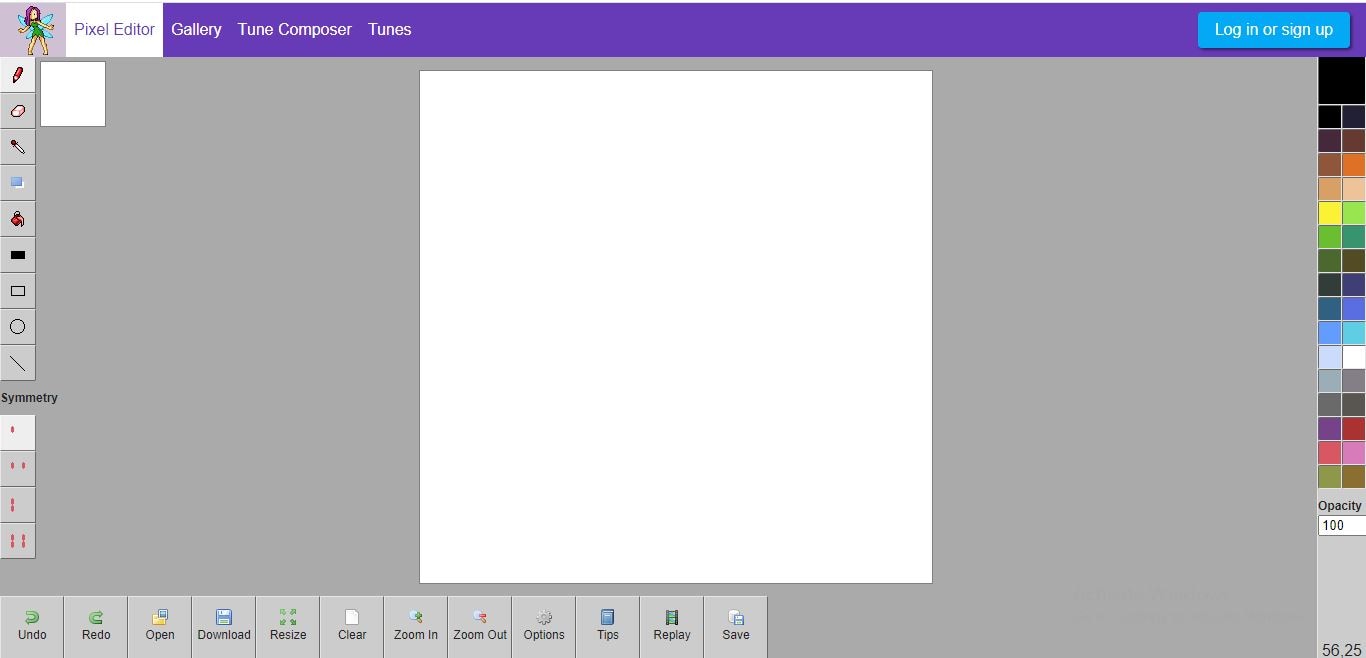
Price: Free
The Pixie Engine Editor is a free pixel art maker online that provides the basic features essential for creating pixel art.
Most artists will find this editor too limited for professional work. But beginners might enjoy it as a hassle-free starting point for learning pixel art.
Being basic, you can’t do much more than drawing static images, but it consists of a full-color palette and the ability to open and save pictures. In addition, it has a community gallery on the website for browsing the work of other artists for inspiration.
This platform also comes with a Tune composer, a convenient tool for game developers looking to make sound effects or music for the games.
Pros
• Pretty simple interface
• Excellent organization of editing tools
• Different color pallets
Cons
• No advanced tools
3. Pixlr
![]()
Pixlr is a slightly more advanced pixel art online maker than the previous editors with a vast bundle of drawing tools. It provides the same online saving feature as PiskelApp but isn’t as well suited to creating a sprite sheet. Nevertheless, you can consider using this tool if you want to avoid the 16-bit style.
Pros
• AI-powered
• Works with different kinds of images
• Contains professional templates
Cons
• A bit confusing in terms of pixel art creation
4. Canva
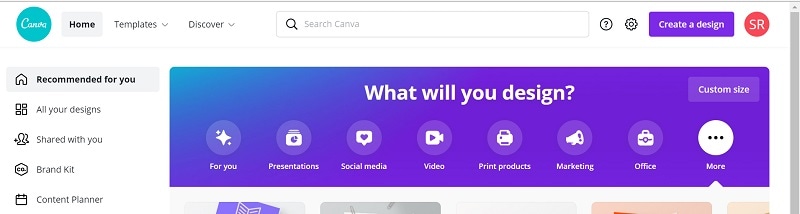
A ton of templates are available on Canva to produce crisp, professional looks. And, they have promised more such templates in the future, as well as a potential crowdsourced third-party template marketplace.
It consists of designing components as a matter of point-and-click visual editing, making it a lot simpler, specifically with the limited screen space and input available to something like an iPod app.
This app is available for both major mobile platforms, iOS iPhone and iPad apps, and Android, with no feature or functionality loss between the two syncs.
Pros
• Lots of templates
• Inbuilt editor
• Attractive user interface
Cons
• Very few or no templates available for pixel art
5.LunaPic
Price: Free
LunaPic is an online tool with various capabilities for image editing, including the creation of pixel art. One of its many functions is the capacity to pixelate images via just uploading your picture and hitting the adjust -> pixelate. Then, you are required to choose how much you want to pixelate your image further!
Pros
• Inbuilt image editor
• Various art effects
• Simple user interface
Cons
• Outdated look
6. Piskel
![]()
Piskel is a streamlined pixel art online editor dedicated to creating attractive animations and pixel art forms. It's a perfect choice for artists looking for a bare-bones yet free solution to their pixel art requirements. Despite this, it also provides a web version that you can try out in your web browser!
The clean user interface means you can get up and running with Piskel in no time. There's an animation previewer that offers real-time playback, which makes animating your sprites easy.
Overall, the editor packs enough features to meet most of your requirements while being simple enough that novice users can quickly go through.
Piskel can export static images, Spritesheets, and GIF animations. Or all three!
Pros
• Both for pixel art and animated sprites
• Also available in the offline version
• Live preview facility
Cons
• Lack of advanced features
7. Adobe Spark
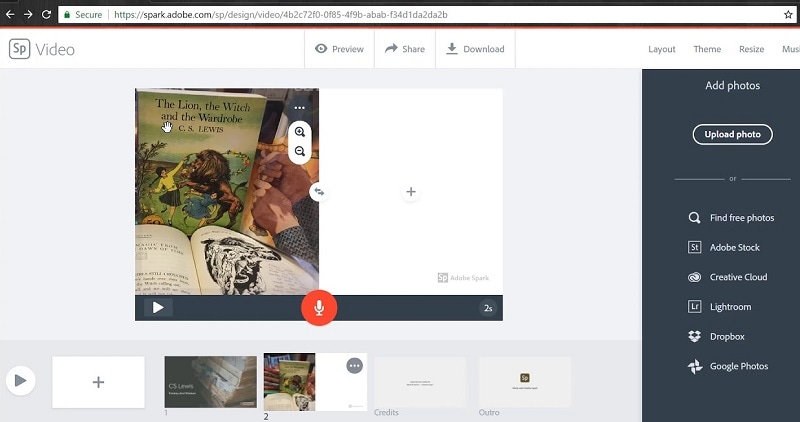
Adobe Spark is Adobe's mass-oriented and user-friendly app suite for simple content creation and graphic design. It has an image editor, a website builder, and a video-making tool capable of making impactful but straightforward and beautiful content that doesn't need investing time or design skills in learning its ways.
With a paid and a free version available, online and mobile apps, Adobe Spark is the perfect match for small businesses, pixel art creation, new commercial projects, bloggers, freelance professionals, and design enthusiasts.
Pros
• A bit professional tool
• Compatible with various kinds of users
• Inbuilt editor
Cons
• May not be handy for pixel art creation
8. Make Pixel Art
![]()
Make Pixel Art is another fun pixel art online editor that lets you begin drawing your pixels right away. Although it might be considered a little newbie tool compared to some advanced tools, it could be your best bet to promptly prototype a character or an object of your game or sketch an idea.
Pros
• Clean and simple user interface
• Grid-view for ease
• Various editing tools
Cons
• Only basic features with only online editor
Part 3: FAQs about Pixel Art
1 – How hard is it to make pixel art?
Making pixel art is not that difficult as you have to learn color theory, at least the basics. Also, understand the overall perspective, combine it with another learning mechanism, and with a minimum ability to draw the main character lines, vehicles, props, trees, etc., you can become an excellent pixel artist.
2 – How do you make a good character in pixel art?
Pixel art is widely known, in its best form, for its easy-to-read and sharp graphics: you can identify the character's face, hairs, eyes, body parts with just a few pixels. However, you need to consider the size of the developer, which is a bit complex subject: the smaller your character is, the more challenging it is to make everything perfect or ideal.
To make things more practical, select what's going to be the readable and most minor thing on the character, which is mostly the eyes, to give a magical shape.
3 – How do you make pixel art like a pro?
Consider using the best pixel art online maker to become a professional pixel artist! Also, don’t forget to learn the basics of this art form, as already mentioned above.
Conclusion
Thus, pixel art, along with the pixel art online maker, is an intimidating medium to begin. But after you’ve gotten yourself going by watching a few tutorials, starting from references, and looking for a supportive community, you’ll be well on your way to creating art you can be proud of – charming retro vibes and all.



 100% Security Verified | No Subscription Required | No Malware
100% Security Verified | No Subscription Required | No Malware

