
G2 Crowd

Shorty Awards

GetApp
What You Will Learn about Talking Photos Here
- How AI talking photo generator works.
- Step-by-step instructions to create image-to-talking video content.
- Advanced customization options for personalized storytelling.
- Why Filmora stands out in AI video editing.
- Answers to common FAQs about talking photo videos.
How to Turn Photo to Lifelike Talking Videos - The Easiest Way
Filmora's AI Photo to Talking Video revolutionizes storytelling by transforming static images into dynamic, lifelike videos. Whether you need to turn a photo into a talking video for a creative project or use an AI talking photo for marketing, the process is effortless. By using its AI Idea to Video feature simplifies the process: upload a photo, customize a script, and let AI handle the rest. No editing expertise? No problem. Tools like one-click AI scripts, auto-lip sync, and voice cloning ensure perfect results. Whether you're crafting a nostalgic slideshow or a quirky TikTok clip, talking photo videos add personality and depth to any project.
Upload Your Pictures and Generate a Video
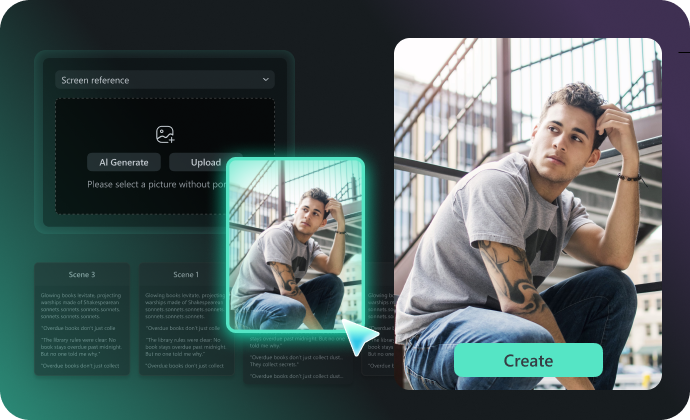
Upload Your Pictures and Generate a Video
Simply import photos into the workspace, and let AI analyzes visual elements (e.g., faces, objects). The tool supports batch processing, making it ideal for creating slideshows or social media reels. It will generate videos according to the images you uploaded, especially the characters. What's more, you can also use its AI generation image tool if you don't have any idea about the photos.
One-Click to Create AI Video Scripts
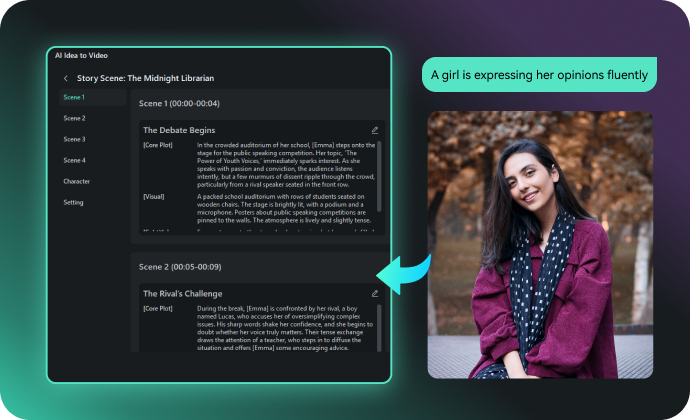
One-Click to Create AI Video Scripts
Its AI Script Generator eliminates writer's block. Input a brief description (e.g., “A historical figure explaining their legacy”), select a tone (formal, humorous), and let AI craft a compelling script. It will structure scenes, suggest dialogues, and even recommend visual styles (e.g., cinematic, anime)
For example, a script about a “lonely cat working odd jobs” might include scenes of the cat washing dishes or sweeping streets—complete with emotionally resonant narration. Edit the AI-generated script freely or let this tool auto-sync it with your uploaded photos.
-
Stretch Your Video Ideas
Convert a piece of idea into detailed, practical, and comprehensive video scripts, including the plot, visual description, and narration. -
AI Generates Referring Images
Let AI create characters' photos in your story, and stick to consistency throughout the whole video.
Make Photo Characters Talk with Narrations

Make Photo Characters Talk with Narrations
Flawless Video Editing for Photo to Talking Videos
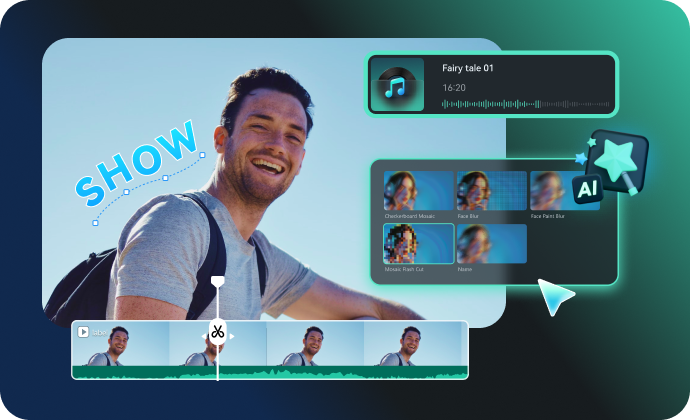
Flawless Video Editing for Photo to Talking Videos
-
Visual Effects
Apply filters (e.g., grayscale for nostalgia) or add overlays like rain/tears. -
Transitions
Use cinematic fades or dynamic glitches between scenes. -
Audio Tools
Sync background music from Filmora's royalty-free library or adjust voiceover volume. -
Multi-Camera Editing
Combine angles for professional-grade output.
How to Create a Talking Photo Video in 4 Steps
Say goodbye to complex editing! The AI talking photo technology lets anyone transform ordinary images into engaging talking video from photos with just a few clicks. Here'a a how-to guide:
-
1:Import Photos & Generate Scripts
Install Filmora and navigate to AI Idea to Video. Upload your photos and type a prompt (e.g., “A warrior recounting battles”). Select video duration and style (e.g., realistic, cyberpunk). -
2:Customize AI-Generated Content
Edit the script, upload reference images, or let AI auto-generate visuals. Use AI Portrait Cutout to isolate subjects from backgrounds. -
3:Add Voiceovers & Sync Lip Movements
Choose a voice from Filmora's library or clone your own. Adjust lip-sync settings for natural dialogue. -
4:Finalize with Effects & Export
Enhance with transitions, sound effects, and music. Export in 4K or optimize for platforms like TikTok/Instagram.
Why Choose Filmora's Talking Photo AI
Save Time With Thousands of Video Templates
Tired of starting from scratch? Filmora supercharges your workflow with 10,000+ customizable templates and cutting-edge AI effects – especially for stunning photo to talking video transformations!








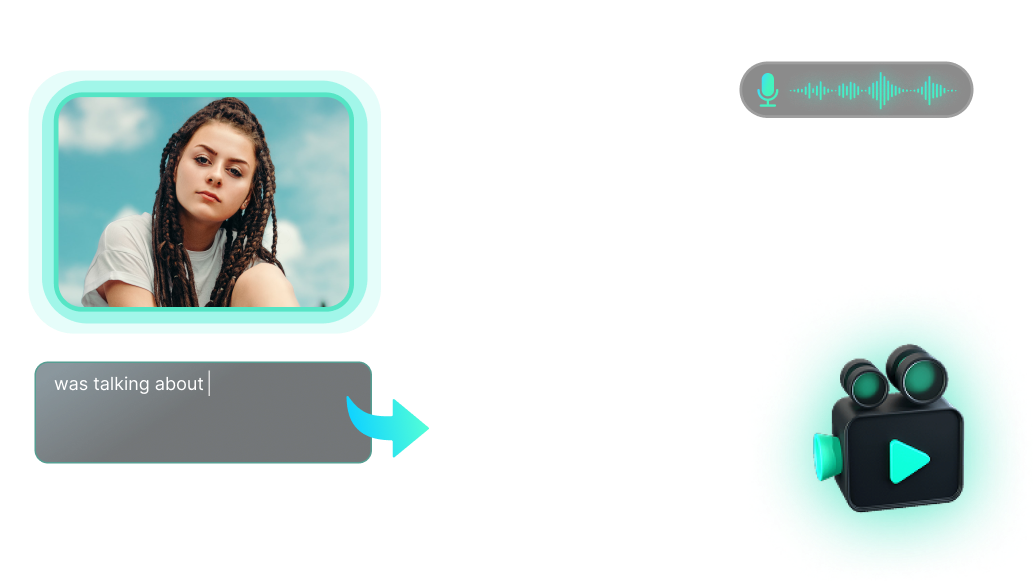
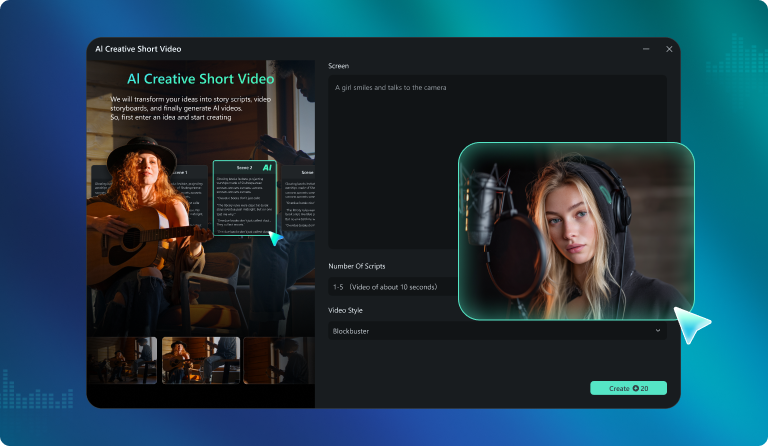
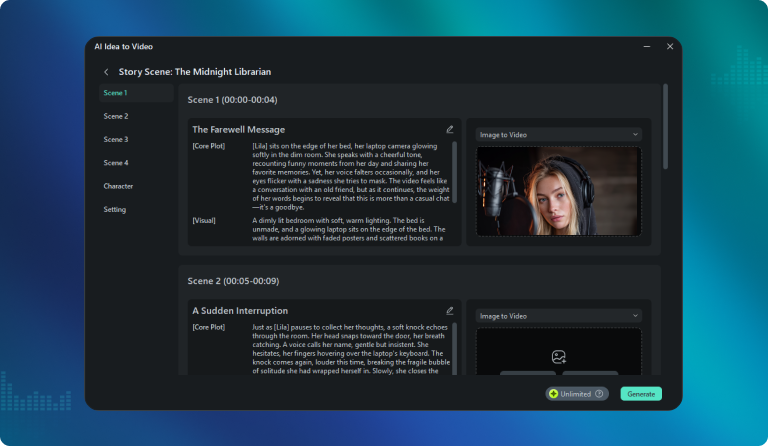
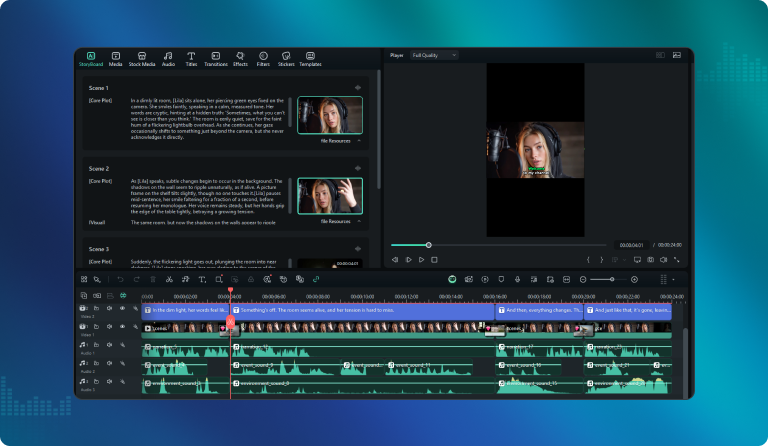
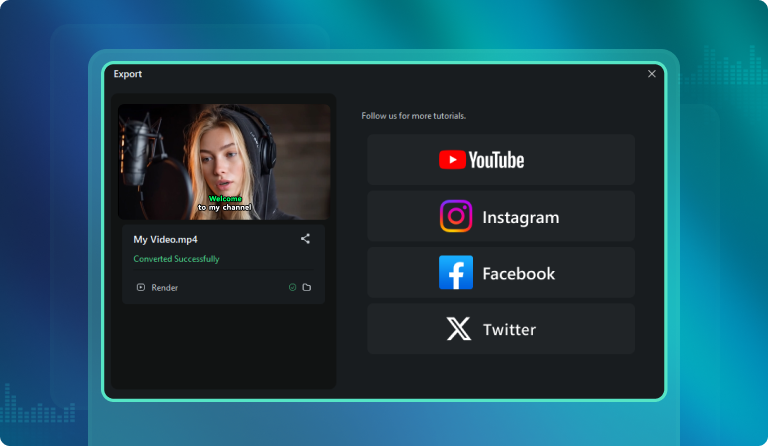

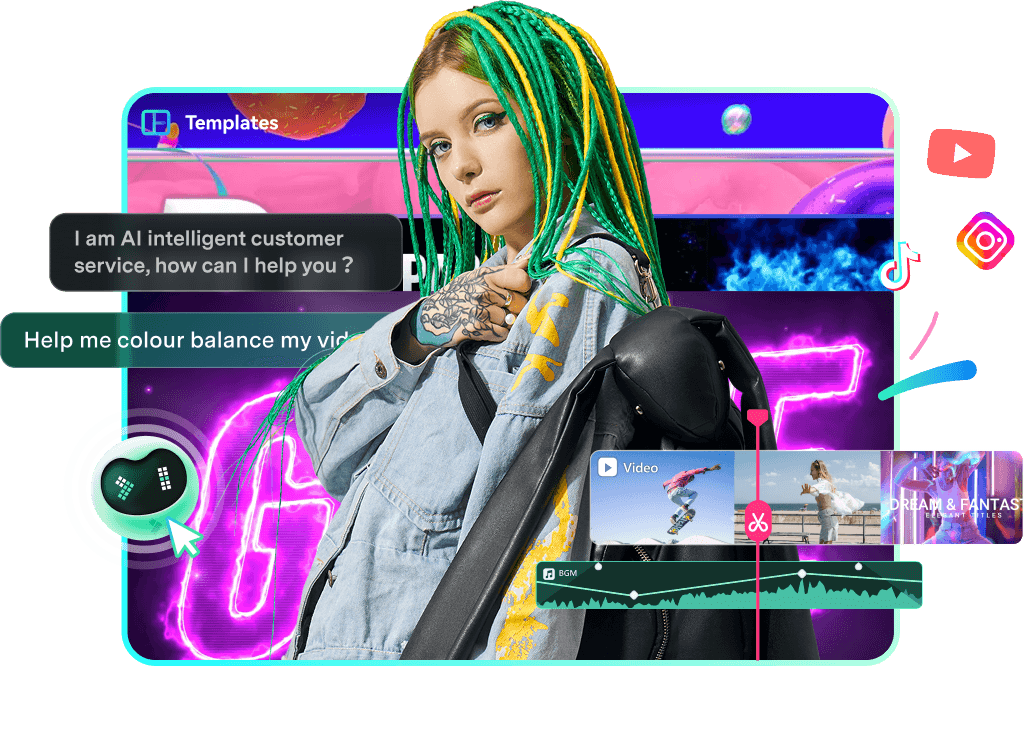

What Our Users Are Saying
See why creators and brands trust Filmora for their photo-talking videos.