Perhaps you are searching hard to download couple kiss videos everywhere with the growing trend of romantic content on social platforms. The good news is that you can make couple hugging and kissing videos by yourself now!
Wondershare Filmora is here to help. Whether you’re looking to showcase love-filled moments with a kiss or hug, Filmora’s tools let you bring your ideas to life in just a few clicks. With its powerful AI features, you can turn your photos into a hug or kissing couple videos.
In this article, we will discuss how you can create couple kissing and hugging videos for fun, love, or social media platforms. Read on till the end to create a video that goes viral!

In this article
Part 1. How to Make a Couple Kiss Video? Easy Steps
Creating a
AI kiss video is a beautiful way to capture and share romantic moments, but the process doesn’t have to be complex. Whether you're a content creator or just getting started, the right tools can make all the difference. Thankfully, you don’t need advanced editing skills to create a romantic kiss video. All you need is Filmora! It is not only quick but also known for its high-quality results.

Filmora’s AI-powered "Image to Video" feature allows you to create hot couple kiss videos on your mobile. It uses advanced AI techniques to turn still images of couples into smooth, lifelike videos in just a minute or less.
You just need to upload your images and a short description, Filmora’s AI does the rest. The result is a high-quality couple kiss video that feels as natural and emotional as the moment itself.
But this is not all_ you can also edit and customize your videos according to your needs. It acts as an all-in-one solution for you.
Filmora for Mobile Filmora for Mobile Filmora for Mobile Filmora for Mobile Filmora for Mobile
Edit Videos on Your Mobile Phone with 1-Click!
- • Brand New AI Features, like AI hug, AI fight, AI kiss generator, etc.
- • Access a massive library of video effects to make it uniquely impressive.
- • Automate repetitive tasks with AI, bring good video ideas more efficiently.
Steps to Create a Couple Kiss Video
Here's a step-by-step guide on how to use Filmora's AI Image to Video feature to create a couple's kiss video:
Step 1. Download the Filmora app on your mobile (android or iPhone).
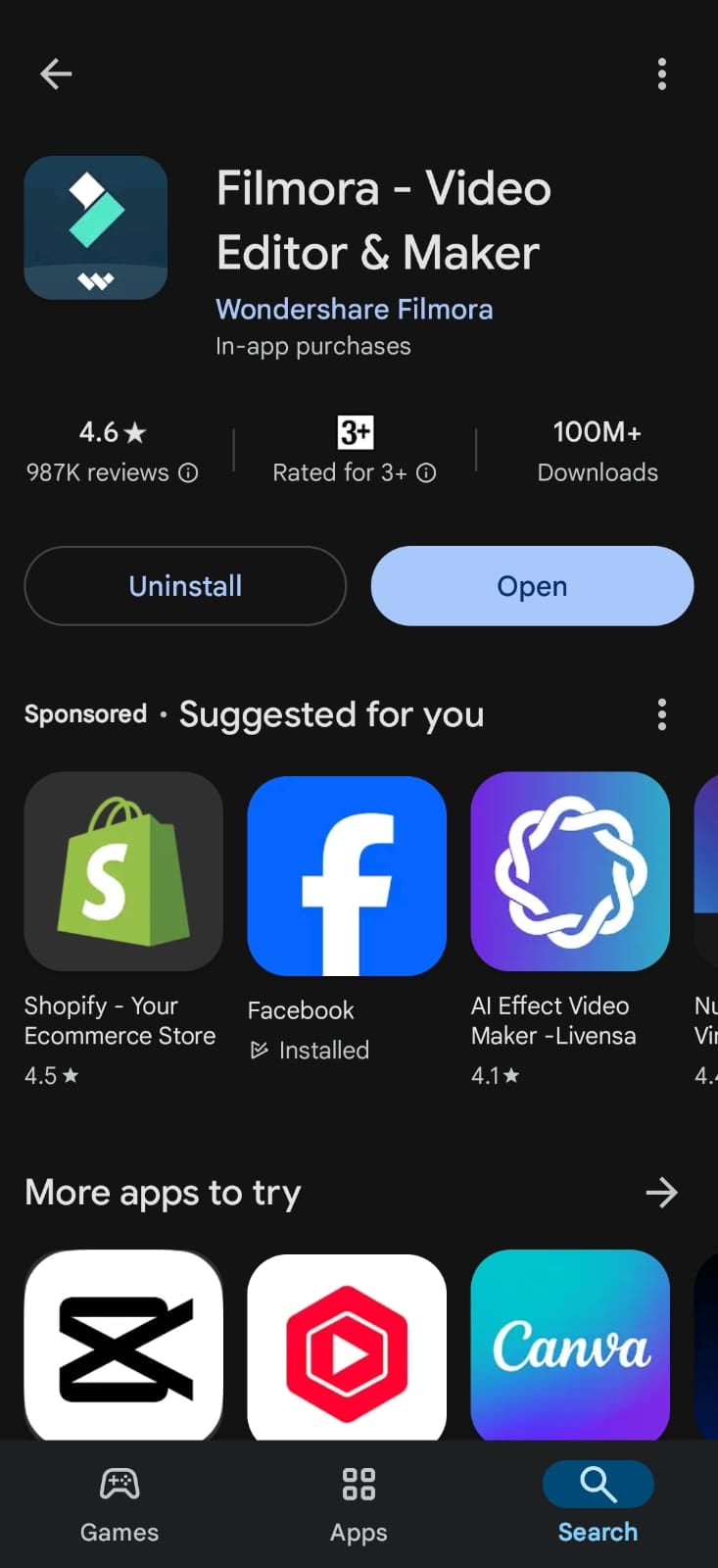
Step 2. Open Filmora and select the Image to Video feature from the interface.
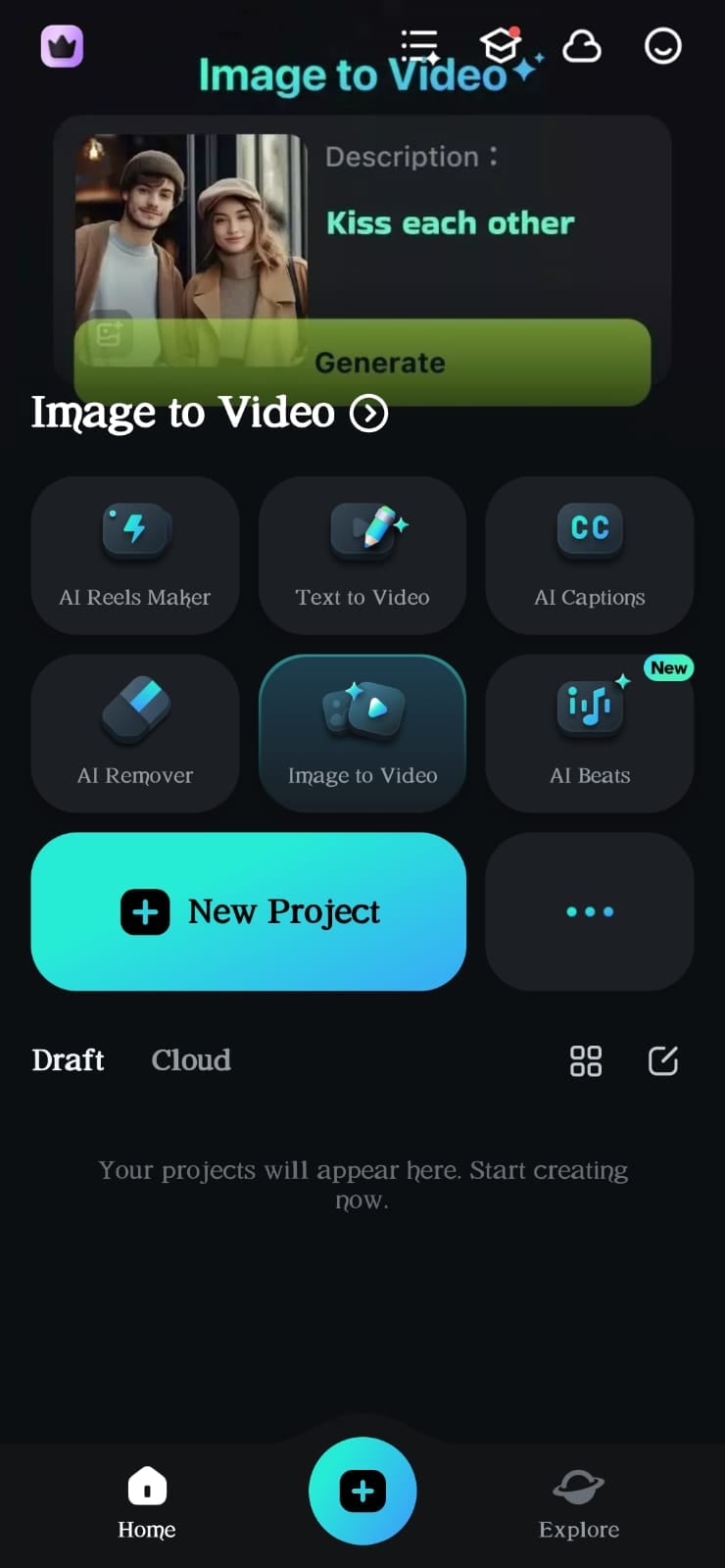
Step 3. Choose your desired template “AI kiss” to create a romantic couple video.
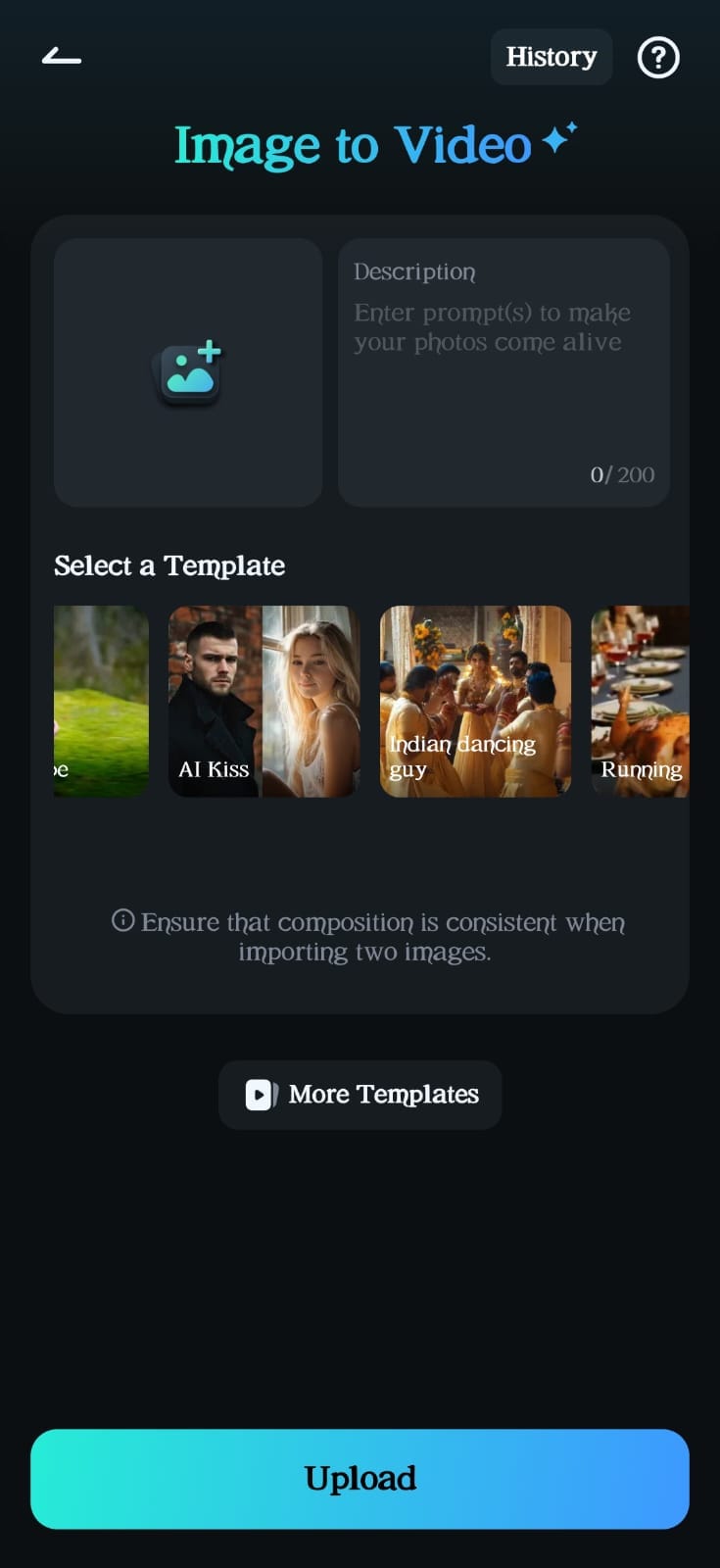
Step 4. Then, upload your images and enter a short description of the video you want to create.
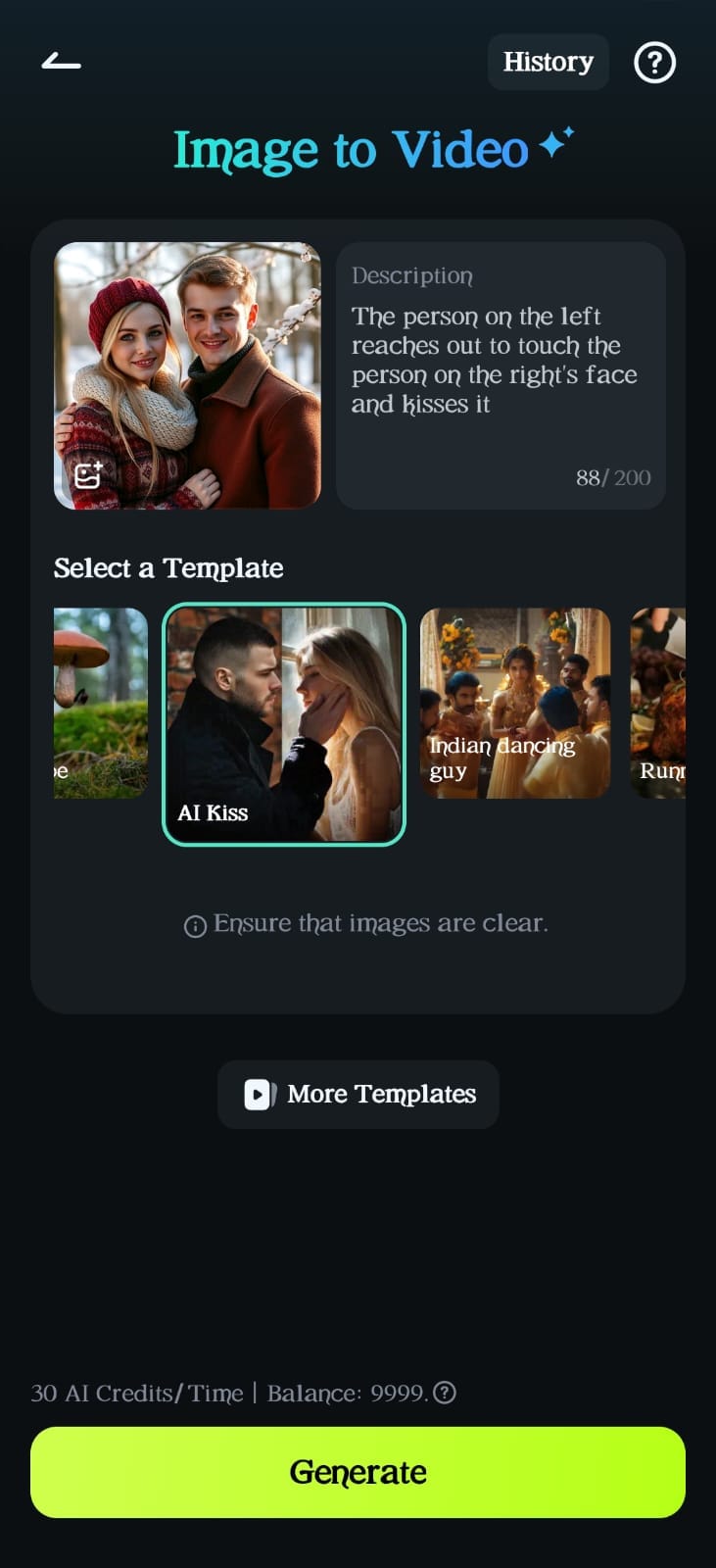
Note: you can upload up to two images. Make sure the faces are clear in photos as it will give realistic results with natural expressions.
Step 5. Click Generate to create your romantic couple kiss video. This generation process will only take a minute or less- not more than that.
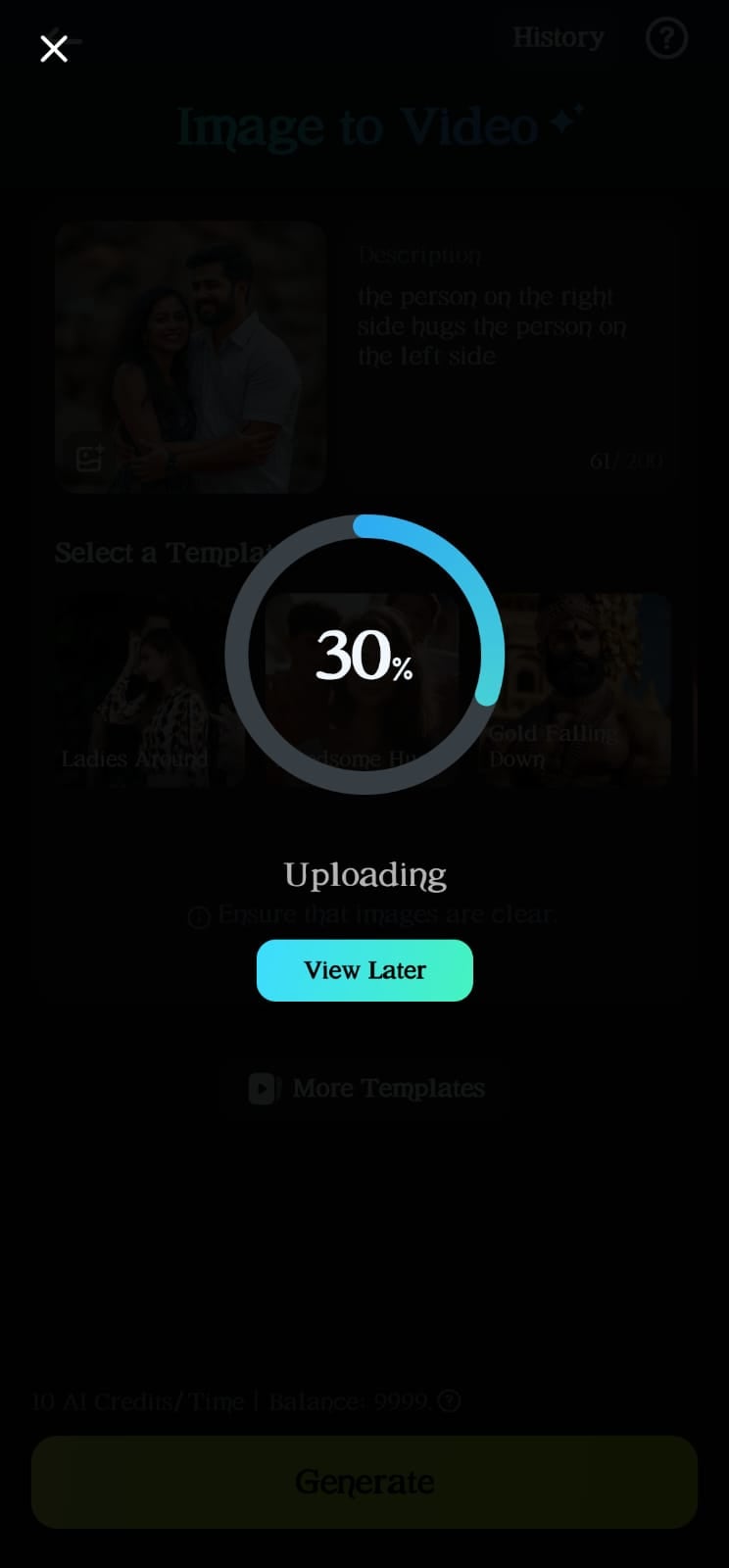
Step 6. Once your video is generated, click save to import it into your gallery. If you want to further customize or edit it, simply click on Edit to proceed.
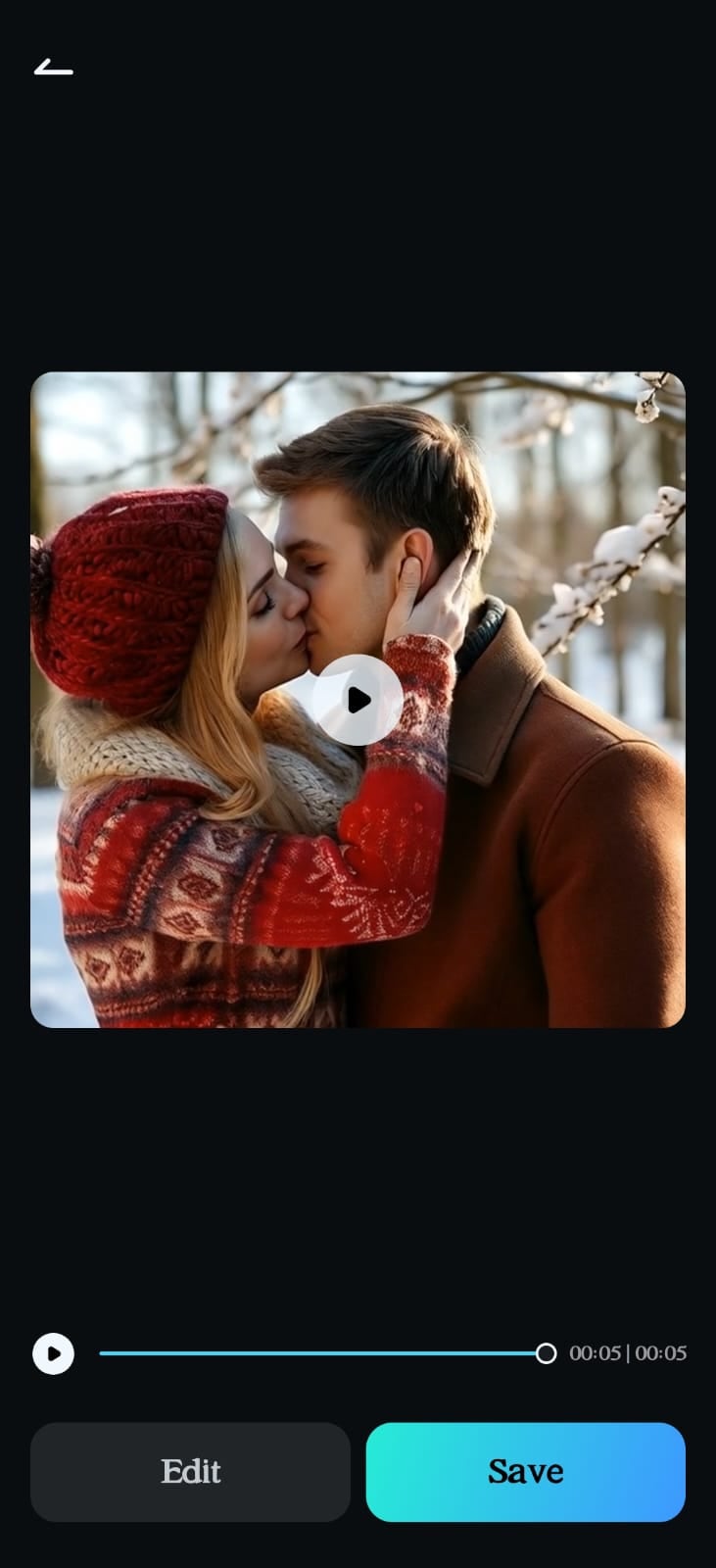
Here is the final couple kiss video created using this tool.

Steps to Create a Couple Kiss Video on Desktop Using Wondershare Filmora [PC/Laptop]
Filmora AI image to video feature is also available on desktop. You can create couple kiss videos using AI kiss templates found in this feature. There are many couple kiss templates, you may choose one according to your preference and requirements. Here are the steps to create a romantic couple kiss video on your laptop or computer.
- Step 1. Go to the official Wondershare website and download the latest version of Wondershare Filmora for free. Install it in your device and launch it.
- Vast video/audio effects and creative assets.
- Powerful AI for effortless content creation.
- Intuitive, professional yet beginner-friendly.
- Works on Mac, Windows, iOS, and Android.

- Step 2. Now you can either select image to video tool directly from the main interface or you may click Toolbox and access this tool from there.
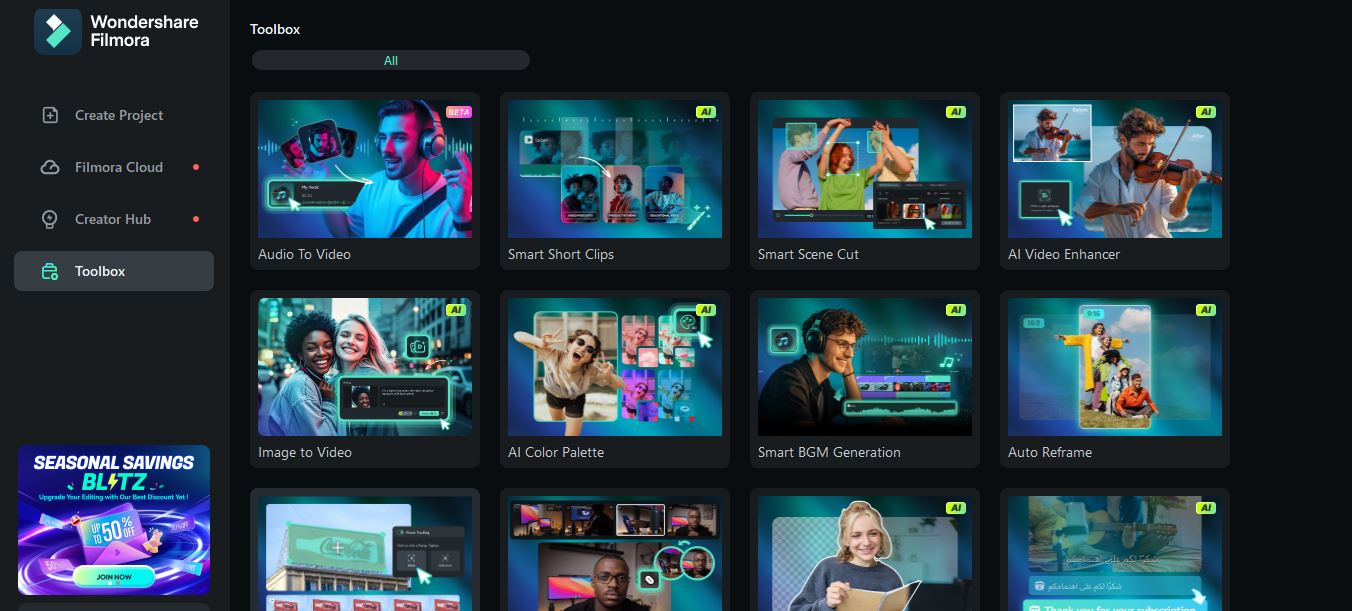
- Step 3. After selecting the image to video tool, different templates appear to suit various video creation needs. From there, select AI kiss template to create your video.
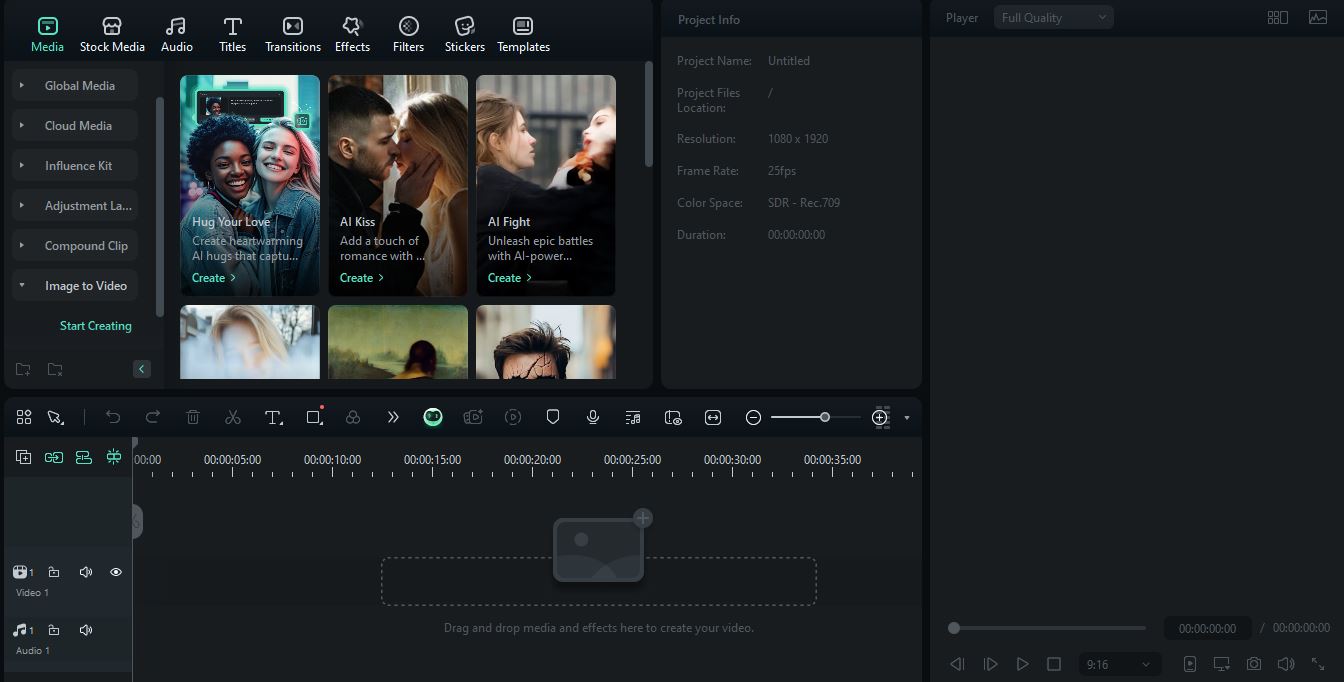
- Step 4. Tap on the + icon to drag and drop the photos that you want to use to create a couple kiss video. Click on Customize to enter a short description about your video.
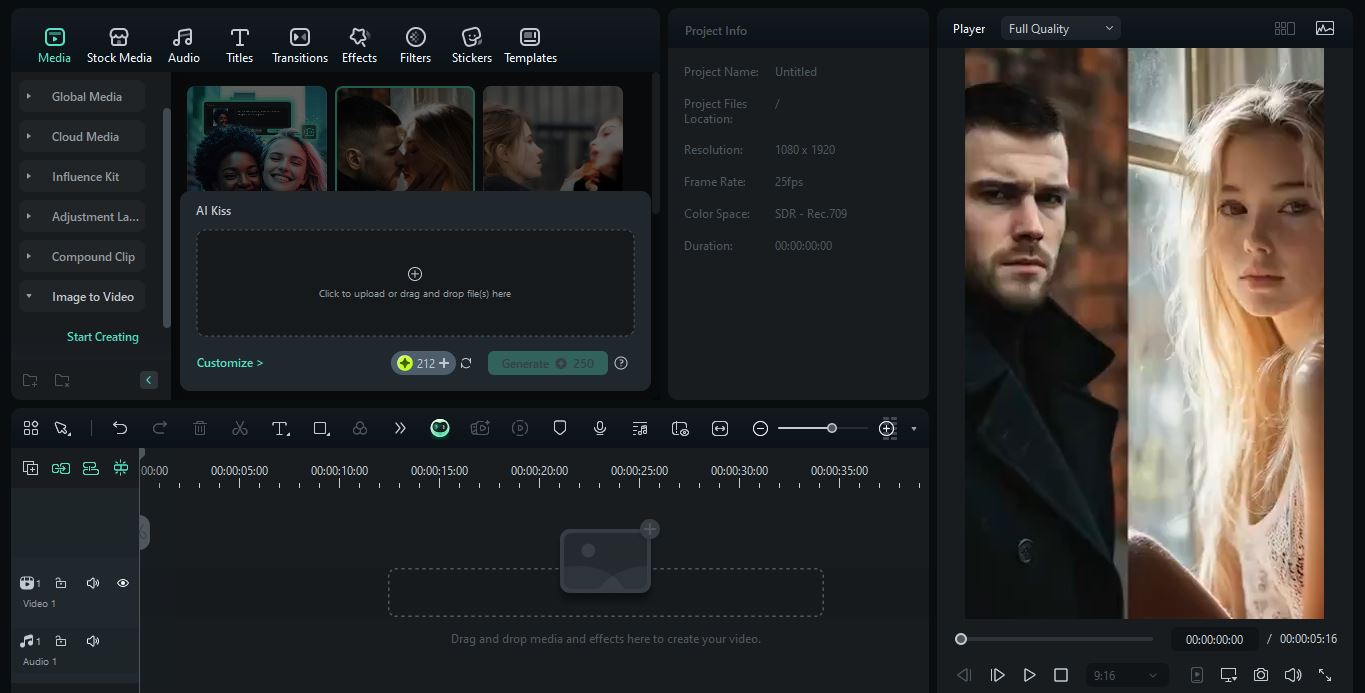
- Step 5. Simply click Generate to create a couple kiss video. This process usually takes less than a minute. Filmora uses Advanced AI technology to generate lifelike and high-quality videos.
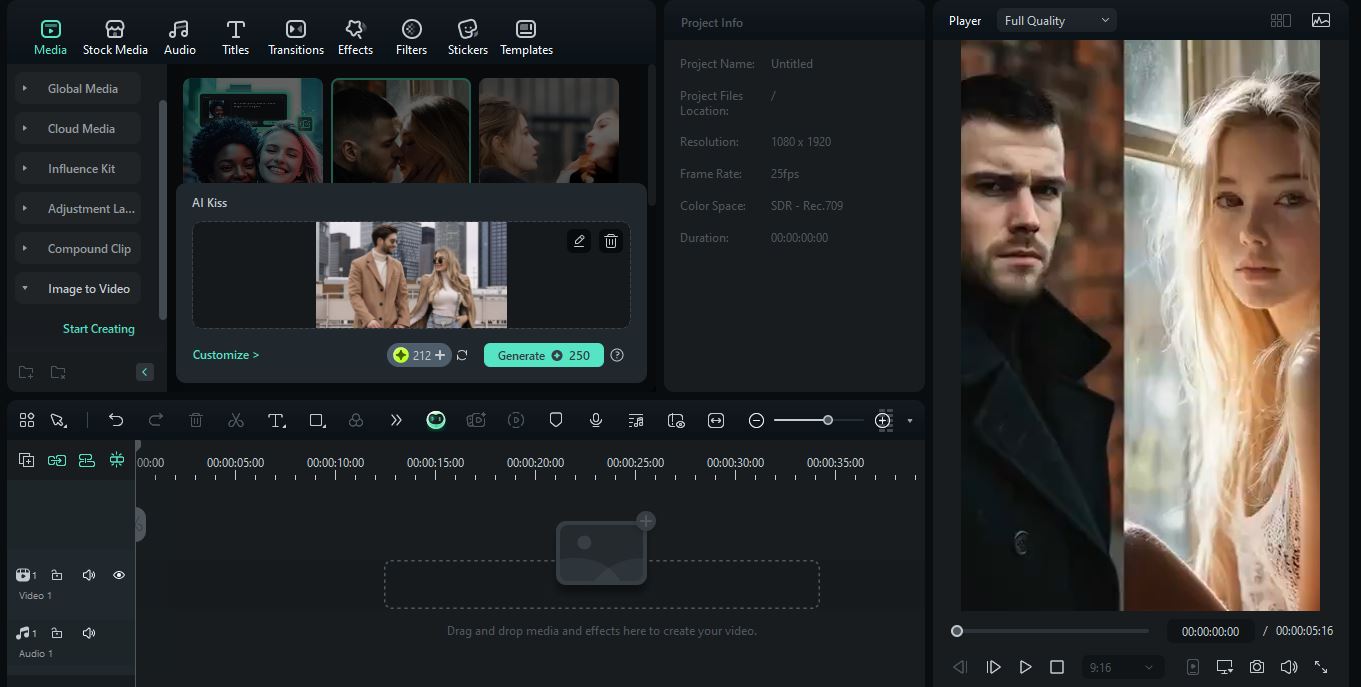
- Step 6. Now you have generated your video, its time to edit it. Drag and drop the video file into the Filmora timeline. Customize it by adding transitions, music, effects, text, or filters- you have so many options to make this video more appealing and engaging.
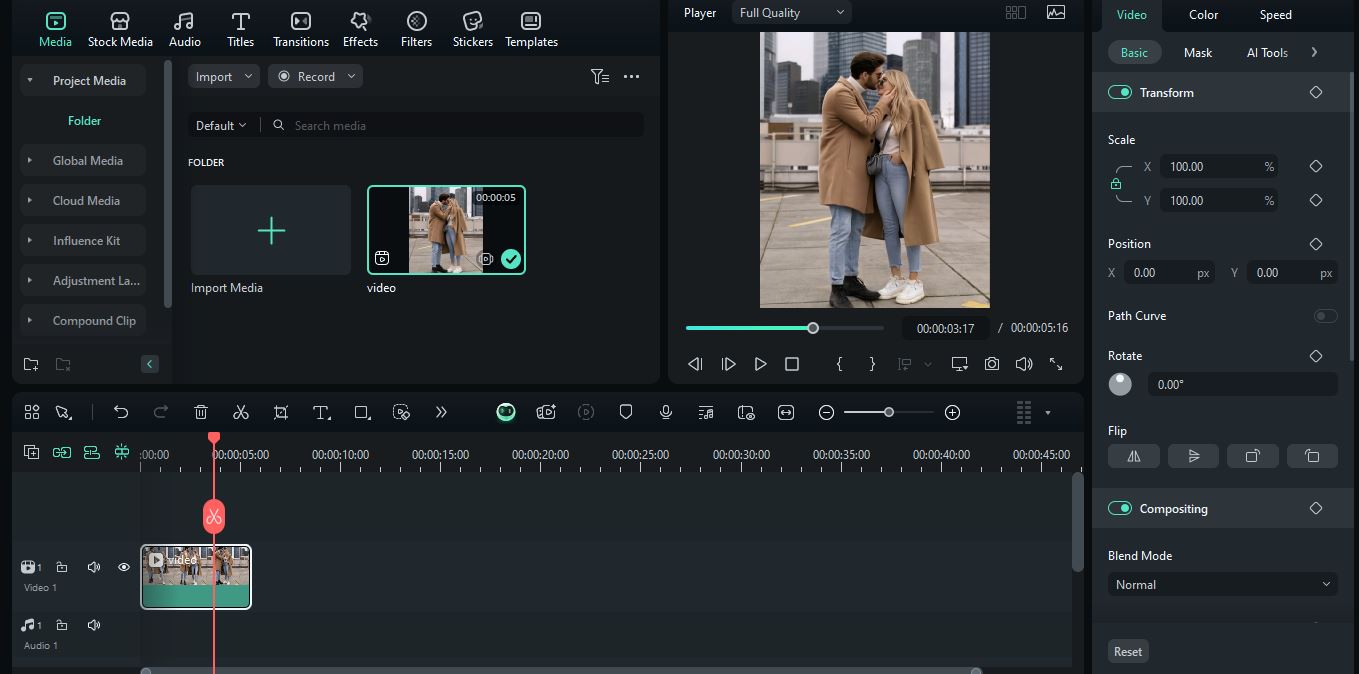
- Step 7. Once you are done with editing, click export on the top right corner of the Filmora interface. Select the desired resolution, frame rate and quality of the video. Click Export to save it to your device or Filmora cloud storage. You have also option to share directly on your social media platforms.
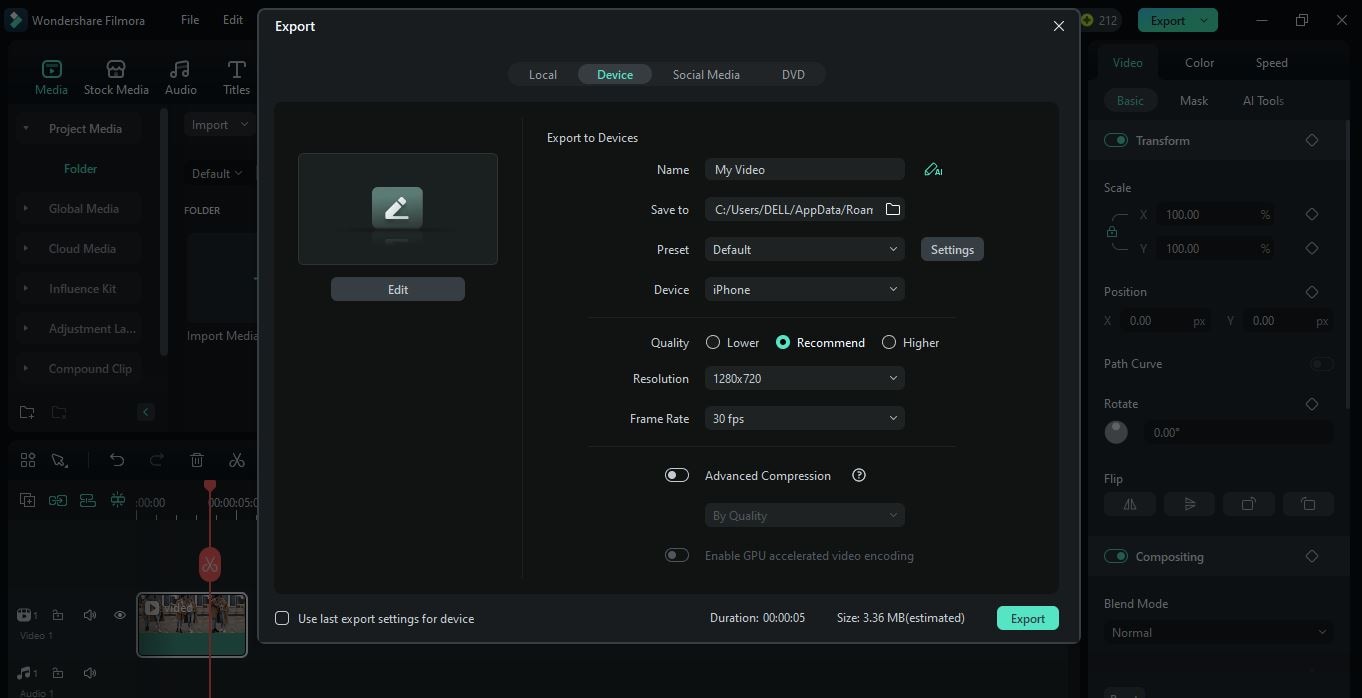
Below is the result of a video created using Filmora’s AI kiss template.

Part 2: How to Create a Romantic AI Hug Couple Video
Want to capture the beautiful moment of a couple's embrace in a video? Filmora's AI Image feature also has different hug video templates that makes it surprisingly easy.

Here are some example text prompts you can use to generate a perfect hug-kissing couple image:
- The person on the right side of the image hugs the person on the left side.
- A person is embraced by a group of handsome men/women
- A romantic couple hugging and kissing with a beautiful smile
- A cartoon couple hugging and kissing in anime anime-style
Steps to Create a Hug Video in Filmora
Here's a step-by-step guide on how to use Filmora's AI Image feature to create kiss and couple hug videos:
Step 1. Open the Filmora app on your mobile device. Tap on the “ Image to Video” feature.
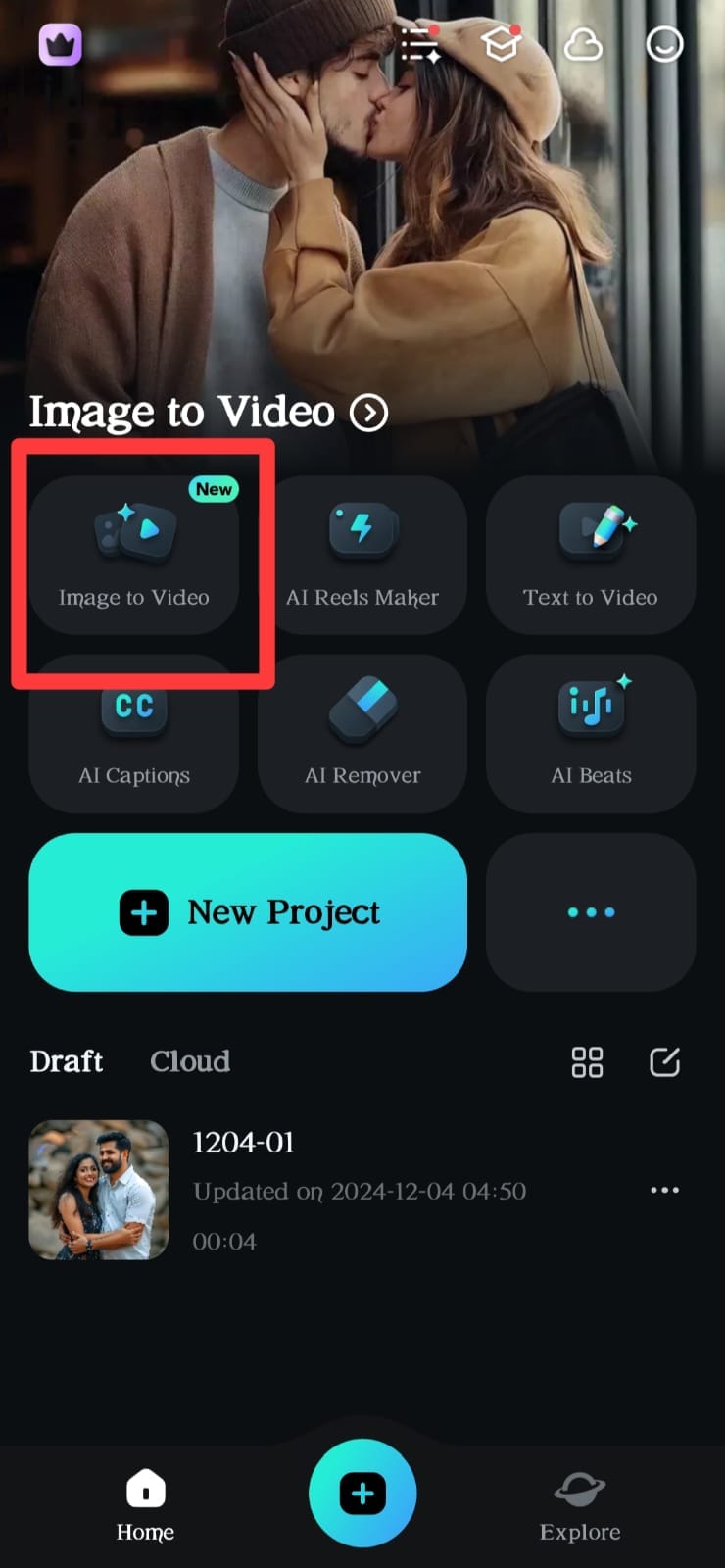
Step 2. Then, select the “handsome hug” or “AI hug” template.
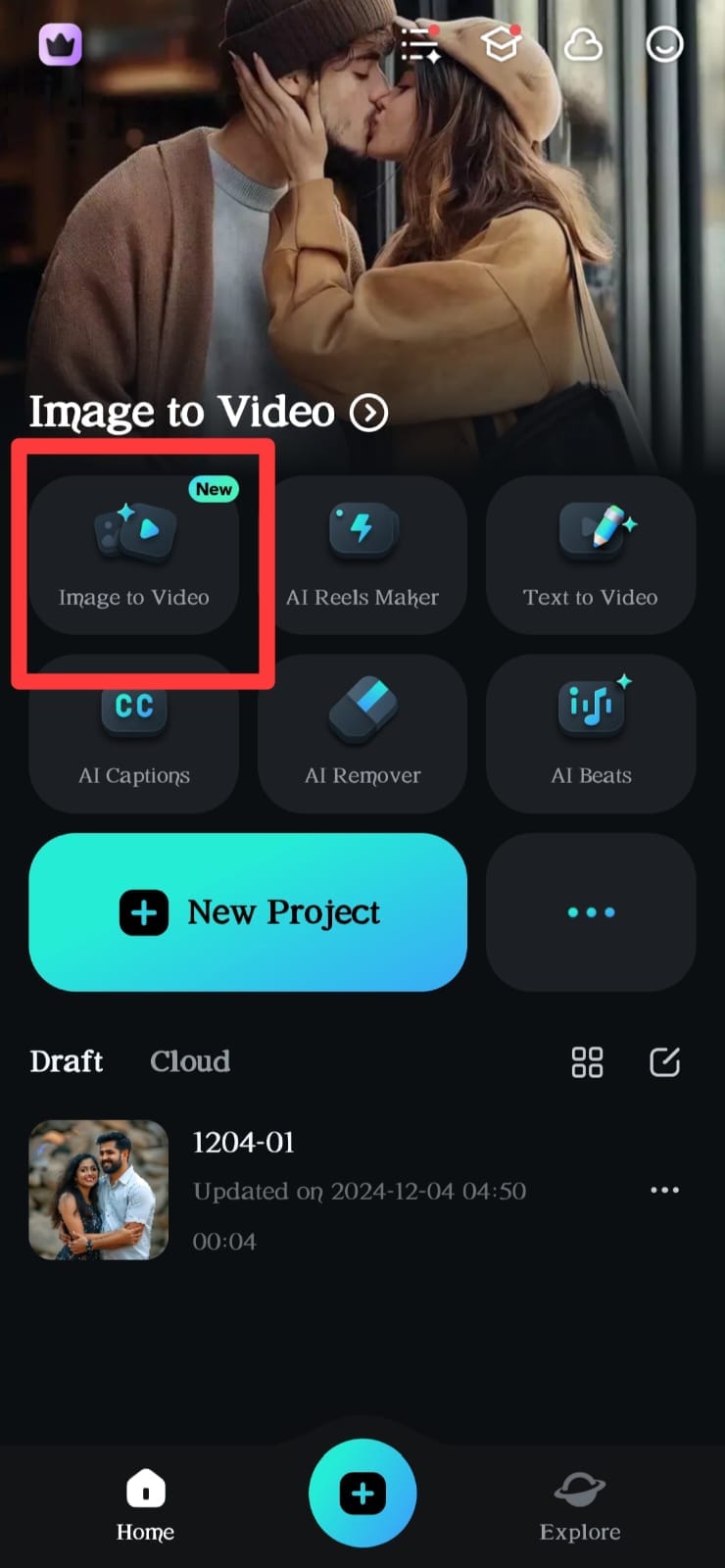
Step 3. Upload images that you want to convert into a video of a couple hugging. Enter a text prompt describing the image you want to create.
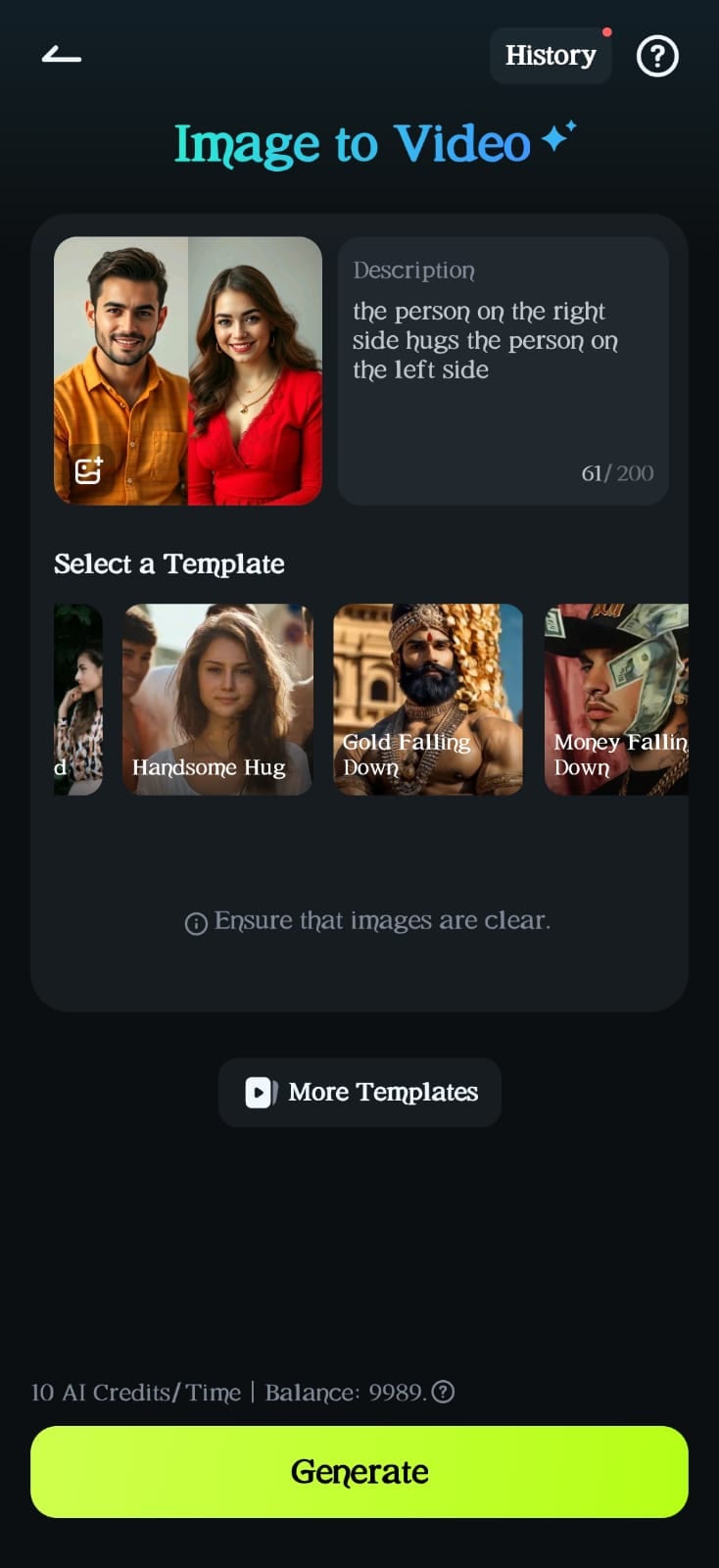
Step 4. Click Generate to create your desired video within a minute.
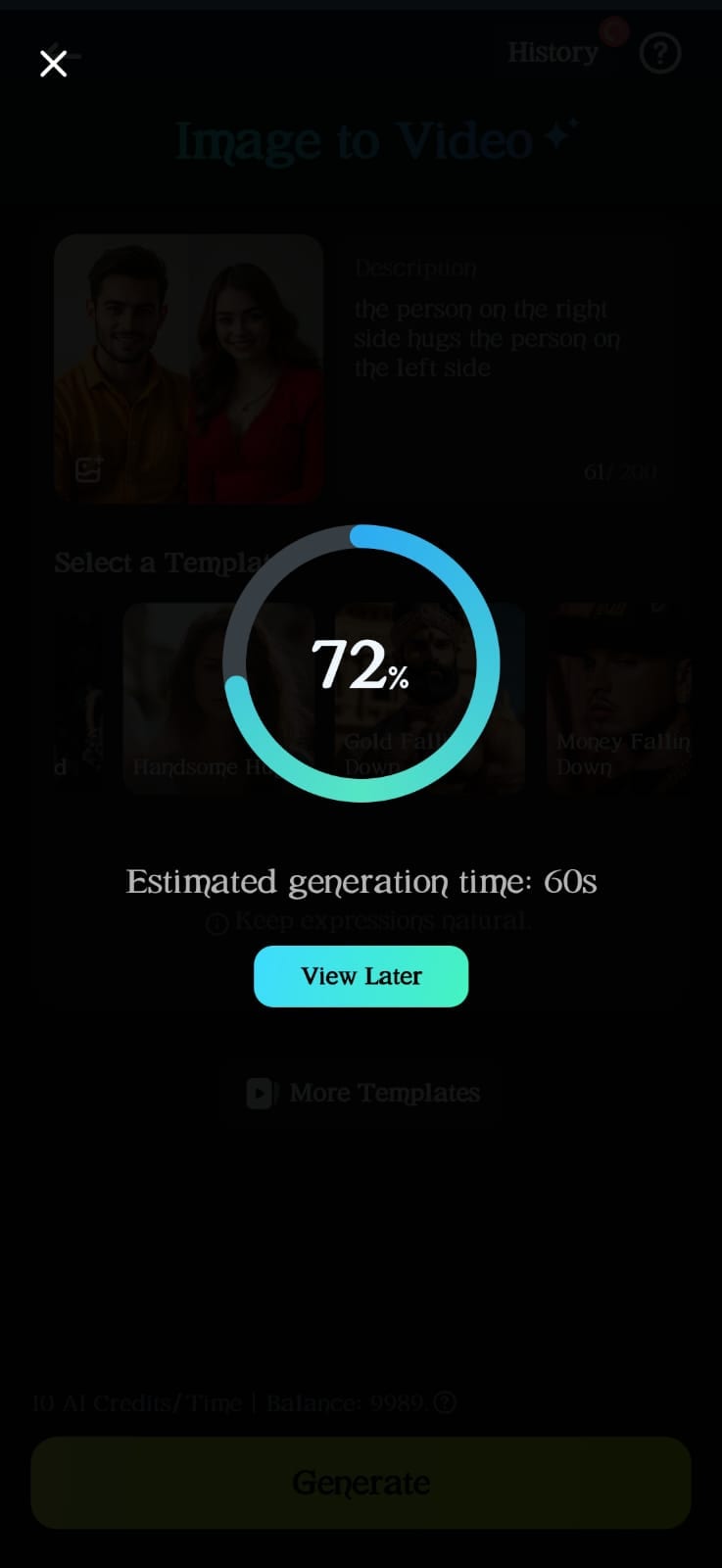
Step 5. Click the Save button to import your video into the gallery. You can also click the Edit button to customize it further if needed. You can adjust colors, and lighting, add music or effects, and many other details.
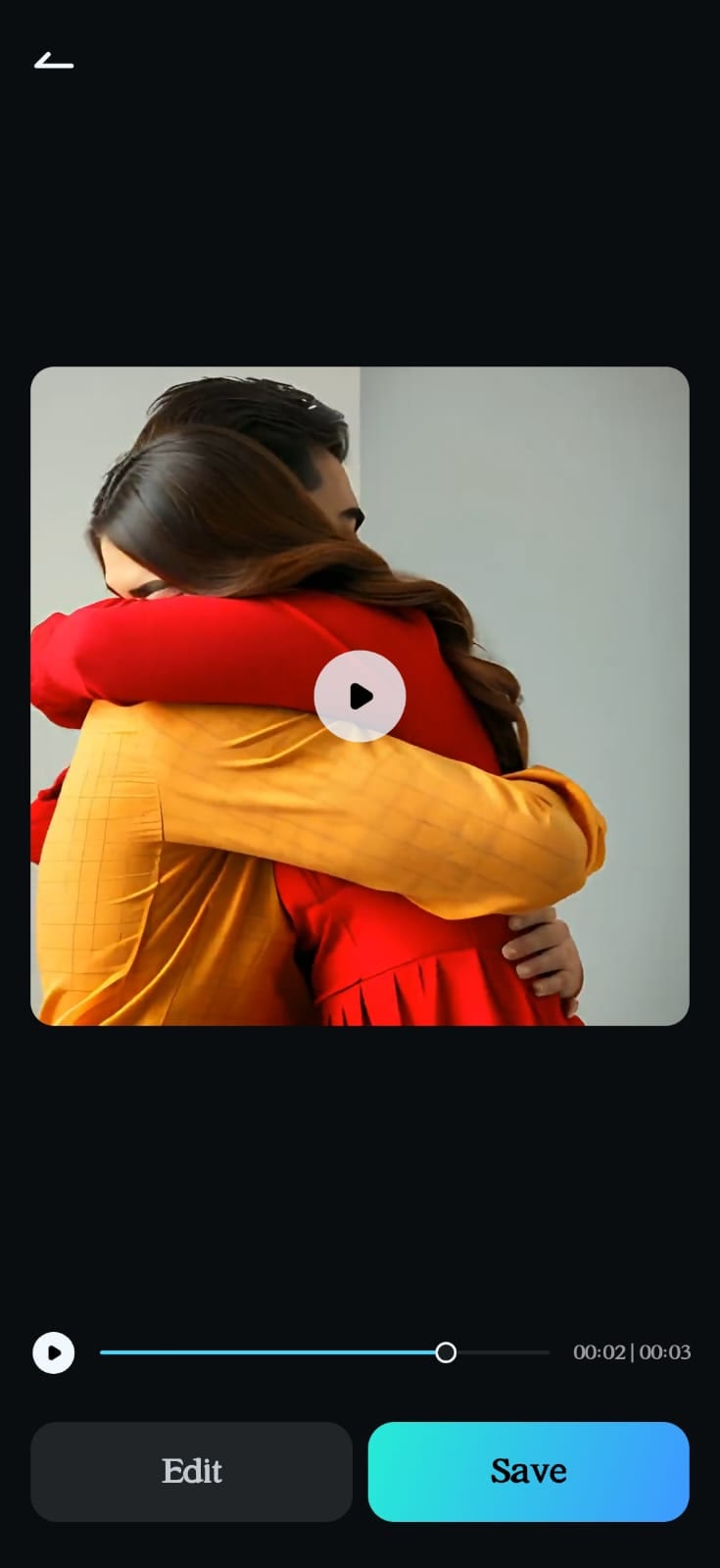
Below is the final video created by this Filmora AI hug generator.
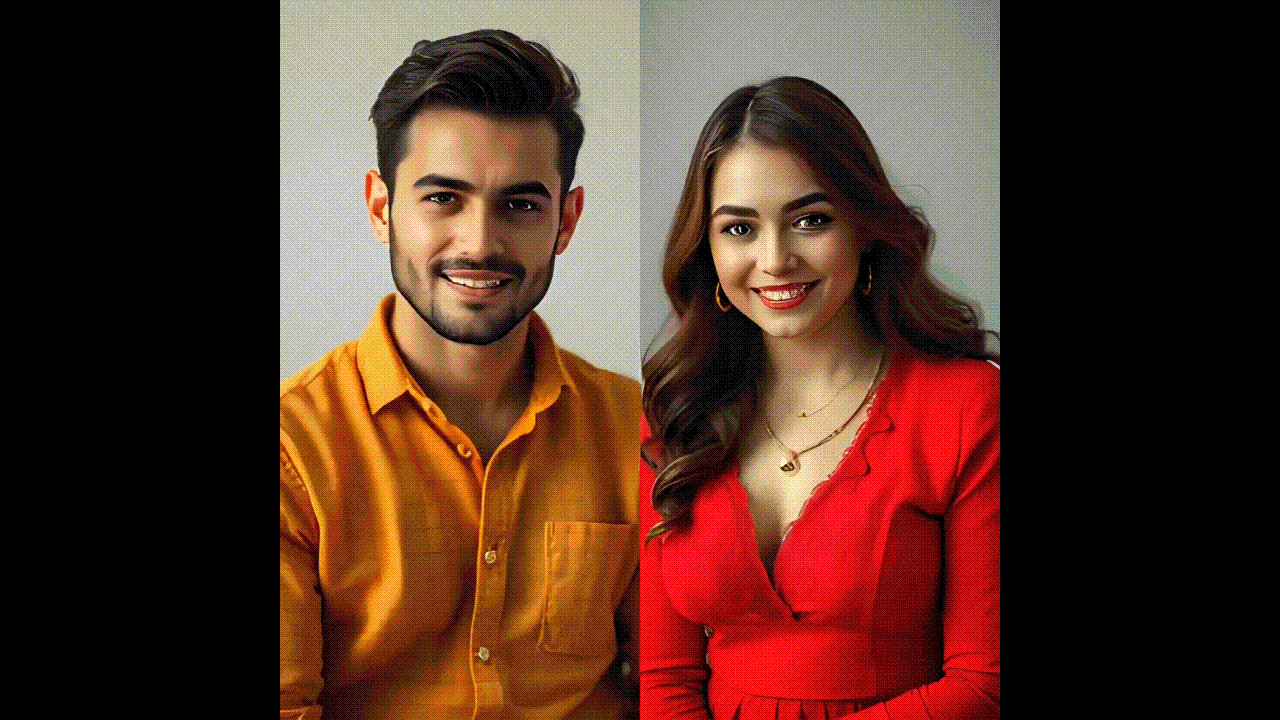
Part 3. Popular AI Kiss Video Templates in Filmora
Filmora's AI Image to Video feature has a variety of trending kiss video templates that can be used to create romantic couple kiss videos. These templates make it easy to create professional-looking videos. You can choose any template according to the video you want to create.
Here are some popular AI Kiss Video Templates in Filmora:
- Romantic Kiss: This template features soft, dreamy visuals and romantic kiss perfect for creating a heartfelt love story.

- Two Men Kiss Template:This template uses a unique puzzle effect to create a men kiss video.
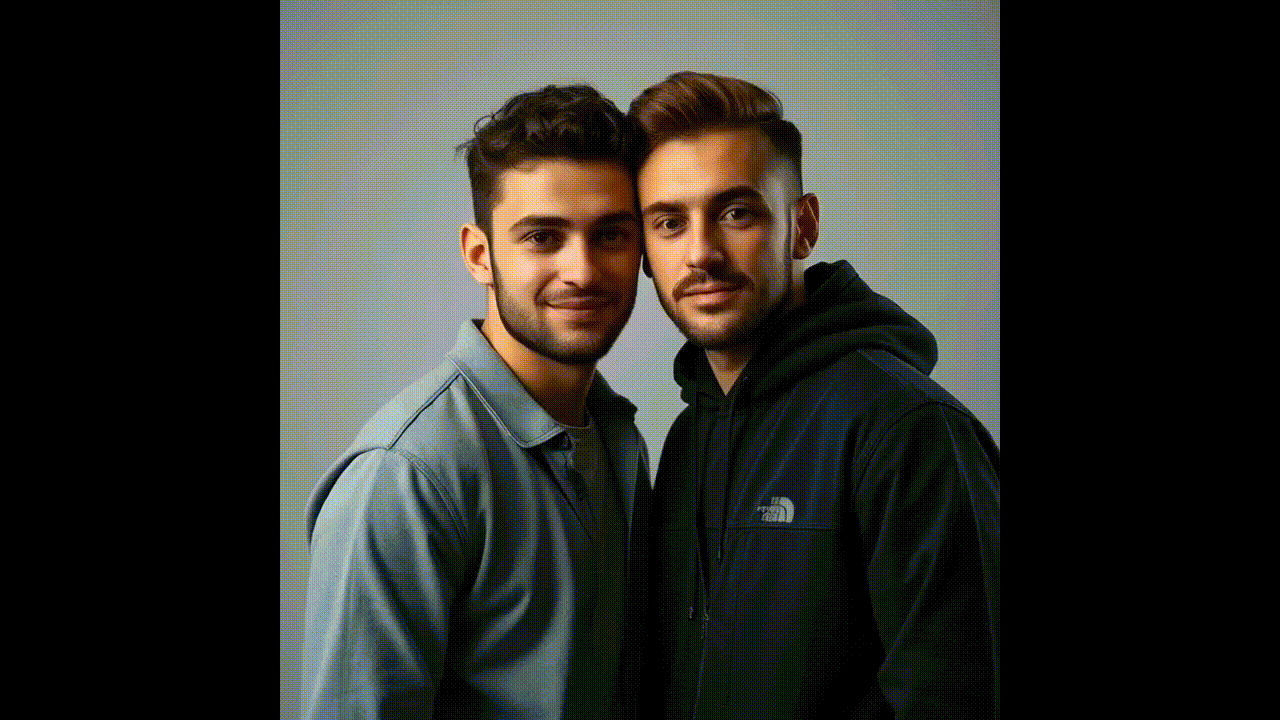
- Gentle Anime Style Kiss:This template uses anime-style visuals to create a dreamy and romantic kiss.

- Animate Kiss Template:This template allows you to animate a still image into a kiss video of a kiss by adding movement and life to the scene.
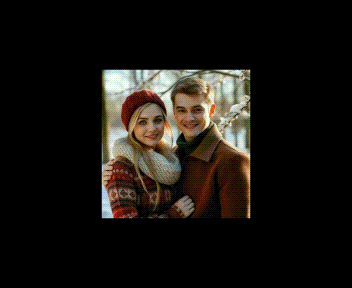
By using these versatile templates, you can create high-quality couple-kiss videos. Use different templates and edit them to create a perfect kiss video.
To use these templates, choose the template that best fits your vision for the video. Upload the images of the couple you want to use. Input the text prompt for your video and click on generate. Save it on your device. You can also edit and add customization, such as the duration, transitions, and music, to personalize the video.
You May Also Like
AI Jesus Hug: Make a Heartwarming Jesus Hug Video in Minutes
Make Your Photo Walk with AI Walking Video Generator
Conclusion
With the rise of AI technology, creating stunning romantic videos has become easier and everyone can generate professional-quality romantic content with just a few clicks. Wondershare Filmora's AI-powered tools, such as AI Image to Video allow you to bring your creative vision to life. By following the steps outlined in this guide, you can create captivating hug and kissing couplevideos that will leave a lasting impression.
So, why wait? Use Filmora to showcase your creativity and start creating your own romantic couple videos!
Filmora for Mobile Filmora for Mobile Filmora for Mobile Filmora for Mobile Filmora for Mobile
Edit Videos on Your Mobile Phone with 1-Click!
- • Brand New AI Features, like AI hug, AI fight, AI kiss generator, etc.
- • Access a massive library of video effects to make it uniquely impressive.
- • Automate repetitive tasks with AI, bring good video ideas more efficiently.



