Not everyone gets the chance to walk a red carpet, strut down a real runway, or star in a movie scene. But what if now you can experience it in your own way? With an AI Walk Video Generator, it's entirely possible! You can turn a single photo into a walking animation that looks like you’re stepping through a cinematic moment.

That's fine to feel like a fashion icon, a sci-fi hero, or to want to have some fun. This guide will introduce you to a fantastic tool and show you how to use it to its full potential. Ready to turn your static pictures into engaging walking videos? Let’s get started!
Part 1. What You Can Do with AI Walk Video Generator
Imagine taking any photo and making the subject walk with a confident stride. That's the magic of an AI walk video generator! It’s a game-changer for anyone looking to add a unique touch to their digital content.
Indeed, without needing complex animation skills or expensive equipment. This technology brings your images to life in ways you might not have thought possible.

Want to give it a try? Here are just a few creative ways you can use:
Social media content: Want to grab attention on Instagram, TikTok, or Facebook? Elevate your social media game! Turn your profile picture into a standout walking animation for your social media posts. It's a fantastic way to grab attention and make your posts stand out from the crowd. A perfect way to add a dynamic flair to your online presence.
Creative video intros: The first 3 seconds in a creative video are important. Thus, you can add a personalized AI photo walk as a bold move to start. Imagine your brand mascot or even yourself walking onto the screen as an engaging hook. This can make your content more memorable and give a strong first impression.
AI character reels: If you're building a portfolio for AI-generated characters, these walking animations are a must-have. Bring your fictional characters to life. Showcase your character designs in motion. Show their potential for games, animations, or virtual experiences. It adds a professional touch that static images can't match.
Just for laughs: Sometimes, you just want to have fun! Create hilarious walking videos of friends, family, or even pets in unexpected scenarios. Add music or dramatic backdrops to make it even more entertaining. Share them for a good laugh, or use them to create lighthearted memes. The possibilities for comedic gold are endless!
Part 2. Best AI Walk Video Generator
Now that you know how fun and useful AI walk videos can be, you're probably wondering which tool can help you achieve these fantastic results. It’s time to choose the best tool, and Wondershare Filmora stands out from the rest.
What makes Filmora so great?
Filmora provides an Image to Video feature that makes animating your image easy. All you need to do is upload your photo, and Filmora's AI takes care of the rest. It will make your subject move with impressive accuracy. Whether you’re on your phone or computer, Filmora is available on mobile and desktop. It gives you flexibility in your creative workflow.
Here are some popular AI walking video templates you'll find in Filmora:
Angels Runaway

Catwalk


Part 3. How to Make an AI Walk Video: Step by Step
Filmora makes it simple to turn a photo into an AI walking video using two easy methods: using pre-designed templates or generating videos from prompts.
How to Create an AI Walk Video Using Templates
Step 1: Launch Filmora and find the AI tools
Open Filmora and navigate to the AI Image to Video feature. You can find it on the startup window or under the Toolbox section.
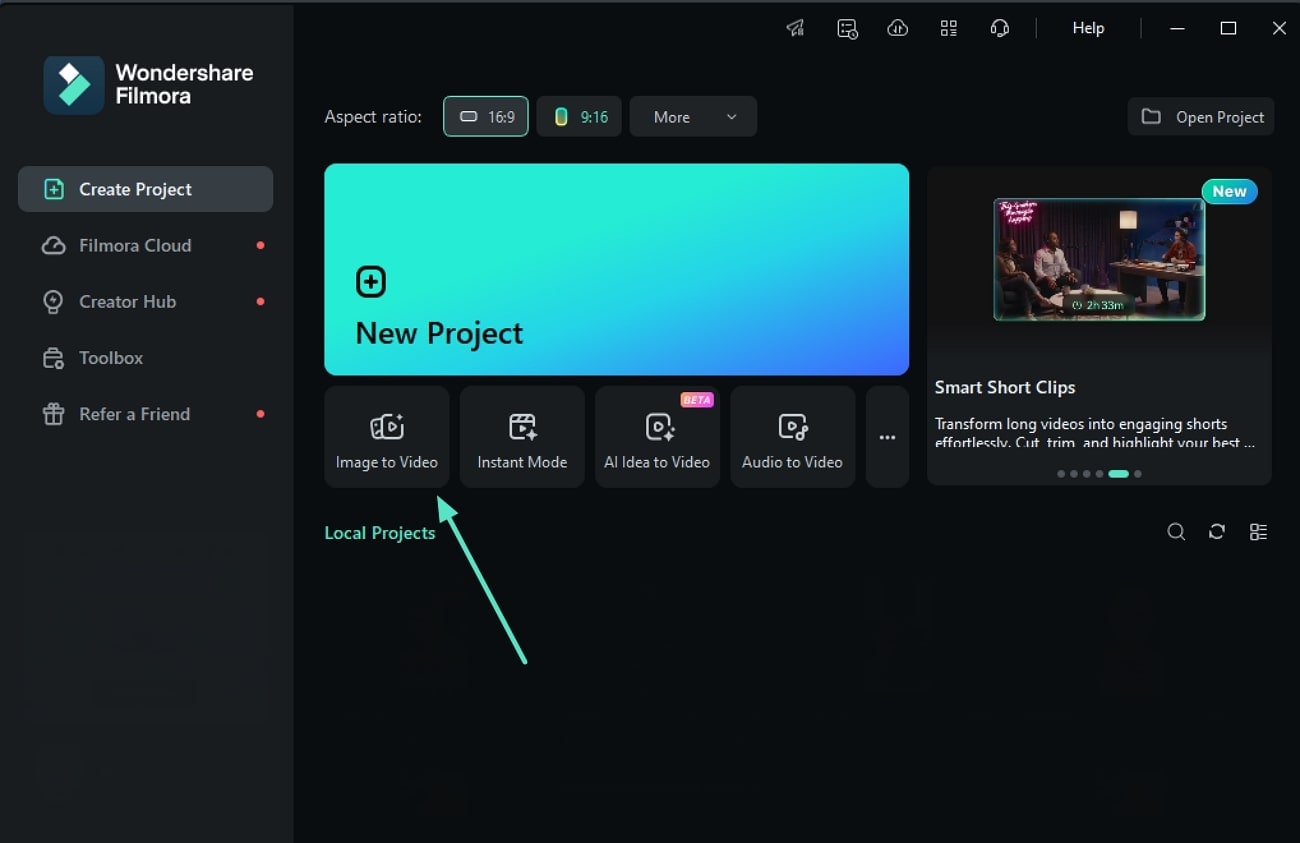
Step 2: Select an AI walking template
Browse through the available templates like "Angels Runaway" or "Catwalk." Select the one that best fits the desired style for your walking animation.
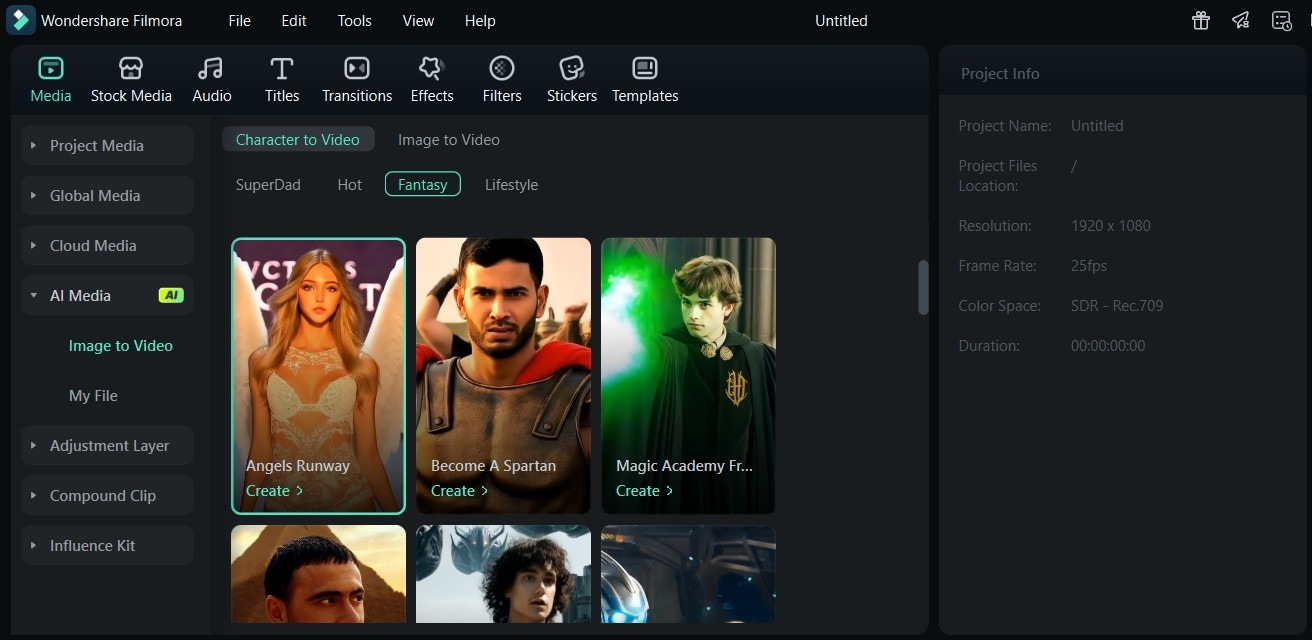
Step 3: Upload your photo
Click the upload button and select a clear, front-facing photo of the person or character you want to animate. Then, hit Generate. Filmora will process it using the selected template.
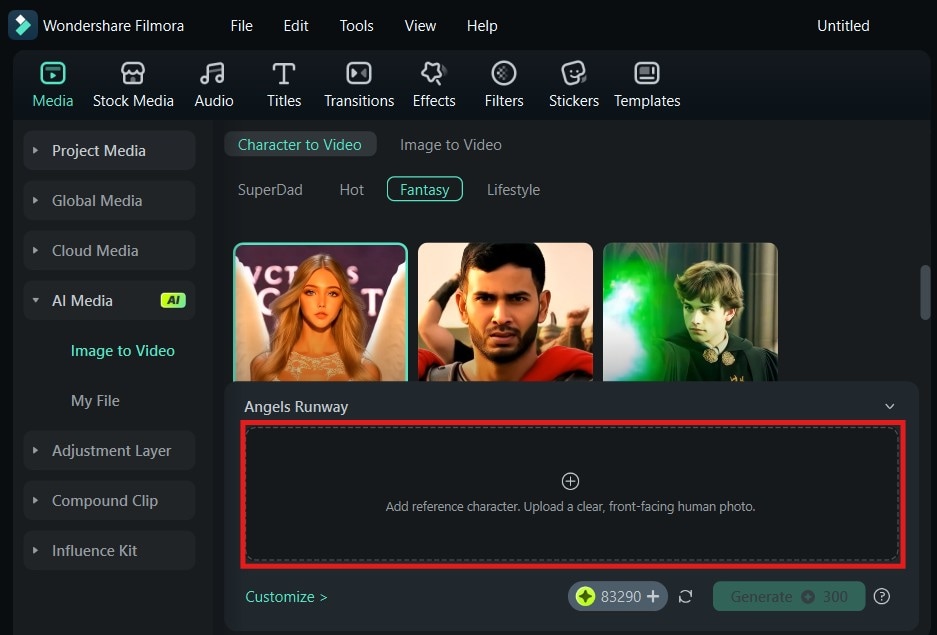
Step 4: Generate and preview
After a short moment, you’ll get a preview of your AI walk video. If you’re happy with it, you can export it right away or fine-tune it using Filmora’s editing tool.
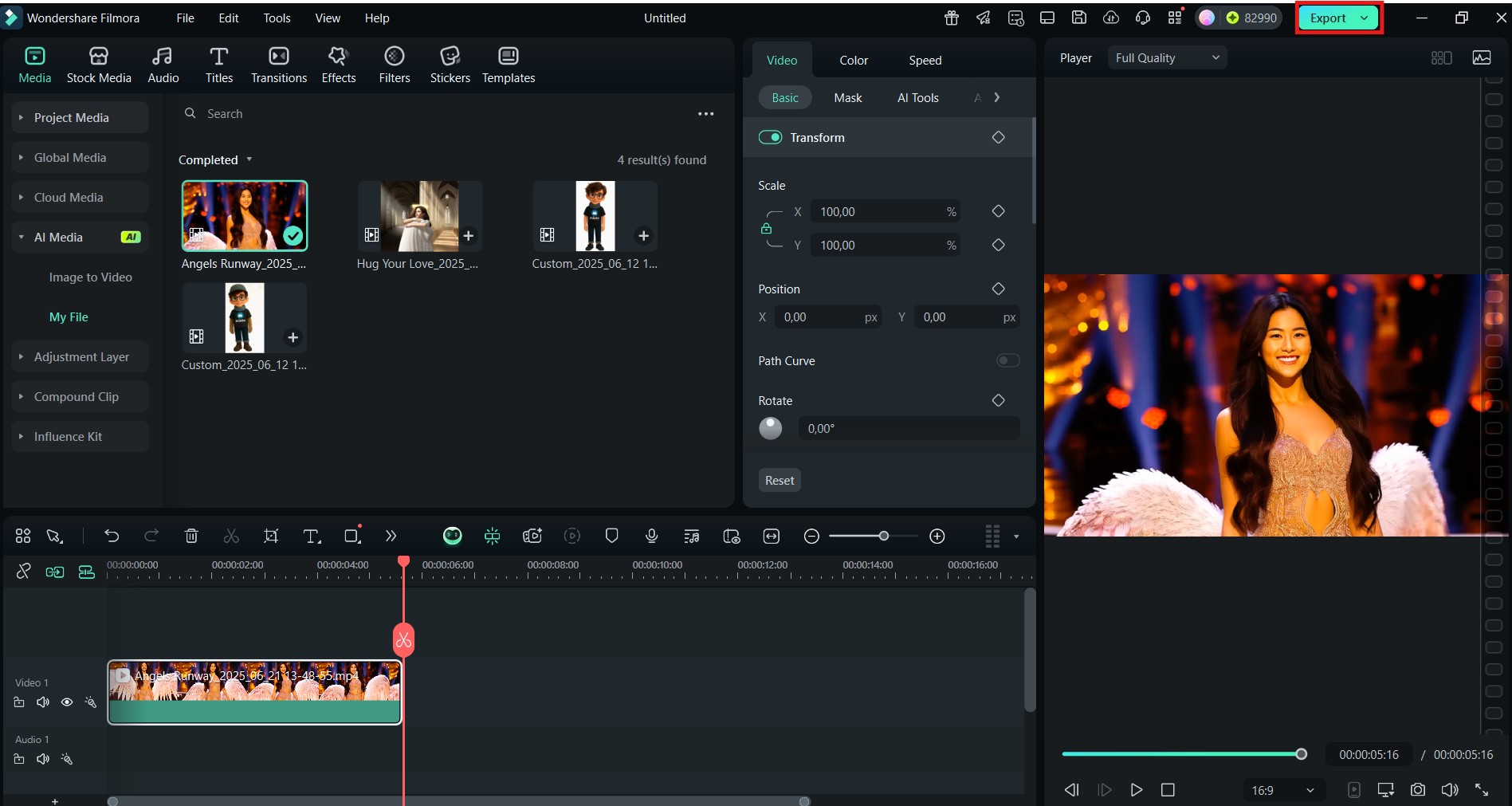
How to Create an AI Walk Video Using Prompts
Step 1: Select “Custom” from the template options
In the Image to Video feature, choose the Custom option instead of a preset template. This lets you input your own prompts and have more control over the AI walking animation style and details.
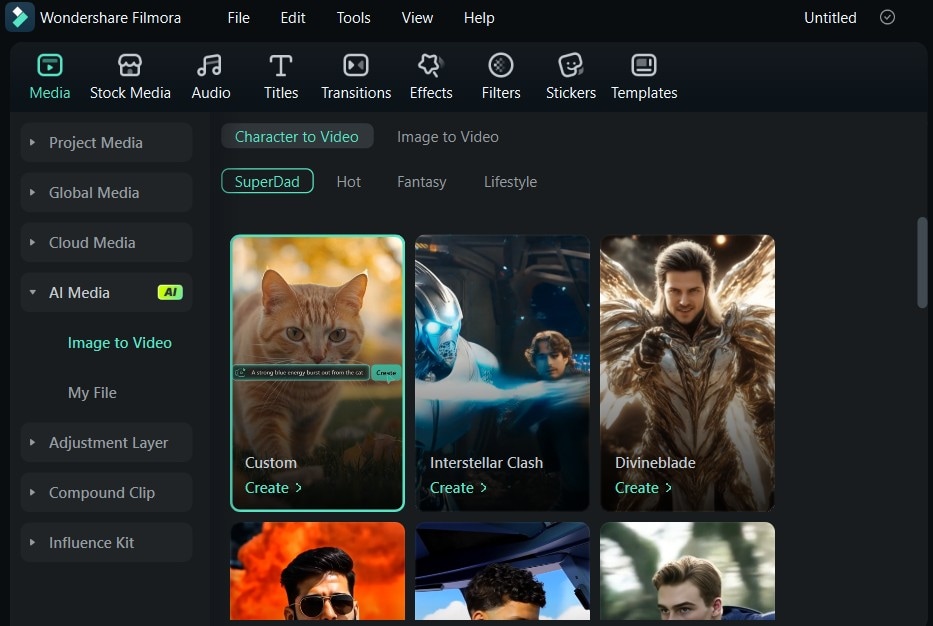
Step 2: Upload your photo
Just like with templates, upload the photo you want to animate.
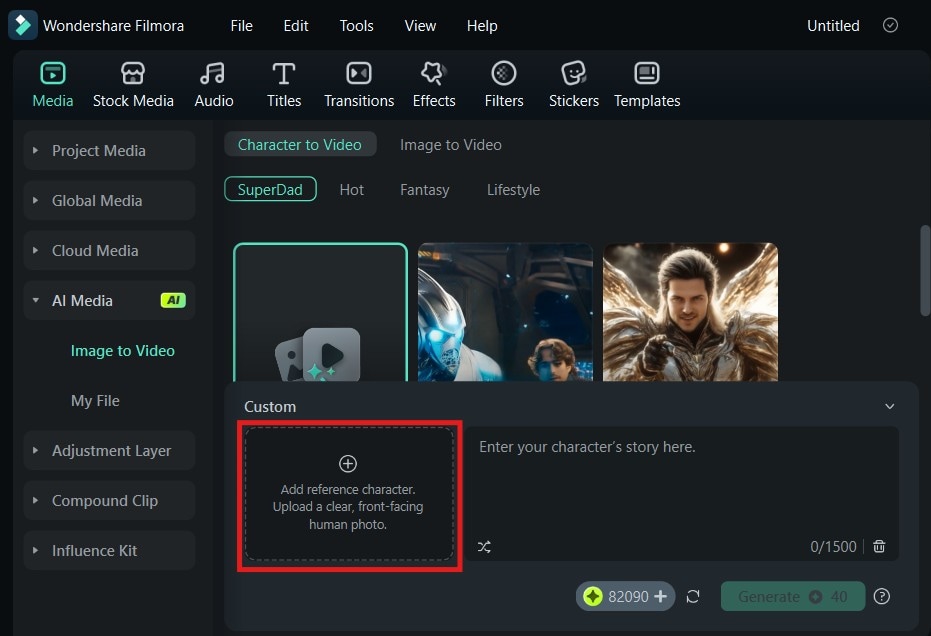
Step 3: Enter your prompt
In the designated text box, describe the type of AI walk you want. Be specific! For example, "a man walking confidently through a park," or "a woman strolling gracefully on a beach."
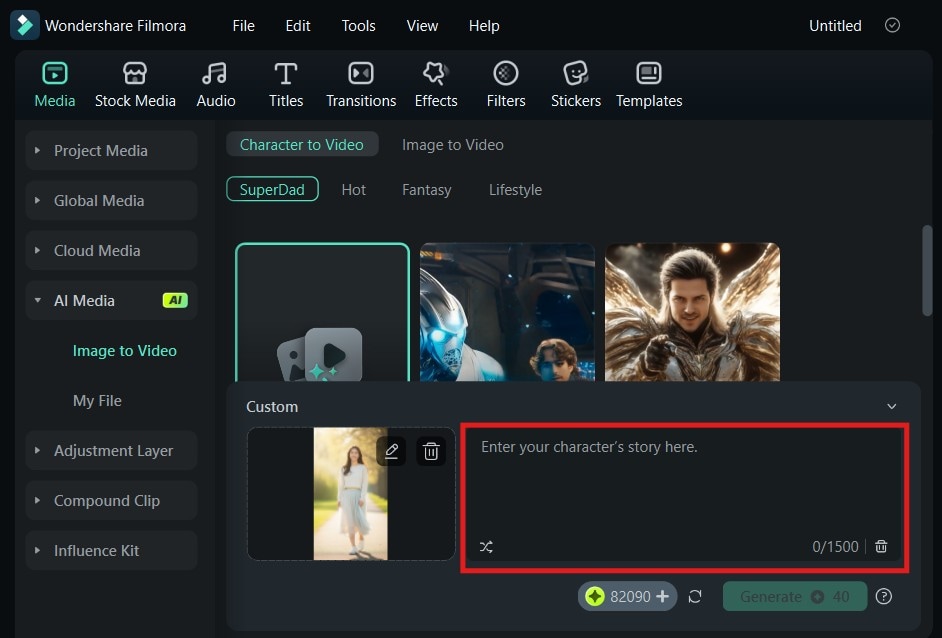
Step 4: Generate and refine
Click "Generate." Filmora will create a video based on your prompt. You might need to refine your prompt or try different wordings to get the exact result you envision.
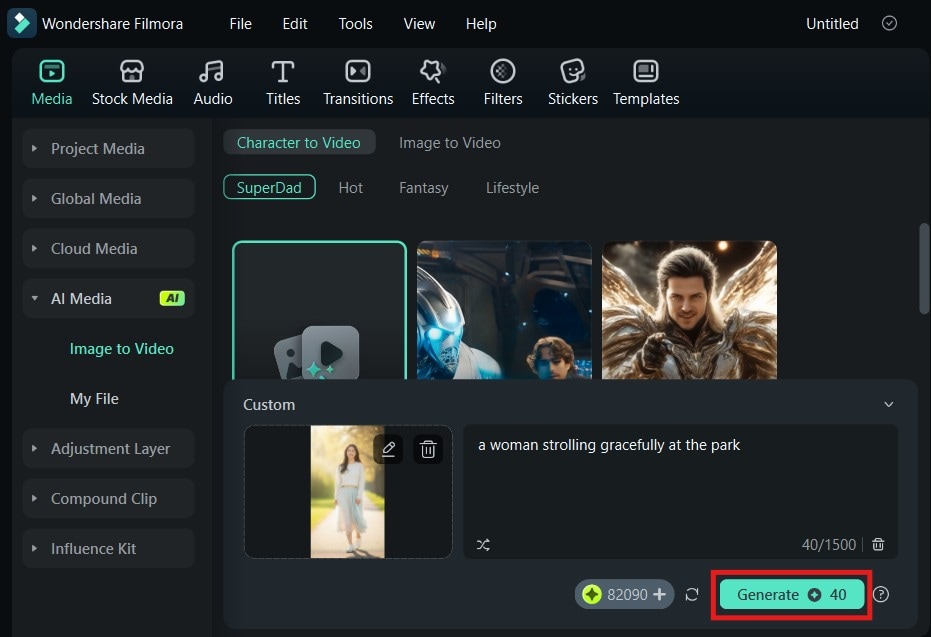
Part 4. Pro Tips to Get the Best AI Walk Results
Creating an AI walk video is exciting. But because it’s AI-generated, results can vary. Here are some pro tips to improve your results and avoid common issues:
1. Use a clear portrait photo (face front, no filters)
The quality of your input photo is crucial. For the best results, use a high-resolution portrait photo where the subject's face is clearly visible and directly facing the camera. Avoid photos with heavy filters, extreme angles, or obscured features, as these can confuse the AI and lead to distorted or unnatural movements. A simple, well-lit headshot works wonders.
2. Avoid busy backgrounds
A complex or cluttered background can sometimes interfere with the AI's ability to accurately identify and isolate the subject, potentially leading to errors in the animation. Opt for photos with plain, contrasting backgrounds if possible. This allows the AI to focus solely on animating your subject without getting distracted by intricate details behind them, resulting in a cleaner and more precise output.
3. Be specific with your prompt
When using the prompt-based generation, the more descriptive you are, the better the outcome. Instead of a vague prompt like "person walking," try "a young woman walking briskly down a city street in a red dress."
Include details about the speed, style, and environment if you want a specific outcome. Precision in your prompt helps the AI understand your vision and generate a more accurate and satisfying AI walk video.
Conclusion
From transforming static photos into lively social media content to crafting unique video intros or even just enjoying a laugh, the AI walk video generator offers unparalleled creative freedom. Tools like Filmora simplify this process, providing intuitive templates and prompt-based options that empower anyone to animate their images.
By following a few simple tips for optimal photo input and precise prompting, you can consistently achieve stunning, lifelike walking animations. Dive in and start making your photos walk with confidence today!



 100% Security Verified | No Subscription Required | No Malware
100% Security Verified | No Subscription Required | No Malware


