It's no secret that a YouTube gaming channel is still one of the platform's most popular types of content. From kids watching Minecraft builds to grown-ups grinding through Elden Ring bosses, gaming videos reach everyone. They've even turned everyday players into legends—just look at PewDiePie, Markiplier, or Jacksepticeye. So, it makes sense that more and more people are looking up how to be a YouTube gamer, especially in 2025. Sure, figuring out how to grow a gaming channel on YouTube can feel like a big task when you're just starting.
But here's the good news: you don't need fancy gear or millions of subscribers to begin. Just bring your love for gaming and some creative energy, and let this chill guide show you how to make it happen.

In this article
Part 1. Different Types of Content for a YouTube Gaming Channel
One of the best tips for starting a YouTube gaming channel is to know your space, which means understanding the different styles of content that fall under gaming. It's not just about playing and uploading; there's a whole menu of content you can serve up.
So, if you're wondering how to grow a gaming channel on YouTube, mixing up your content is a solid move. Here are some cool styles you can try out:
Let's Play: Play the game, talk through it, scream a little, and throw in your reactions. PewDiePie built an empire on this style, and it still hits.
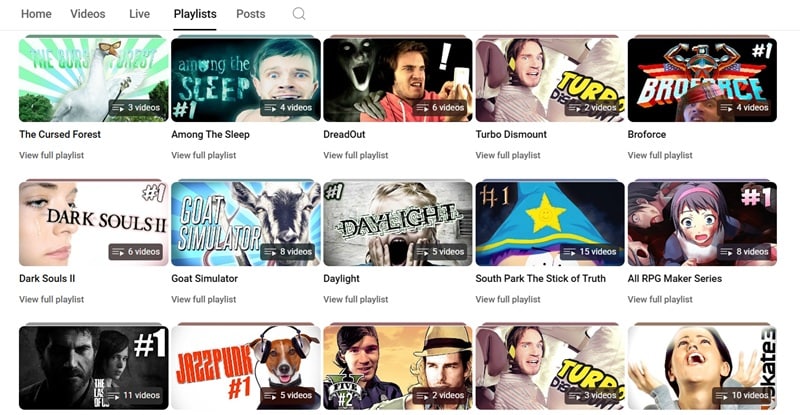
Gaming Tutorials: Teach people how to beat that impossible boss or find hidden stuff in open-world games like Elden Ring. Trust me, players are always looking this up.
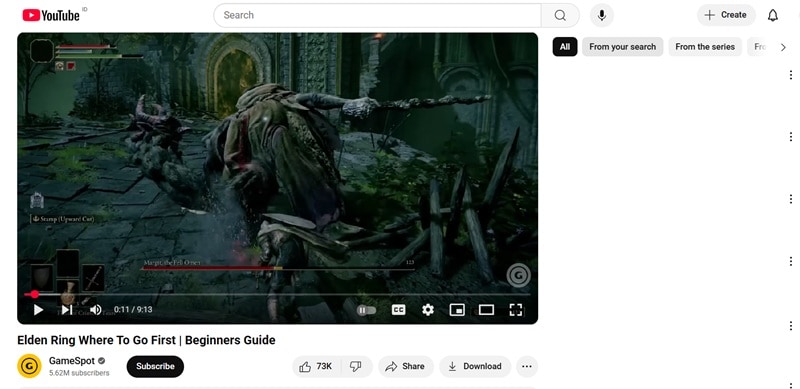
Game Reviews and Reactions: Share your thoughts, hype up new games, or roast them if they deserve it. Channels like IGN are known for this, but you can add your style to make it stand out.

Funny Moments & Fails: Catch those hilarious in-game bloopers and weird glitches. Many YouTube gamers, especially Jacksepticeye, have nailed this, and viewers love the laughs.
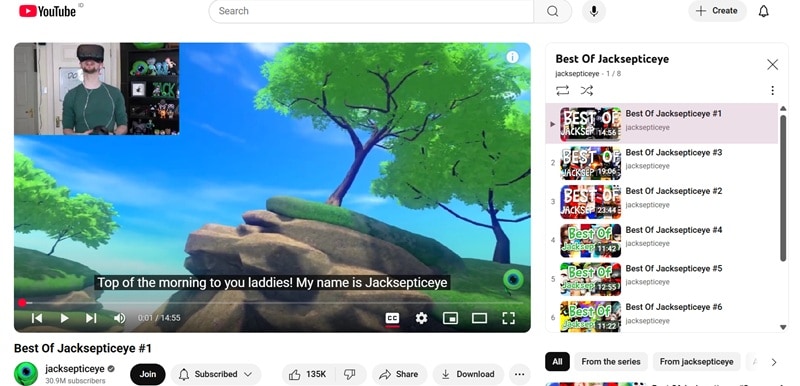
Roleplay or Story-Driven Videos: Games like GTA, God of War, or The Sims are perfect for story-based content. Markiplier does this like a pro, especially with games like The Last of Us.
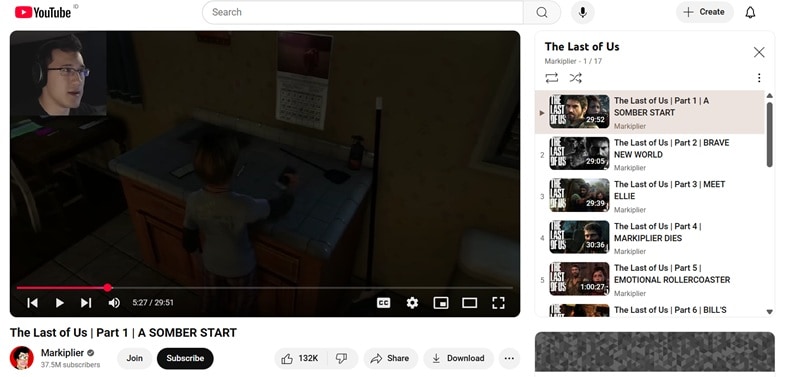
Mod Showcases or Game Customizations: Show off insane mods, character skins, or game hacks. Minecraft is perfect for this, and creators like Sky Does Everything made a whole thing out of it.

Part 2. How to Become a YouTube Gamer
Now that you've got content ideas for your YouTube gaming channel, let's get into how to become a YouTube gamer. The truth is, it's way easier than people think. Once you've got the basic gear and a few extra tools lined up, all that's left is creating your channel and dropping videos.
What You Need to Start a Gaming Channel
Below, we'll break down your starter pack for a YouTube gaming channel. It's super chill, nothing fancy, just what you need to get going.
A Computer or Gaming Console
You can use a PC, laptop, PlayStation, Xbox, or Switch. For PC, go for something that can handle gameplay and recording at the same time. Think of 16GB RAM, a decent GPU, and you're good.

A Mic or Headset with Decent Audio
A high-quality microphone is essential for recording YouTube videos, as it significantly enhances the clarity, depth, and professionalism of your audio, ensuring that your content sounds crisp and engaging to viewers. People will forgive a grainy screen before they forgive bad audio. For starters, a USB mic like the Blue Snowball or a solid headset like the HyperX Cloud II works great.

Screen Recording Software
You've gotta capture your gameplay. So, look for something that records both your screen and your reactions. Thankfully, Wondershare Filmora makes this super simple. Just hit record using the Screen Recorder feature, start playing, and your footage is all set for editing.
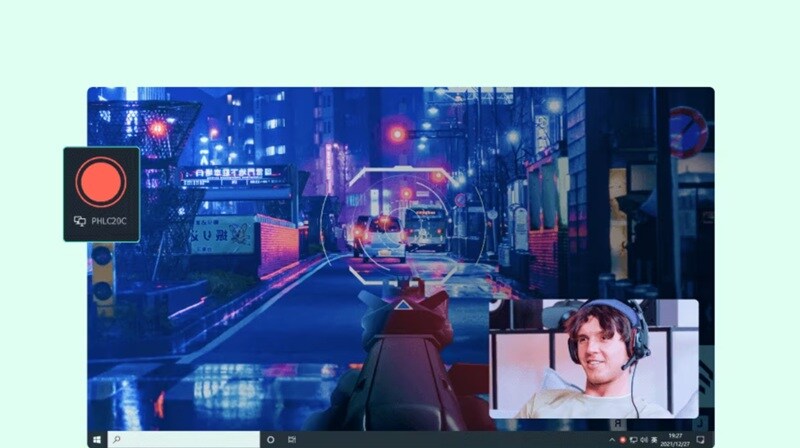
Video Editing Tool
Editing is where everything comes together. So that you know, Filmora isn't just for screen recording; it's a full-on video editor. You can trim clips, add memes, throw in sound effects, drop subtitles, and more without complicating things.
A YouTube Account and Channel Banner
Please set up your YouTube account and make sure it looks the part. Use tools like Canva or Snappa to design a gaming banner that matches your vibe. You can watch the tutorial video below on creating a gaming channel on YouTube, and don't miss our other article that walks you through making a good YouTube banner.
The All-In-One Toolkit You Need to Become a YouTube Gamer in 2025
As mentioned earlier, having the right video editing software is a big deal when learning how to start a gaming YouTube channel. And if you're using Filmora, you're already ahead.
Here's why Filmora is your one-stop shop if you want to learn how to become a YouTube gamer in 2025:
Creative Templates: Making intros, outros, or even full-on gaming edits is easier when you have the right templates. Filmora has a whole bunch of templates made just for YouTube, so you can spend less time editing and more time playing.
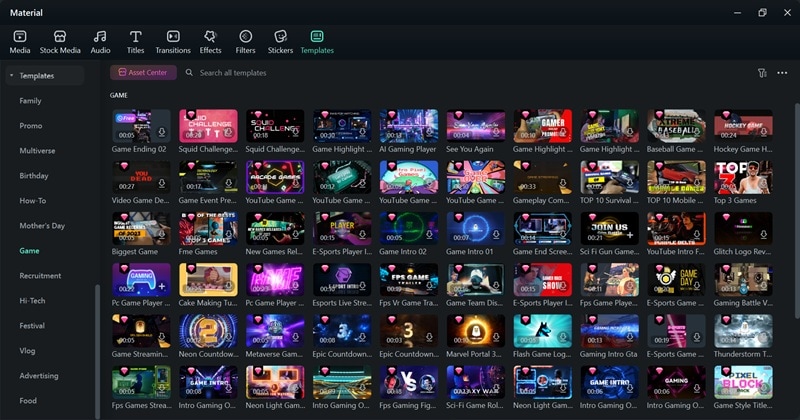
Audio Editing Tools: Bad audio can kill the vibe, but Filmora's got your back. With tools like AI Audio Denoise, Voice Enhancer, and Audio Ducking, your gameplay commentary will always sound clean and clear.

Create Highlights with Ease: These days, short-form videos are the king, and with Filmora's Smart Short Clips feature, you can easily chop your gameplay into quick highlights perfect for TikTok, Reels, or Shorts so you can get more eyes on your gaming content.
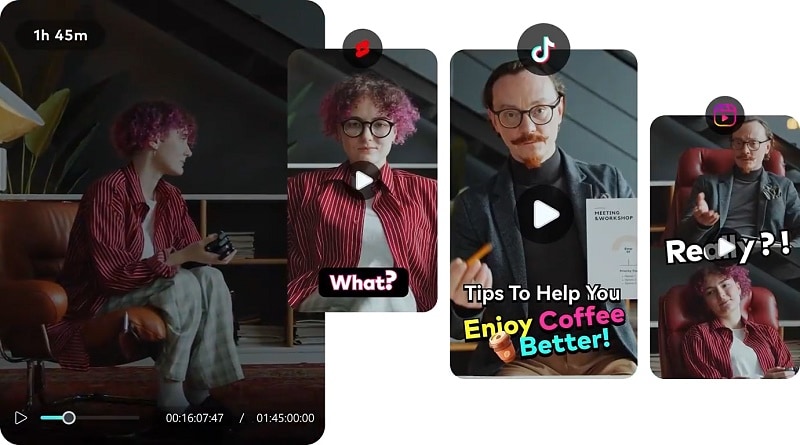
Create Eye-Catching Thumbnails: Thumbnails are what make people click. With Filmora's AI Thumbnail Creator and its cool gaming templates, your videos will stand out before viewers even hit play.
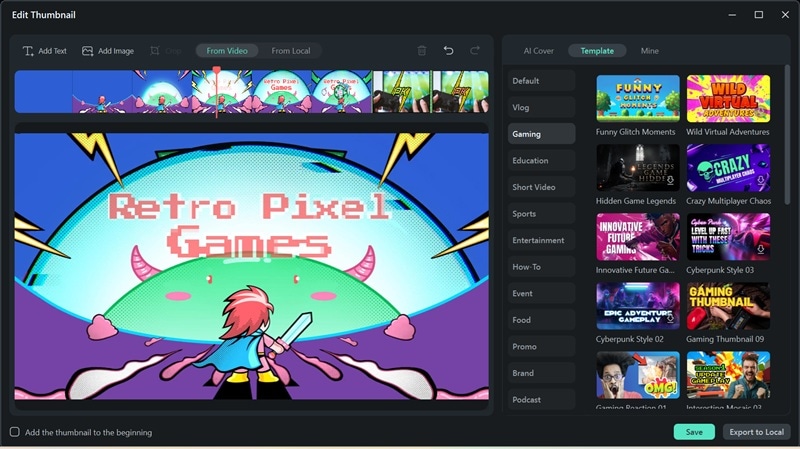
Always Post on Times: Staying on schedule is key to growing a gaming channel on YouTube. Filmora's Social Content Planner helps you auto-post your videos and track their performance so that you can stay consistent without the stress.

With all these features, learning to be a YouTube gamer just got easier. And let's be real, every great channel starts with great videos. We're here to help you make awesome gaming videos using Filmora. Just follow the simple step-by-step guide below to get started.
- Superb video stabilization with low distortion.
- Vast video/audio effects and creative assets.
- Powerful AI for effortless content creation.
- Intuitive, professional yet beginner-friendly.
- Works on Mac, Windows, iOS, and Android.

Step1Open Filmora and access the Screen Recorder feature
If you haven't done so yet, download the latest version of Filmora on your computer. Once it's installed, open it up and hit "New Project" to start things up.
Then, go to the "Media" tab, click on "Record," and select "Record PC Screen" to start capturing your gameplay.
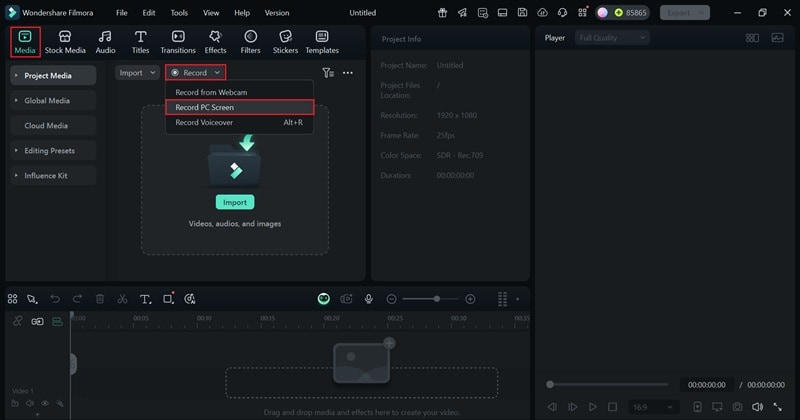
Step2Record your gameplay
In the next window, check that your webcam is set up to show your face. Also, remember to turn on your mic so it records your voice. Once everything looks good, hit the big red button to start recording.
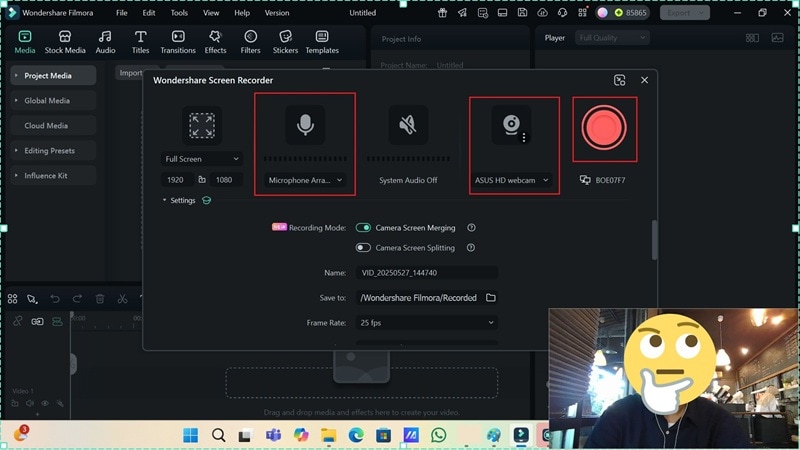
While recording, you can pause, stop, or restart anytime using the on-screen controls. When you're done, click the red button in the top-left corner. Your video will automatically pop into Filmora's main timeline, ready for you to start editing.

Step3Edit your video
Next, you can make your video look even better by adding transitions, stickers, filters, or cool effects. Explore Filmora's built-in media library; there's a lot to play with. Once you find something you like, drag it onto the timeline where it fits best.

You can add a YouTube intro and outro to make your video look more polished and fun. Filmora has many templates you can use, so feel free to scroll through and find one you like. Once you add it to the timeline, you can customize it.
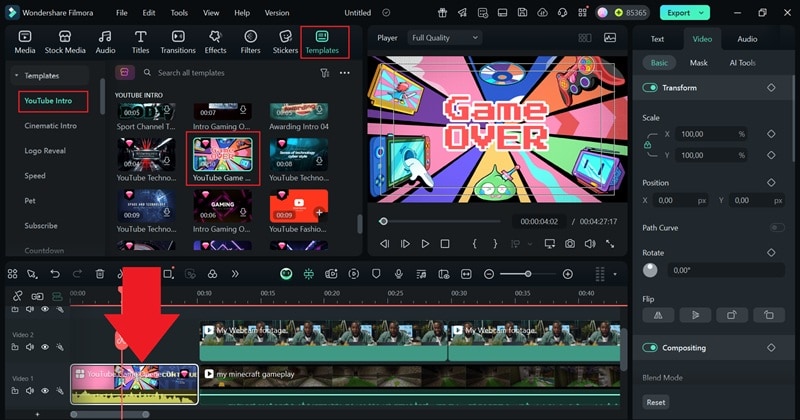
Step4Clean up your audio
Now don't skip the audio part. To make your voice sound clear and smooth, go to the panel on the right, click "Audio," then scroll down and turn on "AI Voice Enhancer." It'll help your voice sound like it was recorded in a studio. You can also play around with the clarity and beautify sliders until it sounds right.
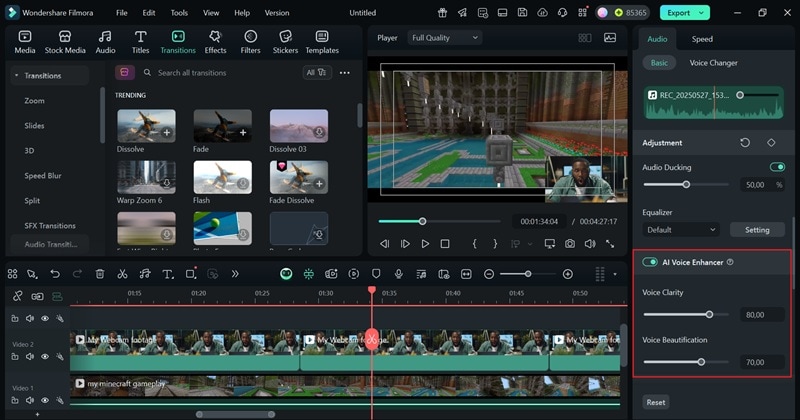
Scroll down a little more and find the "Denoise" tool. It helps clean up your audio so everything sounds nicer. You can try each option or mix a few:
- Wind Removal cuts out wind noise from outdoor clips
- Hum Removal gets rid of low buzzing sounds, like those from power lines
- Hiss Removal takes out that high-pitched hiss from mics
- Reduce Reverb softens echo and makes your voice clearer in roomy spaces

Step5Make your thumbnail and export your video
For the final touch, it's time to make your thumbnail. Just click anywhere on the timeline (not on a video clip), and the "Project Info" panel will pop up on the right. Then, hit the "Edit" button.

Click on the "Template" menu and pick the "Gaming" category. Choose a style you like, and Filmora's AI will automatically fit your image into the design.
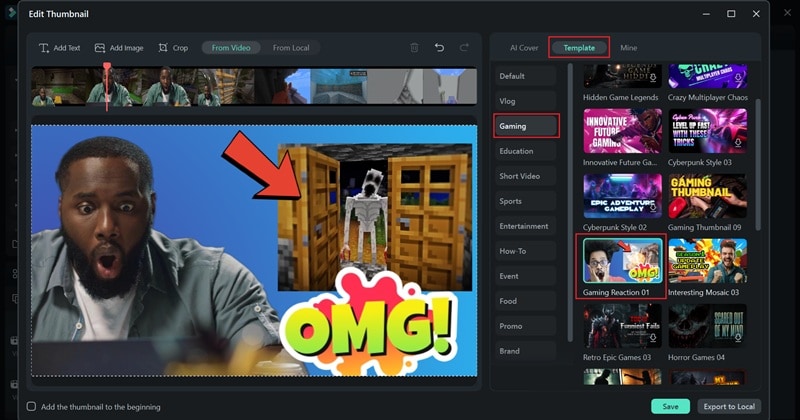
You can tweak it by adding text, images, or cropping it how you want. For example, click "Add Text" and adjust it in the panel on the right. Make sure your text stands out so more people want to click your video. When it looks good, hit "Save."
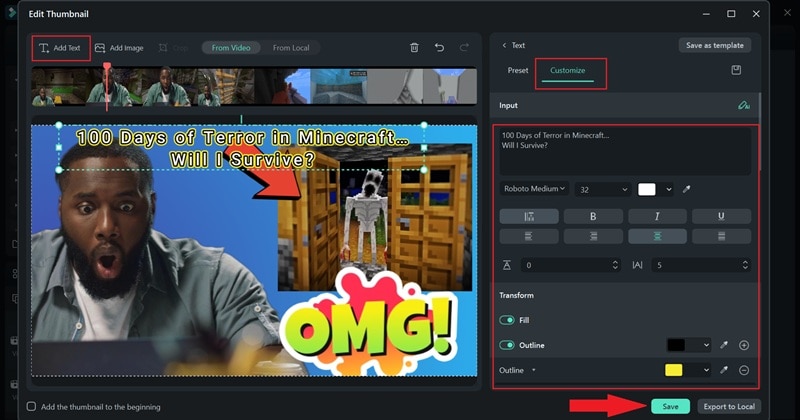
Then, export your thumbnail at 1280 x 720 pixels. That's the ideal size for YouTube and ensures your thumbnail looks clean and sharp. And just like that, you're done!
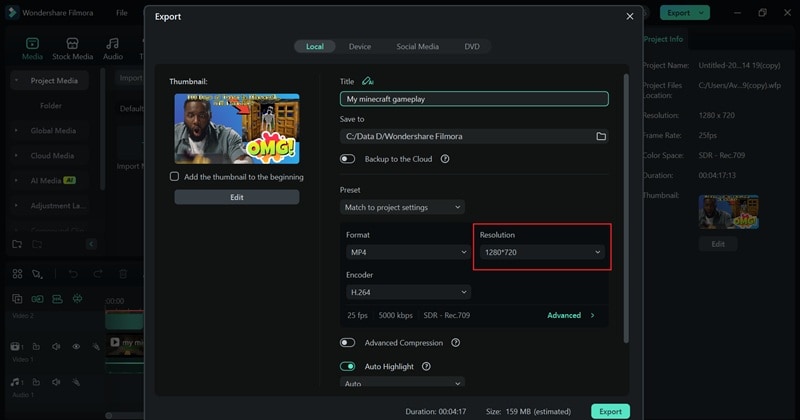
Part 3. Easy Tips to Start and Grow Your Gaming YouTube Channel
As you can see, making gaming videos is very easy, effective, and fun with Filmora. You're already off to a solid start; The next big thing is staying consistent and making each video better than the last. If you want to grow your gaming YouTube channel, here are some easy tips you can follow to keep that momentum going:
Engage with Viewers: Reply to comments, drop hearts, shout out to your fans, and ask what they want to see next. People love creators who talk back.

Collaborate with Other Gamers: Team up with creators on the same level. It's a fun way to grow your audience and maybe even make some gamer friends.

Customize Your Channel Layout: Make your YouTube gaming channel look neat with a cool banner, intro trailer, and featured playlists. This will help viewers know what you're all about from the start.
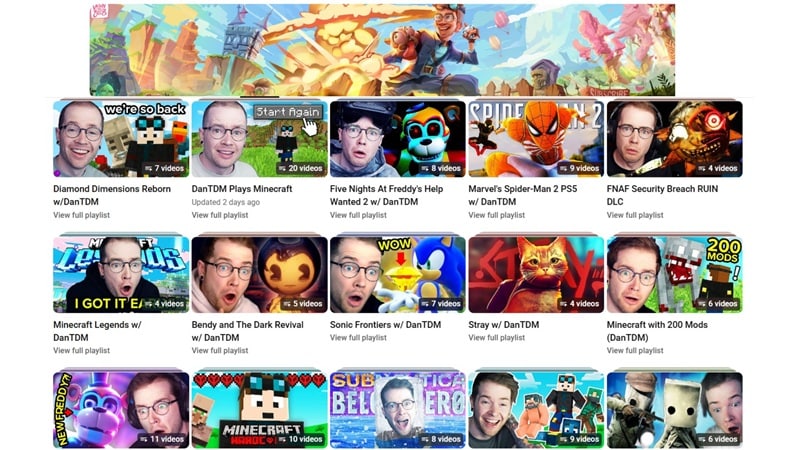
Add Captions or Subtitles: Many people watch without sound, so captions help a lot. Filmora's Auto-Caption feature makes it super easy to add them.

Jump on Trends, But Add Your Twist: If a game or challenge is blowing up, join the fun, but make it your own. That way, you stay relevant and still show off your unique vibe.
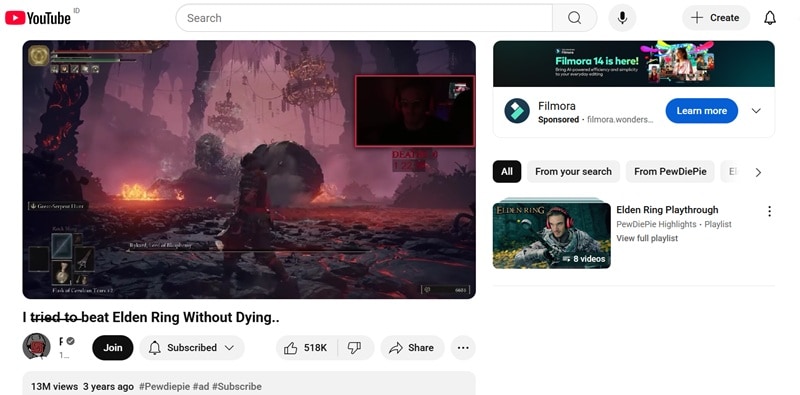
Conclusion
A YouTube gaming channel is still one of the biggest scenes on the platform in 2025, and this guide is packed with tips to help you get started. Not only that, we've got all the must-have tools for anyone learning how to start a gaming YouTube channel, plus extra info to help you figure out how to grow a gaming channel on YouTube.
If you're serious about learning to become a YouTuber gamer, your videos must look and sound amazing. Luckily, Filmora makes that part fun. This all-in-one video editor lets you record your gameplay and reactions, clean up your audio, and add effects that make everything pop. You can even create eye-catching thumbnails right inside the app. With everything in one place, making top-tier gaming content feels easier and more exciting.



 100% Security Verified | No Subscription Required | No Malware
100% Security Verified | No Subscription Required | No Malware


