First impressions matter—especially on YouTube. That's why creating a compelling YouTube channel trailer is one of the most effective ways to engage new visitors and give them a clear idea of your content. These short introductory videos automatically play for non-subscribers, making them a powerful tool for creators.
In this guide, you'll learn how to create a YouTube channel trailer that captures attention from the very first second. We'll walk you through the essential components and introduce a powerful yet free YouTube channel trailer maker. We'll help you choose the right YouTube trailer maker and show you exactly how to make a trailer video for YouTube that resonates with your audience.
In this article
Essential Elements – The Structure of a YouTube Channel Trailer
The key to creating a compelling YouTube channel trailer that attracts the audience's attention is to make a short video that includes all the essential elements a trailer needs. These elements work together to show the viewers who you are and what your channel is about. They entice the audience to hit that subscribe button, and they include the following:
The Attention-Grabbing Hook
Whether that's a question that entices your target audience, a statement about your videos, or a well-made clip showcasing your YouTube channel in the best light possible, this part of the trailer video is crucial and stops the viewers from clicking away.

The Introduction of Your Channel
This part of the trailer video should include your or your channel's name and a brief description of who you are and what you do. As such, the segment connects to the audience and makes yourself, or your channel, stand out in a sea of similar ones.

A Strong Value Proposition
That part of making the sale is handled by a value proposition, which essentially promises viewers they'll get something unique and exciting. Moreover, popular YouTube trailers promise something tangible, avoiding vague value propositions.

An Overview of Your Videos Through Highlights
Fast-paced content and quick cuts that showcase the best moments from your other YouTube videos are even more vital for YouTubers who deal with multiple topics. Quick cuts here provide examples of what you do and give potential subscribers an overview of your entire channel without making them dig through various videos you've already uploaded.

Video Posting Schedule
Your channel trailer should mention your clip posting schedule, which shows commitment to your content. It also tells viewers there'll constantly be something new to return to, enticing them to subscribe to your channel.

Deliberate Ask to Subscribe
This part of the video is done with a call to action, or CTA for short, which, in terms of YouTube channels, usually refers to a simple and short verbal message or displayed text that asks viewers to subscribe.
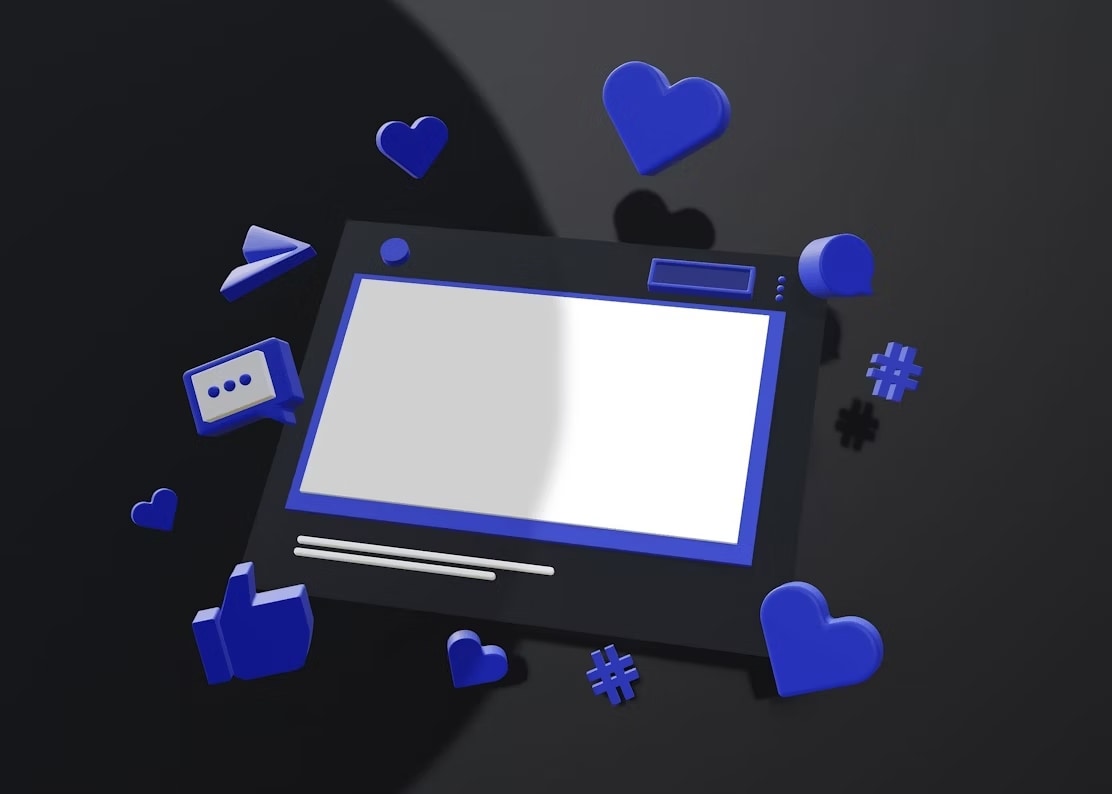
How to Create a YouTube Channel Trailer with Filmora
A compelling YouTube channel trailer is key to making a strong first impression and attracting subscribers. Wondershare Filmora is an ideal tool for this. It is beginner-friendly yet powerful and works across Windows, macOS, Android, and iOS. With a rich library of effects, text, and transitions, plus advanced AI editing tools, Filmora makes it easy to create engaging trailers and other YouTube content.
Here's how to make a trailer video for YouTube with Filmora:
- Superb video stabilization with low distortion.
- Vast video/audio effects and creative assets.
- Powerful AI for effortless content creation.
- Intuitive, professional yet beginner-friendly.
- Works on Mac, Windows, iOS, and Android.

Step1Download Filmora and Launch the AI Copywriting Tool
Install Filmora on your device. On the app's startup page, head to Toolbox and select the AI Copywriting feature.
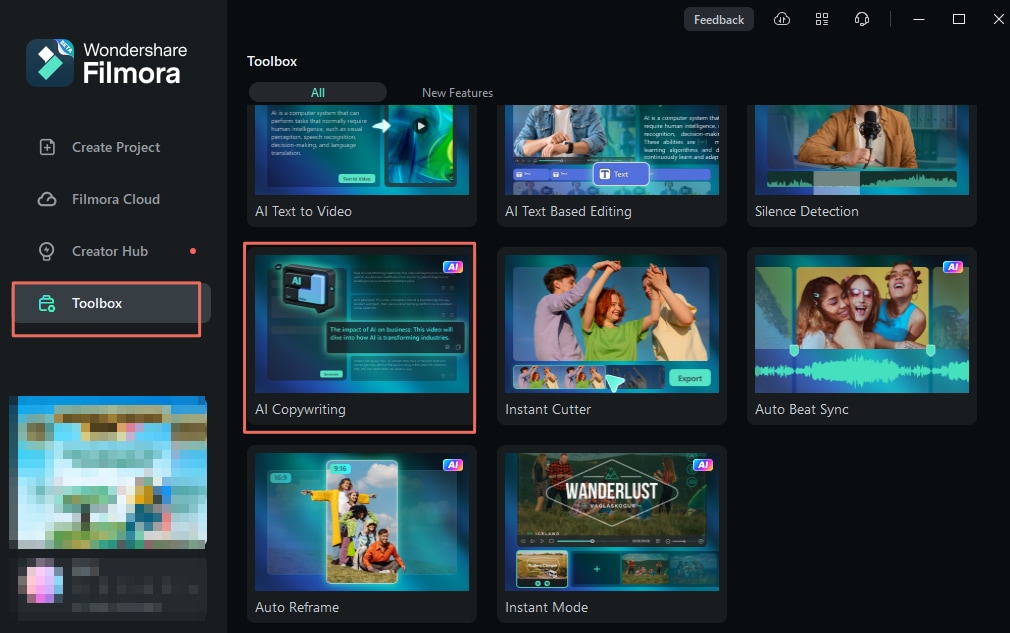
Develop a well-thought-out script for a YouTube channel trailer. You can also use the tool to develop a strong CTA, which you can add to the end of your video and ask viewers to subscribe.
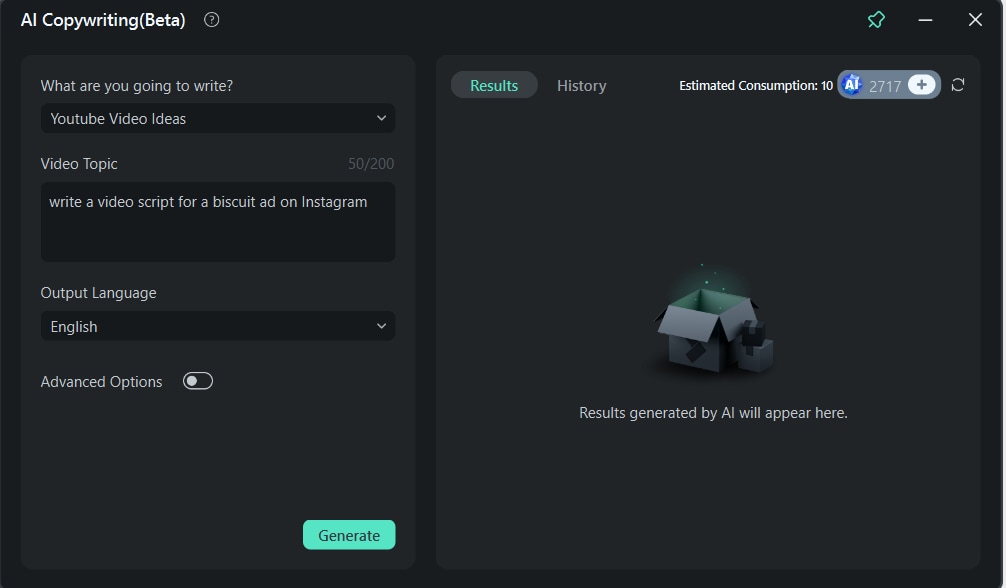
Step2Import the project file into Filmora
Once you have a script for your YouTube channel trailer, head to the Create Project tab on the left and tap the New Project button. Import your existing YouTube videos to take highlights from.

Step3Record Your Introduction Using a Webcam (Optional)
Use Filmora's built-in screen recorder to record yourself and make an introduction for your trailer channel. Alternatively, tap Alt + R to record a simple voiceover.
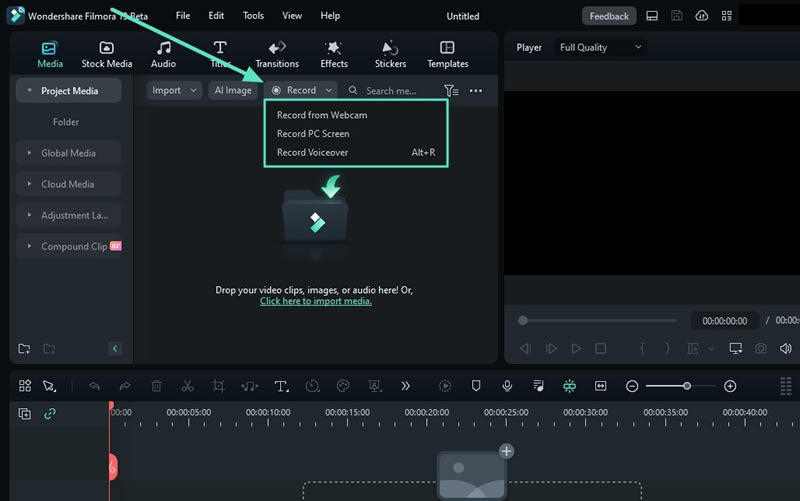
Step4Find the right template
Use one of Filmora's YouTube trailer templates or create your video from scratch. If you use a template, click "Replace the material" on the timeline and use your video source.

Step5Customize your YouTube Trailer with assets
Explore Filmora's creative assets at the top of the screen and add exciting effects, transitions, and animations to your channel trailer.
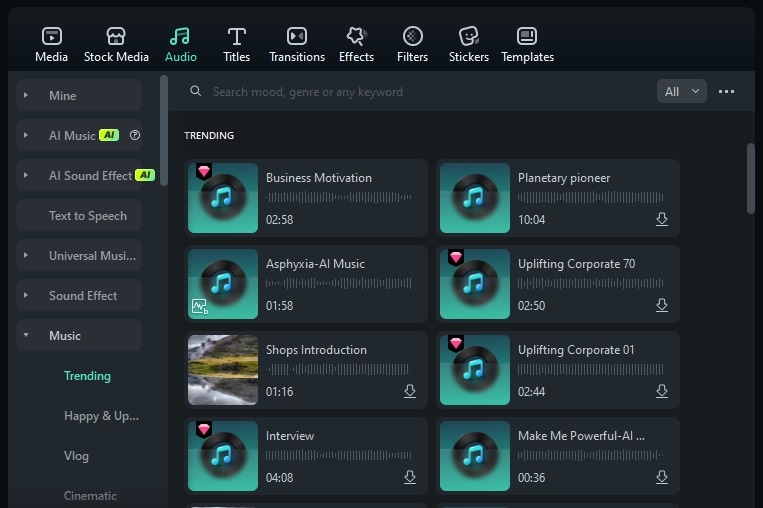
Step6Create unique music for your YouTube channel trailer
Use Filmora's AI Music tool in the Audio tab to generate a catchy tune for your trailer. All you need to do is choose a Mood, Theme, and Genre, and Filmora's powerful AI will take care of the rest, creating immersive sounds for your video.

Step7Add Text Animation
Input your text and add the animation feature to catch the attention of your subscribers.

Step8Export and set up a video posting schedule
When ready, hit the Export button and save the YouTube channel trailer video to your device.
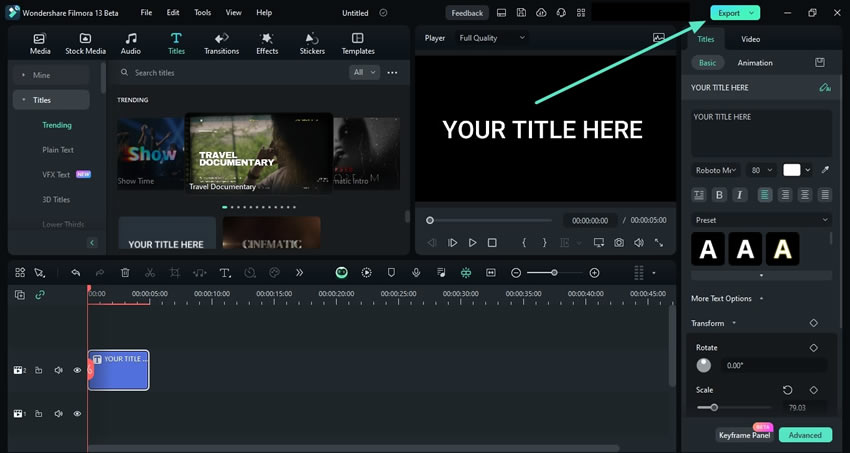
Once you tap the Social Media tab at the top and connect your YouTube account to Filmora, you can also utilize the app's video posting schedule feature, which lets you set desired dates for posting. It even recommends the best time to post on YouTube so your content comes in prime time.
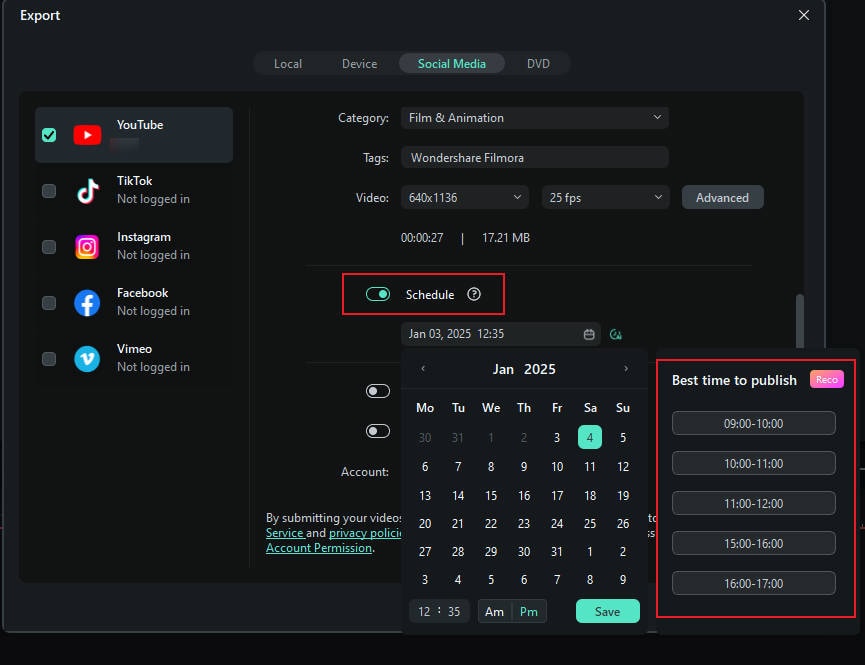
How to Add Your YouTube Trailer to a Channel
Once you've created a YouTube channel trailer with the abovementioned trailer maker Filmora or a free online trailer maker, it's time to add the exciting short video to YouTube and place it as your channel trailer for all new visitors. Here are the detailed steps you can follow to do that:
Step1Launch your web browser and head to the YouTube Studio page and sign in.
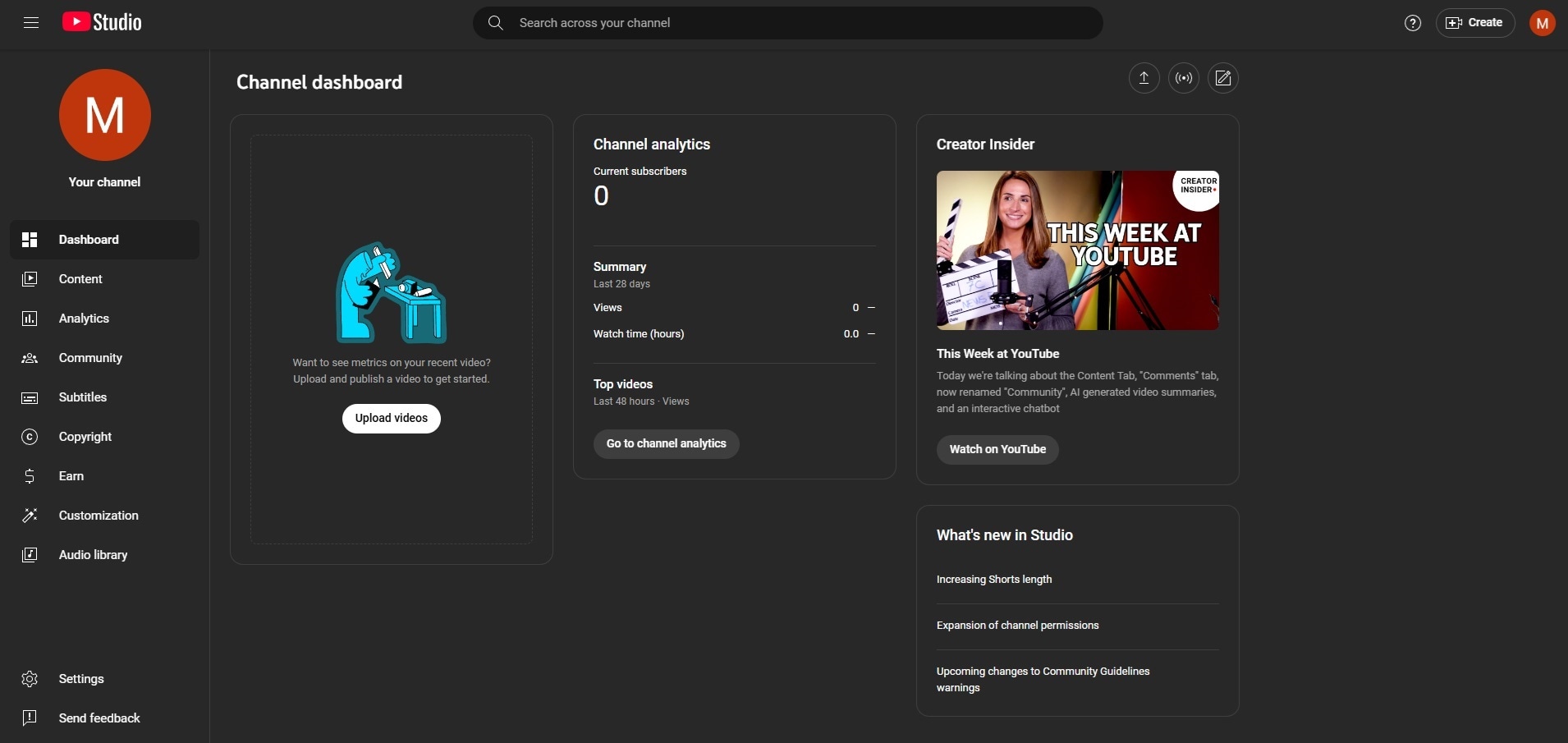
Step2In the left sidebar of YouTube Studio, select the Customization option and then click the Home tab at the top.
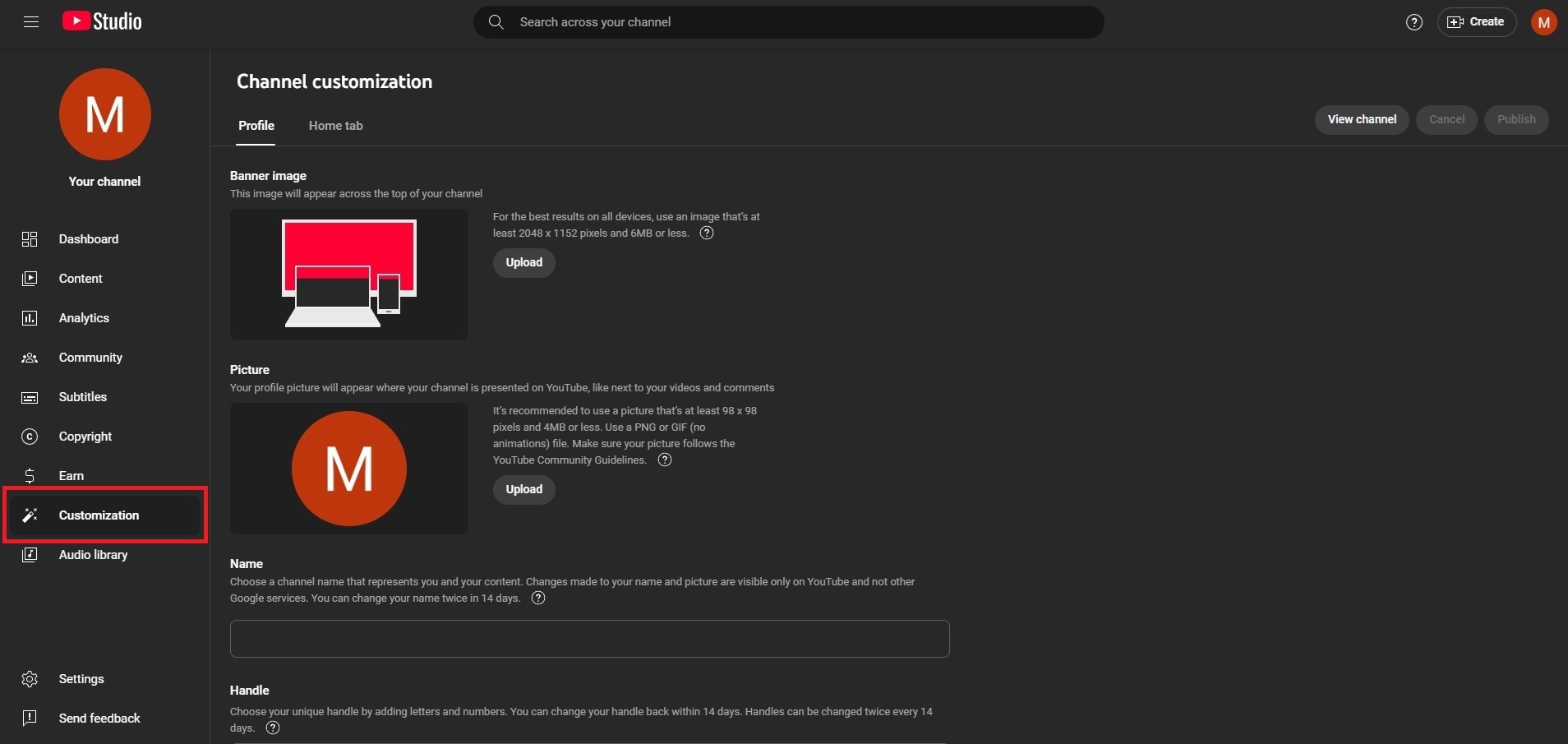
Step3Enable the Home tab menu underneath and click the Add section button next to Layout.
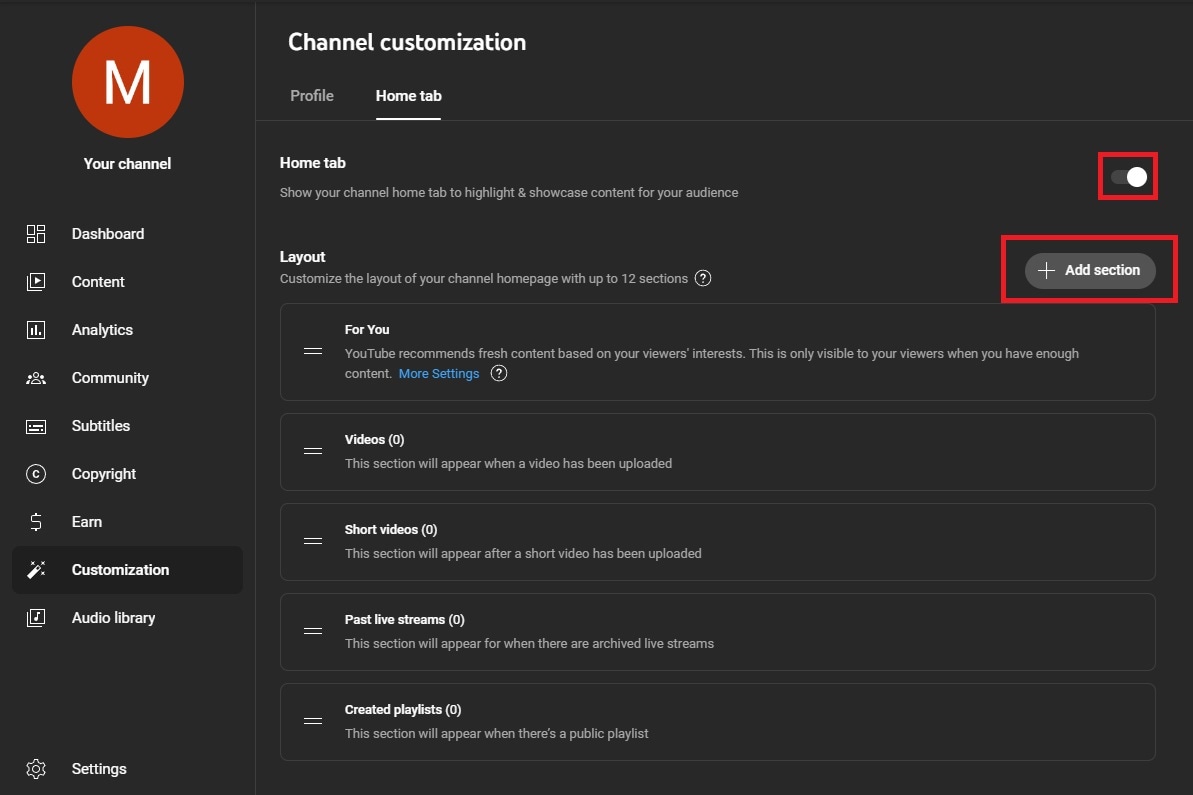
Step4Tap the Channel trailer option and select the video you made with YouTube trailer maker Filmora.
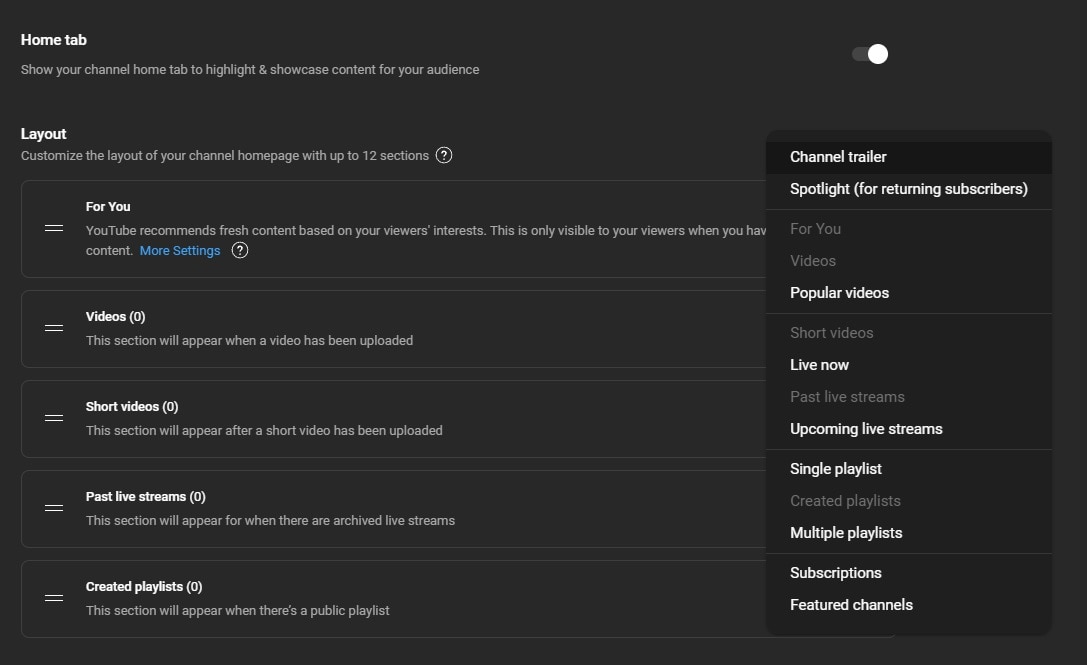
Once you've completed these steps, your uploaded video will be added to your YouTube channel's home page. There, it'll automatically start playing for any new unsubscribed visitor that clicks on your channel.
YouTube Channel Trailer Tips: Hook Viewers and Boost Subscribers
Now that we know more about the structure of a high-quality YouTube channel trailer, we can dig deeper and move on to creating one. The following section will discuss valuable tactics for making a compelling trailer video for your YouTube channel, so let's explore it together:

Introduce Yourself Clearly: Assume viewers know nothing about you—highlight who you are, what your channel offers, and why they should watch.
Write a Concise Script: Plan your message with key talking points to save time and ensure clarity.
Use Engaging Visuals and Sound: Incorporate consistent graphics and background music to build a strong brand and keep viewers interested.
Add Captions for Accessibility: Use subtitles to reach viewers watching without sound and to reinforce your channel's key topics.
End with a Unique CTA: Craft a memorable call-to-action that reflects your brand and encourages subscriptions.
Conclusion
Learning how to create a YouTube channel trailer is vital in this era of massive expansion for the platform. This one video is often enough to show your new audience who you are and what you do. It can also differentiate your channel from dozens of others covering the same or similar topics. The best way to do that is with a dedicated YouTube trailer maker like Filmora, a cross-platform video editor with advanced features and a massive library of creative assets for customizing your trailer.



 100% Security Verified | No Subscription Required | No Malware
100% Security Verified | No Subscription Required | No Malware


