Many people are into DIY crafting. Why so? Well, let’s just say that this kind of undertaking offers several benefits that you can enjoy at once. For instance, you can make DIY crafts not only as a hobby but also as an opportunity to make money. How? It’s very simple. For one, you can sell your handmade creations. That’s the most common profitable avenue in this regard. Another thing, you can also be a content creator who publishes DIY craft video content on YouTube. Don’t worry. It’s not that hard to get started in this regard. There are tons of DIY YouTube video ideas out there that perfectly match your preference, knowledge, and expertise. Just select the best format that works for you.
In this article, we will suggest several DIY craft video ideas that you can take into consideration. We will also provide a short guide on how to create one in quick and easy steps. Lastly, we will list some tips that can guide you further while creating DIY projects for YouTube content. Continue reading below to learn more.
In this article
Exploring the Best YouTube DIY Craft Videos
As indicated earlier, DIY projects on YouTube are not confined to one type only. There are lots of them that you can give a shot on your end. Do you want to explore some of the best DIY video ideas? If that is so, check out the list below.
Farmhouse Lantern
First on the list is the farmhouse lantern. It’s a great handicraft known for its rustic, cozy, and classic style. Don’t worry. Creating one doesn’t require expensive materials. You can reuse some old jars, chains, and metal cables to replicate your desired style. If you’re planning to feature it in your YouTube videos, use Wondershare Filmora’s AI Speech To Text. It can help you generate captions for better user understanding, especially when explaining steps and demonstrations.

Tufted Rugs and Mats
If tufting and hooking are among your crafting skills, then you should try creating tufted rugs and mats. The choice is yours when it comes to the design and style. You can create simple, functional, aesthetic, or intricate pieces. As for video creation, the Smart Scene Cut feature of Wondershare Filmora can help you cover the entire steps. Just record the entire process and use Smart Scene Cut to extract the highlights you wish to include.
Hand-Painted Signage
Hand-painted signage is the next masterpiece that you can feature in your DIY craft video. It can be in any form, depending on your preference. For instance, you may hand-paint a famous quote, design a welcome home sign, and the like. You can easily pull this off if your hands work magic with a brush. Make sure that you video-record your session each and every time for your YouTube DIY craft video channel. To simplify the editing process, use Wondershare Filmora’s multi-camera editing. This feature can help you keep your video project consistent despite using multiple cameras during the shoot.

Decorative Pillows
Decorative pillows are the most common DIY crafts out there. Aside from it’s affordable, people also find the creation process very therapeutic and relaxing. You should explore this avenue as well, especially if you’re truly skilled with threads and needles. At the same time, document the procedure by recording some videos. If you wish to feature your DIY pillows in the content, you can use AI Smart Cutout. It’s a special feature that allows you to cut out certain video elements and display them prominently.
Tote Bags
Last but not least are tote bags. These crafts are very popular because they are not only aesthetically satisfying but also practically functional. You can certainly attract the attention of many people if tote bags become the main subject of your DIY craft video. Therefore, try to feature these art pieces in your next content. For your convenience, you may try to use the Smart Short Clips feature of Wondershare Filmora. This tool allows you to transform long-form videos into multiple short clips.

How to Produce a DIY Craft Video Using Wondershare Filmora?
Indeed, there are plenty of options to explore when it comes to DIY craft video content. You may refer to the abovementioned list or come up with your own. The choice is entirely yours. As for the technical aspect of the process, it is important that you choose the right software for you. Go for a particular option that can truly support the type of project you want to create. If you’re looking for one, you can try Wondershare Filmora. It’s a high-performing software filled with tools and resources that you can use when editing DIY craft video content. Do you want to give it a shot? If that is so, check out the details below to learn further.

Core Features
As indicated earlier, Wondershare Filmora is a feature-rich video editing app. It offers tons of highly advanced tools that can help you produce video content in a snap. Just familiarize yourself with their functions in order to take advantage of the benefits they have to offer. To get you started, check out the list below and read each item included.
- Basic and advanced video editing: It is equipped with numerous tools that can help you facilitate a variety of video editing techniques in a snap.
- Diverse creative resources: It is home to a large library of creative assets that you can readily access within the platform. Among the files you can use are stock photos, video clips, sound bites, effects, filters, and more.
- Ready-made video templates: It offers tons of pre-designed video templates that you can easily customize based on your preference.
- Artificial intelligence: As mentioned previously, it provides access to a number of AI-powered tools that you can integrate into your creation process. Among them are Smart Short Clips, AI Speech To Text, Smart Scene Cut, and more.
- Flexible video export options: It allows you to render and export videos in different formats. Among the supported file types are MP4, WMV, AVI, MOV, F4V, MKV, 3GP, MPEG-2, WEBM, GIF, and MP3.
Step-By-Step Guide
Wondershare Filmora has a very intuitive and responsive interface. If you’re planning to create some DIY video ideas on your end, this app can surely help you. Start entirely from scratch or customize a pre-designed template. The choice is totally up to you. Do you want to give it a shot? If that is so, check out the series of tutorials below. Read the instructions very well and follow the indicated steps accordingly.
Edit a DIY Craft Video Manually (Desktop)
Step 1: Download the Wondershare Filmora application from its official website. Right after, install it on your computer.
Step 2: Launch the newly installed video editing software on your desktop afterward. Once it fully loads up, head over to the main dashboard and click New Project to start editing. Alternatively, scroll down to the Local Projects section and open an existing session if there is any available.
Step 3: After that, navigate to the Elements Panel and click Import under the Media tab. Select the files you are going to use in your DIY craft video and upload them to the platform. Once the assets are ready, grab and drag them to the Editor Timeline for further customization.
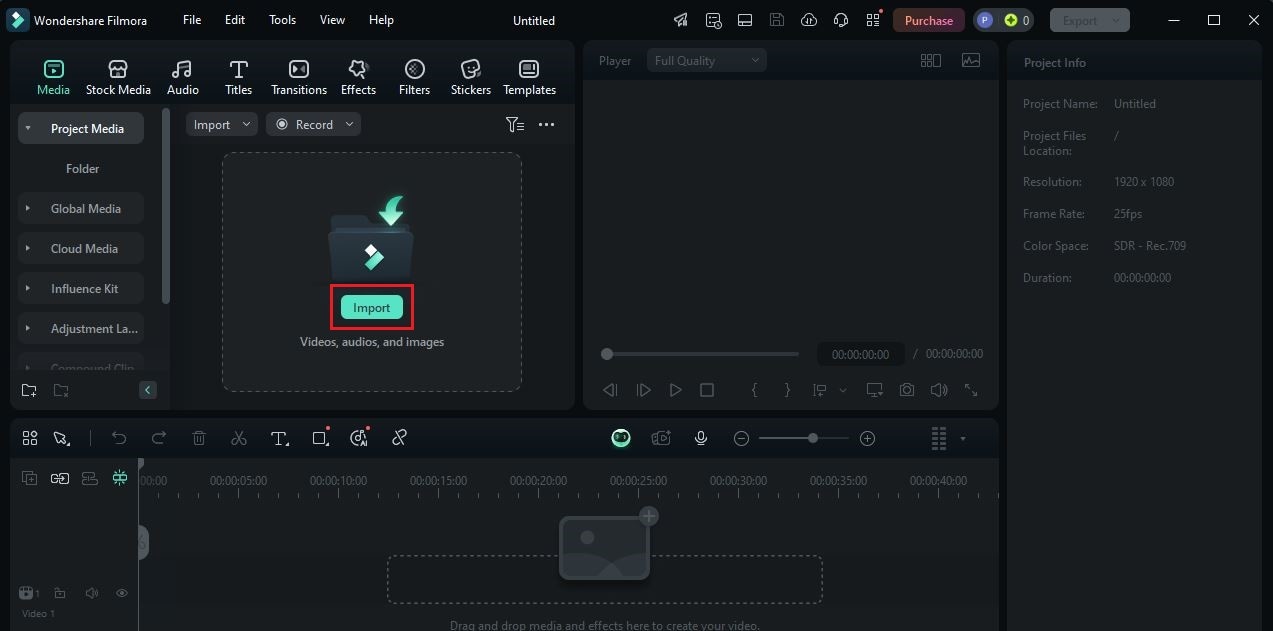
Step 4: At this moment, you may now commence the actual video editing. Start by finalizing the arrangement of your assets and making all the necessary adjustments. For instance, you may trim or split the clips, fix the audio timing, and the like.
Step 5: As for the special effects and animations, you can insert them with just the snap of a finger. To do that, simply head back to the Elements Panel and select the tab that contains the effect you wish to insert. Pick one from the given options, then drag it to the Editor Timeline.
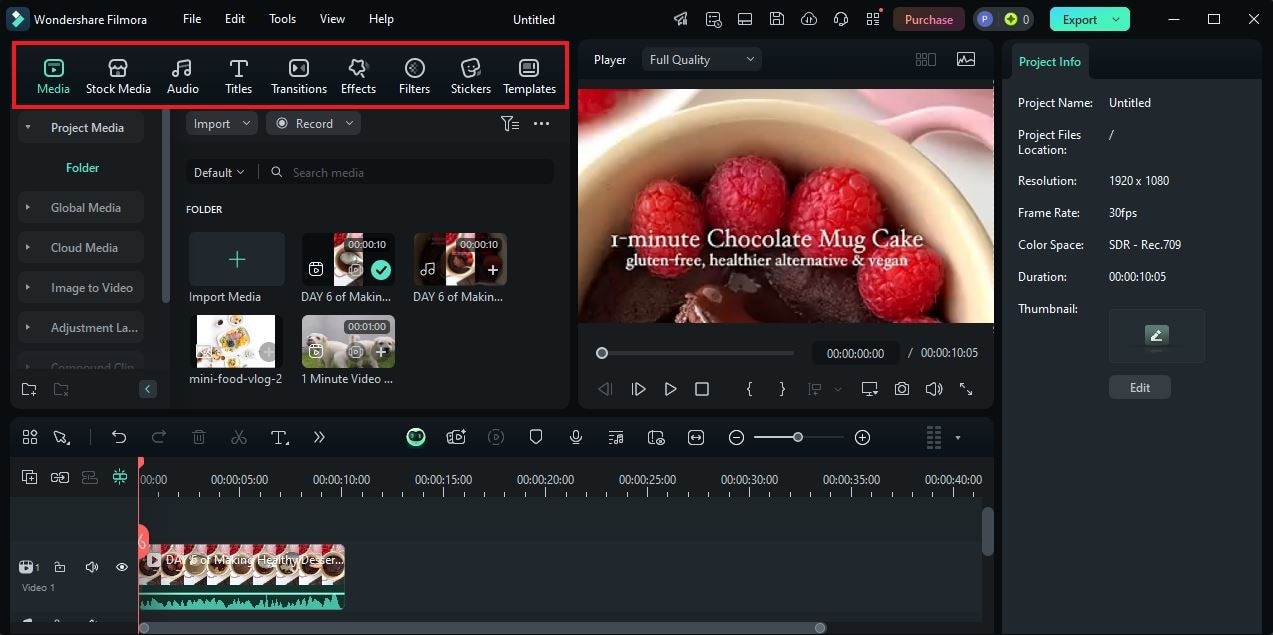
Step 6: You can also edit the individual assets in your project timeline. Just select a media file and wait until a new panel appears on the right-side corner of your workspace. From there, go to the Video/Image, Audio, Color, or Speed tab and then use the provided options to make your desired changes.
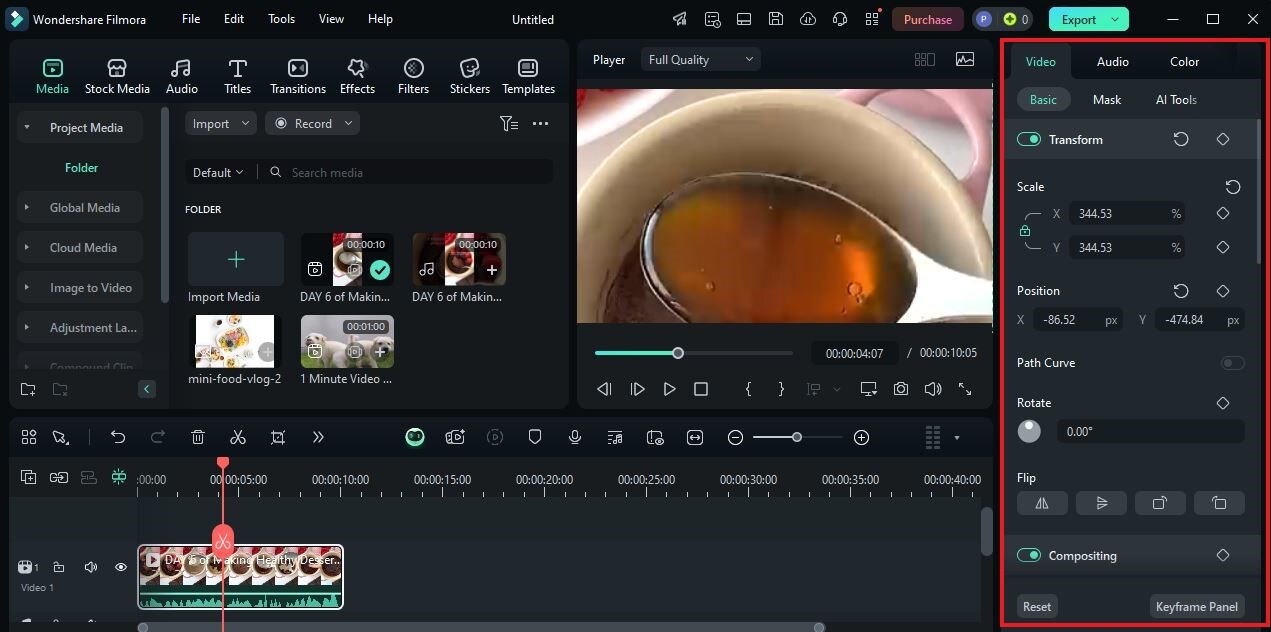
Step 7: Finally, play and review the output. If you’re satisfied with the result, click Export to render the video and save a copy to your computer. Otherwise, continue making adjustments until a desirable outcome is achieved on your end.
Edit a DIY Craft Video Using a Template (Mobile)
Step 1: Run the Wondershare Filmora application on your mobile device. Wait until it loads up completely.
Step 2: Following that, head over to the bottom-right section and click Explore to access the creative assets you can use in your DIY projects on YouTube.
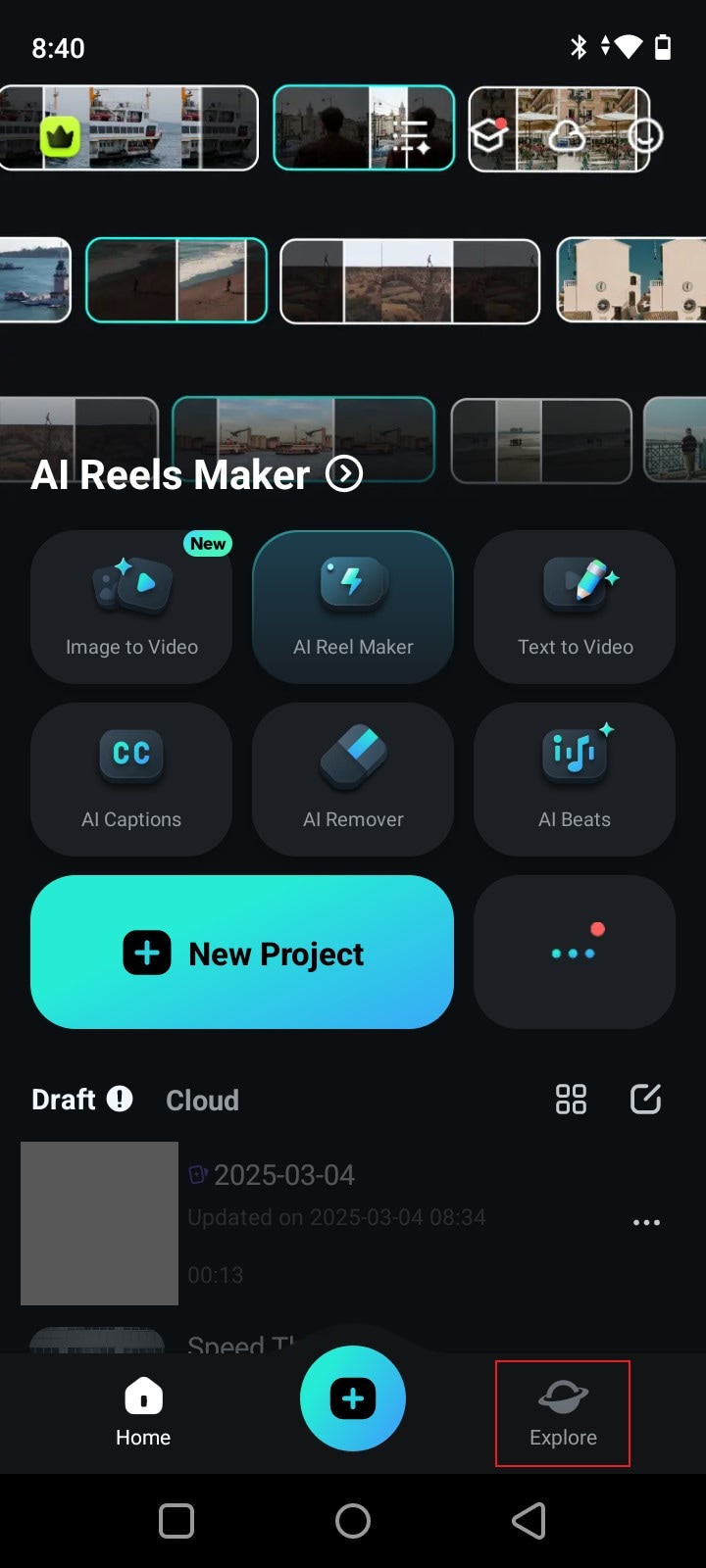
Step 3: Tap the Template tab to proceed further.
Step 4: Go over the provided selections or search for a specific theme. Select one based on your preference, then click Make Video.

Step 5: You will be then redirected to your local folder. From there, find and select the video clips you wish to use in your DIY craft video. Keep in mind that each template has a required number of footage. Make sure that you don’t go lower or higher than that to avoid unwanted disruptions later on. Once done, click Import.
Step 6: Similar to the desktop version, the mobile app of Wondershare Filmora also allows you to customize the template based on your preference. If you wish to edit the style and content of the text, click Text Edit. On the one hand, tap Project Edit if you wish to make further adjustments to the overall design of your video template.
Step 7: Finally, play and review the output. Tap Export to render the video and save a copy to your mobile device.
Helpful Tips When Creating DIY Craft Video Content
In many ways, Wondershare Filmora can really help you produce a stunning DIY craft video. It is packed with the tools you’ll need as you go. However, take note that technicalities are just one part of the entire creation process. There are other important things that you should also take into account. Otherwise, the output may fall short of your expectations. To help you out, some of them are written below. Check out the list and review the indicated items for your reference.

- Prepare your filming equipment and set it up accordingly. For cameras, make sure that their positions are properly configured based on your preference. Likewise, establish an optimal lighting condition to achieve excellent video quality.
- To retain the attention and interest of your viewers, add some overlays to your DIY craft video content. For instance, you may insert a voiceover into the track accompanied by non-disturbing background music.
- Last but not least, do your best to edit your DIY craft video very well. Familiarize yourself with the functions of each tool and find out how you can put them to good use.
Conclusion
Indeed, the DIY five-minute crafts are making rounds around the online world. Many people find it very fascinating and are trying to create one on their own. If you’re one of them, you should definitely record your process and make a DIY craft video out of it. For sure, you’ll easily find folks with the same interest in this regard. Don’t worry about the technicalities of the procedure. As indicated earlier, Wondershare Filmora is there to simplify them for you. It’s a powerful video-editing software equipped with tools and resources that can help you in your DIY projects on YouTube. Whether they are YouTube DIY wood projects or new dollar tree DIY YouTube videos, you can easily pull them off. Explore this platform on your end and take advantage of its amazing benefits,



 100% Security Verified | No Subscription Required | No Malware
100% Security Verified | No Subscription Required | No Malware

