With the surge in short-form content, every platform is encouraging creators to produce short videos. However, creating engaging short videos can be challenging. It takes a lot of time and effort to manually select the key moments of videos. At times the selection gets tough and confusing too.
So, you need an app that can automatically highlight all the key moments of the long video and turn them into short crispy content. Or even an app that has a simple interface for trimming and quick editing jobs. Want to explore such apps for making short videos?
This article enlists four short video making apps. It highlights the key features of each app, which make editing videos easier and more accessible.
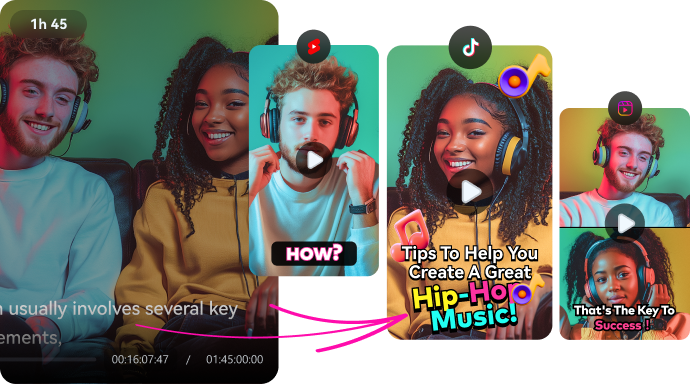
In this article
Part 1: Best Apps for Creating Short Videos: A Quick Comparison
Before a detailed review of each app, here's a quick comparison of how all these apps for making short videos stack up against each other.
| Pricing (Yearly) | Supported OS | Template Library | Video Scheduling | AI-Based Editing | Auto Conversion to Short Video | Advanced Audio Editing | |
| Filmora | $34.99 | Windows, macOS, Android, iOS | Extensive and customizable | ||||
| Canva | $55 | Web-based | Limited customization | ||||
| KineMaster | $44.99 | iOS, Android | Flexible editing but limited templates | ||||
| InShot | $17.99 | iOS, Android | Basic templates |
Part 2: Detailed Analysis of Different Short Video Maker
Then let's have a detailed look at these short video makers.
1. Wondershare Filmora: The AI-Powered Professional Editor for Short Videos
Wondershare Filmora has always excelled at rolling out timely updates that keep pace with evolving trends and technologies. It remains one of the best apps for creating short videos, particularly thanks to its powerful AI editing tools.
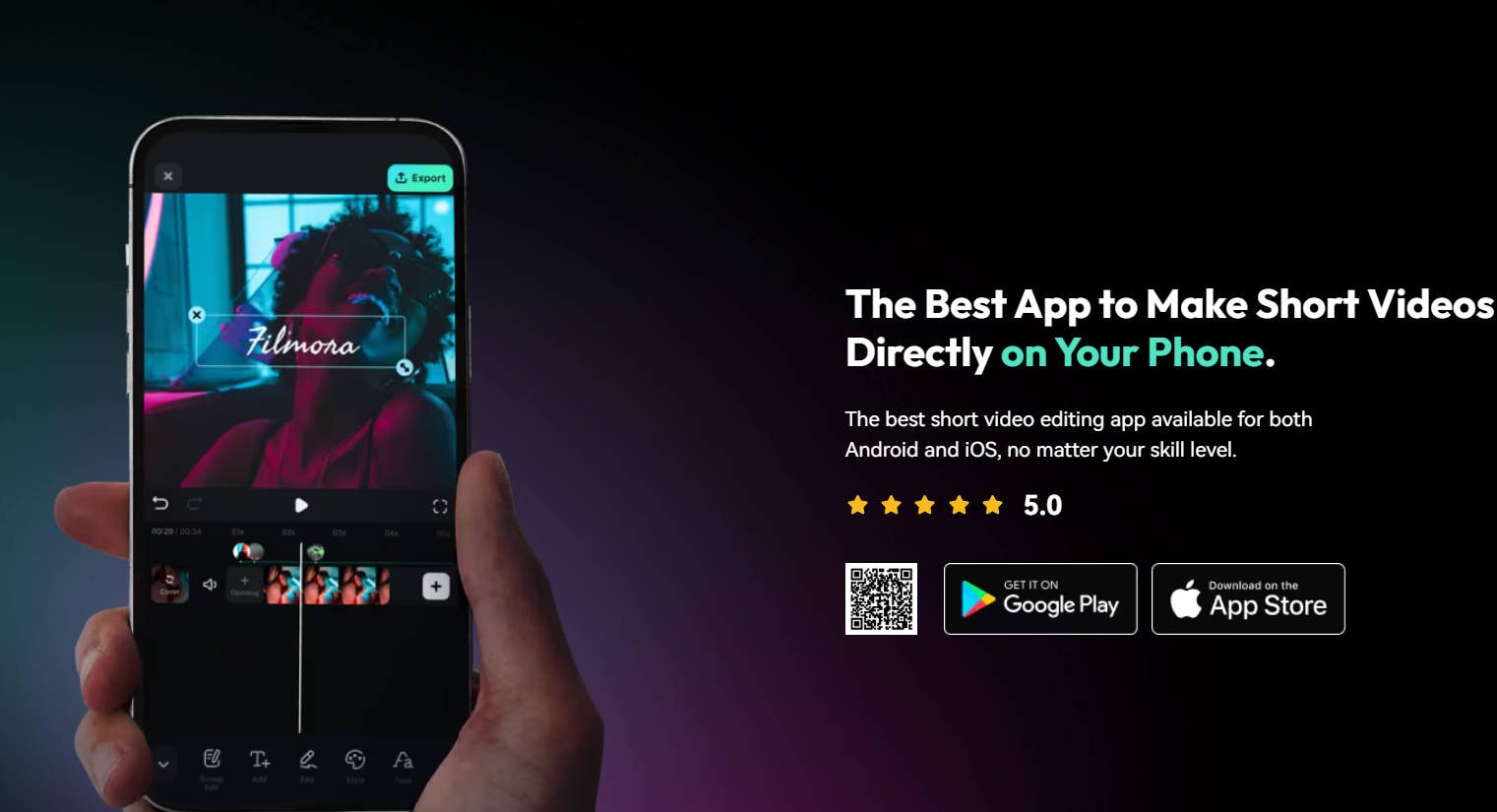
Why Filmora Mobile App is Your Best Short Video Tool
Short Videos Creation:
- Smart Video Conversion: Filmora utilizes AI to pick up key moments from long videos and turn them into short video clips, reducing the editing time by almost tenfold.
- Catchy Short Video Templates: It provides various catchy templates (covering marketing, commentary, vlogs, and tutorials) to repurpose any long-form into viral short content.
- Intelligent Content Analysis: The AI algorithm carefully scans the short clips, and highlights the important aspects. It gives each video a virality rating, weighing the respective platform rules and policies. Moreover, its Smart BGM Generation offers a variety of background music options that can perfectly match the genre of your video content.
Short Videos Enhancement:
- Auto Reframe: Filmora will automatically resize your videos to ensure the focus is always on the action.
- Automated Captions:The short clips accompany transcribed animated captions that sync perfectly with what's being said, making the clip more impactful.
- AI Voice Enhancement: The software automatically removes the background noise and chatter, making your audio content clear and sound.
Popular Ways to Make Short Videos in Filmora
🎬 1. AI Reels Maker: Transform Existing Videos into Viral Shorts
AI Reels Makers utilize artificial intelligence to analyze your existing videos, identify highlights, and automatically generate engaging short clips optimized for platforms like Instagram Reels, TikTok, and YouTube Shorts.
Prefer a Desktop Solution? Try Filmora's Smart Short Clips! It automatically extracts highlights from long videos, transforming them into engaging short clips perfect for TikTok, Instagram Reels, YouTube Shorts, and more. Plus, streamline your workflow by scheduling and posting directly to multiple platforms—including YouTube, TikTok, and Vimeo—all from one place.
🖼️ 2. Image to Video: Convert Photos into Dynamic Videos
Image-to-Video tools enable you to upload images and transform them into engaging videos using AI-generated animations and effects.
2. Canva: A Popular Online Tool for Easy Video Creation
Canva is a cloud-based web app that can be used on any device with a working Internet. It's a simple graphic and video editing tool, made for beginners and those who don't need advanced video capabilities.
Canva basically uses templates to create short video content. You can fuse together the existing templates and clips to create your short video. You don't necessarily have to have a video clip of your own. But if you have short clips, you can stack them in a layout, and make some basic editing changes like configuring brightness, saturation, and sharpness.
You can use Canva if you've static images that you want to animate and turn short clips out of them. Its library has hundreds of stock photos and clips but only a few of them are included in the free version.
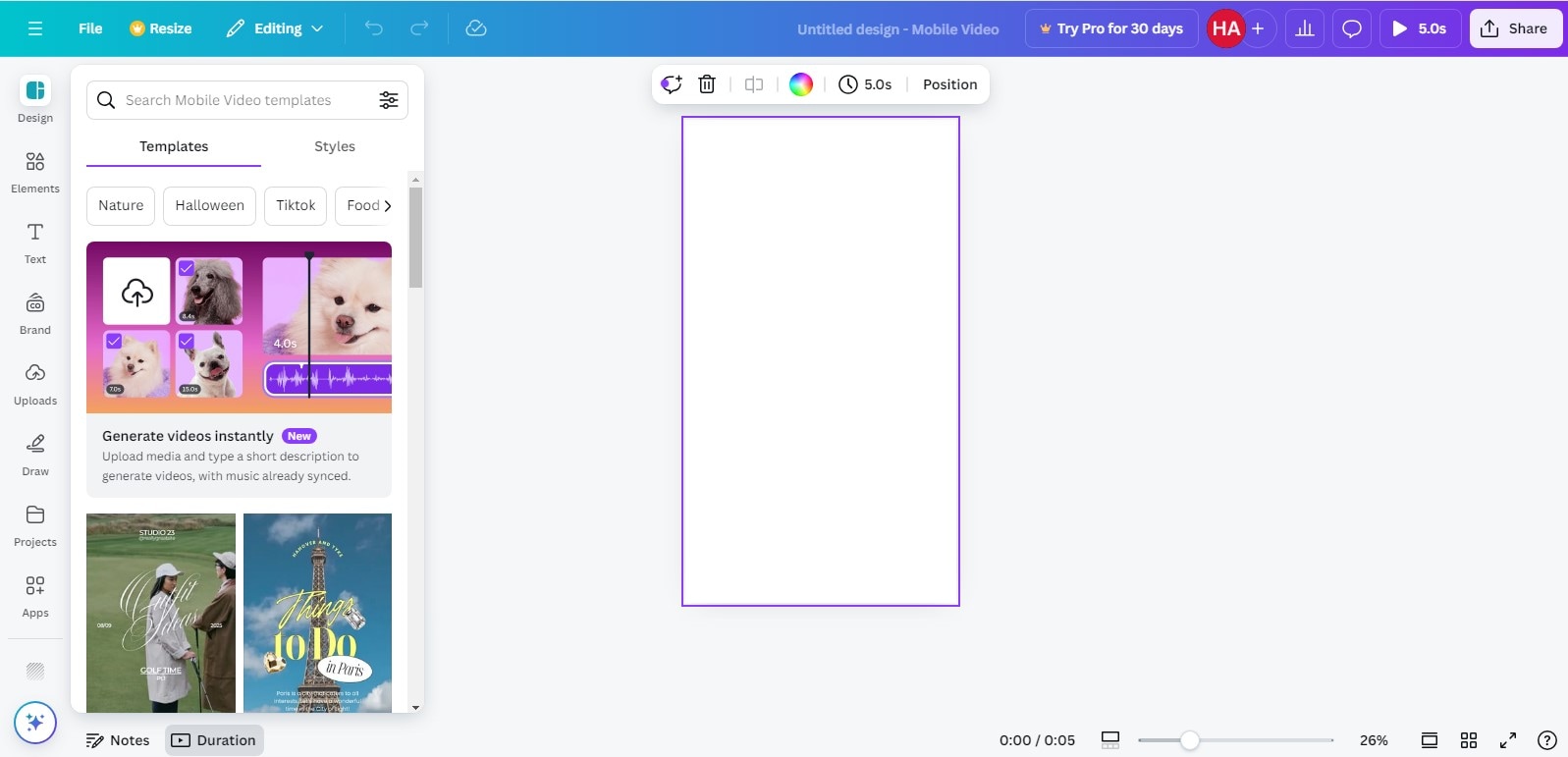
3. KineMaster: A Mobile Video Editing App for Professional Projects
KineMaster is another popular app for making short videos – it lets you create and edit short videos, right from your smartphone. Unlike Filmora, you cannot automatically create short videos, but the user-friendly interface allows for quick trimming of larger projects into shorter ones.
KineMaster is great if you want to remix your videos or other people's projects. It has all the basic features you expect from a professional editor: trimming, overlays, splitting, and transitions. It also provides powerful customization of videos. It has a chroma key, color filters, audio effects, and a background remover similar to Apple's subject cutouts.
You get most of the assets and editing functionalities in the free version. But that comes at the cost of annoying ads. For premium assets and watermark-free video, the paid version is required.
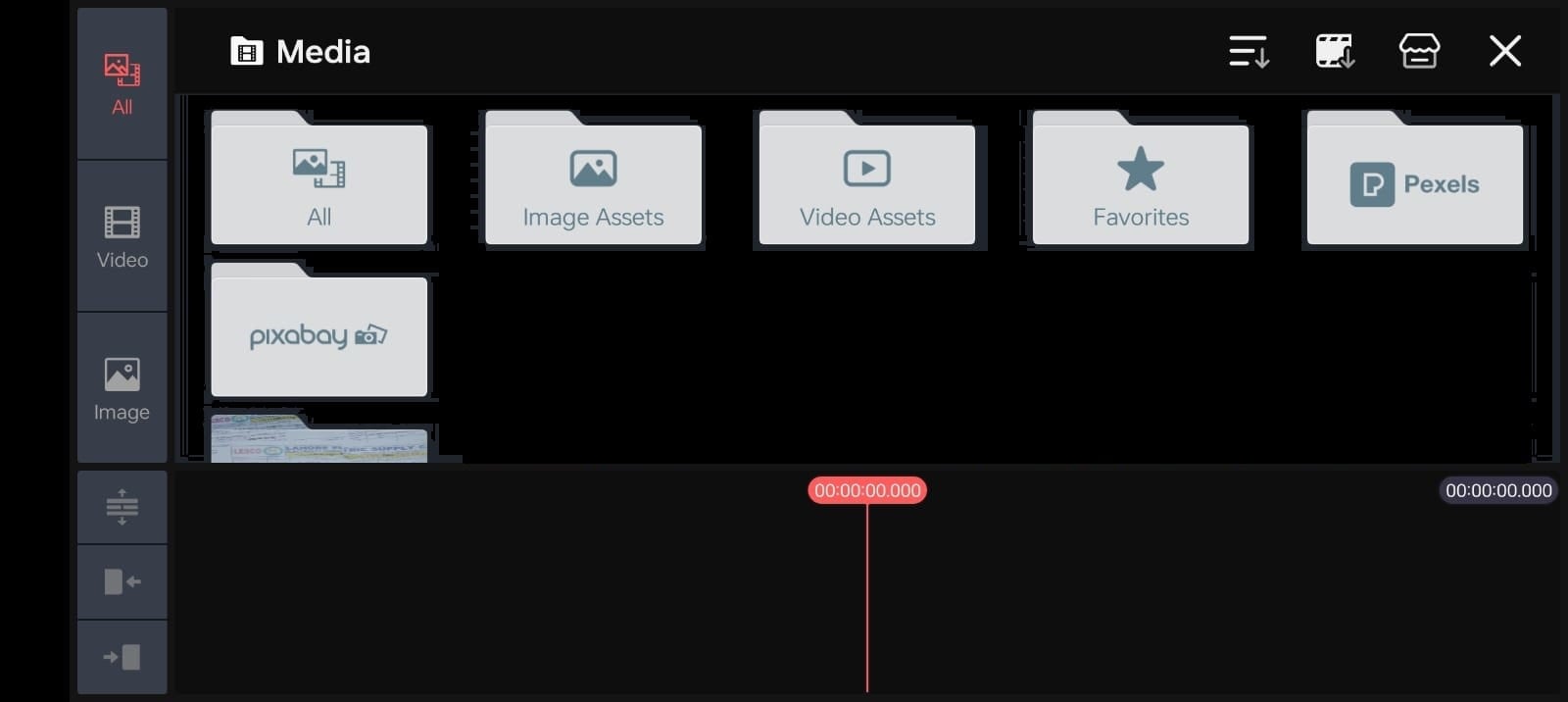
4. InShot: A Powerful Mobile Video Editing Tool for Quick Edits
InShot is largely known for its simple interface, making it a beginner's favorite. Try this app if you want to create photo collages or short video compilations. The editing interface is simple for trims, which allows you to add multiple short clips to the timeline.
Its key features include picture-in-picture, masking, and keyframe editing for animations. The app does have some stickers, text, and background music options, but the stock image library isn't present. The app is free to use with ads but they can be removed with an upgrade.
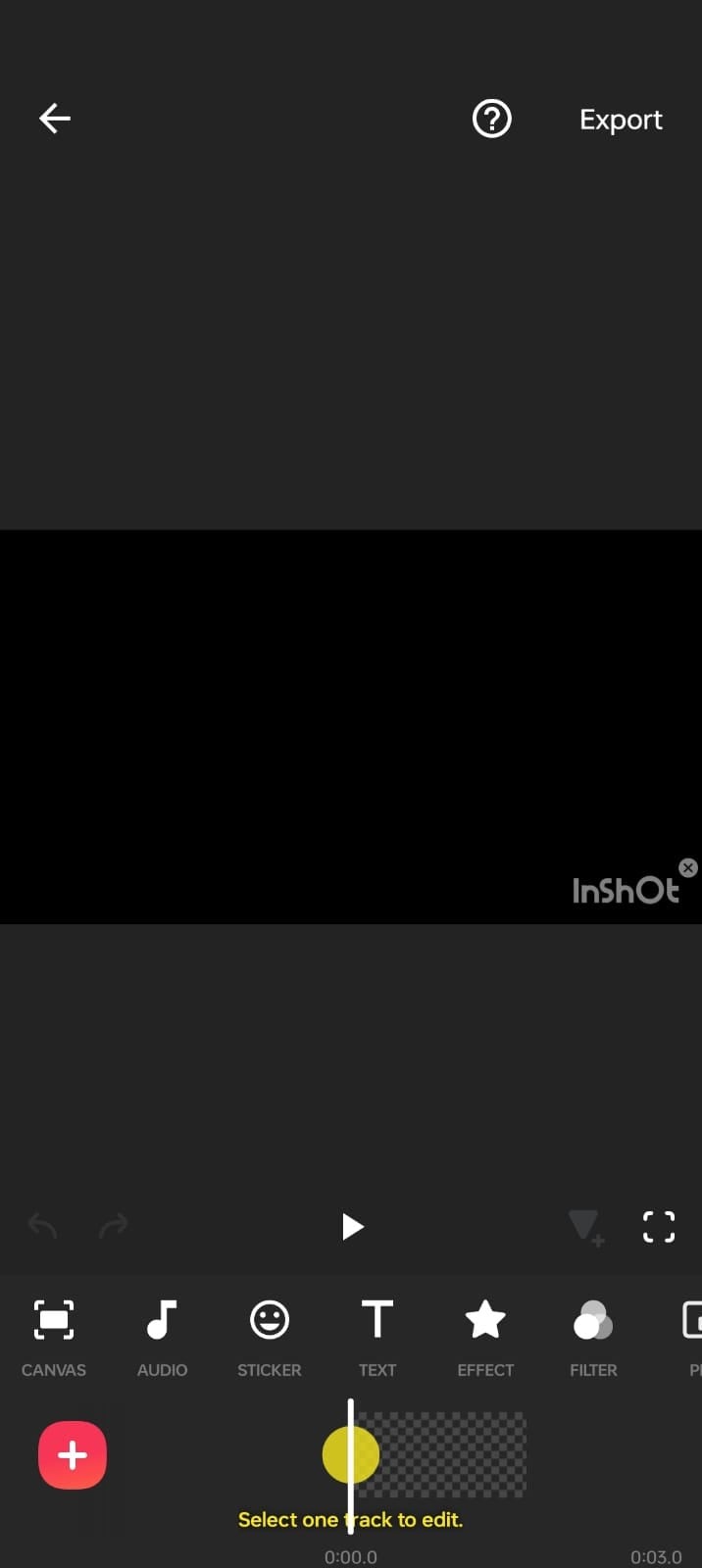
Conclusion
Short-form content is undeniably the future of social media, and as the market becomes more competitive, it's important to have tools that help you create efficiently.
Canva, InShot, and Kinemaster are top apps for making short videos. But when it comes to maximizing productivity, nothing matches the AI-driven capabilities of Filmora. Its AI tools simplify the process of making short videos both for professionals and beginners alike.



 100% Security Verified | No Subscription Required | No Malware
100% Security Verified | No Subscription Required | No Malware


