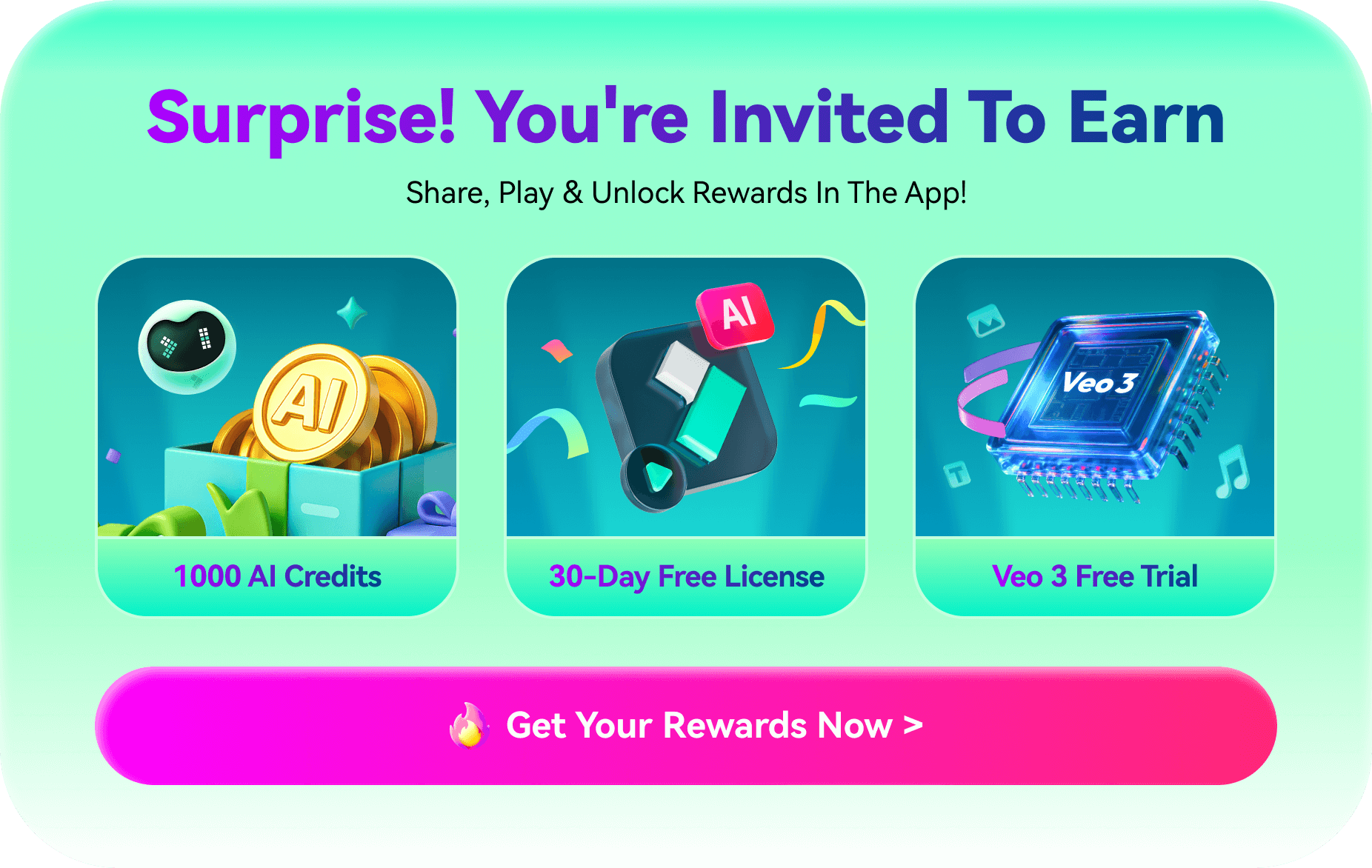Disney Pixar movies have been winning over the hearts of a large chunk of the world's population ever since their first movie, Toy Story, hit the theatres in 1995.
If you are a fan of the Disney Pixar movies and want to create your own personalized posters, wallpapers, generate your own Disney avatars, or are just curious about generating Pixar-style images, all you need is a powerful AI Disney Pixar poster generator.
In today's article, we will teach you to use the best Disney Pixar AI generator to create breathtaking photos and videos. It's called Filmora, and there are several features that you can use to create an original Disney Pixar character. Let's hop in!
In this article
Why is Filmora the Best AI Disney Pixar Poster Generator?

If you are curious why we picked Filmora as the Pixar AI generator, here are some of its powerful features and reasons.
- AI Image: Generate AI Disney Pixar posters and images from texts, also allowing you to select an image style and aspect ratio, and pick from four brand-new Disney Pixar characters.
- AI Image Stylizer: Turn your own selfie into Disney cartoon styles to create your own avatar, or change it into other stunning 45+ AI filters.
- AI Image to Video: Animate the photo you generated using the AI Image feature. Pick a template and watch the new character come to life.
- AI Idea to Video: Create a brand new Disney Pixar short cartoon from a simple text prompt. Add a prompt, select the style, and let the AI do its magic.
- Quick and High-quality Results: Simplify the process and generate comparatively high-quality AI Pixar posters.
Steps to Use the Disney Pixar AI Generator
You can use Filmora's AI image generator to generate AI Disney posters, wallpapers, and characters from scratch. Here are the steps.
- Download and install Filmora.
- Run the program and go to Toolbox > AI Image.
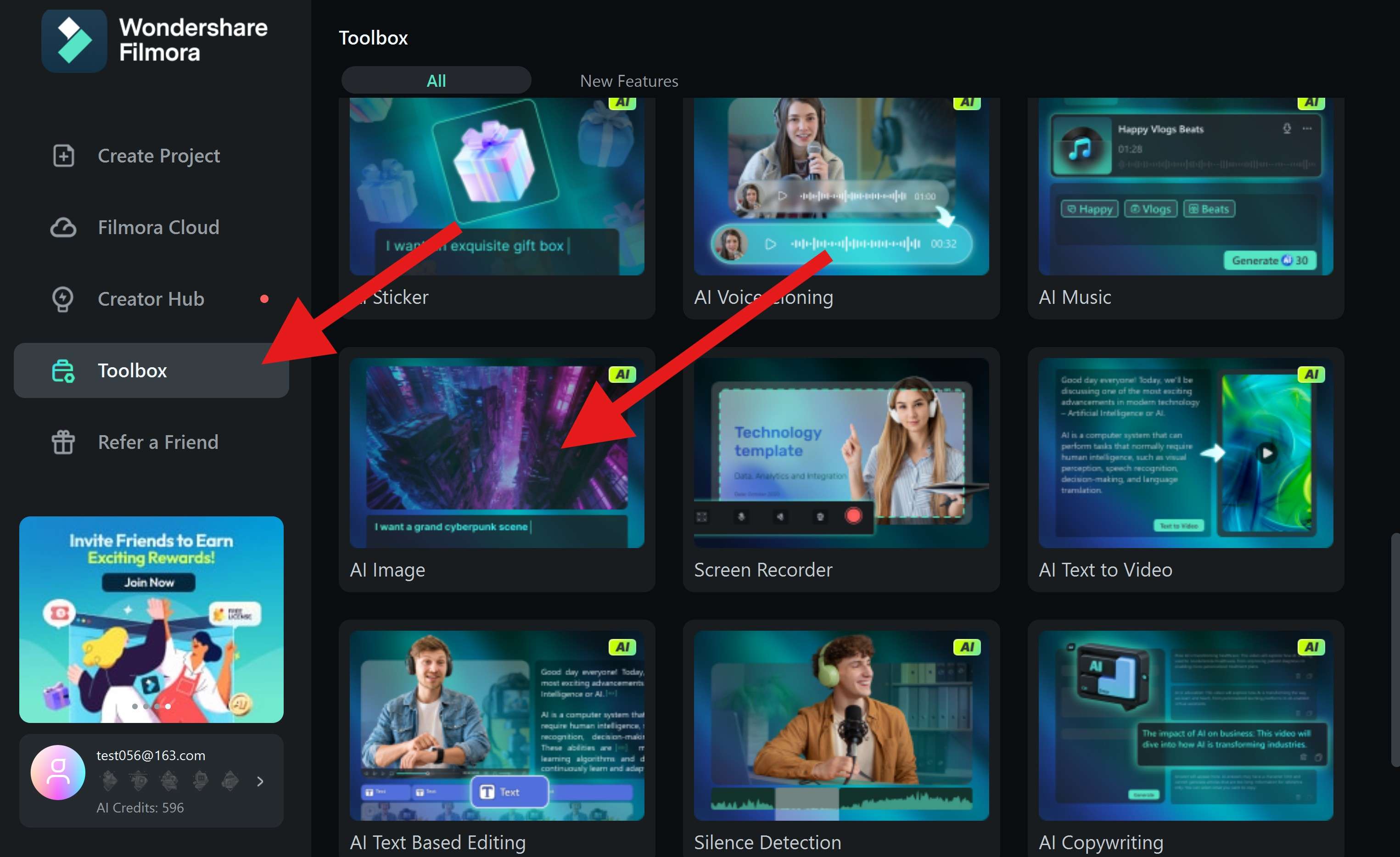
- Add a text prompt.
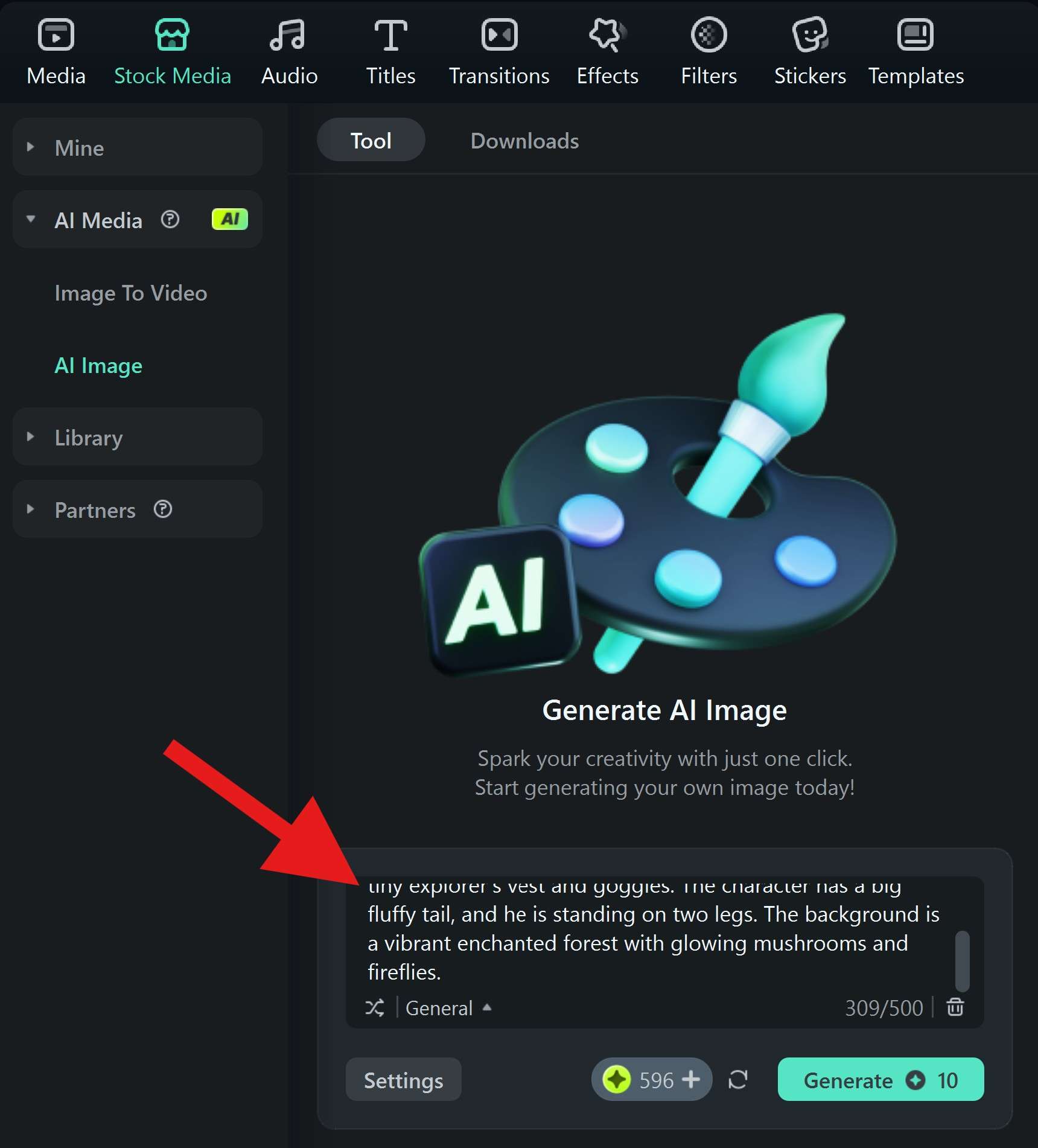
Here is our text prompt: Create a whimsical, original Disney Pixar-style character. He is a curious young fox with large, expressive eyes wearing a tiny explorer's vest and goggles. The character has a big, fluffy tail and stands on two legs. The background is a vibrant, enchanted forest with glowing mushrooms and fireflies.
- Click on General to select an art style and go with 3D.
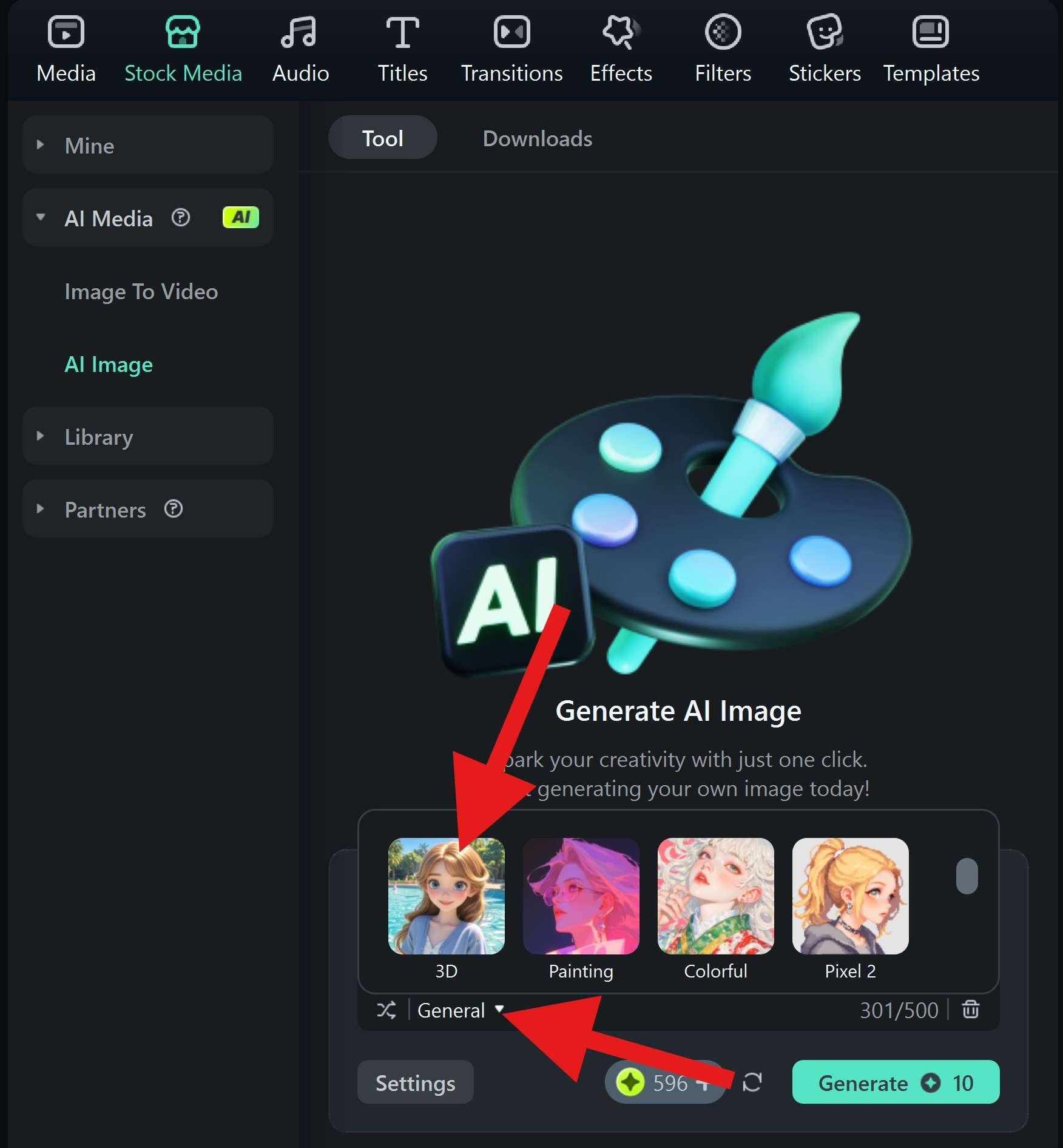
- Click on Settings to select an aspect ratio. We'll go with 4:3.
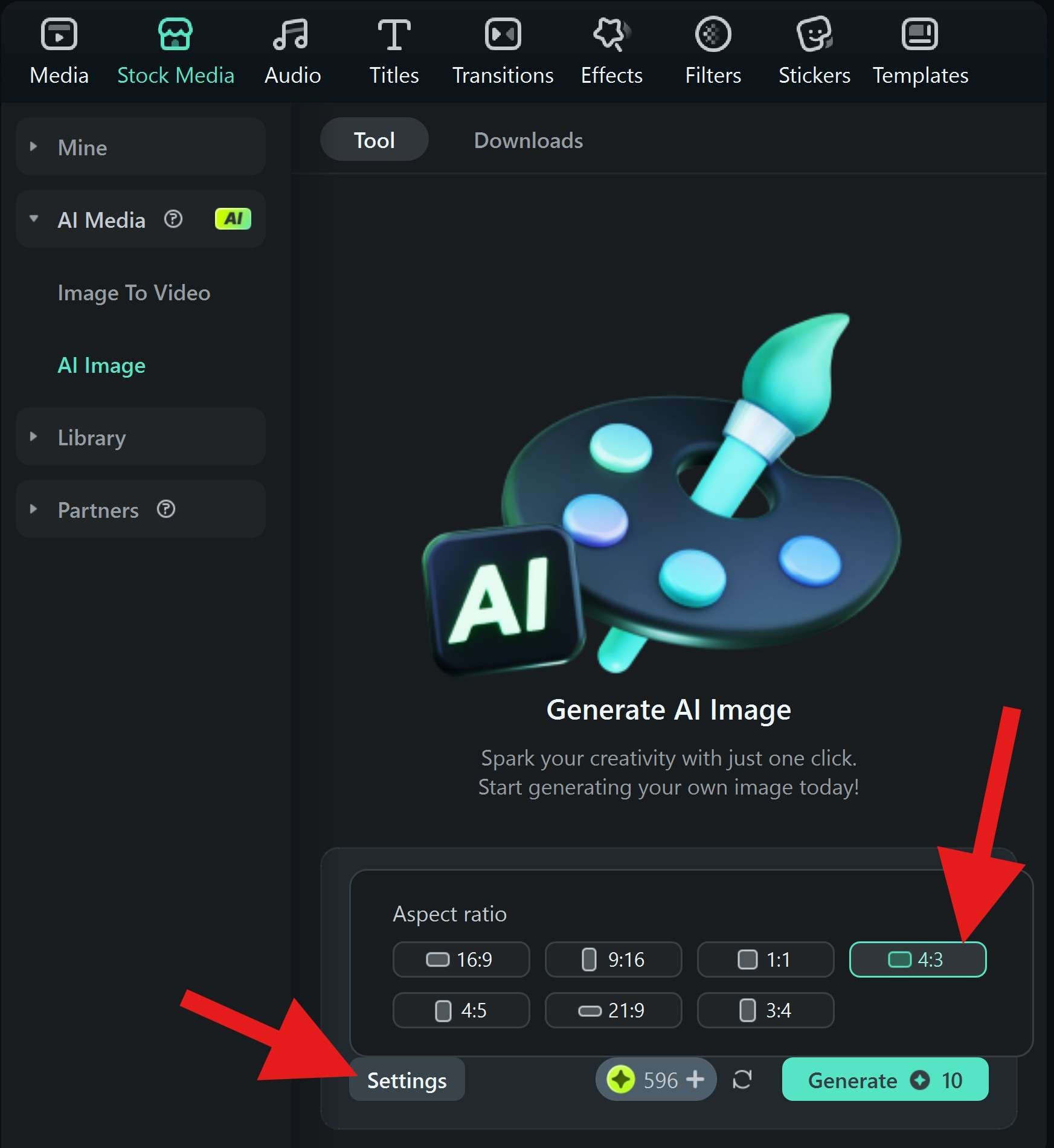
- Click on Generate and wait a few moments for the AI to do its thing.
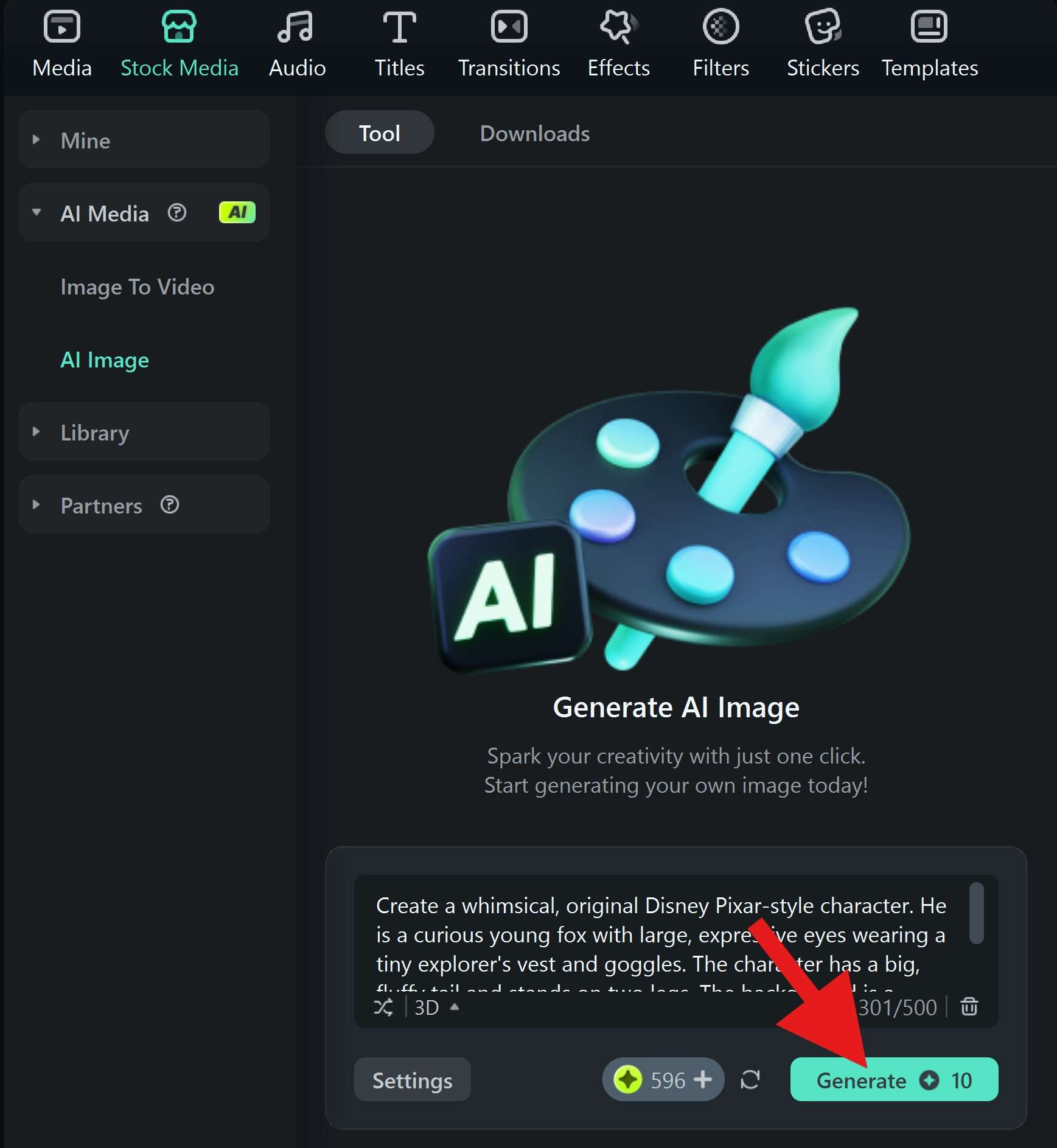
- Filmora will generate not one but four images for you. Here are the four Disney Pixar AI characters generated using Filmora's AI feature and our descriptive text prompt.

- Pick the image you like most and drag it to the timeline.
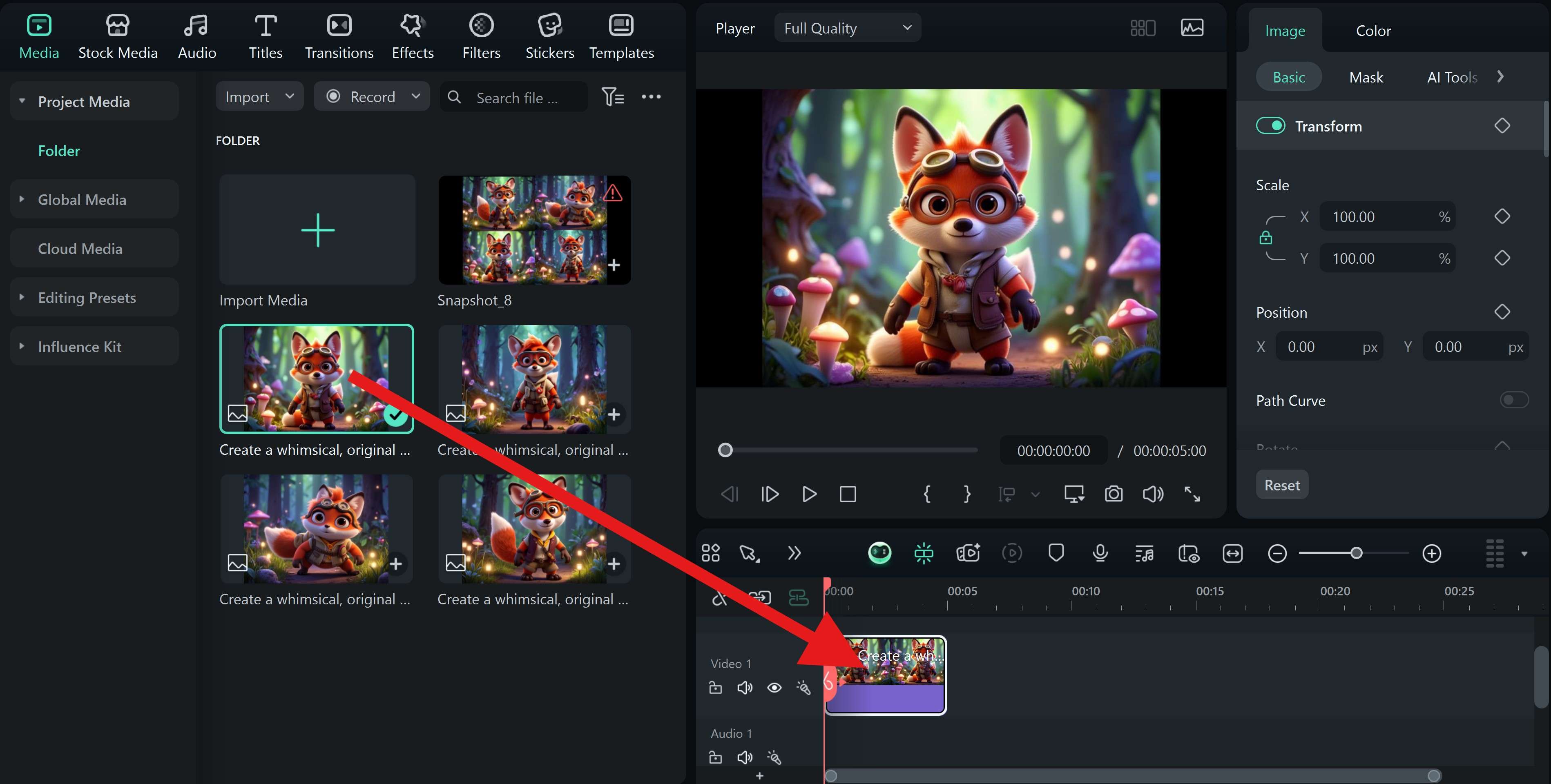
- If you want to add text to your new Disney AI poster, you can hop onto the Titles tab, pick a text template that you like, and drag it to the timeline. Then, go to Text > Basic to enter custom text and reposition the text in the video preview section.
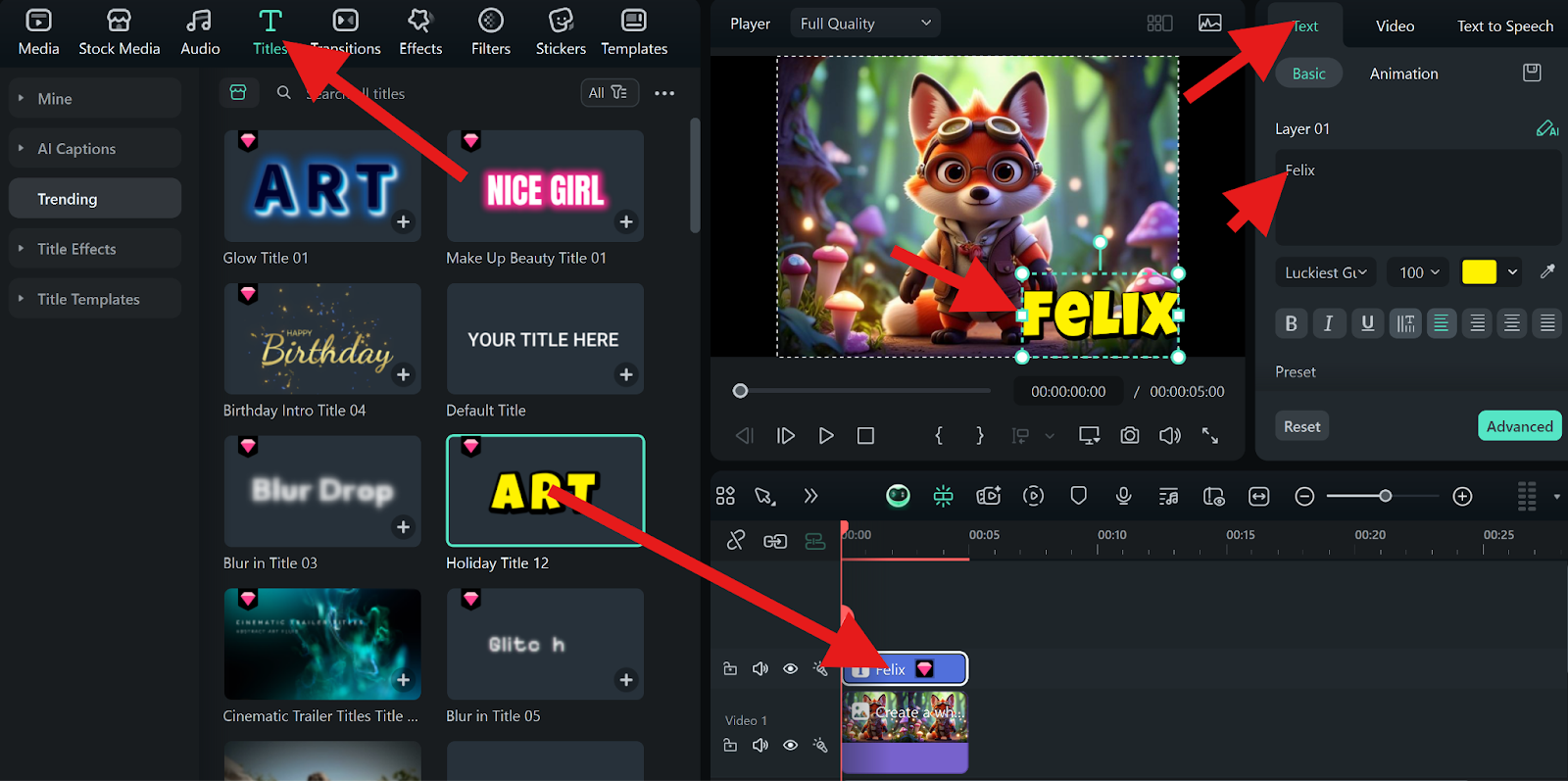
- Then you can take a screenshot or click the Export button to save the image.
Explore More Features in the Disney Pixar AI Generator
Aside from being a powerful Disney Pixar AI generator, Filmora offers many more features. Let's explore some of them to see how you can bring vividness to static posters.
Turn Photos into AI Disney Pixar Style?
In addition to generating AI Pixar posters from texts. You can also use Filmora to turn selfies or photos into a Pixar-style look. It will change the style of the image in less than 30 seconds. If you want to apply a Disney cartoon filter for an avatar, you can use the mobile version of Filmora, as it provides many AI photo filters such as cartoon, anime, smile, sad, angry, and more. Here are the steps to apply the AI Disney cartoon filter to photos:
- Download and install the Filmora app on your Android or iOS device.
- Open the app and tap on New Project.
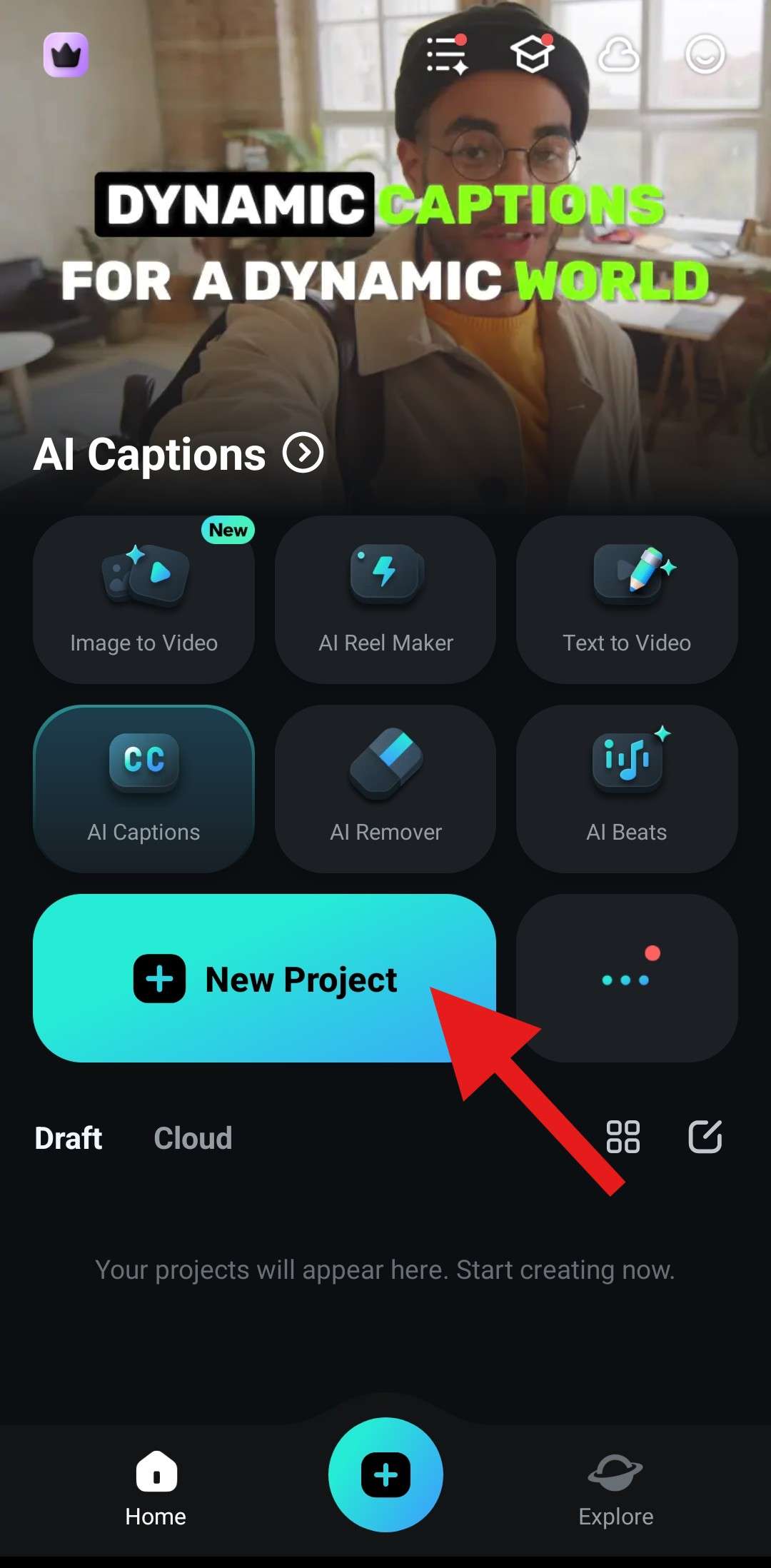
- Select an image and tap on Import.
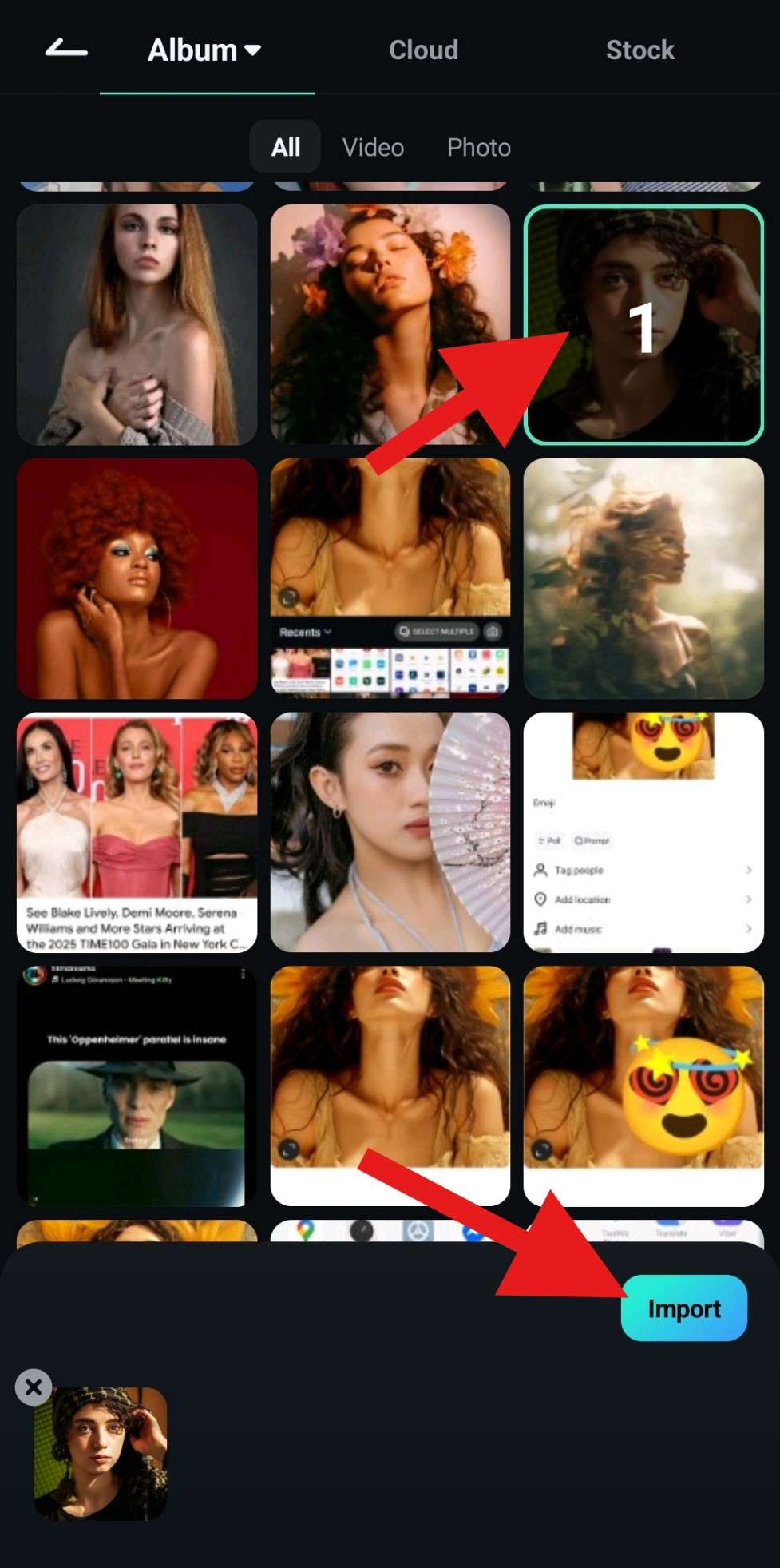
- Tap on the image in the timeline and select the Style feature.
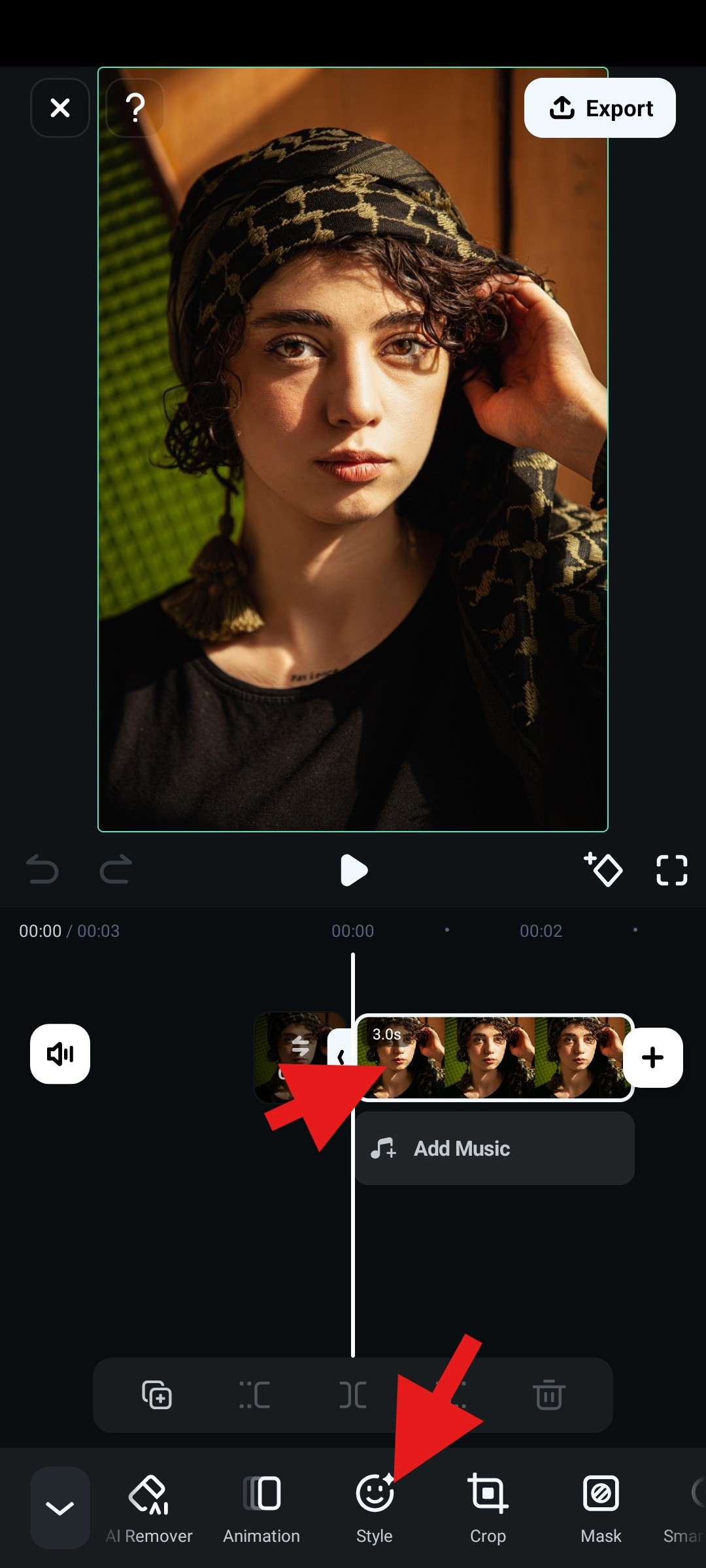
- Navigate to the Cartoon section and pick an image style.
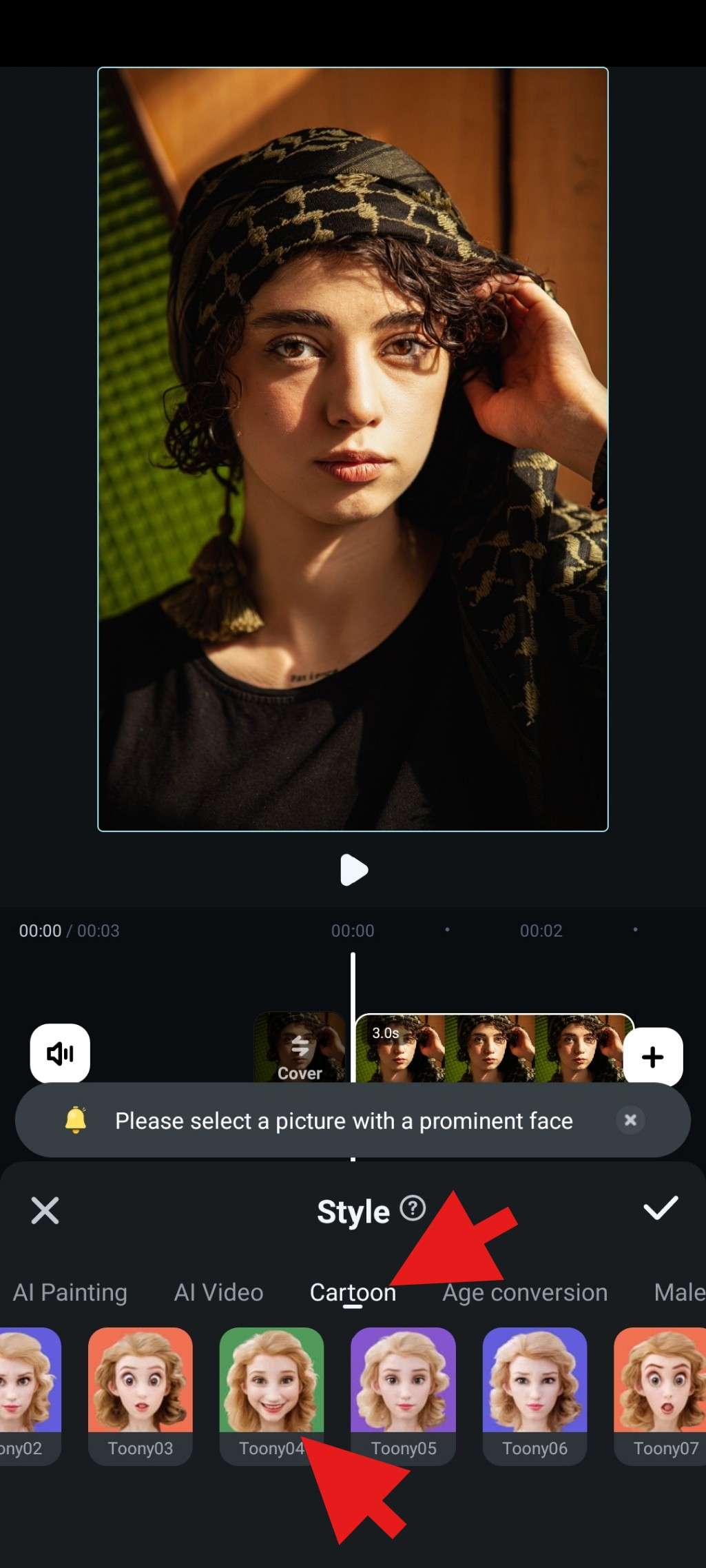
- Select the face part as instructed and accept.
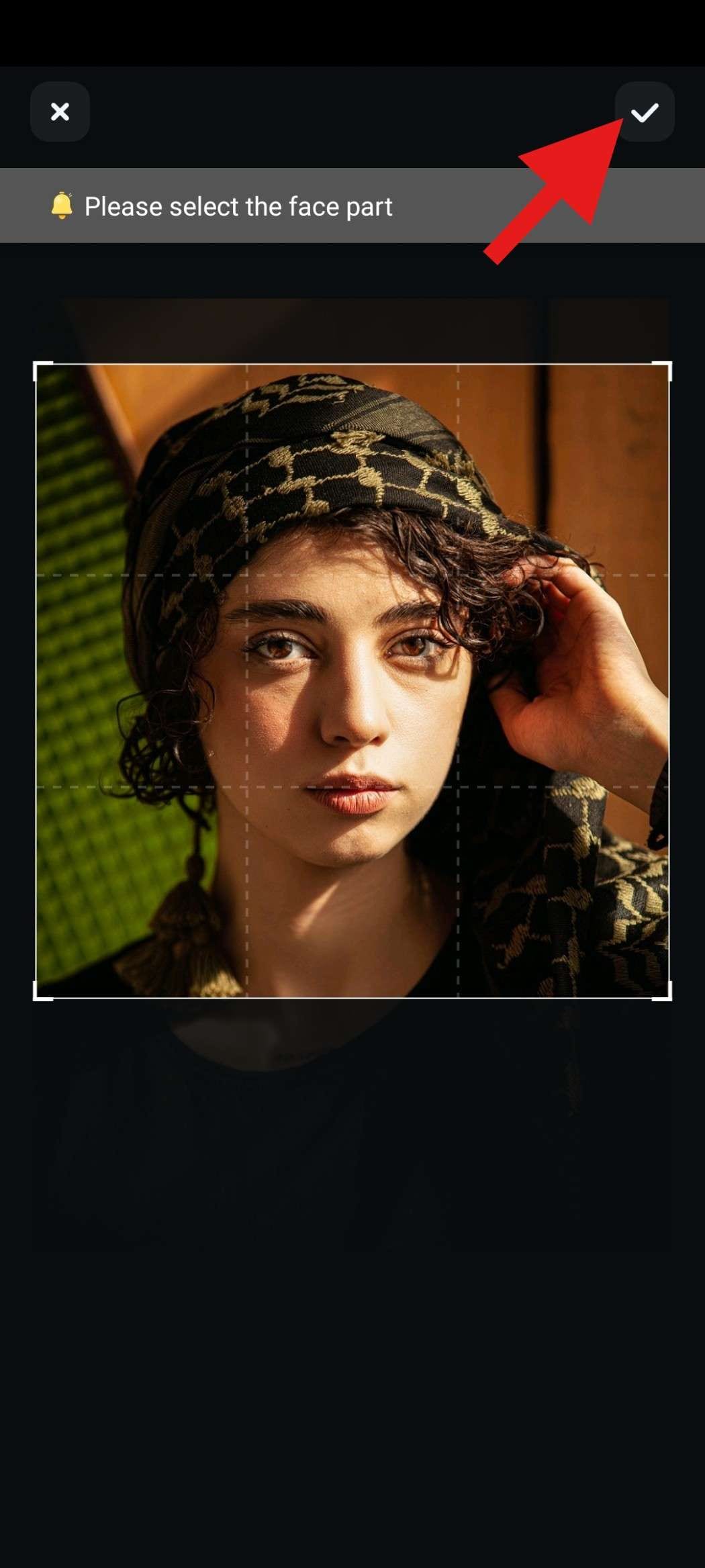
- Review the results and accept the changes.
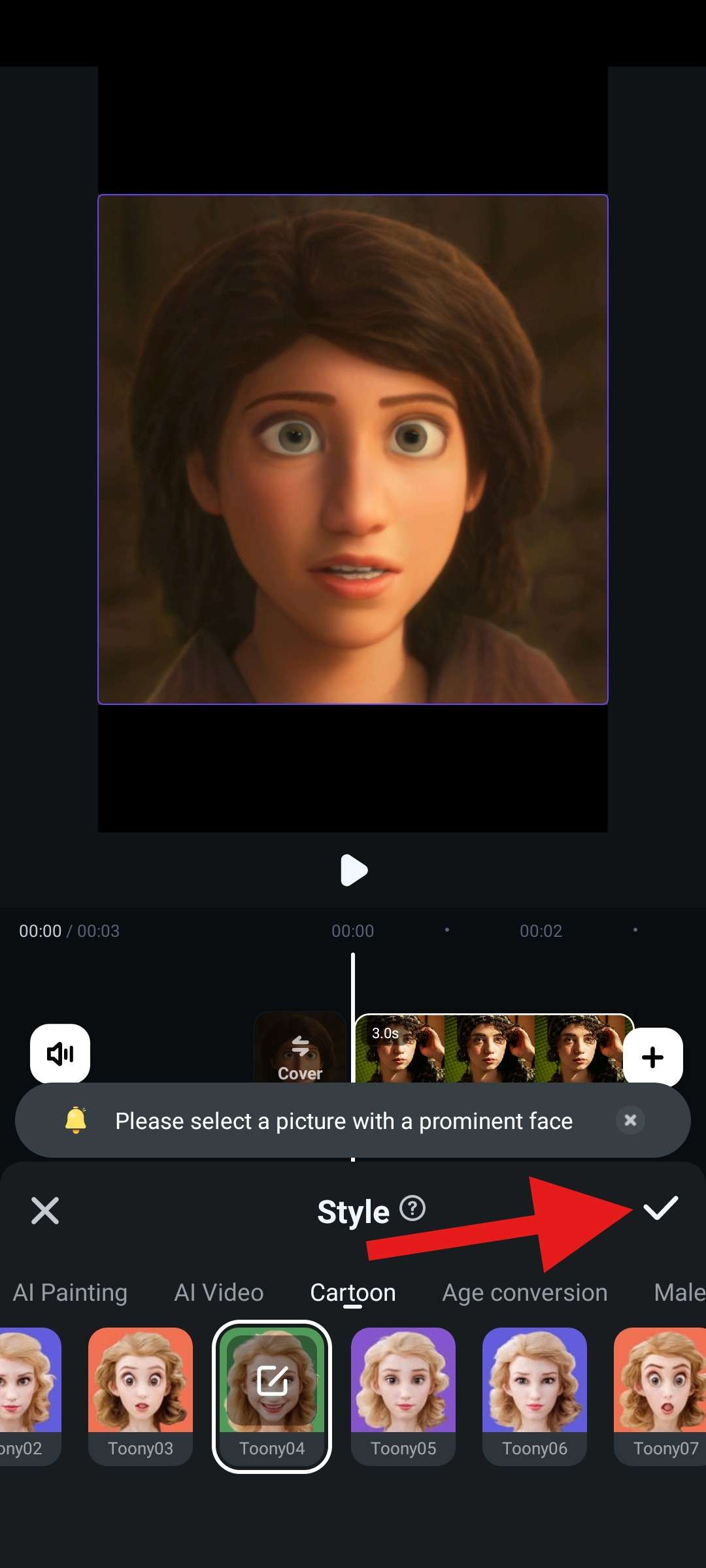
Animate the New AI Disney Poster with AI
As we all know, Disney is all about animation, and it would be perfect if we could animate our newly created Disney AI Character. Well, with Filmora, this is very easy to do.
Here is how you can animate your new Disney Pixar AI character and make it move.
- Select the character that you like the most and take a snapshot of the image to save it on your device.
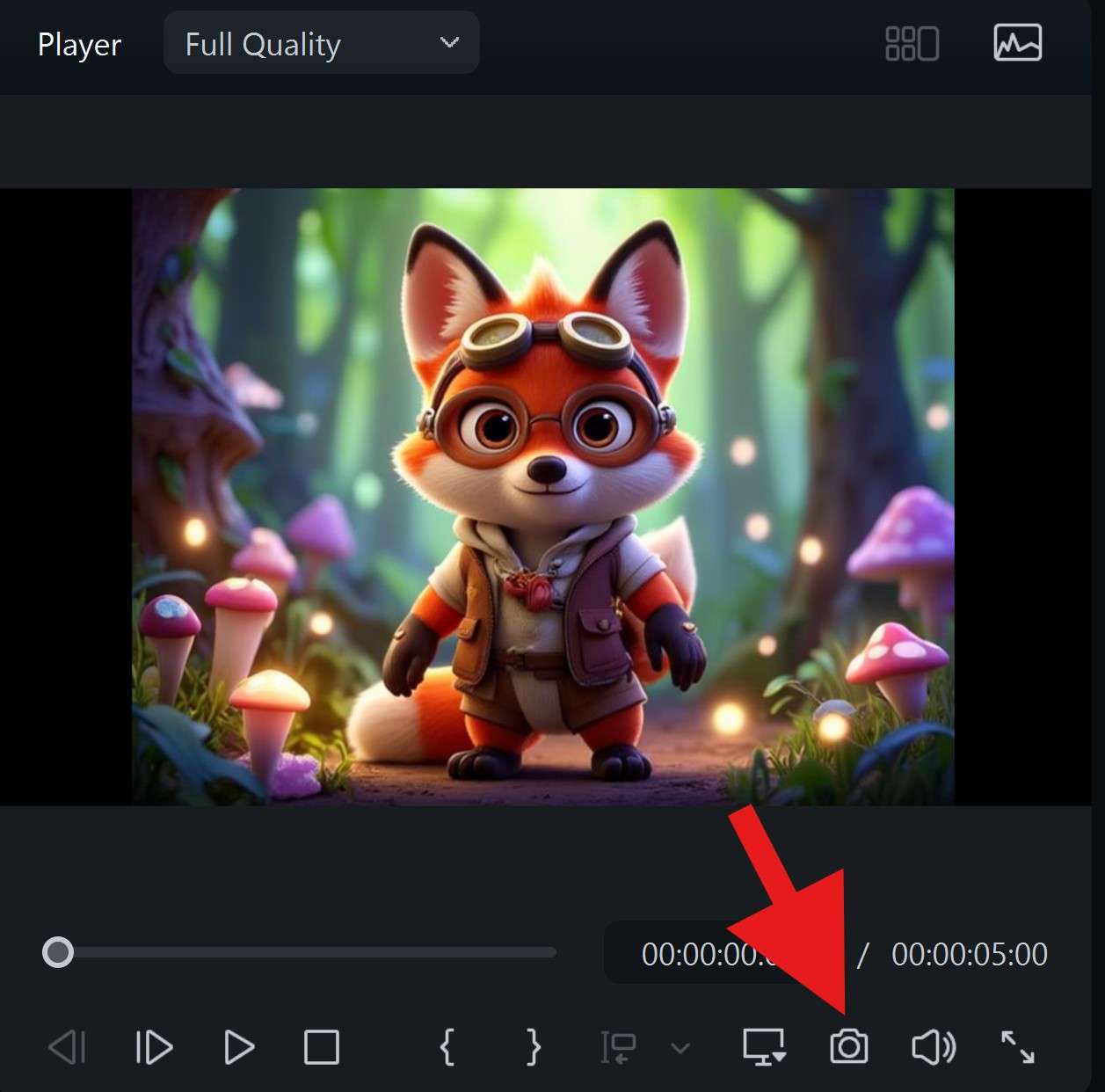
- Hop back to the welcome screen and go to Toolbox > Image to Video.
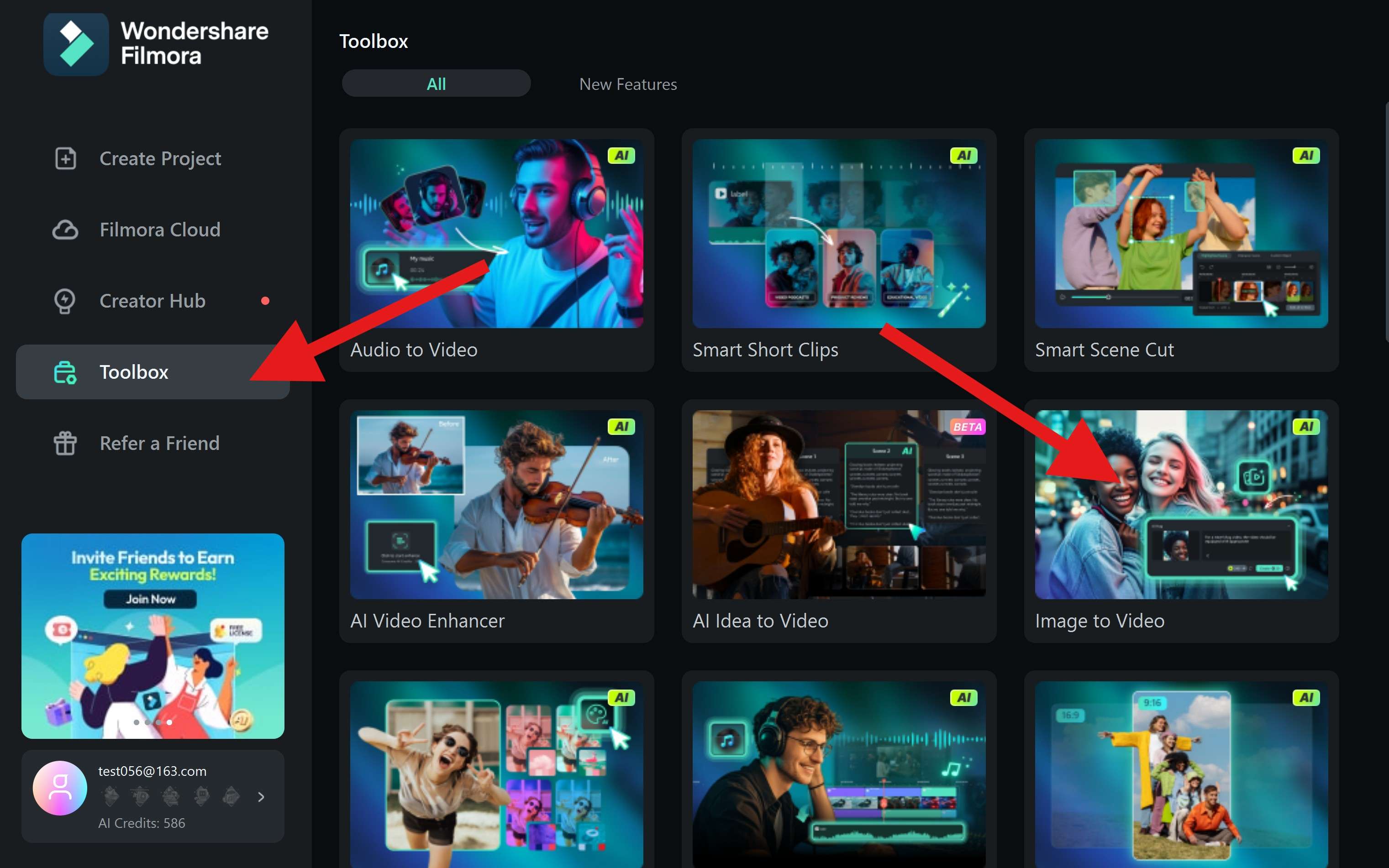
- Pick a template that you like and click on Create.
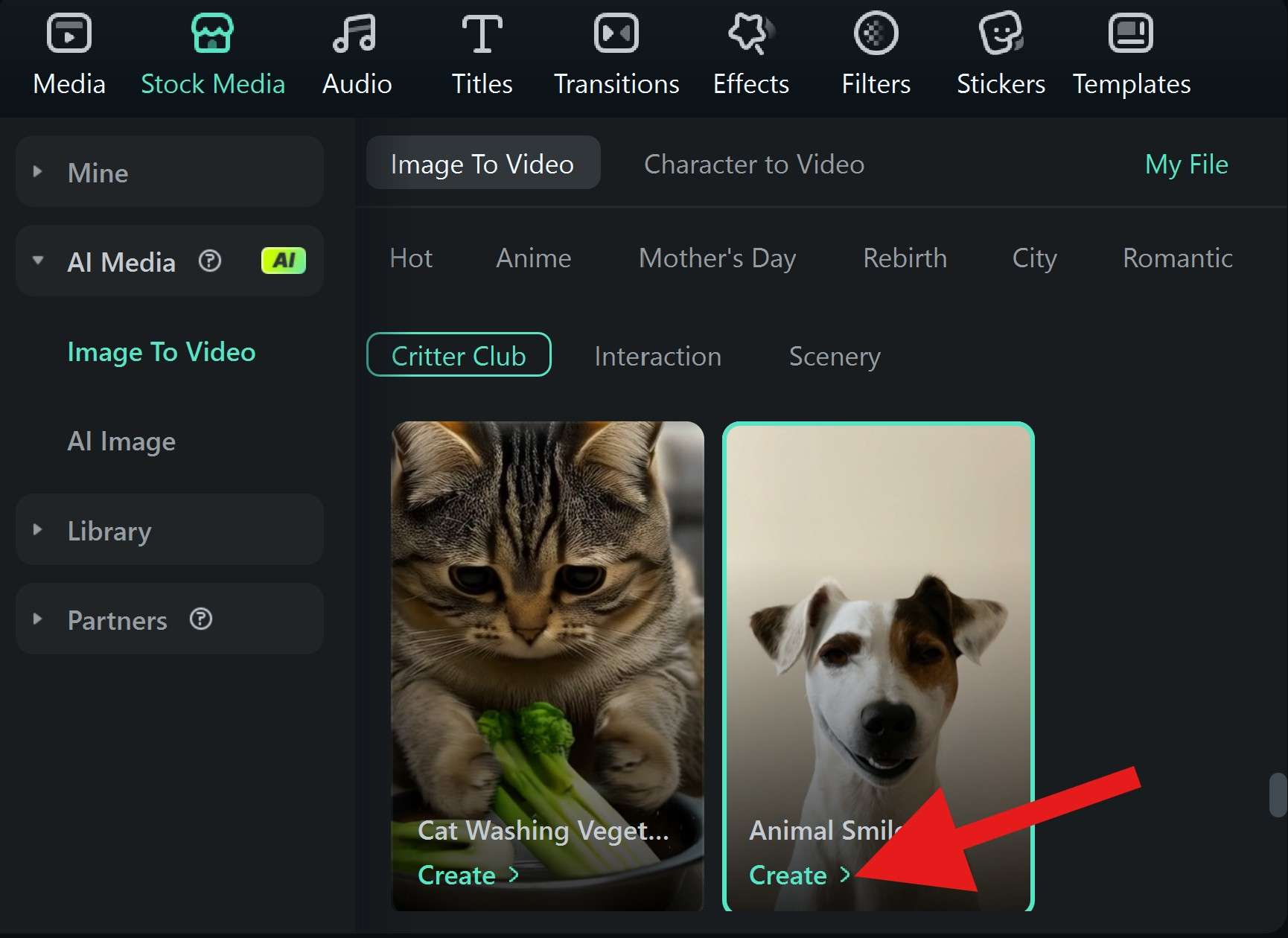
- Click anywhere in the allocated area to upload the snapshot of your AI Disney character. We have selected Animal Smile from the Critter Club collection.
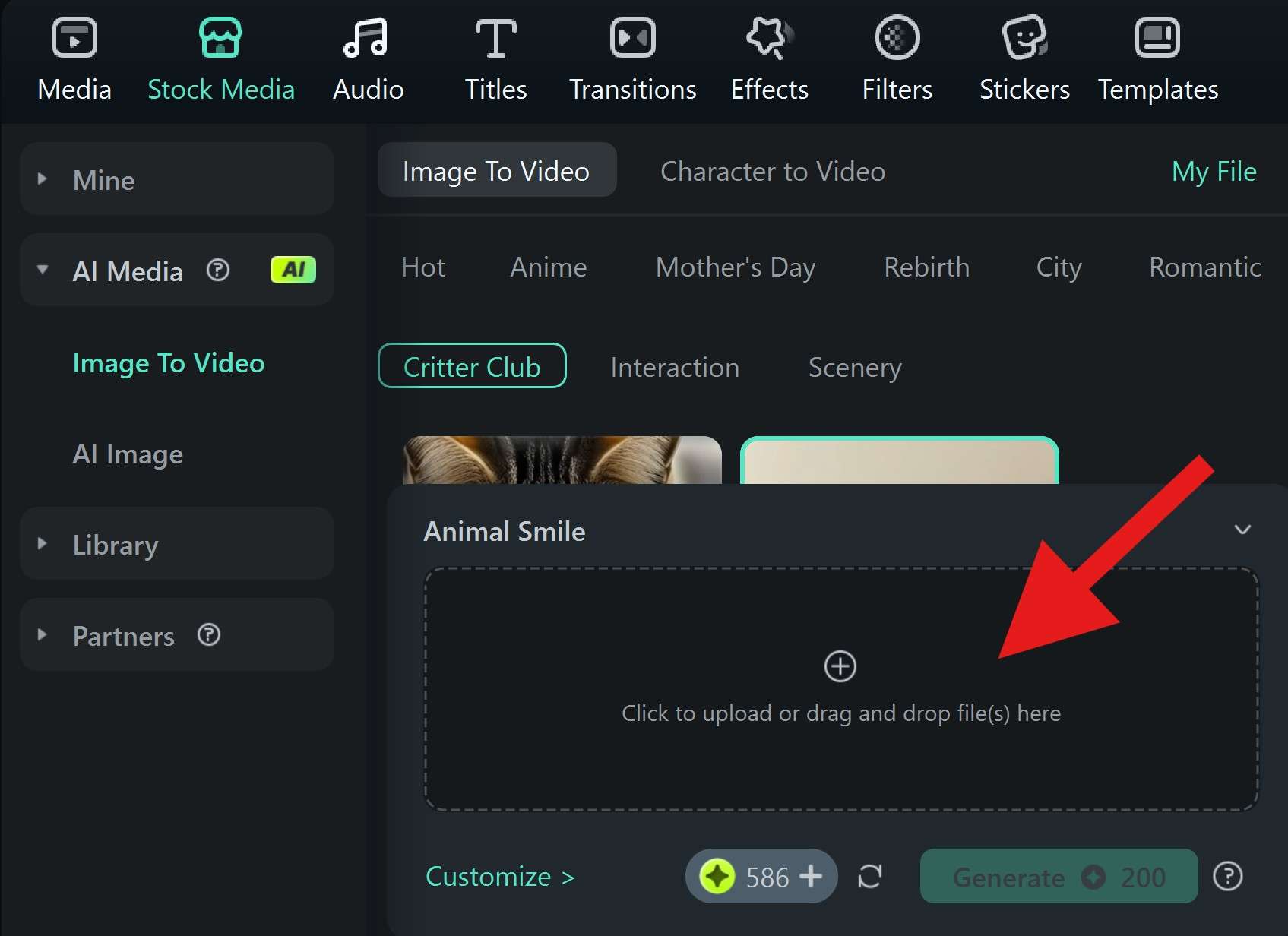
- Carefully select the subject in the photo and click on Submit.
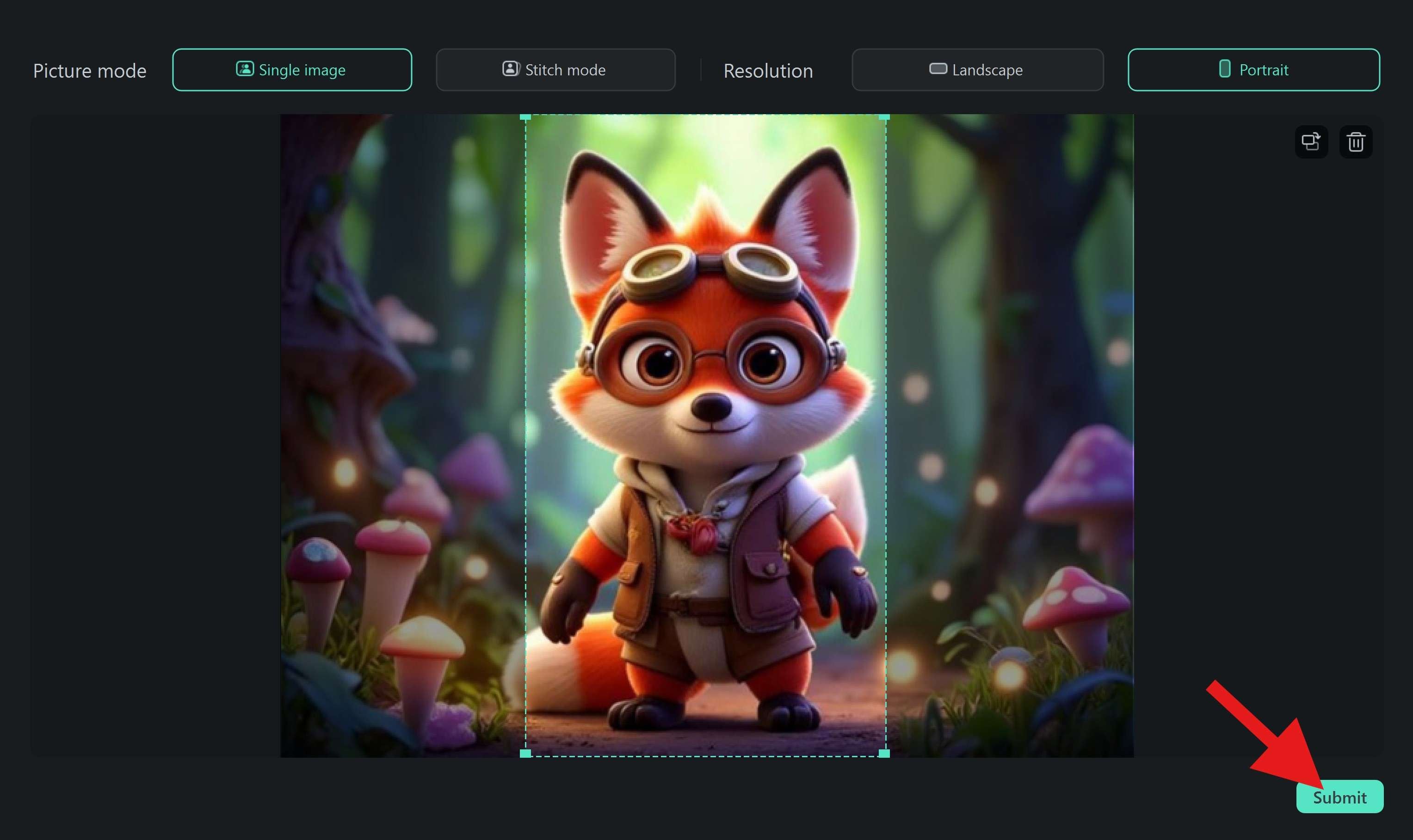
- Click on Generate.
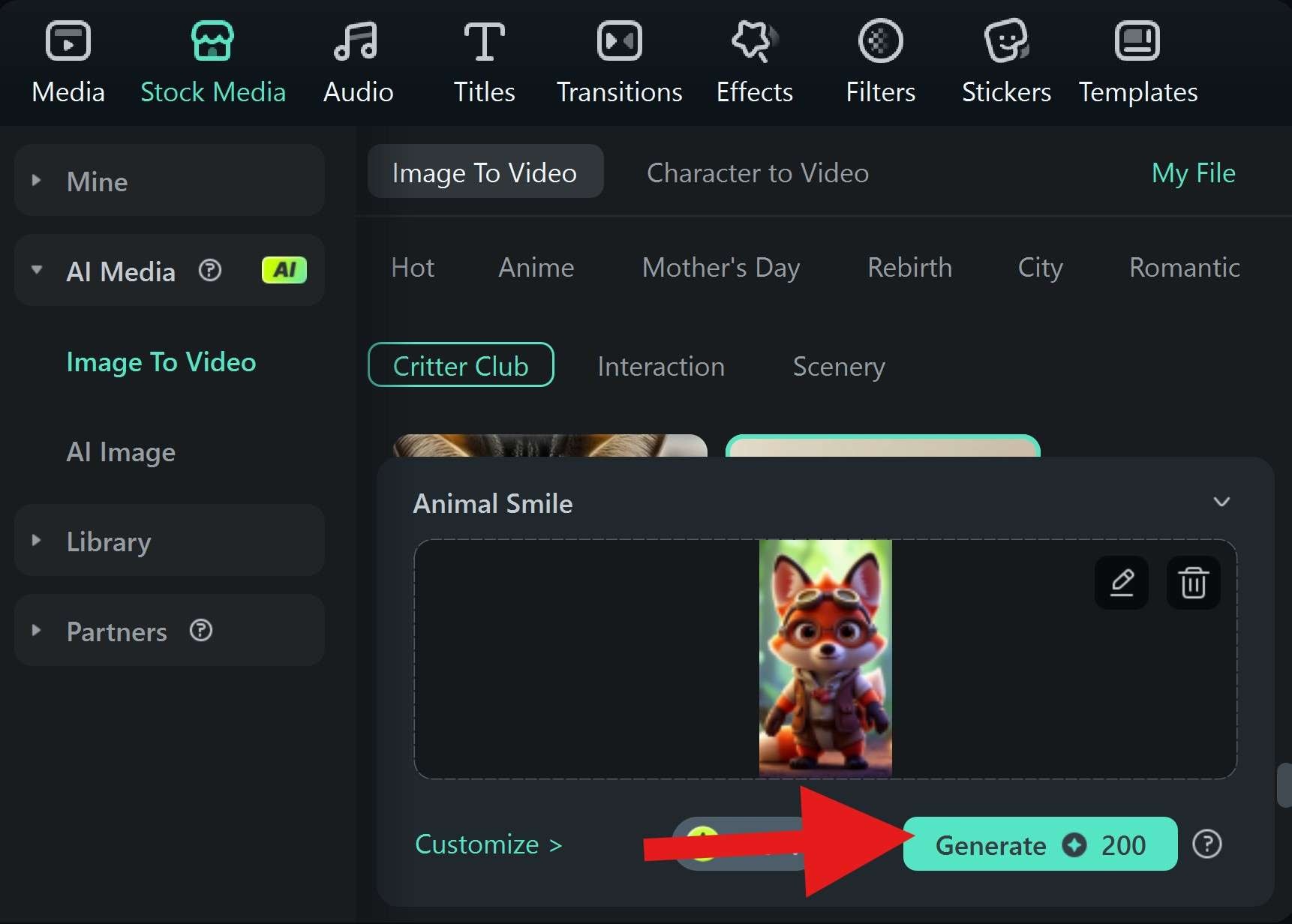
Take a look at how this feature brought our new AI Disney character to life.

New Idea: Create an AI Disney Pixar Movie with the Powerful AI Pixar Poster Generator
If you think creating the Pixar poster and animating it is not stunning enough, have you ever considered making a consistent video story?
The newest addition in Filmora's AI Toolbox is the Idea to Video feature, where you can visualize your idea and create a consistent video from a text prompt. You can generate dynamic scenes and Disney characters to match your topic, combine visuals, lifelike avatars, transitions, and voiceovers to make seamless story flow.
Whether you are a Disney cartoon lover or a content creator, now, it is pretty easy to generate cartoon stories with the power of AI.
Let's see what kind of Disney Pixar cartoon we can create.
- Go to Toolbox > AI Idea to Video.
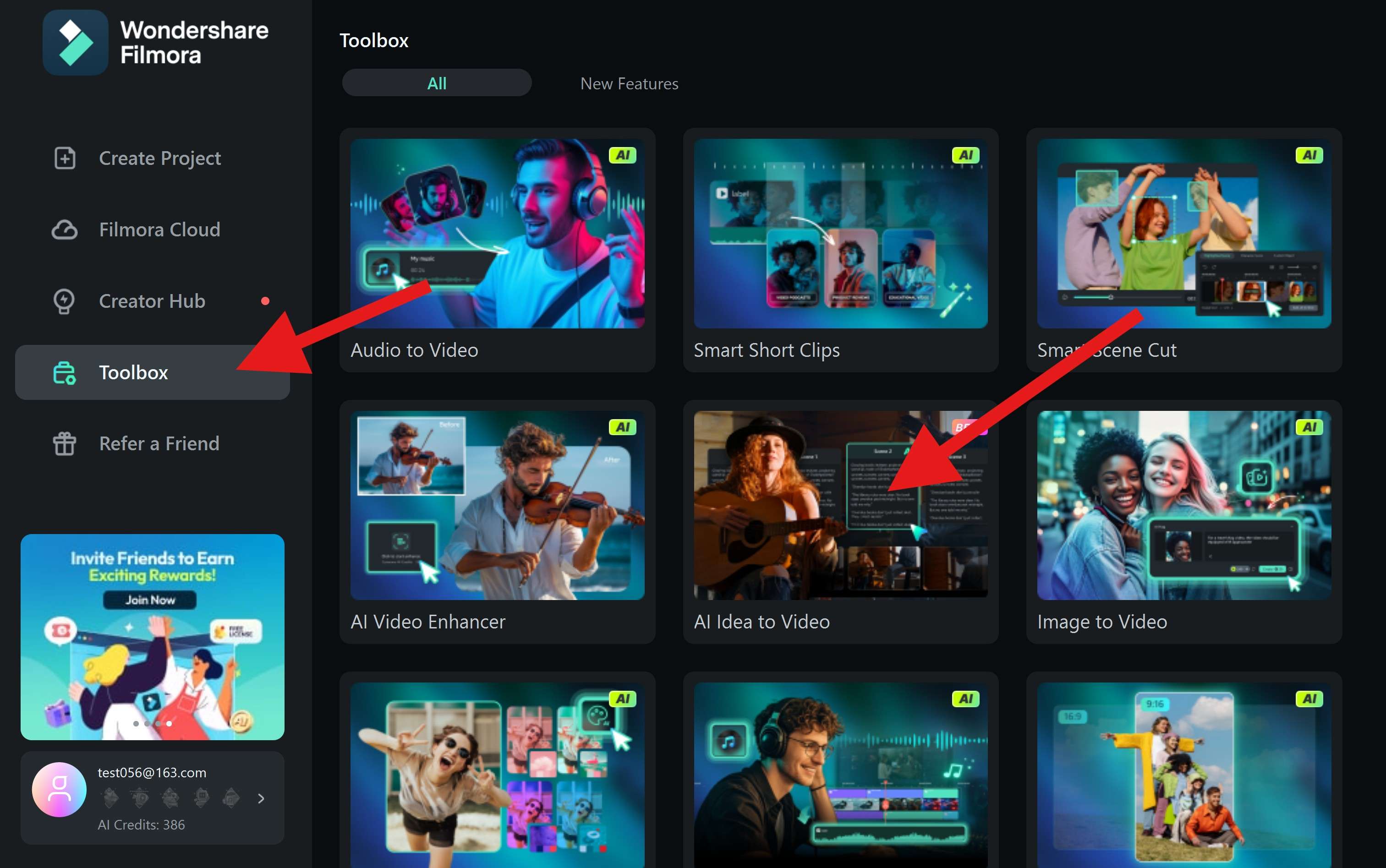
- Add a text prompt, explore customization options, and click on Launch AI Script.
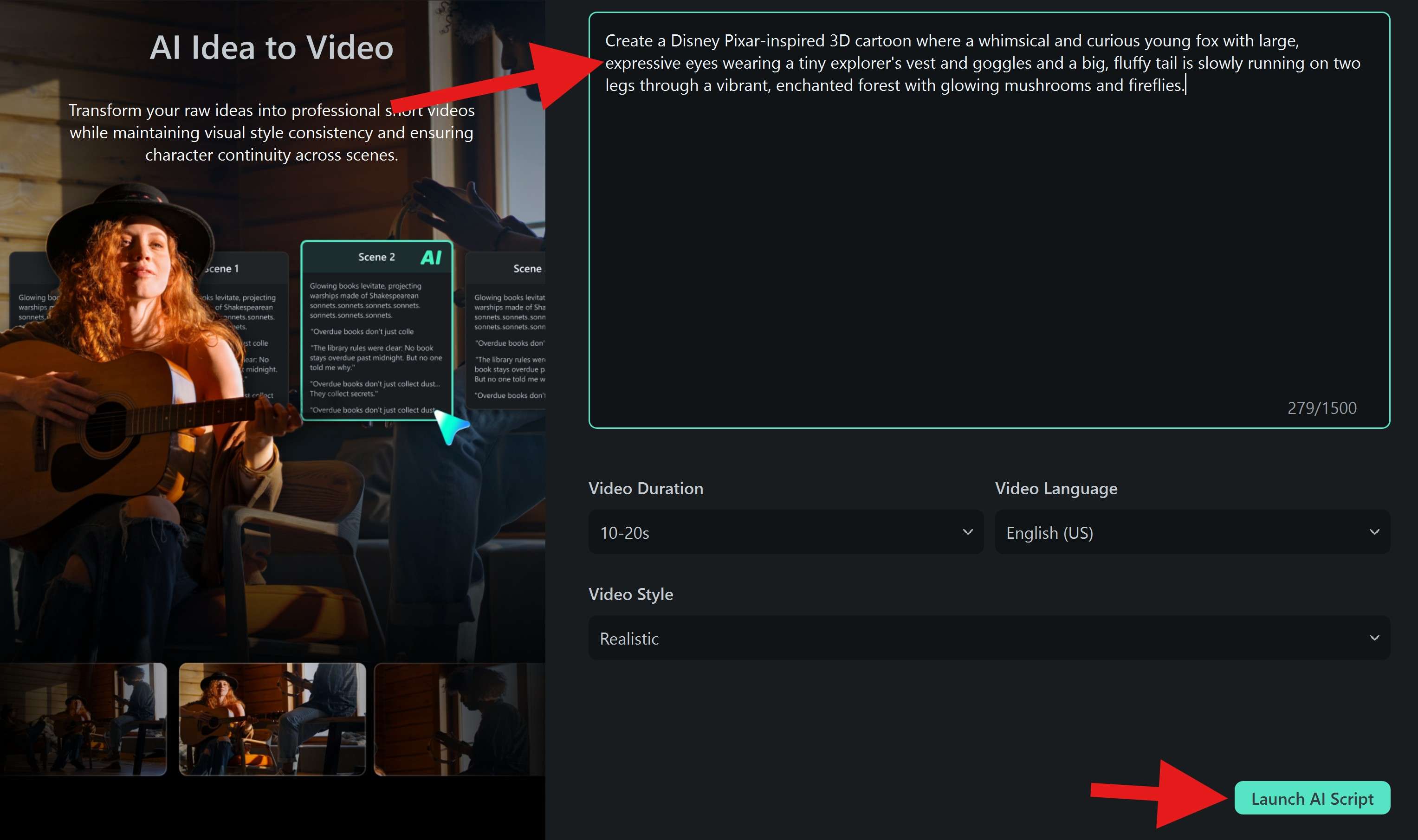
Here's our prompt: Create a Disney Pixar-inspired 3D cartoon where a whimsical and curious young fox with large, expressive eyes wearing a tiny explorer's vest and goggles and a big, fluffy tail is slowly running on two legs through a vibrant, enchanted forest with glowing mushrooms and fireflies.
- Filmora will create four scenes, special descriptions for characters, and a spot where you can change some settings. Explore all customization options and click on Generate when you're ready.
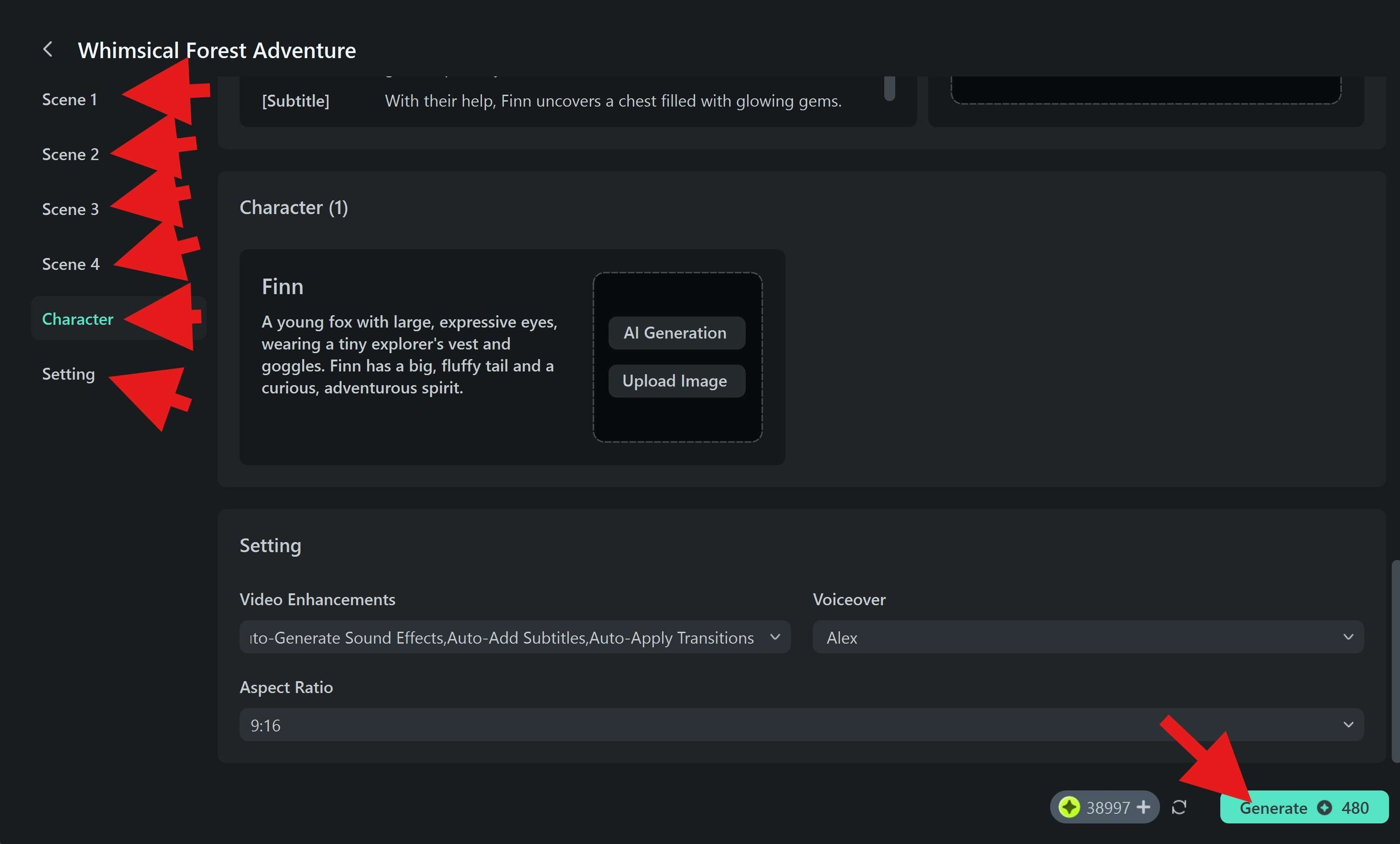
- Wait a couple of minutes for the AI to complete the process. When everything is done, Filmora will create a completely new project where you can continue your editing journey.
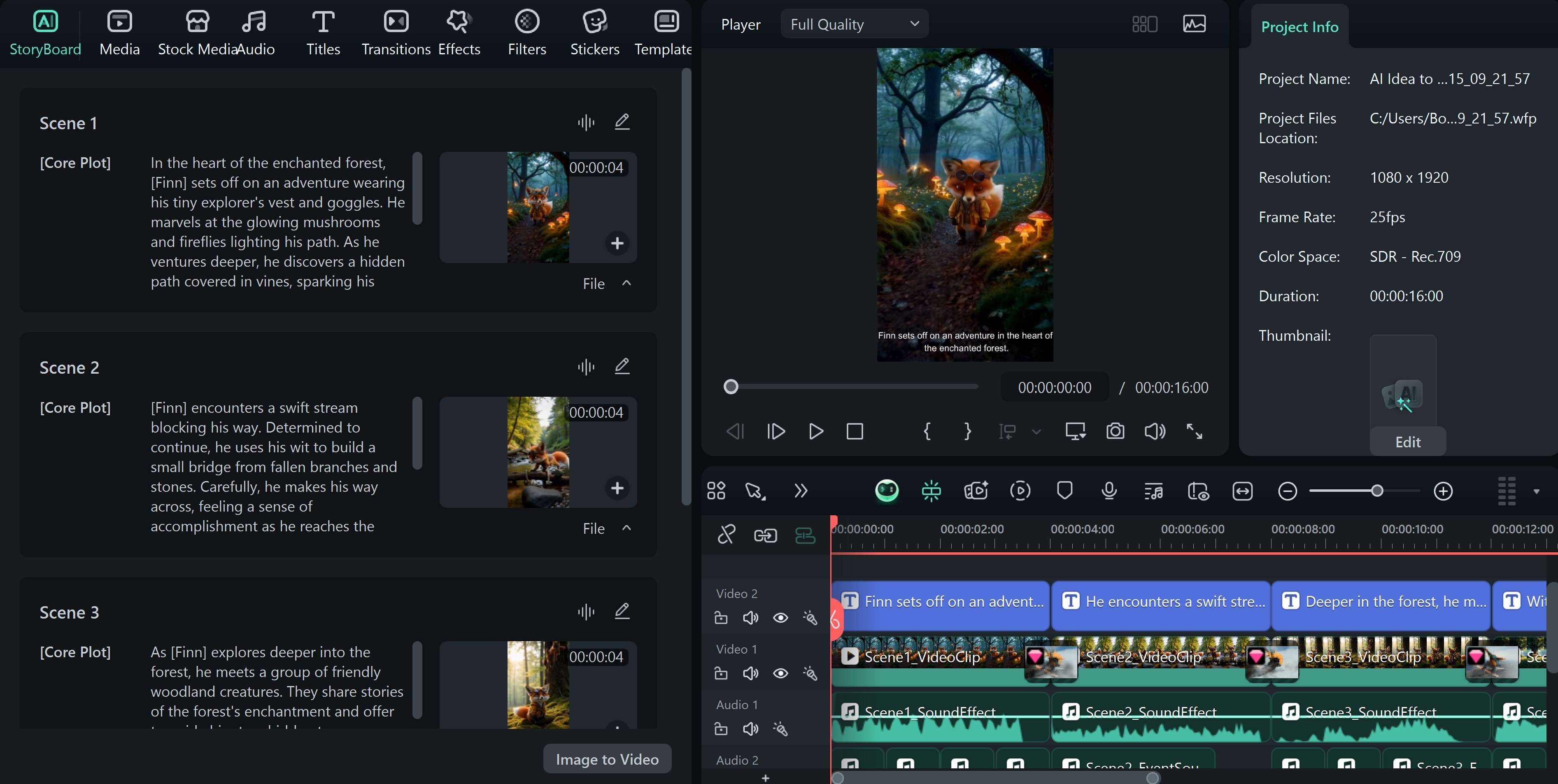
- Take a look at the Disney Pixar AI cartoon we were able to create in just a few clicks. If you are satisfied, you can click the export button to save or share to social media platforms.

Conclusion
As you can see, not only is Filmora one of the best Pixar AI Generators, but it is also one of the best tools to generate videos from images or ideas. Just download Filmora to capture the magic of Disney and Pixar and learn how to create whimsical characters, scenes, and stories with Filmora's idea-to-video generator.



 100% Security Verified | No Subscription Required | No Malware
100% Security Verified | No Subscription Required | No Malware