It has been over 100 years since the Disney Brothers studio created its first series of animations, the Alice Comedies, which began a long journey into the magical world of cartoon fairy tales.
Ever since then, it has captured the imaginations of children all over the world for several generations, and their characters are something that both parents and their young ones love to watch.
If you are a big fan and would like some cool images to turn into posters, screensavers, t-shirt designs, or whatever you can think of, you can use an AI Disney character generator. We'll show you how to use a very popular and versatile tool and cover all the steps you need to go through.
In this article
Filmora: The Best AI Random Disney Character Generator

You can't get a more versatile and efficient tool for a reasonable price than Filmora. There are lots of useful things to play around with, like basic video and audio editing, different AI features, and the ability to quickly add effects, filters, titles, etc.
It's available on Windows and macOS. To generate random Disney characters with Filmora, we focused on its AI image generator feature. It allows you to generate Disney characters from texts randomly and choose from 15+ preset styles before starting, such as 3D, Cyberpunk, landscape, CGI, and more. You can also select the aspect ratio from 7 preset choices.
In addition to that, as an AI-powered video and photo editing tool, it provides many more AI image enhancement features.
- AI Image Stylizer: Transform Images into cartoon, anime, and 40+ other styles with AI.
- AI Image to Video Generator: Generate Images from videos with various preset templates covering many topics, whether you want to be a superhero, ice queen, or more.
- AI Image Colorizer: Recolor images with AI.
- AI Smart Cutout: Cut out subjects easily with AI and replace image backgrounds with various stock photos.
How to Use the Best Random Disney Character Generator?
All you need to get started is a bit of imagination, a clear idea of what type of characters you are going for, and a precise prompt that lets the AI know precisely what you want.
Let's see how it works:
- Download and start Filmora, then click the AI Image icon in the main menu.
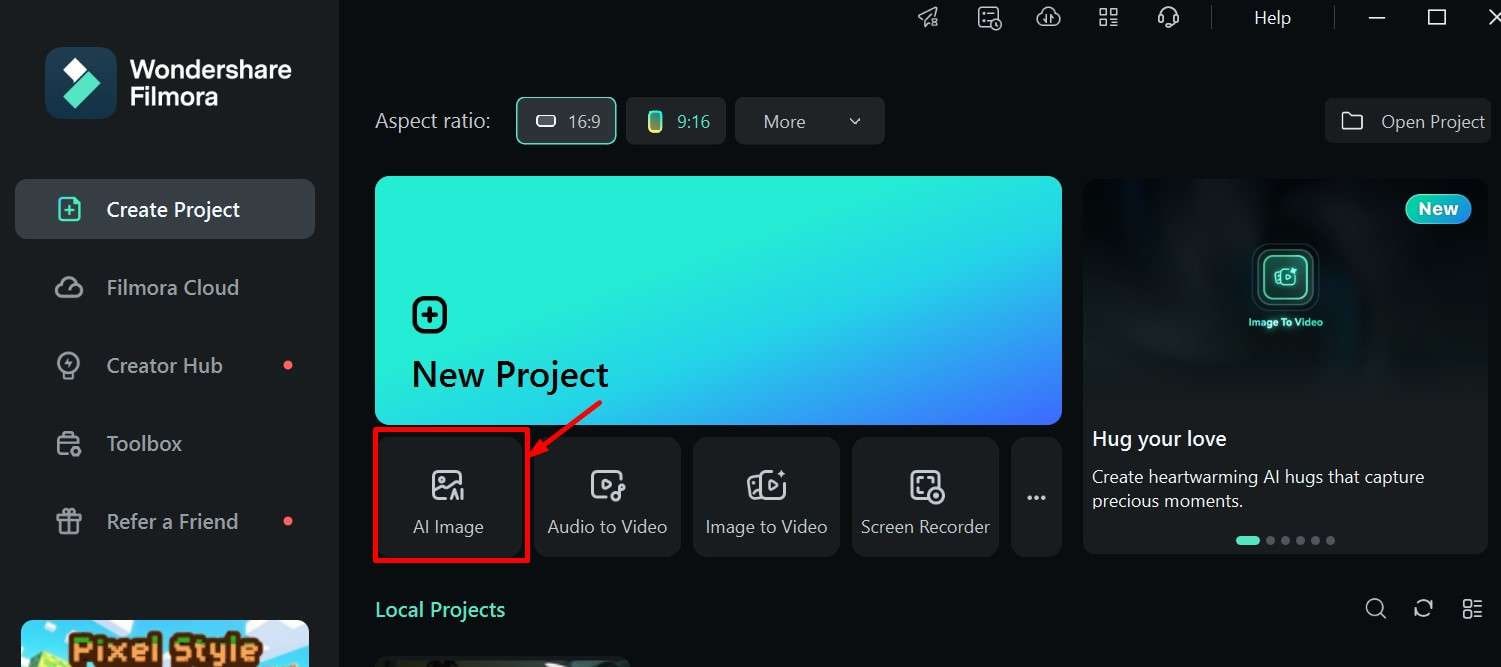
- Type out your prompt in the allocated area and then click Generate. It should take a few seconds.
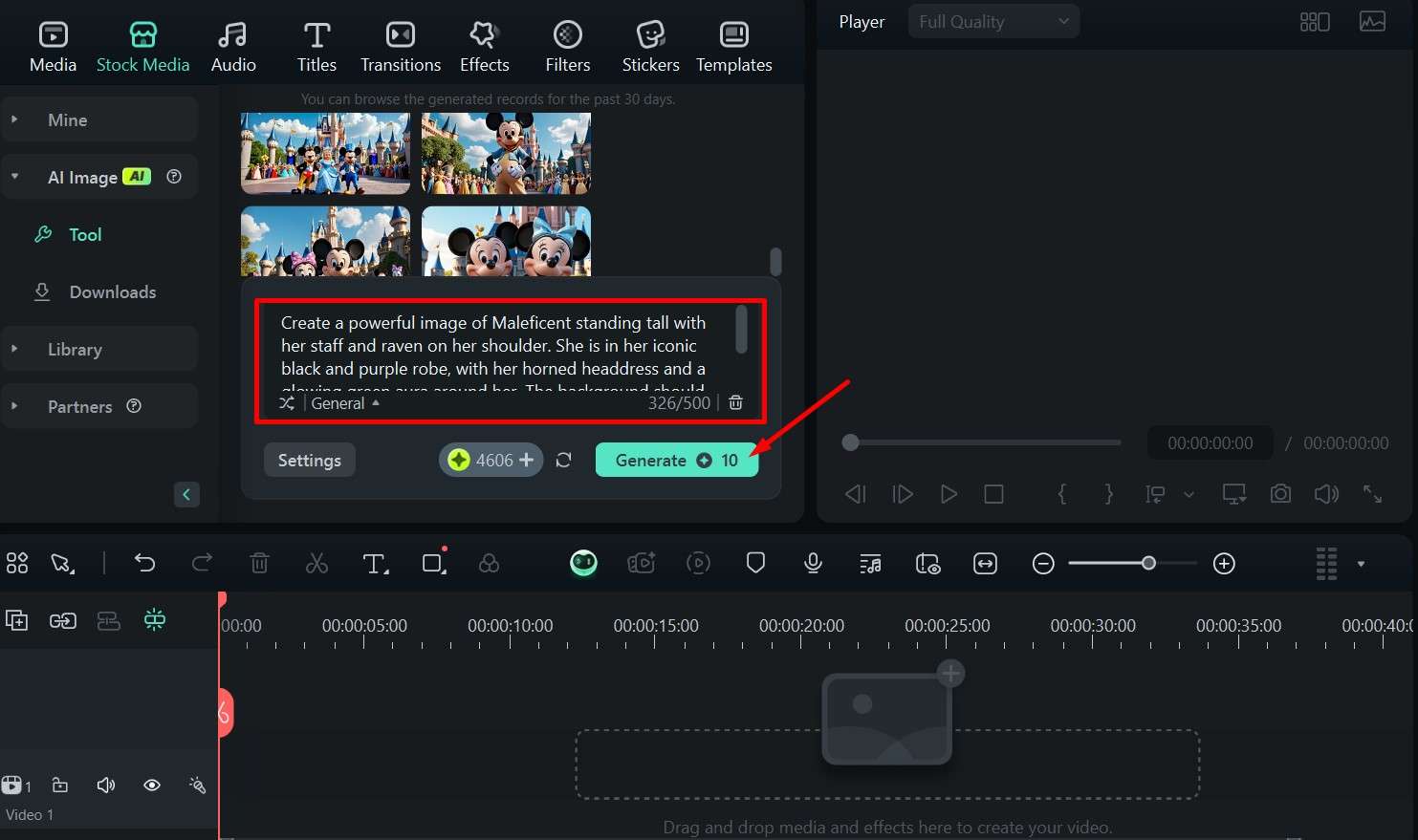
- The AI will have four images ready for you, and you just need to click on each one to preview it. When you find the one you like, click the Camera icon beneath the preview to save the image to your computer.
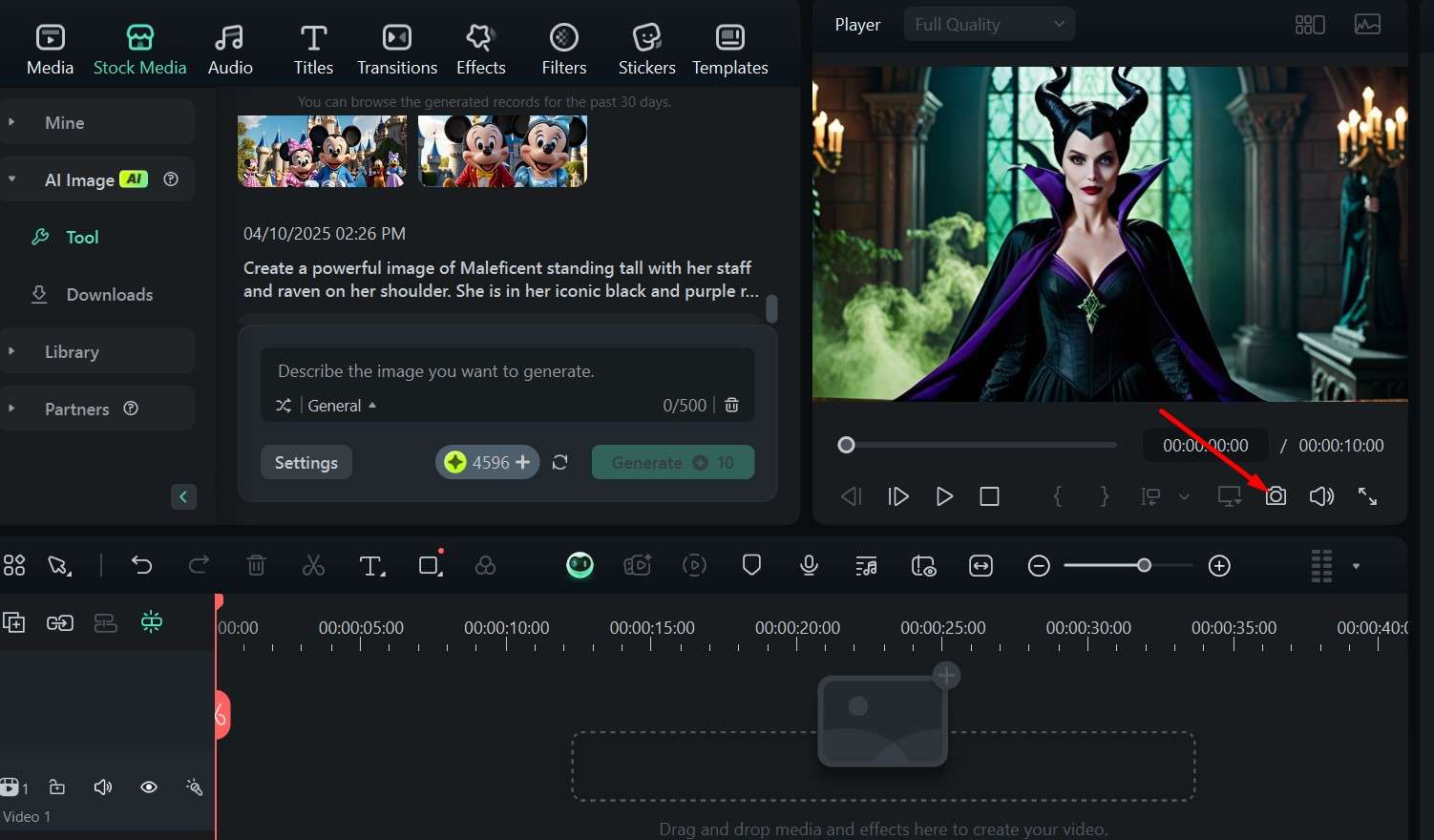
- Turn descriptions into characters with AI
- Extensive image editing features
- Powerful AI for effortless content creation.
- Intuitive, professional yet beginner-friendly.
- Works on Mac, Windows, iOS, and Android.

You can do this several times and get as many different characters as you like. Let's see some prompts and results.
Princess 1: In the Style of Sleeping Beauty
Our Prompt: "A forest setting with soft morning lighting, a Disney-style princess inspired by Sleeping Beauty with flowing golden hair and a beautiful face. She should have a confident and serene gaze, with an elegant but simple royal dress in a realistic style."

Princess 2: The Princess and the Frog Inspired
"An image of the elegant and beautiful Tania from Princess and the Frog, wearing a blue dress and tiara. She is on a balcony with a castle in the background and the night sky full of stars. There are lamps and lights from the castle windows providing warm lighting, and the style is realistic."

Classic Character 1: Mickey Mouse
"A full-body picture of Mickey Mouse in the classic animation style from the 90s and his classic pose. He is outdoors, and the area is sunny and cheerful, like a park. Mickey is wearing red overalls and a white T-shirt, with the Disney Castle in the background, and he is smiling."

Classic Character 2: Donald Duck
"An image of Donald Duck in his classic attire and hat standing on a wooden pier with a river and houses in the background, a clear blue sky, and wooden rowboats. The atmosphere is cheerful and colorful, and the style is Disney-inspired with a 3D look."

Villain 1: Maleficent
"Make an image of Disney's Maleficent looking powerful and frightening, with a serious look on her face. She is wearing her trademark black and purple robe, a horned headdress, and greenish smoke surrounding her. The background is the interior of her castle, which has large candelabras providing lighting."

Villain 2: The Fox from Pinocchio
"A villainous Disney-Inspired Fox character in a formal suit, coat, and tophat, also carrying a cane. He is on a path in the forest, with rows of trees on both sides in the background. He has a friendly expression, and the scene features warm, soft lighting and a cartoonish 3D style."

Bonus Character: Mouse Tinkerer
If you want something a bit different, a random Disney character generator can help you come up with a quirky and exciting new character that looks right at home in any traditional Disney movie. Here's an example of a prompt for a mouse inventor or repairman.
"Make a completely new, original character in the Disney style, a cute and expressive white mouse with glasses. It should be a full-body image of the mouse in work overalls and a hat, with a happy expression on its face. The background is a whimsical workshop with tools and gadgets and soft lighting."

Make Your Random Disney Character Shine with AI

Now that you have some idea about how to create all kinds of different Disney-inspired characters, we can look at another great option for adding a bit of extra flair to your favorite princess using the AI Image-to-Video feature in Filmora.
Here's what you need to do:
- Open the app and click AI Image to Video in the main menu.
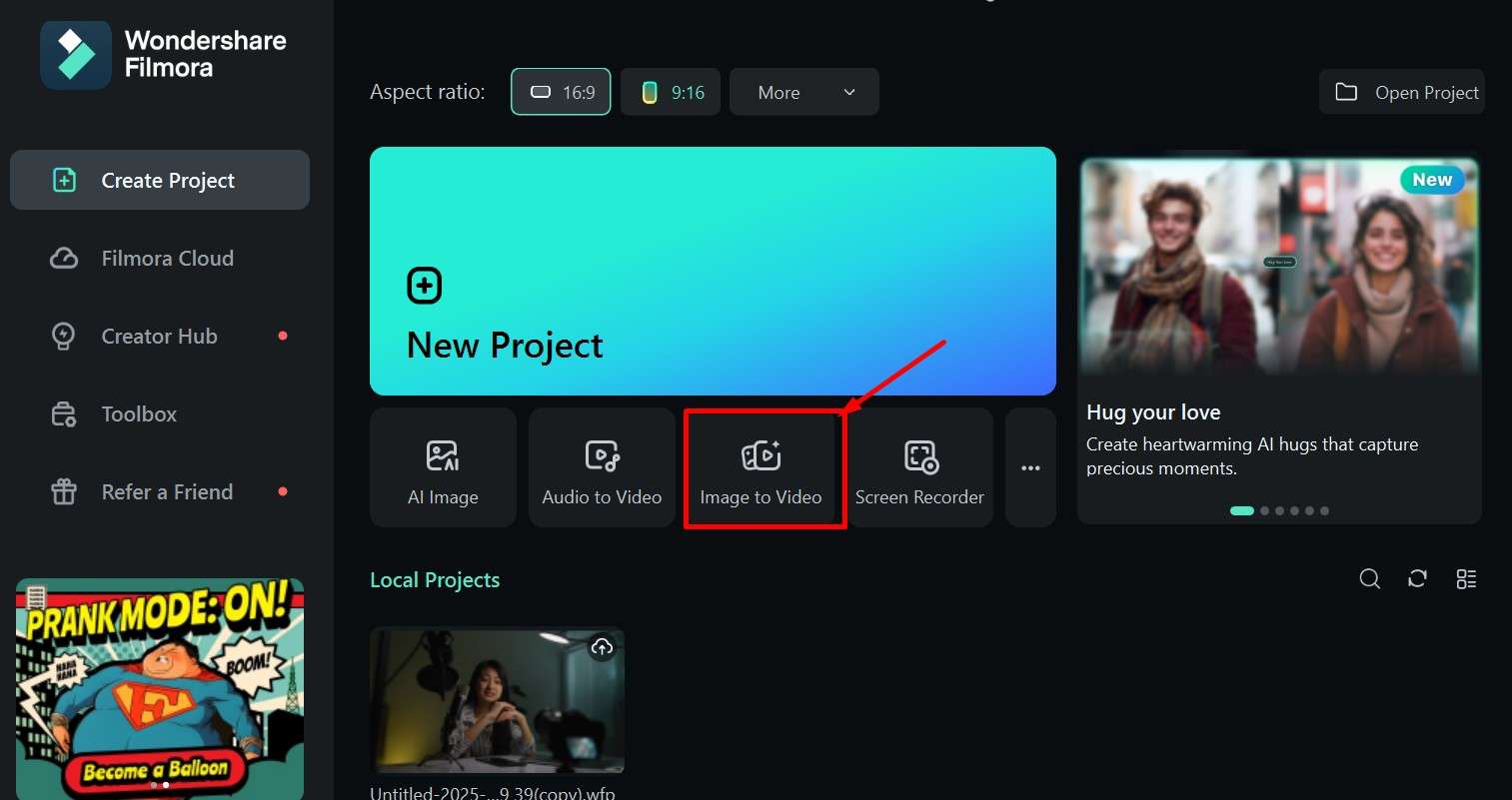
- Go to the Rebirth tab and look for the Glowing Up effect.
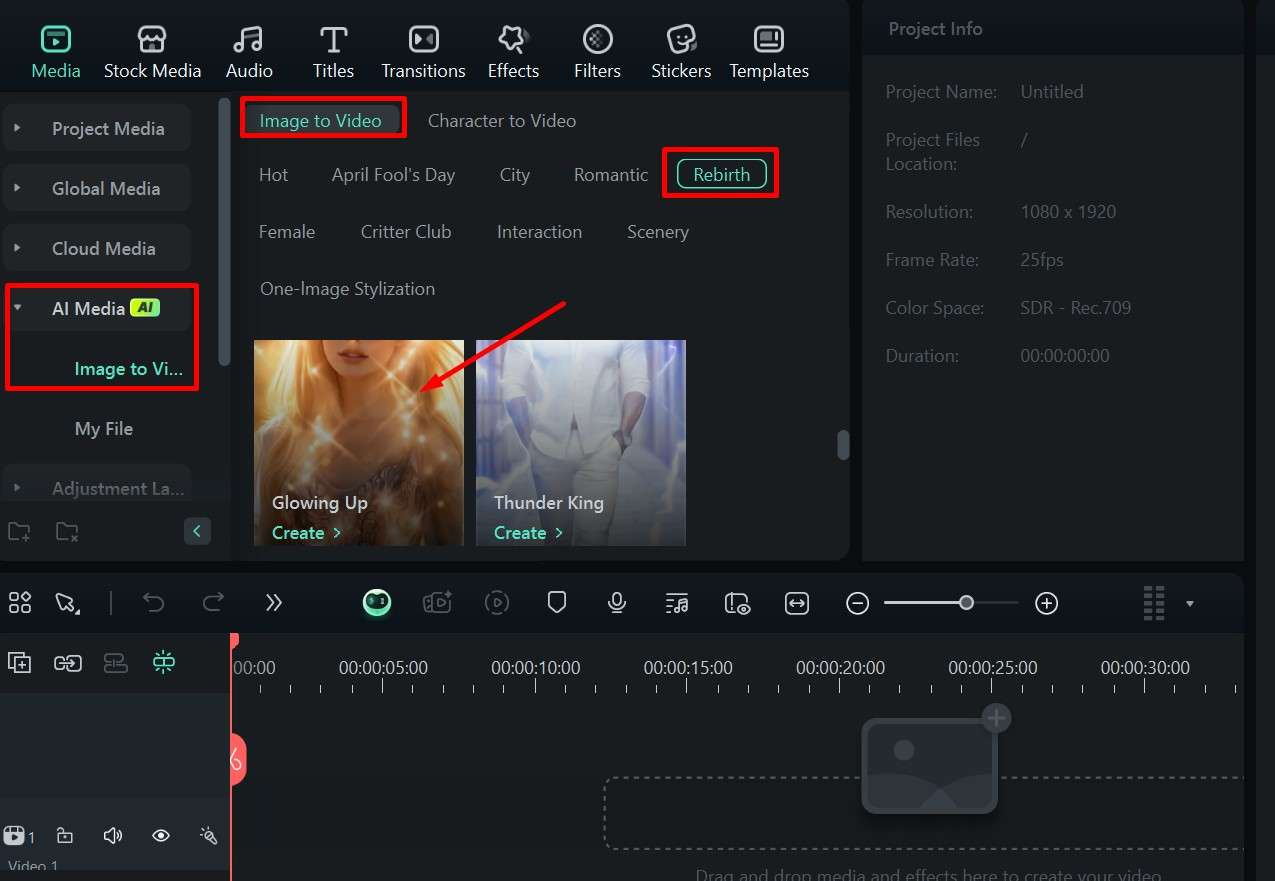
- Select an image and set up the cropping, then click Submit.
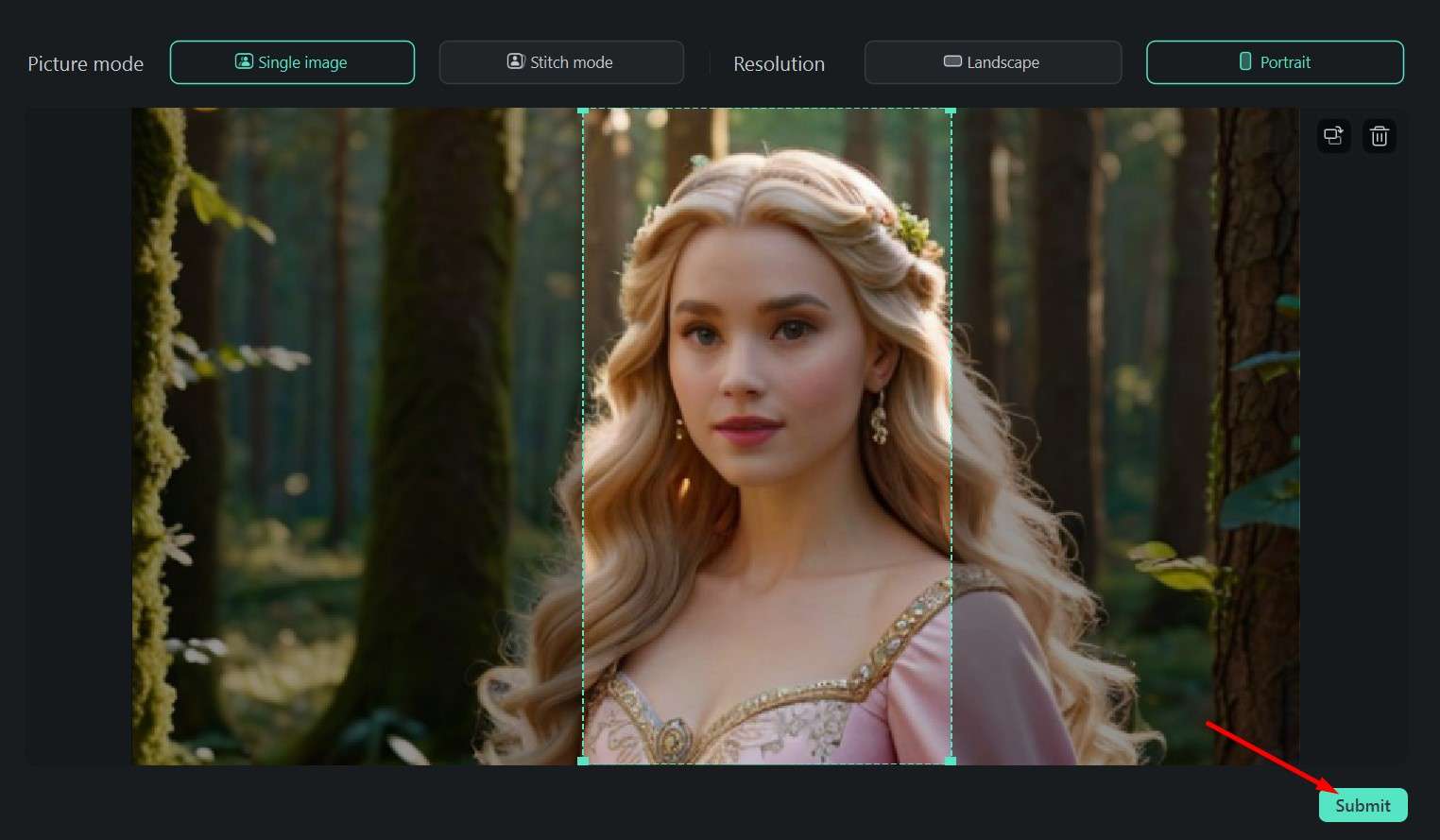
- Click Generate, and when the video is ready, drag it to the timeline and click Export to save it.
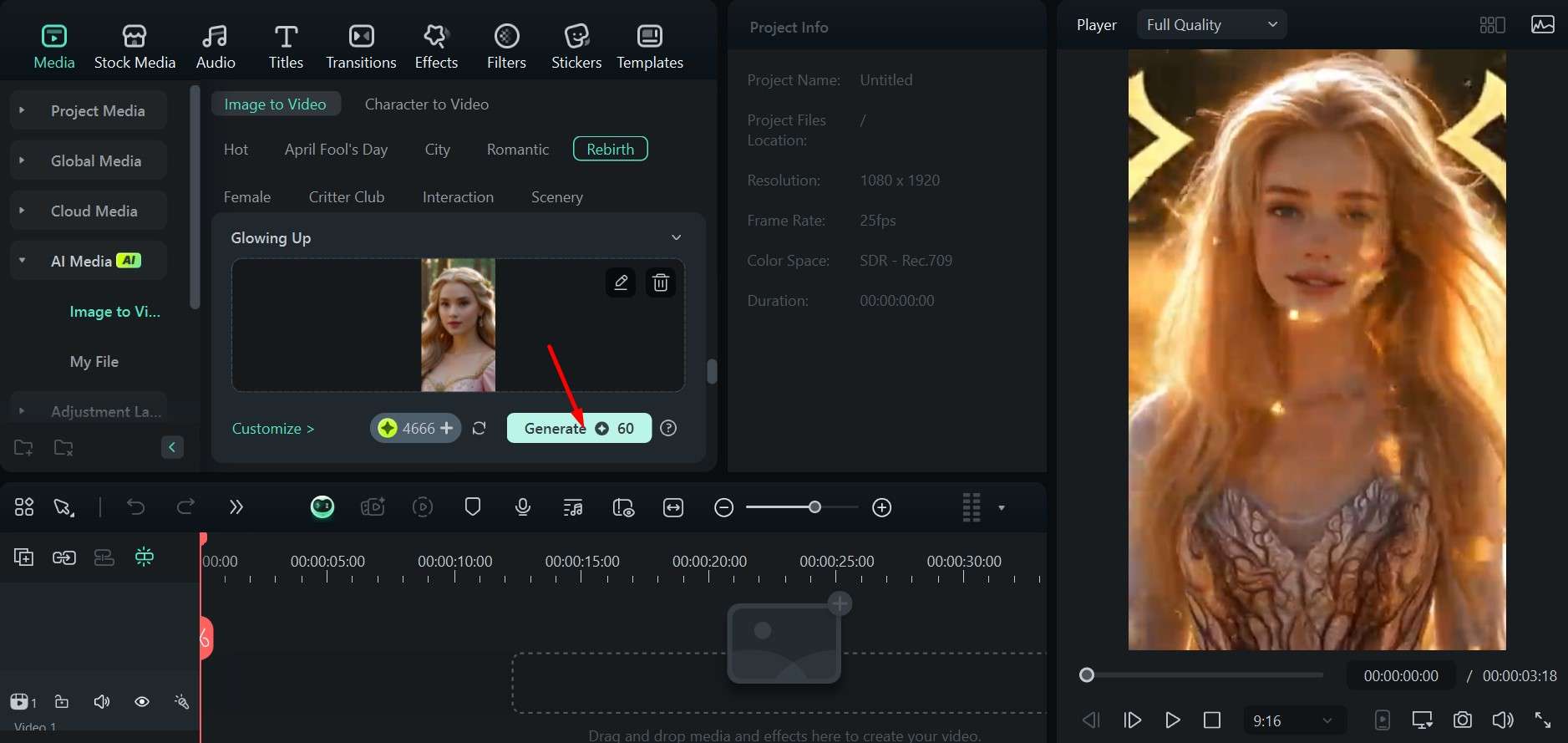
The final result should look something like this.

Conclusion
There are literally billions of Disney fans in the world today, and they all want to be a part of that magical kingdom of beauty, love, and wonder.
Luckily, with easy-to-use tools like Filmora and a bit of help from its powerful AI features, you can now create your favorite characters at home or even come up with a few new ones that match the traditional Disney style. Just follow the advice we've provided here and start experimenting and having fun.



 100% Security Verified | No Subscription Required | No Malware
100% Security Verified | No Subscription Required | No Malware


