Turning random ideas into full songs is no longer just for studios and pros. With AI music generators, anyone can spark up a track in minutes just by giving the right vibe. The secret? It all comes down to using the best prompts for AI music generators to steer the sound in the right direction.
If you throw in the best prompts for music generator AI, you will be amazed at what you can create, from chill background beats to full-on anthems.
Lucky for you, we are sharing not only the best AI music generator prompts to fire up your creativity but also the coolest tools you can try right away to start making music you will actually vibe with.

In this article
Part 1. How AI Music Generators Can Help You Create Custom Songs
Before we spill the secrets behind the best prompts for AI music generators, let's rewind a little. Imagine having a music buddy who never sleeps, never judges, and can whip up a song from your wildest ideas in minutes. That's what an AI music generator does. It's an easy way to start making music you actually vibe with, no matter your skill level.
Here's why people love using them:
- No need for expensive equipment or music theory skills.
- The best AI music generator helps you make background music for YouTube, TikTok, vlogs, or games.
- Great for when you need a fast creative spark or last-minute track.
- Lets you experiment with different vibes and styles without stress.
One of the best music generators out there is Filmora's AI Music Generator. Available on Filmora Mobile for both Android and iOS, it makes it super easy to create custom tracks right from your phone. Instead of using prompts, the Filmora AI music generator takes a smarter approach by letting you pick moods, themes, and genres to shape the perfect soundtrack.

Here's what makes Filmora's AI Music Generator seriously delivers:
- Available on Desktop Too: This feature also works on Windows and macOS, perfect if you want more control and access to advanced editing features.
- Versatile Styles: The Filmora AI Music Generator lets you explore different vibes, from cinematic and dramatic to upbeat and energetic, so your soundtrack always matches your story.
- Set Your Duration: You can choose how long you want your track to be, from a quick 20-second clip to a full 5-minute song, making it great for social media, films, or streams.
- Multiple Uses: Use your custom tracks for vlogs, tutorials, commercials, events, or any project you're working on.
- More Than Music Generators: Filmora is a full editing suite, so after you create your custom song, you can tweak, edit, and polish it right inside the app.
With all these benefits, it's easy to see why the Filmora AI Music Generator is one of the best music generators out there. It's quick, fun, and always helps you create music that fits your vibe.
For example, if you need custom music for a video clip, just download Filmora on your phone, open the app, and start a new project. Import your video, head to the “Audio” menu, and tap on “AI Audio”. Pick the mood and theme you want, set your track duration and how many tracks you need, then hit “Generate”. In just a bit, Filmora's AI music generator will deliver the perfect soundtrack for you.
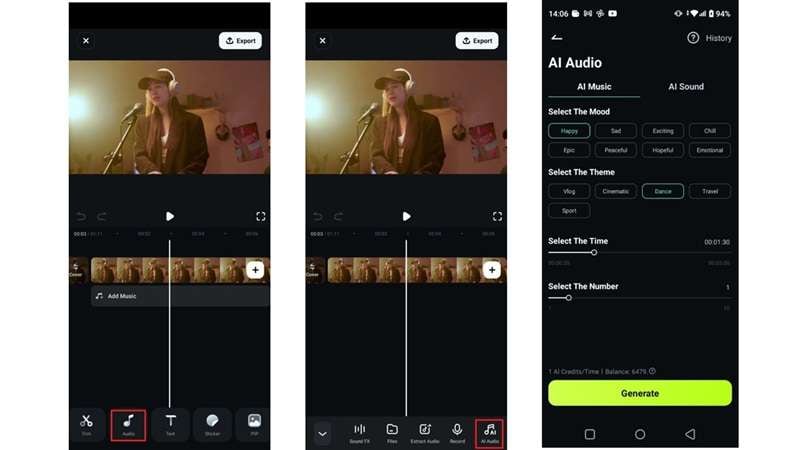
Part 2. Best AI Music Generator Prompt Examples Based on Different Moods and Vibes
As you can see, making music with Filmora AI Music Generator feels like having a backstage pass to your own studio. It's super easy, fun, and actually gets you the sound you want without overthinking it.
Some other AI music generators online, however, like MusicHero or AIMusicGen, rely on text prompts instead. Prompts for AI music generators online basically mean giving the AI a vibe check. You're telling it what you're feeling, what instruments you're into, or what style you want. It's your way of dropping hints so the AI can cook up a track that matches your mood.
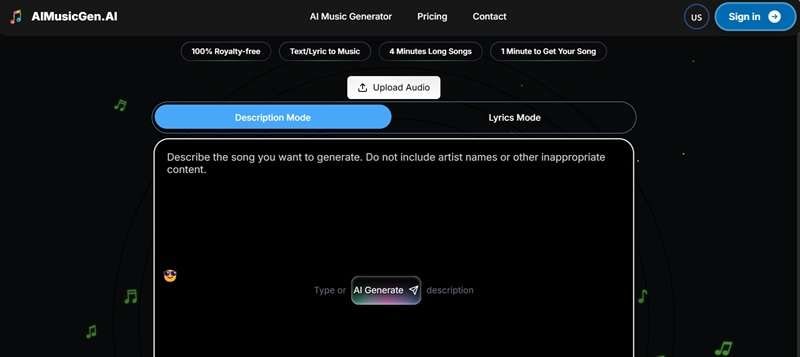
To help you better understand how it works, check out our tips for writing better prompts for AI music generators online:
- Be Specific: Instead of just saying pop, try something like “upbeat pop song for a summer road trip” so the AI knows the vibe you're after.
- Mention Instruments You Love: If you want a certain sound, add it to your prompt, like “acoustic guitar with chill beats".
- Describe the Mood or Scene: Help the AI picture it by saying something like “rainy night in the city with slow jazz”.
- Add the Tempo or Style: Let the AI know if you want it fast, slow, cinematic, or lo-fi to guide the feel of the song.
- Think about the Purpose: Let the AI know what the track is for, like “background music for a relaxing vlog” to help it match the mood.
The tips above will definitely help you write the best prompts for music generator AI. But we're not stopping there. You're here for more than just advice, right?
Lucky for you, we've pulled together some juicy, ready-to-use prompt examples you can plug in right away. Scroll down and get inspired with actual AI music generator prompt examples based on different moods and vibes.
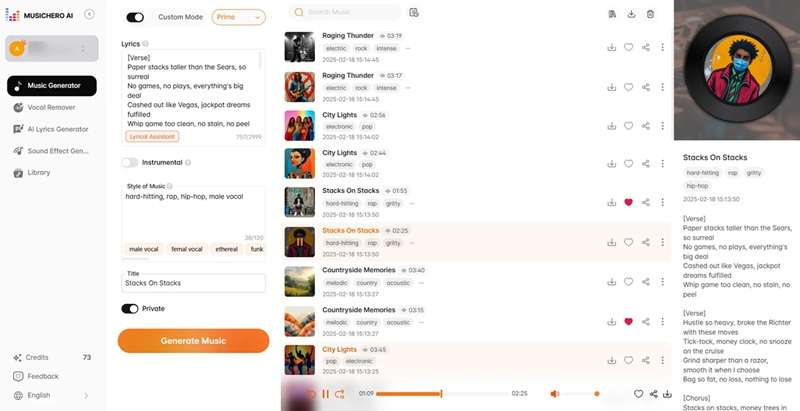
- Happy and Energetic: “Feel-good pop anthem with bright synths, clapping beats, and catchy guitar riffs that scream summer fun”.
- Sad and Reflective: “Emotional piano melody layered with soft strings and distant thunder, perfect for a rainy day heartbreak scene”.
- Epic and Heroic: “Massive orchestral score with pounding drums, soaring violins, and bold brass for a final boss battle vibe”.
- Romantic and Sweet: “Warm acoustic guitar with soft humming vocals and light percussion, like a cozy sunset picnic soundtrack”.
- Chill and Relaxed: “Smooth lo-fi beat with mellow keys, subtle vinyl crackle, and ocean waves for a late-night study session”.
- Mysterious and Dark: “Slow, haunting synths with deep bass, eerie whispers, and distant bells for a noir-style thriller”.
- Playful and Quirky: “Bouncy ukulele tune with whistling melodies, hand claps, and cartoon sound effects for a fun kids' video”.
- Dreamy and Nostalgic: “Soft ambient pads with echoing electric guitar, gentle chimes, and distant voices, like a hazy memory”.
- Powerful and Dramatic: “Heavy rock anthem with distorted guitar riffs, intense drums, and powerful vocals ready for a stadium”.
- Cool and Futuristic: “Electronic dance beat with glitchy effects, robotic vocals, and pulsing synth bass for a sci-fi vibe”.
Bonus: Fine-Tune Your AI-Generated Song
Once you've created your custom songs using the AI music generator prompt examples above, you don't have to stop there. You can take that track and make it even more you by adding your own vocals, ad-libs, and personal touches.
Like we mentioned earlier, Filmora is more than just one of the best music generators. It's a complete editing suite. You can upload your AI-generated songs into Filmora and fine-tune them with its audio editing tools.

Below, we'll show you exactly how to use Filmora to enhance your AI music and turn it into a full-on track. Check out this simple step-by-step guide to get started:
Step 1. Open Filmora and import your AI song
For this example, let's use Filmora on the desktop since it gives you more complete audio editing tools to work with. So, download and install the latest version of Filmora on your computer. Open the program and click “New Project” to start fresh.
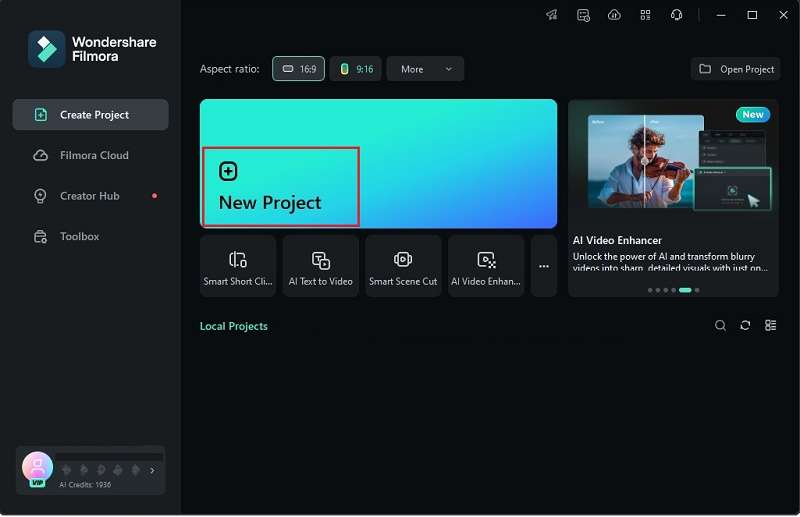
Next, go to the “Media” tab, click “Import”, and upload your AI-generated audio. Once it's in, drag the audio down to the editing timeline so you're ready to start editing.
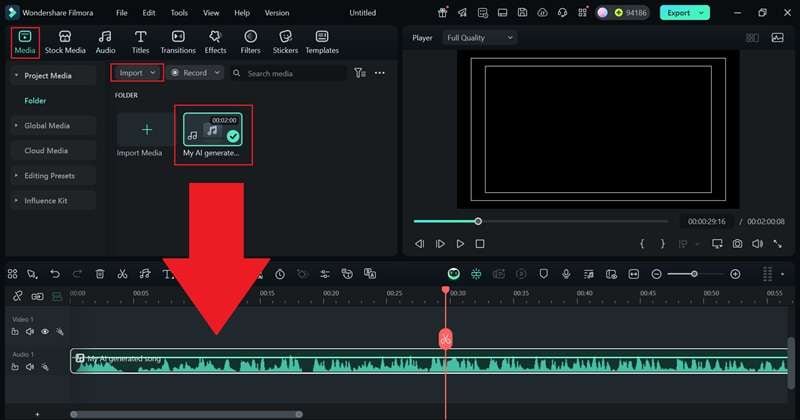
Step 2. Record your vocals and change your voice
Now, input your vocals by clicking “Record” and selecting “Record Voiceover”. Sing your lyrics along with the melody, keeping it catchy and fun. Once you're done, your recording will automatically show up in the timeline above your AI music track.
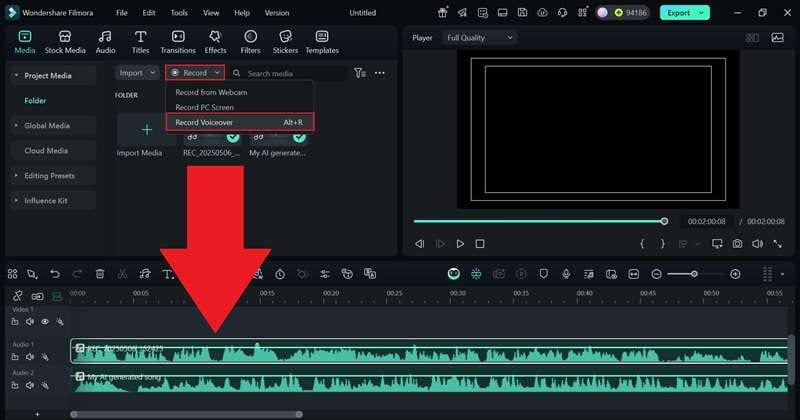
Next, right-click your vocal track in the timeline and select “Adjust Audio".
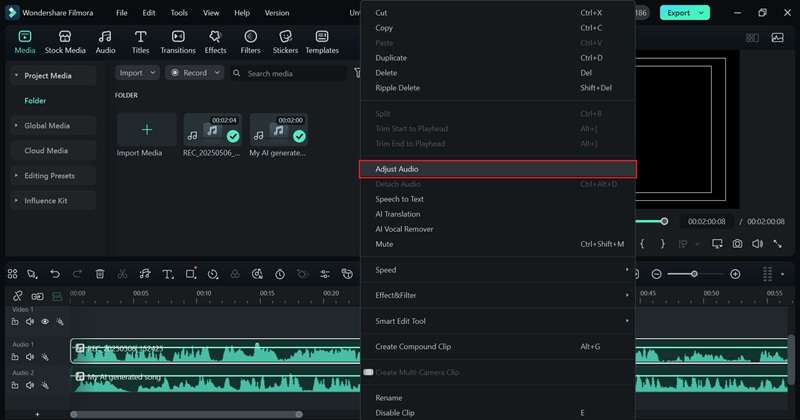
In the window that pops up, you can balance the volume so your vocals blend nicely with the background music. Then click “Voice Changer” and go to “Voice Character”. Here you can pick different effects to change up your vocal style. Play around with the settings, adjust them how you like, then click “OK".
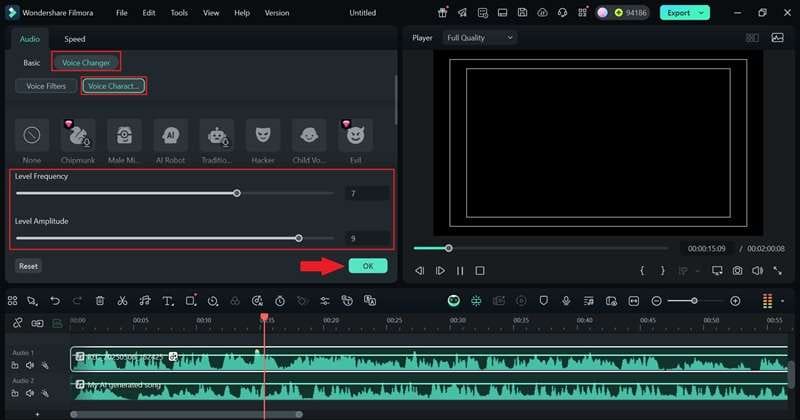
Step 3. Add sound effects
Make your music even more exciting by layering in sound effects. You can explore Filmora's sound effects library by clicking on the “Audio” tab and selecting “Sound Effect”. Browse the categories, download the ones you like, and drag them into the timeline wherever they fit best.
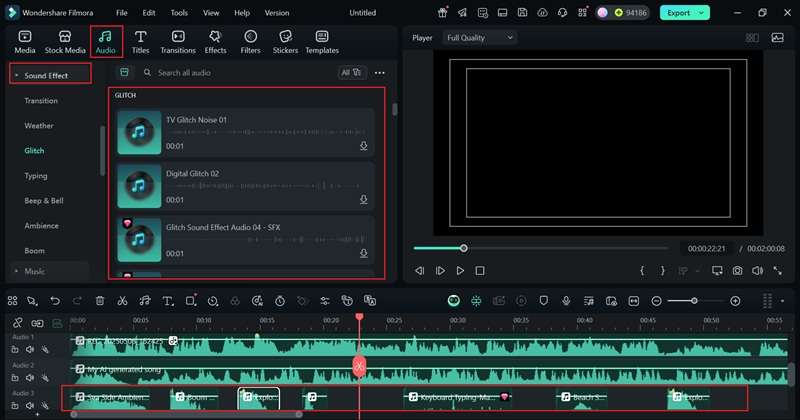
If you want something more custom, head to “AI Audio” and choose “AI Sound Effects”. Filmora AI Sound Effect Generator feature lets you create AI-generated sound effects using prompts. Just type your best prompts for music generator AI into the description box, hit “Generate”, and Filmora will cook up unique sounds for you.
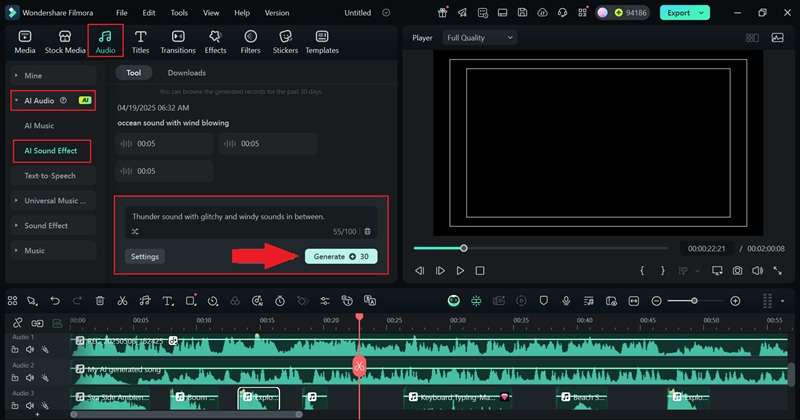
Step 4. Tweak audio settings
Once again, right-click your vocal track in the timeline. In the property panel under “Adjustment”, you can control fade in, fade out, vocal pitch, and more. You can even turn on audio ducking if you want to lower the background music or ambient sounds when your vocals come in.
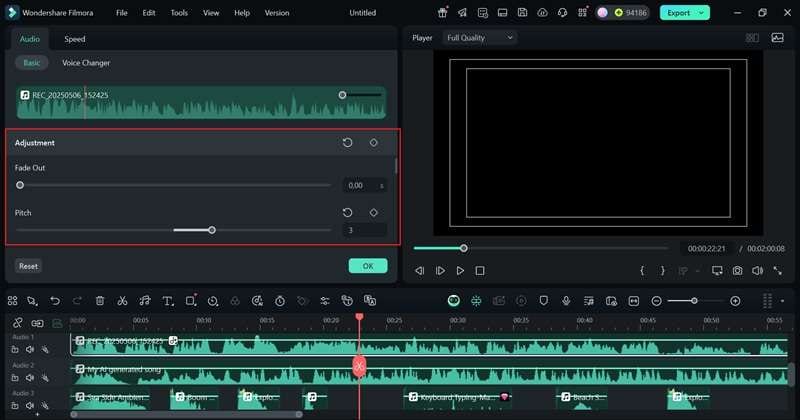
Scroll down a bit and turn on “AI Voice Enhancer” to boost the richness and clarity of your voice, giving it that studio-quality sound. Play around with the clarity and beautification settings until it sounds just right.
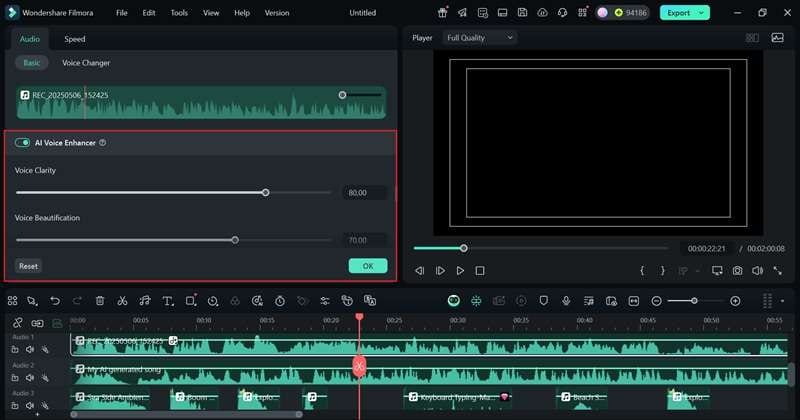
Scroll down again and you'll find the “Denoise” feature, perfect for cleaning up your recording. You can use the options separately or together:
- Wind Removal clears out wind noise from outdoor clips.
- Hum Removal cuts low buzzing sounds from power lines or bad wiring.
- Hiss Removal gets rid of that annoying hissing from mics or interference.
- Reduce Reverb smooths out echoes and improves clarity in big, empty spaces like halls.
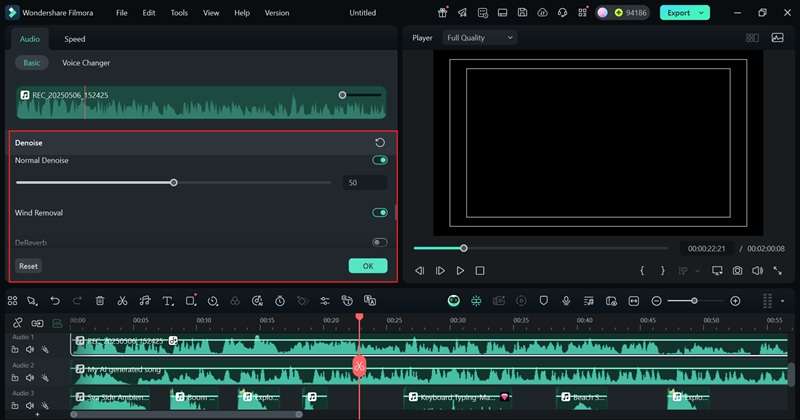
Step 5. Export your song
Once you're done editing, click “Export” in the top-right corner. Choose “Local” and set the format to “MP3”. You can also rename your project and pick where you want to save the file. Then click “Export” again.
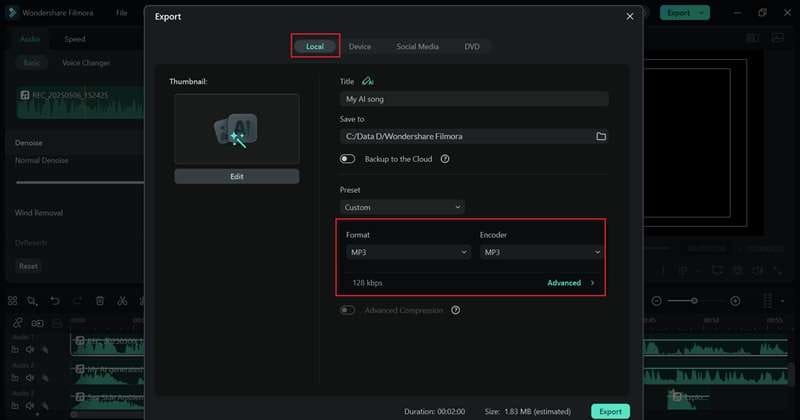
And just like that, you've created a full-on AI song with Filmora. Now you're ready to share your track anywhere you like!
Conclusion
AI music generators make it super easy for creators to make music fast and on the spot. That's why we've shared tips to help you write the best prompts for music generator AI, along with real AI music generator prompt examples you can try right now. These prompts for AI music generators online are effective and deliver awesome results.
But there's another way that takes things up a notch. Filmora's AI Music Generator uses a smarter method by letting you choose moods, themes, and genres to create the perfect custom track.
And the best part is, Filmora is more than just one of the best music generators. It's a full editing suite packed with AI editing tools so you can enhance your tracks and level up your music without ever leaving the app.



 100% Security Verified | No Subscription Required | No Malware
100% Security Verified | No Subscription Required | No Malware


