If you're looking for an AI copywriting generator, you’ve probably come across Copy.ai. Its promise of helping you create content quickly might have caught your eye. However, before you jump in and sign up, you might want to know more about how it works, what types of content it can create, and whether it’s actually worth your time and investment.
In this review, we’ll take a closer look at Copy.ai, exploring its main features and how to use it. We’ll also highlight the kinds of content it excels at generating and weigh its advantages and drawbacks. By the end, you’ll have a clearer idea of whether Copy.ai is the best option for you or if exploring alternative AI copy generators might be a better fit for your goals.

In this article
Part 1. Getting Started with Copy.ai
Copy.ai is an AI-powered writing assistant designed to help you create content, especially for marketing purposes. It's powered by ChatGPT, which means it uses advanced natural language processing to generate human-like text based on the inputs you provide.
Before you can start using Copy.ai, you'll need to create an account or sign in. The process is simple: visit the Copy.ai website and either sign up using your email address or connect through your Google account for quicker access. Once signed in, you can immediately start using the AI copy generator.
Services that Copy.ai Provide
- Chat: If you're stuck on ideas or need quick content, Copy.ai Chat serves as an AI assistant designed to help with a wide range of everyday tasks such as writing, brainstorming ideas, conducting research, and more.
- Workflows: This feature automates time-consuming administrative tasks and provides valuable insights. For sales teams, it helps reduce time spent on non-revenue activities to focus more on closing deals and driving revenue.
- Collaboration: Copy.ai enables seamless collaboration between team members, making it easier to work together on projects and share content efficiently.
- AI Sales OS: Copy.ai can power your sales process from start to finish. It enhances lead enrichment, streamlines prospecting, and manages deals with ease.
Copy.ai Pricing Options
| Free | Starter | Advanced | |
| Pricing | Free | $49/month | $249/month |
| Seats | 1 Seat | 1 Seat | Up to 5 Seats |
| Words in Chat | 2,000 Words in Chat | Unlimited Words in Chat | 2k Workflow Credits / Mo |
| AI Model | ChatGPT 3.5 & Claude 3 | Unlimited Chat Projects | - |
| Additional Features | Copy.ai Brand Voice, Copy.ai Infobase | Access to all the latest LLMs and Private Community Access | 15+ Marketing Workflows, 15+ Sales Workflows, 15+ Sales Workflows, and Workflow Builder Access |
Part 2. How to Use Copy.ai: Step-by-Step
Copy.ai is available as a web-based app. Once you've signed in, you'll be taken directly to the workspace where you can select the service you need. To create a copy or full-length content with the Copy.ai Chat feature, you can refer to the step-by-step guide below:
Step 1: Select the Chat Feature
From the workspace, choose the "Chat" option. This is the AI copywriter assistant that will help you generate content.

Step 2: Start Typing Your Prompt
In the Chat interface, you can choose the AI model and start describing the content you want to create.

If you don’t know how to start writing your prompt, you can click "Browse Prompts" to get guidance on writing prompts based on a particular topic. These categories include Content/SEO, email marketing, Paid Ads, Sales, Social Media, and more.

Additionally, you have the option to attach documents as reference material by clicking the attachment button. It will help the copywriting AI to pull relevant information from your uploaded file.

Tip:
- Use # when writing a prompt to get a reference from your Infobase (data you’ve stored to the AI).
- Select “Add Brand Voice” to customize the tone and style of the content and set a consistent voice for your brand. It will be helpful if you want to create an ad with Chat.ai.
Part 3. AI Copy Generator Alternative for Video Production Needs
Since video content has become one of the most popular mediums nowadays, it’s important to have AI tools that do more than just generate text. If you're producing videos and need AI support beyond AI copywriting, Wondershare Filmora is a better option.
Filmora includes an AI Copywriting tool that’s seamlessly integrated with its video editing features. This allows you to handle multiple aspects of video production within one platform, from writing scripts to editing footage and sharing it on your social media.

Filmora’s AI Copywriting tool is powered by the ChatGPT API. With this tool, you can easily create video scripts, generate YouTube titles and descriptions, and look for inspiration for engaging content. Beyond that, Filmora offers other AI features, such as text-to-speech and speech-to-text, which allow you to generate voiceovers and automatically caption your videos based on the script you've created.
How to Use Filmora AI Copywriting
Filmora’s AI Copywriting tool can be used at different stages of the video production process. Before editing, it helps generate content such as writing introductions or giving ideas for inspiration. During editing, it assists with creating titles and text captions. After editing, it can generate video titles and descriptions to finalize your project.
To start using Filmora's AI Copywriting tool, first, ensure that you have the latest version of the software installed. If you haven't updated yet, you can download the latest version from the official Filmora website. Once installed, follow the steps below.
Step 1: Launch Wondershare Filmora and Access AI Copywriting
Open Filmora and navigate to "Toolbox" on the left panel. Then, locate and select the "AI Copywriting" option.
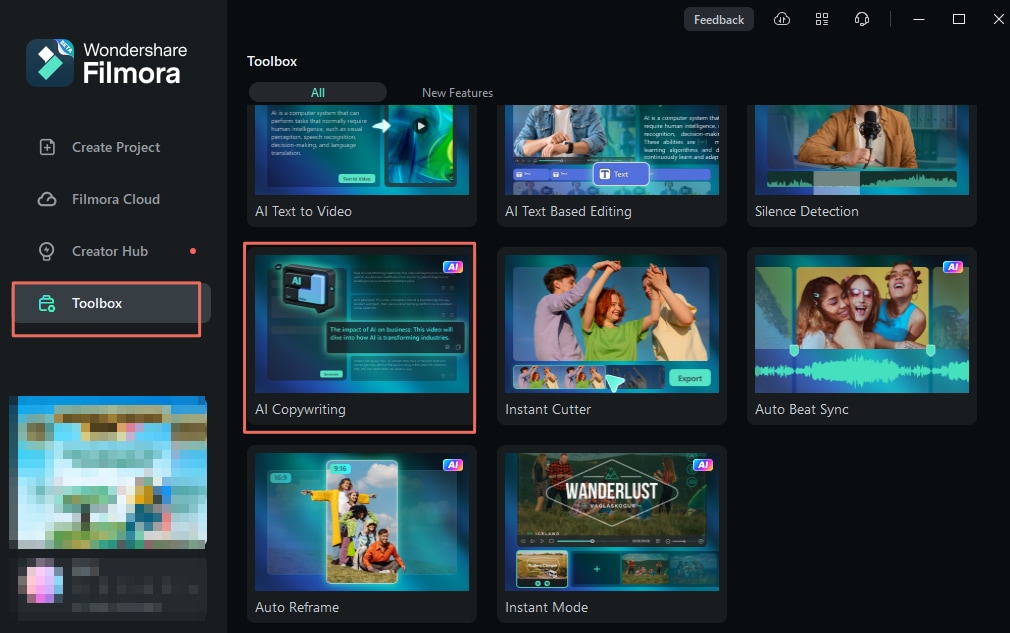
Step 2: Generate Pre-Video Content
Choose the type of content you need, then enter your video topic and select your desired output language. After that, the AI will generate the text for you. Review and edit the generated content to suit your video production needs.
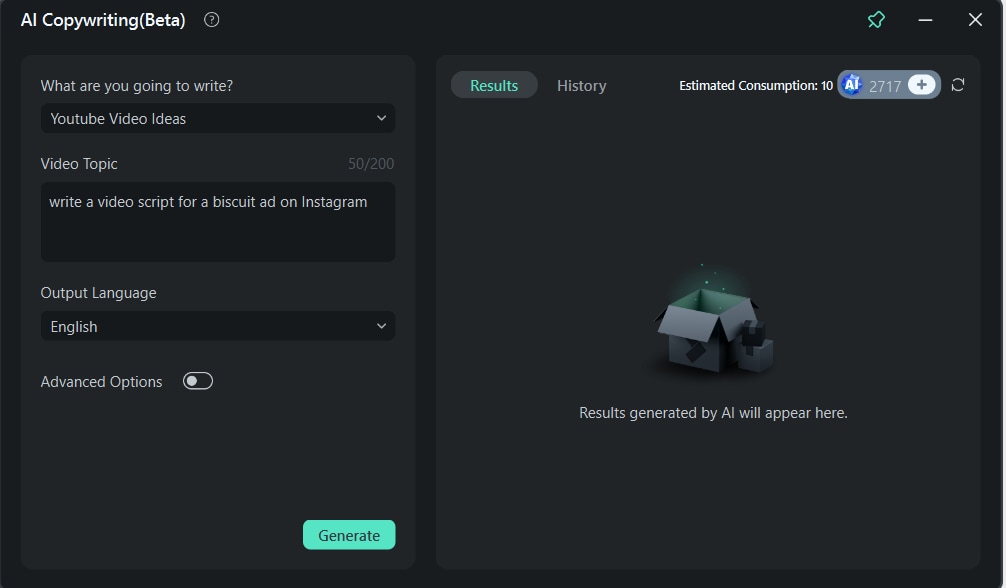
Step 3: Start Editing Your Video
Once you know what kind of video to make, close the AI Copywriting window and click New Project in the startup window. This will launch the editing interface of Filmora where you can import your video and make any necessary edits, such as adding transitions, effects, stickers, and more.
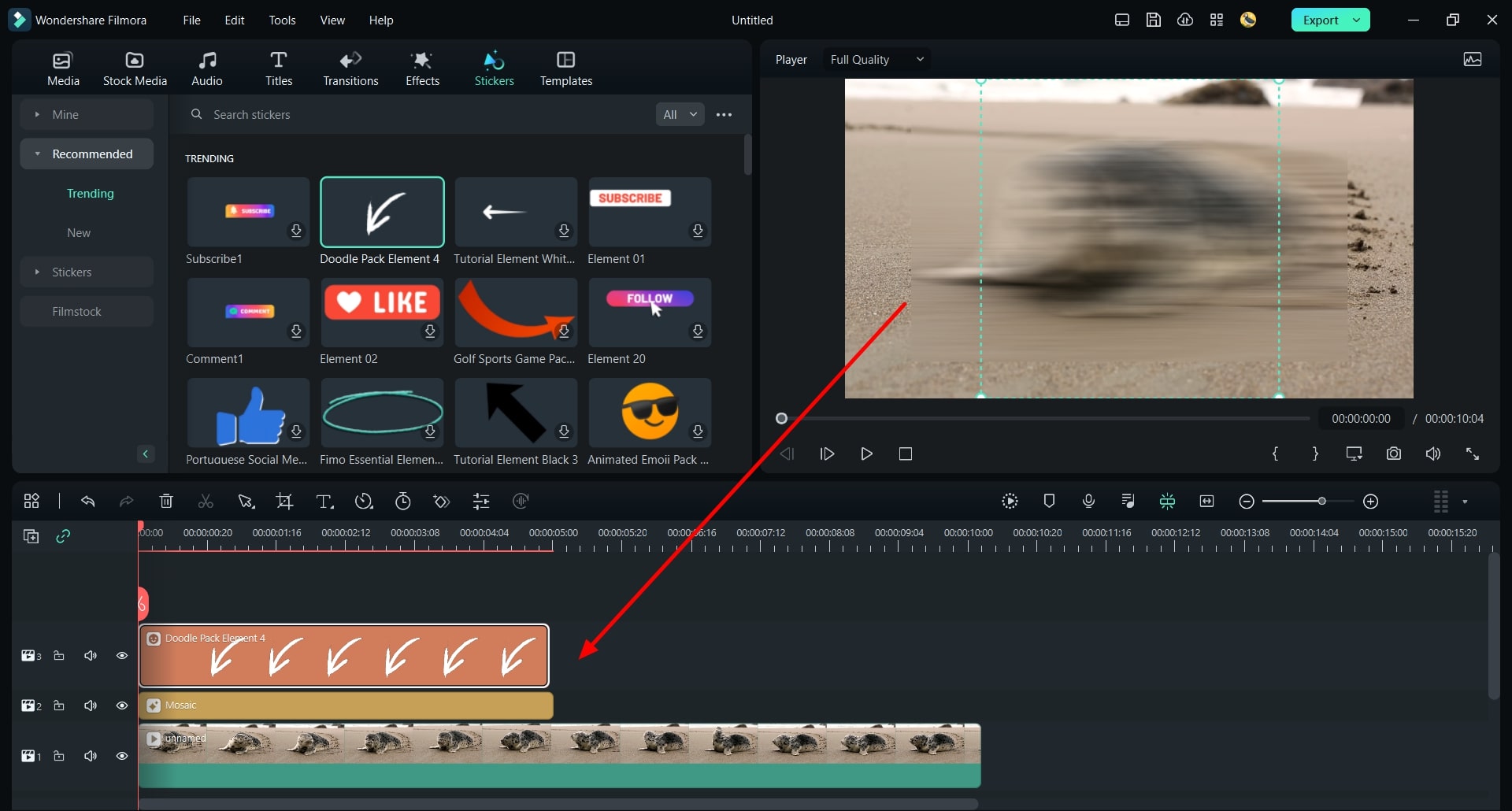
Now, you can generate video scripts using the AI Copywriting tool. Go to the Audio menu and select Text to Speech on the left panel. Then, click Start to proceed.

In the Text to Speech window, you can select and open the AI Copywriting option. From there, select the topic type and enter the text topic of your video. You can also provide additional details to help the AI generate more relevant and customized text.
To generate a voiceover, look to the right panel and select your preferred language and voice. For a more personalized touch, you can even clone your own voice. Scroll down to adjust the pitch and speed to fit your needs. Once you're satisfied with the settings, click Generate to create the voiceover.

Next, add the voiceover to your timeline. Then, use Filmora Speech-to-Text to auto-generate the caption. Select the voiceover in the timeline and right-click to select “Speech to Text.”

In the Speech to Text window, select the language and other parameter settings. Select SRT as the output presentation if you want to use it as your video caption or subtitle. Then, click Generate to proceed.

Additionally, you can also use AI Copywriting to generate text titles for your video. Go to the Titles tab, select your preferred text style, and add it to your project. In the property panel, you will find an option to use the AI Copywriting tool to automatically generate text and create relevant titles for your video.
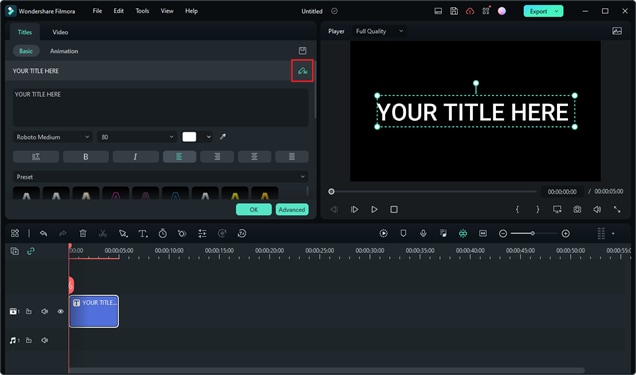
After you are done editing, click Export to save the edited file.

When you're in the "Export" window, locate and click the "AI" button next to the "Name" field. This action will launch the AI Copywriting tool where you can generate a fitting title for your video.
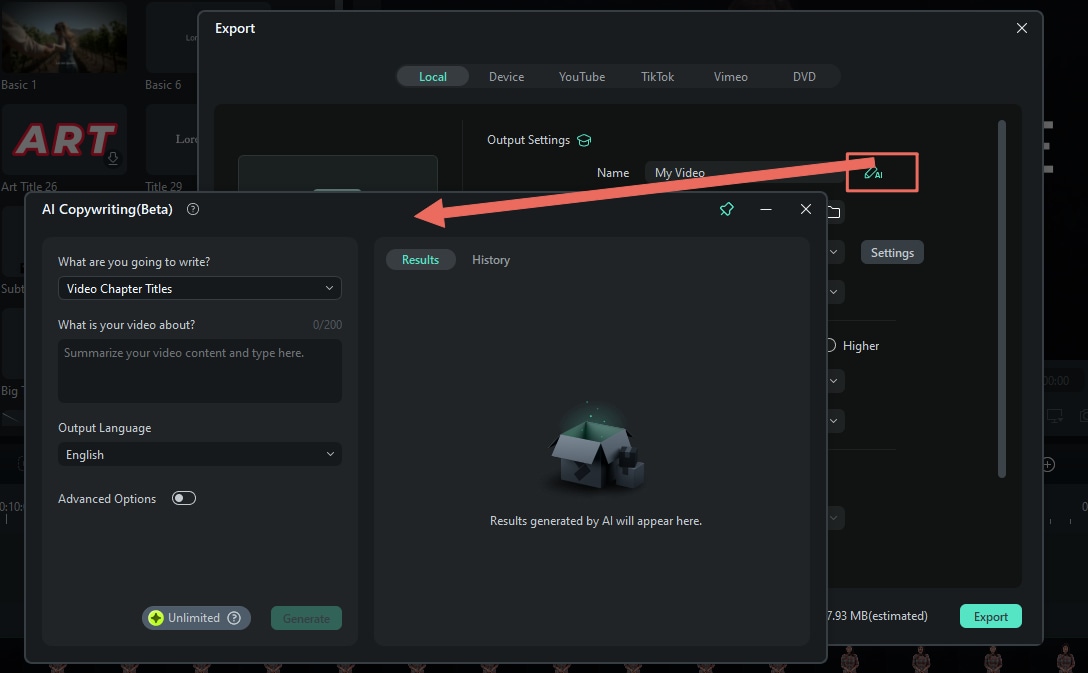
If you're planning to share your video on social media, you can use the AI Copywriting tool to generate a compelling video description.
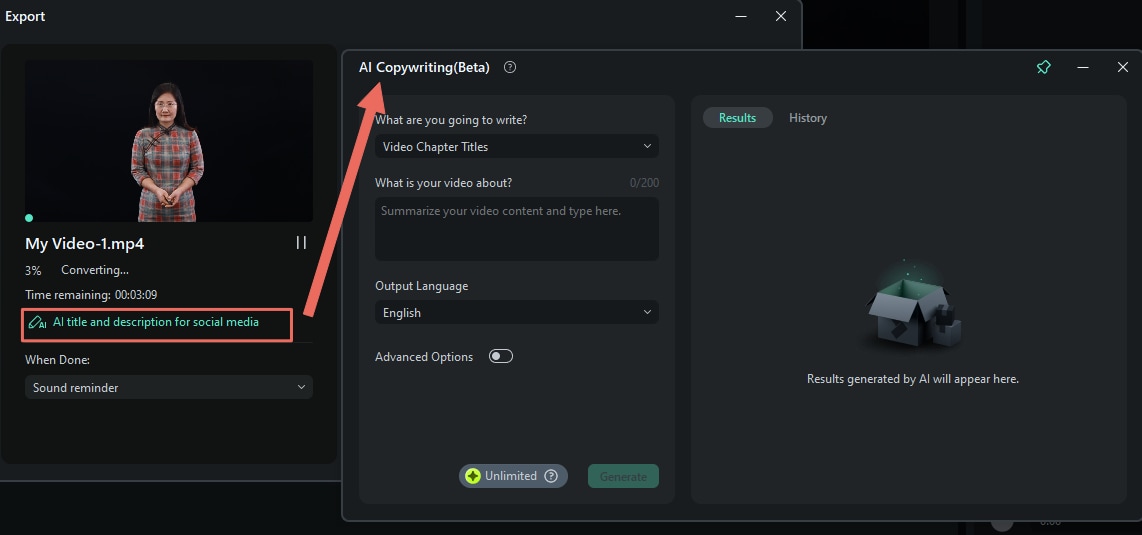
Part 4. Copy.ai vs Filmora Review: Benefits and Limitations
Based on Copy.ai reviews and our experience with the platform, Copy.ai excels in automating tasks for sales teams and generating tailored content that aligns with brand voice, such as blog posts and social media captions.
But compared to its alternatives like Filmora AI Copywriting, Copy.ai primarily focuses on text-based content creation, while Filmora AI Copywriting integrates both copywriting and video editing features. This makes Filmora a more comprehensive tool for creators who need to produce video scripts, captions, and voiceovers all in one platform.
See the table below for their advantages and limitations.
| Copy.ai | Filmora AI Copywriting | |
| Pros | Great for automating sales tasks like emails and research. The platform provides detailed guides on how to use all its features. Ability to produce tailored content that aligns with your brand. |
Combines AI copywriting with video production. You can handle multiple tasks like scriptwriting and generating titles and descriptions in one platform. Automates various video production tasks, streamlining the workflow from scriptwriting to post-production. |
| Cons | Risk of plagiarism due to content sourced from published webpages. Users often report poor support, with slow responses to inquiries through chat or email. Significant pricing gap between plans, with limited options for purchasing credits. |
Primarily focused on video production, so it may not be as effective for users looking to create long-form written content. |
| Ideal For | Marketers and sales teams | Video creators and YouTubers |
If your focus is solely on written content, Copy.ai may suffice, but for those managing video production alongside writing, Filmora offers a more robust, all-in-one solution.
Conclusion
Copy.ai is an excellent AI copywriting tool for generating marketing content, automating sales tasks, and brainstorming creative ideas. It has some features like Chat, Workflows, and collaboration tools. You can start using this Copy.ai for free with limited access to its functionality.
But if you need a more comprehensive tool that goes beyond text generation—especially for video production—Wondershare Filmora is a better fit. Filmora combines AI-powered copywriting with advanced video editing features. You can create and edit video content while generating scripts, titles, and captions in one platform.
FAQ
-
1. Is the content generated by Copy.ai unique?
The content generated by Copy.ai is AI-driven, meaning it pulls from existing data to create new text. There is a chance of overlap with existing content. It's recommended to review and edit the generated text to ensure the uniqueness of your content. -
2. Is Copy.ai suitable for professional copywriters?
While Copy.ai is mainly designed for marketing purposes, it’s still a helpful tool for professional copywriters. It can assist with generating ideas, speeding up the writing process, and overcoming writer's block. However, manual refinement is often needed for higher-quality results. -
3. Does Copy.ai support different languages?
According to the platform, Copy.ai supports over 95 languages. You can communicate with the AI in any language by simply typing your prompt in that language. For workflows, specify the desired language in each step of your prompt to ensure the output matches your needs.



 100% Security Verified | No Subscription Required | No Malware
100% Security Verified | No Subscription Required | No Malware

