India gradually becomes one of the countries with the largest populations in the world. Hindi, as a dominant language in India, raises interest in many content creators. Are you looking for a way to convert text to speech in Hindi as a way to improve communication, enhance user experience on your applications, and the like? Well, the beauty is that with the evolution in technology, Hindi voice conversion is now super easy!
Yes, there is now Text-to-speech (TTS) technology that lets you convert text to Hindi voice or vice versa. In this regard, this article gives you a detailed guide on some of the best tools.
In this article
Benefits of Using Text-to-Speech Technology
Text-to-speech technology has experienced quite a rapid transformation, particularly with recent growth in AI which is now making synthesized speech more natural, adaptive, and accessible. Technology is now changing virtually every niche.
Here are some of the top benefits or rather, how you can use text-to-speech technology:
- It allows educators to generate lessons in different languages that accommodate diverse linguistic preferences.
- It enables vloggers or content creators to reach a diverse range of audiences irrespective of language differences. This boosts their number of audiences and earnings.
- It makes it easier to consume content while engaging in other activities. For instance, you can listen to content while driving, exercising, or commuting.
- It improves language learning for those who are learning the pronunciation and other skills of a new language. It addresses the challenges of phonetics to boost linguistic proficiency.
- It helps overcome language barriers especially if you are transacting business with parties speaking different languages. This saves time and money when finding a genuine human translator.
Best Hindi Voice Generator with Editing Features: Wondershare Filmora
Regarding the Hindi text-to-speech, you can go for, Wondershare Filmora is certainly the best in the market. This amazing editor is designed to effortlessly transform how you can convert text to speech and bring more elements to make your video appealing.
With a touch of a button, you can easily add voice to your video or create separate speech files from texts. It uses state-of-the-art algorithms to accurately and reliably transcript text to speech across 28 different languages. It also provides additional features and video effects to transform your speech and video.
Key Features:
- This tool supports up to 28 different languages.
- It allows users to customize the pitch and volume of their audio to meet their needs.
- It offers tons of different voices to choose from and customize to suit your needs.
- Supporting cloning your voice to replicate tones and emotions to make audio more vivid.
- Offers many voice effects and voice changer options.
- Allows you to add transitions and animations for smooth movements between audio clips.
- Denoise audio from noisy background environments easily.
- It allows users to seamlessly edit original voices to desired voices.
- Provides a variety of subtitles and colors for different needs.
How to Convert Text to Speech in Hindi Using Wondershare Filmora?
Before proceeding, make sure you download the latest version of Wondershare Filmora and install it on your computer.
Step 1. After you have installed Wondershare Filmora on your PC, open it to access the primary interface. Hit the "Titles" tab in the timeline and proceed to "Tools" then "Text-to-speech".
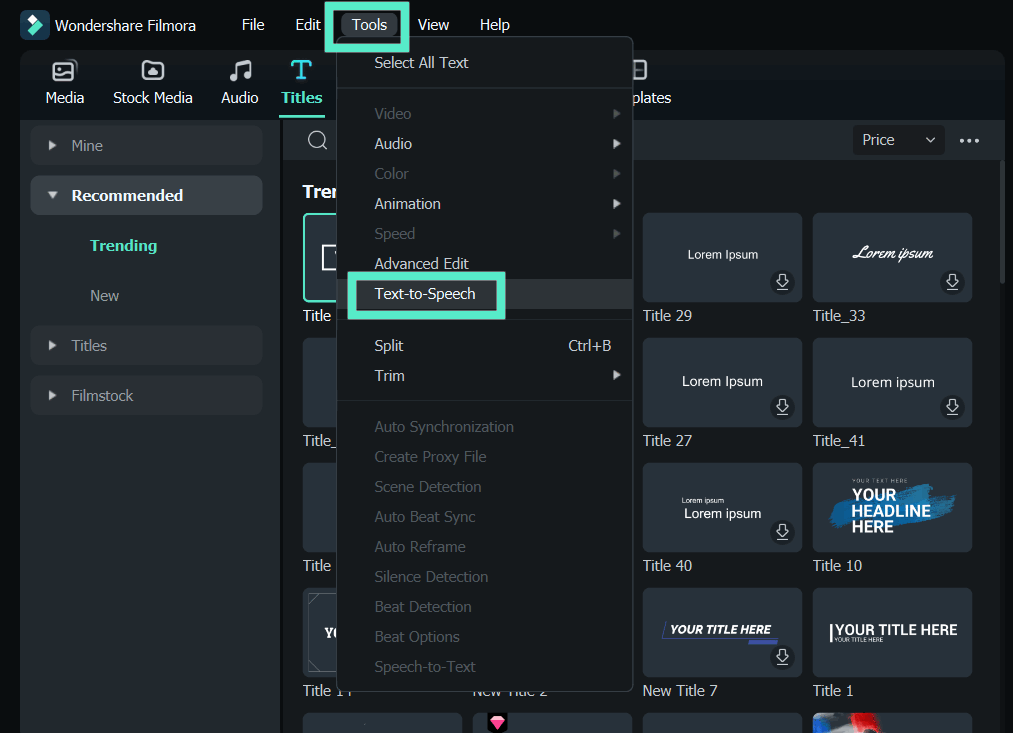
If you have a ready-made text file (SRT file), you can upload it and convert it to the respective speech file. Just upload it to the interface and drag it to the timeline. Right-click the file and choose the "Text-to-Speech" option.
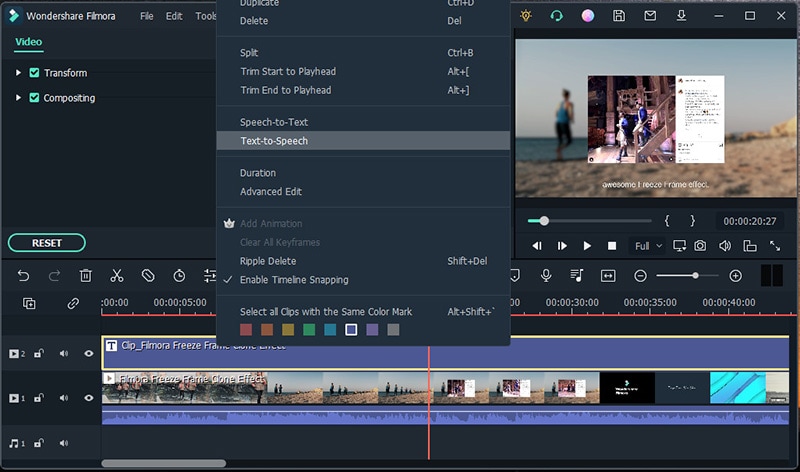
Step 2. On the right hand, you will see text-to-speech options, click the title language drop-down arrow, and select the preferred language (in this case Hindi). Also, select the desired voice. You can also adjust voice parameters like speed and pitch depending on your needs.
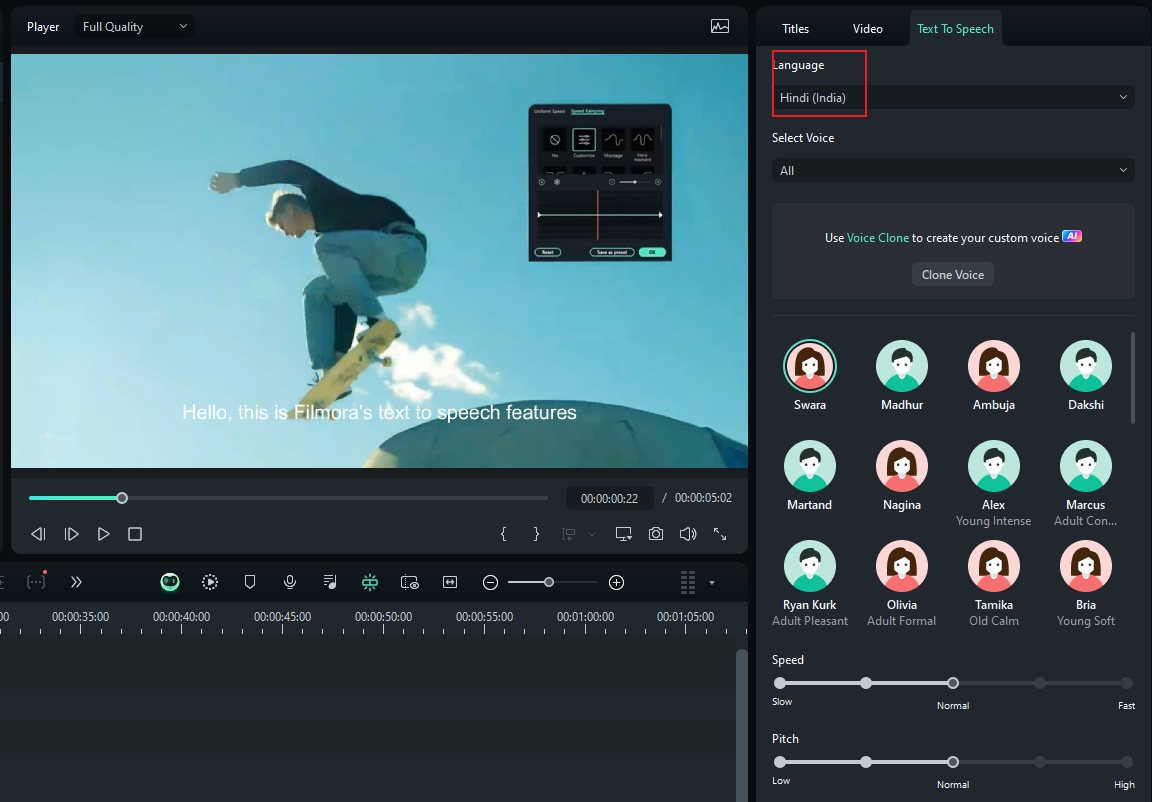
Once satisfied, click the "Try free" button to confirm and trigger text-to-speech conversion.
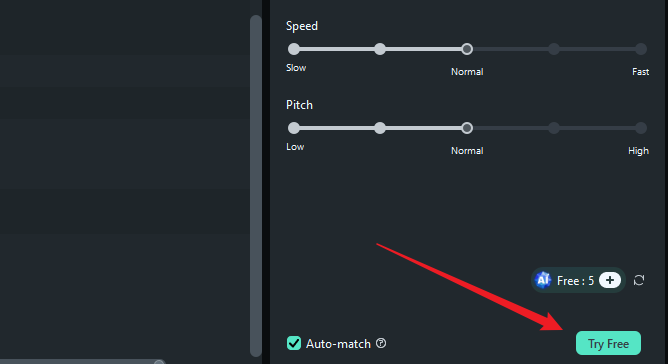
Step 3. Wait until the transcribing process finishes, and you can play the generated Hindi voice in the timeline. If you are satisfied with that, you can Export it.
Other Alternatives to Convert Text to Speech in Hindi
Here are some other Hindi text-to-speech generators you may use, we've compiled the free online tools as well as the paid options for your reference.
Free Options to Convert Text to Voice in Hindi
1. Narakeet
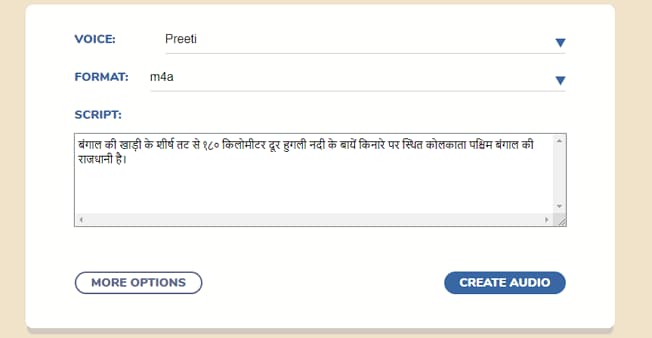
Narakeet is a simple yet functional Hindi text-to-voice generator suitable for marketing videos, language lessons, and promotional audio among others. This tool provides up to 17 male-to-female voices and supports over 100 different languages. The good thing with this tool is that you can use it without registration and get your output in MP3, WAV, or M4A formats.
2. TTSMaker
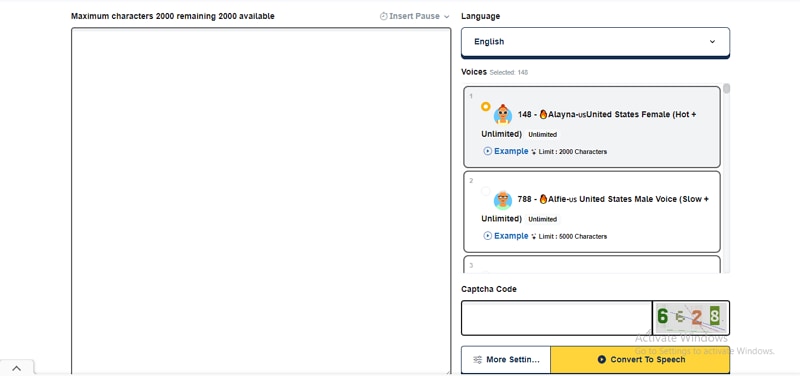
TTSMaker is easily one of the finest free text-to-speech in Hindi worth trying. It lets you convert any text to different languages including Hindi, English, Arabic, Spanish, Chinese, and Korean among others. TTSMaker also provides multiple voice styles for different user needs. The conversion process is simple and once you are through, you can listen to your speech online or download it as an audio file.
3. Google Text-to-Speech
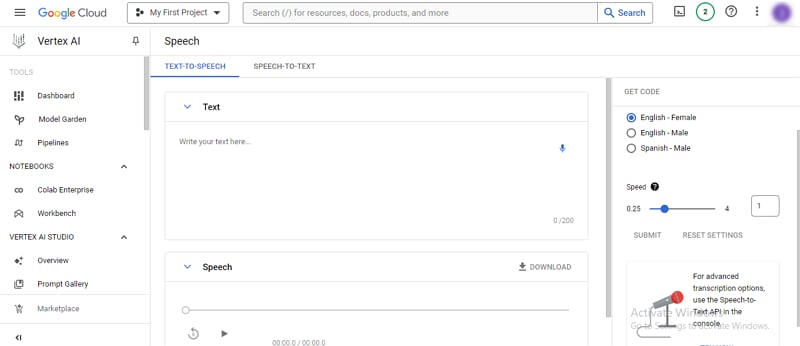
Google Text-to-Speech is a platform that lets you convert texts into speech in Hindi for free. This platform leverages API powered by Google's AI technologies that help deliver voices that are near human quality. With this tool, you can personalize your communication by selecting your desired voice and language.
Paid Hindi Text to Speech Generators (With Free Trials/Tiers)
1. Speechify
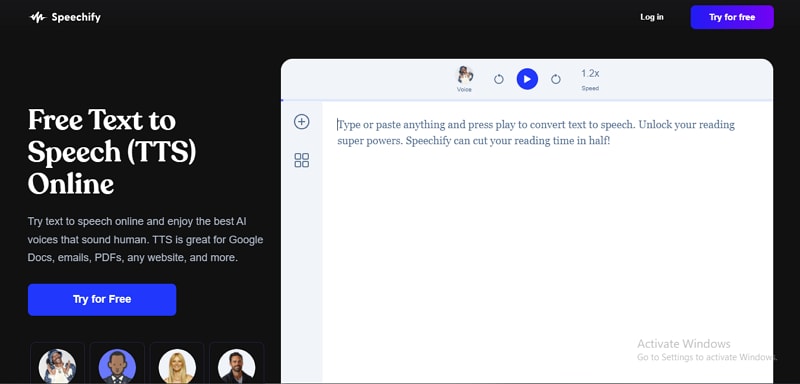
Speechify as the name suggests is specifically designed to convert texts to speeches. Whether it is by typing or uploading a text file, this tool lets you convert them to speeches in Hindi and other different languages. Speechify is available as an online and desktop platform. You can try it for free or upgrade to premium packages for a better experience.
2. Notevibes
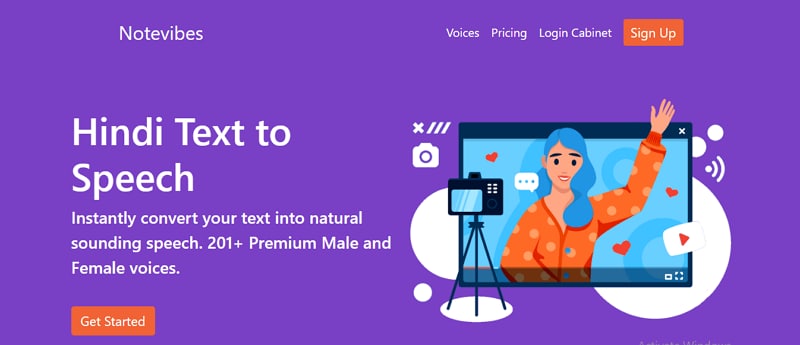
Notevibes is a popular Hindi text-to-speech tool across the globe. This online tool lets you instantly convert your texts into natural-sounding speech including male and female voices. It supports 25 different languages and uses modern secure approaches to prevent data leaks. It has a free online trial version and a full version with more features.
3. Wavel.ai
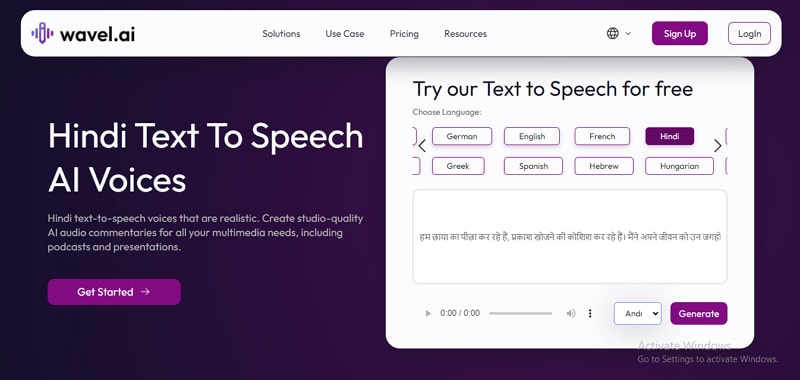
Wave.ai as the name implies is an AI-powered Hindi text-to-speech generator. This tool is built with advanced technology that makes it easier to improve various speech aspects like intonation, comprehensibility, naturalness, and intelligibility. You can try this tool for a month and transit to the premium version to unlock more features.
4. Dubverse.ai
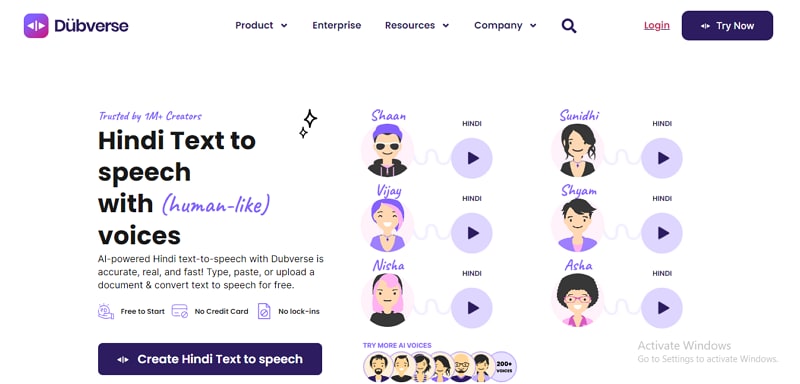
Dubverse.ai is another excellent Hindi text-to-speech converter powered by AI. This tool lets you type, paste, or upload a text document for speech conversion. With this tool, you have access to engaging voices with different intonations, accents, and tones that accurately mimic humans.
Conclusion
In a nutshell, there are many wonderful text-to-speech Hindi generators in the market. You should certainly go for one that meets your needs in terms of features, ease of use, pricing, and supported platforms among others. This is where a professional editor like Wondershare Filmora ticks these boxes. It not only allows you to convert text to speech in Hindi with impeccable accuracy and speed but also offers various audio editing features to make your generated Hindi speech more creative!



 100% Security Verified | No Subscription Required | No Malware
100% Security Verified | No Subscription Required | No Malware

