Microsoft's ground breaking AI framework, ChatGPT 4 Image Creator (Visual ChatGPT), combines the two highly effective ChatGPT and VFMs (Visual Function Manipulation) methods. This sophisticated model develops a conversational AI system capable of bypassing linguistic boundaries and producing visual material (Images & Photos) in real-time using cutting-edge methods such as Transformers, for instance, ControlNet, and Stable Diffusion.
The way we engage with ChatGPT generate image is about to change because of Visual ChatGPT's capacity to comprehend conversational backgrounds and produce graphics depending on user input.
In this article
Part 1. Can ChatGPT draw pictures?
Chat GPT can't create or draw images. The AI bot's intended output was written content, not any artwork. There is yet hope, though. DALL-E2 is an AI model from OpenAI that creates art. With quarterly credits from OpenAI, you may test it out for free.
You May Also Wonder: How to use DALL-E 2 to generate AI images
Can ChatGPT create images with AI?
Chat GPT cannot generate graphics because it is an AI program focusing on the text. It is unable to even sketch a picture for them. Some companies offer AI-powered picture creation. One of these services, also produced by OpenAI, is Dall-E2.
Part 2. ChatGPT 4 Image Generator Features
Users can interact with Chat GPT via a system named Visual Chat GPT Visual Generator, developed by a group of Microsoft researchers. It integrates several user interfaces that are graphical and visual-based frameworks.
Since the system combines numerous foundation concepts that use visual information to construct answers, users may engage with a language model increasingly naturally and directly. Several notable features of the ChatGPT 4 Image Generator, an AI-powered image generator, include:
- High-quality Picture Generation: ChatGPT 4's Image Generator can produce images of a professional level and aesthetic quality.
- User-friendly User Dashboard: The picture generator has a user-friendly interface that makes it simple for users to produce and edit images.
- Adaptability: The Graphical ChatGPT 4 Image Creator can create a wide range of pictures kinds, including portraits, drawings, and graphics.
- Options for Configuration: The picture generator gives its users several customization options, including the scheme of colors, image resolution, and background designs.
- Time Savings: Chat Talk Image Creator's advanced AI algorithms enable it to produce photos rapidly, saving users time and effort.
- Availability: The image creator is simple to operate, even for those without design training, making it a great resource for businesses, educational institutions, and individuals.
- Flexibility: The Chat Bot AI Image Creator is a versatile tool that is suitable for a range of tasks, such as social media updates, promotional materials, and demonstrations.
Experience the magic of Text to Image with Filmora AI Image Generator, where your words come to life in beautiful visuals.

Part 3. How To Generate Images with ChatGPT?
ChatGPT is not the best option for AI art creation. Create the art images you require with the Filmora AI Image Generator based on the picture style you want, such as Cyberpunk, anime, 3D, etc. You may choose the ideal quality for your AI-generated picture with Filmora AI Image.
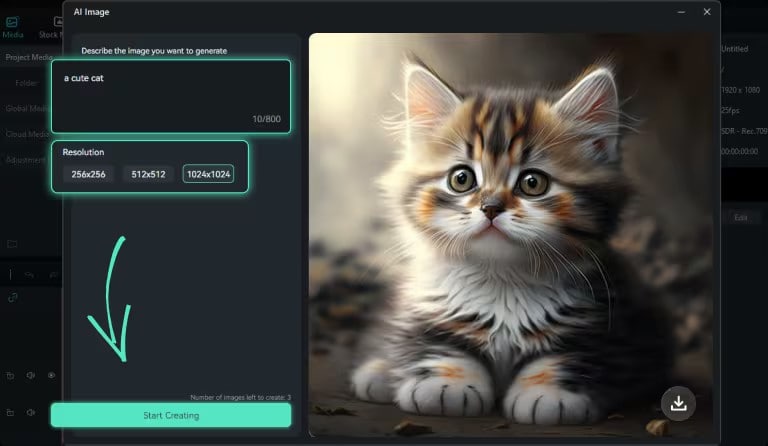
(Experience the magic of Text to Image with Filmora AI Image Generator where your words come to life in beautiful visuals.)
All you have to do is enter the words that describe what you need, and then you can watch as the magnificent visual representation brings your thoughts to life. We have developed a list of the top AI generators on the market. We have included our top suggestions below so you will not waste time surfing the internet. The ChatGPT generate image is easy to operate and cool as well.
To learn more about Filmora’s AI tools, you can watch the video below:
Step1Visit Chat-GPT.Photos
Open a web browser and navigate to chat.openai.com. If you have never registered for an account, the website will prompt you to create one or sign in if you do. You might not be enabled to use ChatGPT during periods of high demand, but you can attempt again at a later time (typically during the day) once you can.
A message concerning the site's condition, such as the audio recording of the meditation seen below, is always included with the at-capacity notification.
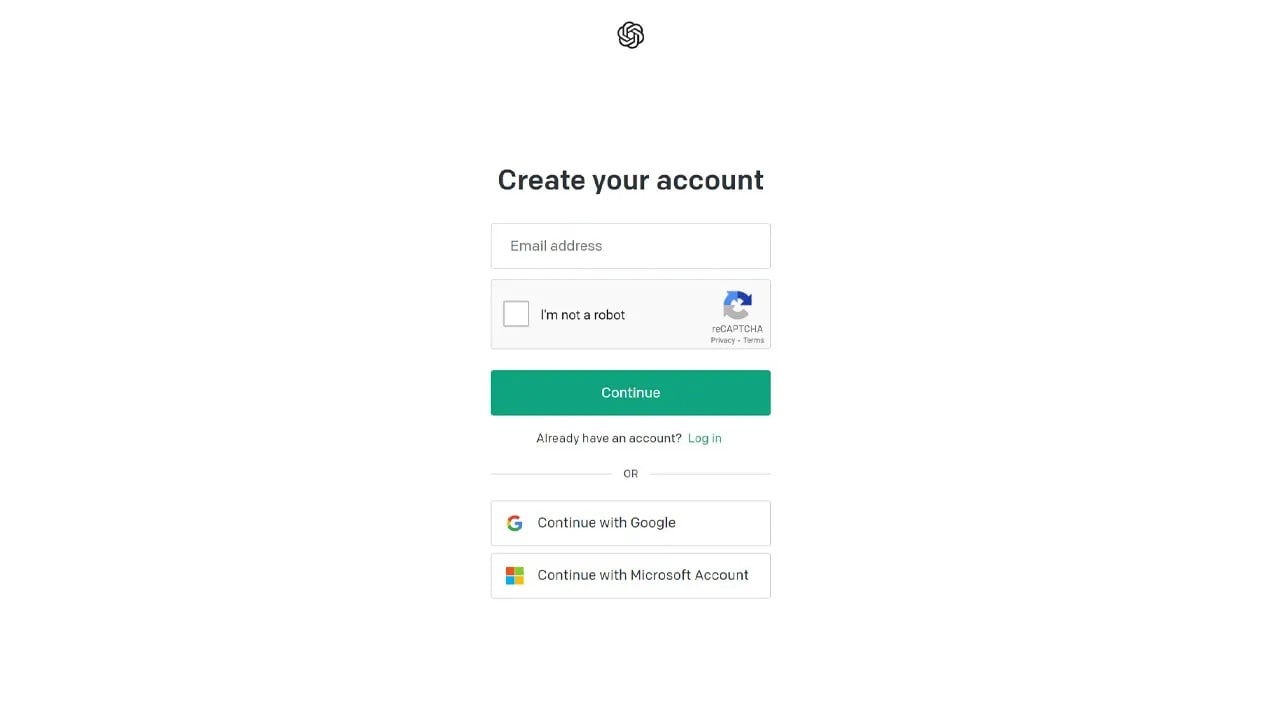
Step2Provide A Description of The Image
The image you want to create, such as a photograph or a work of art, is up to you. To customize your image, you must decide on its size, color scheme, backdrop design, and other elements. Additionally, you can provide whatever content you wish to show next to the image, such as an introduction or title.
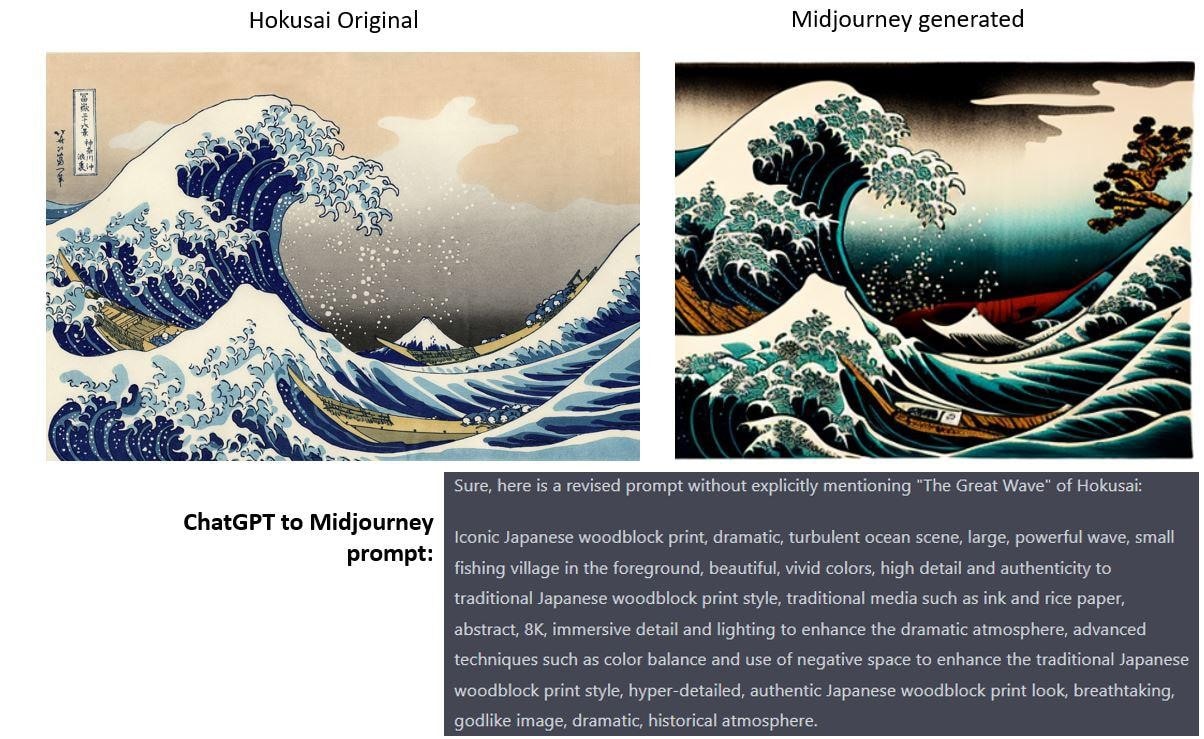
Step3Powerful Algorithms Get to Work
Known for creating astonishingly realistic pictures, the OpenAI image-generating tool. To create the image of your choosing, use its potent algorithms. Utilizing the tools offered, you may evaluate and adjust your image as required.
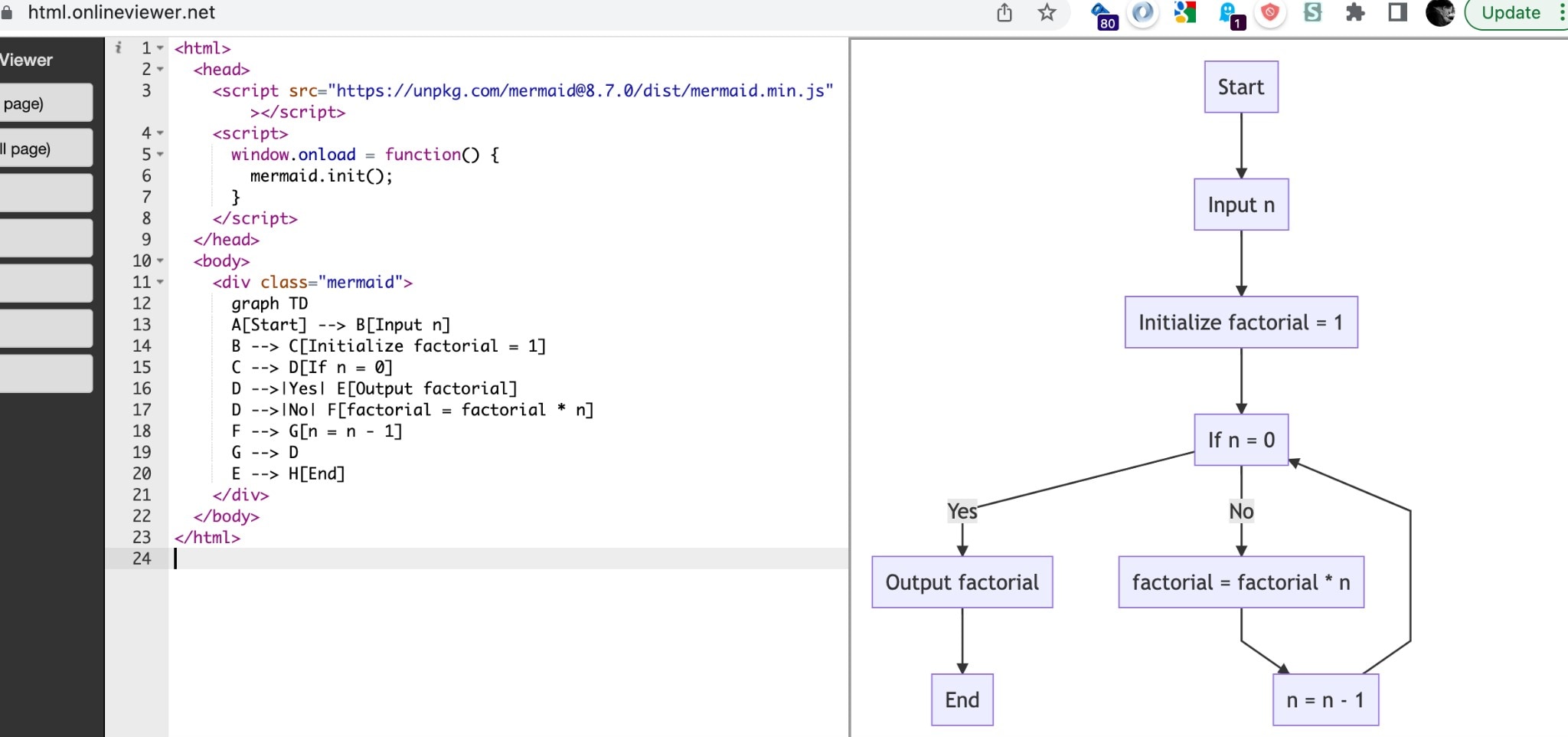
Step4Download The Image
Click the icon in the bottom right when the created image appears. Direct download of the image to a temporary folder and simultaneous importation into Media are accomplished. The image is also available for download to your computer and posting on websites, social media, and other platforms.
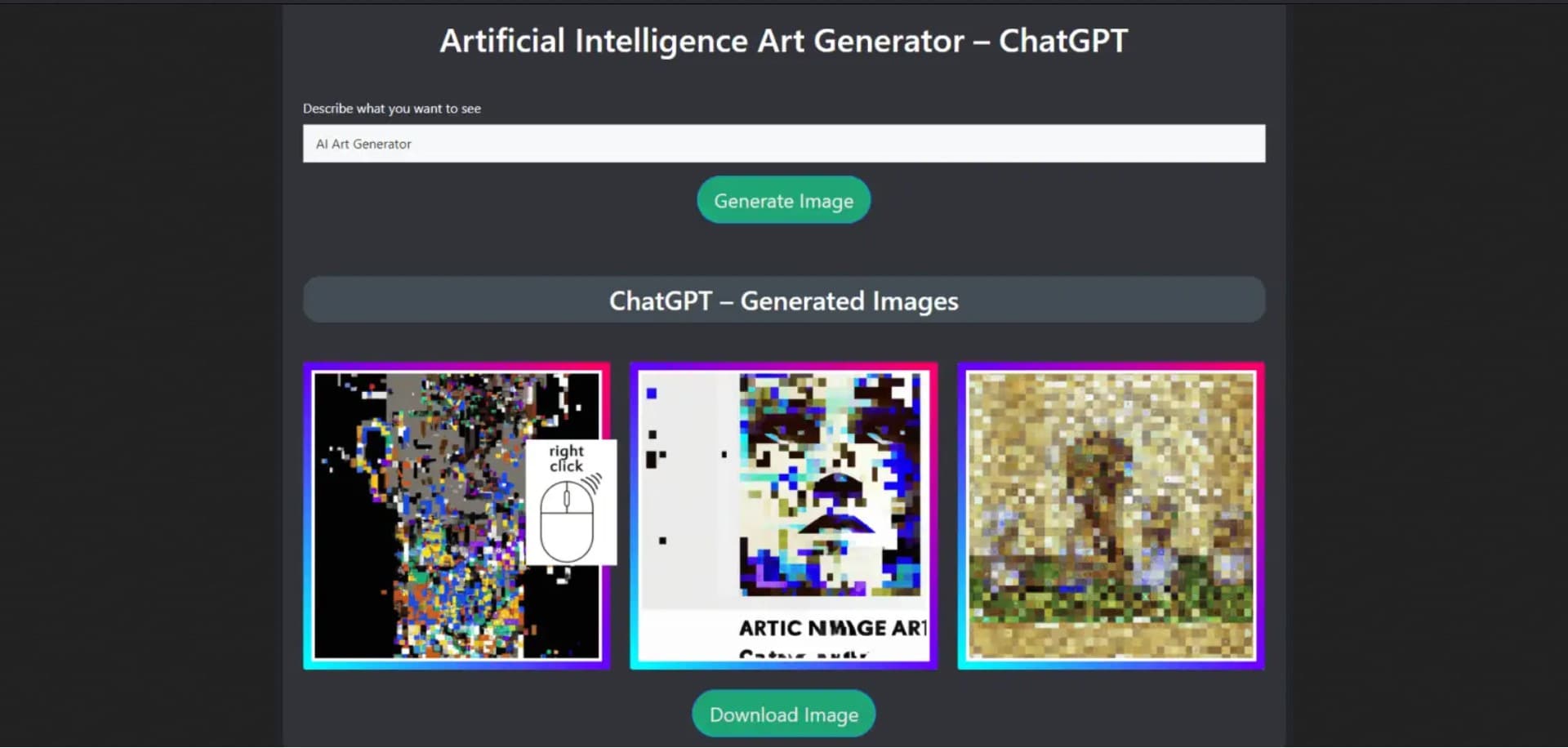
Part 4. ChatGPT Image Generator Alternatives
If ChatGPT is unable to provide text-to-image output, different operating systems can. Several programs are available for creating images, some of which are open to use. It would be best if you tried the following AI picture generators:
1 DALL-E 2
DALL-E 2 is a well-known picture generator praised for its capacity to produce excellent graphics from a wide range of text prompts. Unfortunately, access to it is no freer.
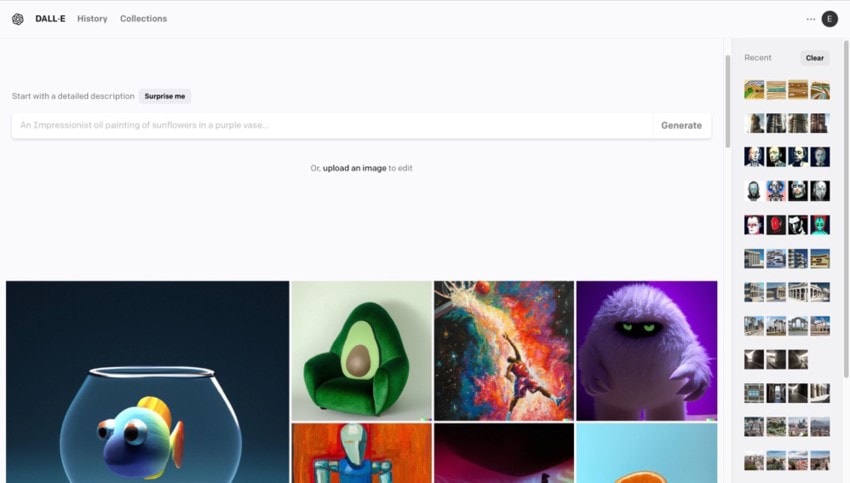
(Experience the magic of Text to Image with Filmora AI Image Generator where your words come to life in beautiful visuals.)
Features:
- Using only a word description, DALL. E 2 may produce unique, realism-based artwork.
- It is capable of blending ideas, qualities, and fashions.
- A photorealistic image of an astronaut mounting a horse.
- Images produced by DALL E 2 have a resolution of 512x512 pixels.
Compatibility:
Windows Pricing: $0.016 per image
2 Midjourney
Midjourney is a popular AI picture generator with a reputation for producing imaginative and beautiful images. It is also renowned for its capacity to produce images that adhere to a certain aesthetic.
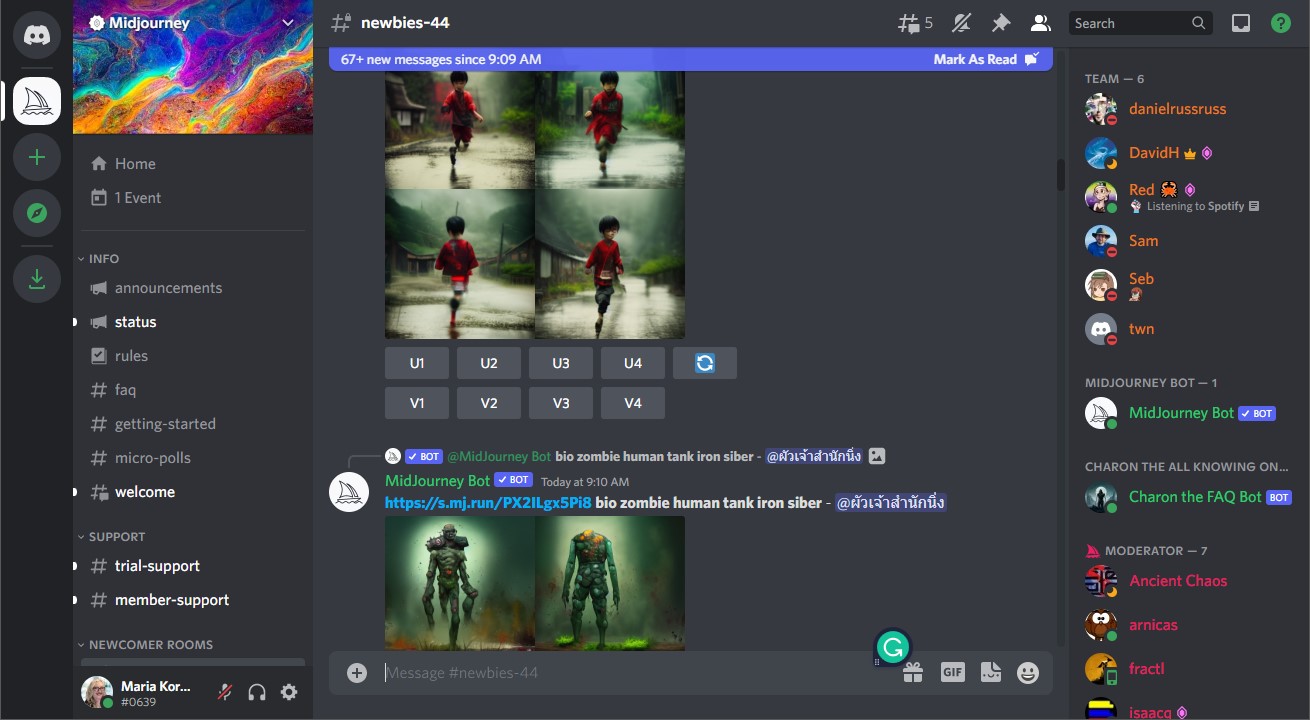
(Experience the magic of Text to Image with Filmora AI Image Generator where your words come to life in beautiful visuals.)
Features:
- It is the top model for text-to-picture generation.
- due to the range of text instructions, versatile
- Personal and public exhibition spaces
- It can create celebrity portraits.
Compatibility:
Windows
Pricing:
- $10/ month
- $30/month
- $600/year
3 DreamStudio (Stable Diffusion)
Open-source AI picture generator DreamStudio (Stable Diffusion) is renowned for its adaptability and customizability choices. It is also renowned for its capacity to produce stunning visuals using a variety of text inputs. The service is speedier than DALL-E2 and is free.
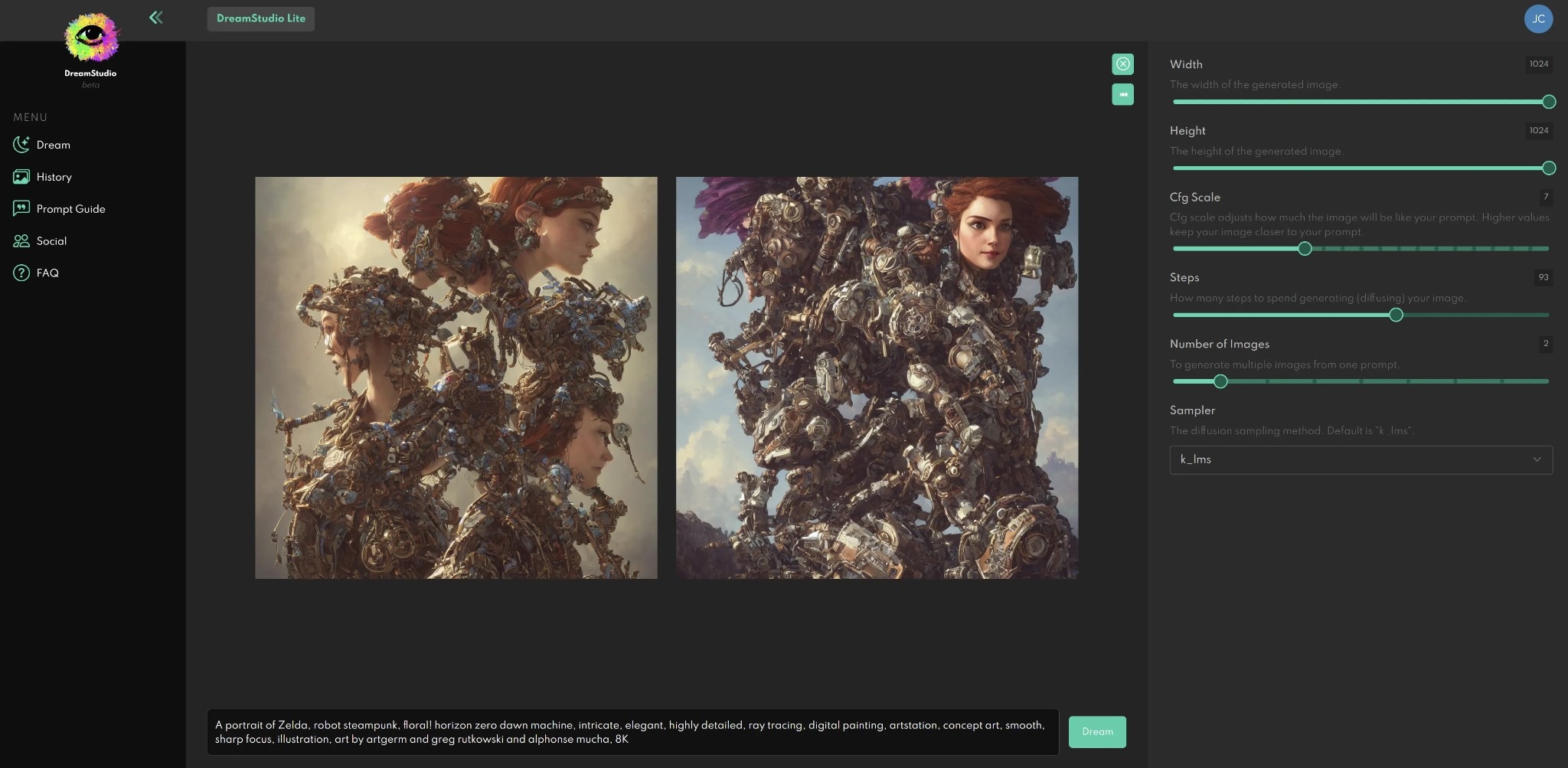
(Experience the magic of Text to Image with Filmora AI Image Generator where your words come to life in beautiful visuals.)
Features:
- Stability Diffusion is a cognitive text-to-image diffused model
- It competes with OpenAI's Dall-E2
- It is quicker and fully free.
- Celebrities and politicians can have their portraits created using it.
Compatibility:
Windows
Pricing:
The price starts at £1 ($1.18)
Part 5. Human vs. ChatGPT-Generated Images
Whereas AI algorithms implement ChatGPT-generated images, human-generated pictures are made by people with tools like painting and photography. Images created by humans convey feelings and sentiments, but images created by ChatGPT mostly highlight AI skills. Given that ChatGPT is an AI language model without a distinct physical sense of self, it cannot create images of itself.
Nevertheless, the ChatGPT AI Photo Creator uses advanced AI algorithms to produce high-quality images depending on user input, incorporating photos, drawings, graphics, and more. The AI ChatGPT 4 Picture Generator can create a wide variety of images according to the user's preferences and variables, like size, scheme of colors, and background style, along with additional customization options. The result of ChatGPT generate image is a customized picture that reflects the user's preferences and needs.
Conclusion
ChatGPT cannot produce photos directly. The model resembles a chatbot that produces text replies rather than pixel graphics. However, we have demonstrated that using ChatGPT image to create an AI image is feasible; you only need a text-to-image converter. Yet, the Chat GPT 4 Picture Generator is a potent tool that enables users to produce gorgeous and lifelike images by implementing text-based captions. Users can use this tool to the maximum extent and produce photographs of the highest possible quality when following the detailed instructions provided in this article.

