Video content plays a huge role in any marketing strategy. Yet, creating videos can be time-consuming and challenging for some individuals. Especially, if you're not proficient at video editing or are super busy. Thanks to AI-powered tools, it is possible to simplify video production. These tools can help you in creating videos from text.
In this article, we will explore the top 5 AI-powered text-to-video generators along with their features. These tools can surely help simplify your workflow by generating video from text and making video creation easier. Read on to find out how these tools can help transform your content strategy.

In this article
Part 1. Can I Use AI to Generate Videos from Text?
Imagine you're a small business owner or a social media manager who needs to produce video content regularly. However, between managing daily tasks, learning video editing, and finding the time, it feels nearly impossible. This situation is where AI steps in. Yes, you can use AI to generate videos from text, and it's revolutionizing the way we create video content.
AI tools use advanced algorithms to analyze written content. They automatically select visuals, animations, and even voiceovers to match the text. These tools break down the text into key elements and generate video scenes that align with your message.
Key benefits of AI-generated videos include:
- Time-saving: It can automate video creation tasks that traditionally took hours.
- Scalability: These tools allow creators to produce more videos in less time.
- Accessibility: No design or video editing experience is required to create videos using these tools.
The benefits are clear: AI-generated videos eliminate the need for extensive editing knowledge. Industries such as marketing, education, and social media can greatly benefit from AI video makers from text. Social media managers are using AI to stay relevant, and businesses are using it to increase customer engagement.
Part 2. Top 5 Text to Video AI Generators
To create AI videos from text, there are several tools available that can help you. These tools streamline video production, making it easier for creators to generate high-quality videos. Here are the top 5 AI tools that can generate videos from text.
1. Wondershare Filmora [Recommended]
Wondershare Filmora is one of the most effective video editors that can generate AI video from text. Filmora supports AI-generated videos in multiple languages, expanding the reach of your content to a global audience. This AI text-to-video tool offers high-quality video production and also integrates with AI-generated voice overs to narrate your text.
Key Features
- AI Text-to-Video
This feature can convert text into captivating visual stories with ease. You can create videos from text inputs and customize fonts, styles, and transitions for unique results.
- AI Image Generator
Produce images from text descriptions with a variety of styles available. Output your images in three standard resolutions (9:16, 16:9, 1:1) and integrate them into your video projects.
- AI Music Generator
Generate high-quality music in seconds for commercial use. Select from various genres and adapt the music to fit any style. Use filtering options to choose the perfect tracks and sound effects for your videos.
- AI Copywriting
Use this feature to craft compelling scripts and text during video editing. Generate engaging video scripts, titles, and creative ideas with AI assistance.
How to Generate Video from Text using Wondershare Filmora:
Step 1. Launch Filmora and Select AI Text-to-Video
Start by downloading and opening Filmora on your desktop. Once the application is running, select the AI Text-to-Video option from the main menu.
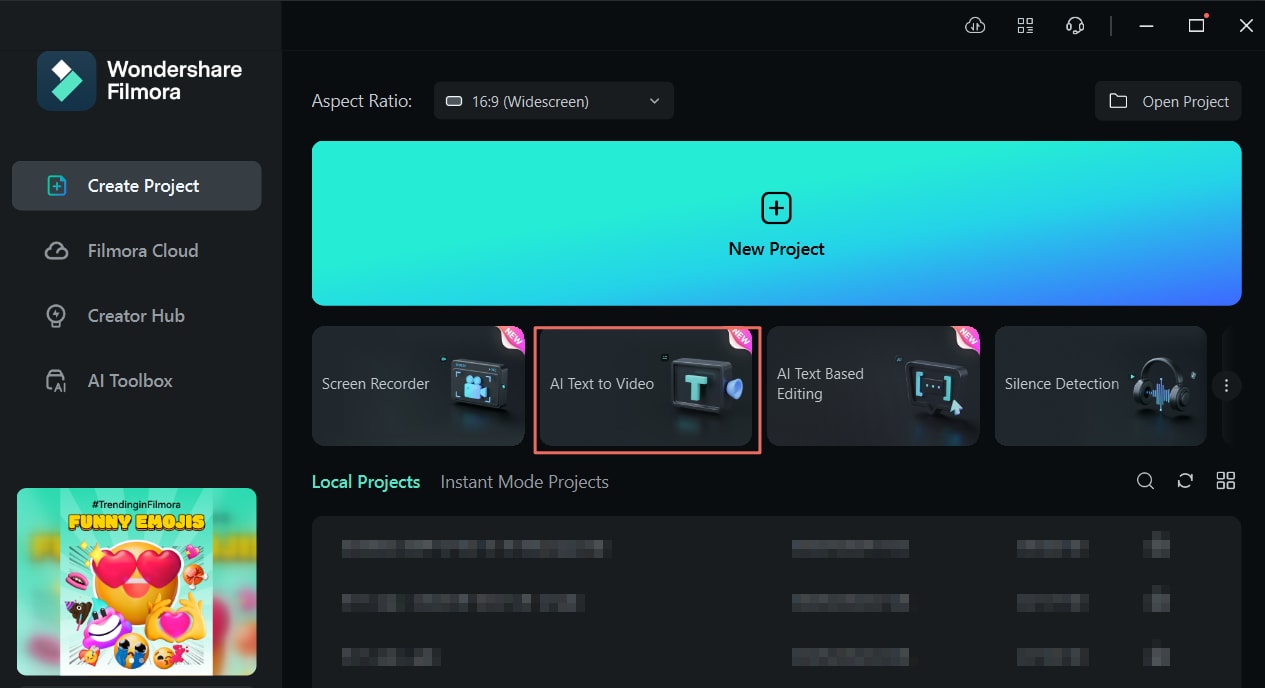
Step 2. Input Your Prompt/Script
In the AI Text-to-Video window, enter your prompt or script, up to 1000 characters. Customize additional settings, such as Text Language, Video Ratio, and Video Voice. Click the Text to Video button to initiate the video creation process, which will be displayed in a new pop-up window.
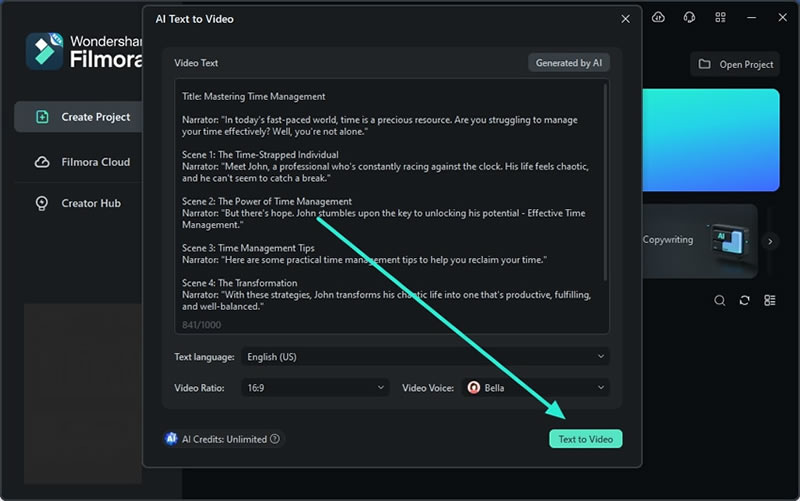
Step 3. Use AI-Generated Content
If you prefer, you can use pre-generated content from Filmora's AI. Click the Generated by AI button to open a new window. Choose the type of text you want to generate from the list, enter a Text Topic, and provide any necessary details. Click Generate Text to produce an AI-generated script based on your chosen topic.
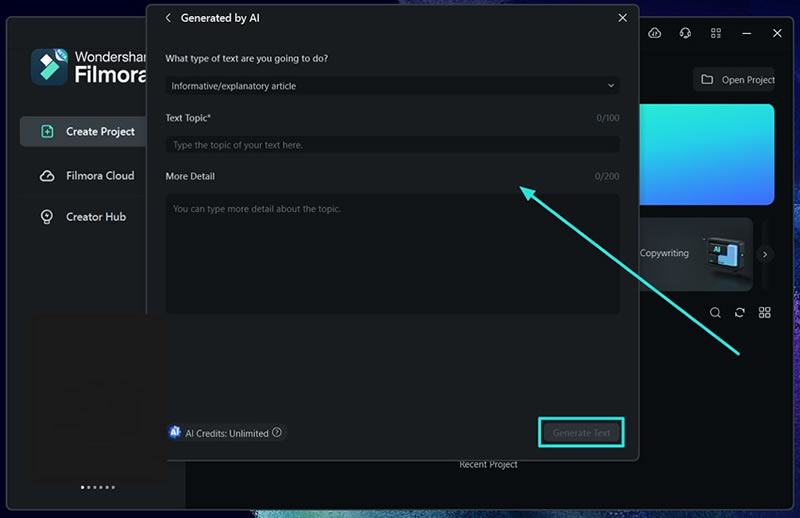
Step 4. Review and Export Your Video
After the video is generated, it will automatically appear in Filmora's editing window. You can preview the video, make any necessary adjustments on the timeline, and click Export to save the final video to your device.
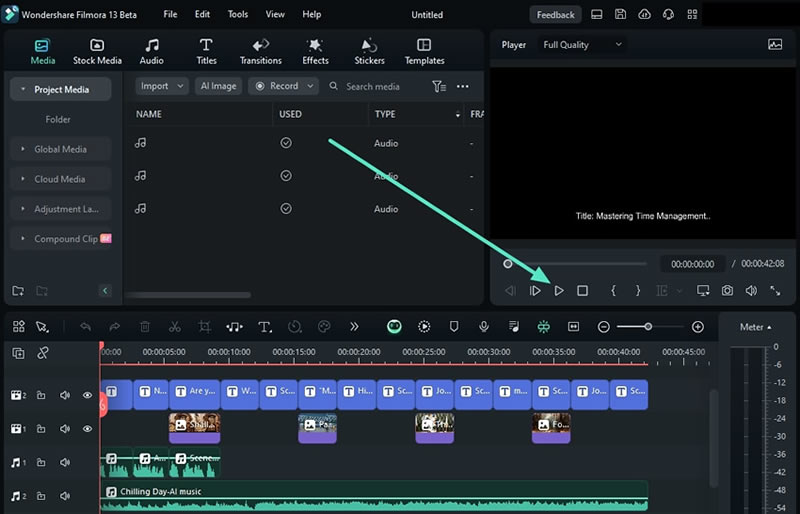
2. Descript
Descript allows you to transform long-form articles or blog posts into videos with ease. It uses AI technology to turn your article into a video script. Then, this AI tool will enhance the video script by adding AI-generated voice overs, media, music, and effects.
Key Features
- Transcription
Automatically transcribe audio and video files for easy editing and text-to-video workflows.
- Social Clips & Templates
Repurpose text content into engaging video clips using templates and subtitles.
- Overdub
Generate text-to-speech voice overs with realistic AI voice clones for your videos.
- Studio Sound
Enhance the audio quality of generated voice overs for professional sound.
- Filler Word Removal
Ensure polished voiceovers by automatically removing filler words from transcriptions.
- Subtitles & Captions
Add automatic subtitles and captions to your text-based videos for accessibility.
3. Pika
Another option for generating videos from text is Pika. This platform transforms text or image prompts into dynamic short-form videos. Users can create four-second videos at 24 frames per second by inputting prompts that include medium, style, action, scenes, and atmosphere keywords.

Key Features
- Text-to-Video Conversion
Efficiently transform text into animated videos, streamlining the video creation process.
- Rich Media Library
Access a wide range of customizable characters, settings, and objects to enhance text-based videos.
- Custom Animation Paths
Create unique animation trajectories to control the movement of elements in your video.
- Extensive Editing Toolkit
Use advanced editing tools for detailed customization and refinement of animations based on text.
- Social Media Integration
Directly publish your text-generated animations to various social media platforms, optimized for each channel.
Turn text into captivating videos with AI-powered animations that bring words to life, enhancing engagement and storytelling.

4. Runway ML
Runway is an AI-driven platform that can transform text into video content. Using advanced text-to-video AI tools, Runway streamlines creative workflows. It has intuitive machine learning and advanced AI technology, enabling efficient creation and customization of video content.
Key Features
- AI Magic Tools
Apply AI-driven effects to videos and images. These effects include background removal, object replacement, and style transfer.
- Video Editing
Use advanced editing capabilities such as motion tracking, keyframe animation, and color correction.
- Video Synthesis
The platform can generate realistic videos from textual descriptions. It transforms video production and conceptualization.
- Runway Studios
Supports and showcases emerging storytellers through dedicated platforms and initiatives.
5. Dream Machine by LumaLabs AI
Dream Machine, developed by LumaLabs AI, is an advanced AI model that rapidly creates high-quality, realistic videos from text and images. Using a scalable transformer model trained on video data, it generates precise, consistent, and dynamic visuals.
Key Features
- Text to Video Generation
Transforms textual descriptions into visually compelling videos, creating scenes and actions from user prompts.
- Rapid Video Generation
Produces 120 frames in 120 seconds, allowing for swift iteration and exploration of ideas.
- Smooth Cinematic Motion
Creates 5-second video segments with realistic and fluid motion, enhancing static images into dynamic stories.
- Character and Physics Accuracy
Maintains consistent character behavior and accurate physical interactions throughout the videos.
- Dynamic Camera Moves
Features a range of cinematic and naturalistic camera movements to align with the scene's emotion and content.
Turn text into captivating videos with AI-powered animations that bring words to life, enhancing engagement and storytelling.

Part 3. Comparison of The Top 5 Text to Video AI Generators
Choosing the right AI tool to generate video from text can significantly impact your workflow and output. Each tool mentioned above offers unique features that cater to different needs.
Here's a comparison of the top five text-to-video AI tools to help you find the best fit for your projects:
| Tools | Best for | Additional Features | AI Voice Over Support | Output Quality |
| Wondershare Filmora | Comprehensive video creation. | AI image and music generators, AI copywriting. | Yes | High |
| Descript | Transforming articles into videos. | Transcription, social clips, overdub, studio sound. | Yes | High |
| Pika | Short-form dynamic videos. | Custom animation paths, rich media library. | No | Moderate |
| Runway ML | Advanced video synthesis. | AI magic tools, video editing, Runway Studios. | No | High |
| Dream Machine | High-speed, realistic video creation. | Rapid video generation, smooth motion, and character accuracy. | No | Moderate |
Author's Verdict
Each tool offers unique strengths: Filmora excels in comprehensive video creation and Descript is ideal for transforming articles. Pika Labs AI shines with dynamic short-form content, Runway is perfect for advanced synthesis, and LumaLabs AI delivers rapid, high-quality visuals. Filmora stands out for its versatility and ease of use.
Turn text into captivating videos with AI-powered animations that bring words to life, enhancing engagement and storytelling.

Conclusion
Selecting the right text-to-video AI tool can streamline your content creation process. It can also enhance the quality of your videos. The top 5 tools for creating video from text discussed offer a range of features to meet diverse needs.
Wondershare Filmora stands out for its versatility and ease of use, making it a strong choice for comprehensive video projects. Descript excels in transforming articles into engaging videos, while Pika, Runway ML, and LumaLabs AI each bring unique strengths to the table. By using these AI tools, you can simplify your video production and focus on creating impactful content.

