To a certain degree, we can confidently say that the internet is powerful enough to provide almost anything. You can get information, facilitate transactions, and commence various processes with just the snap of a finger. Yes. That is absolutely possible nowadays. Therefore, it comes as no surprise that complex procedures have become a lot simpler and easier to perform. Let’s take audio enhancement as an example. Nowadays, it’s very convenient to enhance voice recording for free. You just need a functional device and a stable internet connection.
There are lots of free AI audio enhancer tools on the internet. Each of them is fitted with a unique array of features that can help you with your content creation projects. You will not run out of options. That one thing is for sure. However, you have to choose very carefully. Make sure that your preferred AI voice enhancer is free and extremely beneficial. Don’t worry. Lots of tutorials related to this matter are there around the corner to help you.
In this article, we will provide a list of 5 free AI audio enhancer tools you can use online. We will give some tips on how to choose the best one and suggest an alternative you may consider. Continue reading below to learn more.
In this article
Wondershare Filmora: Perfect Alternative to Free AI Voice Enhancer Tools
As previously indicated, there are tons of free AI audio enhancer tools to choose from. You will not run out of options in this regard. One of them can certainly help you out a lot. However, take note that these free AI audio enhancer tools are still far from perfect. Yes. That is right. At some point, you may need to explore other similar apps and try to reconsider. Don’t worry. You don’t need to look any further. Wondershare Filmora can assist you with regard to this matter. It is basically a powerful tool that you can use not only for video editing but also for audio enhancement. Do you want to try it on your end? If so, check out the details below to understand why it’s a great substitute for the free AI audio enhancer.

Key Features
Are you planning to use Wondershare Filmora as an alternative to the free AI audio enhancer? If that is so, then read its key features below and keep them in your mind.
- AI voice enhancer: It is equipped with a potent AI voice enhancer feature that you can access and use within the platform. Once enabled, the speech quality of your content is automatically improved to another level.
- Basic and professional video editing: It is packed with highly advanced tools that you can use to facilitate various video editing techniques.
- Numerous video templates: It is home to a huge library of video templates that you can customize if you don’t wish to start from scratch.
- Tons of creative resources: It offers a variety of ready-to-use creative assets in case you need such materials for your project. Among them are stock images, footage, audio bits, effects, filters, and many others.
- Artificial intelligence: Aside from AI voice enhancer, it also provides other useful tools powered by artificial intelligence. Among them are AI Smart Cutout, AI Text-Based Editing, AI Copywriting, and many others.
- Convenient video export options: It allows you to render and export video in your preferred format. Among the supported file types are MP4, WMV, MOV, F4V, MKV, 3GP, MPEG-2, WEBM, GIF, and MP3.
Step-By-Step Guide
Like the free AI audio enhancer, Wondershare Filmora is not that hard to use. You surely get used to its interface and fundamental functions in a snap. To help you get started, here’s a short tutorial on how to enhance voice recording using this video-editing software. Read the instructions very well and follow the indicated steps accordingly.
Step 1: Download Wondershare Filmora from its official website. Right after, install it on your computer.
Step 2: Launch the newly installed video-editing application on your desktop afterward. Once it fully loads up, access the main dashboard and click New Project to start editing. Alternatively, scroll down to the Local Projects section and open an existing session if there is any.
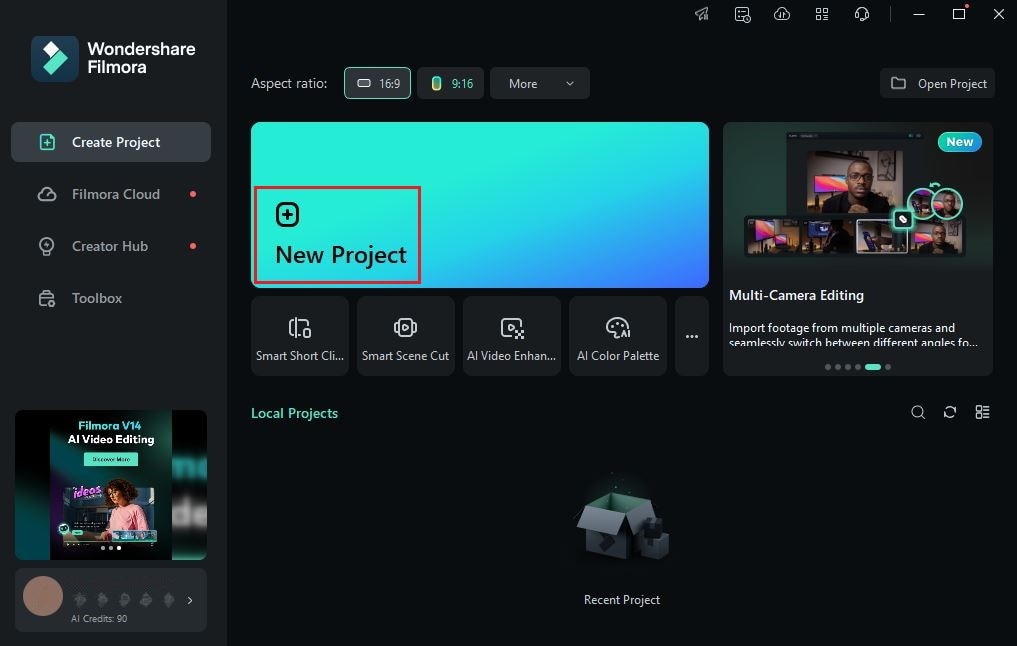
Step 3: After that, head over to the Elements Panel and click Import under the Media tab. Select the files you are planning to use and then upload them to the platform. Once done, grab and drag the files to the Editor Timeline. Finalize the arrangement of these assets and make all the necessary adjustments.
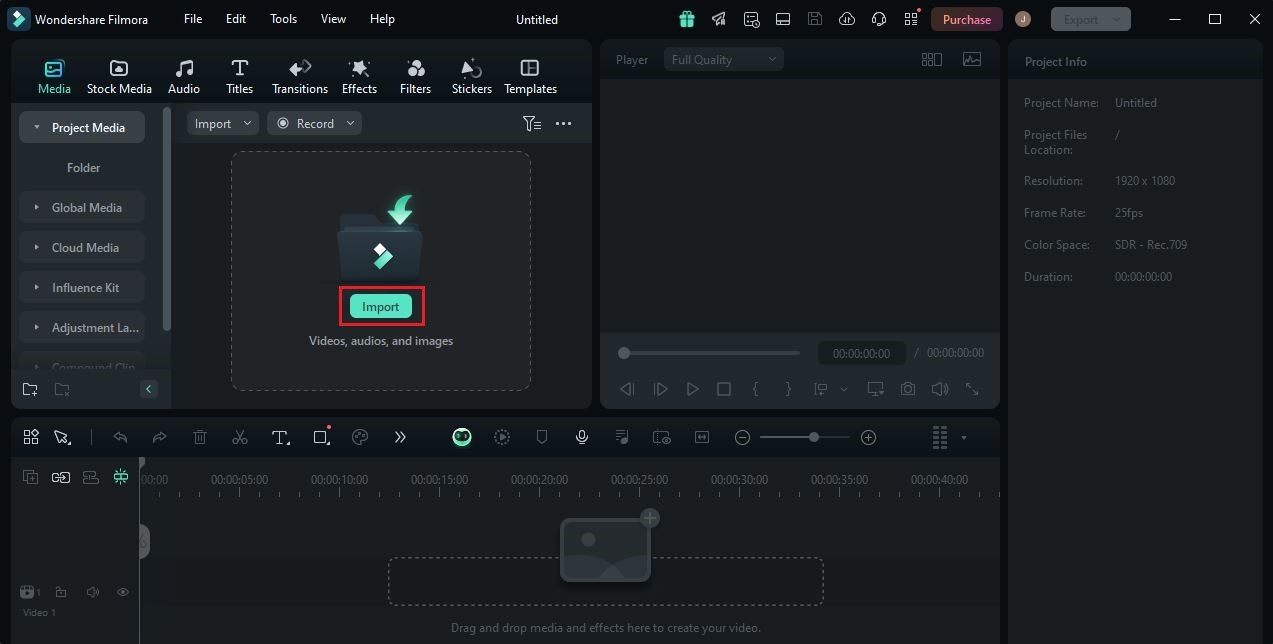
Step 4: At this point, it’s time to enhance the speech quality of your assets. Don’t worry. It’s indeed a piece of cake. To get started, simply click an audio or video file on the Editor Timeline. A new panel will open on the right-side corner. From there, click Audio.
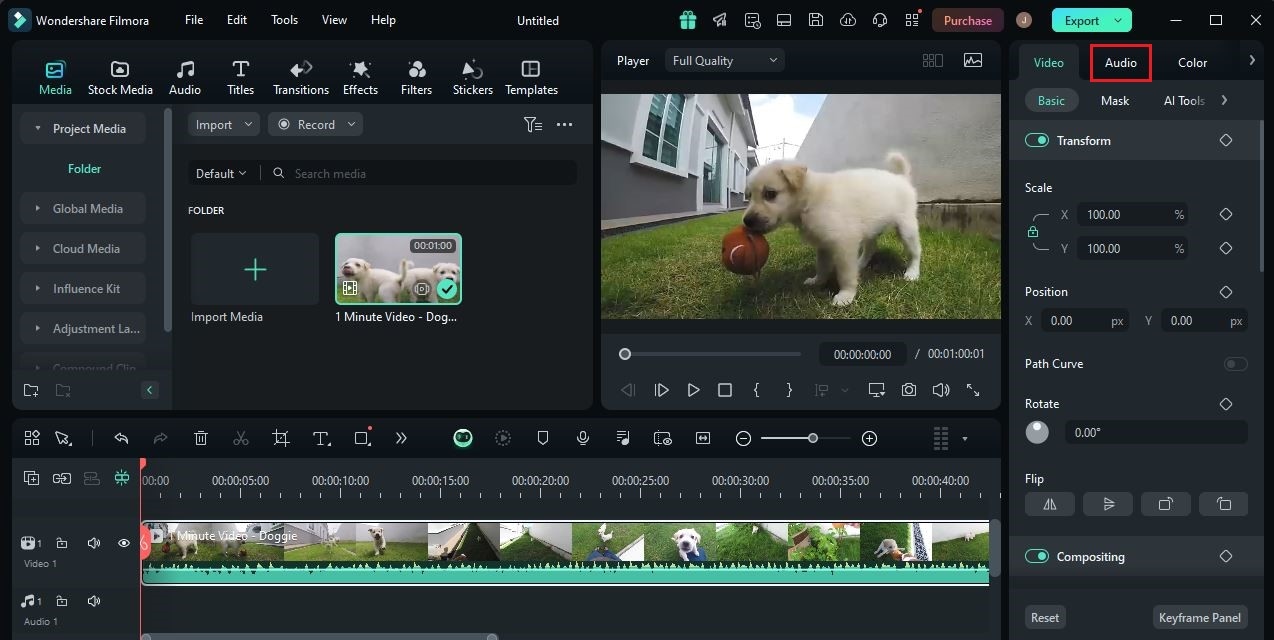
Step 5: Go over the available options under the Basic tab and locate AI Voice Enhancer. Following that, switch on the toggle button next to it. Once activated, the speech quality of the selected asset will be improved accordingly.
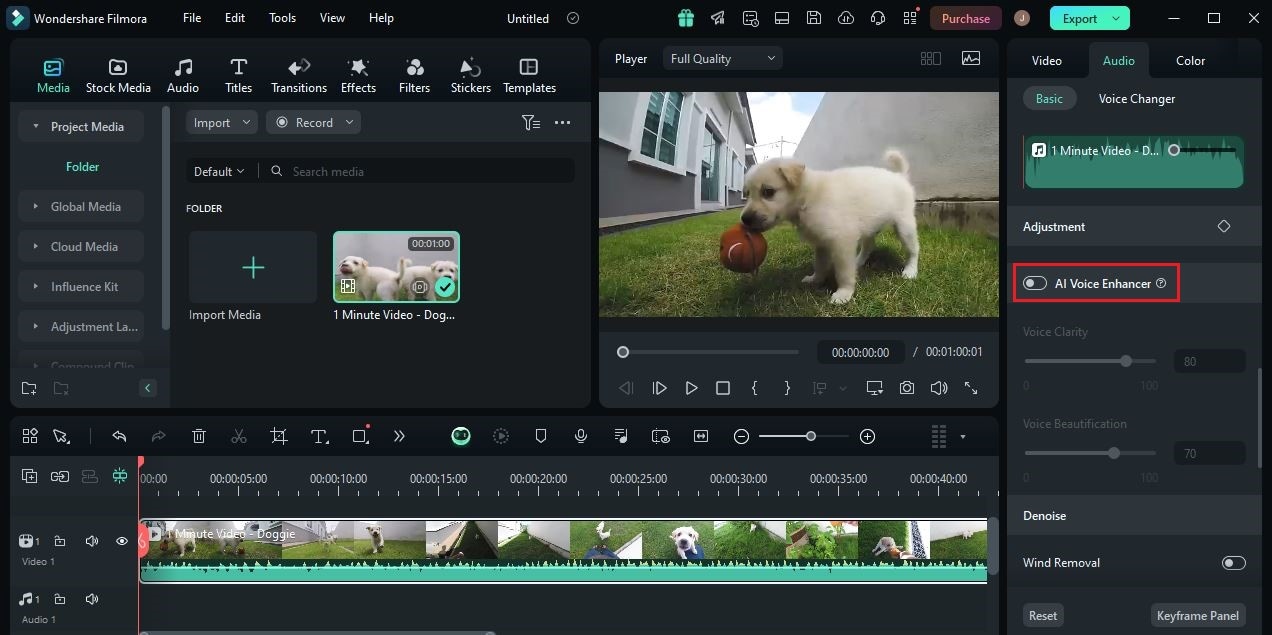
Step 6: As for customization, you may use the Voice Clarity and Voice Beautification options. Simply move the slider to your desired level in order to make your desired changes.
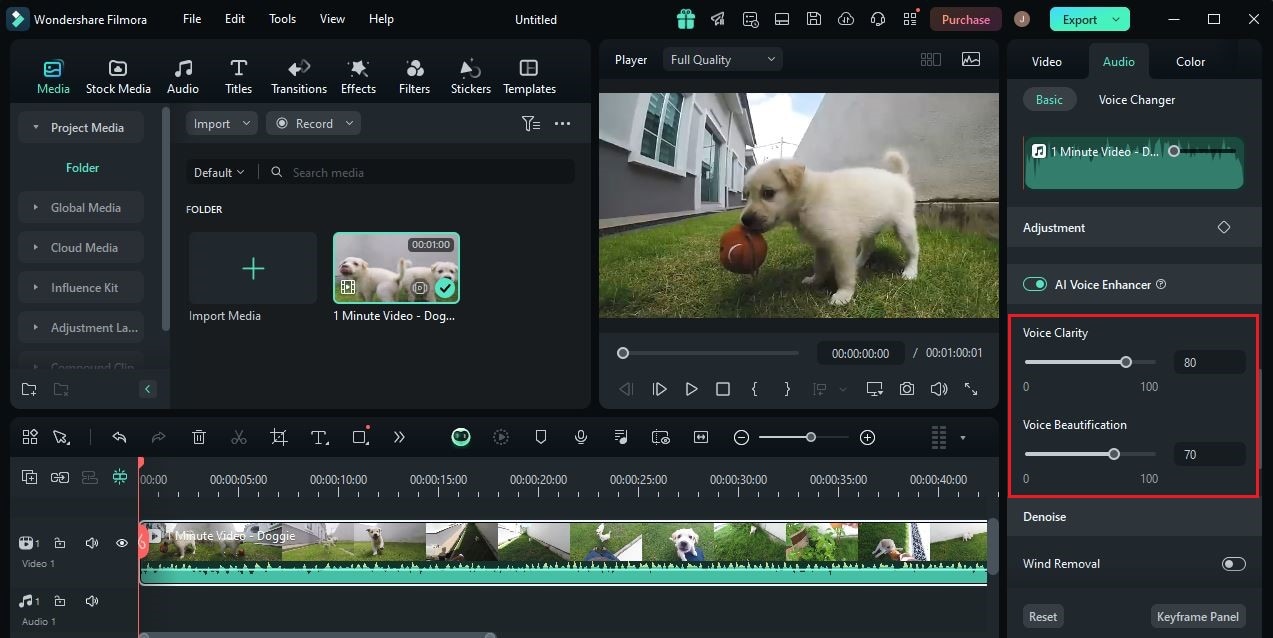
Step 7: Finally, play and review the output. If you’re satisfied with the results, click the Export button to render the final output and save a copy to your computer. Otherwise, continue adjusting the configurations until a desirable outcome is achieved. As for the audio enhancement, you may click the Revert button to discard your previous input and start all over again.
5 Best AI Voice Enhancer Tools Available For Free
How to improve the sound quality of a recorded video for free? Well, this question has lots of potential answers. Why so? Simply because you can use numerous tools in this regard. Don’t worry. The majority of them are very easy to use and navigate. All it takes is just a click or two to enhance voice recording for free. Do you want to explore these options and try one of them? If that is so, then check out the list below. Examine the provided options and find the best tool that perfectly matches your preferences.
MyEdit

First on the list of free AI audio enhancer tools is MyEdit. It is a free program that you can use to enhance the speech quality of your audio recordings. Yes. MyEdit is capable of cleaning and enhancing the audio files to make it sound professional and stuiodio-made. YouTube content creators, podcasters, and even filmmakers are incorporating this tool into their production process. Do you want to give it a shot, too? If that is so, then read the details provided below to learn more about this free AI voice enhancer.
Key Features
Here are the key features of the MyEdit voice enhancer.
- Broad use cases: It is capable of enhancing various forms of audio recordings. You can use this tool for podcasts, simple narrations, voiceovers, and many others.
- Quick generation: It doesn’t take that long to enhance audio quality and generate the output. You can definitely have the improved version of your audio file within a few minutes.
- Simple navigation: It is very easy to use. Generally, all you have to do is upload the audio and let the machine do the rest of the work.
- Accurate results: It utilizes a powerful AI framework that puts accuracy and precision above all.
- Purely online: It is a free AI audio enhancer. That means you can use this platform without downloading additional software and paying for any subscription.
Simplified

Simplified is another AI tool you can use to enhance voice recording for free. Generally, it removes unnecessary noise and improves the clarity of audio files. You may consider using this tool if you’re working on a project that is very particular in this requirement. Are you planning to give it a try? If that is so, then check out the overview provided below to learn more.
Key Features
Below are the key features that Simplified can offer to the users.
- Useful functions: It is powerful enough to enhance numerous forms of audio recordings. For instance, you can use this tool for YouTube videos, recorded Zoom meetings, audiobooks, and more.
- Auto-volume: It is equipped with an auto-volume feature that normalizes the audio levels of your content.
- Echo Cancellation: It offers an echo cancellation feature in case you need to reduce the unwanted feedback on your audio recordings.
- Customization options: It allows you to customize the output based on your preferences. For instance, you may add a fade-in or fade-out effect, manually adjust the volume, and more.
Descript

The next free AI audio enhancer you may try is Descript. Sure. Many of you probably recognize this tool as an AI-powered video editor. Well, it is. But apart from that, it has a special feature that allows you to improve the speech quality of your audio files. Do you want to try it now? If that is so, check out the details below to learn more.
Key Features
Here are the key features of Descript that you should be aware of.
- Regenerate missing parts: It is equipped with a powerful AI feature that lets you recreate and reinsert the missing part of your audio file.
- Studio sound: It is a special tool that specifically improves the quality of voiceovers and interviews. Based on your preferences, you may customize the intensity of its effects after enabling this feature.
- Integrated platform: It allows you to use the enhanced audio and video files in other functions accessible within the Descript platform.
- Ease of use: It is not that hard to understand the functions of this tool and get used to them at the same time.
Neural Love

Neural Love is a powerful online tool that offers a variety of AI-powered features. Of course, one of them is the free AI audio enhancer. Yes. You can definitely use Neural Love to enhance voice recording for free. Do you want to learn more about this AI program and try it on your end? If that is so, then read the details provided below.
Key Features
Here are the key features of Neural Love that you can use to enhance voice recording for free.
- Ease of use: Its platform is very easy to use and navigate. All it takes to enhance the audio files is just a click or two.
- Remove background noises: It is capable of transforming simple recordings into studio outputs by reducing unnecessary noises.
- Boost audio volume: It is equipped with highly advanced tools that can boost volume levels up to 48 kHz.
- Encrypted files: It ensures the privacy of the users by encrypting the uploaded audio files very well.
Podcastle

Last on the list is Podcastle. It is the perfect free AI audio enhancer if you’re a podcast content creator. You can use this tool to record your episode, improve its general quality, and share it with your chosen platform. Simply put, everything you need is consolidated here in one place. Do you want to try it now on your end? If that is so, check out the provided details below to learn more about this free AI voice enhancer.
Key Features
Here are the key features of Podcastle's free AI audio enhancer.
- Record and enhance audio: It is capable of facilitating the recording and enhancement of the audio within the platform. No need to use another app for such functions.
- Professional improvement: It delivers high-quality and professional-level outputs. You can be sure that your audio files will sound a lot better right after the audio enhancement procedure.
- One-click magic: It only takes a single click to enable the Magic Dust AI feature and improve the speech quality of your audio.
- Free of charge: You can create a Podcastle account for free and access its primary audio enhancement features.
Audio Enhancement Elements to Consider
If you’re using a free AI audio enhancer, there’s nothing you need to worry about. The most part of the job is done by the machine itself. On your end, the only thing you need to do is upload the audio file and switch on the feature. Yes. It’s just as simple as that most of the time. However, we cannot deny that it might be of great help if you know the basics of audio enhancement. It’s going to be a lot easier for you if you understand how these tools work. Don’t worry. It’s indeed a piece of cake. There are just a few audio enhancement elements you have to take into account. Do you want to know what those are? If so, check out the list below. Read the items carefully and take them into consideration.

Noise Profile
As the name suggests, noise profile has something to do with unwanted sounds captured during the recording. It helps you identify the specific sound frequency that needs to be removed. Most of the free AI audio enhancer tools above are fitted with this feature. Therefore, you don’t have to worry about it anymore.
Equalizer
Equalization is a very important part of audio enhancement. You cannot improve audio or speech quality without setting this configuration properly. Don’t sweat it. The free AI voice enhancer tools above are packed with powerful equalizers. They are automatically calibrated based on your audio file and inputs.
Compressor
Last but not least is the compressor. It’s a special tool that regulates the softness and loudness of sound. When configured properly, the audio sounds much clearer and more decent. If you’re using a free AI audio enhancer, the compression is automatically applied as part of the process. That said, the procedure is going to be very convenient on your part. That one thing is for sure.
Conclusion
It’s true to say that audio enhancement is a very important procedure. That’s why you should not discard it during the creation and include it instead in your priorities. Don’t worry. There are many ways you can try to enhance voice recording for free. You just have to choose an ideal and free AI audio enhancer that works best in your current situation. On the one hand, download Wondershare Filmora if you need more advanced tools aside from the speech enhancer. It’s a powerful video editor that can help you create stunning content in a snap. Explore the features of this software and take advantage of the benefits it has to offer.



 100% Security Verified | No Subscription Required | No Malware
100% Security Verified | No Subscription Required | No Malware

