Scary sound effects can make a regular video super exciting and keep people watching with their hearts racing. For example, if you're making a test of courage video, adding spooky sounds like creaky floors, ghostly whispers, and sudden loud noises can make it really creepy.
As you can see, these sound effects can make a simple dark house scene really intense and exciting, adding a lot of suspense and making the video way more interesting. But to do this right, you need to know how to use these scary sound effects properly.
Don’t worry, though. In this article, we’ll show you how to add these spooky sounds to your videos using a top video editing software, Wondershare Filmora. With Filmora’s easy-to-use tools, we’ll guide you through the steps to make your videos super thrilling and immersive.

In this article
Part 1. When To Use Scary Sound Effect
As we talked about earlier, scary sound effects are super important for setting the mood and making your story more exciting in videos. They help create a spooky atmosphere and build up tension, which keeps the audience hooked and really into the story. Here are some examples where you can use them effectively:
- Suspenseful Builds: You can add low, rumbling sounds or creepy background noises to make scenes leading up to a scary moment feel tense. For example, use a deep, ominous hum as a character sneaks through a dark hallway before a big reveal. This scary sound effect keeps viewers on edge and adds to the suspense.
- Haunted House Scenes: Use sounds like eerie creaks, distant whispers, and unsettling noises to make a dark, empty house feel really creepy. Imagine adding a faint creaking noise as the camera pans across an old, abandoned room. These scary sound effects help viewers feel like they’re right there in the haunted house.
- Ghostly Encounters: For scenes involving ghosts or supernatural elements, use ghostly moans, rattling chains, or faint whispers to enhance the feeling of the supernatural. This scary sound effect makes the encounter more chilling and engaging.
- Dark Forests or Abandoned Places: In scenes set in creepy places like dark forests or old, abandoned buildings, use sounds like rustling leaves, footsteps, or distant cries. For example, you could add the noise of crunching leaves and distant animal calls when a character is walking through a dark forest. These scary sound effects make the scene feel more isolated and scary.
- Surprise Moments: Use sudden loud bangs or sharp, spooky noises to shock your audience during key moments. For example, add a loud, jarring sound when a character opens a creepy old chest and discovers something terrifying. These sounds make surprise moments more impactful.

Part 2. How To Add Scary Sound Effects To Videos with Filmora
Now that you know when and why to use scary sound effects, let’s get into how to add them with Wondershare Filmora. With its awesome AI Sound Effect tool, you can make adding spooky sounds super easy, which really boosts the excitement in your videos. Instead of just using pre-made sounds, Filmora’s AI can create and tweak sounds to match your video perfectly.

Here’s what makes Filmora’s AI Sound Effect tool so unique:
- Custom Sound Creation:Just describe the kind of scary sound you want, and the AI will make it for you. For example, if you need a creepy whisper or an eerie creak, Filmora’s AI can generate just the right sound.
- High Quality:Filmora’s AI creates clear and realistic scary sound effects. This means every sound, like creepy whispers or loud crashes, is sharp and detailed, making your spooky scenes feel more real and impactful.
- Wide Selection:Filmora offers a variety of spooky sounds to choose from, like ghostly moans, creaky doors, or sudden bangs. Plus, it can create other types of sounds too, such as applause for a dramatic scene or background noise to set the mood.
- Fits the Scene:Filmora’s AI analyzes your video and chooses scary sound effects that match the mood and action. Instead of just picking random sounds, it creates effects that match what’s going on in your video.
Additionally, Filmora is budget-friendly with various subscription plans and a free trial, so you can test it out before committing. It’s also very flexible—you can use it on both computers and mobile devices, so you can edit videos anytime, anywhere.
So, why wait? Whether you want to use pre-made sound effects or create your own, Filmora has everything you need.
- Innovate audio with Filmora's intelligent sound generation.
- Add lifelike sounds to your projects with a few clicks.
- Empower your storytelling with AI-driven audio enhancements.

Now, we'll guide you step-by-step on how to add scary sound effects using Filmora.
Method 1: Try the AI sound effect feature in Filmora
- Step 1. Access Filmora and create a new project
Before you start, make sure you have the latest version of Filmora, V14, which includes all the new features and updates like the AI Sound Effect tool.
After installing Filmora, open it by double-clicking the icon. Then, find the control panel on the left side, click on "Create Project", and choose "New Project" from the menu that pops up.
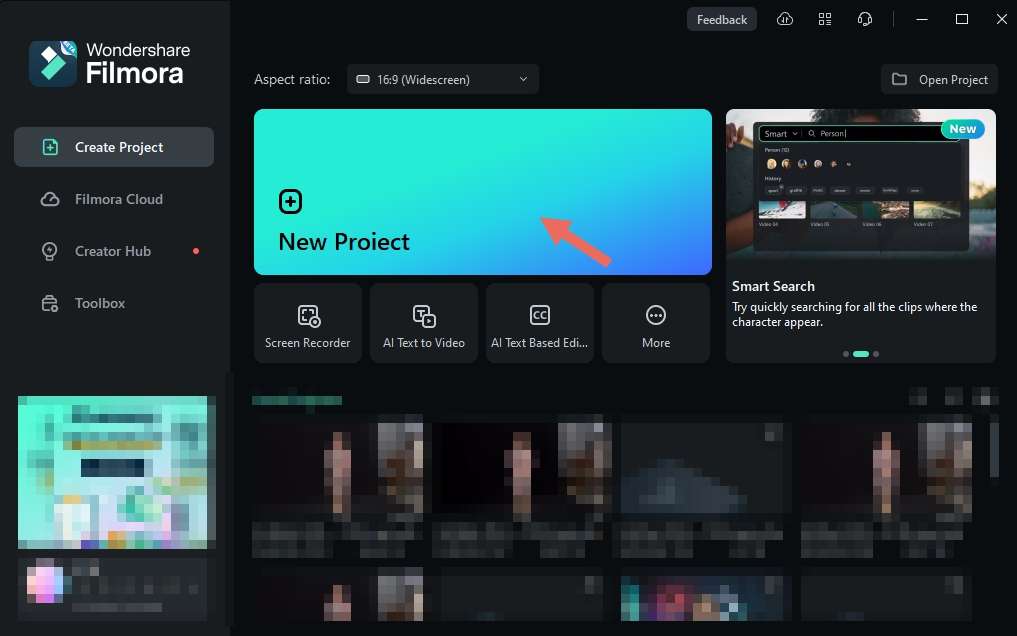
- Step 2. Open the AI Sound Effect window
Once you create a "New Project", you'll be taken to Filmora’s main editing screen. Next, click on the "Audio" tab at the top of the screen and then select "AI Sound Effect" from the options on the left side.

- Step 3. Generate AI Sound Effect
To use the feature, just type a description of the sound effect you need into the description box. For instance, you could write something like "eerie whispers in a dark forest", or "scary jumpscare sound" You can also add details about the scene, such as "scary sound of women laughing and crying in a dark room".

Next, adjust the duration and number of sound effects in the "Settings" to match your needs. Once you’ve made these changes, click "Generate" to create your custom sound effect.
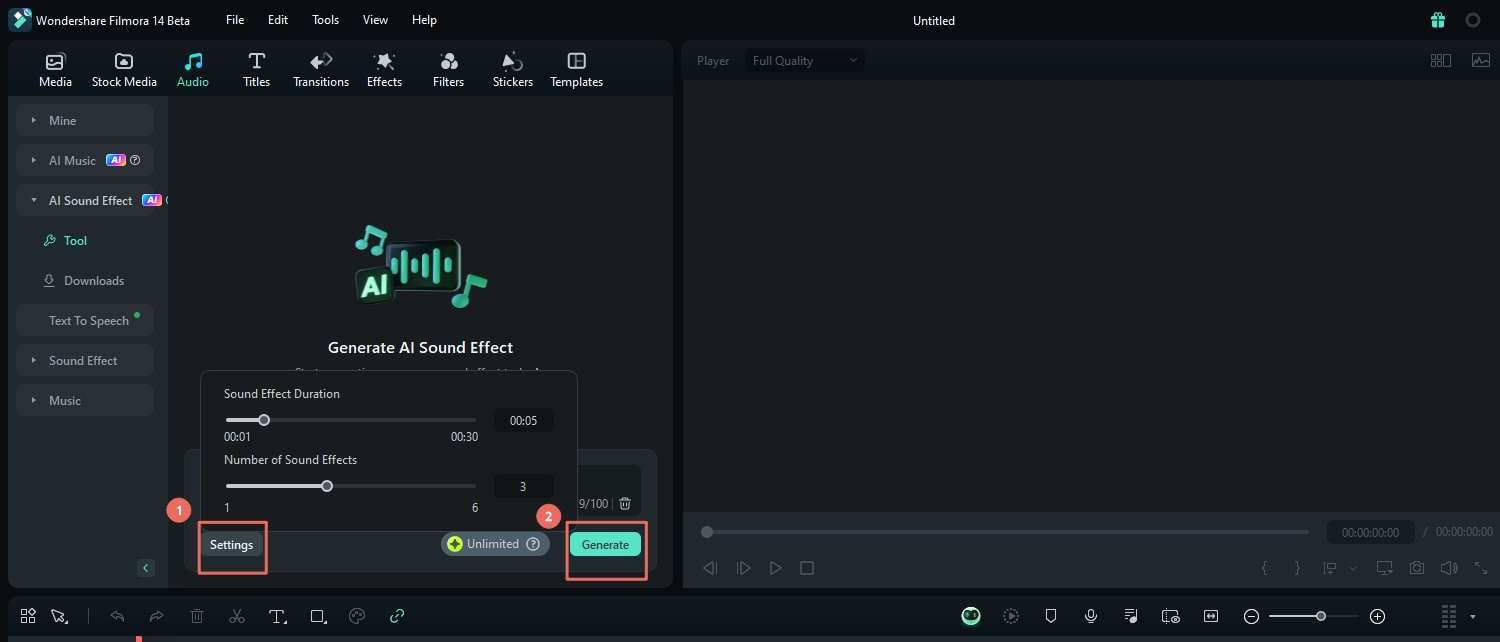
- Step 4. Apply the sound effects to the timeline and video
Next, you can preview, download, and add the sound effects to your editing timeline. To add them to your video, go to "Media" and import your video file. Then, drag and drop both the video and the sound effects onto the timeline to start editing. Make sure to position the sound effects correctly so they match up with your video.

Method 2: Add existing horror sound effects
- Step 1. Use Filmora’s media library
Filmora provides a collection of pre-made scary sound effects you can use. To find them, click on the "Audio" tab in the top toolbar and search for "Horror" sound effects in the "Sound Effect" section. Browse through the different options and pick the scary sound effect that best matches your video.

- Step 2. Use your own scary sound effects
Alternatively, you can add your own scary sound effects. To do this, upload your audio file in the same way you would import a video. Go to the "Media" menu at the top of the screen, import your audio, then drag it onto the editing timeline and place it where it best fits with your video.

Part 3. Where To Find Free Scary Sound Effects
As you can see, Filmora offers a fantastic selection of scary sound effects and an AI tool to help you create the perfect sounds. But if you want even more options, don’t worry! Below, we’ve listed some additional resources where you can find extra scary sound effects to make your videos even more thrilling.
| Source | Description | Pros | Cons |
| Soundsnap | A huge online library offering high-quality scary sound effects, perfect for adding a spooky touch to your videos. | Wide variety of scary sound effects with an advanced search feature, making it easy for users to find exactly what they need. | If you use a free plan, you can’t use the sound effects for commercial use. |
| Storyblocks | A website that offers a massive library of eerie, spine-chilling sound effects, allowing unlimited downloads to bring your horror projects to life. | Unlimited downloads with a subscription. | Some effects may feel repetitive. |
| Mixkit | This online platform provides a selection of 31 free, high-quality scary sound effects, ready for immediate download and use in your projects. | Easy to download with no sign-up required and you can use it for your project since it's under the Mixkit license. | Limited selection compared to paid services. |
| AudioJungle | A site that offers over 30,000 royalty-free horror music and sound effects, created by a global community of independent musicians and audio engineers. | Huge selection of high-quality scary sound effects. | Not free, and costs can add up for individual purchases. |
| Pond5 | A platform that offers a vast collection of over 72,000 royalty-free scary sound effects, perfect for any horror project. | Flexible pricing with options to purchase individual sounds. | Not free, and searching the large library can be time-consuming without specific search filters. |
Each of these five sources has its pros and cons, so the best one for you depends on what you need. That said, we recommend Mixkit. Not only are their sound effects free, but you can also download them without any hassle or sign-up. Plus, all their scary sound effects come with the Mixkit license, so you’re free to use them in your videos without any restrictions.
But don’t forget, Filmora also has a huge collection of sounds you can download and use right in the app. This means you can spend more time creating and less time hunting for the right effects. To make it easier, we’ve put together a list of the most popular scary sound effects available on Filmora.
Top 5 Popular Scary Sound Effects in Filmora
| Type of Rain Sound Effect | Description of the Sound Effect | Download Link |
| Horror Violin String Screech | A classic screech reminiscent of Psycho movies, perfect for dramatic climax scenes. | |
| Banshee Scream | Features eerie female and baby screams, adding a chilling effect to horror videos and enhancing the scare factor. | |
| Horror Wooden Door Creak | Adds a suspenseful touch as a door creaks open, building up to a climactic moment in your video. | |
| Horror Growls | Ideal for sci-fi dramas, these growls add a mysterious and unsettling atmosphere. | |
| Fast Heartbeat | Perfect for creating tension and expressing a character’s fear or anxiety, making it ideal for dramatic moments. |
Part 4. Notes on Using Scary Sound Effects
With the resources mentioned above, as well as Filmora's media library and its AI Sound Effect tool, you can make your videos really exciting. But there are a few things you should keep in mind to make sure the scary sound effects add to your content without taking over. Follow these tips to use scary sounds in a way that makes your video more engaging and keeps your audience hooked.
- Test Audience Reactions:Different people handle scary sounds differently. Before you finish your video, show it to a few people to see how they react. This helps make sure the sound effects are scary enough but not too overwhelming.
- Understand Types of Scary Sounds:Not all scary sounds work the same way. For example, creepy whispers build suspense, while loud bangs are more about surprise. Pick sounds that match the mood you want for each scene.
- Use Silence Effectively:Sometimes, a little silence can make scary sounds even scarier. Use quiet moments to build up tension before hitting your audience with scary sound effects for a bigger impact.
- Balance with Background Music:Scary sounds should complement your background music, not overpower it. Make sure they work together to create the right atmosphere. You can use Filmora's Audio Ducking feature to help manage this balance effectively.
- Avoid Overuse:Too many scary sounds can make them less effective. Use them carefully and only when needed to keep the scares strong and the audience engaged.

Conclusion
Scary sound effects can turn an ordinary video into an exhilarating experience. Whether you're adding chills to ghost encounters, surprising moments, or other thrilling scenes, the right sound effects can make all the difference.
While this article has provided various sources for scary sounds, Wondershare Filmora stands out as the top choice. Its extensive built-in library and advanced AI Sound Effect tool allow you to generate and customize unique scary sounds tailored to your project.
By mastering how to create and integrate these scary sound effects, and following the tips provided, you’re well on your way to making your videos truly spine-chilling and unforgettable.




