Recently, podcasts have exploded in popularity. Even on platforms like TikTok, Facebook, or YouTube shorts, reels of podcasters have been out and about. After all, they’re a great way to share stories, ideas, and information. However, aside from content, do you know what makes good podcasters pop? The key is in subtlety – or those little sound effects.
Sound effects can make your podcasts more memorable. They help set the mood, transition between segments and emphasize key points. But, of course, finding the right sounds can be challenging. Many podcasters spend hours looking for the right sound for a split-second effect in their podcast. If you’re one of these podcasters, read up because this article will point you to platforms with free sound effects for podcasts.

In this article
Part I. 11 Platforms To Find Sound Effects for Podcasts
As mentioned earlier, this part will round up 11 platforms to look for free sounds for podcasts. However, as you explore these libraries, remember not to limit yourself to just one source. Feel free to explore all these options. The more you search, the more chances to find that sound you need.
Wondershare Filmora
When finding sound effects for your podcast, give Wondershare Filmora a try. Why? Because it’s not just a sound library - it’s a full-fledged video editor with a built-in audio library. This means you’ll have a sound library and a tool to edit your podcasts.
With the help of Filmora, you can look for sound effects while editing your audio tracks. This makes it an easy choice as a primary editing tool for a podcaster. Of course, if you can’t find what you need, you can always upload sound effects from other libraries and add them to your projects.
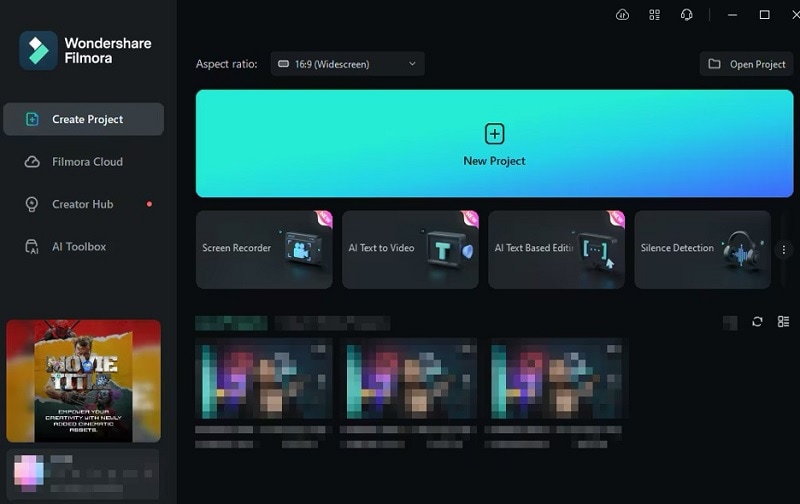
Aside from these, here are some of Filmora’s key audio features that make it an excellent choice for podcasters:
- Sound effects library. Access thousands of royalty-free sound effects to add that extra oomph to your podcast.
- Noise removal. Say goodbye to those pesky hums and buzzes that can distract from your content.
- Audio equalizer. Adjust the frequency balance of your audio to achieve that professional, radio-quality sound.
- Audio mixer. Blend multiple audio tracks seamlessly, perfect for adding background music or sound effects to your voice track.
- Voice changer. Add a fun twist to your podcast with voice modulation effects.
- Audio ducking. Automatically lower the volume of background music when you’re speaking, ensuring your voice always comes through clearly.
- AI sound effects. Filmora’s sound library is now virtually unlimited and features AI sound effects. You can simply describe a sound you can’t stop thinking about, and the tool will generate it for you.
How To Add Sound Effects to Podcasts With Wondershare Filmora
Interested in Filmora? Follow the steps provided below to begin adding significant sound effects for podcasts:
Step 1: Download, install, and launch Filmora. Log in or sign up for an account using your Wondershare, Facebook, Google, X, or Apple account.
Step 2: Create a New Project from the homepage.
Step 3: Import your audio/video files. Then, drag them to the timeline.
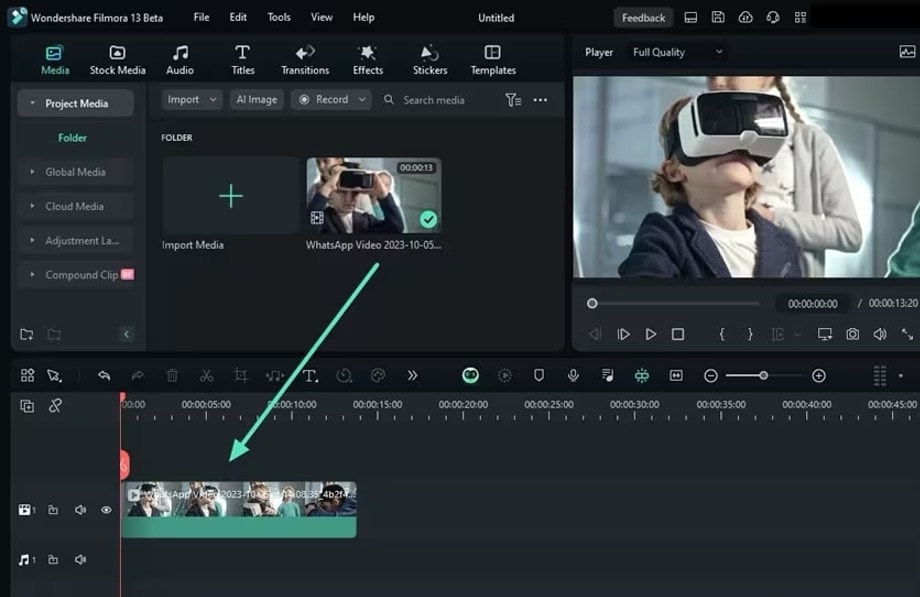
Step 4: Go to Audio > Sound Effect and look for sound effects. Remember to use the search bar to help narrow down the results.
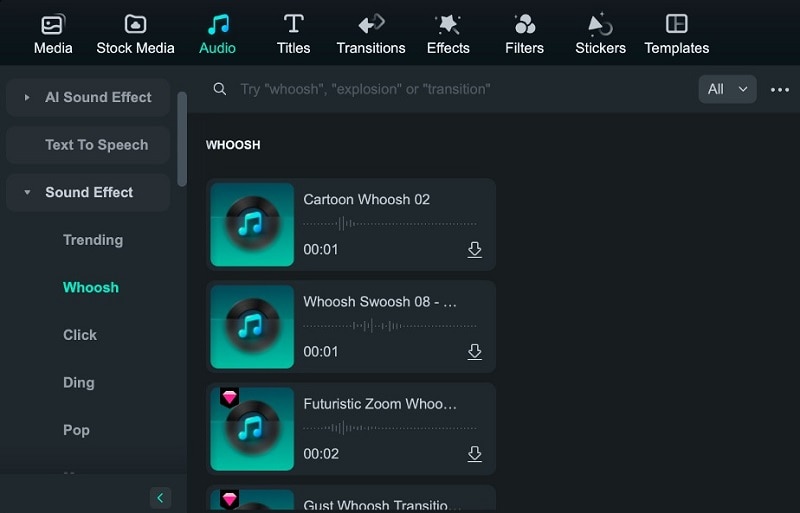
Step 5: Alternatively, you can use the Audio > AI Sound Effect feature.
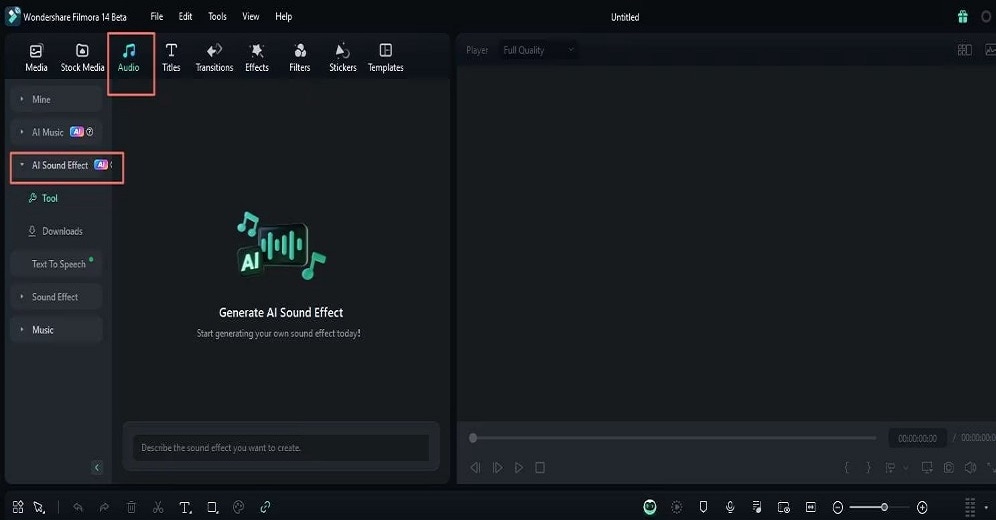
Step 6: Use the text box to type in your prompt for the sound. Describe it as accurately as possible.
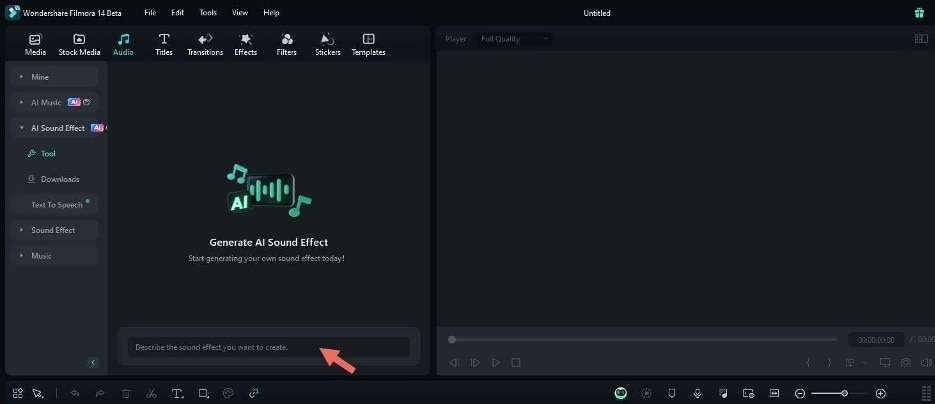
Step 7: Then, adjust the Settings for duration and number of sound effects to be generated, and click Generate.
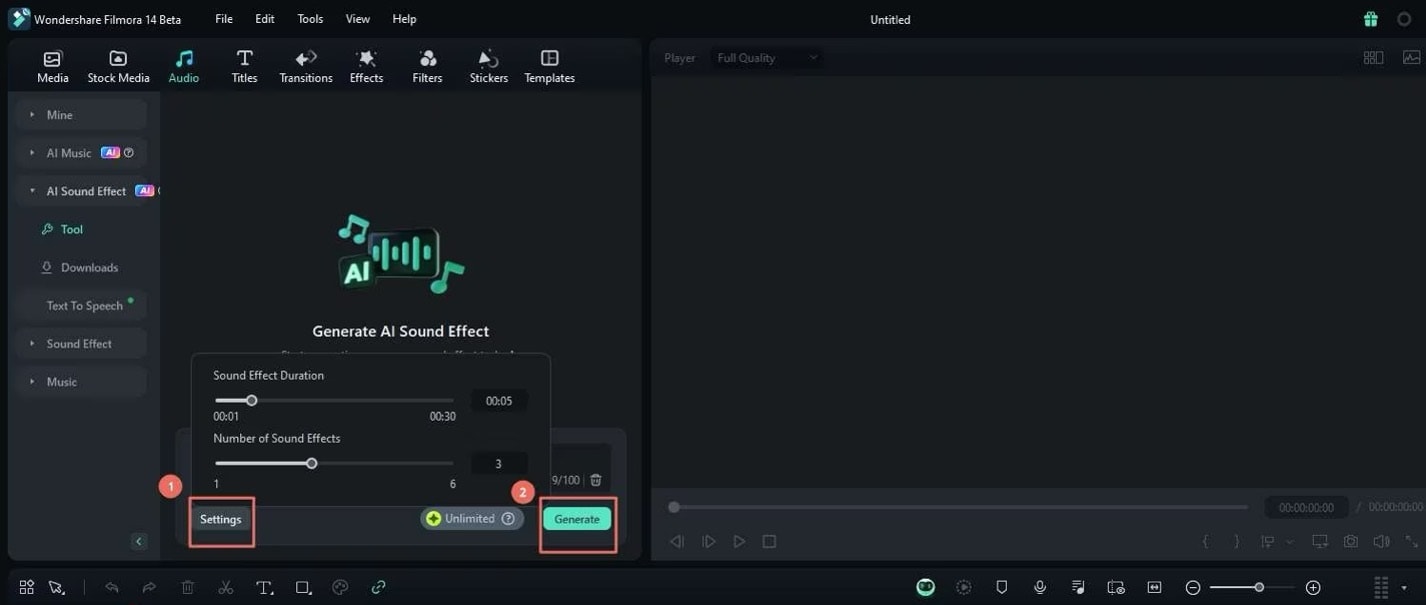
Step 8: Preview, download, or apply the generated AI sound effects.
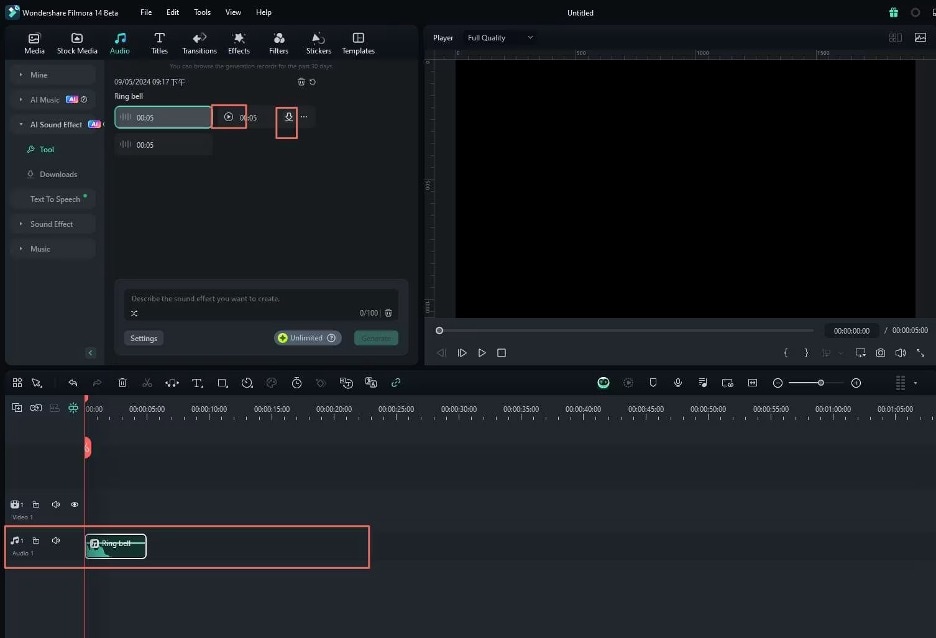
YouTube Audio Library
YouTube’s Audio Library is a hidden gem where you can find free sound effects for podcasts. It’s packed with free music and sound effects you can use without worrying about copyright issues. You’ll find many tracks, from upbeat tunes to mellow background music.
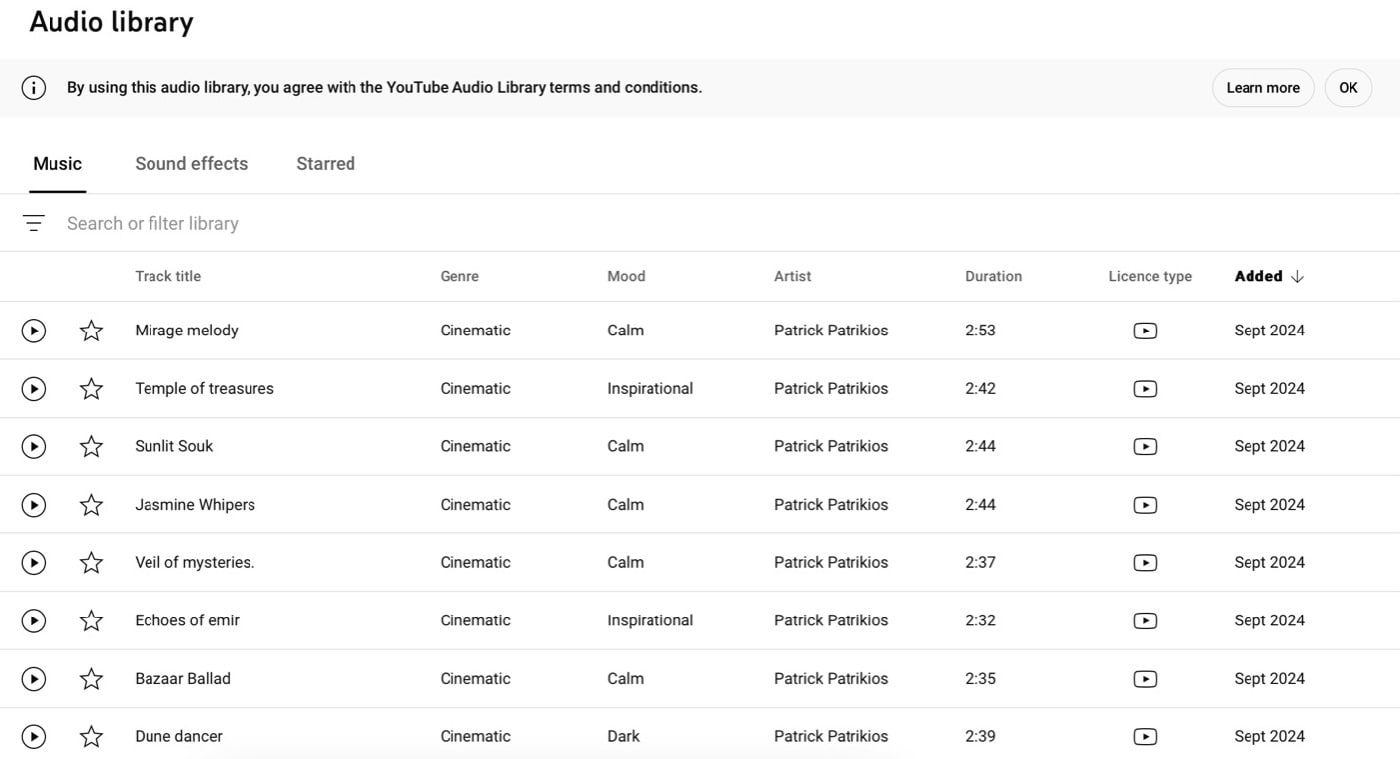
Podcastle
Podcastle is another all-in-one sound editing and library tool for podcasters. It’s got everything you need to create, edit, and share your show. You can record high-quality audio and video, clean up noise, and even use AI voices if you feel adventurous. Plus, it comes with royalty-free music to spice up your episodes.
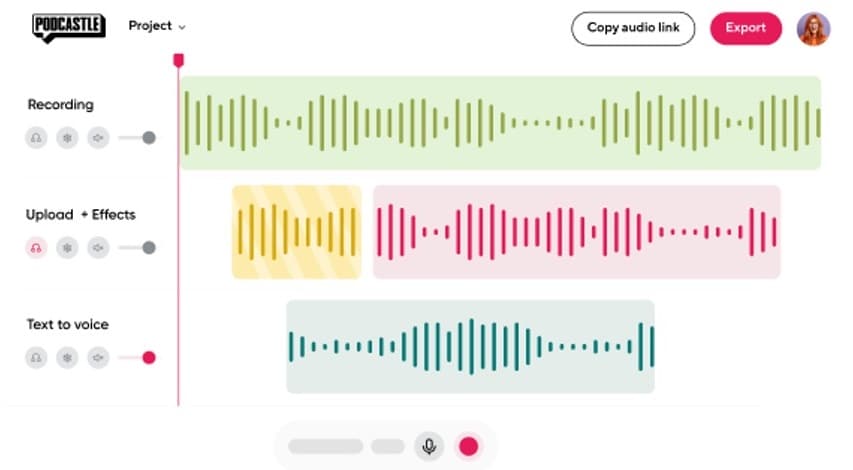
Freesound
Freesound is a good source of audio clips shared by a community of sound enthusiasts. With over 648,000 sounds, you’re bound to find what you need. From nature sounds to city noises, it’s all there. The best part? It’s free to use, thanks to Creative Commons licenses. Just make sure to check the specific terms for each sound.
Freesound’s advanced search options, including a cool map feature, make it a fun and interactive library.
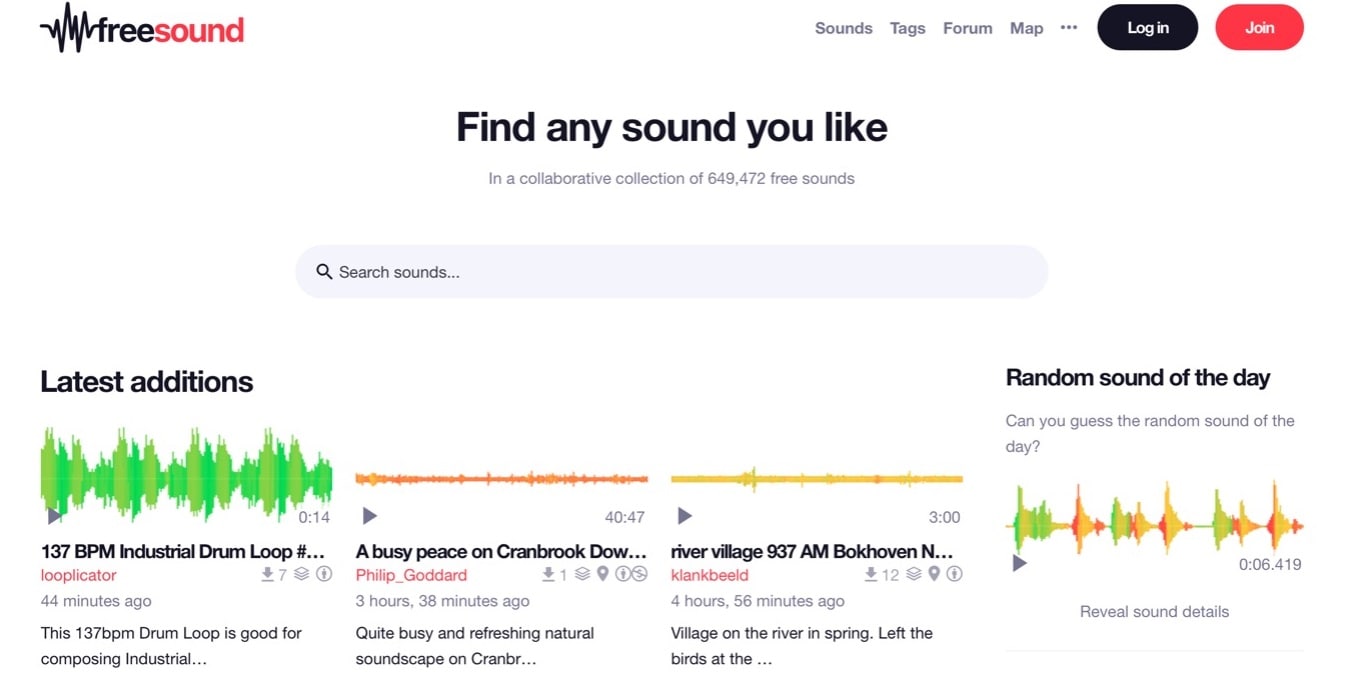
SoundBible
SoundBible keeps things simple. It offers a wide range of free sound effects for podcasts that are perfect for adding zing to your podcast. You can download sounds in WAV or MP3 format, depending on your needs.
The website is easy to navigate, with ample download buttons that make getting your sounds a breeze. Each sound has precise licensing info, so you know how to use it. For quick and easy sound effects, SoundBible is hard to beat.
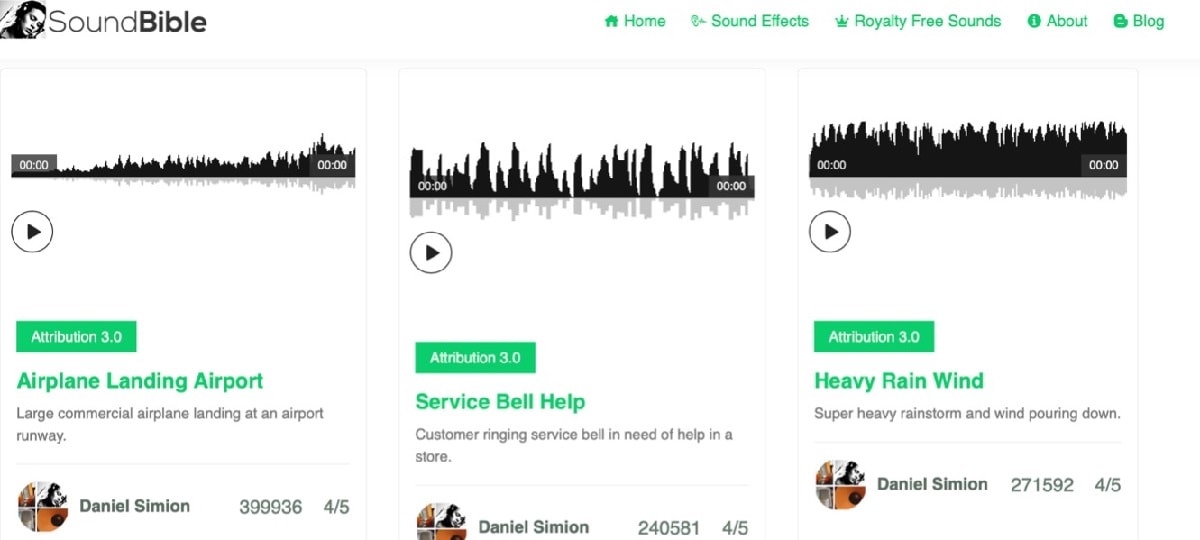
Storyblocks
Storyblocks is a premium option for those who need a steady supply of high-quality audio. It works on a subscription model, giving you unlimited access to a vast library of music and sound effects. The audio integrates smoothly with popular editing software, making your workflow smoother.
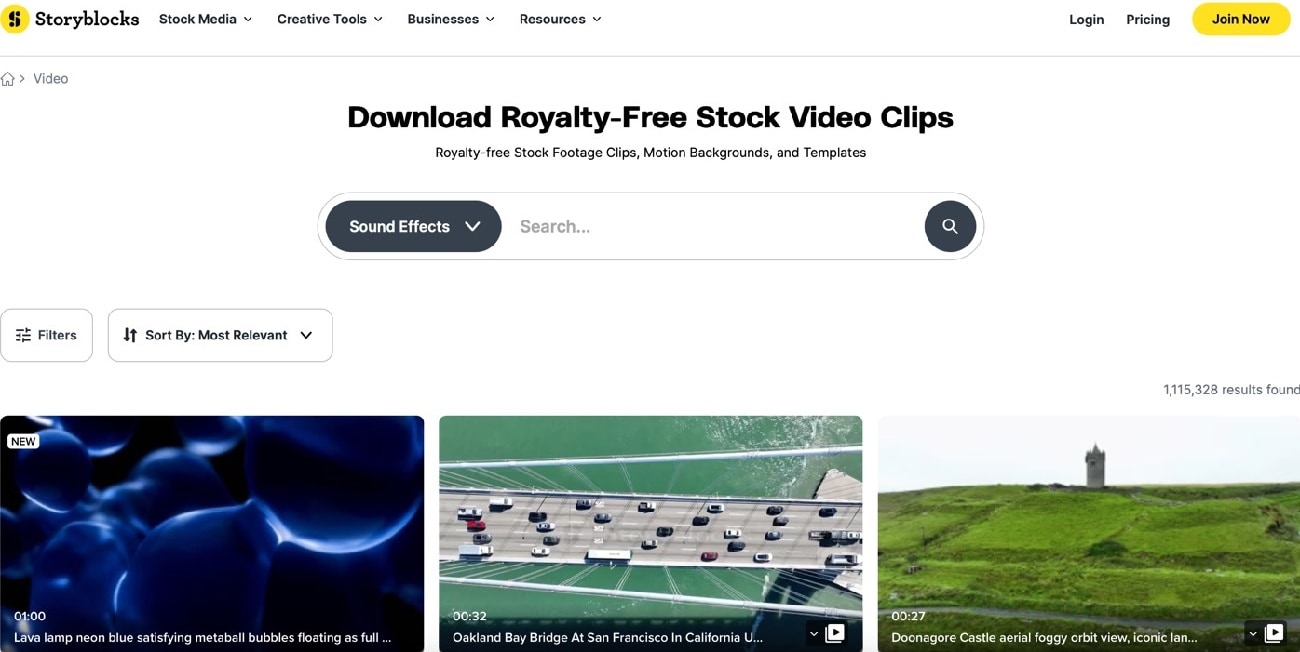
Music Radio Creative
Music Radio Creative specializes in professional audio production for podcasts and radio. They offer voice-overs, jingles, and podcast intros using human and AI-generated voices. Their platform is designed for efficiency, allowing users to create custom audio content quickly.
This service benefits podcasters who need high-quality, professional-sounding intros, outros, or transitions but lack the in-house skills or time to produce them.
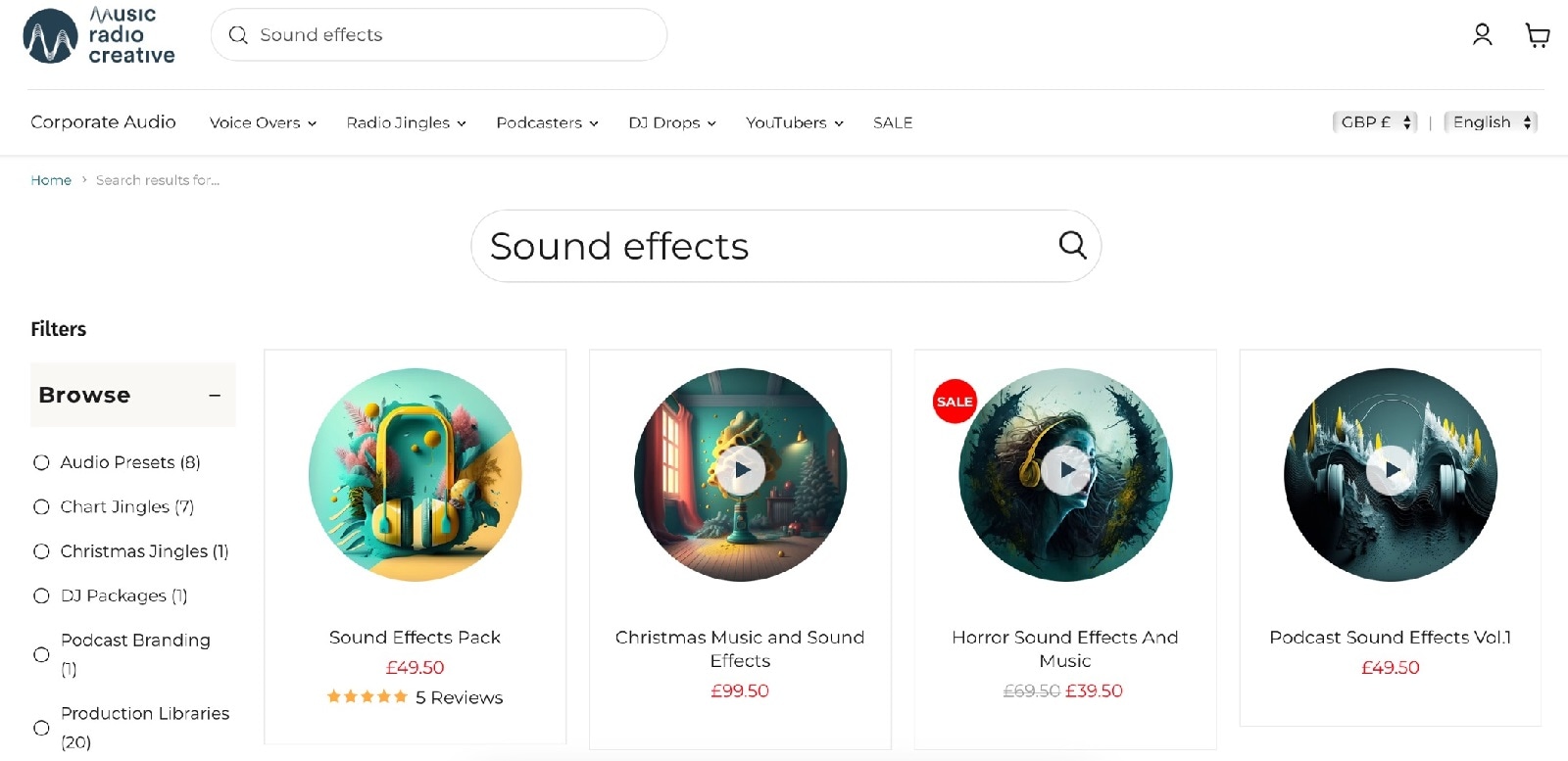
ZapSplat
ZapSplat is a library that offers over 150,000 free sounds and music tracks, some of which, of course, include free sounds for podcasts. The platform caters to various creative projects, including podcasting, filmmaking, and game development. Users can download sounds in MP3 and WAV formats. ZapSplat also offers themed sound packs, particularly useful for podcasters looking for cohesive audio elements.
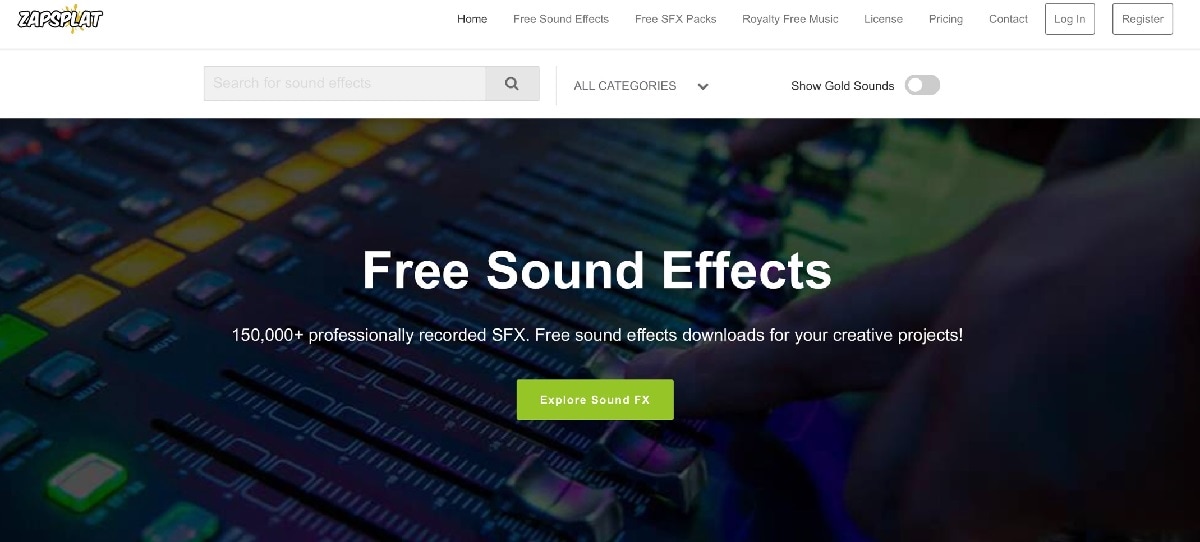
Pixabay
Pixabay, widely known for its free stock images, provides a substantial library of royalty-free music and sound effects. The platform’s audio section offers diverse tracks suitable for podcast backgrounds, intros, and transitions. All content on Pixabay can be used without attribution. This makes the process simpler for podcasters who are crunched on time.
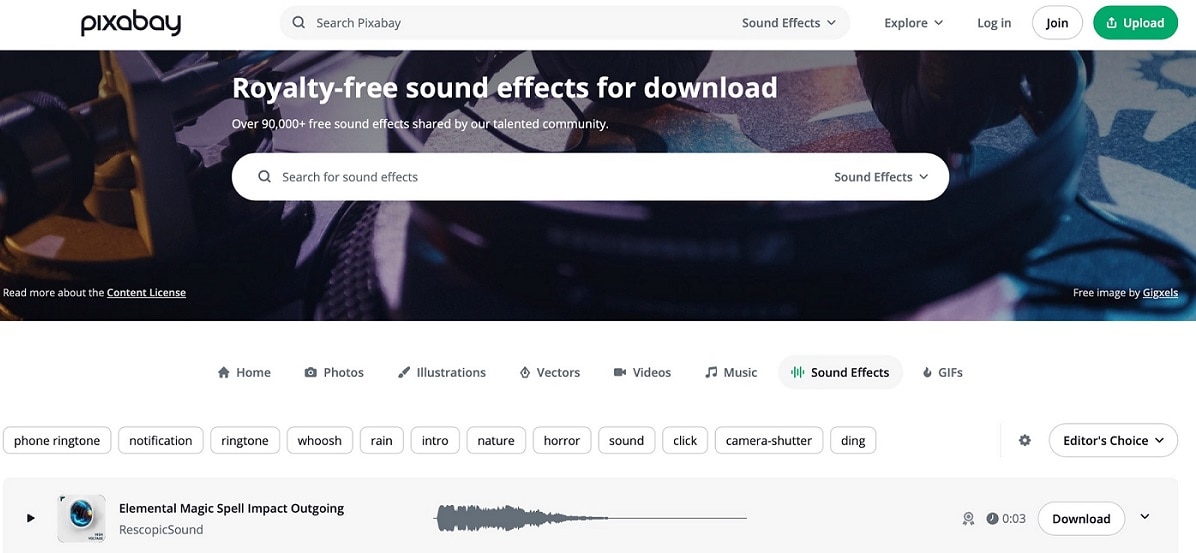
Epidemic Sound
Epidemic Sound operates on a subscription model, providing users access to high-quality audio content. A key advantage of Epidemic Sound is its comprehensive licensing, which allows podcasters to use the audio across multiple platforms without copyright concerns.
The platform also provides advanced search tools and curated playlists, helping podcasters find the perfect audio to match their content. While it’s a paid service, the quality and variety of content make it a valuable option for severe podcasters.
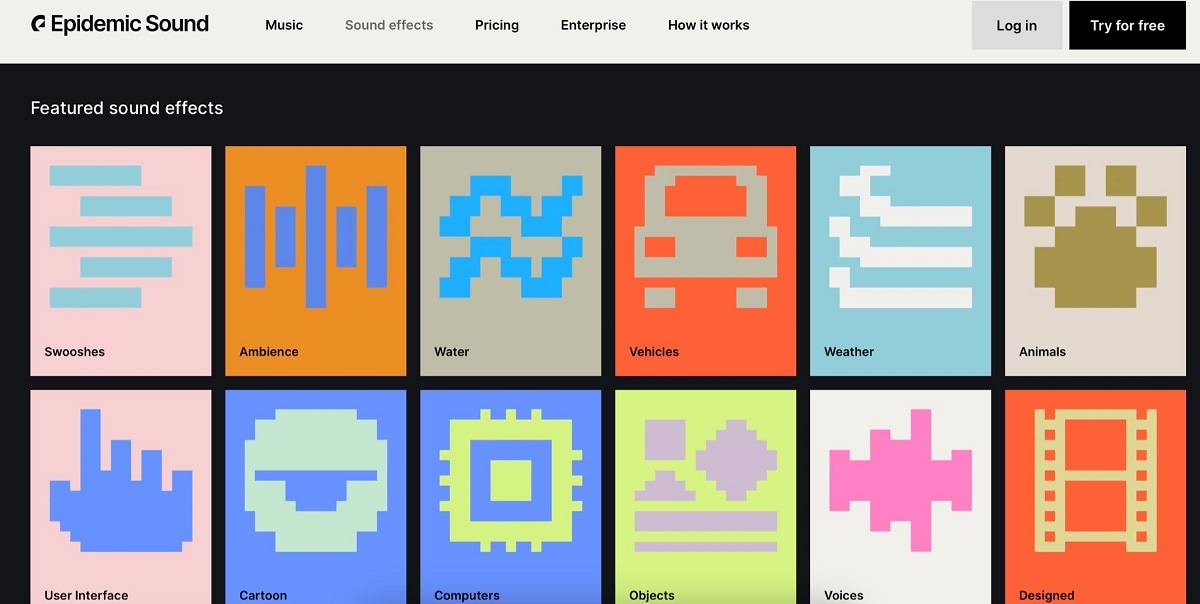
Artlist
Artlist includes various genres and styles, suitable for multiple podcast formats. Artlist operates on a subscription model, providing unlimited access to its entire catalog.
A standout feature is their universal license, which covers all projects and platforms. The platform’s intuitive interface and high-quality assets make it a robust choice for podcasters looking for professional-grade audio content to enhance their productions.
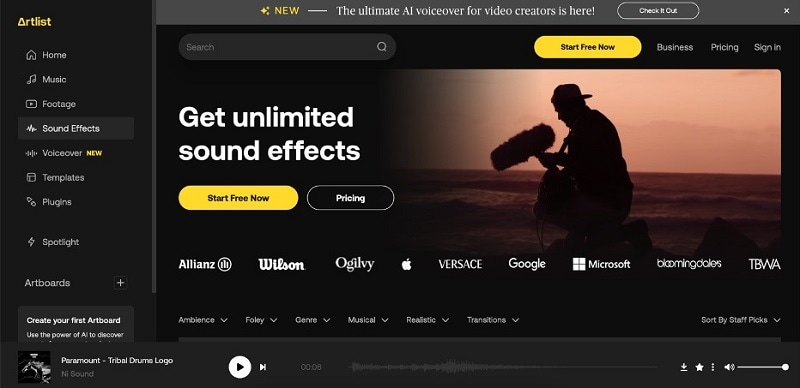
Part II. Tips When Using Sound Effects for Podcasts
When using free sounds for podcasts, the right choices can make your show shine. Here are some tips or practices to keep in mind when editing your podcasts.
Master Timing and Placement
The key to practical sound effects is knowing when and where to use them. Timing is crucial - a sound effect that comes too early or too late can disrupt the flow of your narrative.
Less Is More
While sound effects can add depth to your podcast, overusing them can be distracting. Be selective and use effects sparingly. A well-placed sound can be powerful, but too many can overwhelm your listeners and detract from your message.
Match Sound Quality
Ensure your sound effects match the overall audio quality of your podcast. Low-quality effects can stand out in a jarring way against high-quality voice recordings.

Layer for Realism
To create a more immersive experience, consider layering multiple sound effects. Since podcasts are mainly audio-based, it’s important to paint good pictures with the help of sound.
Create Custom Effects
Don’t be afraid to get creative and make your sound effects. Sometimes, the perfect sound for your podcast doesn’t exist in a library.
Consider Stereo Positioning
Utilize stereo positioning to create a sense of space in your podcast. By placing sounds in different positions across the stereo field, you can make a more immersive listening experience.
Use Transitions Wisely
Sound effects can be excellent tools for transitioning between segments of your podcast. They can signal a change in topic, mood, or setting. However, be consistent with your transition sounds throughout your podcast series.
Balance Levels Carefully
Pay close attention to the volume levels of your sound effects, such as your voice and any background music. Sound effects should complement your content, not compete with it.
Conclusion
To conclude, free sounds for podcasts can help make your content more professional without the problem of cost. With the various resources you’ve explored, you’re now equipped to find the perfect sounds for your show. Remember, the key is to use effects thoughtfully and sparingly to enhance your content, not overshadow it.
For an all-in-one solution, Wondershare Filmora is highly recommended. Its comprehensive audio library and editing tools make adding and fine-tuning sound effects easy, all within a user-friendly interface. Filmora offers the features you need to create a polished, professional-sounding podcast, whether you’re a beginner or a seasoned podcaster.



 100% Security Verified | No Subscription Required | No Malware
100% Security Verified | No Subscription Required | No Malware

