Are you getting excited about your first podcast and looking the best software for recording podcasts? So you need to learn that all the apps for podcast recording is not the same. Some offer advanced features to you, and some offer very basic features, so selecting the best one becomes critical for any newbie.
The right software helps to achieve the best quality sound for you without any trouble. It adds professionalism to your podcast, which is why you should use reliable recording software for it. While choosing the best software to record a podcast, you need to take care of some essential features. Have a look at them and understand how beneficial podcast software is for you.
In this article
Part 1: Benefits of Professional Podcast Software
The right recording software will do all the magic for your podcast channel growth. Here are a few amazing benefits of using professional software to record podcasts.

1. High-Quality Audio Recording: High-end recording software offers great sound quality, reducing background noise and preserving clarity. Unlike free or low-end recording software, top-of-the-line software typically includes noise reduction, echo cancellation, and audio enhancements.
2. Seamless Editing Tools: Raw recordings often need trimming, noise removal, and audio effects. The advanced software also includes multi-track editing, cutting, trimming, and merging capabilities.
3. Seamless Integration with Other Tools: Most professional-level podcast software integrates well with microphones, audio interfaces, and cloud storage, which makes file handling and workflow easier.
4. Time Savings: Editing and improving audio manually consumes hours. Top-notch podcast software automates most processes, saving time and maximizing efficiency.
5. Export in Multiple Formats: Whether you’re uploading to Spotify, Apple Podcasts, or YouTube, good podcast software provides multiple export formats to ensure compatibility with all platforms.
So all these benefits make your podcast production easy and bring perfection to your content.
Part 2: Essential Features of the Best Software for Recording Podcasts
When choosing the best software for recording podcasts, you must consider the following characteristics:

1. Multi-Track Recording
Multi-track recording lets you record more than one speaker individually, and it is simpler to edit afterwards while providing balanced sound levels.
Beneficial for:
- Interview podcasts
- Recording guests remotely
- Mixing background music or sound effects
2. Noise Reduction & Audio Enhancement
Background noise can disturb your podcast quality, so good software must contain noise suppression to drive away unwanted sounds, echo cancellation to avoid reverberation, and voice enhancement to get more professional, clearer audio.
3. Easy-to-Use Interface
For newbies, the interface has to be easy to use. The ideal podcast software must be drag-and-drop, one-click effects, and an easy-to-use timeline editor. This will make editing easier without users' complicated tools on their hands.
4. Built-in Sound Effects & Music Library
Background sound and sound effects add to the popularity of a podcast. Good software offers royalty-free music tracks, sound effects such as applause or transitions, and audio filters that can be customized. These add to the enjoyment of listening without the need for external audio inputs.
5. AI-Powered Editing Tools
AI-driven tools make podcast editing easier and more efficient. Modern software can automatically remove filler words like "um" and "uh," adjust audio levels for consistency, and generate transcripts. This saves time while improving audio quality and making content more SEO-friendly.
6. Cloud Storage & Collaboration
For producers or podcasters who work between multiple devices, cloud storage is priceless. It provides smooth collaboration with co-hosts or editors, instant access to projects anywhere, and safeguards against data loss. This versatility makes podcasting more efficient and convenient.
7. High-Quality Export Options
Once edited, exporting in the appropriate format is essential. Top podcast software includes MP3, WAV, AAC, and FLAC support, has adjustable bit rates for higher quality sound, and has direct upload capabilities to hosting sites such as Spotify and Apple Podcasts.
8. Remote Recording Capabilities
For remote interviewers, reliable internet-based recording is a must. Quality software guarantees synchronized audio without loss of quality and eliminates echo, so that remote discussions are as clear as face-to-face recordings, even when the participants are in separate locations.
9. Live Streaming Support
Live podcasting is a thrilling means of interacting with audiences in real time. The best software enables broadcasting simultaneously on channels such as YouTube, Facebook Live, and Twitch while allowing real-time interaction with the audience through live chat, which makes podcasts dynamic and interactive.
10. Budget-Friendly Options
Not all podcasters have a large budget. Good podcast software must provide free trials or premium versions to test before paying. Reasonable pricing plans for newbies make quality podcasting tools available to everyone, irrespective of budget limitations.
Part 3: Bring Perfection to Your Podcast with Wondershare Filmora
Where professional and user-friendly software is concerned, Wondershare Filmora is the one. It is a video editing application that has widened its capabilities to include effective support for audio recording and podcast editing.

Key Features of Filmora for Podcasting
- Professional Audio Recording: Record high-quality, crisp sound with integrated noise reduction.
- Audio to video : Transform your podcast into video with audio to video feature.
- Smart Short Clips: Shows the best moments of your video podcast with smart short clips.
- Audio Denoise: Achieve more professional and crystal clear audio by removing unwanted sounds.
- AI Voice Enhancer: Improve the quality of the voice with AI feature.
- Integrated Sound Effects & Music Library: Get access to a large library of royalty-free sounds.
- Easy-to-Use Interface: Intuitive, drag-and-drop interface for new users.
- Cloud Integration: Access and save projects anywhere, anytime.
- Export in Multiple Formats: MP3, WAV, etc., for cross-platform compatibility.
Let’s now learn how to record and edit podcasts with Filmora. Follow the below steps:
Step 1: Create a New Project
After launching Wondershare Filmora, choose Create New Project and import an image or free stock video file related to your podcast topic.
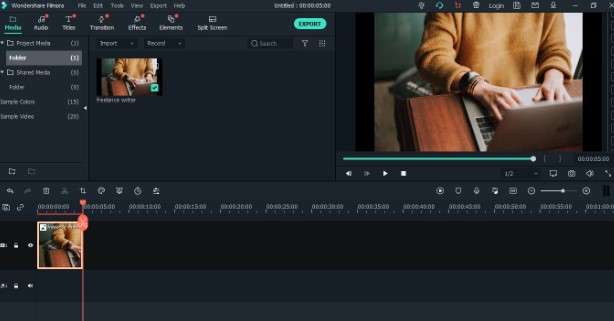
Step 2: Start Recording
Add the videos and images to the timeline. Then press the Record button to start recording. Choose Record voiceover from the options.
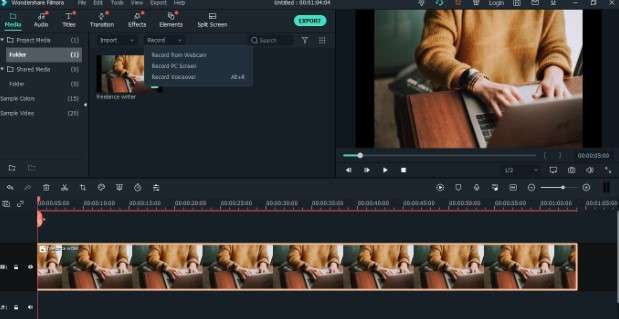
Step 3: Set Microphone
Set the microphone and press the large red circle to confirm the voiceover recording.

Step 4: Continue Recording
Continue recording until you are ready to create the podcast. To proceed, press the OK button.

Step 5: Edit Podcast with AI
After recording your podcast with Filmora, you can use AI features to edit the audio. The AI noise reduction and voice enhancer improve the clarity of your podcasts.
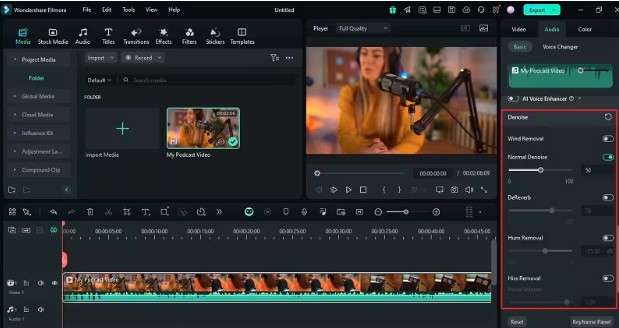
That’s all! See how easy it is to record and edit podcasts with Filmora. So give it a try at Wondershare Filmora and see how effective your podcast journey is.
Conclusion
So finally, you understood how crucial professional recording podcast software is for achieving perfection. The points mentioned above will assist you in selecting the best software for podcast recording. However, Wondershare Filmora is one of the trusted tools used by professionals. It is the best option for beginners to record the best quality podcast without much effort.



 100% Security Verified | No Subscription Required | No Malware
100% Security Verified | No Subscription Required | No Malware


