"I've been looking for a quality phone recorder forever. I am a musician who also creates YouTube content and podcasts, so I need a reliable voice recording app to capture ideas while brainstorming and recording bits of content for online videos."
Say no more. Voice recording apps are essential in this day and age, and not only as part of a creative process. From lectures and interviews to meetings and speech rehearsals, there are a million reasons why someone would need a sound recording app.
That's why we've compiled this list of the best voice recording apps.
In this article
A Quick Look at the Best Voice Recording Apps
Here are the best voice recording apps for Android and iOS, along with their compatibility and the best reason to pick.
| Apps | Compatibility | Best Reason to Pick |
| Filmora | Android, iOS, Windows, and Mac | The best app for recording and editing voiceovers for video content. |
| Hi-Q MP3 | Android | The greatest app for recording music demos, band practice, and concerts in high quality. |
| Echo | Android | The easiest way to record yourself speaking or singing is with an echo effect. |
| Recforge | Android | The most powerful sound recording app for music and wildlife noises. |
| Voice Memos | iOS | The best free voice recording app for iOS devices. |
| Rev | Android, iOS | The best app for recording and transcribing business meetings. |
| Voice Recorder Pro | Android, iOS | The most complete app for recording interviews and lectures. |
| Say & Go | iOS | The easiest app for recording voice notes and personal task management. |
| Smart Voice Recorder | Android | The greatest app for recording sound from video files and online videos. |
| Voz Voice Recorder | iOS | The best app for versatile voice recording on iOS devices. |
In Details: 10 Best Voice Recording Apps for Android and iOS
Filmora
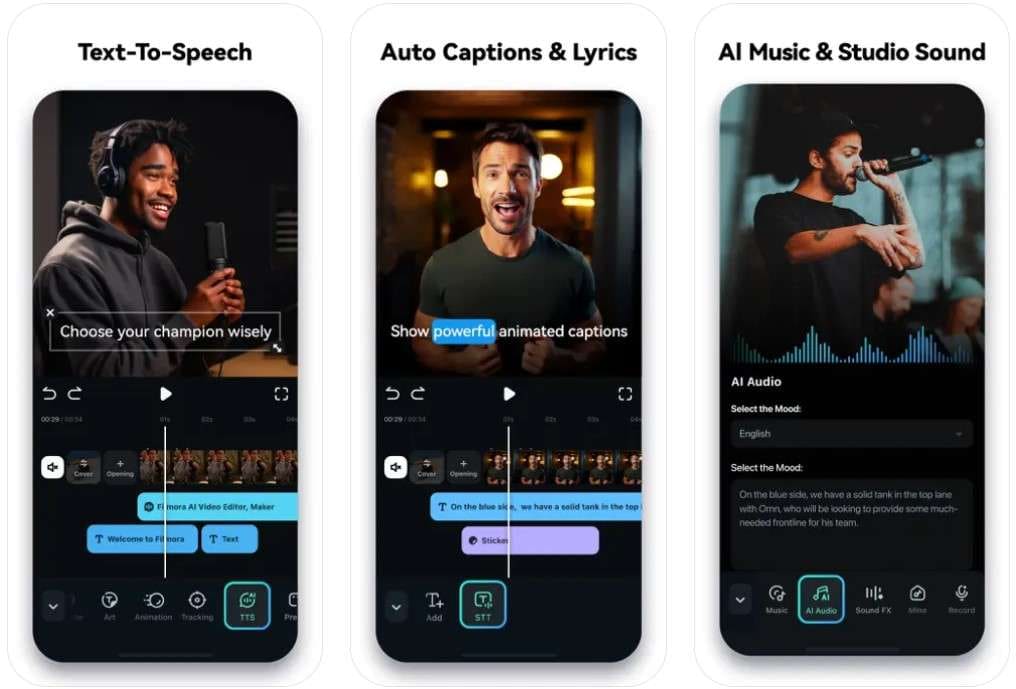
As one of the leading apps for creative video editing and cinematic post-production, Filmora includes an effortless, single-tap recording function with fun voice effects. It is best for recording voiceovers to your videos to make them clear and vivid.
Filmora for Mobile Filmora for Mobile Filmora for Mobile Filmora for Mobile Filmora for Mobile
Edit Videos on Your Mobile Phone with 1-Click!
- • Powerful Brand New AI Features.
- • User-friendly video editing for beginners.
- • Full-featured video editing for professionals.
In addition to being a voice recording app, it also offers plenty of AI-powered features such as a voice changer, you can change yourself speaking as a man, woman, child, robot, and more, or make the speaker sound like they're talking on a radio, over the phone, or underwater.
You can adjust the recording's volume and speed, add fade-in and fade-out, create beats, delete noise, and stretch the recording to match the duration of the video.
Moreover, Filmora allows you to extract audio separately if you want to use a voice recording without the video content.
Hi-Q MP3

Hi-Q MP3 is one of the best sound recording apps for musicians. A clean and easy-to-use interface makes recording a breeze, while configuration options allow you to take it to the next level. Notably, you can record audio in up to 320 kbps.
High-fidelity 44 kHz audio sampling is also enabled, as well as other quality settings. Hi-Q MP3 automatically syncs with Google Drive and Dropbox to off-balance impractical memory usage that comes with the high-quality recording territory.
Echo

If you ever need to record your voice with an echo effect, this is an excellent app for that. Aptly named Echo, this voice recorder for Android allows you to tape yourself speaking or singing with delayed repetition for added dramatic effect.
To create a voice recording with Echo, simply tap or hold the Record button and then hit Replay to hear the results. If you like what you hear, tap the Star icon to save the recording. You can also adjust the volume and delay of the echo effect.
Recforge

Recforge II is one of the best audio recording apps for professionals and enthusiasts who make music or sound effects. The recording process is simple, with a wave view, volume bar, and CPU usage for better visualization.
When you stop recording, you get access to a bunch of advanced sound editing features. Recforge allows you to cut, crop, and loop the selection, adjust the volume, tempo, and pitch, and merge the recording or use it as a backing track.
Voice Memos

Voice Memos is the ultimate free voice recording app for iPhone, iPad, and Apple Watch users, and not only because it's free. For years, this has been a top-downloaded and top-rated app thanks to a thoughtful selection of features and great recording quality.
While often used by students to record lectures, Voice Memos is suitable for many other use cases. It allows you to record using an external microphone, trim, and denoise recordings, and save high-quality, uncompressed files to iCloud or share them.
Rev

There aren't many smart sound recording apps for business use like Rev: in addition to its main functionality, it transcribes voice in real-time. This makes it not only a practical voice recording app but also an automatic note-taker for business meetings.
If you run a company, you will get your money's worth with Rev's collaborative Meeting Hub. This unique feature syncs everyone's calendars with upcoming meetings, extracts insights with AI summarization, and invites people to view and bookmark live…
Voice Record Pro

If you need an app for recording long-form interviews and lectures without any bells and whistles, Voice Recorder Pro is a solid choice. This app has all the best qualities of an old-school dictaphone, plus several upgrades here and there.
After you preconfigure the app's recording quality, format, and other key parameters, it's ready for field use. Notably, it lets you record without any limitations other than your free space and can be set to record sound only when it detects it.
As for upgrades, Voice Recorder Pro enables you to split, trim, and merge recordings, and other editing features.
Say & Go

Say & Go is a brilliant voice recording app for brainstorming on the go, everyday note-taking, and personal task management on iPhone and Apple Watch devices. It features a number of simple functions for daily organization and a tidy schedule.
One of the best things you can do with Say & Go voice recordings is to automatically email them to yourself or add them to your Evernote account. You can also record and send voice messages to your friends and set up reminders for yourself.
Smart Voice Recorder

Smart Voice Recorder is an easy-to-use free voice recording app with essential editing features and a super-precise trimming tool that lets you cut sides and middle sections. You can also fine-tune the recording's volume, speed, tempo, and pitch.
This app has two highlight features that make it very useful for students recording lectures and interviewers: it allows you to record voice from online videos without canceling out video players like most apps, and it lets you add bookmarks.
Voz Voice Recorder

Voz Voice Recorder is one of the most downloaded sound recording apps for various use cases on iPad and iPhone. The adjustable sample rate (8-44 kHz) is suitable for both quick voice memos and high-quality music and audio recordings.
In addition to must-have features, such as ease of use, quick sharing options, and format compatibility, Voz Voice Recorder offers a couple of key functionalities that make it worth exploring, such as noise cancellation and auto recording.
How to Use a Voice Recording App on Your Mobile?
So, what is the easiest way to record a voiceover directly from your mobile phone? We think it's with the Filmora app for Android and iOS. It simplifies recording to a few taps, but it still allows you to get creative and have fun with your voiceovers.
Here's what you need to do to record your voice with Filmora:
Filmora for Mobile Filmora for Mobile Filmora for Mobile Filmora for Mobile Filmora for Mobile
Edit Videos on Your Mobile Phone with 1-Click!
- • Powerful Brand New AI Features.
- • User-friendly video editing for beginners.
- • Full-featured video editing for professionals.
- Launch the app and tap the New Project button.

- Choose a video or photo from your phone, cloud storage, or Filmora's stock gallery.

- Tap the Audio button in the app's Toolbar at the bottom.

- Swipe right and tap the Record button.
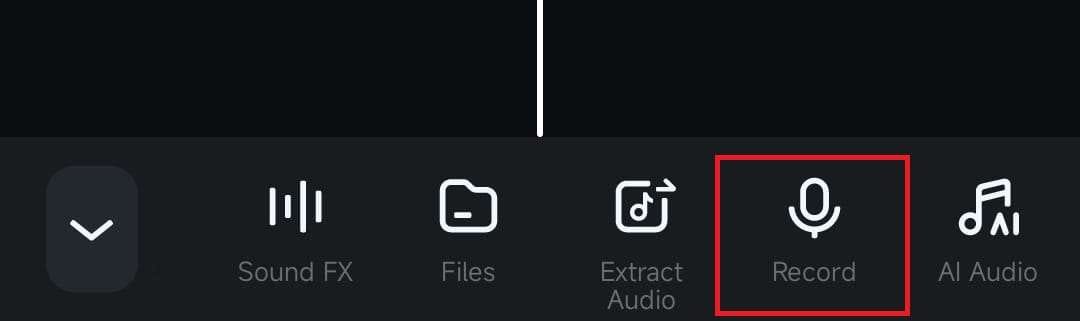
- Tap the big red recording button and start talking into your phone's microphone.

- When you're done recording, tap the red button again to stop. Next, tap the Checkmark button on the right to add the voiceover to the video or photo.

- Click on Voice Effect if you want to have fun with your recording.

- Try out the Chumpunk, Phone, Robot, or other effects, and apply the one you like the most.

Limitations of Using Voice Recording Apps
The greatest advantage of voice recording apps is that you can take them anywhere with you, just like your phone. However, audio recording apps have a few limitations:
- It occupies a lot of storage on your phone.
- It quickly drains your phone's battery.
- It may cause app crashes for long recordings.
- It has fewer features comparatively.
Bonus: Best Voice Recording Software for PC

If you need better sound quality than your voice recording app can offer, consider switching to desktop software like Wondershare Filmora. Being a versatile video and audio editor for all types of creative projects, Filmora offers a range of tools for high-quality voice recording and audio enhancement, as well as AI features for noise reduction.
Compared to using the Filmora voice recording app for mobile, Filmora software offers more AI voice enhancement features, you can use the AI voice enhancer to create studio-quality voice recordings with simple clicks, apply more voice-changing effects, isolate vocals from MP3 or songs, and generate voiceovers with AI in more than 48 natural voiceovers in 33 languages.
Recording your voice with Filmora is quick and easy, like using a mobile app. You can find a detailed guide on this video.
Conclusion
Voice recording apps bring us much convenience, whether you just want to practice your oral language, record a song demo, or make preparations for your presentations. Hopefully, this list has helped you find the best voice recording app for your own needs. If you are trying to add voiceovers for your videos, try Filmora, it offers features that can capture crystal-clear, high-quality sound on the go, editing tools, and quick sharing options.
FAQs
-
Which are the best voice recording apps for a phone?
The best voice recording apps available for both Android and iPhone are Filmora and Voice Memos. Filmora cannot only record voiceovers but also edit your recordings such as removing background noise and remove unwanted audio recordings. However, Voice Memos is a free audio recording app for iOS users without paying. -
Is there a built-in voice recording app on my phone?
While all iPhone devices come with a pre-installed Voice Memos app, different Android phones have different voice recording apps. If your phone has one, you should be able to find it in the app drawer. -
How can I record with good quality on my phone?
To record good quality on your phone, you need to find a quiet place without noise and use a good microphone to record your audio. If you have already recorded the audio, go to Filmora and use its background noise remover, and audio enhancement features to make it like recorded in the studio.





