- Audio Editing Guide
- Try It Free Try It Free
The 10 best voice recording apps for iPhone in 2026
Jan 06, 2026• Proven solutions
Are you looking for a reliable way to record high-quality audio on your iPhone? Whether you're a musician or podcaster or just need to capture important moments, a great voice recorder app can make all the difference. With iPhones' excellent microphones, the right app can ensure crystal-clear recordings for any context. That’s why we’ve rounded up the 10 best voice recorder apps for iPhones to help you find the perfect fit.
If you want to record voiceover and add it to a video, you may need a video editing software like Wondershare Filmora video editor.
- Part 1: How We Selected and Tested the 10 Best Voice Recorder Apps for iPhones
- Part 2: Best Voice Recording Apps for iPhone

How We Selected and Tested the 10 Best Voice Recorder Apps for iPhones
Choosing the 10 best voice recorder apps for iPhones required a detailed evaluation process to ensure the tools recommended meet the diverse needs of users. Here’s how we approached the selection and testing process:
Selection Process:
- Market Research: We began by researching popular voice recorder apps on platforms like the App Store, user forums, and tech review websites. Apps with consistently high ratings, a significant number of downloads, and frequent updates were shortlisted.
- User Reviews and Feedback: We analyzed user reviews to identify common praises and pain points, ensuring we picked apps that excel in real-world scenarios.
- Category Diversification: The apps selected cover various use cases—professional recording, transcription, note-taking, podcasting, and casual voice memos—to cater to a wide audience.
- Developer Activity: Only actively maintained apps with regular updates were considered to ensure compatibility with the latest iOS versions and ongoing feature improvements.
Testing Process:
Each app was tested across a set of parameters to evaluate its performance, usability, and value. Here’s a breakdown of our testing standards:
- Audio Quality:
1. Tested in different environments (quiet rooms, outdoors, noisy backgrounds).
2. Assessed for audio clarity, absence of distortion, and minimal clipping.
- Ease of Use:
1. Evaluated the app's interface design and navigation.
2. Tested features like one-tap recording, file organization, and export options.
- Features and Customization:
1. Checked for advanced features like multi-format recording, editing tools, and real-time transcription.
2. Assessed customization options for audio quality, bit rate, and noise reduction.
- Pricing and Value for Money:
1. Compare free and premium versions of the apps to determine if paid features justify their cost.
2.Evaluated whether free apps offer sufficient functionality for casual users.
- Device Compatibility:
Tested apps across different iPhone models to ensure stable performance.
Best Voice Recording Apps for iPhone
There are several factors you should take into consideration before you choose to install a voice recorder app on your iPhone. There are many free apps available that work well for basic voice recording tasks, such as narrations or dialogues. Here are some of the best voice recorder apps for iphone on the App Store.
|
NO. |
Voice Recorder |
User Rating |
Supported OS |
Price |
Best For |
|
1 |
Not available |
iOS 12.0 or later |
Free |
Recording memos |
|
|
2 |
4.7 |
iOS 10.0 or later |
$2.99 |
Music industry professionals |
|
|
3 |
4.6 |
iOS 9.0 or later |
Free, but offers in-app purchases |
Music industry professionals |
|
|
4 |
4.7 |
iOS 9.0 or later |
Free, but offers in-app purchases |
Students |
|
|
5 |
4.7 |
iOS 10.3 or later |
Free, but offers in-app purchases |
Journalists |
|
|
6 |
4.6 |
iOS 12.0 or later |
Free, but offers in-app purchases |
Students, Content Creators and professionals |
|
|
7 |
4.3 |
iOS 13.4 or later |
Free to download; recording is free, transcription services cost $1 per minute. |
Journalists, Podcasters and Businessmen |
|
|
8 |
4.5 |
iOS 9.0 or later |
$9.99 offers in-app purchases |
Music industry professionals |
|
|
9 |
4.4 |
iOS 9.0 or later |
Free, but offers in-app purchases |
Recording notes |
|
|
10 |
4.8 |
iOS 10.0 |
Free, but offers in-app purchases |
Students, Journalists, Businessmen |
1. Voice Memos
Price: Free
Supported OS: iOS 12.0 or later
Best For Recording notes for free

If you look into the folder named Extras on your iPhone’s home screen, you will find the Voice Memos app that lets you record audio without any restrictions. All you have to do to start recording your thoughts or a conversation is tap on the Record button. Voice Memos lets you pause and resume a recording whenever you want, and you can also record conversations while using other apps on your iPhone. After the recording session is completed, you can trim the audio file you created and save it to your device or delete it if you are not happy with the results.
Pros
- Easy to use
- Available to all iPhone and iWatch owners for free
Cons
- Equipped with only basic audio editing tools
- No file-sharing features
2. AudioShare
Price: $2.99
Supported OS: iOS 10.0 or later
Best for: Music industry professionals

Musicians and all other creatives who work with large numbers of audio files are going to love using AudioShare. Besides powerful file management tools that enable you to transfer files from one app to another or to a computer, this app also allows you to record audio from an external microphone. Moreover, you can choose from a variety of bit and sample rates or record and play your recordings at different playback qualities.
You can import your own music into AudioShare and trim, fade in or fade out all audio recordings you make with this and other apps. Once you are done editing, you can export your files to all apps that are compatible with AudioShare.
Pros
- Excellent voice recording capabilities
- Makes audio file management easier
Cons
- Previous audio recording experience is necessary
- Selection of audio effects could be richer
3. Awesome Voice Recorder
Price: Free, but offers in-app purchases
Supported OS: iOS 9.0 or later
Best for: Music industry professionals

Recording a lecture or an interview is equally easy with AVR as you just have to select the quality of the recording you want to create, decide if you want the make a mono or stereo recording and choose if your file is going to be saved in MP3, M4A or WAV format. The app also lets you add tags that help you highlight the most important parts of the recording or resume a recording session after a maximum three-minute pause. AVR also reduces constant background noises that can impact the quality of the output audio files you create.
Pros
- Offers versatile voice recording tools
- Makes file management faster and easier
Cons
- Supports a limited number of audio file formats
- The steep learning curve for inexperienced users
4. Voice Recorder and Audio Editor
Price: Free, but offers in-app purchases
Supported OS: iOS 9.0 or later
Best for: Students

In case you are searching for a voice recorder that can also transcribe audio files accurately, you should look no further. The app doesn’t restrict the duration of your audio recordings, but if you want to transcribe your files or add text notes to them you must make in-app purchases. The free version of Voice Recorder and Audio Editor lets you select the file format of the audio files you are creating, alter their playback speed or trim the parts you don’t need. Once you’ve recorded and edited your voice recordings you can easily share them to social media or store them on the cloud.
Pros
- Unlimited recording times
- Supports WiFi transfer of recordings
Cons
- Offers only basic audio editing tools
- File transcription feature isn’t free
5. Voice Record Pro
Price: Free, but offers in-app purchases
Supported OS: iOS 10.3 or later
Best for: Journalists

Starting a new voice recording session with this app is a straightforward process that can be completed in just a few quick taps. Voice Record Pro can capture voice recordings in all standard file formats and it enables you to convert your files to any format you choose. The app also allows you to add bookmarks, photos, and notes to your recordings or merge multiple audio recordings into a single file. Voice Record Pro offers a broad spectrum of export options so that you can easily upload your voice recordings to cloud storage services, a FTP server or post them on YouTube as movie clips.
Pros
- Excellent file export options
- Produces high-quality audio recordings
Cons
- You must make an in-app purchase to remove ads
- No audio file transcription options
6. Noted
Price: Free, with premium subscription options
Supported OS:iOS 12.0 or later
Best for: Recording and organizing notes with timestamps
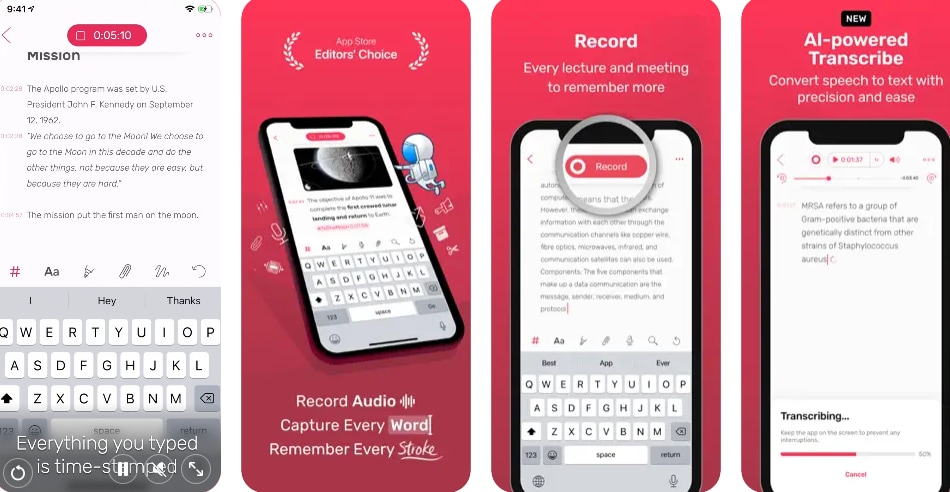
Noted is a versatile voice recording app designed for users who need to integrate audio recordings with written notes. With its ability to add timestamps, it’s an excellent tool for meetings, lectures, or brainstorming sessions. The app provides high-quality audio recording and seamless syncing via iCloud, making it a great option for anyone looking for the best voice recorder app for iPhone. While the free version offers essential features, the premium subscription unlocks advanced tools like noise reduction and unlimited playback speed adjustments.
Pros
- Combines voice recording with text notes for easy reference
- Time-stamped notes for precise navigation
- User-friendly interface
Cons
- Advanced features require a premium subscription
- Lacks deep audio editing functionalities
7. Rev Voice Recorder
Price: Free to download, with paid transcription services
Supported OS: iOS 11.0 or later
Best for: Real-time transcription and high-quality recordings

Rev Voice Recorder stands out for its transcription capabilities, making it ideal for interviews, podcasts, or dictation tasks. It provides crystal-clear audio recording and offers an optional transcription service with impressive accuracy. The app is straightforward and perfect for professionals seeking the best voice recorder app for iPhone with transcription functionality. However, its advanced features like transcription and text editing come at an additional cost, which may not suit casual users.
Pros
- High-quality audio recordings
- Accurate transcription service
- Simple interface and ease of use
Cons
- Transcription service incurs additional fees
- Limited audio editing tools
8. MultiTrack DAW
Price: $9.99, offers in-app purchases
Supported OS: iOS 9.0 or later
Best for: Music industry professionals

This app offers much more than simple voice recording options, as you can use it to manipulate audio files in virtually any way you want. The free version of MultiTrack DAW grants you access to eight stereo tracks, but you must make an in-app purchase if you want to add 8 or 16 more tracks. The app offers a variety of input options, which enables you to connect external microphones and use them to record voices or any other sound. The non-destructive editing utilizes Bins and Regions while the app also allows you to apply configurable bus effects.
Pros
- Powerful audio recording and audio editing features
- Supports a variety of input and output file formats
Cons
- More expensive than most voice recorder apps for iPhones
- Aimed only at seasoned sound recording professionals
9. Recorder Plus : Voice Recorder
Price: Free, but offers in-app purchases
Supported OS: iOS 9.0 or later
Best for: Recording notes

This is a simple voice recording app that doesn’t offer much more than basic audio recording options. You can use it to capture voice recordings that can last for a couple of seconds or a few hours, while the app is active or running in the background. You can start a new recording session with a single tap, which makes Recorder Plus : Voice Recorder a perfect choice if you want to record your thoughts, ideas or notes quickly. The free version of the app provides you with only limited voice recording and audio editing options and you must make in-app purchases if you want to create high-quality MP3 recordings or trim and play audio files.
Pros
- Quick voice recording setup
- Adjustable audio quality
Cons
- Sharing voice recording to cloud drives is only possible if you make an in-app purchase
- Audio editing options are basic
10. Otter Voice Meeting Notes
Price: Free, but offers in-app purchases
Supported OS: iOS 10.0 or later
Best for: Students, Journalists, Businessmen

In most situations, the time you spend taking or transcribing notes can be utilized for more important tasks. Otter Voice Meeting Notes app offers an easy solution to this problem by recording and transcribing lectures, business meetings or interviews in real-time with near-perfect accuracy. The app’s AI can also recognize different speakers, although it requires some previous training, which allows you to transcribe entire conversations effortlessly. Moreover, you can create groups, share transcripts live with all members and invite them to view, edit or highlight the most important parts of the text.
Pros
- Automatic transcription of all voice recordings
- Offers a broad range of collaboration options
Cons
- Expensive monthly and annual subscriptions
- No voice recording settings
How to Transcribe Voice Memos with Filmora
Transcribing voice memos is a breeze with Wondershare Filmora, a versatile video editing tool that also supports efficient transcription of audio files. Whether you’re working on a podcast, meeting notes, or interviews, Filmora’s AI-powered speech-to-text feature allows you to convert voice memos into editable text quickly and accurately. The intuitive interface ensures that even beginners can handle transcription tasks effortlessly, saving time and improving productivity.
With Filmora, you can not only transcribe your voice memos but also enhance your recordings, add subtitles, or synchronize text with video for a professional finish. It’s an all-in-one solution for creators, professionals, and anyone who values seamless audio-to-text conversion.



