Adding applause sound effects to your videos can make them way more exciting and fun to watch. It helps grab people's attention and makes important moments stand out. Picture this: you finish your video, and as it ends, you hear people clapping. It's a small thing, but it makes the video feel more special. But even though it's cool, some people still feel unsure about learning how to do it. If that's you, you're in the right place!
In this guide, we'll show you super easy steps to add applause sound effects to your video using a top video editing software, Wondershare Filmora. You’ll learn how to find the perfect sound and fit it into your video smoothly. Let’s get started and make your videos pop with applause sounds!

In this article
Part 1. Unveiling Filmora's AI Sound Effect Features
If you want to use applause sound effects to make your videos even cooler, you need the right video editing software. Luckily, That shouldn't be a big problem for you because Wondershare Filmora is the perfect tool for the job!
Wondershare Filmora is a super easy video editing tool that’s great for everyone, even if you’re just starting out. One cool feature it has is the AI Sound Effect tool, which lets you add sounds like clapping or background noise with just a few clicks. It makes your videos sound better and more fun without being hard to use.
Key Features of Filmora's AI Sound Effect
- Quick Creation: Just type a few words, and Filmora’s AI makes the right sound effects for you.
- Variety of Sounds: Filmora’s AI offers many types of sound effects, like applause or background noise.
- Integrated Harmony: The sounds fit perfectly into your video, making everything sound natural.
- Customizable Duration: Customization of the duration and number of sound effects.
As you can see, Filmora’s AI Sound Effect tool makes it super easy to add applause and other sounds to your videos. This is awesome because adding applause sound effects can make your videos more exciting and fun for viewers. Here are some scenarios where using applause can make a significant impact:
Scenarios of Using Filmora's AI Sound Effect
- Speech Videos:Including applause sound effects at the end of a powerful speech can make viewers feel like they’re part of the audience, adding a sense of realism and energy.
- Award Announcements:In award or recognition videos, adding applause sound effects as a reaction to an announcement boosts the excitement, making the moment feel more celebratory and important.
- Performance Highlights:For videos showcasing performances—whether it's a concert, talent show, or theater play—applause sound effects can create a natural conclusion and make the audience feel the success of the performer.
- Live Event Recaps:Adding applause sound effects to event recap videos, such as conferences or product launches, can make the highlights more dynamic and keep viewers engaged as if they were attending the event themselves.
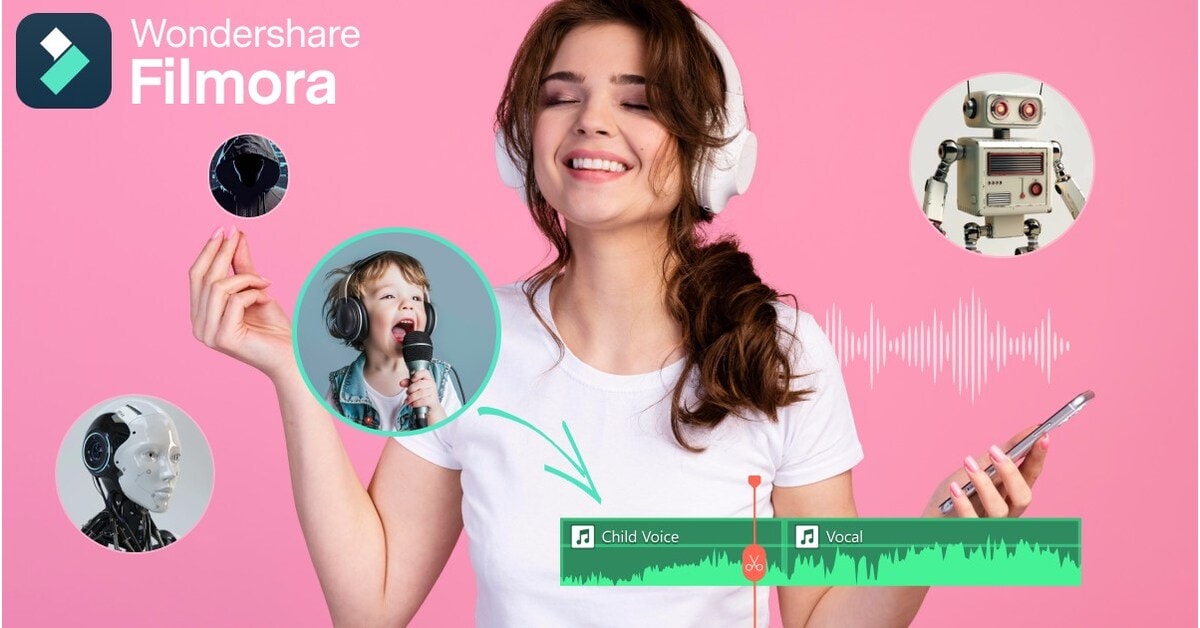
Part 2. How To Add Applause Sound Effect in Video with Filmora
Now that you know how awesome applause sound effects can be and how Filmora’s AI tool can help, let’s see how you can add these sounds to your video. In this section, we’ll go step-by-step to show you how to add applause sound effects using Filmora, making your videos even more fun and exciting!
Method 1: Try the AI sound effect feature in Filmora
- Step 1. Open Filmora and create a new project
Before you begin, make sure you have the latest version of Filmora, V14, which has all the new features and updates, including the AI Sound Effect tool.
Once you’ve installed Filmora on your computer, open it by double-clicking its icon. Next, look for the control panel on the left side and click "Create Project”. Then, select "New Project" from the menu that pops up.
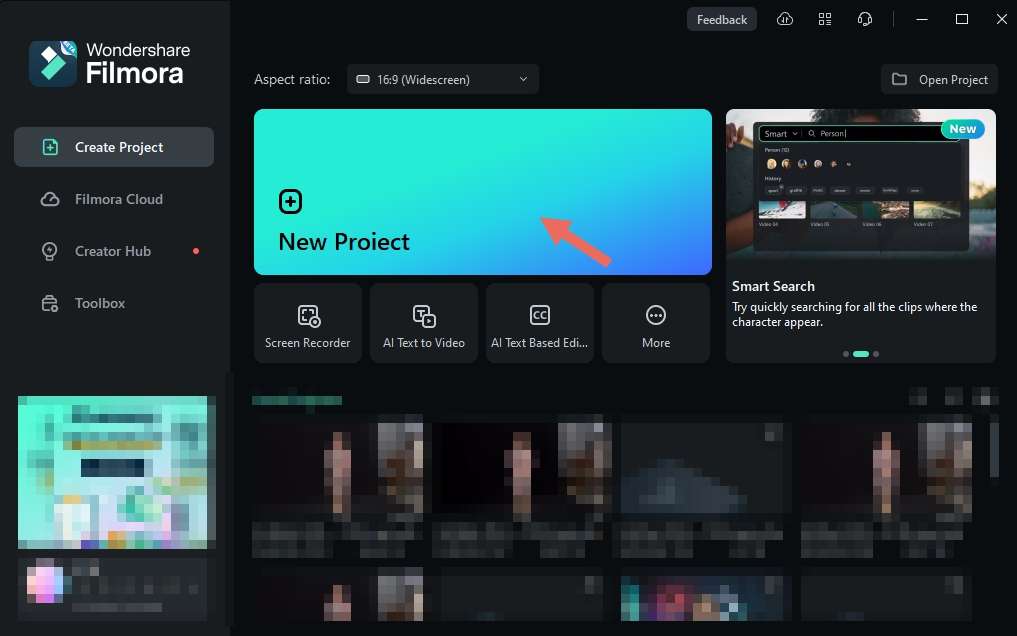
- Step 2. Find the AI Sound Effect window
After picking New Project, you’ll be taken to Filmora’s main editing screen. Next, go to the "Audio" tab at the top. Then, look at the left side of the screen and click on "AI Sound Effect".

- Step 3. Generate AI Sound Effect
To use the feature, just type the sound effect you want in the description box. For adding applause, you can simply type "Applause" or "Clapping".
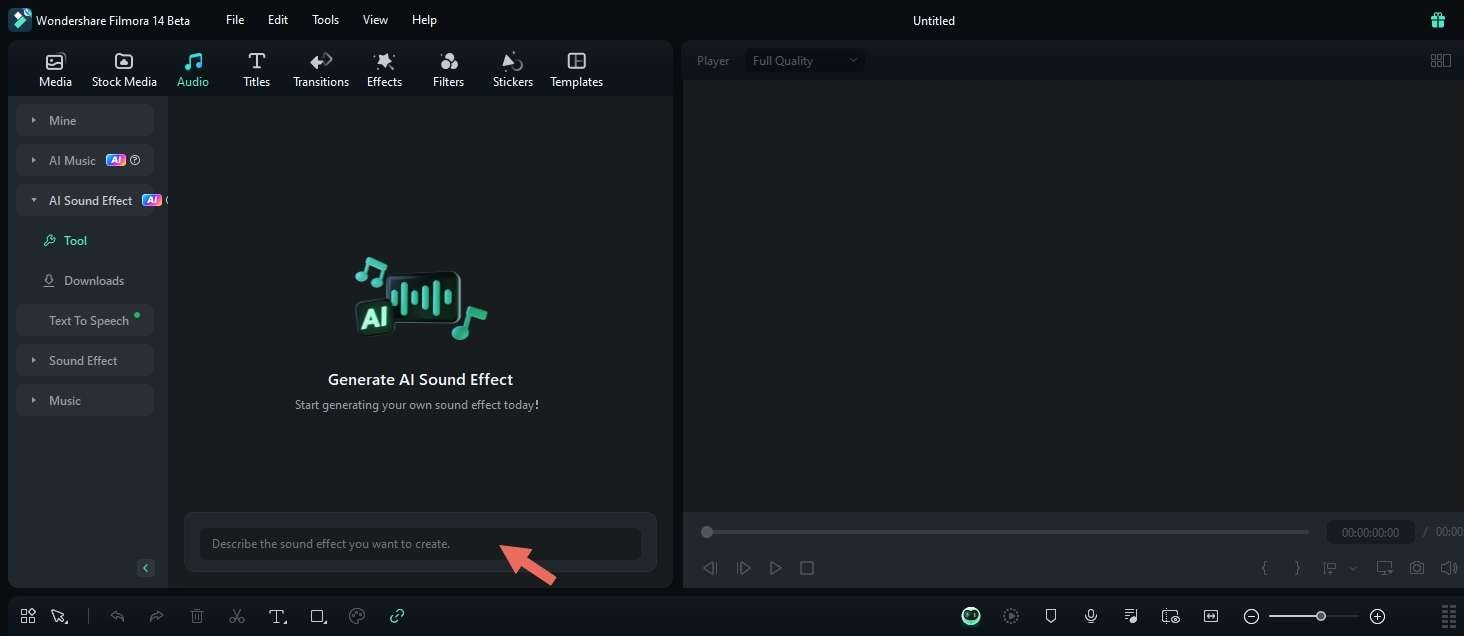
Don’t forget to set the duration and number of sound effects in the "Settings" option. After that, click "Generate".
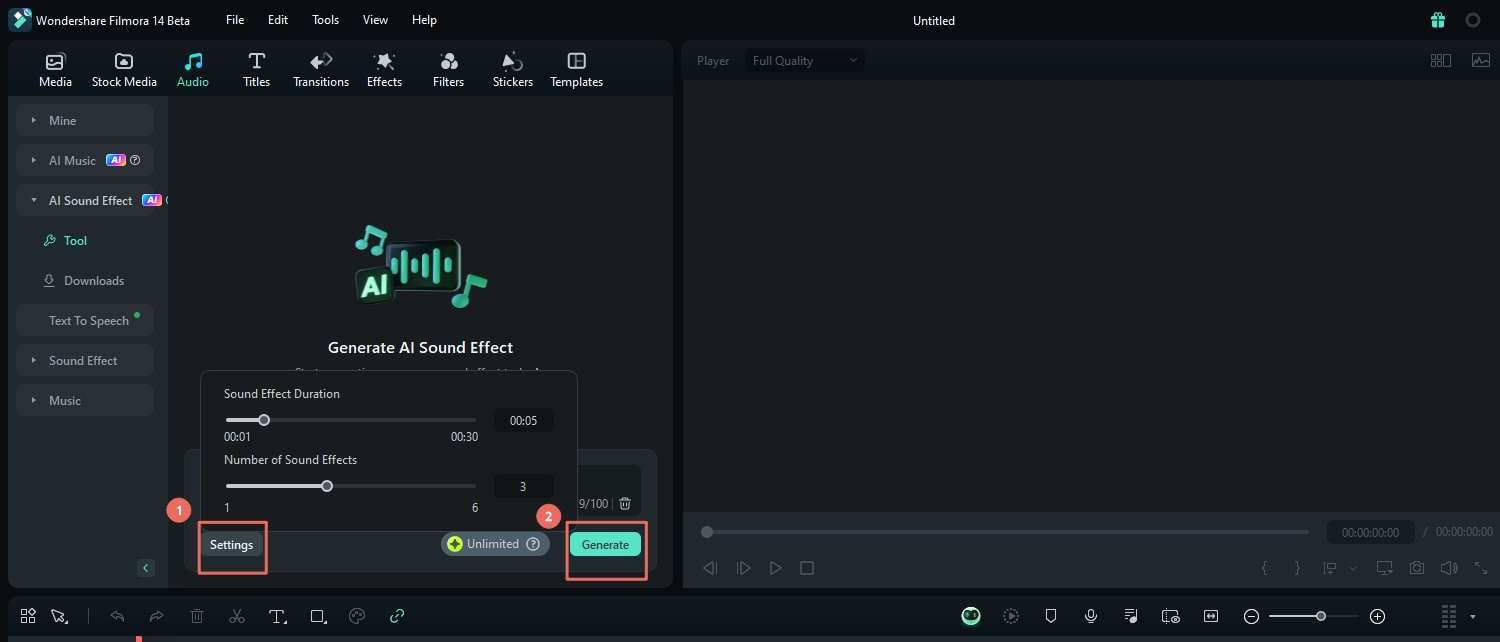
- Step 4. Apply it to the timeline and video
You can then preview, download, and add the sound effects to your editing timeline. To use the sound effects in your video, go to "Media" and import your video. Then, drag and drop both the video and the applause sound effect onto the timeline to start editing. Make sure the applause is placed in the right spot to match your video.
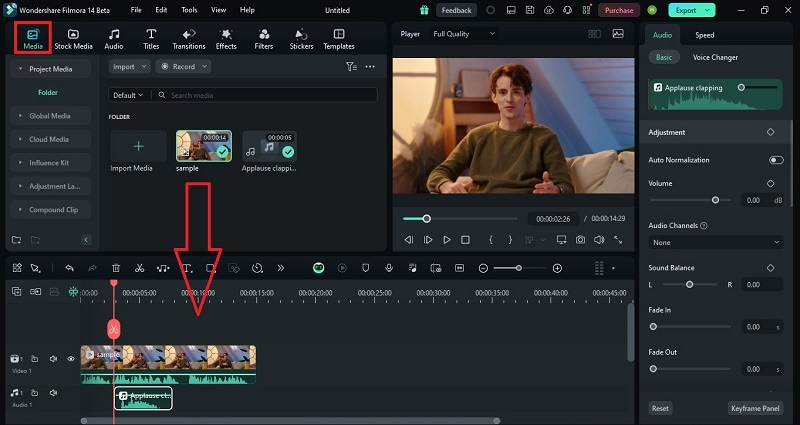
Method 2: Add existing applause sound effects
- Step 1. Use Filmora’s media library
Filmora offers a library of pre-made applause sound effects you can use. To find them, go to the "Audio" tab in the top toolbar and search for the “Applause” sound effects you want in the “Sound Effect” section. You can browse through various options and choose the applause sound effect that best fits your video.
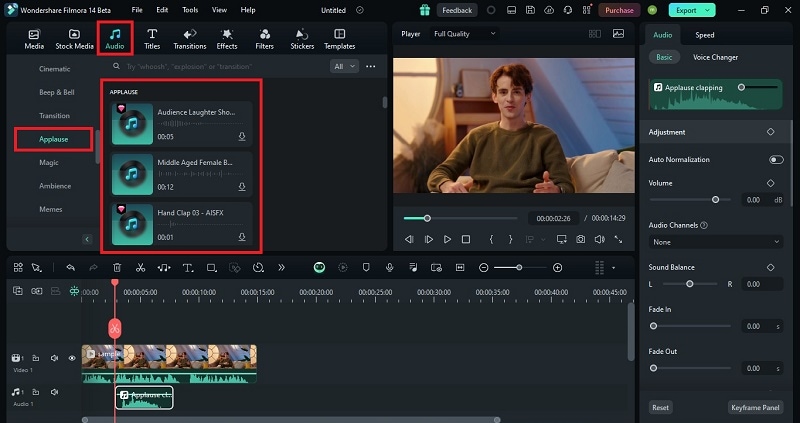
- Step 2. Use your own applause sound effects
Alternatively, you can use your own applause sound effects. To do this, upload your audio file just like you would import a video. Go to the "Media" menu at the top of the screen and import your audio. Then, drag it onto the editing timeline and place it in the right spot to match your video.
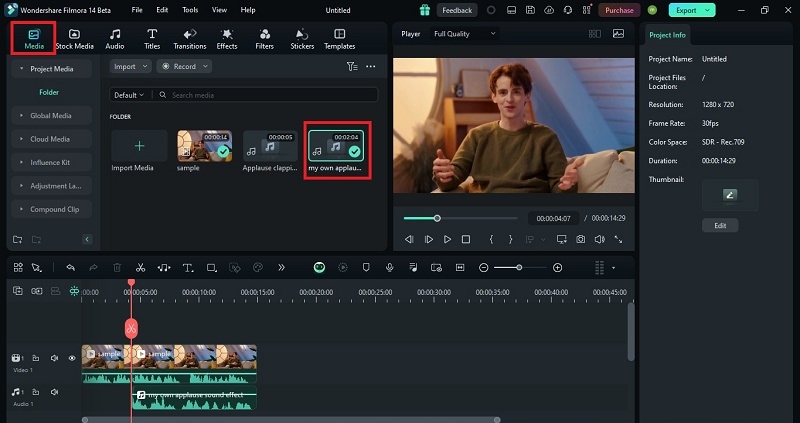
Part 3. Creative Tips for Adding Applause Sound Effects
After you learn how to add applause sound effects in Filmora, you might think you’ve got it all figured out. But there's still so much cool stuff to try! Adding sound is just the beginning—knowing how to use it in the best way can really make your videos stand out. After all, there's always something new to learn to make your editing even better.
To truly elevate the atmosphere of your videos, here are some creative tips to help you use applause sound effects in the best way possible:
- Blend It Naturally
Make sure the applause sound effectdoesn’t stand out too much or feel out of place. Adjust the volume so it matches the background and other sounds in your video. You want the applause to feel like it’s part of the scene, not something added on top. - Use Different Types of Applause
Make sure the applause sound effectfits the feeling of your video. For example, if it's a funny moment, a short burst of light clapping works well. For a serious or big achievement, you might want a longer, louder round of applause. Mixing up the types of applause can add variety and keep your video interesting. - Layer Multiple Sounds
You don’t have to stop at just one sound effect! You can layer applause with other sounds, like cheering or laughter, to make the moment feel even more lively. This can be especially useful if you're creating a party vibe or a grand celebration in your video. - Fade the Sound In and Out
Instead of having the applause start and stop suddenly, try fading it in and out. This makes the transition smoother and keeps the applause from feeling too abrupt. You can fade it in as the scene builds up to something exciting and fade it out as the moment settles down.
Part 4. Additional Resources for Video Creators
With the tips above, you can use applause sound effects to make your videos way more fun and exciting. Fortunately, Filmora has a cool library of sound effects and an AI tool to help you find and add the perfect applause sounds. But if you’re still looking for more options, we’ve got some extra sound resources listed below that you might like.
1. FreeSoundEffects
One of the best places to find applause sound effects is FreeSoundEffects. It’s a site where you can get all kinds of sound effects, like clapping and cheering. You can use these sounds for personal projects or just for fun. But if you want to use them for business or professional stuff, you’ll need to buy a license to do that.
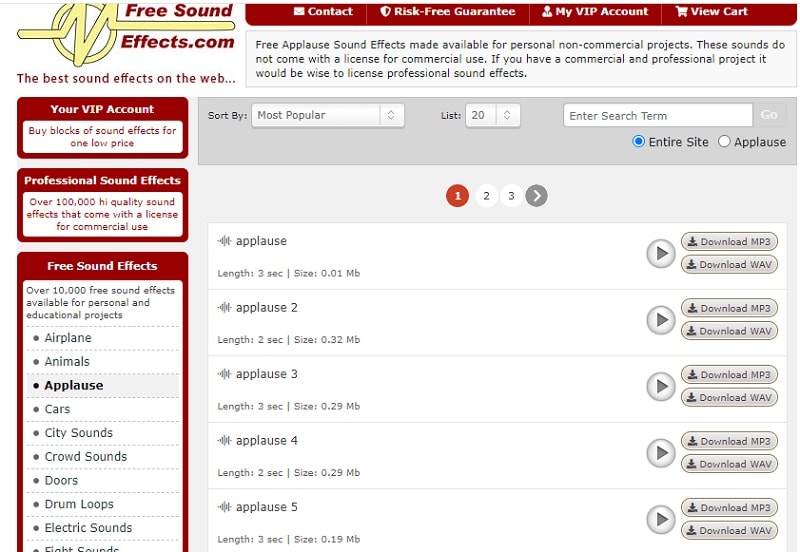
2. SoundBible
Next on our list for a place to download applause sound effects is SoundBible. This website offers a collection of free applause sounds that you can easily download. The applause sounds are available in both WAV and MP3 formats, making them convenient for different projects.
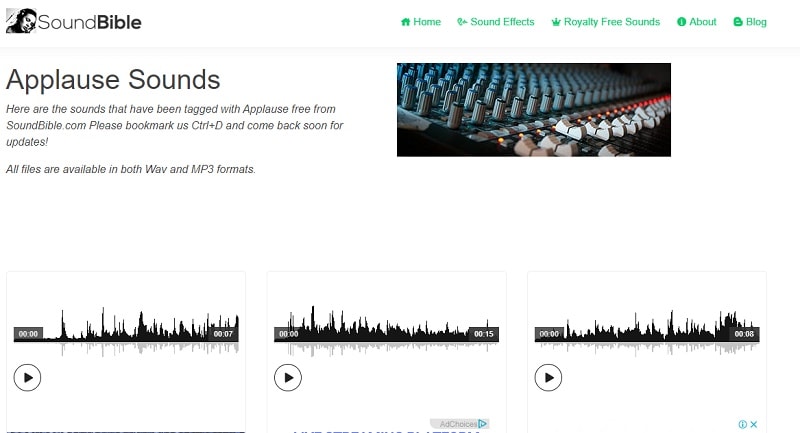
3. ZapSplat
Another great site for finding applause sound effects is ZapSplat. It has 80 different clapping sounds you can download for free. The collection includes everything from single hand claps to big crowd applause, cheering at events, and more. Whether you need soft claps or loud, roaring applause, these sounds will add excitement to your project.
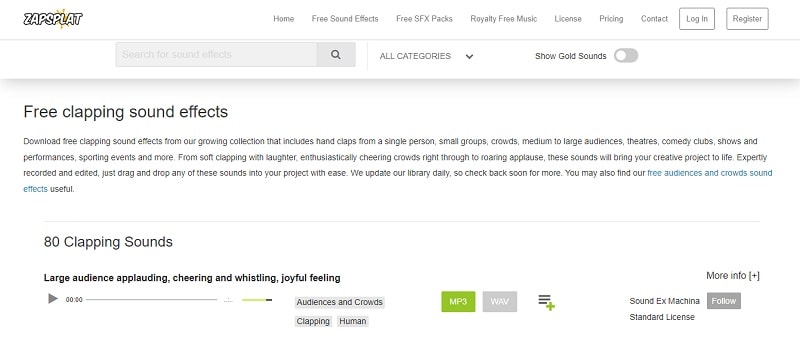
4. EpidemicSound
EpidemicSound is a great place to find high-quality applause sound effects, perfect for your projects. It offers a wide selection of crowd and applause sounds, from small claps to loud cheering. While it's a paid service, you can start with a free trial to access their full library of sound effects.
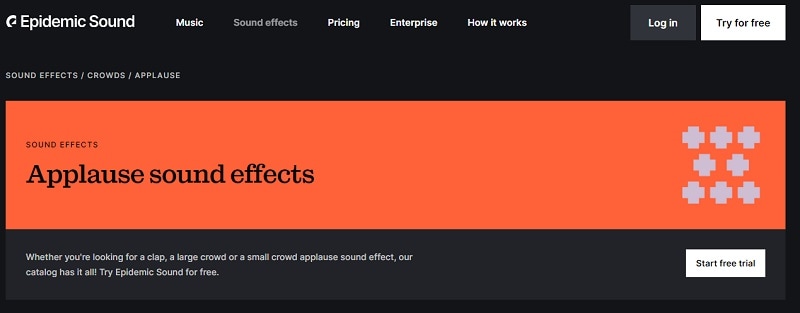
5. Mixkit
Another great site to find applause sound effects is Mixkit. They have 36 different applause sounds you can download for free. These sounds are perfect for making your videos or audio projects more exciting, with options like soft clapping or loud cheering. Whether you need quiet claps or a big, loud applause, Mixkit has it all!
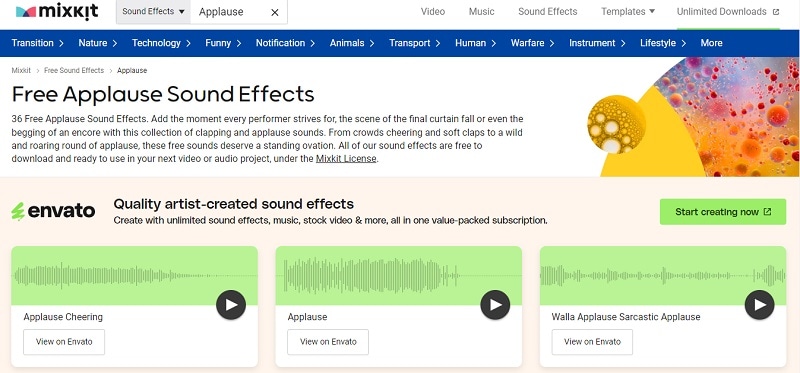
Editor’s Pick: Out of all these 5 websites, we highly recommend Mixkit for a few reasons. They offer different types of applause sound effects, and you can download them for free. You can even use them in both personal and commercial projects since they’re covered under the Mixkit License. Plus, the downloading process is super simple!
But remember, you don't need to make things complicated just to get these sound effects. Wondershare Filmora already has a bunch of them ready for you. You can get all the applause sound effects you need right inside the app, so you can spend more time making cool stuff and less time searching for sounds.
Top 5 Popular Applause Sound Effects in Filmora
| Type of Rain Sound Effect | Description of the Sound Effect | Download Link |
| Kids Applause | Perfect for educational videos aimed at children. It has a fun and lively feel that fits well with kid-friendly content. | |
| Big Crowd Cheer | Great for videos of large events, like concerts or sports games. It provides a loud and energetic applause that matches big celebrations. | |
| Small Applause | Ideal for personal or smaller videos. It’s a more subtle and soft applause that works well for casual or intimate settings. | |
| Clapping at Show | Best for videos of moderate events, such as stand-up comedy or small performances. It has a balanced applause that’s not too loud or too soft. | |
| Crowd Applause | Suitable for explainer videos or presentations. It offers a clear and professional applause sound that enhances the impact of your content. |
Conclusion
Adding applause sound effects can make your videos more exciting and fun to watch. Wondershare Filmora makes it super easy to add these sounds with its cool AI Sound Effect tools and big library.
In this guide, we showed you how to use Filmora to add applause sound effects to your videos, shared some tips to make your video shine, and listed some websites where you can get more applause sounds. Whether you want to add a cheerful clap to a kid’s video or amp up a big event, Filmora helps you do it quickly and easily. So, if you want your videos to sound great, Filmora is a great choice!



