Have you ever thought about adding brush sound effects to your projects to create a unique atmosphere? These can add texture and realism to your video, whether for an art tutorial, animation, or a creative clip. But finding the best sound effects for your content isn’t always easy.
There are plenty of options online, but not all are high-quality. You might also need video editing software with a sound effects library. So, if you’ve been searching for free brush sound effects you can download and need help adding them to your videos, keep reading! This guide will help you find the best sound effects and learn how to use them in your next projects.

In this article
Part 1. How To Add Brush Sound Effects to Your Video?
You need to add sound effects to your video projects so you can tell a more engaging story. For example, using a paint brush sound effect in an art tutorial, a brush teeth sound effect in a hygiene ad, or adding sounds like hair brushing for a quick get ready with me vlog. Or maybe you’re editing a scene where a character is cleaning with a brush.
These small details help make your videos feel more real and can be perfect for film, social media, or an ad.
If you are looking for video editing software where you can easily add brush sound effects to your projects, try using Wondershare Filmora. The platform features an audio library packed with high-quality sound effects for personal and commercial use. Aside from that, its AI Sound Effect tool can create custom sound effects based on your description.
Here are other features you can use to improve your content:
- AI Music Generator: Create music in different genres to fit any type of content.
- Silence Detection: Automatically removes pauses to keep your video smooth.
- Auto Synchronization: Sync your audio with your video effortlessly.
If you want to download and add a brush sound effect to your video, here’s how to do it easily:
Step 1: Download and install Filmora video editing software on your desktop. Sign in and set up a new project.
Step 2: Go to the Audio tab in the top menu. From the left side, click Sound Effect to open the dropdown list.
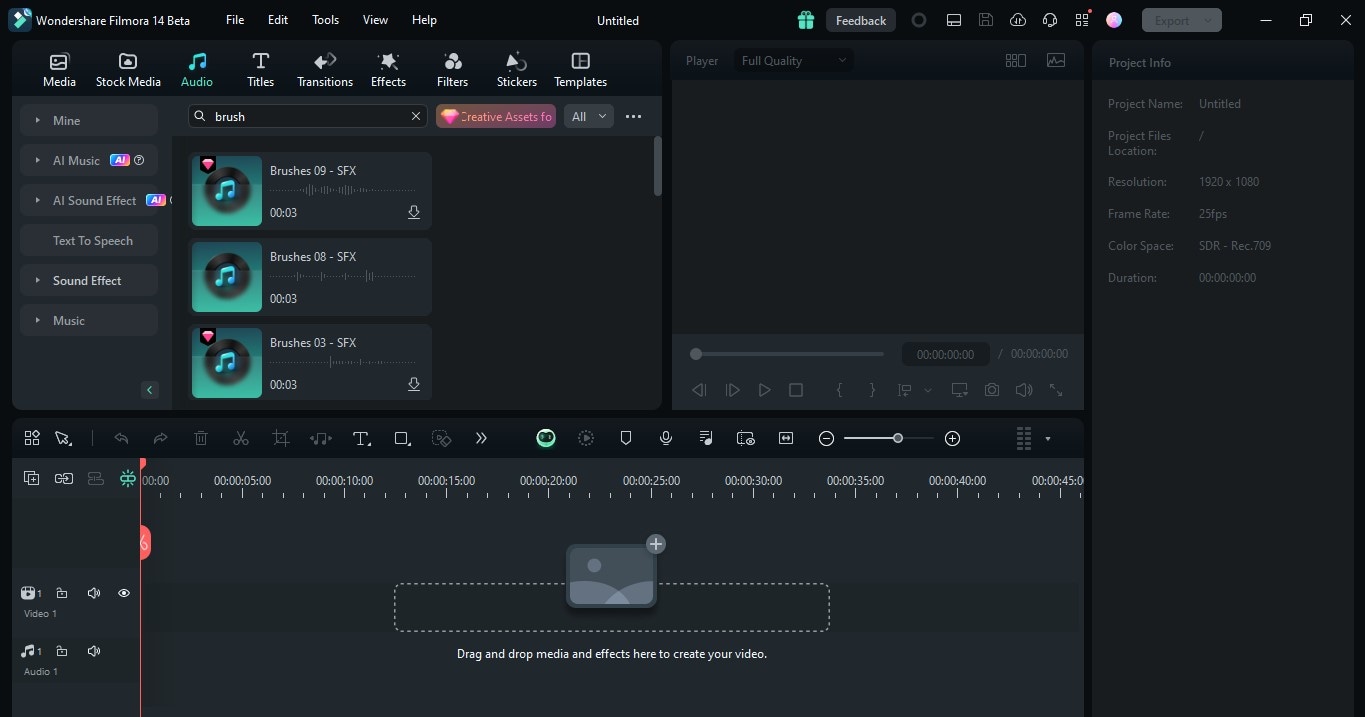
Step 3: Enter the brush sound effect on the search bar. Scroll down and listen to the available sound effects.
Step 4: Choose the sound effect you want and click the download icon. Add it to the editing timeline.
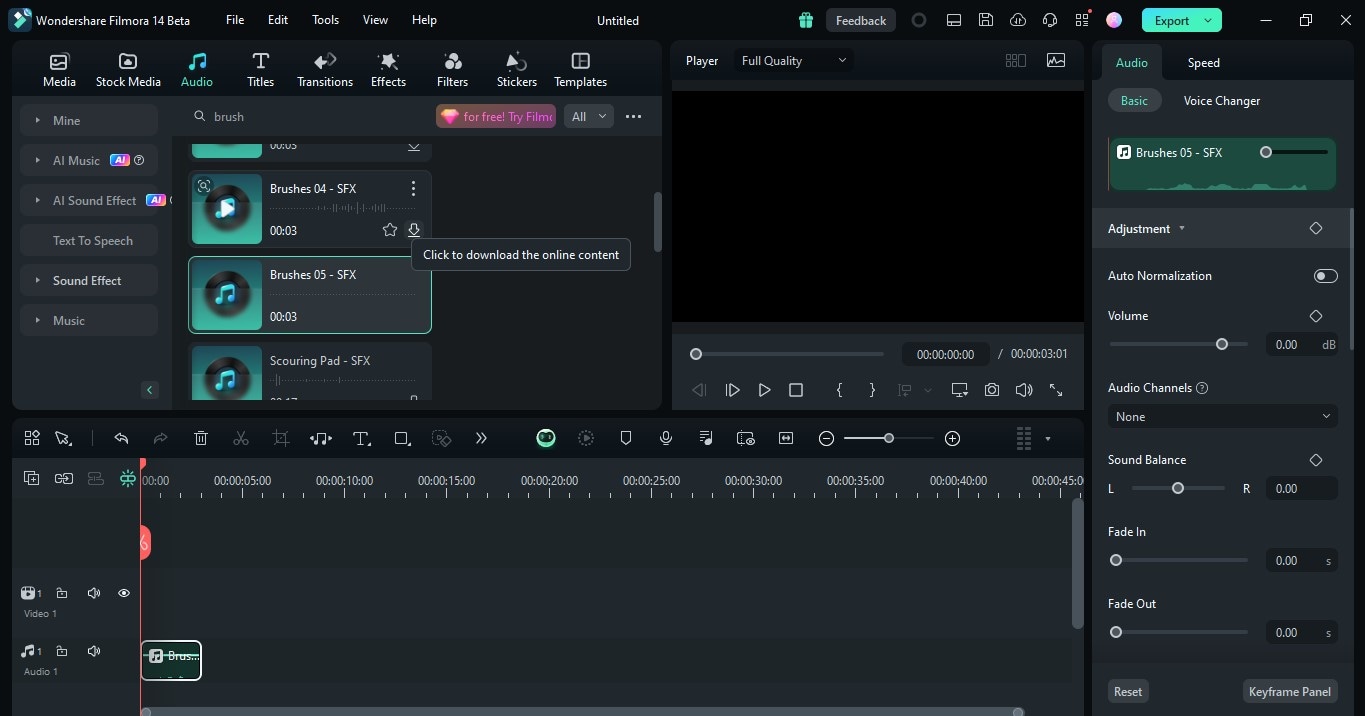
Step 5: Adjust the audio track to match your video. If you need custom brushing sound effects, continue the next steps.
Step 6: Go to the Audio tab in the upper navigation pane. From the left side, click the AI Sound Effect dropdown menu.

Step 7: Enter a description of the custom brush sound effect in the text box.
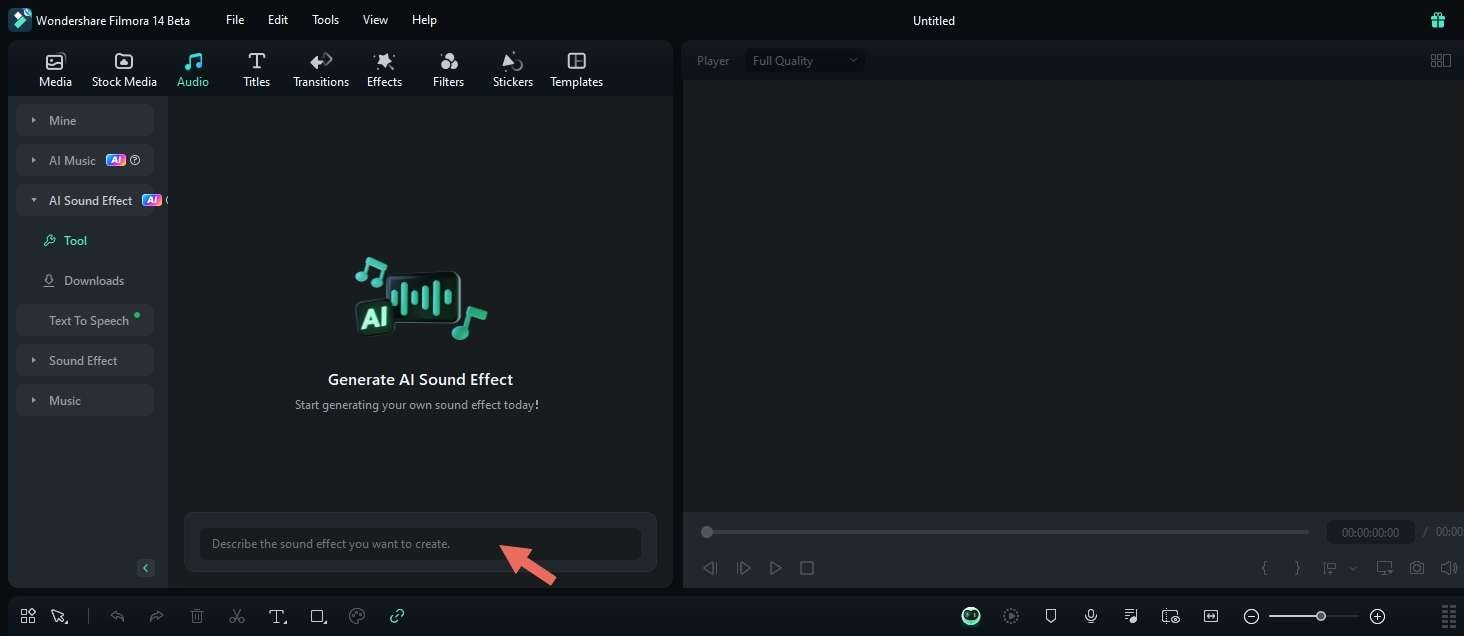
Step 8: Click Settings and set the duration and number of sound effects you want. Click Generate to continue.
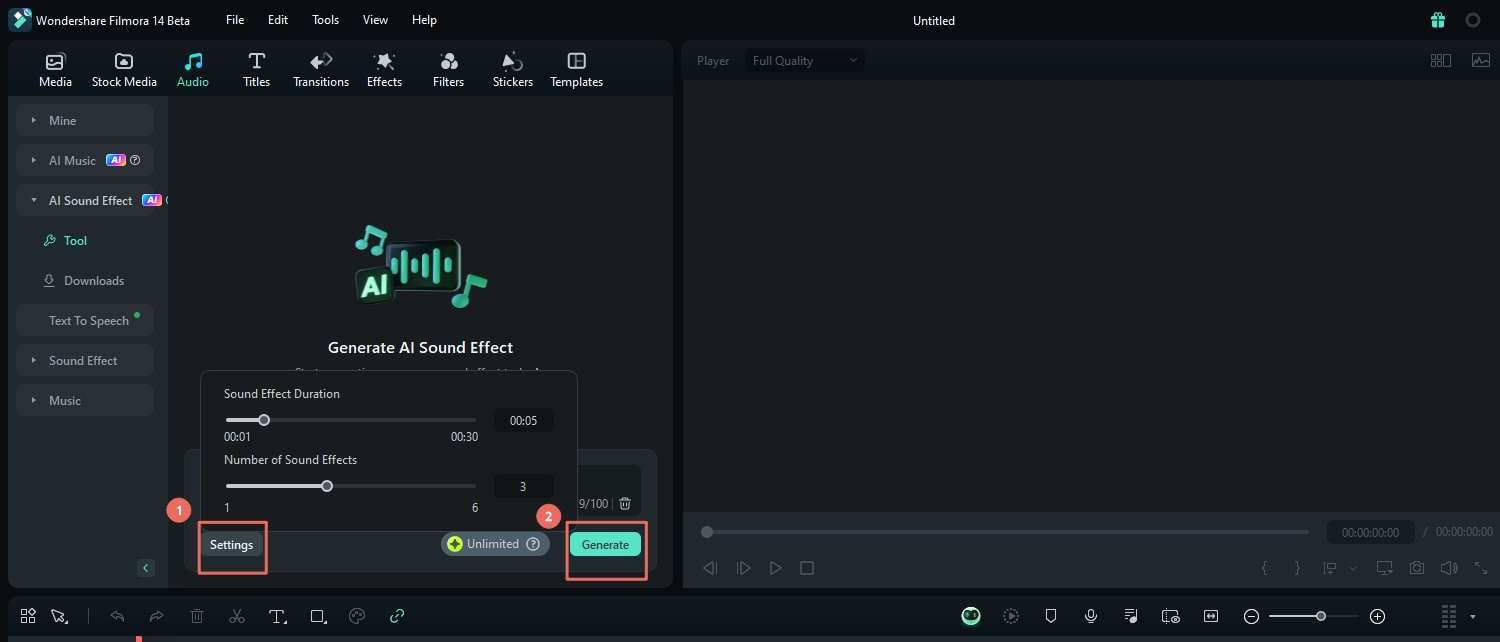
Step 9: Listen to the generated sound effects. Download and add the custom sound effect to the editing timeline.
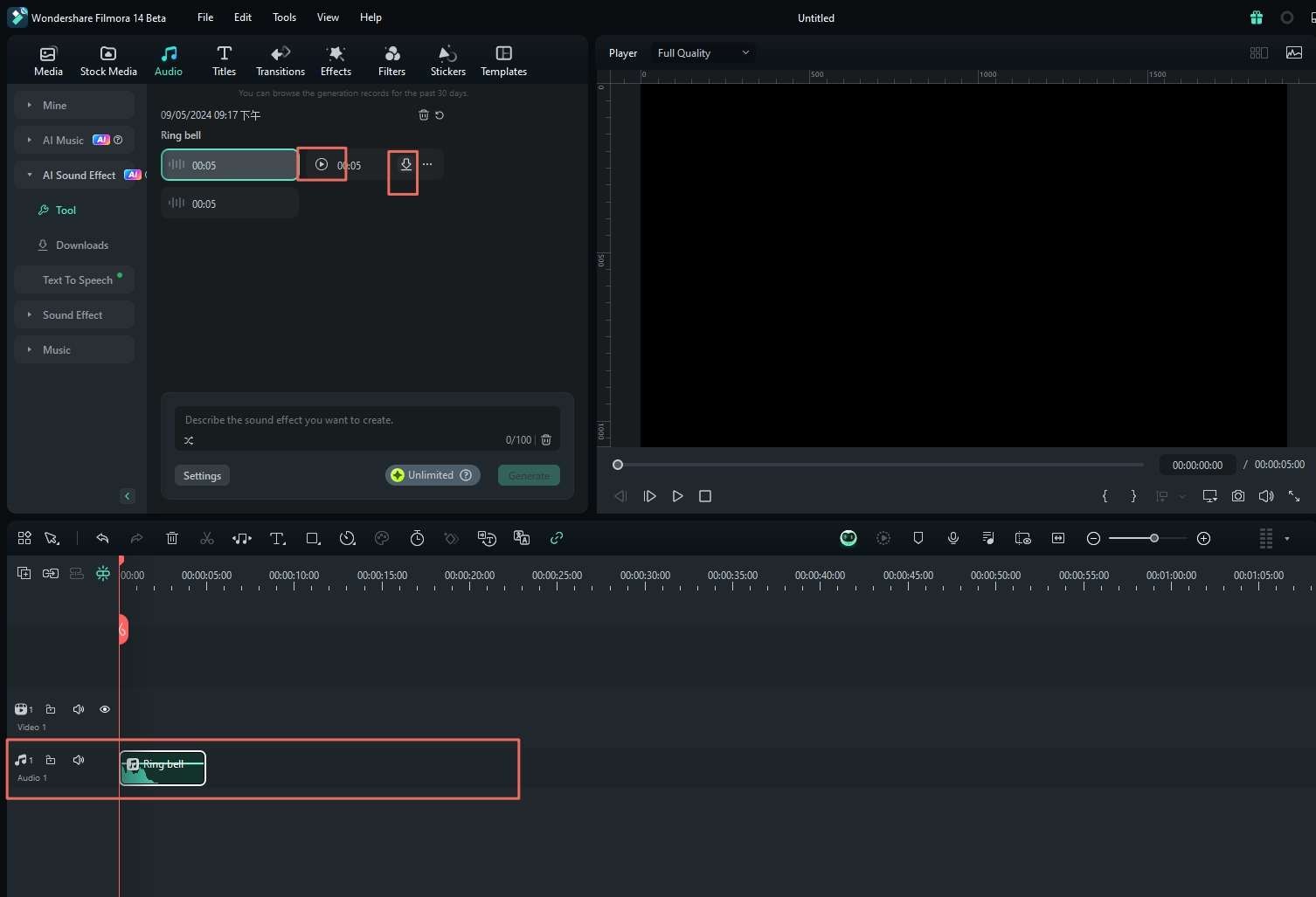
Part 2. Download Brush Sound Effects on Filmora
Filmora’s audio library offers a wide range of downloadable brush stroke sound effects. These SFX are versatile, so you can apply them to different types of content based on your projects.
Here are some examples of the free brush sound audio available in the Filmora library:
Brushes 08
This fast-brushing sound effect is best for scenes involving sweeping or quick, repetitive motions. Add it for cleaning scenes, like a broom sweeping across the floor in a fast-paced montage. It’s energetic and can give a sense of urgency or efficiency in your content.
Brushes 05
For something subtle, try Brushes 05 free SFX. It’s a softer, slower brush sound with less volume, which makes it a good fit for delicate moments. You can use this in scenes where you want to convey care and attention, like cleaning a delicate surface or slow painting.
Scouring Pad
The scouring pad brush SFX has a more abrasive texture, making it ideal for videos involving scrubbing or tough cleaning. You could use this brush stroke sound effect in a DIY cleaning tutorial where someone is scrubbing a dirty surface. It adds realism to scenes involving intense cleaning work.
Whiteboard Cleaner
This is the sound of wiping down a whiteboard with a soft brush or eraser. It’s great for educational videos, office scenes, or any content that involves writing and erasing on a whiteboard. The sound gives your project a professional and clean vibe.
Straw Cleaner
This brush sound effect is very niche but helpful in specific contexts. You can use this straw cleaner brush sound in content that focuses on eco-friendly lifestyles or tutorials on cleaning reusable items. Think about how-to videos for sustainable living, where the focus is on cleaning reusable straws or bottles.
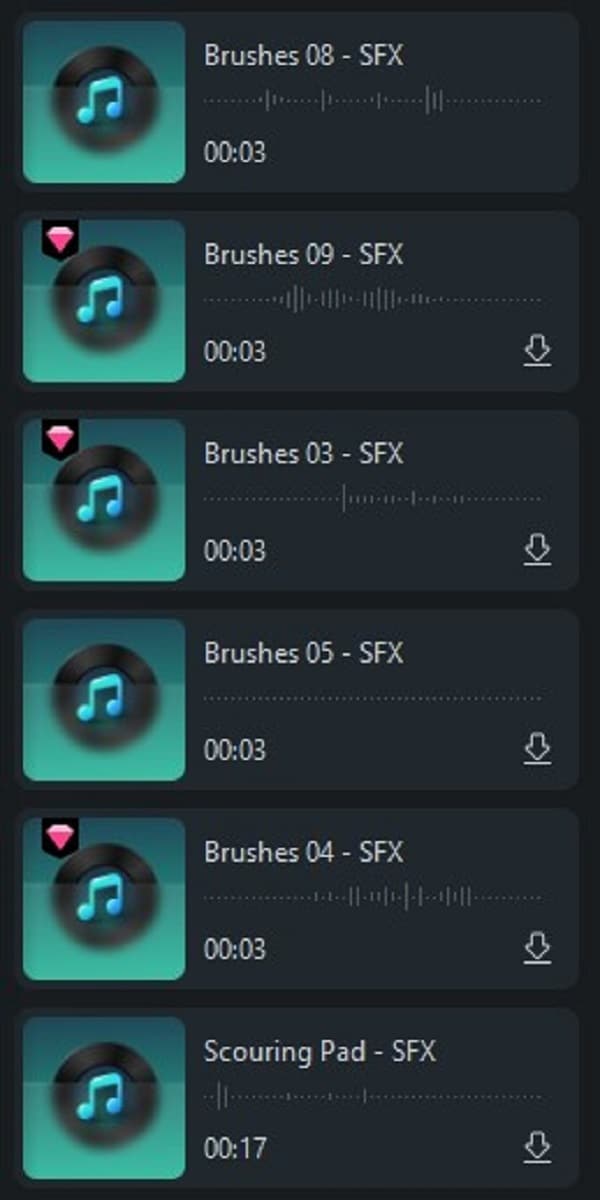
If you need more specific sounds, Filmora’s AI Sound Effect tool can create custom effects based on your description. Here are a few custom brushing SFX you can generate:
Brush Teeth Sound Effect
Brushing teeth sound effects can be great for personal care or hygiene videos, like tutorials on dental care or morning routine vlogs. You can describe the exact type of teeth-brushing sound you want to the AI tool, and it will generate it for you.
Hair Brush Sound Effect
The sound of brushing hair is soothing and often used in beauty tutorials or daily routine videos. If you need a hair brush sound effect, the AI Sound Effect tool can generate it based on your description. You can use this sound in beauty vlogs, styling tutorials, or ASMR content where soft brushing sounds create a relaxing atmosphere.
Billiards Pool Brush Off Felt Table
This sound effect is ideal for billiards or sports-related content. The soft brushing sound of a pool table being cleaned is a small but significant detail that adds authenticity to your videos. With the AI tool, you can get the exact sound effects needed for these scenes.
Painting Wall Brush Sound Effect
The paint brush sound effect is perfect for those working on home improvement content. The AI Sound Effect tool can generate a custom sound of a brush stroking a wall. It is good for time-lapse painting tutorials or product demonstrations.
Comfort Room Brushing Sound Effect
If you’re filming a bathroom cleaning tutorial or commercial, a custom comfort room brushing sound effect can add authenticity. The AI Sound Effect tool lets you generate the sound of brushing different surfaces, such as tile or porcelain, to match the tone of your video.
Soft Dusting Brush Sound Effect
You can create a custom brush sound effect that is very soft, almost barely there. It works for subtle scenes where you don’t want the sound to overpower the visual. It’s great for adding a hint of texture to videos that need a background sound effect, like soft dusting or gentle sweeping.
Part 3. Tips for Adding Brush Sound Effects Into Projects
Adding a sound effect can make your videos feel more immersive, but it’s important to use them effectively. Here are some tips to help you make your brush sound effects sound as realistic and natural as possible.
Layer Sounds
Combine different sounds for a richer effect. For example, layer a sound effect with subtle background noises, like footsteps or ambient sound, to make it feel more lifelike.
Timing Is Key
Make sure the sound matches the action on the screen. For example, sync the brush stroke sound effect with the exact moment the brush touches the canvas for more impact.

Adjust Volume
Keep the volume in check. If the sound is too loud, it can take attention away from the scene. Lower the volume to blend the effect naturally into your video.
Use Effects Like Reverb
Reverb helps make your brush stroke sound effect feel like it’s happening in a real space. Use this effect to add a slight echo, especially for larger or more open environments.
Conclusion
Using the right sound effects can elevate your project by making it more engaging and professional. Whether you’re adding a sound effect to an art video or a cleaning scene, the details matter.
Take the time to explore the brush sound effects available in Filmora. And don’t be afraid to try different combinations or use the AI Sound Effect tool to create custom sounds. With the right SFX and the tips shared here, you can make your videos stand out.
FAQ
What Are Popular Sound Effects for Video Editing?
Popular sound effects include transitions like whooshes, ambient noises like rain or wind, and impact sounds like hits or crashes. You’ll also find things like footsteps, crowd noise, and creative effects like brush sounds. These are commonly used to enhance the mood or realism of a video.Where Do YouTubers Get Their Sound Effects?
YouTubers often get sound effects from libraries like Filmora or free websites like Pixabay. You can also record your own sound effects using a microphone and editing software. Some also use AI Sound Effects generators to fit specific scenes.Where Can I Get Sound Effects for Video Editing?
You can find sound effects on video editing software like Wondershare Filmora. These apps usually have a built-in audio library of sound effects. You can also use AI Sound Effect generators if you want to create custom audio for your project.What Are SFX Sound Effects?
SFX, or sound effects, are sounds used to enhance video, film, or media projects. They help make videos more engaging and realistic.



 100% Security Verified | No Subscription Required | No Malware
100% Security Verified | No Subscription Required | No Malware

