Do you have a photo with stickers or emojis that you’d rather remove? Using an emoji remover from a photo can help you clean up your image in just a few steps. Maybe the emoji was added by mistake, or it's blocking something important—either way, it's possible to get a clean result.
There are several ways to remove emojis from a picture, including online tools, mobile apps, and AI photo editors. Depending on your needs, each method can give you a clear photo. In this guide, we’ll show you how to remove emojis from an image using three effective methods. Let’s get started!

In this article
Part 1. Can You Remove an Emoji from a Picture?
Yes, it’s possible to remove an emoji from a picture, especially with the right tools. An emoji remover from a photo works by analyzing the image and filling in the area behind the emoji using surrounding pixels. However, the effectiveness of these tools depends on a few key factors:
- 📸Image quality:The higher the resolution, the better the chances of a smooth result.
- 🖼️Background complexity: Solid or blurred backgrounds are easier to fix than detailed or textured ones.
- 👀Emoji placement: The result might not be perfect if the emoji covers an important detail (like a face or text).

There are many reasons someone might want to remove emoji from an image. In most cases, emojis or stickers are added to images for fun. But, later on, they might get in the way or no longer fit the purpose of the image. That’s when emoji removal tools come in handy.
Common use cases include:
- Fixing accidental stickers or emojis added to screenshots
- Restoring original images that were edited with emoji overlays
- Cleaning up photos for a more polished, professional, or distraction-free look before posting online.
Now that you know removing emojis on a photo is possible, it’s time to choose the right method. In the next section, we’ll cover the best ways to remove emojis from pictures using online tools, mobile apps, and AI-powered editors.
Part 2. Best Methods to Remove Emojis from Pictures
There are a few different approaches if you’re looking for a reliable emoji remover from a photo. The best method depends on the device you’re using, the image’s complexity, and how accurate you want the result to be. Below are three effective ways to remove emojis from pictures.
Method 1. Using AI-powered Editors – Most Effective Way
AI photo editors are your best bet if you aim for the cleanest result with minimal effort. Tools like Wondershare Filmora offer an AI Object Remover that can auto-detect and erase unwanted elements from your pictures.

Filmora analyzes the selected area and fills it in based on the surrounding pixels. It’s ideal for high-resolution images, tricky backgrounds, or when you want a professional-looking result. Filmora also allows you to remove emojis from videos, making it a versatile option for content creators.
Here are the reasons why Filmora is a great option for removing emojis from pictures:
- Erase Distractions with Ease
Filmora’s AI Object Remover helps clean up your images and videos. For example, it can remove emojis, stickers, text, and remove logos from an image/video, leaving no unwanted elements behind.
- All-in-One Editing Software
More than just an emoji remover from photos, Filmora comes with a wide range of creative tools and effects. You can enhance, retouch, and edit your photos or videos in one place.
- Smart Object Detection for Accurate Edits
Filmora uses intelligent technology to target only the selected area. Thus, you can remove emojis without affecting nearby details in the photo.
- Keep Image Quality Intact
Even after removing emojis, your pictures stay crisp and professional. There’s no noticeable quality loss, making it ideal for social media posts or polished edits.
- Remove unwanted objects from videos & images in seconds.
- No manual masking—AI does the hard work for you.
- Preserve background quality with smart auto-fill.
- Works seamlessly on Windows, Mac, iOS & Android.

Method 2. Using Mobile Apps – For On-the-Go Editing
If you’re using a smartphone, a remove emoji from picture app can be a fast way to clean up your photos. These apps offer simple tools that let you erase stickers or emojis directly from your mobile device.
1. Snapseed
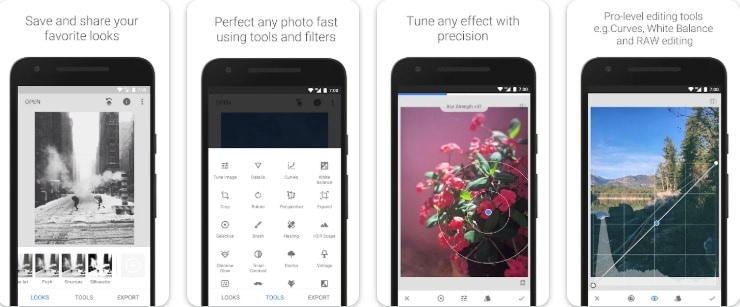
Snapseed is a free photo editing app by Google. You can download this app on Google Play and Apple App Store. Its Heal tool is great for removing small objects or emojis. You only need to tap or brush over the area, and the app blends it with the surrounding background.
2. Photo Retouch

Photo Retouch is designed to remove unwanted objects. Its object removal feature lets you highlight the emoji, and the app auto-erases it with a natural fill effect. The Photo Retouch app is available on Android and iOS devices.
3. PicsArt

PicsArt offers a remove object tool to clean up pictures and remove unwanted objects. For instance, you can delete emojis from a picture. It’s ideal for detailed edits or images with complex backgrounds. PicsArt is available on Android and iOS devices.
Method 3. Using Online Tools – Free & Quick Solutions
If you're looking to remove emojis from pictures online for free, web-based tools are a quick and easy option. You don’t need to download any software. These platforms work best for small edits, especially when the emoji is placed over a plain or simple background.
Here are some of the best free online tools to try:
1. Inpaint

Inpaint is a browser-based tool that helps remove objects like emojis or watermarks from images. Simply upload your photo, highlight the area you want to erase, and the tool blends it with the background. It's best suited for simple edits where the emoji doesn’t overlap with complex details.
2. Remove.bg
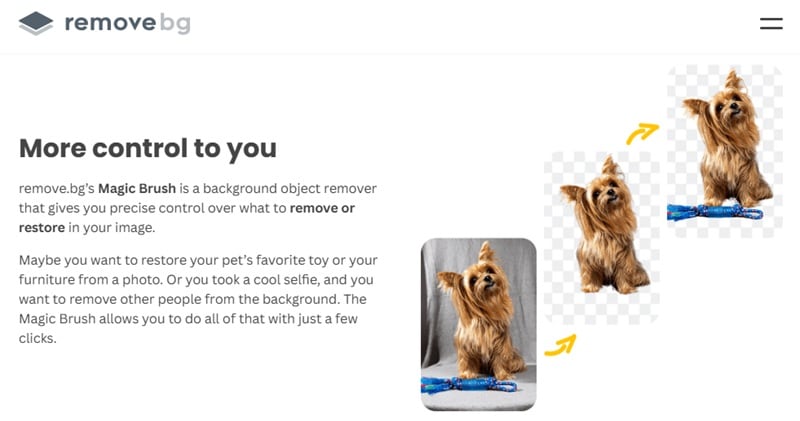
Although known for its background removal, you can also use Remove.bg as a face emoji remover online. Use the magic brush tool to paint over the emoji, and it’ll auto-blend the area with the surroundings. It’s a great option when the emoji is on a plain background.
Limitations of Removing Emojis from a Photo Online for Free:
- They may offer less precision than AI-powered desktop apps.
- Complex backgrounds can affect the quality of the results.
- Uploading images to online platforms could pose privacy risks, so always check the site’s data policy.
Part 3. How to Remove Emojis from a Picture with Filmora AI Object Remover
If you want a fast and professional way to remove emojis from pictures, Filmora’s AI Object Remover is a great choice. It uses smart technology to detect and erase unwanted objects—like emojis—without affecting nearby areas in your image.
Here’s how to remove an emoji from a picture using Filmora:
Open Filmora on your device and select New Project to begin editing with a new editing workspace.
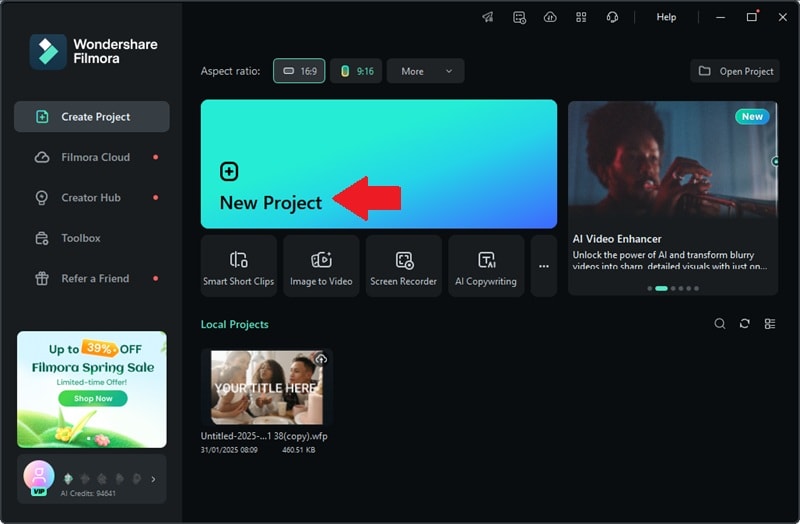
Head to the Media tab > Project Media > Import to upload the photo that contains the emoji you want to remove.

Once added, drag the image down to the timeline so it's ready for editing.
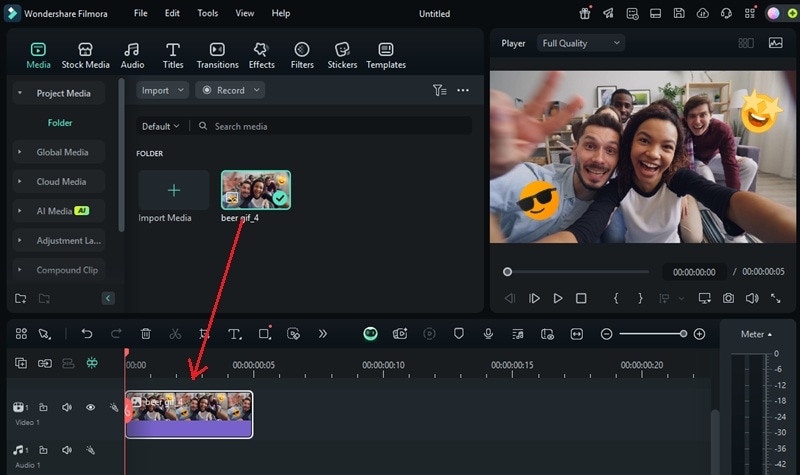
Click on the image in the timeline. On the right-hand panel, navigate to AI Tools > AI Object Remover. Then, click on the Eraser icon to open the AI Object Remover window.
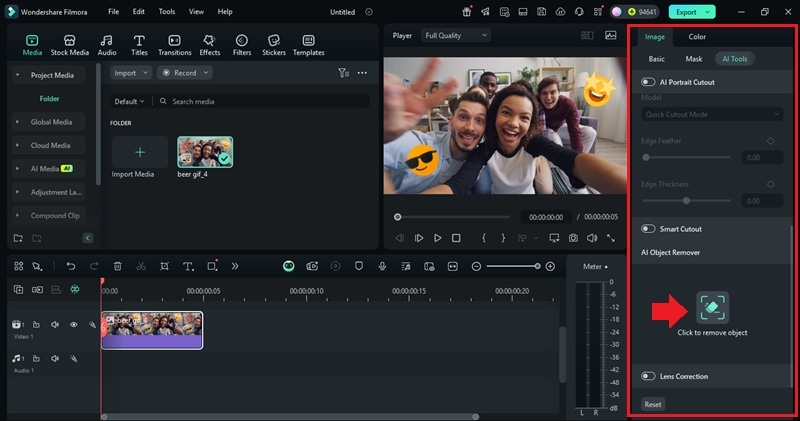
Once you’re on the AI Object Remover window:
- Use the Smart Brush tool to highlight the emojis.
- Once it’s fully selected, click Remove and let Filmora process the edit automatically.

Use the preview window to check the result.
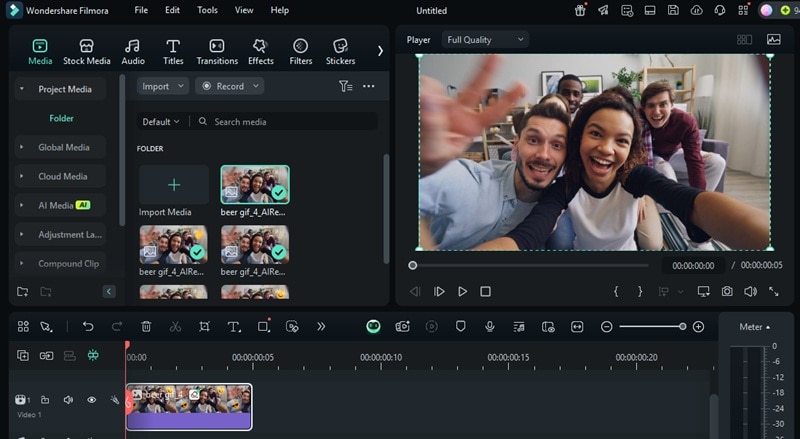
When you're happy with the outcome, click Snapshot button and save it either in JPG or PNG format.
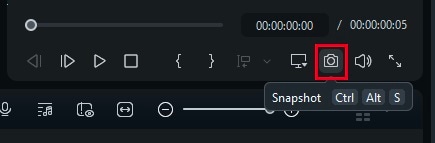
Conclusion
An emoji remover from a photo can help you fix pictures by removing stickers or emojis you don’t want. It’s a simple way to make your photo look cleaner. You can remove emojis from pictures using different tools. For instance, you can use free online tools, mobile apps, or desktop software like Wondershare Filmora.
If you want to remove emojis on a photo fast and easily, try one of the methods in this guide. Each one works a little differently, so you can choose what works best for you. Give them a go, and start editing your images with confidence!



 100% Security Verified | No Subscription Required | No Malware
100% Security Verified | No Subscription Required | No Malware


