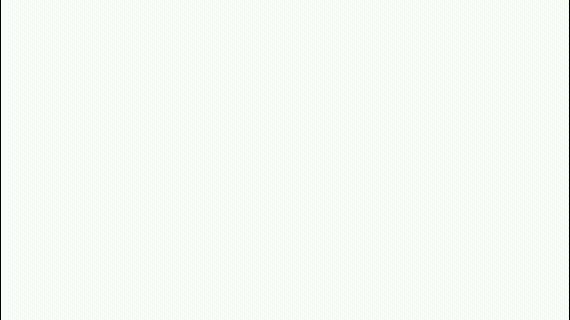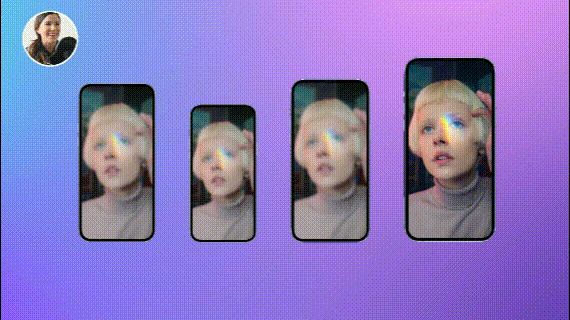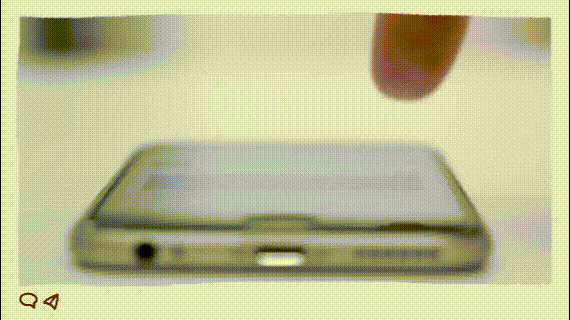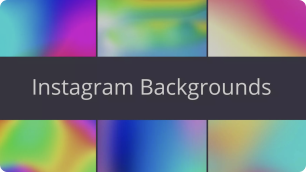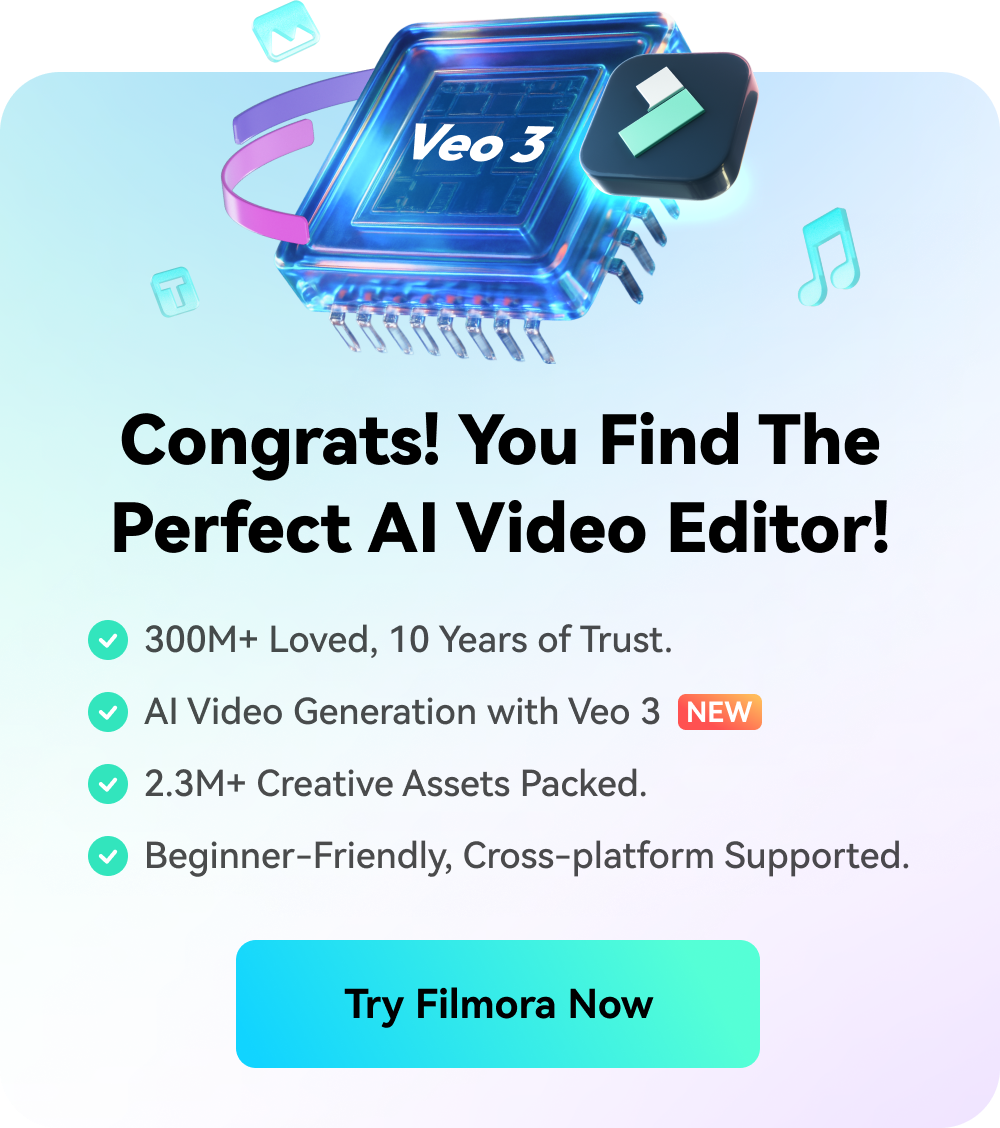How to Edit an Unboxing Video with Filmora
Use the following templates to quickly and easily produce your video
How to get these templates in Filmora: Media→Preset Templates→Trending
Part 1 Beginning
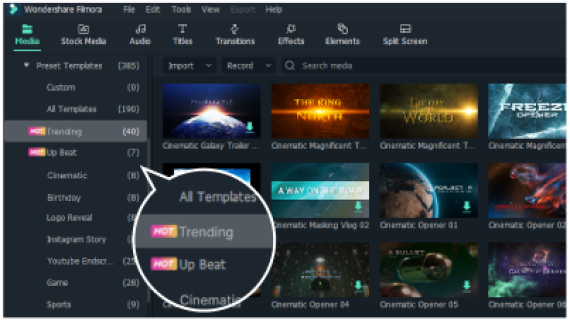
Part 2 Reviewing
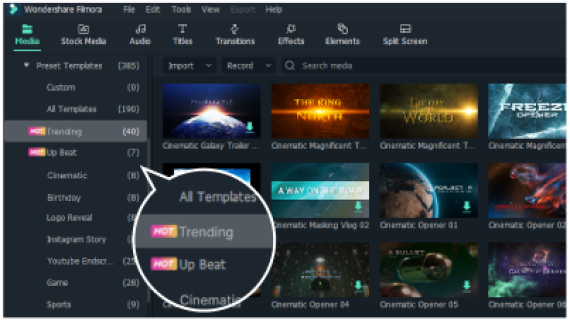
Part 3 Details Showing
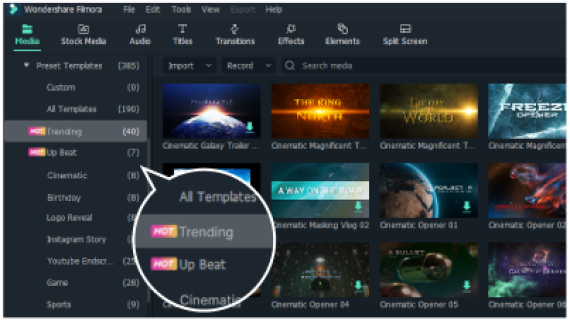
Part 4 Ending
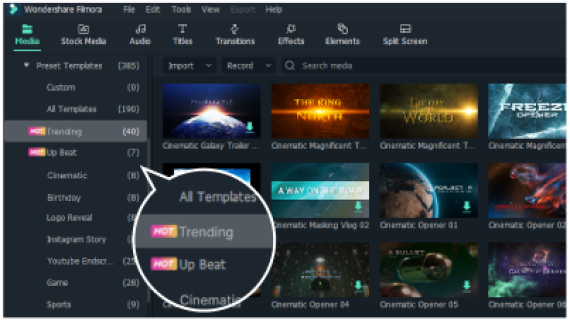
How to Enter



Edit Video
Create an unboxing video no less than 1 minute
Tips: Using the templates in Filmora and assets from Filmstock to quickly and easily produce your video

Share Your Video on Social with #FilmoraUnboxing
Post your video with #FilmoraUnboxing on your social platform (Facebook, Twitter, Instagram or YouTube) and tag @Filmora_Editor in your post.
*Make sure your video is public. This is mandatory for your entry to be eligible.
Prize
The winners will be randomly selected on @filmora_editor on October 23, 2022.

Second Prize
$100 Amazon Gift
Card *3

First Prize
iPhone 14 *1 (128GB)

Third Prize
Filmora 3-month Free License + Filmstock 3-month Standard Membership * 3
Event Schedule

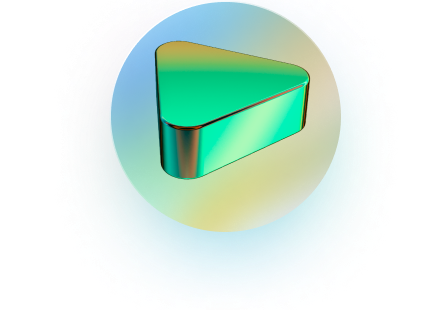
September 15
Event Begins

October 21
Submission Deadline
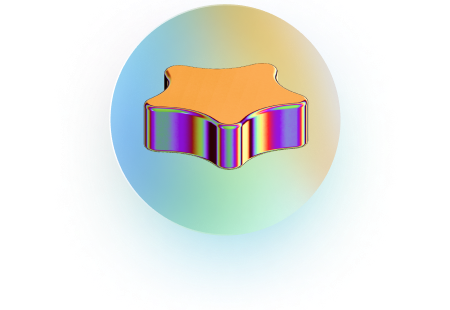
October 23
Winner Announcement
Refer Filmora & Get Cash
Invite your friends to successfully sign up for Filmora and you and your friends will recieve a 7-DAY FREE MEMBERSHIP.
If you successfully invited 5 friends to register with Filmora, you will get $10 bonus.
* Referrers must have five successful invitations to qualify. Only the first 50 referrals will receive the bonus offer