Key Steps of This Video Tutorial To Follow
You should understand that using the correct aspect ratios is crucial. This ratio ensures your videos use maximum screen space. Moreover, your videos are presented in the best way possible across different platforms.
So, you must familiarize yourself with various aspect ratios for different mediums. Be it YouTube, Instagram Reels, or TikTok!
You should select the appropriate aspect ratio. It depends on the platform for which you're creating content. You can keep your videos in landscape or widescreen format for YouTube content. Go for 16:9 or 21:9 for a more cinematic feel. However, you should select a vertical aspect ratio for platforms like TikTok, YouTube Shorts, or Instagram Reels. It should fill the user's phone screen appropriately.
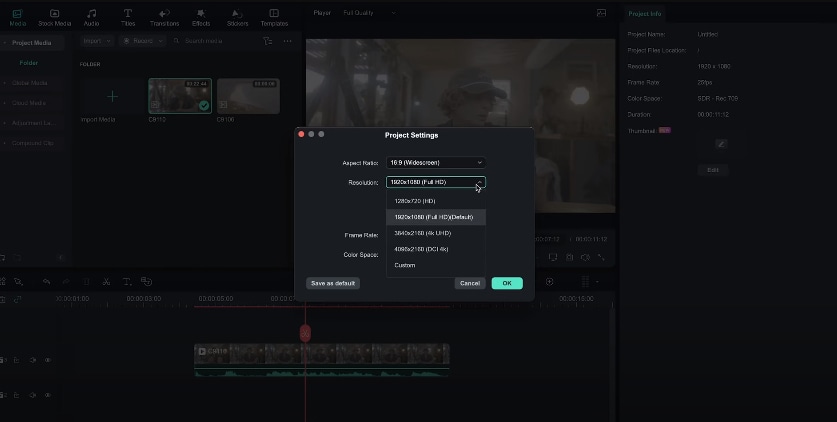
You can repurpose your landscape or widescreen clips for vertical platforms. If so, you can use Filmora's AI Auto-Reframe feature. This tool analyzes clips and reframes them to fit the desired aspect ratio. It ensures your subject remains in focus and is appropriately framed.
You can also use the Auto-Reframe feature. Open Filmora and select the Auto-Reframe option. Import the clips you want to reframe and choose the appropriate preset aspect ratio. You get different options, such as "Vertical," "Cinema," or "1:1" (square). Filmora will then analyze each clip. It will determine the most important focal point and reframe the shots accordingly.
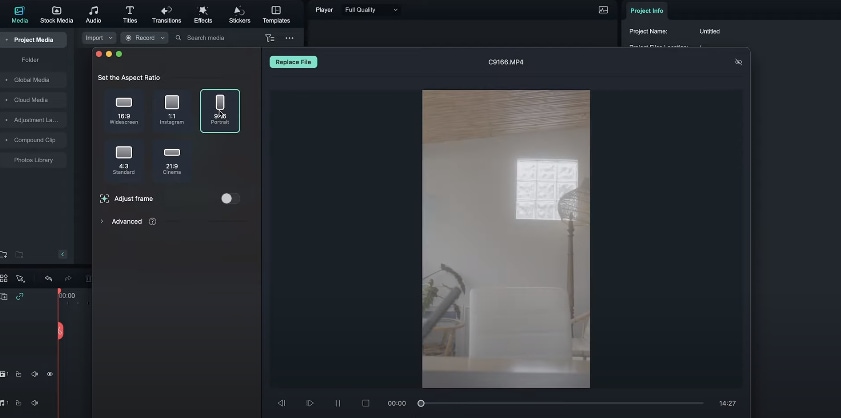
After Filmora has reframed your clips, review them to ensure proper framing. If you're satisfied, you can export the reframed clips. To try a different aspect ratio, hit Restart and repeat the process.
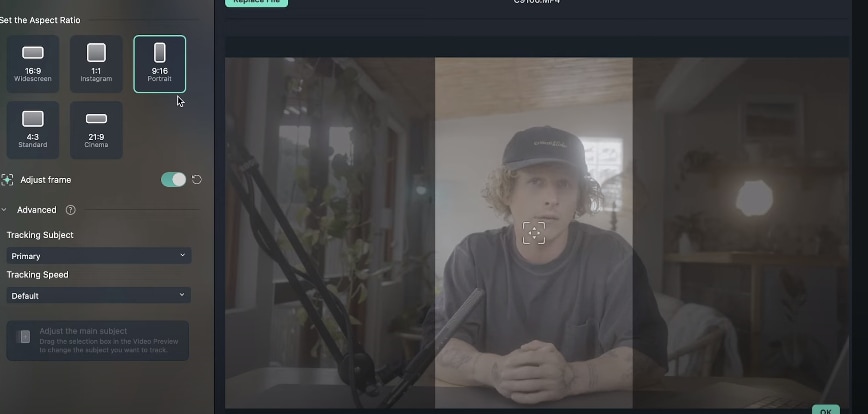
You can now use the same clips across different mediums. Use widescreen for YouTube or vertical for platforms like TikTok, Instagram Reels, or YouTube Shorts. Filmora's Auto-Reframe feature streamlines the process. It ensures your content is optimized for each platform's aspect ratio requirements.
As a video creator, you must understand the concept of aspect ratio to tailor your content for various platforms. It allows you to reach wider audiences and deliver a visually consistent experience. Explore different formats available in Filmora. This way, you can optimize your videos for maximum impact.
Sean Kitching's Other Filmora Master Lessons
- 01. Guide to Use AI Copywriting for Your Next Travel Vlog >>03:44
- 02. Guide to Arrange Your Travel Video Clips >>04:12
- 03. Guide to Create the Perfect Travel Video >>05:50
- 04. Guide to Add and Sync Music in Travel Videos >>04:18
- 05. Making Immersive Videos with Sound Effects >>03:33
- 06. Guide to Transform Your Travel Footage with Wipe Transitions >>04:54
- 07. Guide to Create Vintage, Nostalgic Videos Using Filmora >>05:03
- 08. Guide to Make Great YouTube Videos Using Filmora >>02:46
- 09. AI-Driven Voice-Over Editing Tips for Travel Content Creators >>03:22
- 10. Top Techniques for Sharing Your Travel Videos Across Social Media Platforms >>02:53

