Deciding between launching a podcast or a YouTube channel is a big step for creators. While both offer great potential, the difference between podcasts and YouTube lies in content format, audience engagement, and monetization. Podcasts rely on audio storytelling, which is ideal for multitasking listeners, while YouTube videos focus on visual impact and interaction. This guide explores podcast vs YouTube across key areas like required skills, startup costs, monetization methods, and content workflow. If you're weighing a YouTube channel vs a podcast, use this comparison to choose the right path for your content strategy and goals.
In this article
- Podcast vs YouTube: Main Similarities & Differences
- Key Skills You Need for Podcasting vs YouTube
- Startup Costs: Podcasting vs YouTube
- Which Makes More Money: a Podcast or YouTube?
- Podcasting or YouTube: Pros and Cons Compared
- Content Creation Workflow for Podcasts & YouTube
- Best Tool for Creating Both Podcasts and YouTube Videos
Part 1: Podcast vs YouTube: Main Similarities & Differences

While content can be shared and audiences can be built using YouTube channels and podcasts, the platforms differ in user interaction and content format.
| YouTube and Podcast |
| Similarities |
| ● Community Growth: The two platforms assist creators with audience engagement and building. ● Monetization: Income is obtainable through ad shows, section sponsorships, and membership clubs. ● Creative Work/Production: Both platforms support innovative narrative expression in various mediums. |
| Differences |
| ● Portability: Podcasts are hands-free; YouTube videos need full attention. ● Format: Podcasts are audio-based; YouTube videos rely on visuals. ● Requirements: Podcasts need minimal gear; YouTube videos require cameras, lighting, and editing. |
Part 2: Key Skills You Need for Podcasting vs YouTube
To succeed in podcasting or YouTube, creators must master key skills for production, engagement, and growth.
| YouTube Skills | Podcast Skills |
| ● Technical Expertise: For effective YouTube recordings, comprehend lights, sounds, and camera positioning. ● Skilled Integration: Maintain the audience's attention through the use of B-rolls, graphics, and other form design elements. ● Community Engagement: Upload consistently and interact with subscribers. ● SEO & Analytics: Tailor content with keywords to improve search visibility. ● On-Camera Presence: Be at ease on the camera and develop good editing skills. |
● Interviewing: Conduct engaging conversations. ● Consistency: Regular releases and promotions attract listeners. ● Community Building: Grow an audience through social media. ● Audio Editing: Ensure clear and professional sound. |
Part 3: Startup Costs: Podcasting vs YouTube
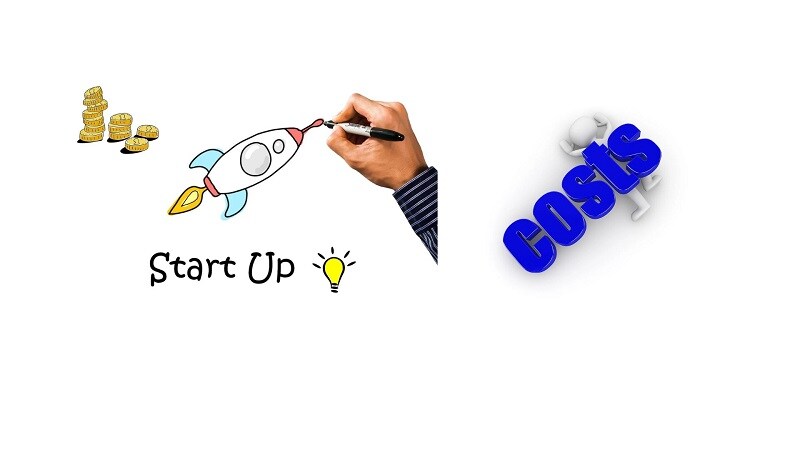
Launching a podcast or YouTube channel comes with costs, but the investment required can shape your content quality and growth potential. Starting a YouTube channel involves:
| YouTube Costs | Podcast Costs |
| ● Camera - $120 to $500 ● Microphone - $20 to $130 ● Tripod or stabilizer - $15 to $150 ● Lighting - $40 to $200 ● Editing software - $30 to $200 ● Total startup cost: $200 to $700 |
● Microphone - $20 to $130 ● Computer - Free (if owned) to $300 ● Recording/editing software - Free (basic) ● Headphones - $25 to $100 ● Podcast hosting - Free ● Total startup cost: $55 to $455 |
Part 4: Which Makes More Money: Podcast or YouTube?
Monetization is a key factor when choosing between podcasts and YouTube. Both platforms offer earning opportunities, but the methods differ.

| YouTube Monetization | Podcast Monetization |
| ● Ad Revenue: Earnings from video views and engagement ● YouTube Partner Program: Ad revenue for eligible creators ● Sponsored Content Merch: Brand deals and product sales |
● Sponsorships Ads: Brand integrations in episodes ● Premium Content: Exclusive episodes for subscribers ● Listener Support: Fan contributions via Patreon etc. |
A podcast vs a YouTube channel has different revenue streams, but YouTube videos may offer faster monetization due to ad-based income.
Part 5: Podcasting or YouTube: Pros and Cons Compared

Choosing between podcast or YouTube depends on the perks and challenges of each platform.
| Platform | Perks | Challenges |
| YouTube | ● Versatile Content: Supports video podcasts, tutorials, vlogs ● Massive Audience: Over 2 billion active users ● Monetization: Multiple revenue streams available |
● Time-Consuming: Video editing requires more effort ● Higher Costs: Needs cameras and editing software |
| Podcast | ● Monetization: Sponsorships possible with smaller audiences ● Intimacy: Builds strong listener-host relationships ● Flexibility: Ideal for niche content formats |
● Audio-Only: Limited engagement without visuals ● Slower Growth: Harder to gain traction than YouTube |
Part 6: Content Creation Workflow for Podcasts & YouTube
Creating content for a podcast or YouTube requires a structured workflow. Each platform follows a different process for production and editing.
| Index | YouTube | Podcast |
| Workflow | 1. Pick a title and outline the theme 2. Select background music 3. Choose a template or start from scratch 4. Decide video visibility (public/private) 5. Record and edit content 6. Set language and region preferences 7. Upload to YouTube 8. Promote on social media |
1. Choose a topic and brainstorm ideas 2. Select recording equipment 3. Record and refine audio 4. Upload to podcast platforms 5. Market through social channels |
| Editing Process | 1. Open the video in the editor 2. Adjust brightness, contrast, and saturation 3. Modify audio levels for clarity 4. Edit subtitles and sync audio tracks 5. Finalize and export the video |
1. Remove background noise 2. Adjust audio levels 3. Use compression and EQ 4. Add music/voiceovers 5. Export the final episode |
Part 7: Best Tool for Creating Both Podcasts and YouTube Videos
If you're having trouble editing your podcast or YouTube video, Wondershare Filmora might be your answer. It provides hotkey shortcuts for faster editing and audio ducking to reduce unwanted background noise for clear and professional sound.
Advanced Features for Podcast & YouTube Video Editing
- Multicam Editing: Easily edit multiple camera angles, adding a dynamic touch to your podcast vs YouTube channel. This functionality is great for interviews and video podcasts.
- Auto Reframe: Adapt video frames to suit your screen size with AI-powered technology that keeps the key part in focus. Great for repurposing content.
- Social Video Planner: This tool allows creators to schedule content and enable seamless posting on various platforms. It is great for promoting videos and podcasts on YouTube.
- Smart Short Clips transforms lengthy videos into short and captivating clips in minutes. Selected key moments are formatted to help grow social media audiences.
- AI Copywriting automatically generates video scripts and captions, saving time on content creation. This makes it easier to optimize a podcast for SEO compared to a YouTube video.
- AI Text To Speech: Let creators who need narration for their video or podcast add voiceovers easily, as it converts written text into realistic audio.
Editing the Podcast: Step-by-Step Guide
- Effectively eliminates background noise to ensure clean, professional audio.
- Generate animated subtitles for videos in one click.
- Turn Your Podcast Into Videos With Audio to Video.
- Transcribe video speech to text with up to 99% accuracy, support for 45 languages.
- Works on Mac, Windows, iOS, and Android.

While trimming or transitioning is considered basic editing for podcasts, more sophisticated tools do amazing things. Multi-audio track editing, multi-cam editing, auto reframe, and social video scheduling help refine podcasts and YouTube videos. Here's how to use them.
Using the Auto Reframe Feature:
Step 1: Open Filmora and choose the "Auto Reframe" option from the interface.
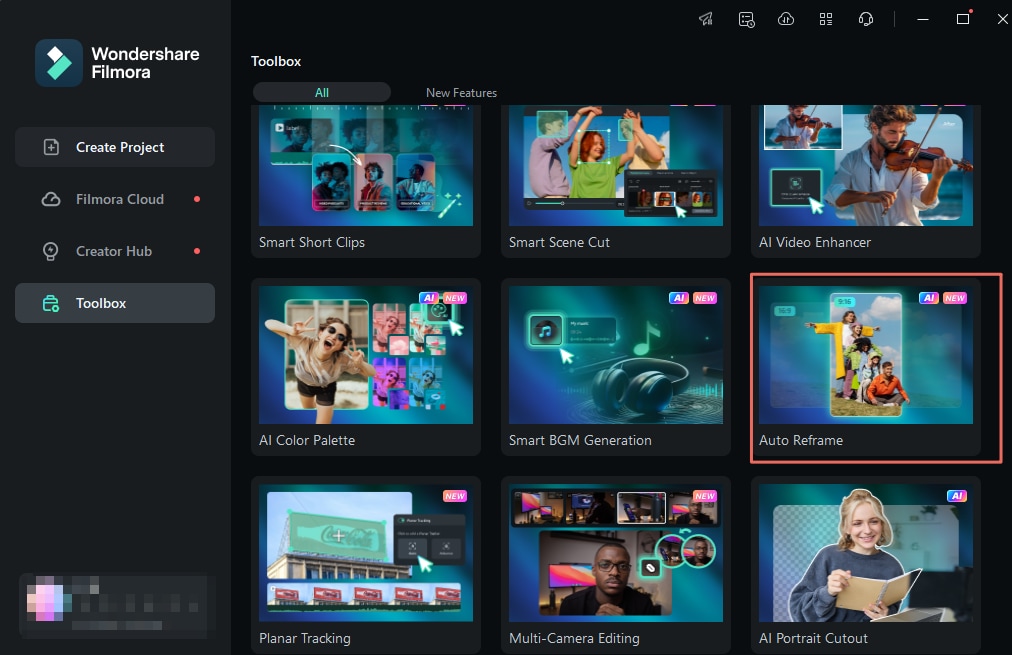
Step 2: After importing the media file, set the aspect ratio based on your platform (YouTube, Instagram, etc.).
Step 3: You have multiple options to adjust the speed of your video: keep it at Auto or make it Fast or Slow. Click "Analyze."
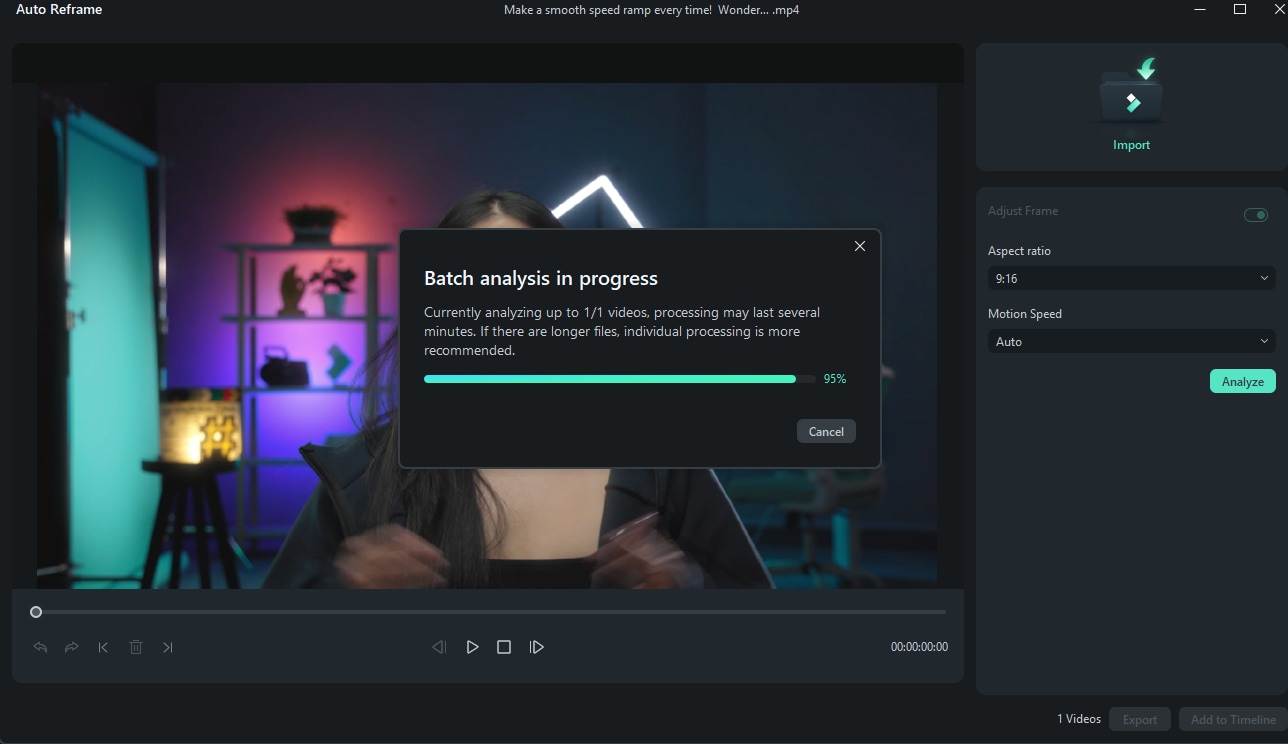
Step 4: Filmora will process the video, allowing you to adjust the focal point using the auto-reframe rectangle.
Step 5: Save your video or continue editing.
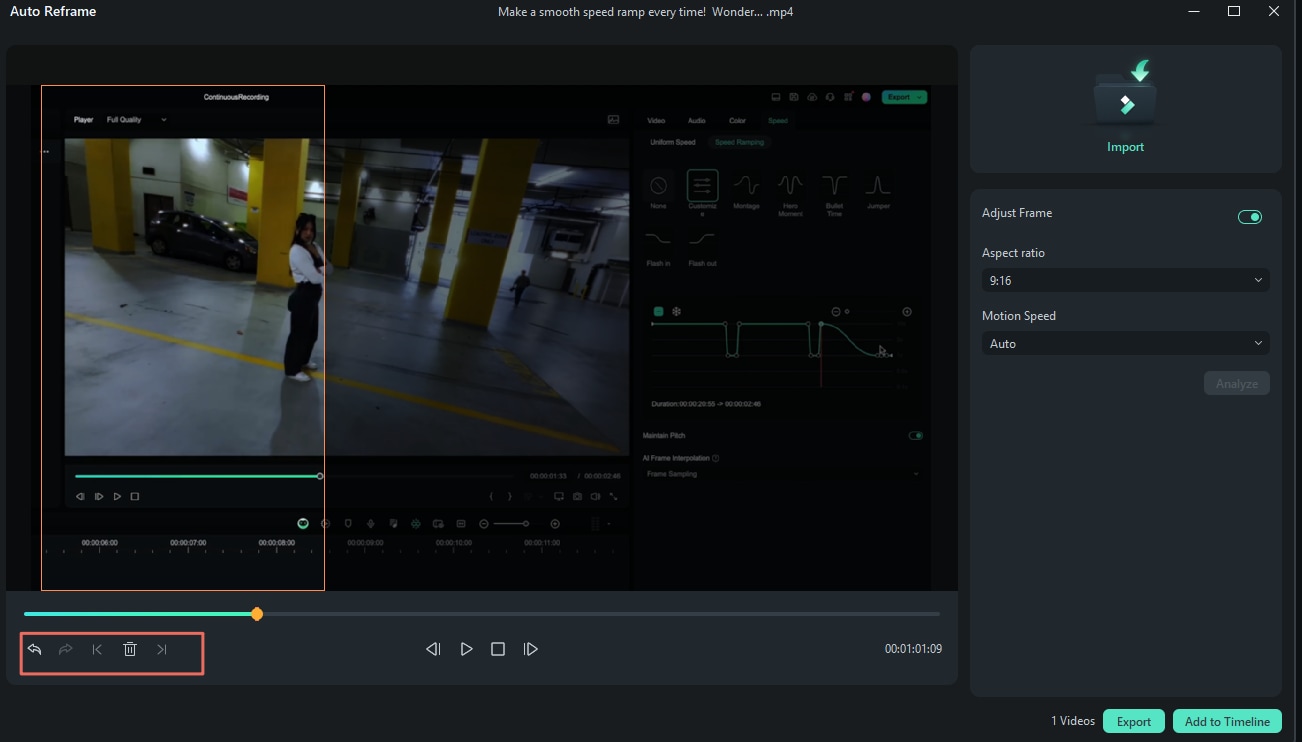
Using Multicam Editing Feature:
01of 05Create a New Project
Open Filmora, navigate to the left panel, and click "New Project."
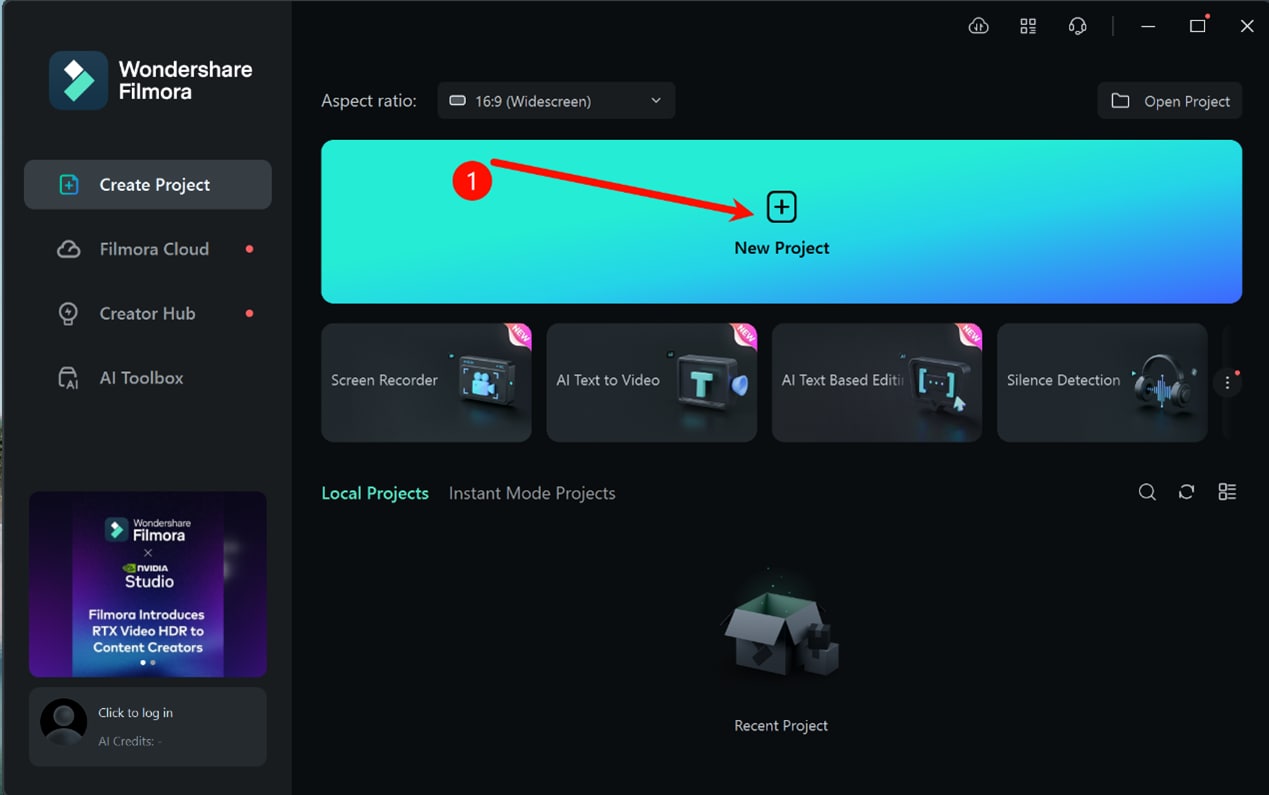
02of 05Import Footage
Click "Media" > "Import" to upload multi-camera video or audio clips.
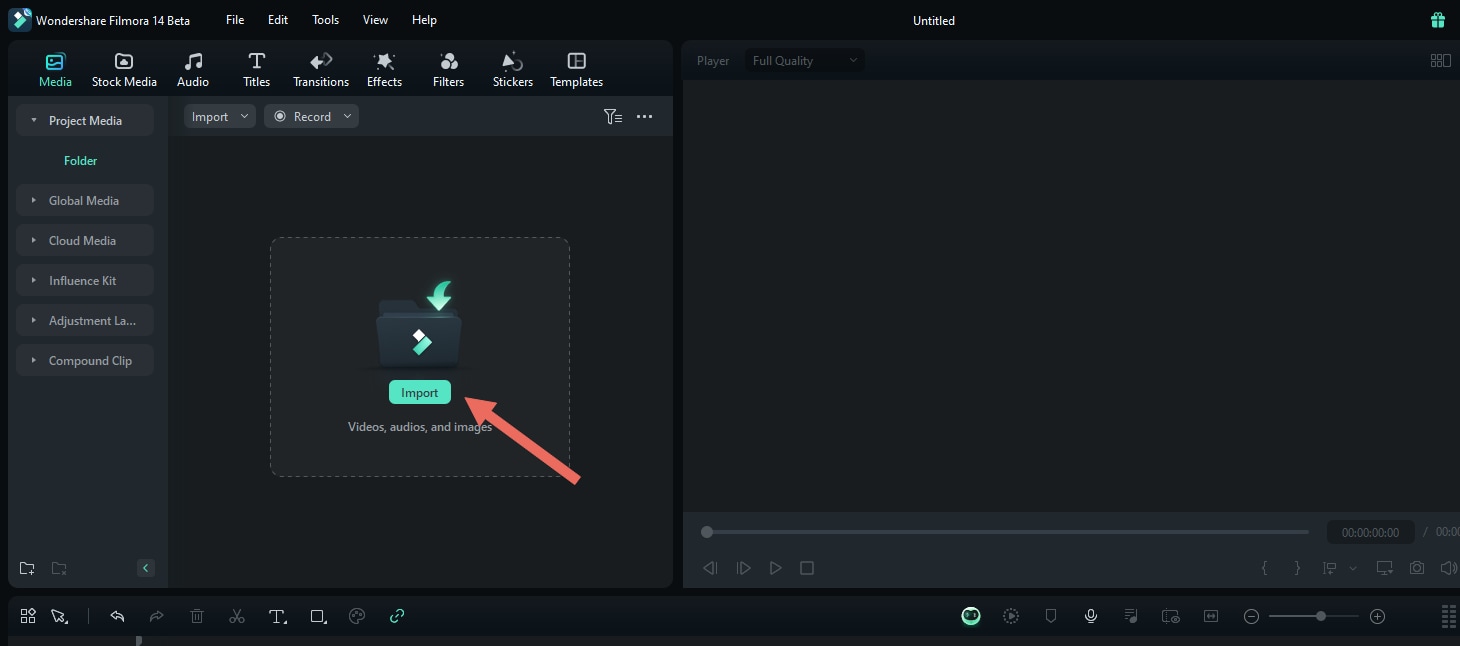
03of 05Create a Multi-Camera Clip
Right-click on the imported clips and select "Create Multi-Camera Clip."
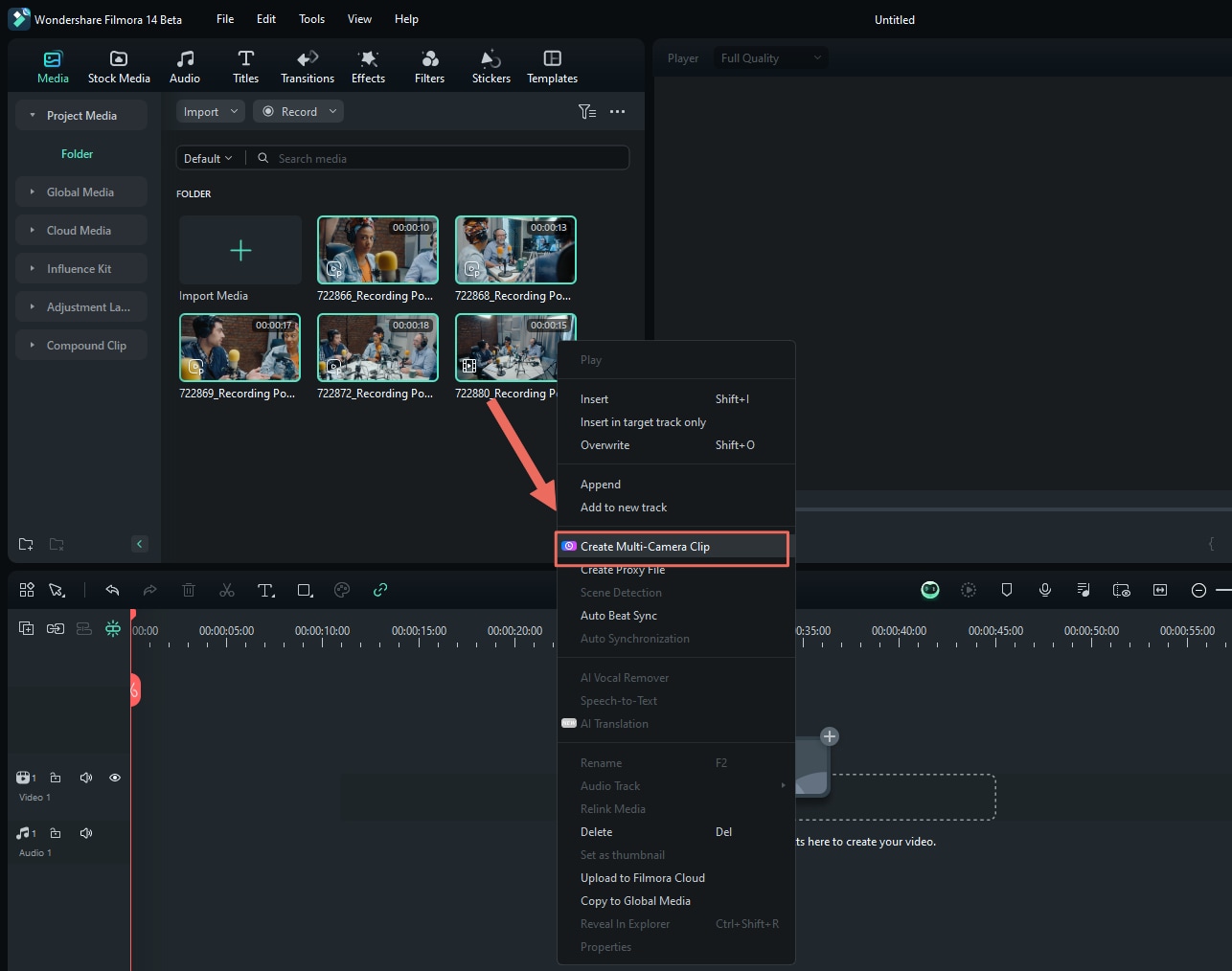
04of 05Enable Multi-Camera View
Click "Switch Multi-Camera View" in the player window to preview all camera angles
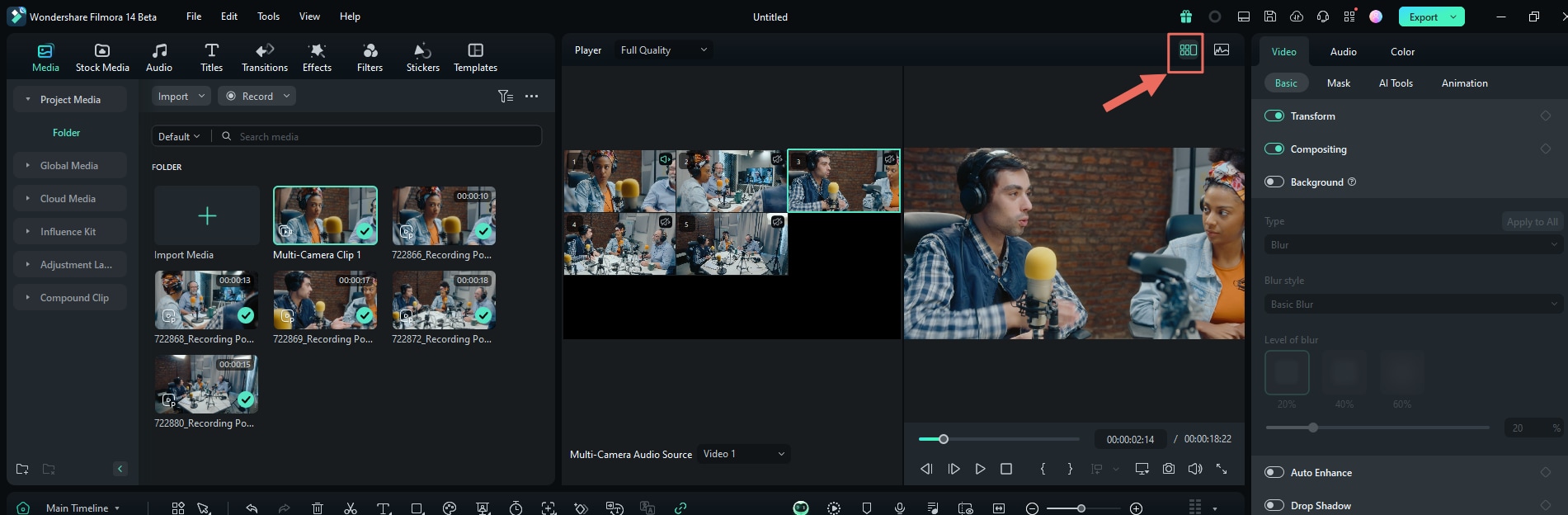
05of 05Edit Multi-Camera Clips
Start playback and switch angles in real-time by clicking the preferred view.
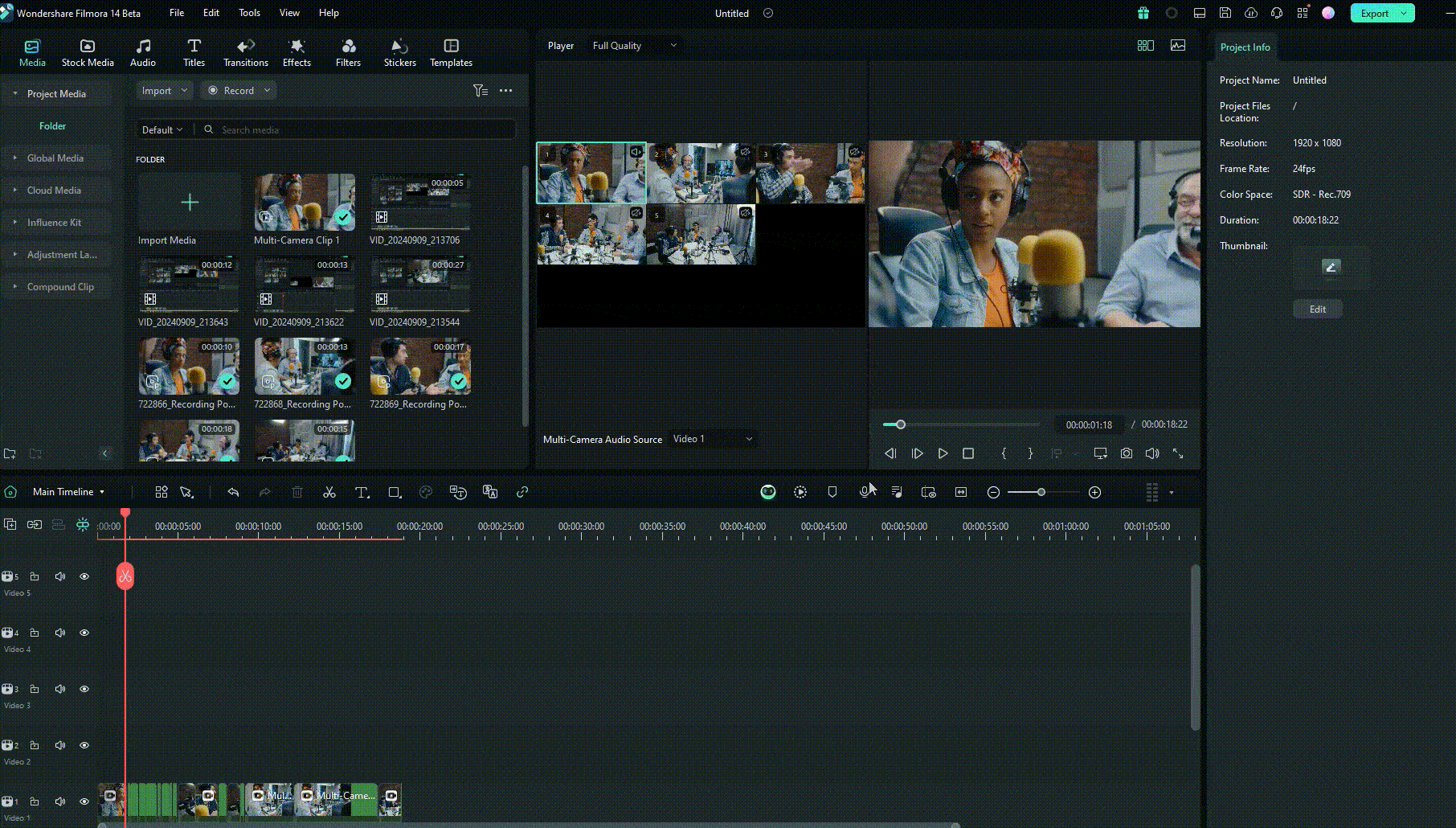
Export and Schedule Your Podcast
- Once editing is complete, click "Export."
- Select "Social Media" and choose the upload platform (YouTube, Spotify, Instagram, etc.).
- Customize the title, description, and settings.
- Use the Schedule Feature to publish at a chosen date and time.
- Click "Export", and Filmora will render and upload your content automatically.
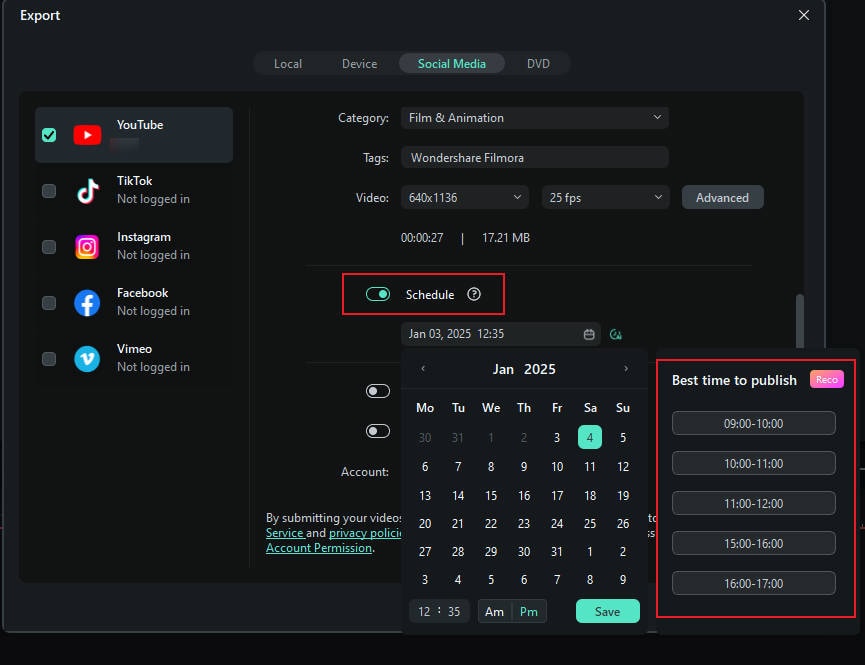
Editing the YouTube: Step-by-Step Guide
- Superb video stabilization with low distortion.
- Vast video/audio effects and creative assets.
- Powerful AI for effortless content creation.
- Intuitive, professional yet beginner-friendly.
- Works on Mac, Windows, iOS, and Android.

Creating high-quality YouTube videos requires efficient editing. Wondershare Filmora simplifies the process with AI-powered tools. Follow these steps to edit your podcast vs YouTube video seamlessly.
Using Smart Short Clips and text to speech and AI Copywriting Feature:
01of 06Access the Smart Short Clips Tool
Open Filmora and select "Smart Short Clips" to use AI-assisted editing for short videos.
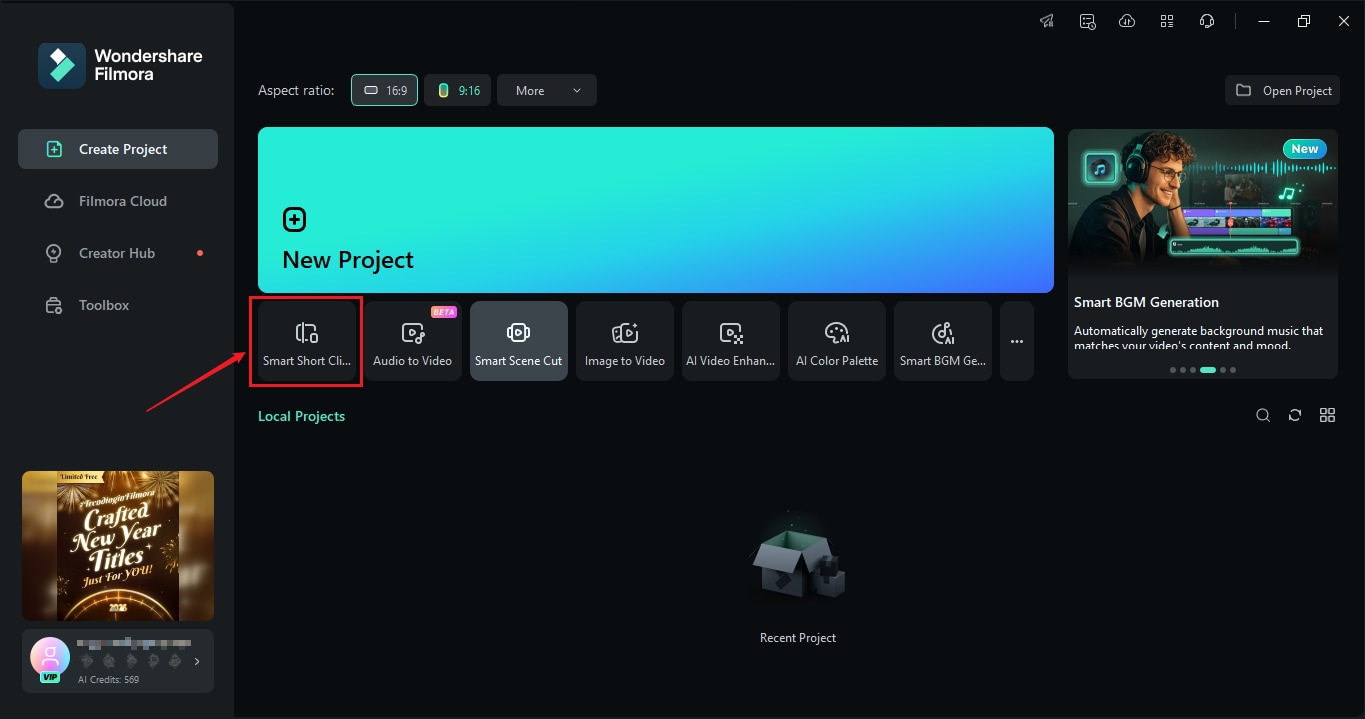
02of 06Import Your Video
Choose to either paste a video URLfrom YouTube or upload a file from your device. Filmora's AI will analyze the content and extract key clips.
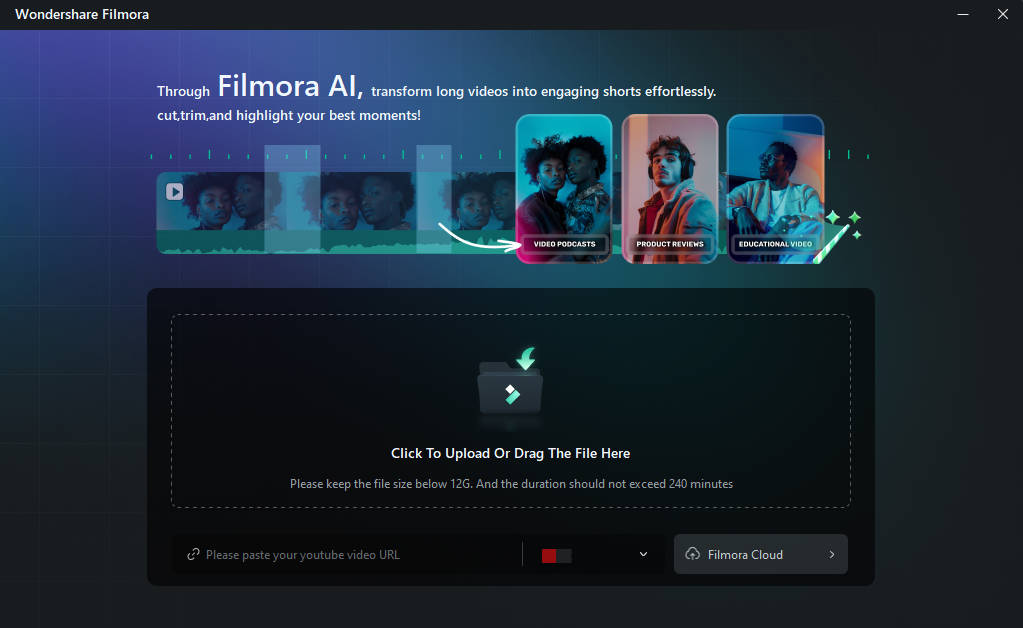
03of 06Adjust Video Settings
Optimize your YouTube video by configuring the following settings:
- Language: Select the spoken language for accurate AI-generated captions.
- Duration: Choose a clip length (under 30 seconds or 30-60 seconds).
- Theme: Select a style that fits your content. For video podcasts, pick "Video Podcast".
- Advanced Settings: Adjust the aspect ratio, enable Smart BGM Generation, and add keywords to improve AI-generated visuals.
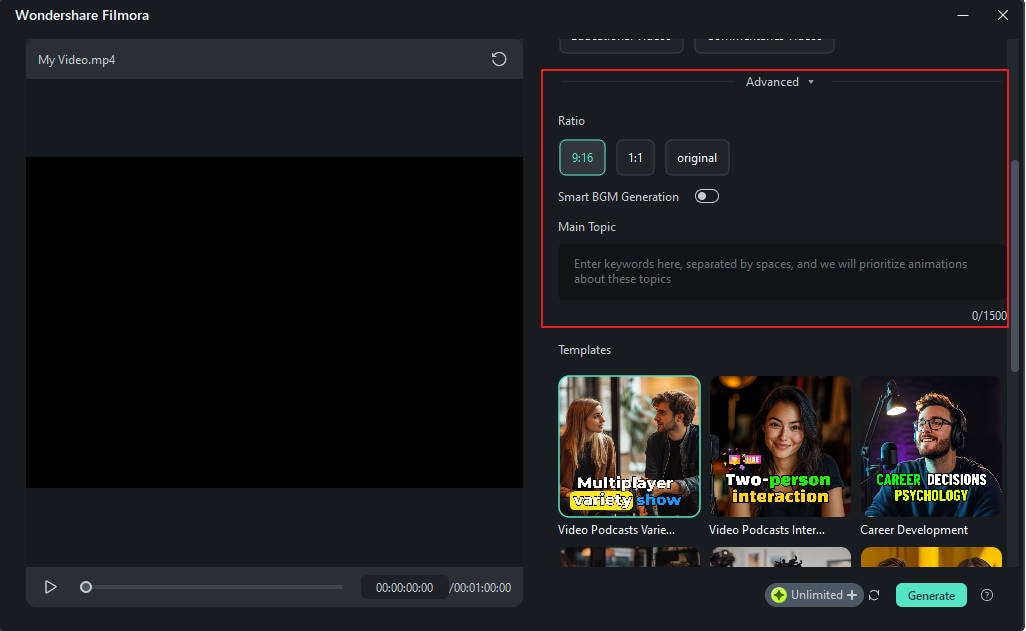
04of 06Edit the Generated Clips
Filmora will generate multiple short clips with AI ratings. Select the best ones and click "Edit" to refine them. Adjust text visibility using Select Mode or Time Code Mode.
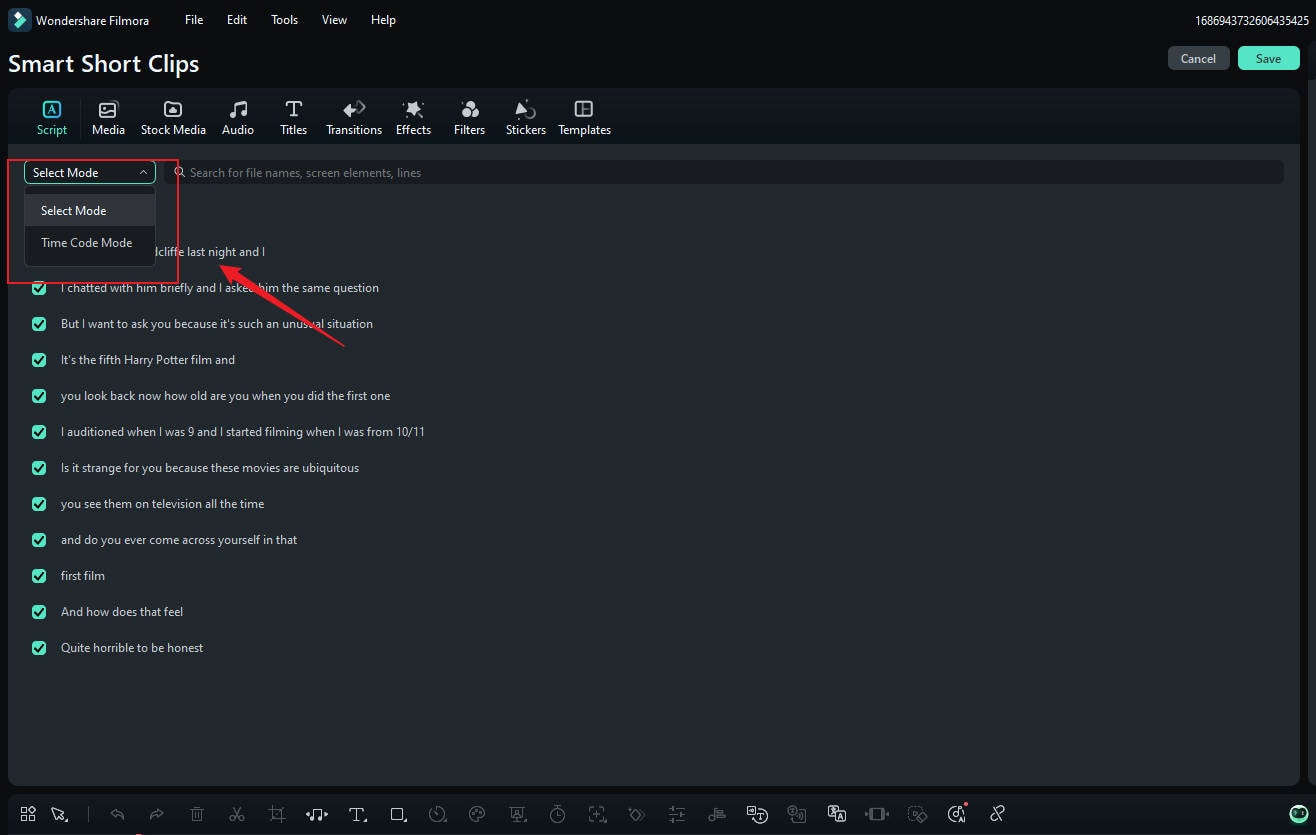
Change the font style under the Text tab to match your video's look.
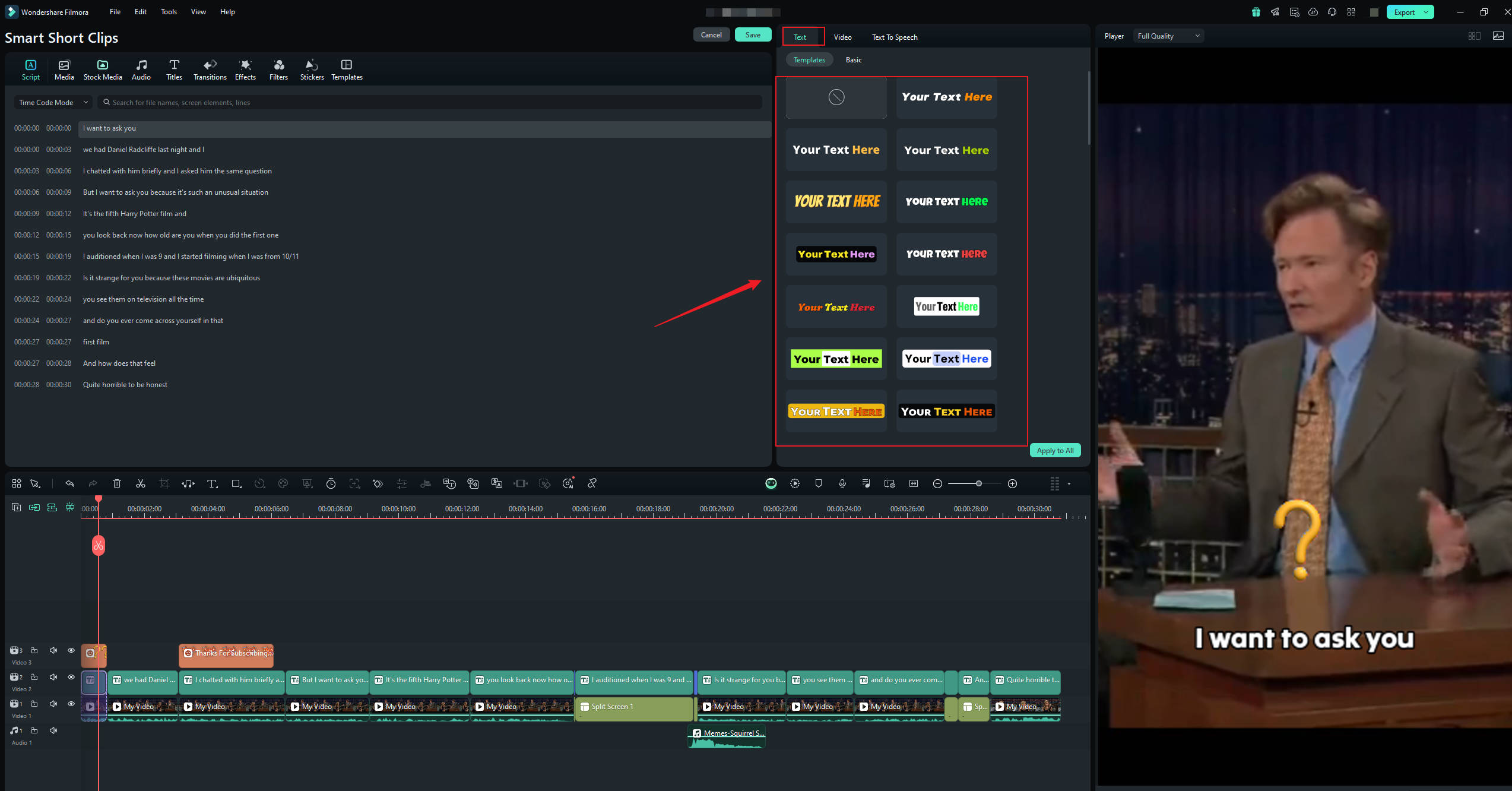
Modify text content using the Basic option to highlight or merge words.
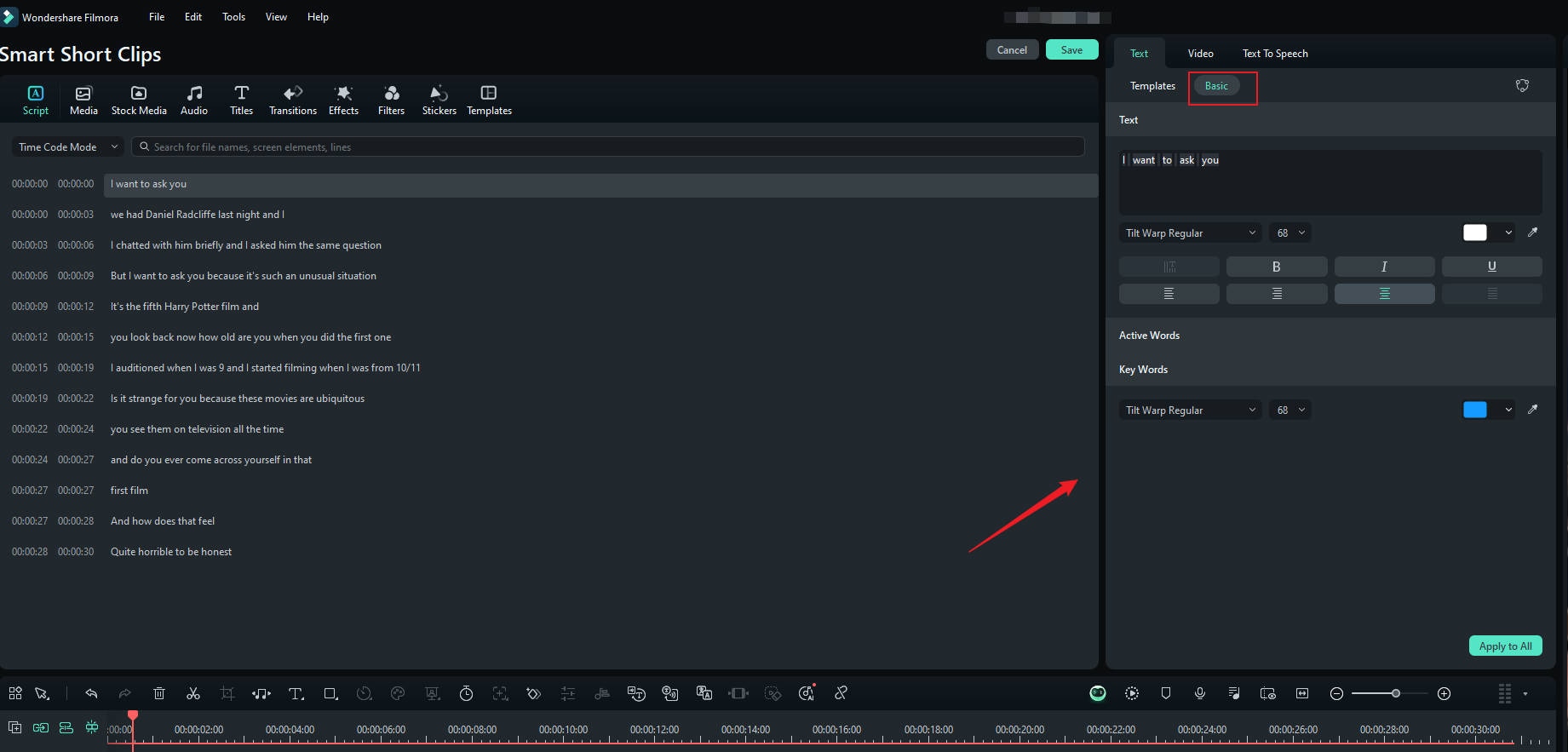
Enhance Audio with AI:
- Use the Text-to-Speech tool to replace or improve voice-overs.
- Choose a language, voice style, speed, and pitch, then click Generate to apply the changes.
- Mute or detach the original audio if needed.
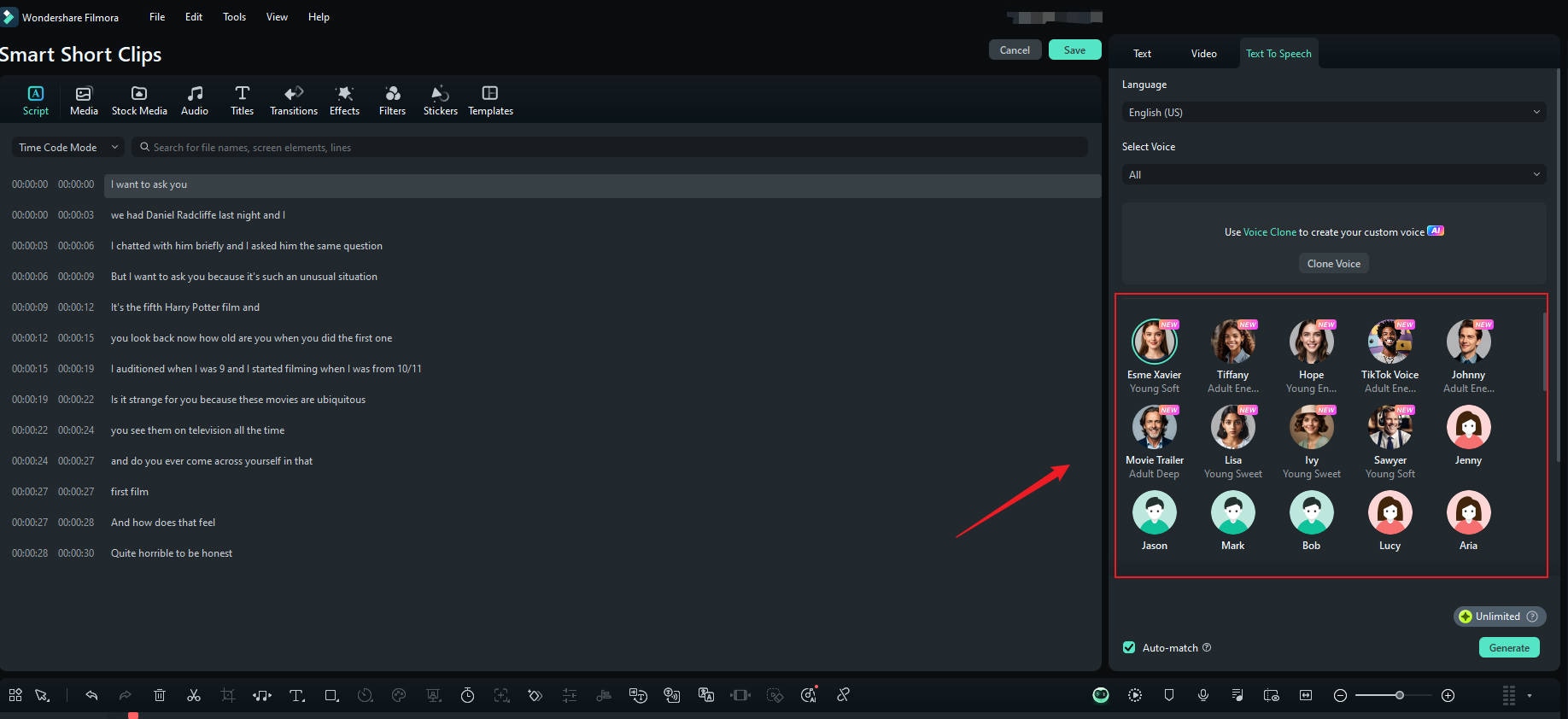
05of 06Optimize with AI Copywriting (Optional)
In the Export window, click the AI button next to the Name. Open the AI Copywriting Tool and enter a question related to the YouTube video title. Click Submit, then save and export the optimized video.
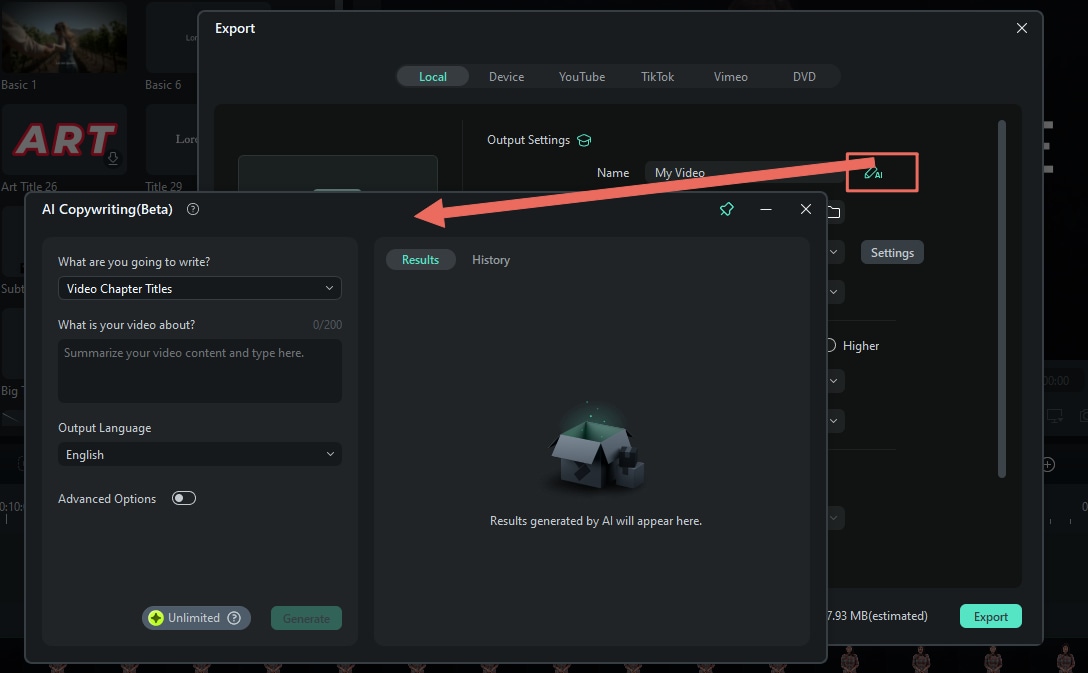
06of 06Optimize with AI Copywriting (Optional)
Conclusion
The difference between podcasts and YouTube lies in format, engagement, and monetization. Podcasts utilize audio storytelling to connect with listeners more deeply, while YouTube expands attention spans and reach through visuals. Each has unique advantages: YouTube offers tremendous exposure, while podcasts provide flexibility and a more personal touch.
Success depends on skills, workflow, and tools. High-quality editing enhances both formats. Either way, use Filmora to simplify your podcast and YouTube channel content creation. With Filmora, editing has become faster and more professional, with features such as multi-cam editing, auto-reframe, and a range of AI tools available.



 100% Security Verified | No Subscription Required | No Malware
100% Security Verified | No Subscription Required | No Malware


