Since Star Trek debuted in the 1960s, it has defined storytelling and aesthetics, shaping the audience experience with its futuristic sound effects. This sound series has established a vocabulary for sci-fi audio used in alien worlds, including phaser blasts, tricorder beeps, and communicators. These memorable motifs of Star Trek combadge sound can evoke emotions, showcase an optimistic future and use them to imagine and experience the future.

In this article
Part 1. A Review of the Star Trek Combadge Sound
What Is the Combadge?
It is a communicator badge, introduced in pilot episode “Encounter at Farpoint” of Star Trek series. This futuristic device is worn on the left chest of Starfleet uniforms as a multifunctional communication tool for the crew. It is designed to initiate voice communication with ship systems and individuals, enabling person-to-person contact and broadcasting group channels. It has become a universal symbol of technological innovation and communication, anticipating wireless devices like Bluetooth.

The Iconic Combadge Chirp
The two-tone sequence of Iconic Combadge Chirp is distinctively triggered by pressing Combadge, signaling activation of voice channel. This Star Trek energize sound serves as a clear audio cue for character interactions, even amid a starship's bustle, such as issuing alerts and transporter locks. This iconic beep is used to request assistance and activate ship systems. Role of this chirp is to help crew members solve complex problems and track a part of security.
Legacy and Pop Culture References
Legacy and Pop culture references of Star Trek sound effects have made a lasting impression on-screen as a futuristic device for communication. Its signature chirp, iconic design, and role have led to a deeper connection with Pop culture and inspired soundboards, merchandise ecosystems, and online gaming references.
Bluetooth Combadge are licensed, offering hands-free music control, notifications, and communication. In online Star Trek, players can customize combadge as functional icons in the gaming universe.
Part 2. Top 10 Most Recognizable Star Trek Sound Effects
Sound effects are considered a vital part of Star Trek’s storylines and visuals, as they help fans to travel through distant worlds, such as planetary outposts and starships. The countdown of the top 10 recognizable Star Trek sound effects is listed below with their unique places in sci-fi history:
1. Enterprise Door “Whoosh”
It is a signature sonic cue created by utilizing simple materials, such as paper sliding from an envelope. This “Whoosh” is the sliding door effect aboard USS Enterprise and has been ingrained in pop culture as “futuristic” essence of automatic doors.
2. Phasers Firing
This Star Trek sound effect is considered one of the most inspired sci-fi weapon sounds. It is a rising and sharp electronic burst of Starfleet phaser that evokes both action and tension and has inspired laser-sound effects used in current media.
3. Red Alert Klaxon
The Red Alert Klaxon sound effect is characterized by urgent and repeating alarms with flashing lights that signaled danger throughout the series. This effect is universally recognized as suspense and peril in the entirety of Star Trek movies and episodes.
4. Transporter Energize
A science fantasy Star Trek sound effects was crafted by a wonder of reversing the piano strings and electronic processing. The layered and shimmering chime is used to swipe and dissolve, signifying dematerialization and rematerialization of both cargo and crew.
5. Combadge Chirp
Two-toned beep is concise and always triggered when any crew member taps their badge for communication or requests assistance. This chirp can be recognized by fans and is considered a hallmark of Star Trek: The Next Generation era technology.
6. Warp Drive “Hum”
In the Star Trek universe, warp drive is characterized by a low and pulsing hum, sustaining flights, or the ramping up of the warp engines. This Star Trek energize sound is known as an auditory signature of interstellar travel during a jump to warp speed.
7. Bridge Background “Beep” and “Boop” Panels
Electronic beep panels create a continuous array to form a subtle sonic tapestry of Enterprise Bridge. The reliable ambiance can also make other starship interiors for an active and highly advanced environment.
8. Communicator “Flip and Chirp”
A well-known and classic motif is characterized by physical flick and mechanical chirp of original flip communicators. This sound effect is recognized for evoking the roots of mobile and nostalgia using wireless communication effects.
9. Tricorder Scan
Cyclic and rhythmic beep of the tricorder device is used to scan environments, data, and life forms. It is synonymous with the scientific exploration and technological optimism of the original Star Trek sound effects.
10. Computer Acknowledgement Tones
Majel Barrett’s voice is often used to create Star Trek computer acknowledgement tones. It includes melodic and polite beeps and phrases for acknowledgement, such as “affirmative” and “Working.” This sound effect is typically characterized to establish a responsive and friendly AI in sci-fi history.
Part 3. How To Create Star-Trek Like Sound Effects Online?
Star Trek-like sound effects can be generated using various online platforms, such as ElevenLabs Sound Effects Generator. This web-based tool allows everyone to custom sound effects within seconds. Simple text prompts are used to interpret and generate royalty-free audio clips.
Users can take advantage of high-quality downloads and instant previews in different formats. A step-by-step guide to generate Star Trek-like sound effects through ElevenLabs is mentioned below:
Step1On opening ElevenLabs on your device’s browser, opt for “Sound Effects” under the “Playground” section. In the “Generate” window, give a prompt of sound description in the main text box, such as “Flip and Chirp” and press “Generate” button at the bottom. Next, click the samples from the library to listen audio.
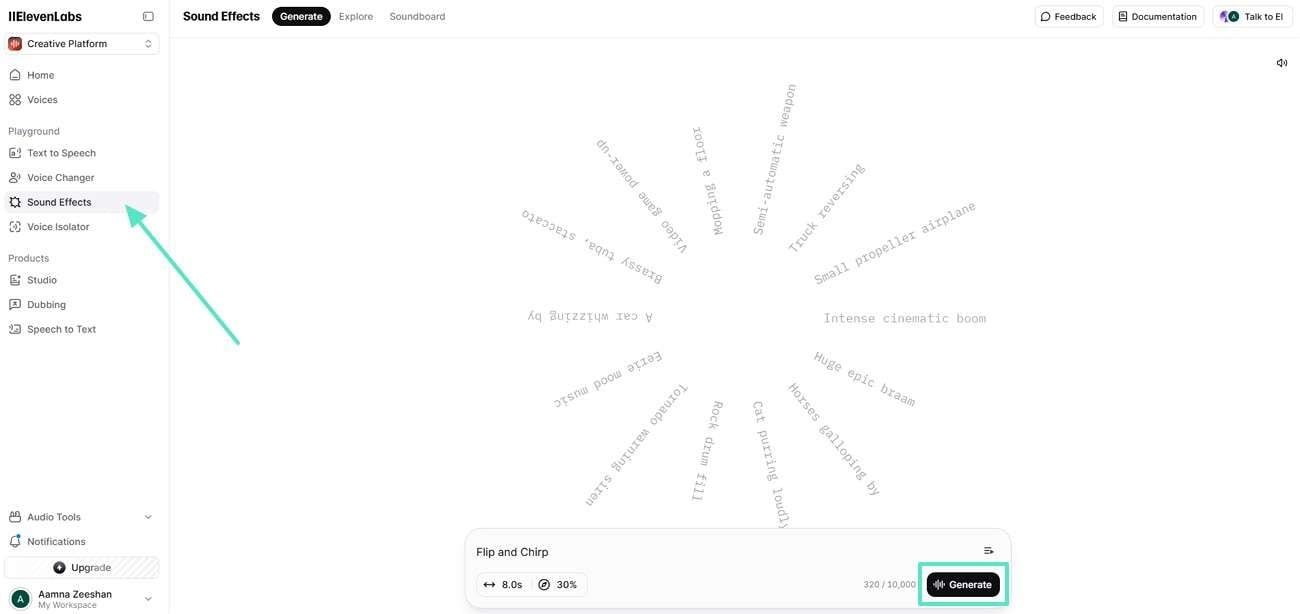
Step2Once the generation is complete, you can listen to the different samples generated of the sound effect and “Download” the best one.
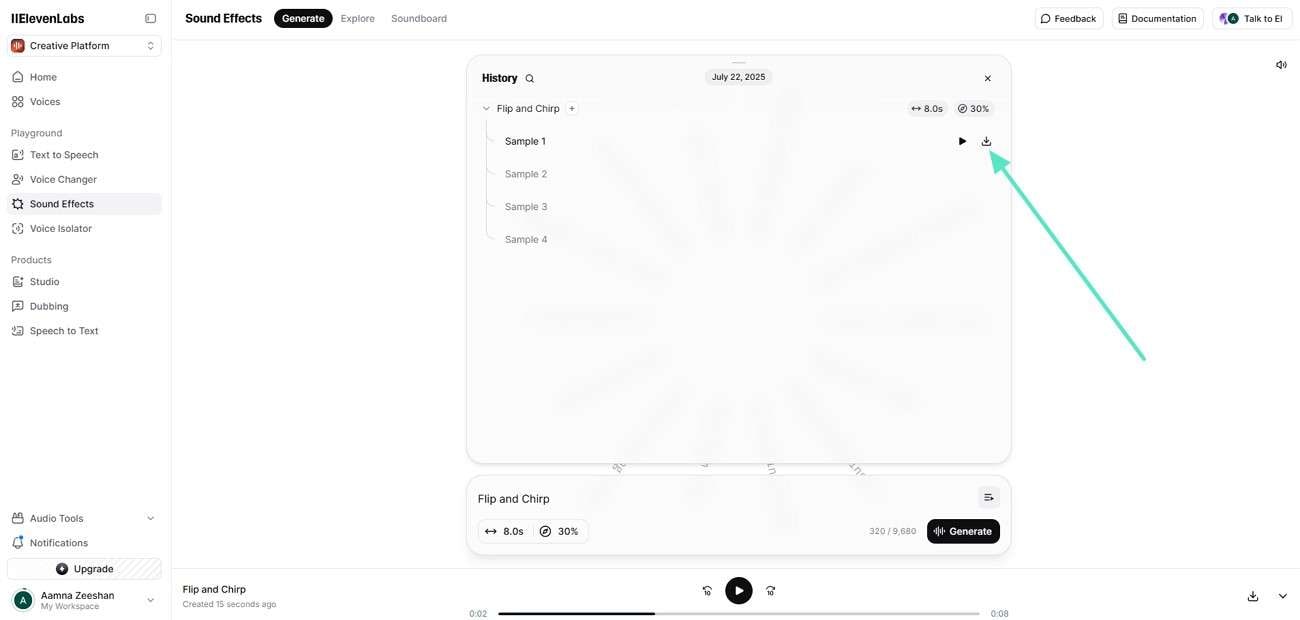
Part 4. How to Create Original-Like Star Trek Sound Effects With Filmora?
Recreating signature soundscape Star Trek sound effects is now accessible for both professionals and beginners by utilizing an AI-driven tool, Wondershare Filmora. Whether you are inspired by the iconic “Whoosh” or phaser blast, Filmora offers the best audio editing features for your projects. With its built-in sound libraries, including audio layering and customizable effects panels, ordinary sounds can be transformed into futuristic audio motifs.
Filmora allows users to adjust the pitch of sound effects using pitch modulation. It provides sound filters to capture the essence of the original Star Trek sound effects. This tool also offers equalization and reverberation for a sci-fi audio effect, and can be used on both desktops and mobile devices.
Generating Star Trek-Like Sound Effects Using Filmora on Desktop
Generating original sound effects of Star Trek series is now accessible to both professionals and beginners. Using AI sound effects generator in Filmora, it has become convenient to craft Star Trek-like sound effects, like iconic communicator chirps and spaceship door whooshes. There is a precise guide on how to create these sound effects on desktop:
Step1Open Filmora Desktop and Create New Project.
You simply need to select “New Project” on Filmora’s main page for importing the video that needs the sound effect integrated into it.
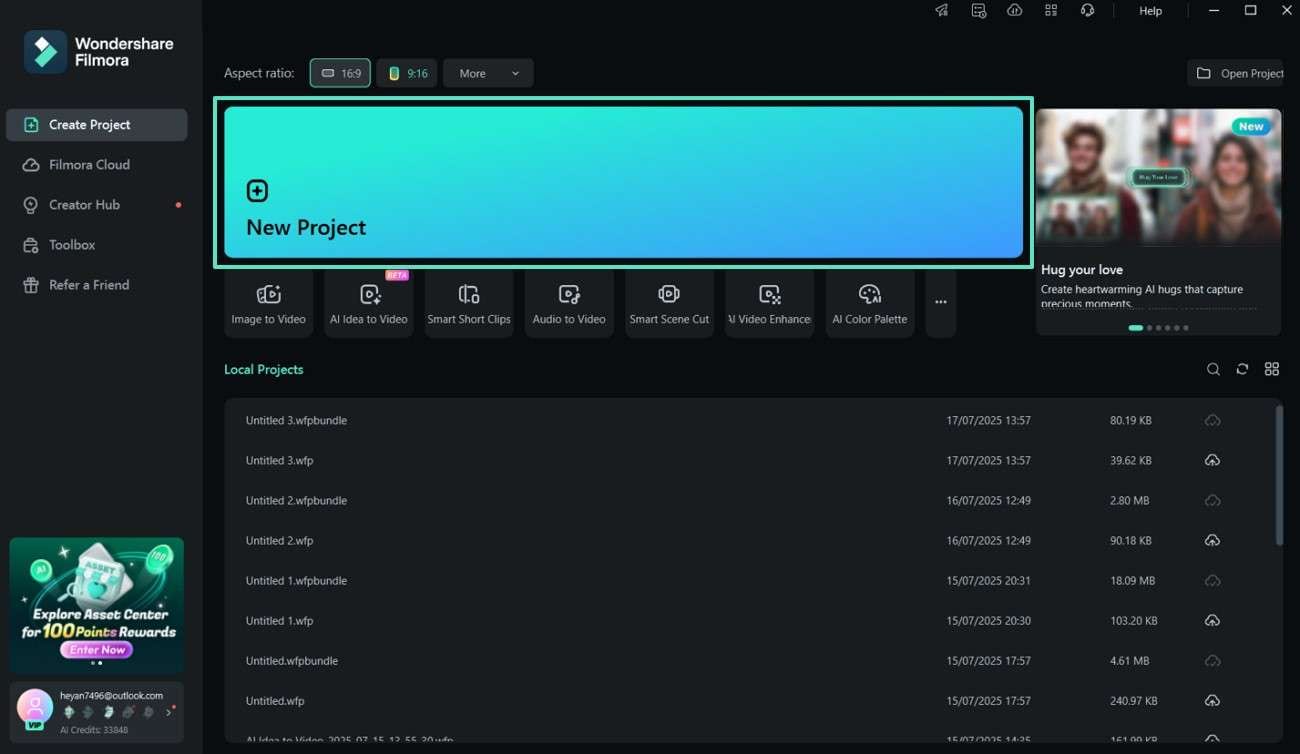
Step2Click Audio to Initiate Creating AI Sound Effects.
Upon choosing “Audio” section, navigate into the “AI Audio” section from the left-panel. Write down a prompt in reference to the Star Trek sound effects within the provided text box. Once done, click the “Generate” button to let the AI do the talking.
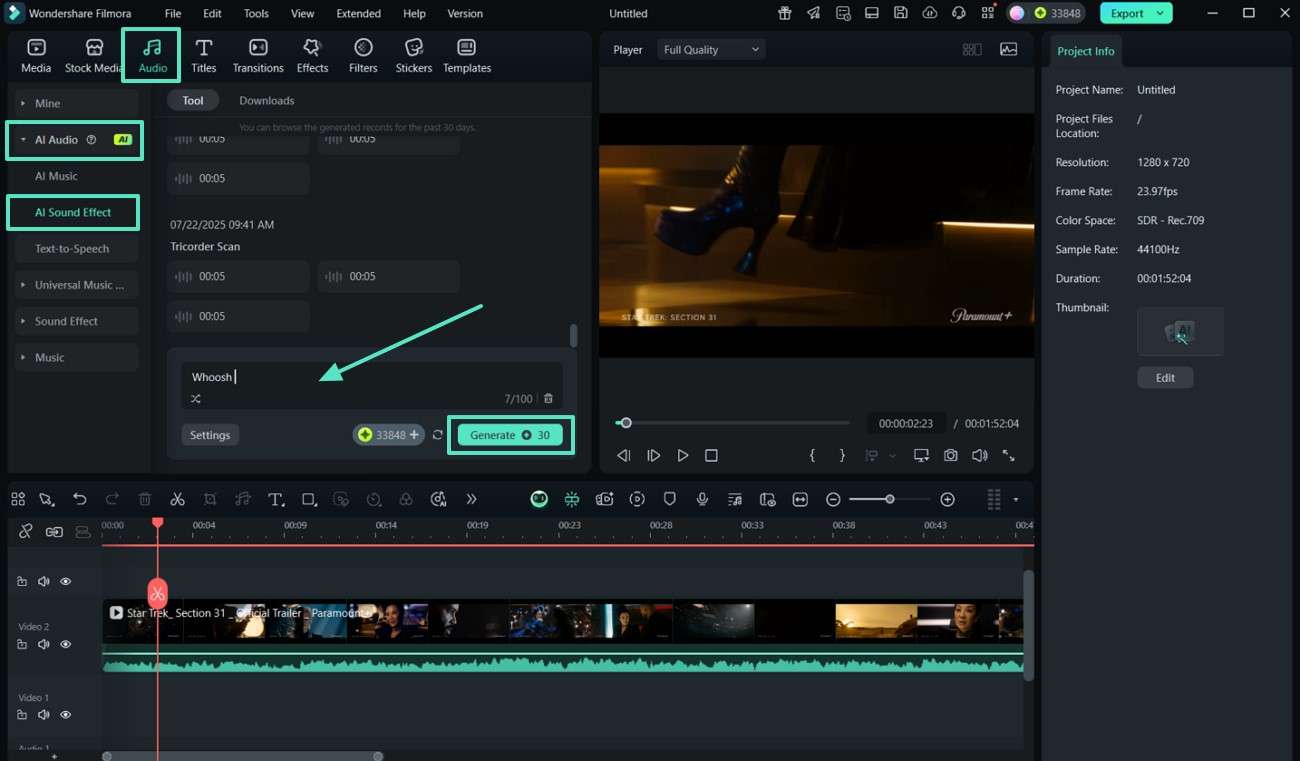
Step3Select from the Library and Play Audio.
Play and preview some of the samples within the “Tool” window. Choose your favorite option amongst the list and use the “+” button to add the sound into the video timeline. Make some editing changes as required and click the “Export” button on the top-right.
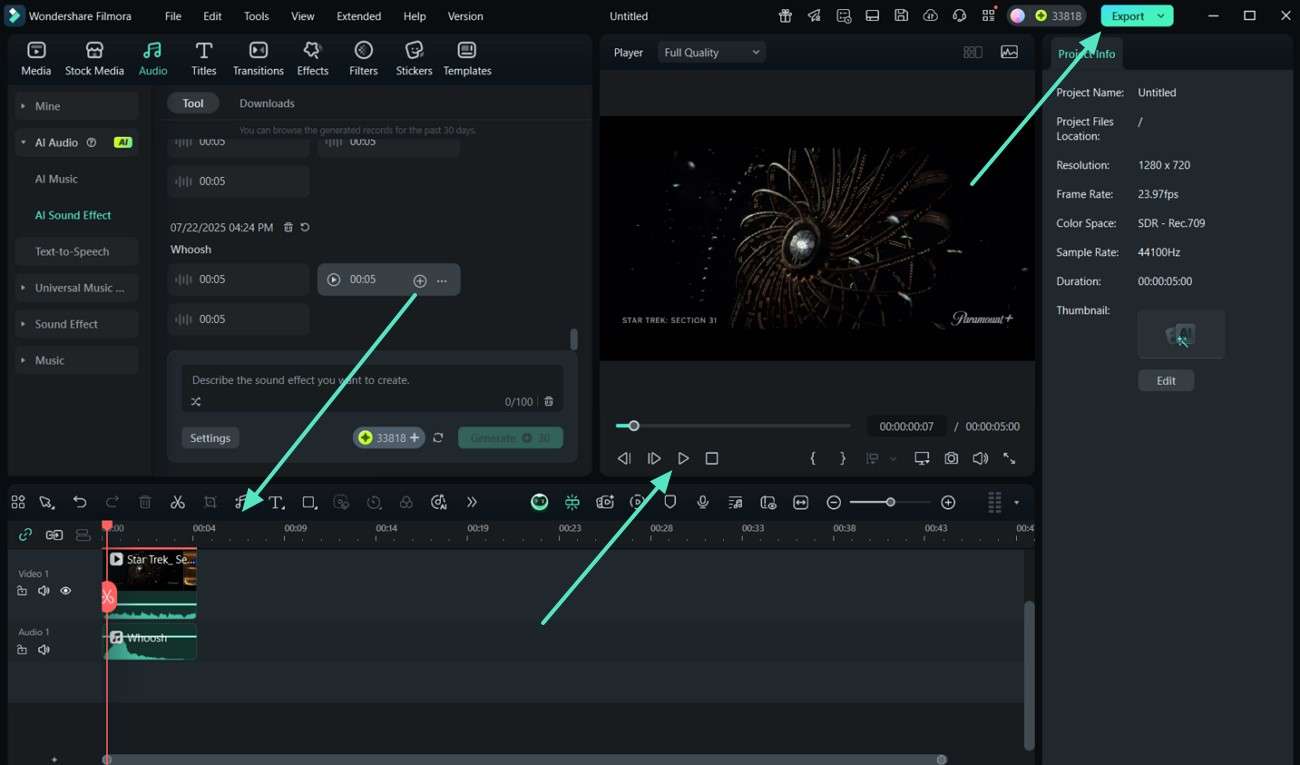
Step4Adjust Settings in the Export Window.
As the exporting window comes on the front, manage parameters including the “Format” and “Resolution” options before clicking “Export” again.
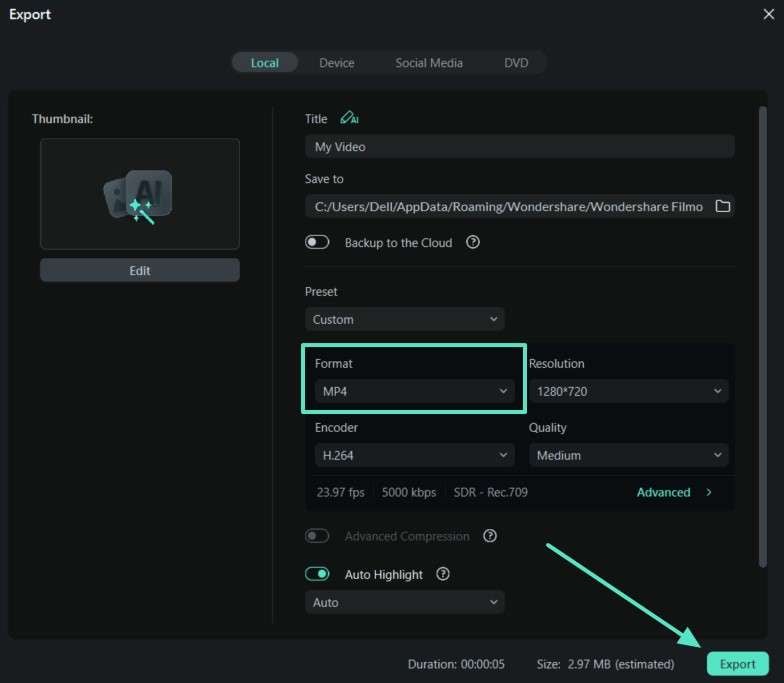
Creating Star Trek Sound Effects Using Filmora on Mobile App
Recreation of the classic Star Trek combadge sound is a straightforward process using Filmora App (iOS/ Android). This tool provides AI-driven audio generation featuring a vast library of music. It allows you to craft futuristic sounds to customize games and videos with a combination of sci-fi audio. The intuitive interface of Filmora offers creative flexibility to achieve professional sound effects, as mentioned below:
Step1Launch Filmora App to Create New Project.
Make a quick start to the process using the “New Project” button on the mobile screen and import your video that needs editing.
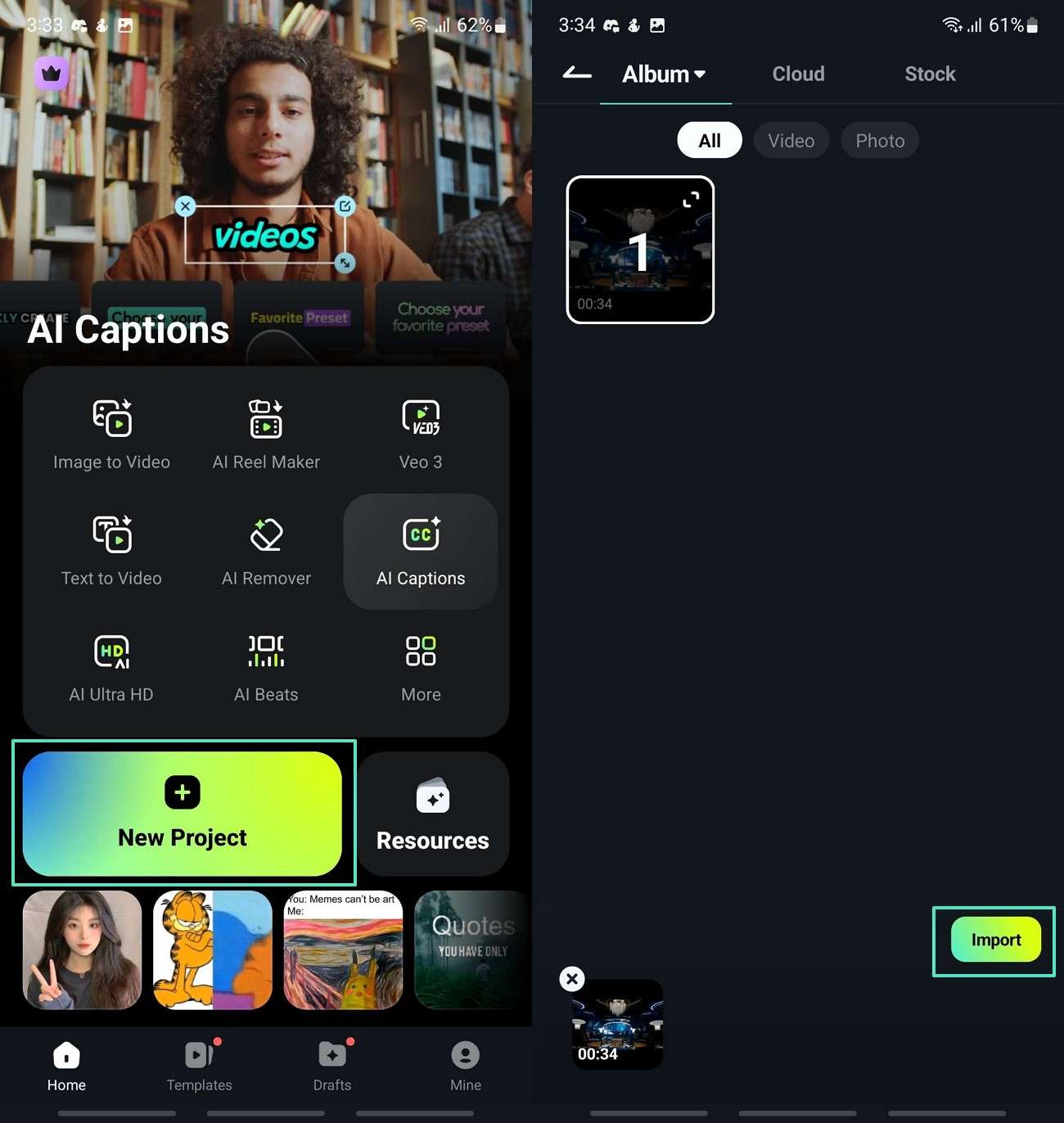
Step2Press Audio to Generate Star Trek-like Sound Effect.
Hit “Audio” option from bottom of the screen and press “Sound FX” to generate desired Star Trek-like sound effect. Next, press “AI” option from toolbar to begin audio generation.
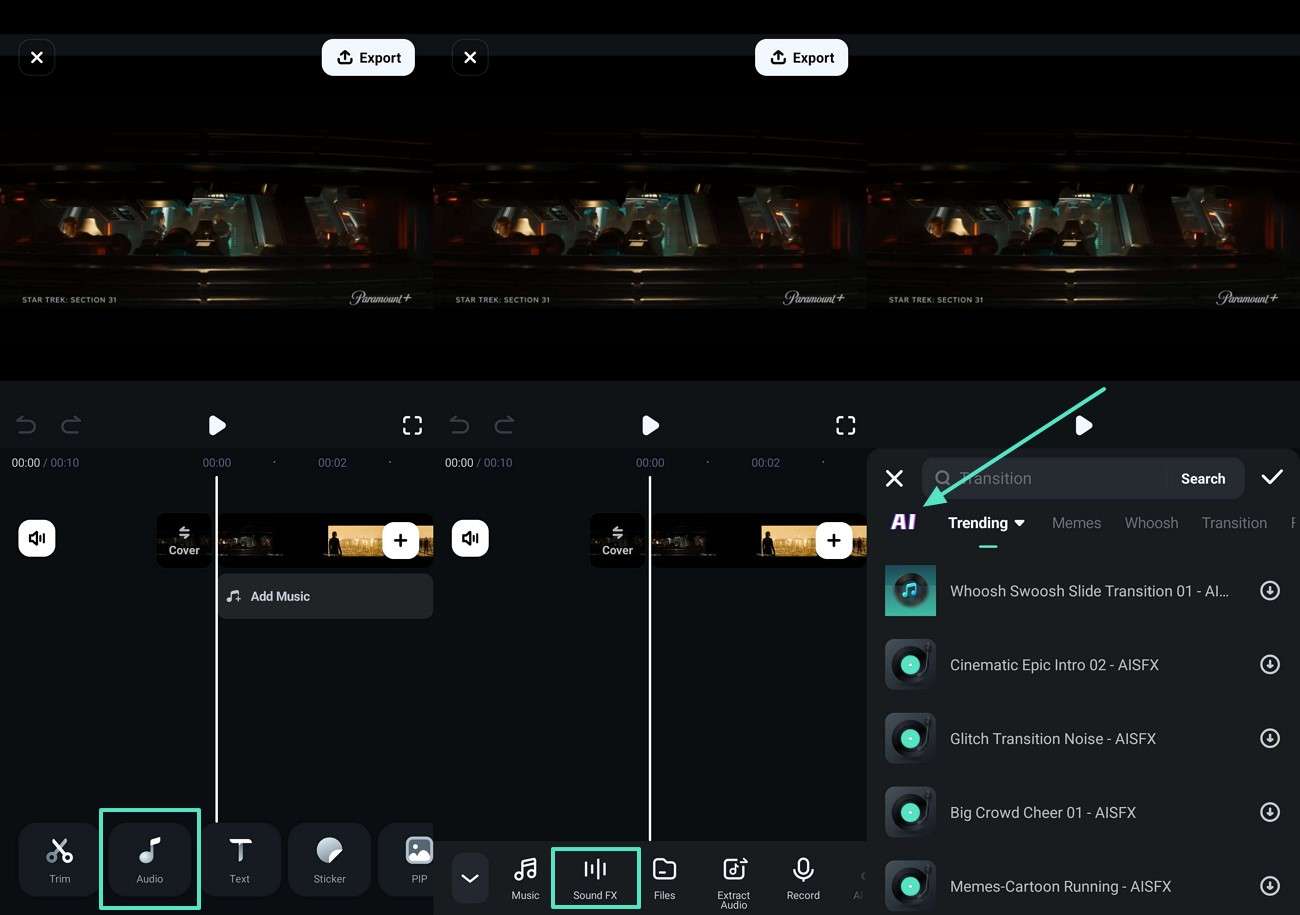
Step3Describe Sound Effect and Generate.
Moving on, write a prompt in the “Text” box under the section of “AI Sound” and hit the “Generate” option at the bottom. Once your favorite Star Trek sound effect is generated, hit the “+” icon to add it to your video.
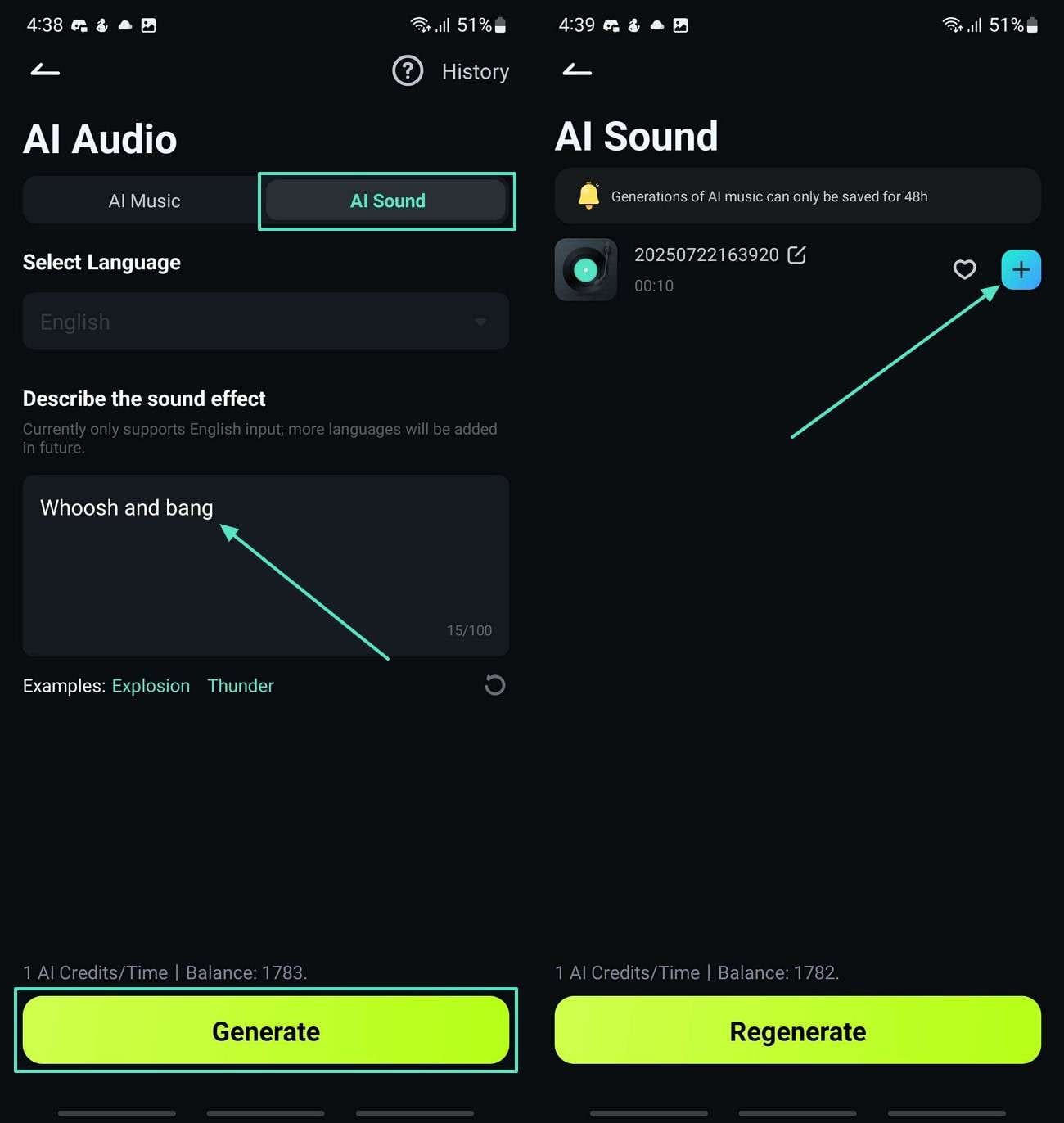
Step4Export Your Favorite Sound Effect.
Finally, tap “Export” at the top-right corner and adjust the settings within the export window to hit “Export” to save it to your phone.
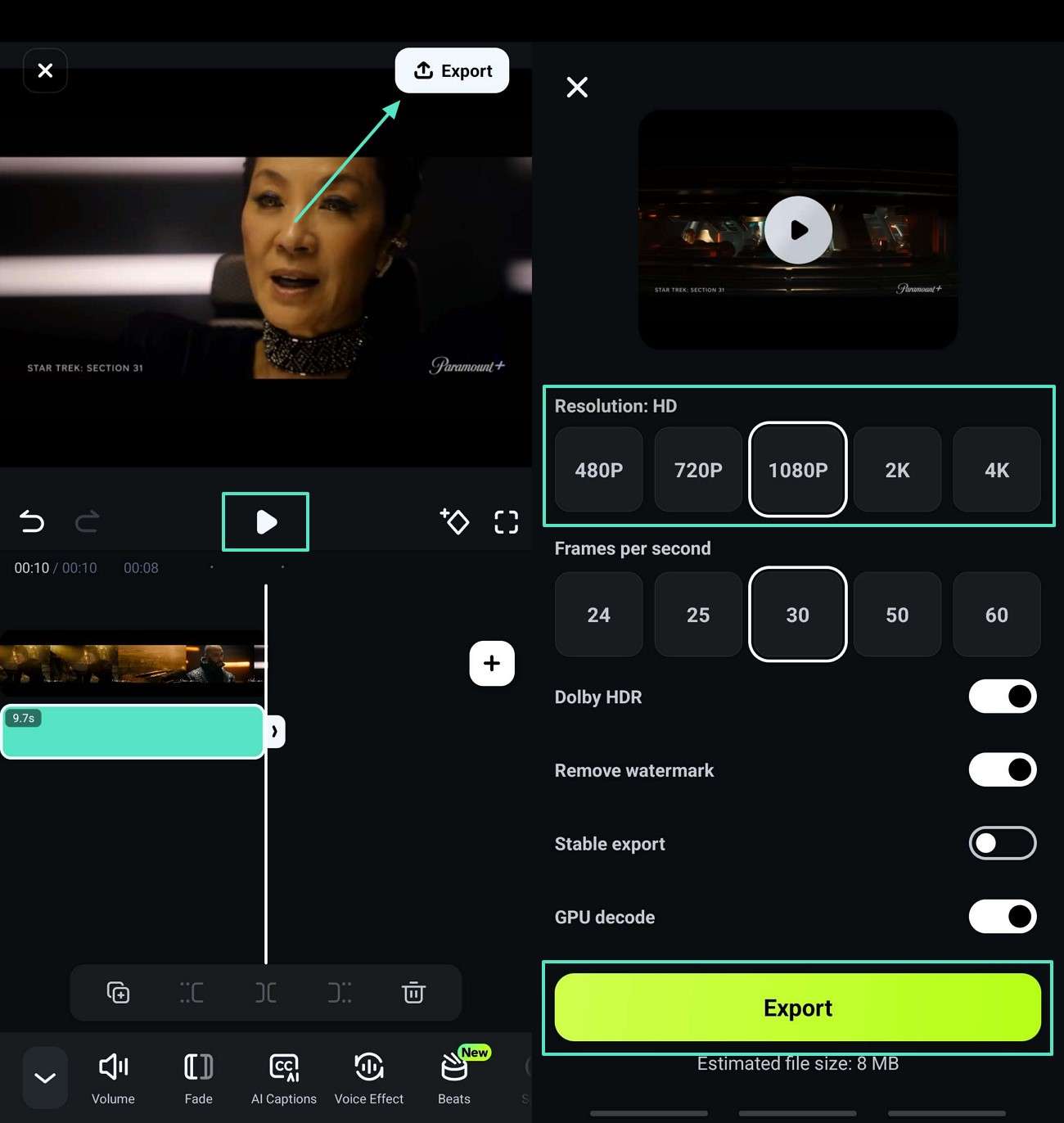
Conclusion
To conclude, Star Trek combadge sound effects are considered a milestone in transporting fans to their futuristic worlds. In this article, we have discussed harmonious sound effects that can inspire fans these days. Wondershare Filmora is a top-tier choice for reliving and sharing the timeless magic of this audio legacy. Its advanced and intuitive interface provides rich effects and audio integration to feel the essence of Star Trek professionally.



 100% Security Verified | No Subscription Required | No Malware
100% Security Verified | No Subscription Required | No Malware


