- Video Editing Mac
Best iMac for Video Editing in 2026
Jan 06, 2026• Proven solutions
Stepping into the world of digital creation requires not only skills but also the right tools. Video editing is not complicated, but you need a good laptop to handle heavy software. iMacs are known for their smooth functionality and smart options. It is a little bit of an investment, but choosing iMac for video editing is worth it. However, the question arises, which iMac model will be suitable for you? Different iMac for video editing have distinctive features. For your convenience, we will be mentioning some of the iMacs that we think work best.
Part1: What specifications matter when choosing an iMac?
A person who is not very aware of iMac specifications always becomes confused as to which one to choose. Are you someone who cannot differentiate between laptops based on their specification? Don't worry; you will learn all about the main specifications to look for in an iMac in this section.
Here's what you must observe:
1. Screen quality and size
Most iMacs have a retinal display which is excellent for editing as they show video as true to its color as possible. The configurable nano-texture glass helps in enhancing clarity. Also, the 5K retina display is to-die-for as it makes everything vibrant and of HD quality. You will find iMacs with 21-inch to 27-inch screens.
2. RAM
RAM plays a significant role in making your iMac function smoothly, especially if you have heavy software to run. Some people may be fine with 8GB RAM when they are running lighter applications. However, if you edit regularly and use many applications simultaneously, it is better to upgrade to 16GB RAM to avoid inconveniences.
3. CPU
iMac has a much faster CPU with exceptional performance. You will find 7-core and 8-core CPUs, which are responsible for running a few programs faster. It works best for editing as you can download heavy software and run them without any issues. The iMac CPU with an M1 chip also ensures that you can download more applications on your PC.
4. Graphics
iMacs are known for their phenomenal graphics as they are ideal for rendering videos, images, and animations. Better yet, Apple provides 4 GB and 8GB AMD Radeon 5300 GDDR6 memory. It takes most of the load off of the CPU and makes the PC work faster. It is best for editing as it functions without hanging and adds more efficiency.
5. Storage
You receive 256 GB and 512 GB storage in iMac, which is great for people who want to edit as well as download videos. It is ideal for YouTubers who have more extended footage to transfer and save. You can configure 512 GB with a 1 to 8TB memory card.
Part2: Best iMac for video editing in 2021
Apple has launched a variety of iMacs over the years, and each has its unique features. You may be confused as to which one you should invest in. We are going to discuss five famous iMacs for video editing so that you can make the right decision.
Here's the deal:
1. Apple iMac 27-inch Retina 5K Display (2020) [Best & Most Expensive]
Apple iMac 27-inch with 5K retina display is one of the most expensive iMacs launched with distinctive features. It has a 10th generation Intel i5 processor with a maximum of 4.5 GHz turbo boost. Also, the stunning 5K retina display with 4.5 to 7 times clearer resolution makes everything look super vibrant. A fully laminated display makes the screen 75% less reflective.
Besides, gamut display with wide color helps make the screen come alive; it increases vibrancy by 25%. Wireless Bluetooth technology makes it easier to transfer footage. With a powerful 4GB GDDR AMD graphic card, it becomes easier to render photos and videos. The HD camera, magic keyboard, and mouse are some of the features a user looks forward to.

Price: USD 1799
Specifications
- 8GB RAM
- 5K retina display
- Bluetooth 4.0
- Two TB drive
Pros
- 3 GHz quad-core processor
- AMD graphic card
- 256 SSD storage
- 8GB memory
Cons
- Limited video playback
2. Apple iMac 24-inch Retina 4.5K Display (2021) [M1-based]
Apple 24-inch iMac is one of the best ones for video editing as it has an impressive 4.5K retina technology. The brightness of 500 nits with a gamut wide color screen display makes the video editing process easy and enjoyable. What's more, 8-core GPU along with a 7-core CPU enhances the performance of the iMac significantly.
Moreover, overall thickness of the iMac is 11.5mm, which is super slim and sleek. You can find it in different colors with a 1080p HD camera. It also comes with a studio-quality mic which is ideal for voiceovers and voice recording. The impressive SSD storage of 256 GB benefits a professional that needs more data space.
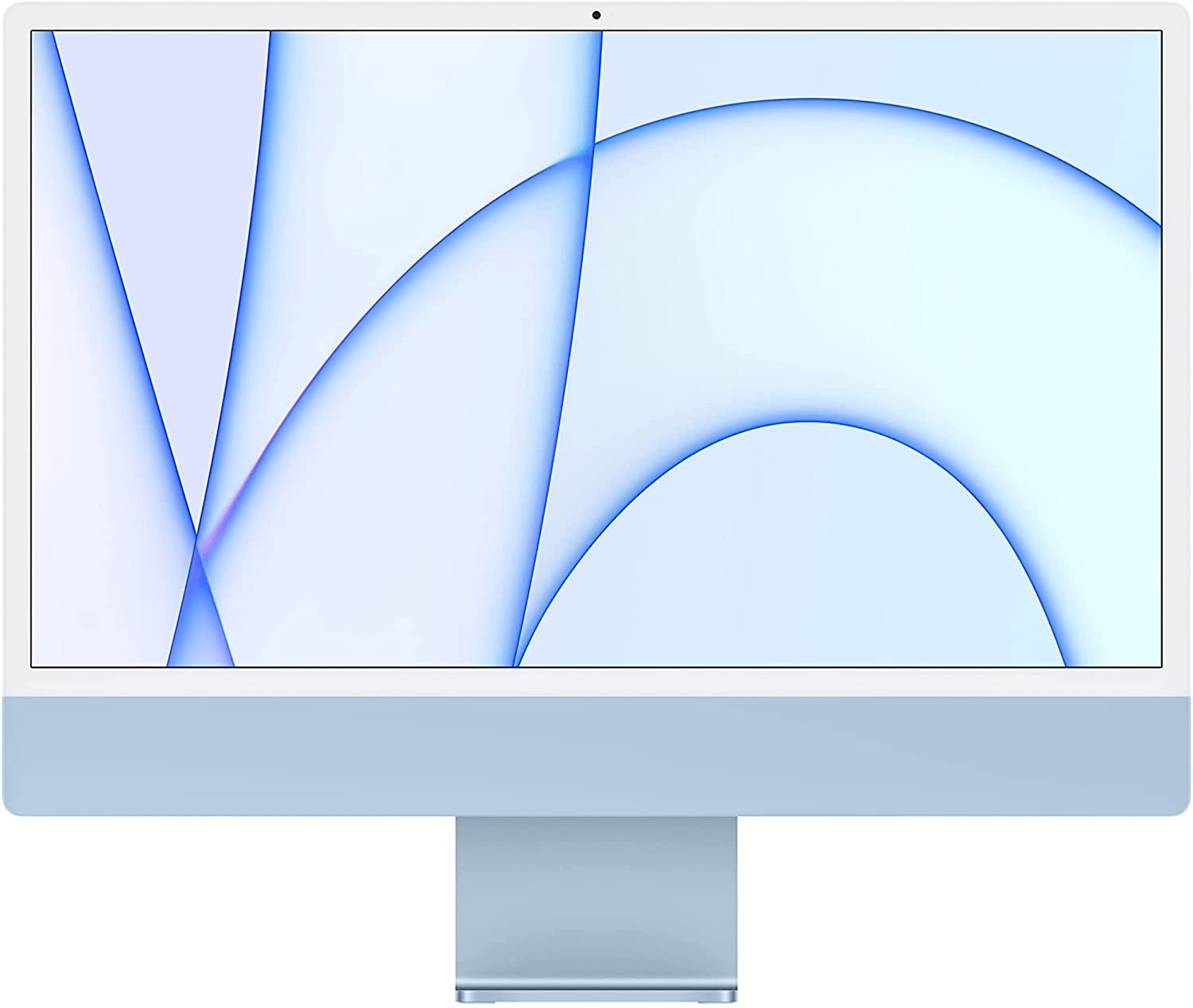
Price: USD 1,299 to $1,699
Specifications:
- 8GB RAM
- 5k display
- 1TB storage
- Magic keyboard
- Two ports
Pros:
- Wide color gamut
- 1080p HD camera
- Studio-quality mic
- Six speakers
Cons:
- Takes hours to update software
3. Apple iMac 27-inch (2019)
The 2019 Apple iMac 27-inches is known for its all-in-one technology and vibrant display. With 5K retina display and storage capabilities, one can edit videos at full speed. It is packed with powerful tools that make it significantly smooth to use without compromising on speed. The brightness of 500 nits and true tone technology genuinely add vibrancy.
In addition, the ultrafast Bluetooth 5.0 and WIFI connectivity allows quick transfers. You can use iMac for meetings also as it has a 1080p HD camera. Plus, 128GB memory is the best for people who want to download applications and keep them for extensive use. Also, it has a generation 9 intel processor with a maximum 5GHz turbo boost.

Price: USD 1779
Specifications
- 8GB RAM
- 128 GB memory
- True tone technology
- 1080p HD camera
- Bluetooth 5.0
Pros
- 27-inch display
- 128 GB memory
- Maximum 5GHz turbo boost
- Ultrafast WIFI connectivity
Cons
- Limited repair and expansion options
4. Apple iMac 21.5-inch (2019)
Apple 2019 iMac 21.5-inch is perfect for people who want to edit long videos using heavy software. It has a 4K retina display and a 5mm thin stunning design. The P3 wide color with 500 nits' brightness supports more than a billion colors; hence, you will see a lot of vibrancy.
Also, the 3.6 GHz processor ensures that it works with optimal speed and has a turbo boost limit of up to 4.6 GHz. Better yet, the magic mouse and keyboard can be locked with one touch. With 256 SSD storage configurable up to 1 TB, you can transfer and edit a lot of footage.

Price: USD 994.99
Specifications
- 8GB RAM
- 256 GB memory
- 4K retina display
- 6 GHz graphic
- Bluetooth 4.2
Pros
- 5-inch display
- 256GB memory
- Maximum 4.6 GHz turbo boost
- Ultrafast WIFI connectivity
Cons
- No fusion drives
5. Apple iMac 21.5-inch (2017)
Apple iMac 2017 has a backlight display and 1080 x 1920p resolution, enhancing millions of colors' vibrancies. The 2.3 GHz i5 dual-core processor provides an optimal speed. And, the storage is configurable to 1TB, which is phenomenal for storing large data sets and footage.
It gets better; it has a built-in Siri through which you can pass voice commands. Through a studio-quality mic, you can record voiceovers and add them to videos you are editing. It has a magic keyboard and mouse with a numeric keypad. And the VR-ready graphics brightens the display.

Price: USD 949
Specifications
- 8GB RAM
- 1 TB memory
- 3 GHz i5 intel processor
- LED backlight display
- Magic keypad and mouse
Pros
- 5-inch display
- Intel iris graphic card
- Maximum 3.6GHz turbo boost
- VR-ready graphics
Cons
- Cannot handle heavy software
Part 3: Best video editor for Mac - Wondershare Filmora
Wondershare Filmora is a great software to download on iMac for video editing. With Filmora, you can easily change your background and teleport yourself to a different location with the green screen effect. You can use the blending mode to make unique looks and use video effects such as filters, merge, trim, transition, and add captions or emojis.
You can use the auto frame technology to crop video automatically. Through audio-ducking, you will be able to fade in or lower audio when transitioning. It has multiple advanced features such as color matching to make your videos look aesthetic.
You may also interested in: How to edit video on Mac
Conclusion
iMac is a bit of an investment that makes you rethink whether it is worth it or not. But, there is no doubt that iMac for video editing works wonders as it works smoothly. With so many back-to-back iMacs launches, you can get confused about which one to buy. Hopefully, our suggestions above will make it easier for you to make your decision. We wish you luck with your iMac purchase.
Find the best graphics card for video editing this year. We compare top picks like the RTX 5090 and RTX 4060 for every budget. Learn how to choose a good graphics card for video editing today.
by Bastian Günter Jan 06, 2026 11:10 AM
Best WAV to MP3 converter review and how it works. This guide explains top tools, features, and easy steps for high-quality audio conversion.
by Bastian Günter Dec 04, 2025 16:53 PM
Learn how to edit VOB files easily with the 6 best free VOB editors (Desktop & Online). Find solutions for playback issues, quick cuts, and advanced editing with Filmora.
by Bastian Günter Jan 06, 2026 11:09 AM



