Creating video content these days is easy, but making a solid impression right from the start is hard. A compelling introduction can hook viewers instantly, while an influential outro can significantly impact audience retention. To achieve these goals, using a good video intro and outro maker is essential. It helps ensure your video stands out and keeps viewers interested.
In this article, you will be exploring Wondershare Filmora, a dedicated video editing tool designed to make it easy to create videos, especially intros and outros. The tool will also provide you with other intro and outro maker tools you can use as alternatives. Read through to make the most out of your editing experience.

In this article
Part I. 7 Best Intro and Outro Makers
Without further ado, here are the seven best intro and outro maker tools. Each tool offers different ways to help you craft professional and engaging video openings and closings through their tools.
Exploring each tool to find the one that best suits your needs and meets your creative requirements is essential. Whether you’re a beginner or a seasoned creator, evaluating these options will ensure you select the tool that aligns with your style and objectives.
Wondershare Filmora
First is Wondershare Filmora, a versatile video editing tool perfect for creating impactful video intros and outros. It has several features designed to help you with your creative process and technical editing:
- Pre-made templates. There is a wide selection of intro and outro templates with Filmora. These are fully customizable, allowing you to adjust text, colors, and animations to fit your style.
- Drag-and-drop interface. Add and arrange videos, images, and other media with a simple drag-and-drop system. This user-friendly feature simplifies the editing process and saves you time.
- Dynamic text and title effects. Access a range of text styles and title effects that can be tailored to fit different themes, whether you need something bold and eye-catching or sleek and modern.
- Transitions and visual effects. Enhance your intros and outros with various transitions and visual effects. These features help create smooth and engaging video flows.
- Speed control. You can adjust the speed of your videos to create fast-paced or slow-motion effects, adding excitement or emphasis to critical moments in your video.
- High-quality export options. With Filmora, your videos can be transported in different formats and resolutions, including 4K and HD, ensuring they look great on any platform.
- Cross-platform. Wondershare Filmora is available for Windows, macOS, and mobile (Android and iOS).
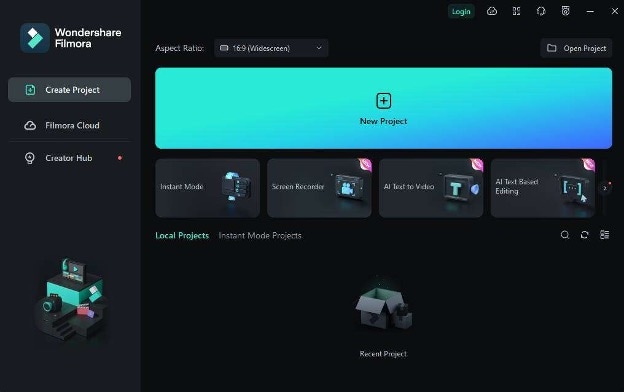
How To Use Wondershare Filmora’s Templates To Create Intros and Outros
Now that you know all about Filmora, here are some steps to follow to use it as an intro/outro maker.
Step 1: Install, download, and launch Filmora. Log in or sign up with a Wondershare, Facebook, Google, X, or Apple account.
Step 2: Create a new project. In the editing interface, go to the Templates menu. Scroll for intros or outros that you like.
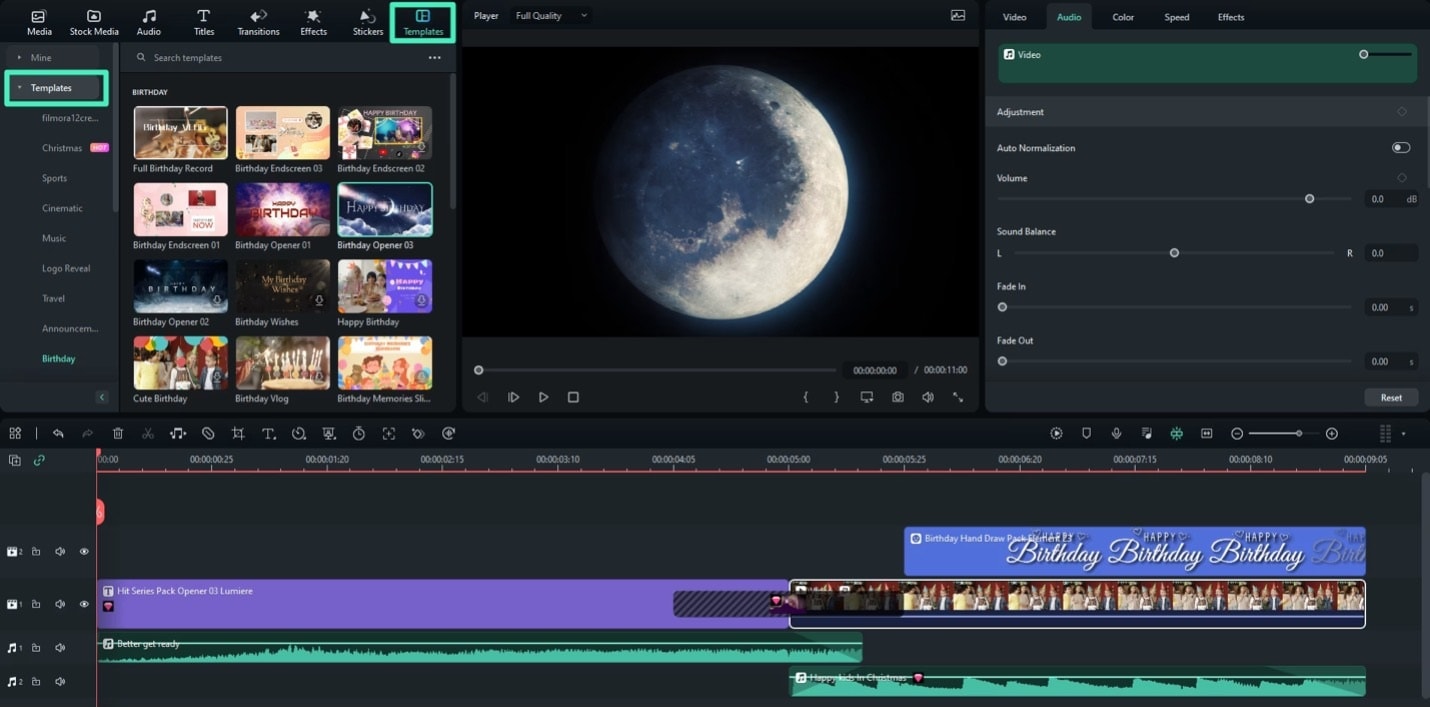
Step 3: Add the stock videos you want to add to your intro by going to Import video under Media > Project Media.
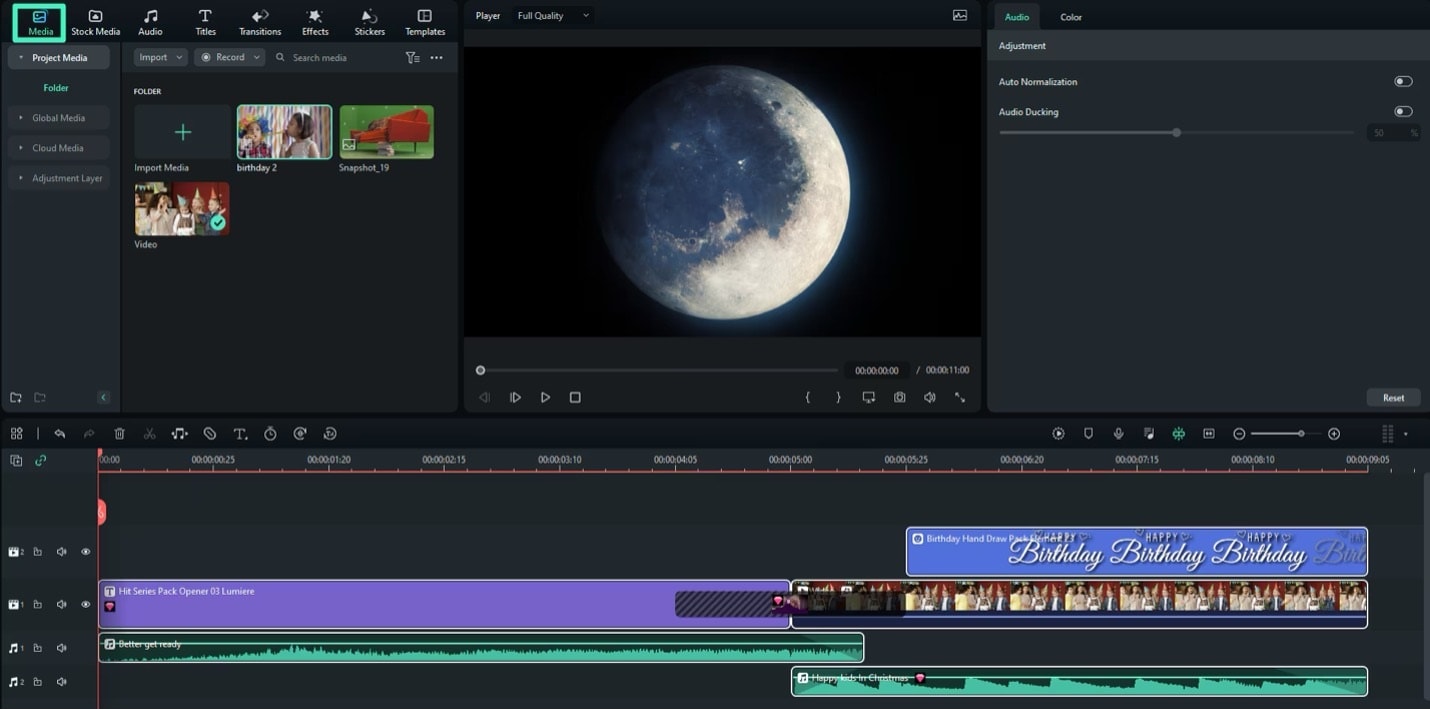
Step 4: Drag and drop the imported videos to the stock videos of the template to replace them.

Step 5: After making your intro or outro, click Export to use it in future videos.
VEED.io
VEED.io is a free, browser-based intro and outro creator that simplifies the process of creating eye-catching video clips. Its user-friendly interface allows you to upload your content and add titles, stickers, and other elements to develop professional-looking intros and outros.
You can easily customize your clips with various editing tools to match your brand. Once finished, download and share your creations across multiple platforms.
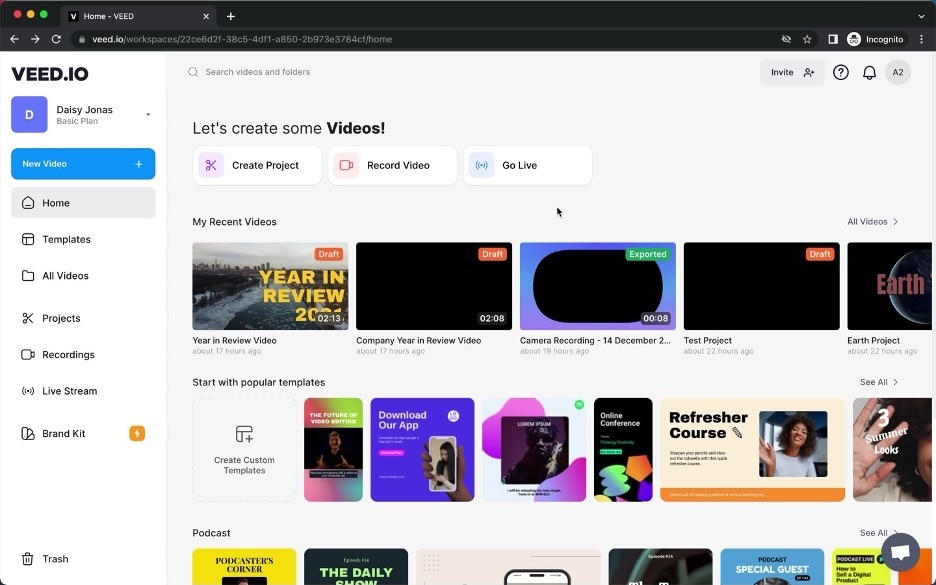
Wave.video
Wave.video is a browser-based tool that helps you create captivating intros and outros for your videos and live streams. It offers a vast library of over 300 million stock videos, or you can upload your content.
The platform allows you to add animated text effects, watermarks, and video filters to enhance your intros. You can also incorporate music to grab viewers’ attention immediately. Wave.video makes it easy to start your content strong with professionally designed intros and outros.
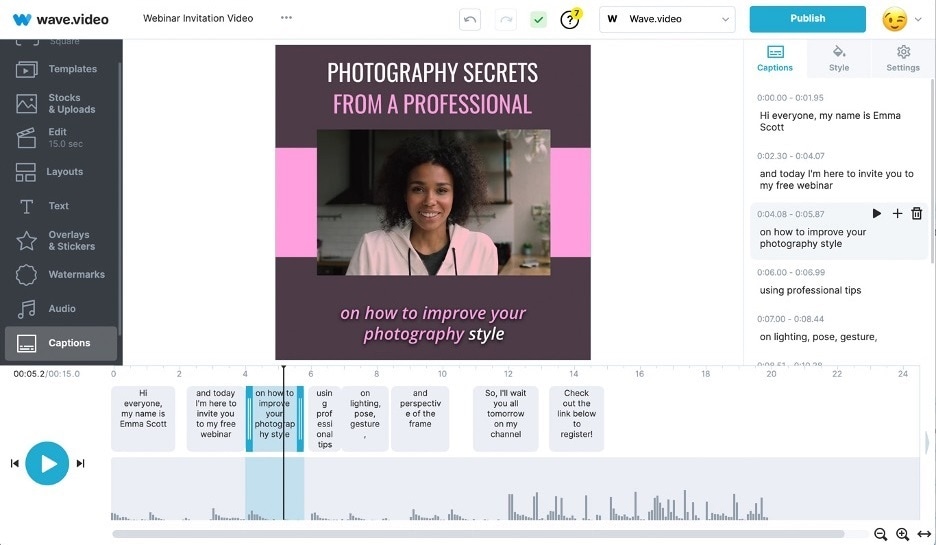
Animoto
Animoto is a cloud-based video creation platform and intro/outro maker that helps you craft attention-grabbing intros and memorable outros. It offers a variety of animated video and text styles to give your content a distinct look. You can easily upload images, logos, and video clips to showcase your brand.
Animoto’s built-in library of millions of Getty Images photos and videos saves you time when finding suitable stock content. The platform also provides customizable templates, eye-catching text effects, and a selection of licensed music tracks to enhance your intros and outros.
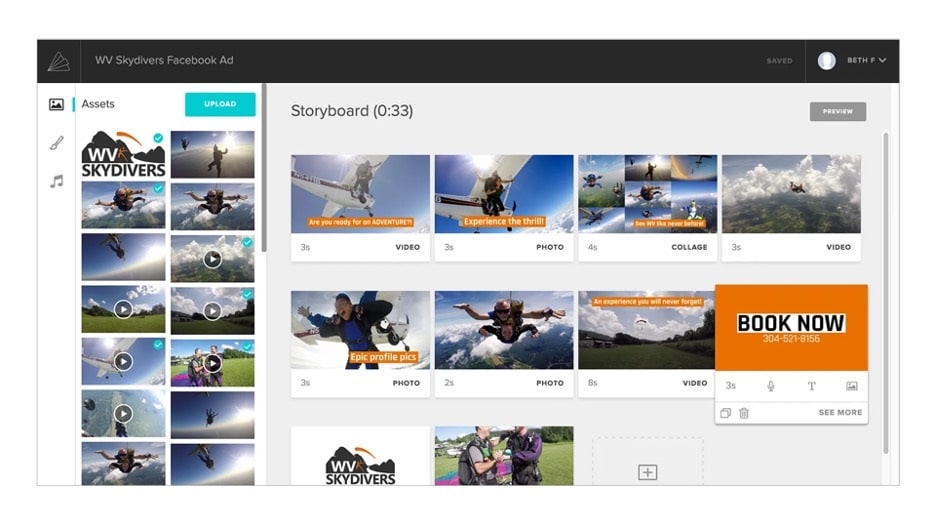
Powtoon
Powtoon is an online YouTube intro and outro maker that helps create snackable content to captivate your audience. It offers hundreds of professionally designed templates to save time and effort. The platform’s user-friendly interface allows you to customize your intros and outros with icons, illustrations, animations, music, and more.
Powtoon lets you easily share your creations directly to various social media platforms or download them as MP4 files. It’s an efficient tool for increasing video views and driving subscriptions.
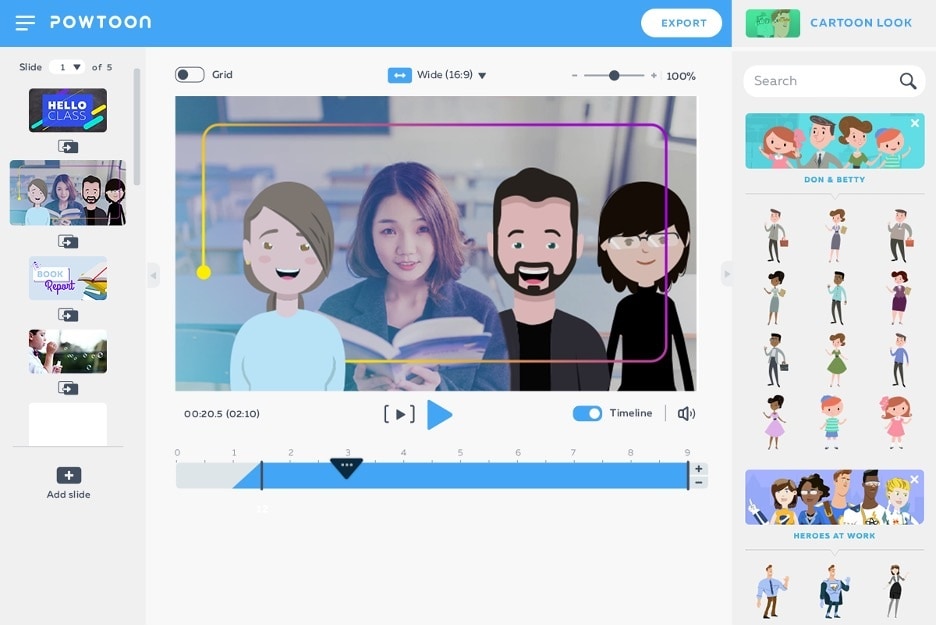
Pictory
Pictory is an AI-powered video editing software that doubles as an intro and outro maker. It offers features like Visuals to Video for creating highlight reel intros and Script to Video for custom intro templates. Pictory allows you to use royalty-free stock videos, personal branding elements, and engaging music to create professional intros and outros quickly.
The platform also provides tools for customizing branding, saving templates for consistency, and creating video highlights. With Pictory, you can easily craft intros and outros that rival high-quality YouTube productions.
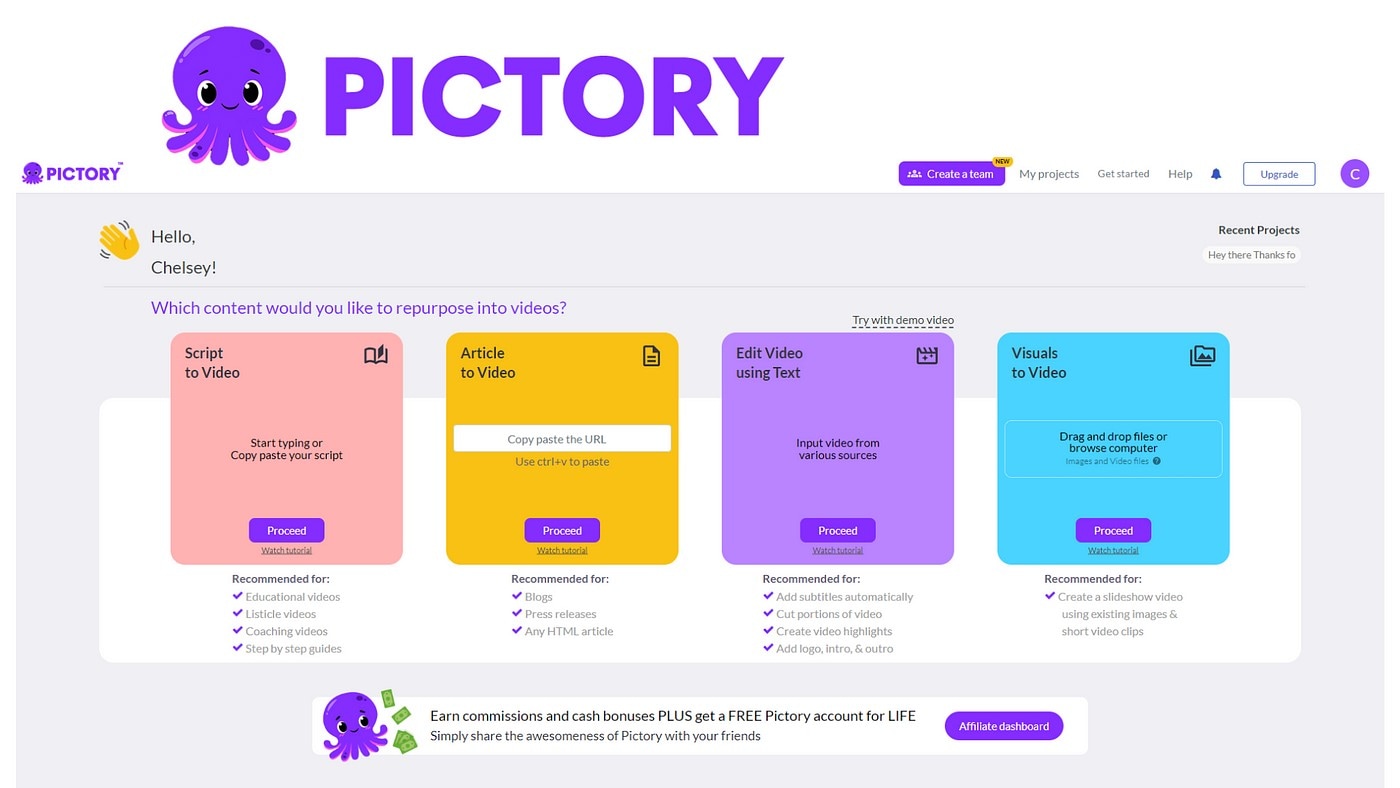
invideo
invideo is a free online intro maker offering over 6000 predesigned templates for creating watermark-free intro videos. It lets you craft professional brand introduction videos highlighting your mission, values, and unique selling points. invideo provides a vast library of predesigned assets, including text effects, CTAs, and social media buttons.
The platform offers numerous transitions and video effects to enhance your intros. With access to a 16 million+ stock content library and real-time collaboration features, Invideo simplifies creating engaging intro videos.
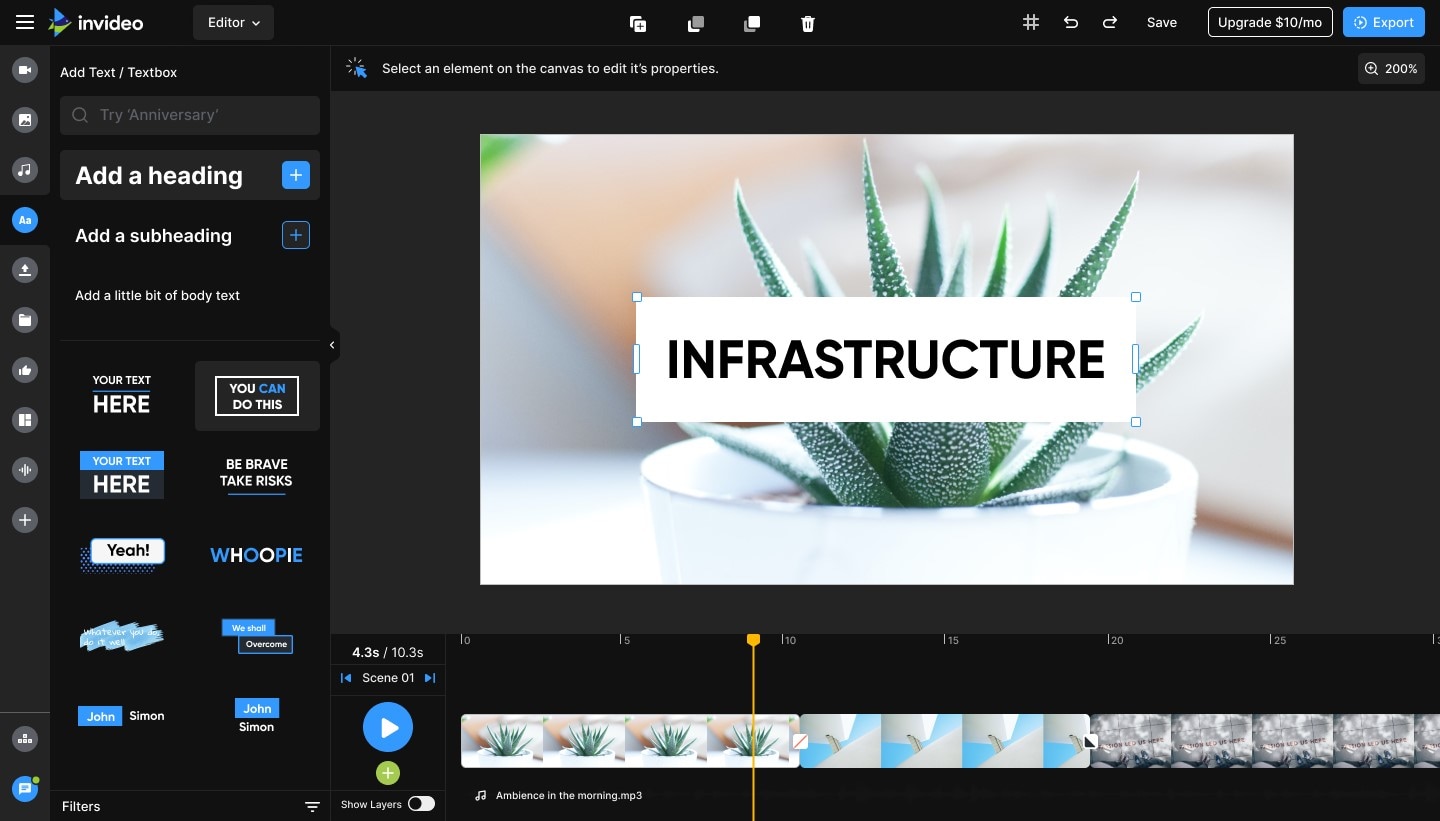
Part II. Tips for Creating the Perfect Intros and Outros
While having the proper intro and outro maker is essential for crafting impressive intros and outros, it’s also important to follow specific tips to ensure they leave the right impact. Different types of videos call for different approaches. The best practices here can help you make the most out of your video content.
Educational Videos
Simplicity is vital in educational videos. You want to get your point across without overwhelming your viewers, so your intro and outro should be clean, straightforward, and easy to follow.
- Keep it simple and clean. Avoid flashy animations or overly complex visuals. An educational video aims to teach, so your intro should focus on that goal. Stick to clear fonts, smooth transitions, and minimalistic design elements to create a professional and focused atmosphere.
- Encapsulate the essence of your channel. Your intro should give viewers a quick idea of what your channel is about and what they can expect to learn. Whether it’s science, history, or personal development, make sure the intro reflects the core of your teaching. A few seconds should be enough to deliver this message.
A short intro will set the tone for your educational content, keeping your audience focused and eager to learn.
Vlogs
Vlogs are about personal connection, so your intro and outro must reflect that. Your viewers are coming to see you and your life, so don’t be afraid to inject some personality into your video from the very start.
- Ensure a personal touch: Whether through a friendly voiceover or a montage of individual highlights, ensure your intro captures your unique vibe. People watch vlogs to connect with your personality, so a brief intro that reflects your authenticity is necessary.
- Use energetic and engaging music: Music can set the entire mood of your vlog. Choose something upbeat and positive to start your video on the right note. The music should complement your energy and help keep viewers engaged, whether you’re sharing your daily life, travels, or creative projects.
A fun and energetic intro can hook your audience, making them more likely to stick around for the rest of the video.
Product Reviews
For product review videos, your intro and outro should emphasize professionalism and give viewers a clear sense of the product being discussed. This helps establish trust with your audience and highlights your focus on quality content.
- Use a professional look: Choose clean and polished designs for your intros and outros. A sleek appearance helps convey authority and expertise, which is critical for product reviews. You want viewers to trust your opinion, and a professional intro immediately signals that your content is reliable and well-produced.
- Highlight the main product: Since your video revolves around a particular product (or products), include that prominently in your intro. A clear visual of the product and a brief mention of what you’ll be reviewing ensures viewers know what to expect right from the beginning.
By following these tips, you’ll create visually appealing intros and outros and establish the right tone and expectations for your videos, no matter what type of content you produce.
Conclusion
Making great intros and outros is vital in creating videos that interest viewers. The intro and outro makers in this list offer a range of features to help you create eye-catching video openings and endings, no matter your skill level. Whether you’re making educational videos, vlogs, or product reviews, there’s something here for everyone.
If you want a tool that’s easy to use and packed with features, Wondershare Filmora is a great option. Filmora makes creating professional intros and outros simple with customizable templates and powerful editing tools. Give it a try to take your videos to the next level!



 100% Security Verified | No Subscription Required | No Malware
100% Security Verified | No Subscription Required | No Malware

