Want to send a special Valentine's Day greeting to your loved ones? While traditional handwritten cards are nice, many people are now turning to digital alternatives like eCards.
Did you know you can easily create personalized Valentine's eCards? Whether you prefer online platforms, desktop tools, or mobile apps, there are plenty of simple and convenient options to help you design the perfect card. In this article, we'll explore the best Valentine apps and other platforms to make your Valentine's Day eCard creation effortless and fun!

In this article
Part 1. Valentine App eCard Makers [Online + Apps]
When it comes to choosing tools, remember not all the platforms are considered reliable since some either lack premium features or affect the quality while exporting. Therefore, this section will explore various online and app-based tools to create free cards for Valentine's Day without requiring technical skills:
1.Canva
Starting with Canva, it's an online plus app-based tool that offers users various predesigned templates, letting them choose and personalize any based on their preferences. While creating cards, if one wants to add more than one page, the "Add Page" tool makes things easier for them.
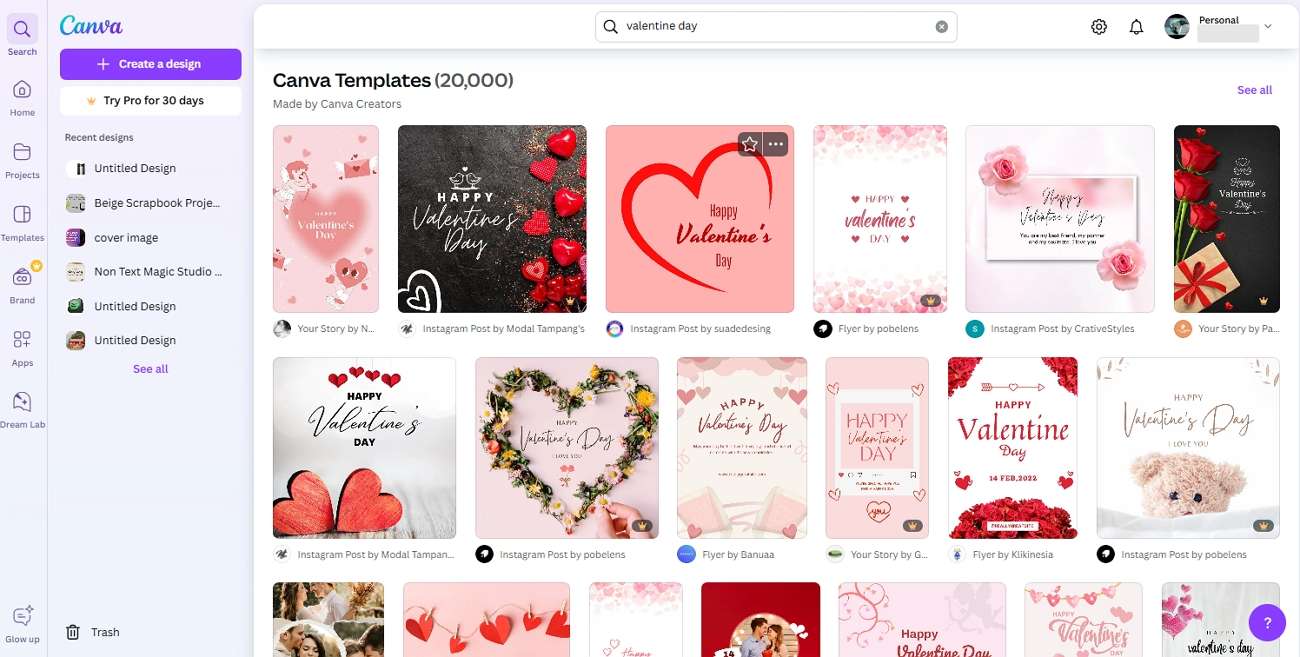
Key Features
- Allows you to upload more than one file to create Valentine's Day free cards or presentations.
- Enables users to add elements like shapes, graphics, or stickers to make fun and engaging eCards.
- Permit you to draw on eCards with its free pen to express emotions on Valentine's cards.
2.FlexClip
Other than Canva, FlexClip either lets you pick the free templates or allows you to create eCards from scratch. If you want to create eCards in video form, it has a video merger tool to add more than one video to the cards.
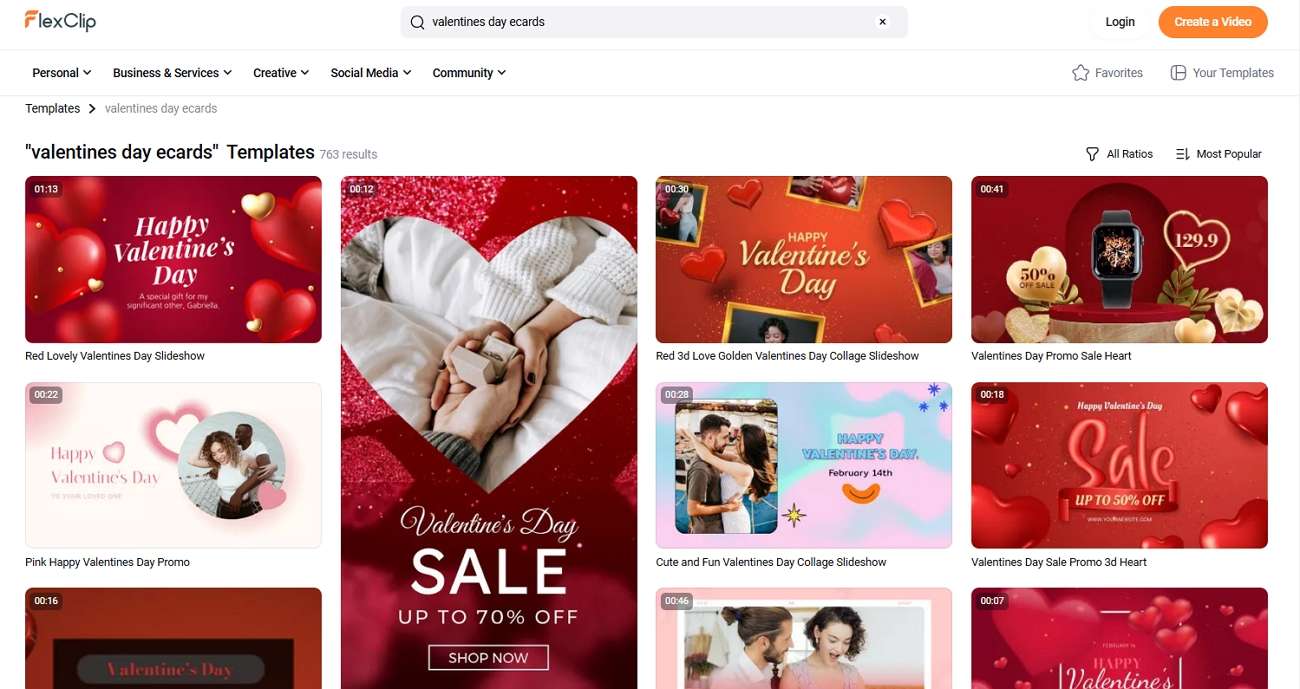
Key Features
- Lets you create slideshows, enabling you to combine multiple images and videos dynamically.
- Features an AI image upscaler that lets you enhance the quality of the image for better visibility.
- Offers AI text-to-speech tool to add spoken messages to the eCards, making them more personalized.
3.LightX
This versatile tool allows you to create flyers, posters, or magazines other than free Valentine eCards. However, for generating eCards, it has AI to remove the background and edit the image background used in the cards.
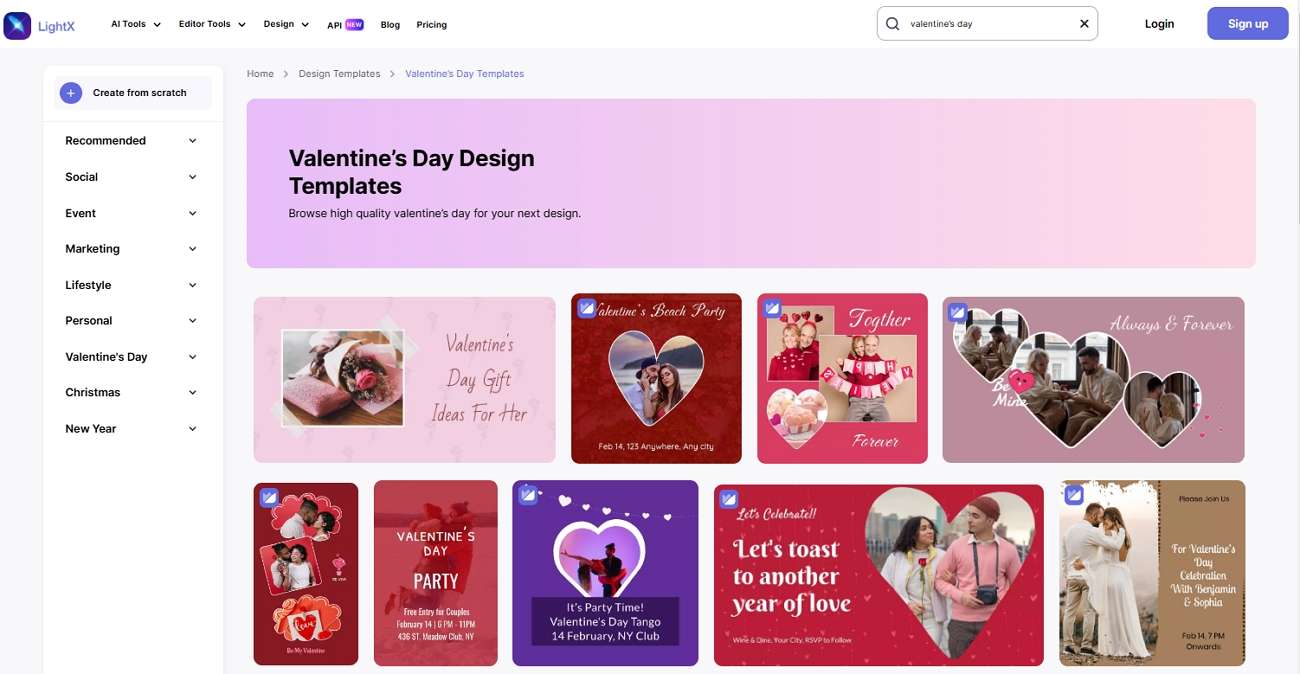
Key Features
- Supports sticker makers that enable users to create personalized, fun, and creative stickers in just a few seconds.
- Allows you to add text to the images with add text to photo tool and personalize photos with heartfelt messages.
- Make image generation easier with its AI image generator, letting users add prompts and get polished outcomes.
4.Valentine's Day Card Maker
It's an app that comes with various theme card templates, allowing you to pick one that suits your style and preferences. The best part about this application is that it offers all the necessary features to create eCards for free.
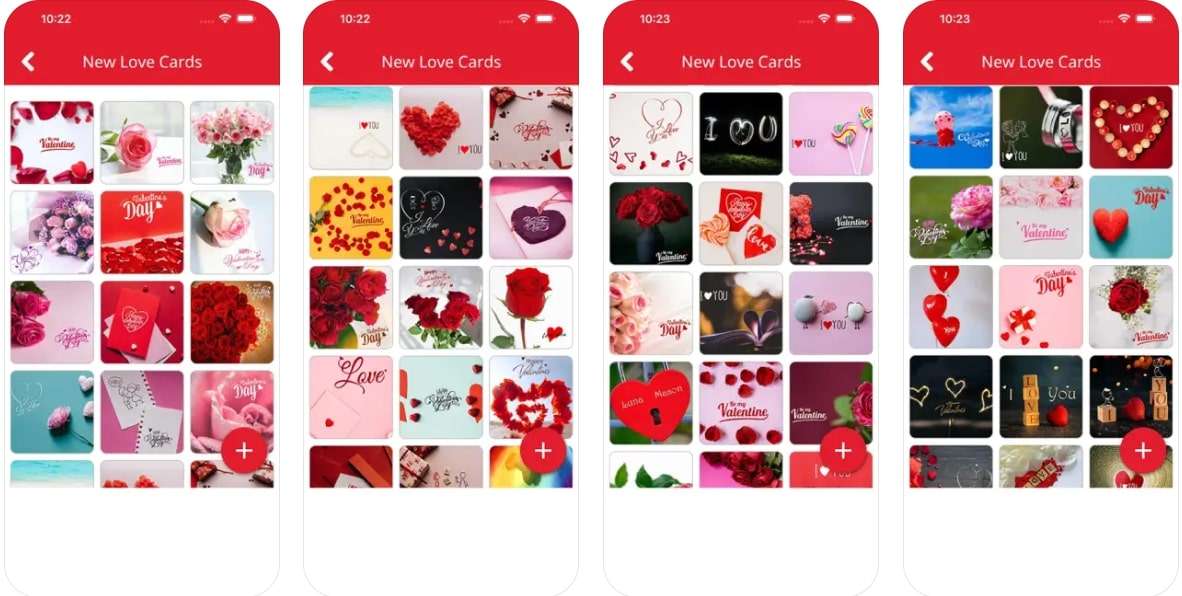
Key Features
- Allows you to save the eCards Valentine's Day in the private collection to easily access and send later.
- Has a simple toolkit, letting you zoom in, zoom out, or rotate the cards while personalizing to ensure polished outcomes.
- Comes with a blending tool that enables users to seamlessly blend images and text for a cohesive look.
5.Valentine Day Card Maker
Whether you share eCards with loved ones or directly on social media, this card generator makes it possible by leveraging an intuitive interface. Not just that, one can use this application both online and offline to make cards whenever they want to.
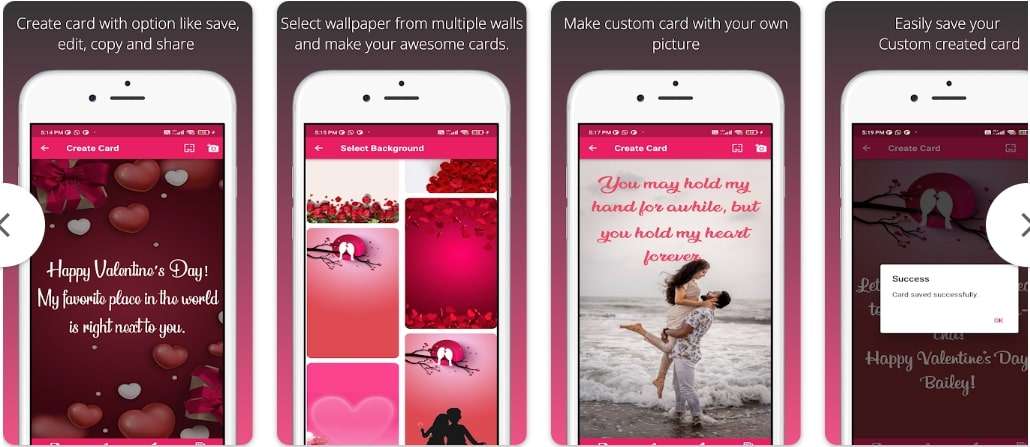
Key Features
- Adds various text of different sizes and colors in cards, making them more compelling and attractive.
- Offers you the ability to choose the desired background of the eCards to match it with the text or style.
- Ensures that premade eCards captions, greetings, quotes, and wishes are given, letting you insert one in cards easily.
Part 2. The Best Valentine App for eCard Making [Desktop + App]
Though the above-mentioned tools are the finest for creating free Valentine cards and eCards, they can pose a major privacy threat when personal data is uploaded. Not just that, they also lack the ability to export the outcomes in better ways, affecting the data integrity. Therefore, to overcome these issues and to get better suites of tools, Wondershare Filmora always offers something exceptional.
This tool has an AI image tool that lets you create compelling and accurate images based on your prompts. It also has the AI text-to-video tool, letting you get an engaging or fun video for your eCards in real time. With a comprehensive set of templates and other elements, you can create the perfect Valentine's Day card for your loved one.
How To Create Valentine's Day eCard on Wondershare Filmora
Since you know about this innovative tool, here is how to create eCards for Valentine's Day with its desktop version:
Step 1. Download the Tool and Import the Media
Start by installing the tool on your OS and tap the "New Project" to access the "Import" option. Tap on it and upload the desired image or video that you seek to use in eCards.
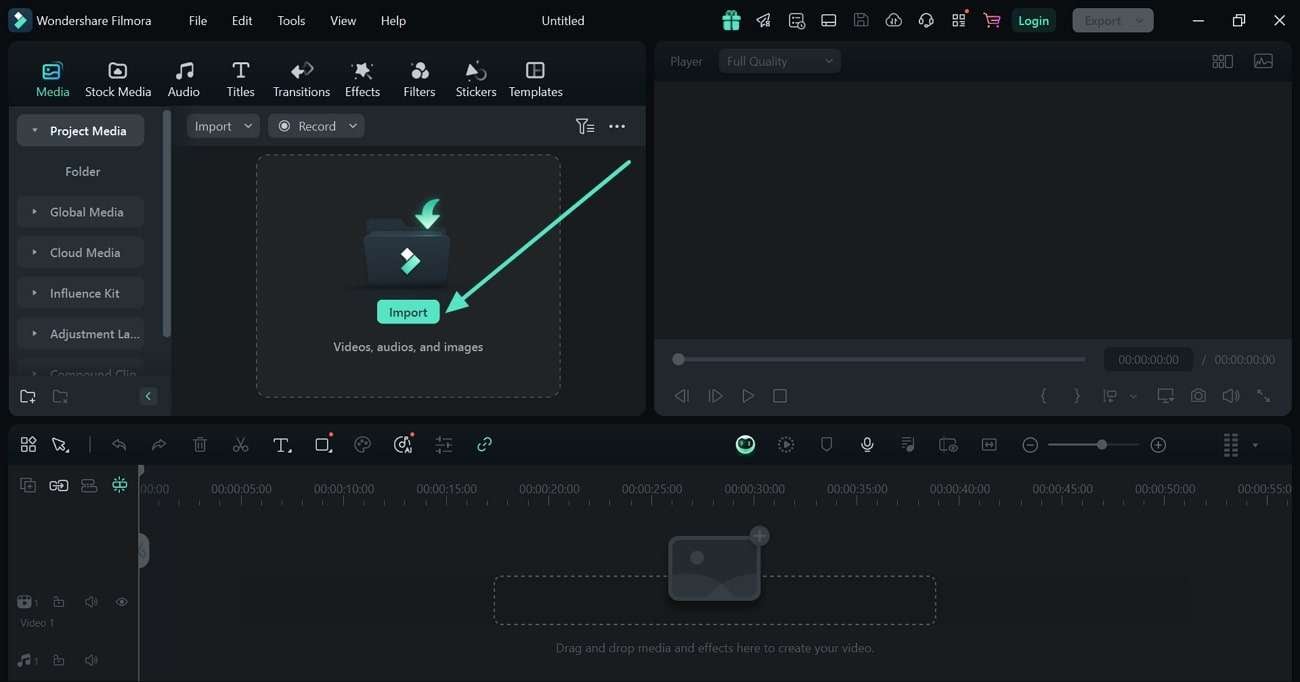
Step 2. Add the Text to Your eCard
Once the file is there, click the "Text" icon at the timeline toolbar and choose the text type you want to enter in the eCard.
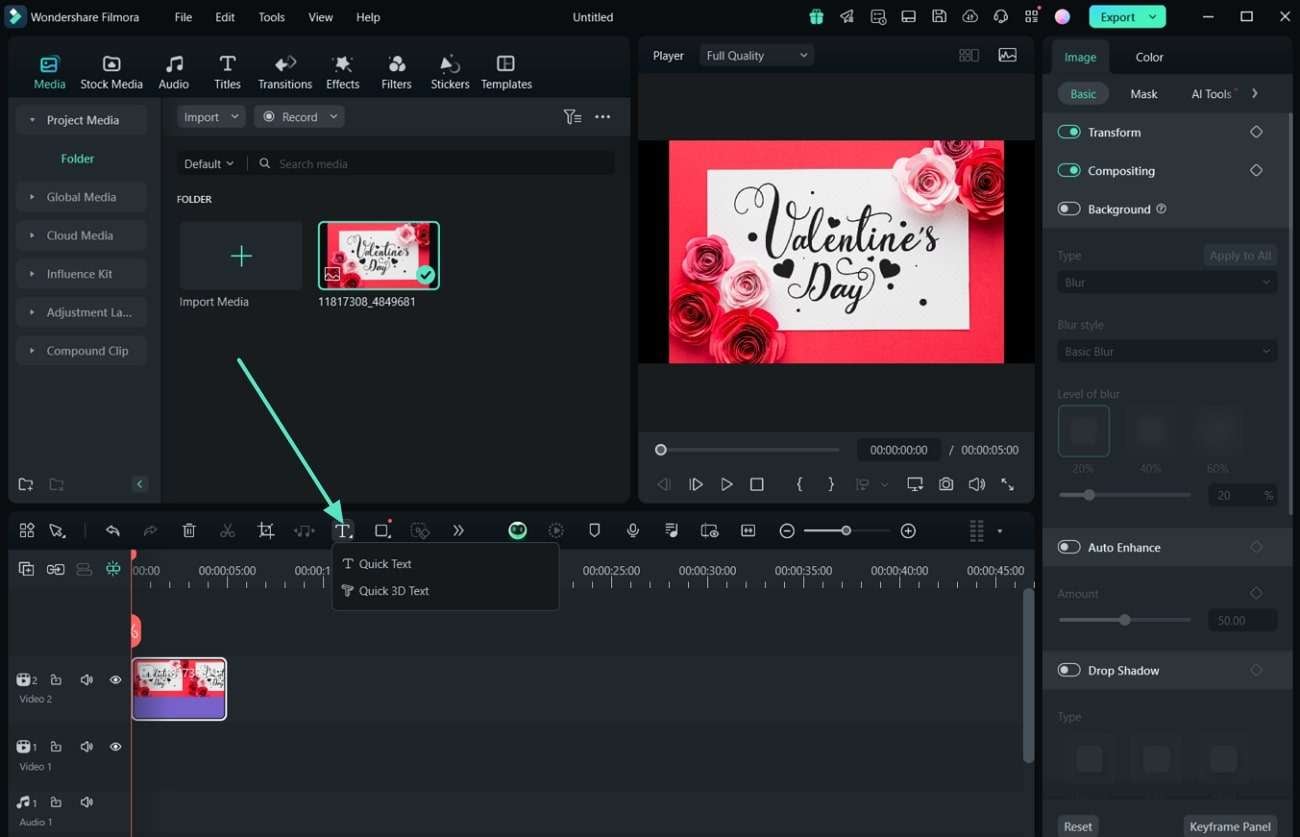
Step 3. Personalize the Inserted Text
Once selected, type the quote or wishes and then tailor its orientation or put it in bold per your preferences. Click on the "Advanced" button to shift to the "Advanced Text Edit" panel.
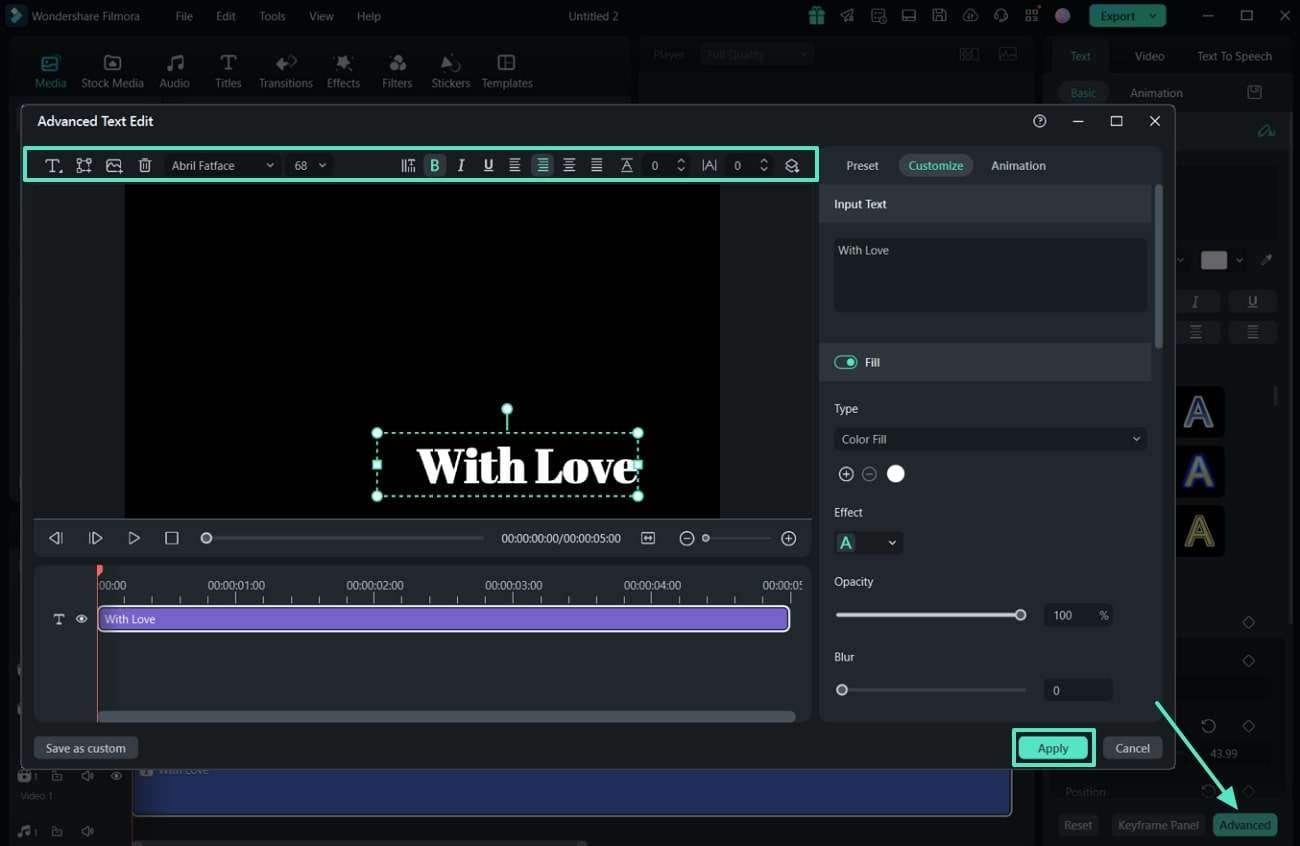
Step 4. Add Desired Shapes in the eCard
Now, add the shapes to your card by scrolling down to the "Shapes" icon and placing it anywhere you want to on the card.
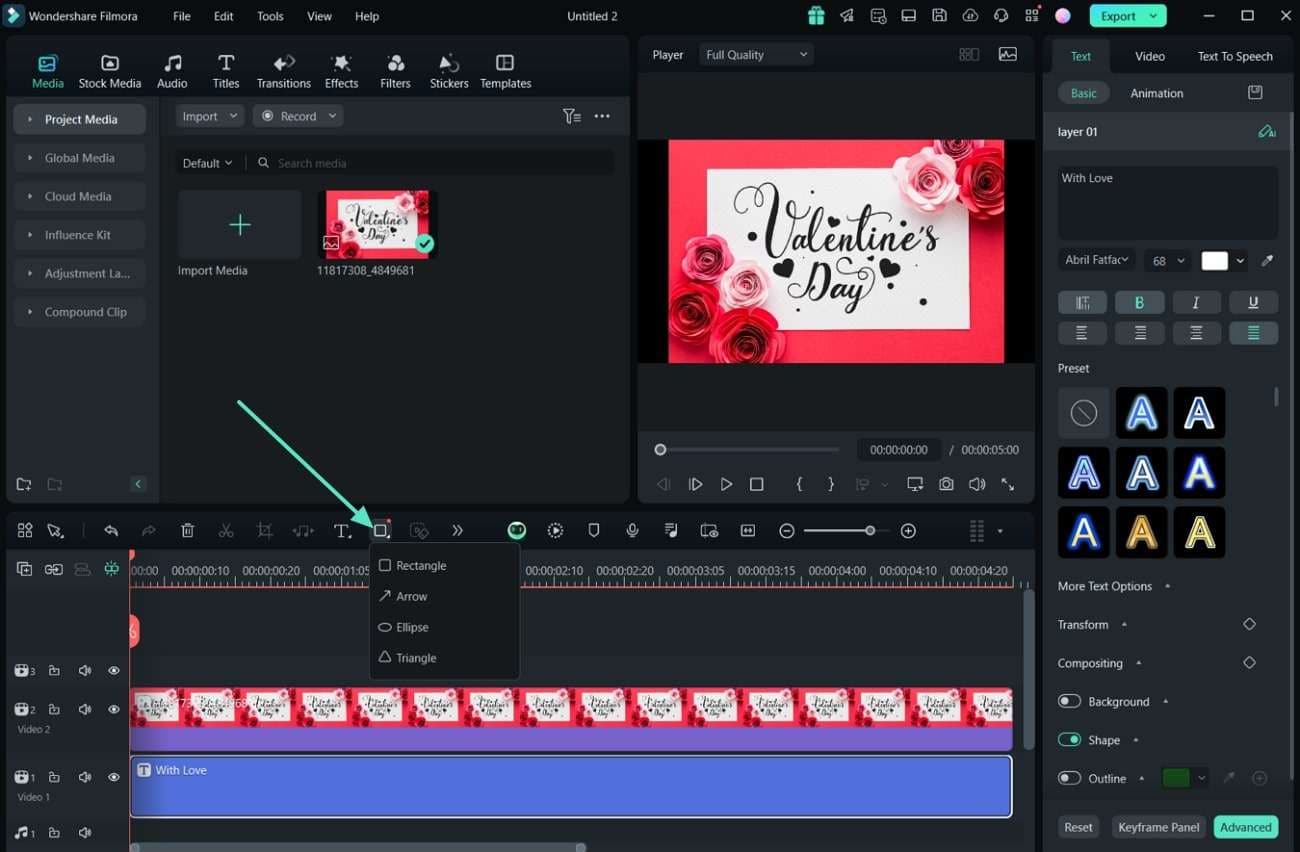
Step 5. Record Voiceover to Add Audio Message
To add personalized audio messages, try inserting the voiceover using the "Microphone" icon from the list of tools. When you're done recording in the pop-up, click the "OK" button to save the changes.
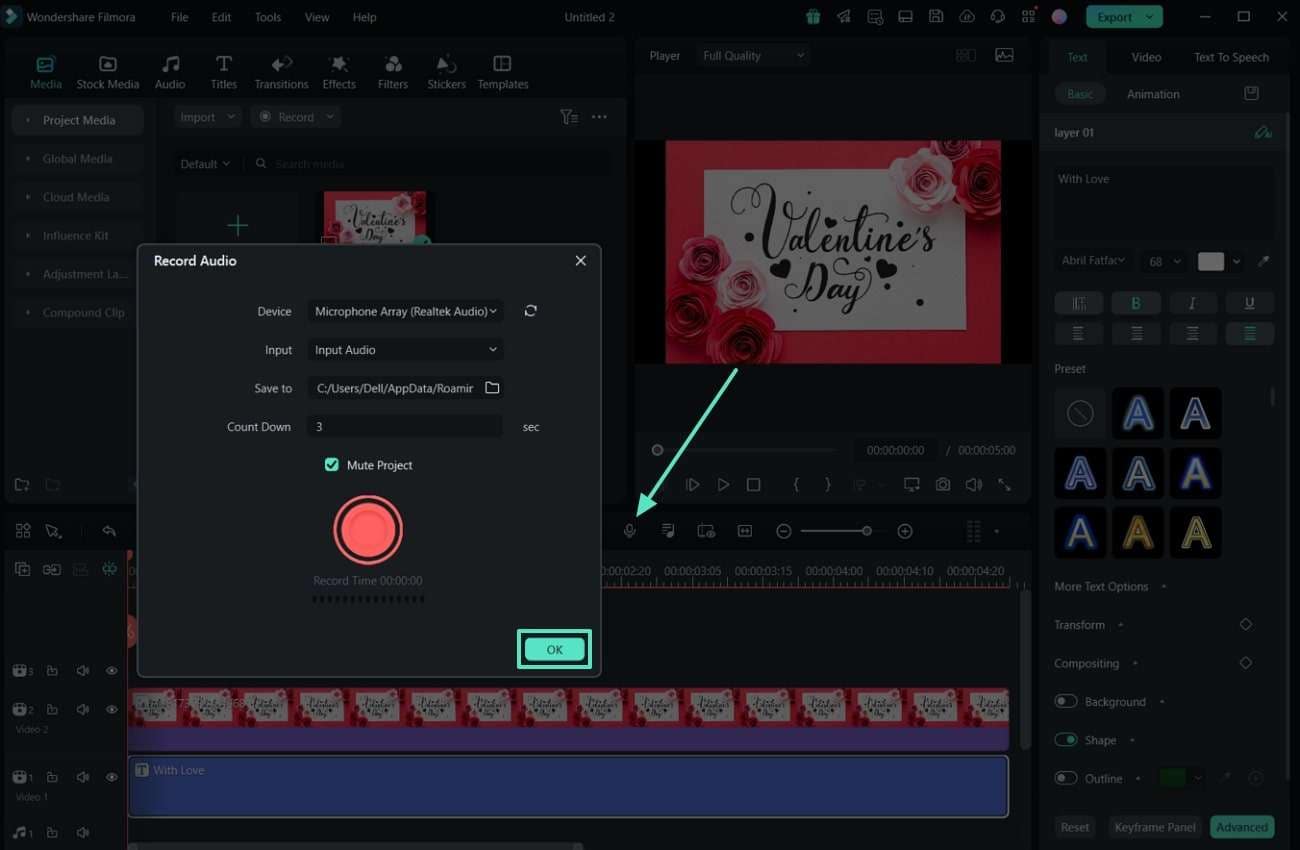
Step 6. Export the Final Results
Preview the outcome and choose the "Export" option at the screen's top right corner. Pick the eCard quality or highlight option from the popup menu and export the results by hitting the "Export" option.
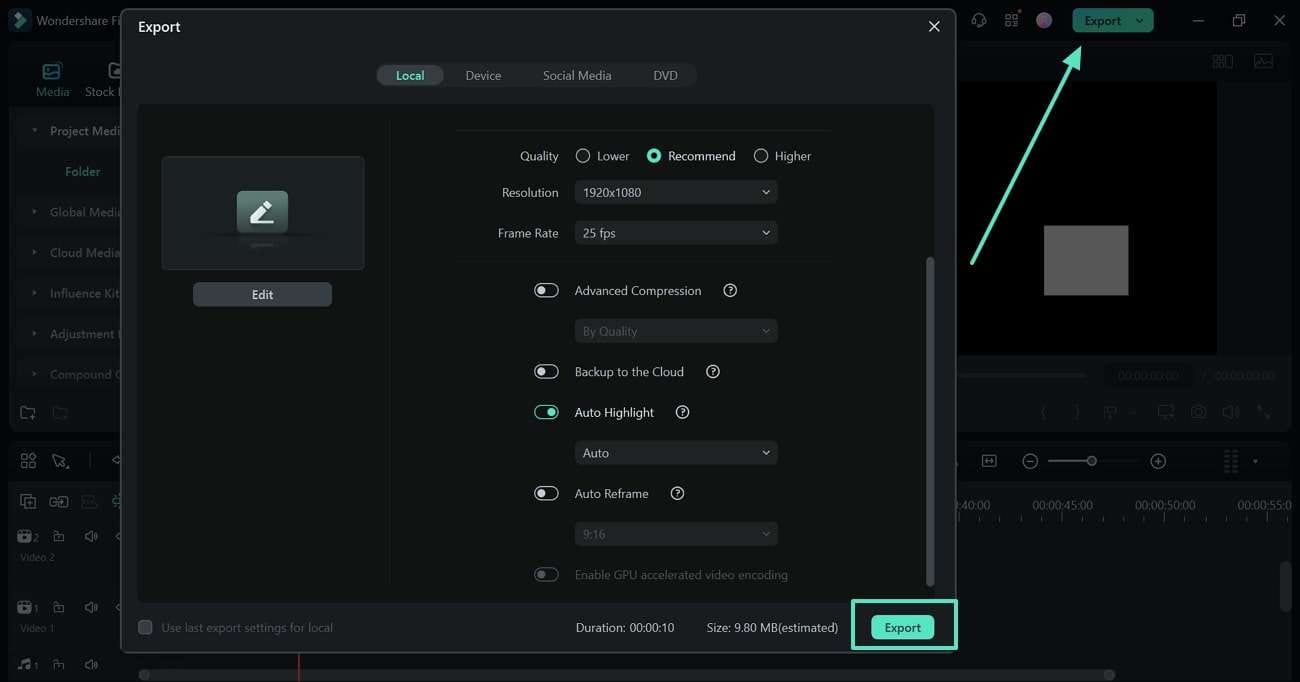
How To Create Valentine's Day eCard on the Filmora App?
Follow the sequential guide and create a free card for Valentine's Day with its app version in a few taps:
Step 1. Install the Wondershare Filmora App and Import Media
To begin with, tap the "New Project" tab and import the eCard media that you want to insert.
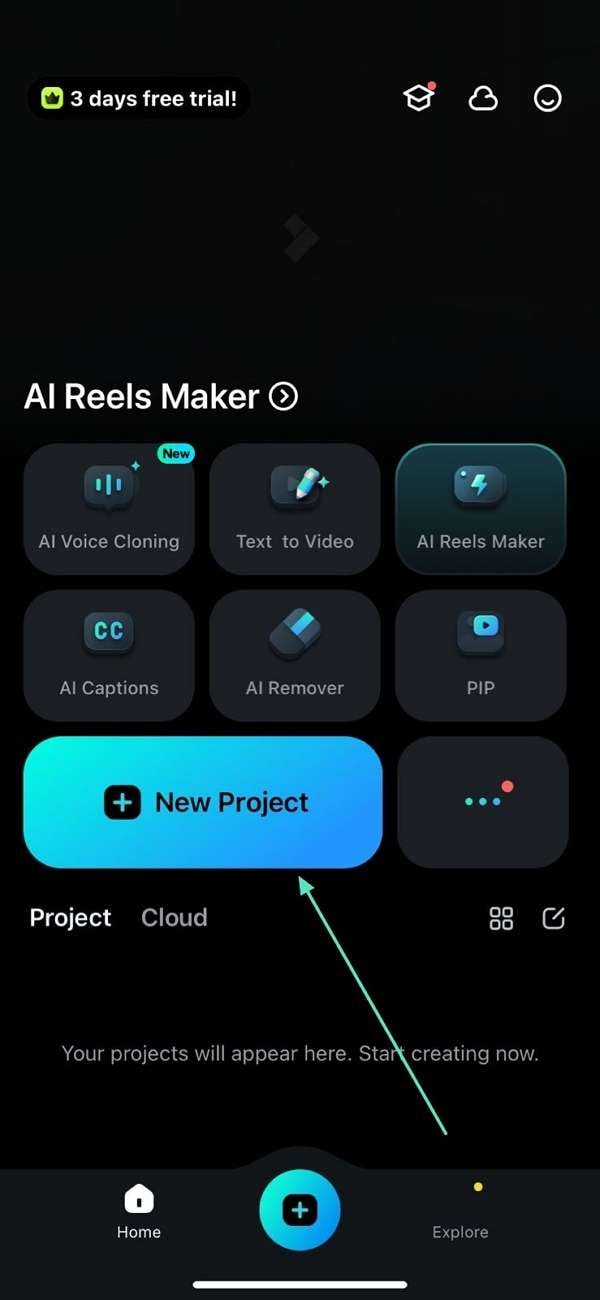
Step 2. Add Text in the Card from the Text Tool
Then, pick the "Text" icon from the bottom and hit the "+Text" to enter the text in the card to add your message.
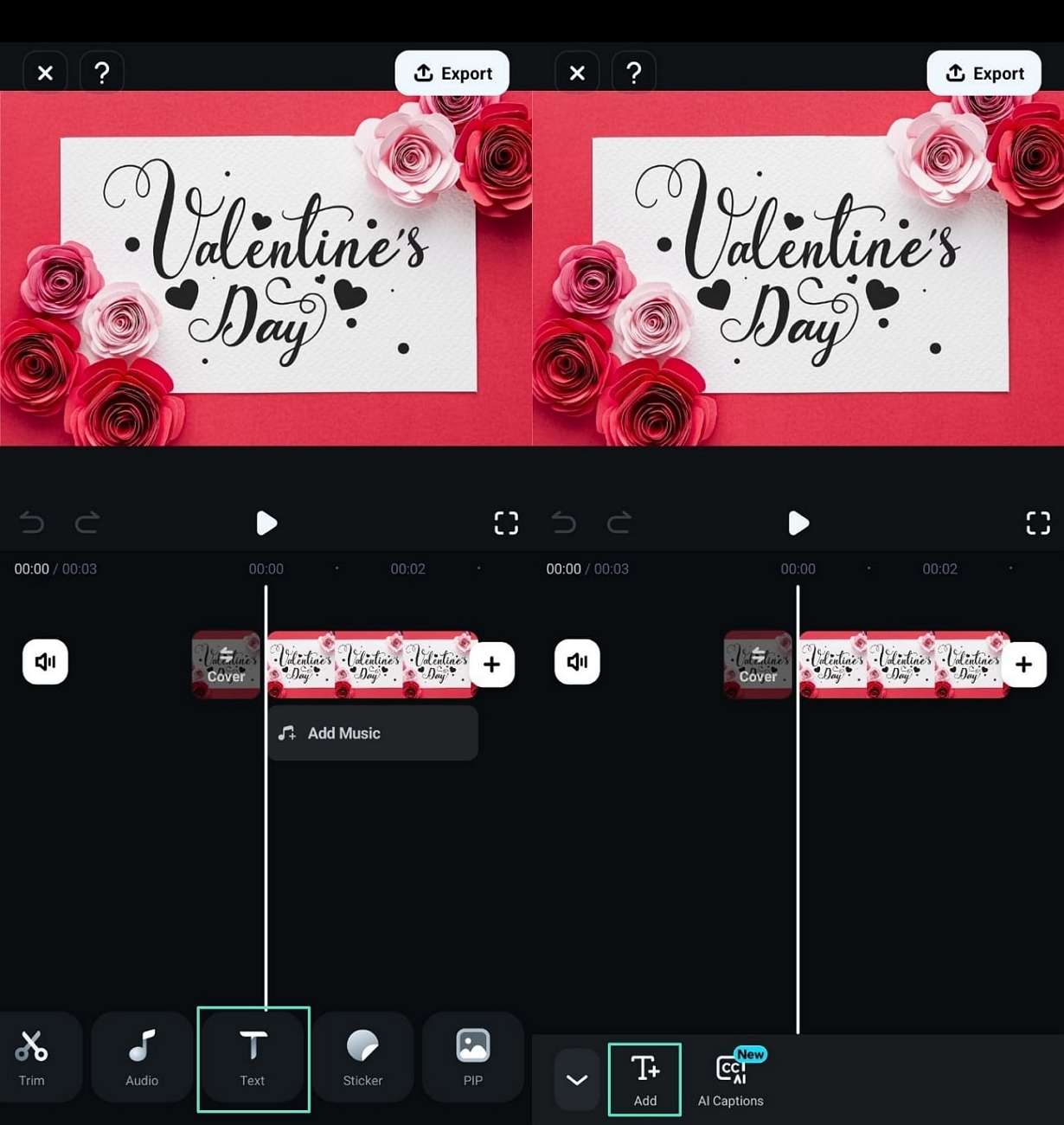
Step 3. Choose Animation for Adding Animated Effect
After that, add an animated Valentine effect to your eCard by choosing the "Animation" tool from the bottom toolbar. Later, use the "Tick" icon and confirm the changes to proceed toward the next step.
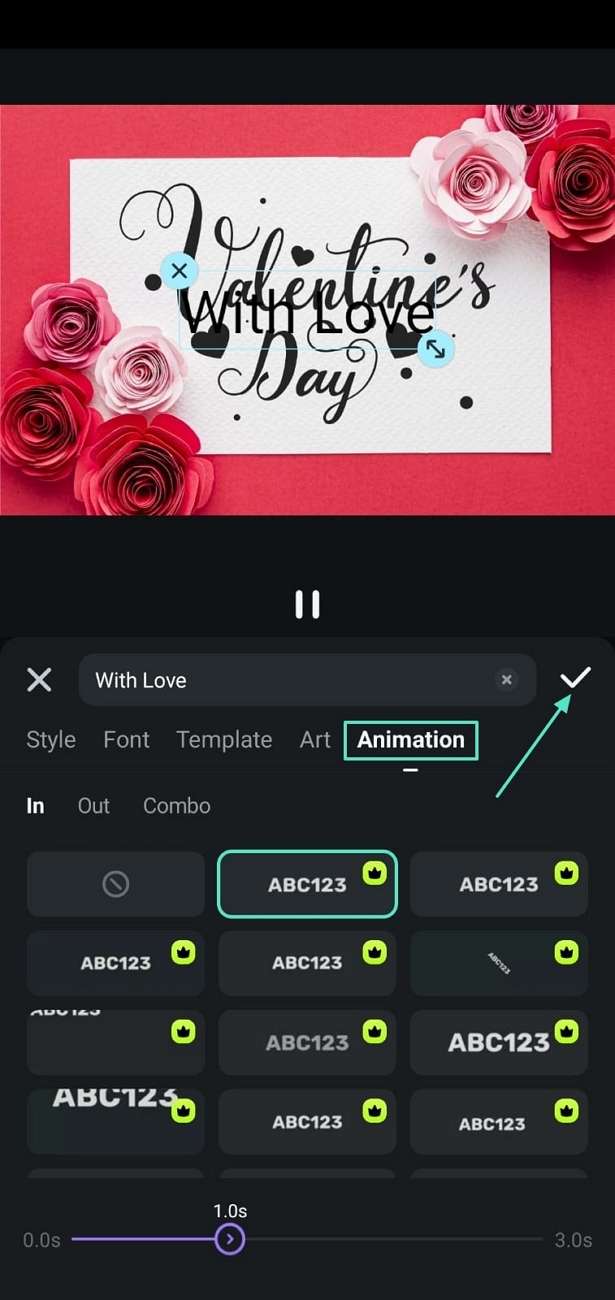
Step 4. Export the Final Results on Any Platform
After you are done, hit the "Export" option from the top right corner and pick the desired settings such as resolution to share the eCard.
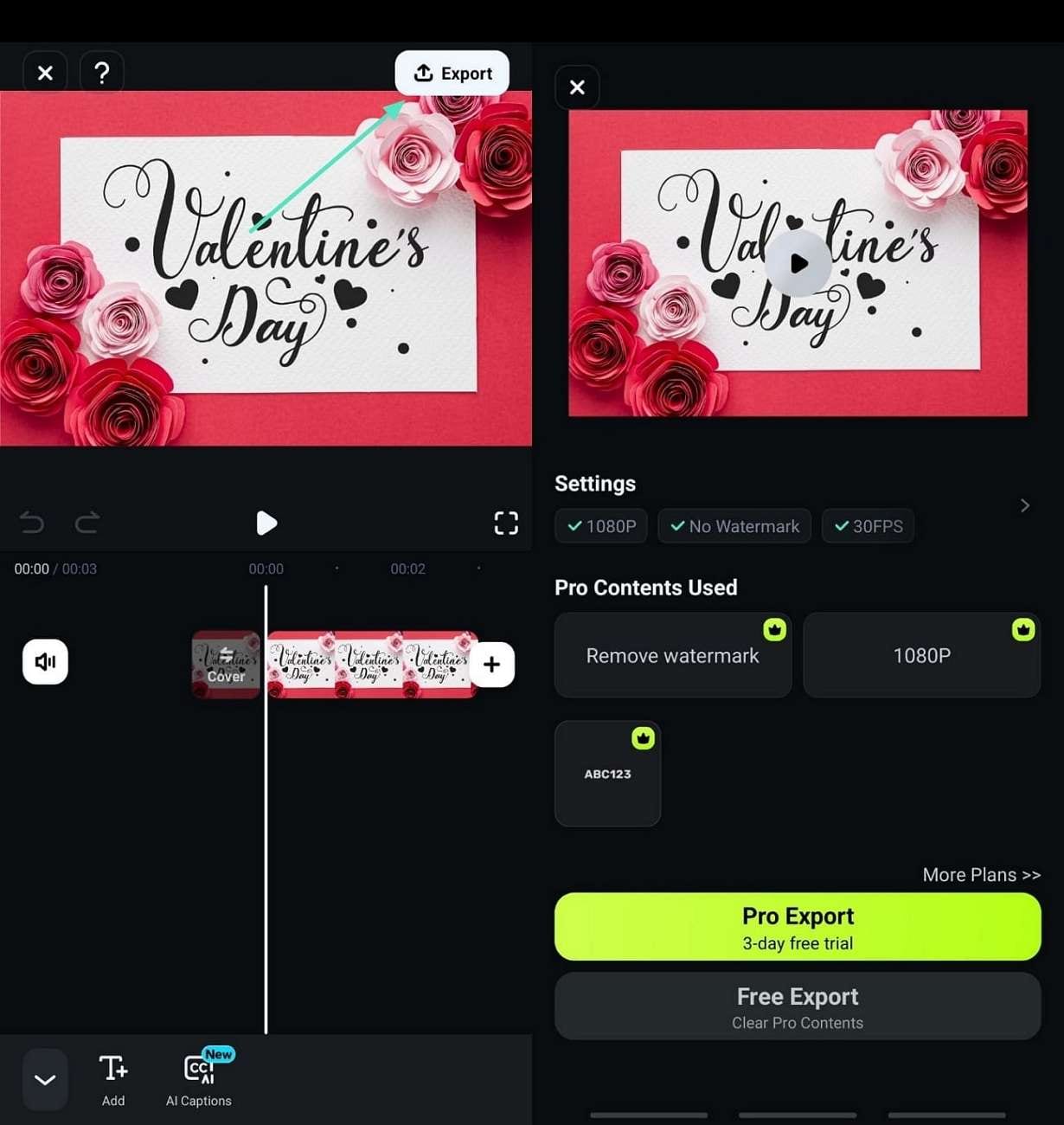
Bonus: Create Unique Valentine's Videos with Filmora's AI Kiss and AI Hug
Looking for a creative way to express your love this Valentine's Day? With Filmora's AI Image feature, you can easily generate romantic, fun, and personalized Valentine's eCards in just a few steps. Whether you want a sweet "AI Kiss" or a playful "AI Hug" image of you and your partner, or any other AI-generated moment, Filmora's tools can bring your ideas to life and add a special touch to your Valentine's greeting.
How to Use AI Kiss and AI Hug in Filmora
Open Filmora, click on "New Project" to begin and immediately start editing on the timeline.
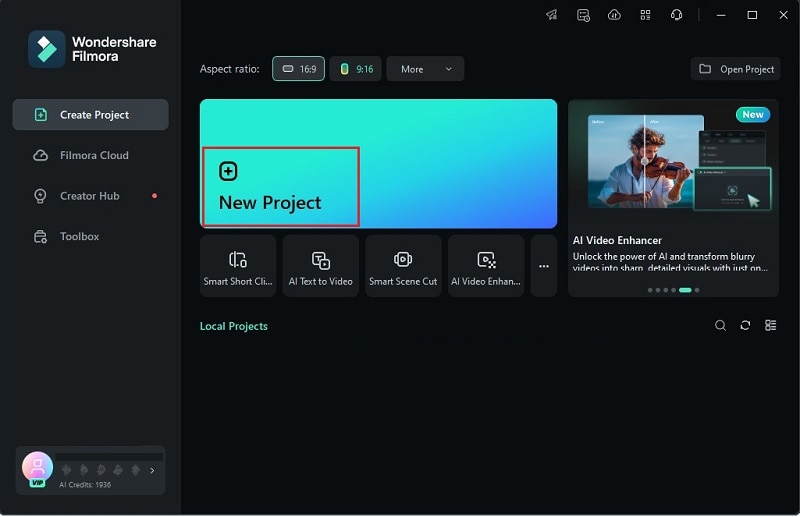
Click on "Stock Media" in the media panel and select "AI Image." Then, type a detailed description of the image you want in the text box—being specific will help achieve better results. For example, you could write: "A couple sharing a kiss under the stars." Next, choose your preferred style, such as "Portrait" for a realistic look. Finally, click "Generate" to create your image.
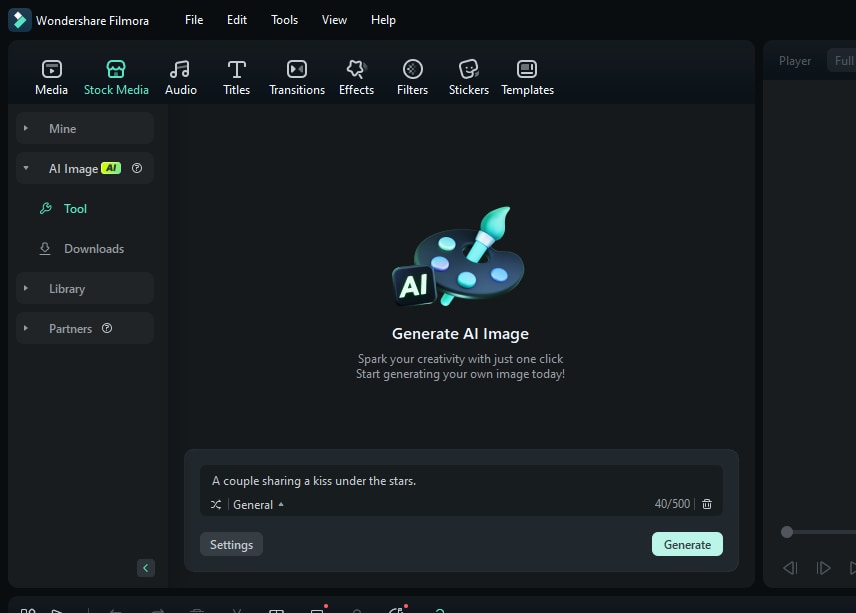
Once the image is generated, click the icon in the bottom right corner. This will download the image directly to your local folder in Filmora and automatically import it into your Media library.
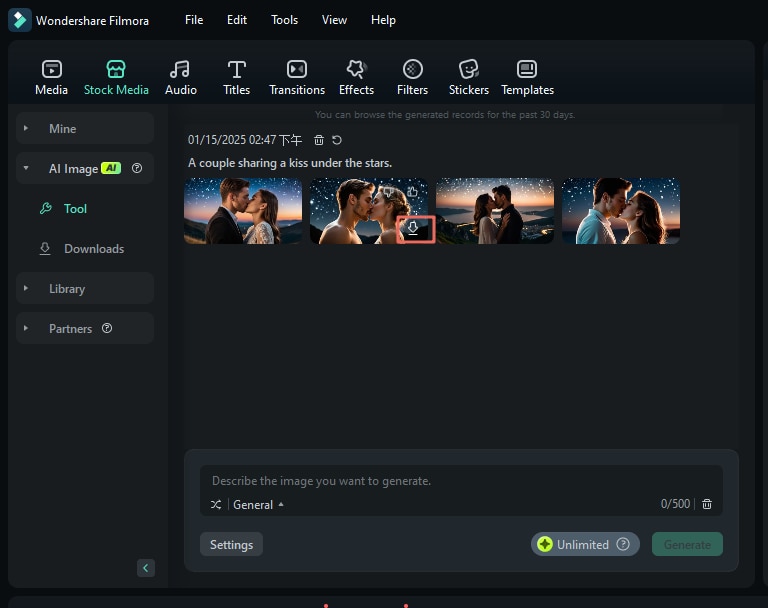
To download the image to your device, use the snapshot feature by clicking the camera icon in the preview window. In the next window, select the photo format and choose the location to save it on your device. Once everything is set, click "OK."
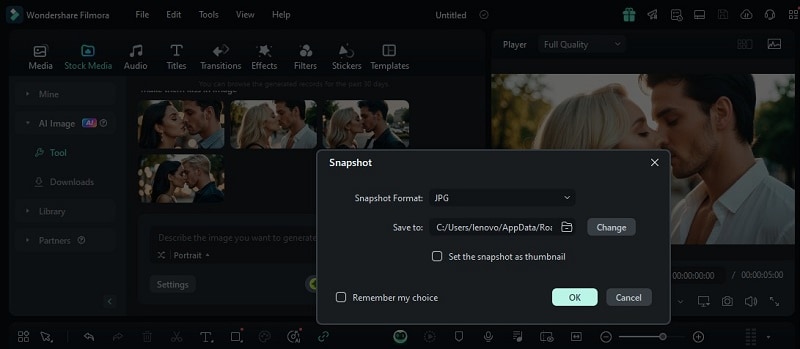
This Valentine's Day, surprise your loved one with a beautifully crafted eCard that feels truly personal. Filmora's AI tools make it easy and fun to create something memorable. Give it a try and let your creativity shine!
Conclusion
With a range of online and app-based tools available, creating a Valentine's Day free card has never been easier. For the best combination of features, customization, and privacy, Wondershare Filmora is the top choice to craft your perfect eCard.




