AI is evolving fast, and it’s no surprise that it’s now making its way into romantic photos too! Even not long ago, people were using AI to turn photos of themselves hugging their favorite celebrities, and now it looks like the trend has shifted to AI kissing images.
With new AI kissing photo generators, you can now provide a picture of 2 people and make them kiss in the image. And you can even customize everything — from the mood and setting to the style of the photo.
So, don't miss out on this fun new trend! If you’re a creator looking for fresh content or simply want to try something new, this guide has got you covered. We’ll show you the best ways to create amazing AI kissing images and the tools you need to get started.
In this article
Part 1. Creative Ideas for Using AI Kissing Images
Before we get into the details of how to create an AI kissing image, let’s first look at some fun and practical ways you can use an AI kissing photo generator. Understanding the potential of these images can help you see all the cool possibilities they offer.
So, let’s dive into some creative ideas for using AI kissing images, such as:
- Romantic Social Media Content: For couples in long-distance relationships or just looking to have some fun, AI kissing images are a great way to join the latest social media trend! You can use these romantic photos to celebrate anniversaries, Valentine’s Day, and then share them on your social media to let everyone in on the romance.

- Personalized Wedding Invitations: If you’re getting married and want unique invites, you can use these couple kissing image generators to create an AI kissing image of you and your partner. It adds a sweet, romantic touch and makes your invitations extra special.

- Book Covers for Romance Novels: If you’re working on a love story, using an AI kissing image can be the perfect way to create a stunning and attention-grabbing book cover. It helps set the romantic tone of your story and gives potential readers a glimpse of the passion inside.

- Couple Wallpapers and Phone Backgrounds: If you like the idea of using AI kissing images but don’t feel like sharing them on social media, no worries! You can still use them to create sweet, custom wallpapers for your desktop or mobile phone. It’s a cute way for couples to keep a special moment right on their screens, just for themselves.

- Storyboarding for Short Films or Music Videos: Storyboarding is a key step in any film project, and AI kissing images can help you bring romantic scenes to life. Use these images to visualize and plan out the perfect shot for your next creative project.

Part 2. How to Create the Perfect Kissing Image with AI
Now that you’ve seen all the creative ways you can use AI kissing images, it’s time to learn how to actually make them! The good news is, it’s super simple, especially when you have the right tools.
And you don't have to look for long to find the best and most effective AI kissing photo generator, because Wondershare Filmora is here! It comes with an advanced AI Image Generator feature that’s perfect for creating your own custom AI kissing photos.

Here are some of its key features:
- Create Images from Text Prompt: Just type in a description of what you have in mind, and the AI will bring it to life as a stunning image.
- Multiple Styles: Choose from different styles like cyberpunk, hand-drawn animation, 3D, or something entirely unique.
- Three resolutions: You can select from a range of standard resolutions for your AI-generated images, giving you flexibility in quality and size.
- Easy Integration with Video Editor: The generated images can be easily added to your video projects, making your creative process smooth and hassle-free.
- For Personal and Commercial Use: You can use the AI Image Generator feature for both personal and commercial projects. Just remember to double-check the terms and licensing to play it safe.
So, without further ado, let’s jump right in and learn how to create AI kissing and romantic couple images with Filmora! Here’s your easy step-by-step guide to get started:
- Step 1. Launch Filmora and start a new project
If you haven’t already, download the latest version of Filmora here. Then, follow the installation steps and double-click the icon to open the program. Once you’re in, click on “New Project” to get started and jump right into the editing timeline.
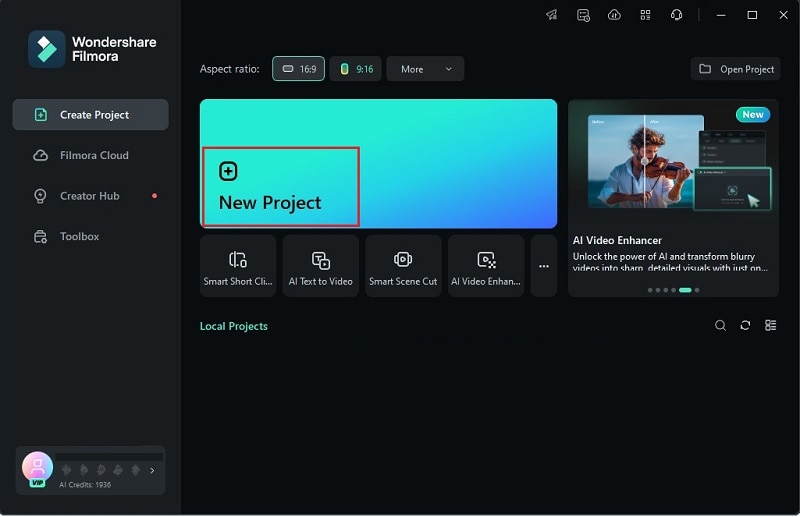
- Step 2. Access the AI Image feature
Next, click on “Stock Media” in the media panel, then choose “AI Image”. A pop-up window will appear with the AI Image interface, ready for you to start creating!
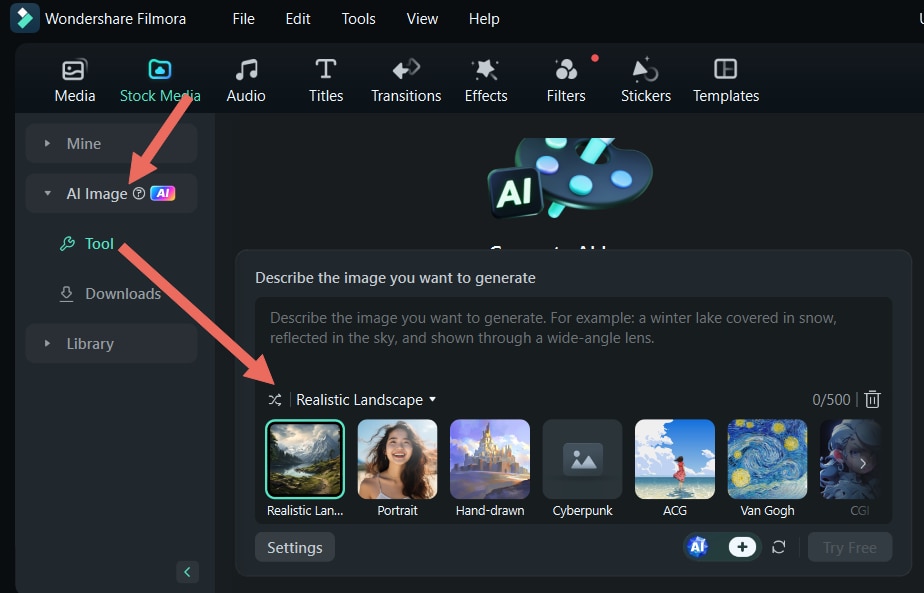
- Step 3. Generate AI kissing image
Simply type a detailed description of the image you want in the text box—the more specific you are, the better the result will be. For example, you might write: "Attractive man with short black hair and beautiful woman with long blonde hair, make them kiss in image."
Next, pick your preferred style; for a realistic look in this case, select “Portrait”. Finally, click “Generate” to generate your image.

After the image is generated, click the icon in the bottom right corner. This will download it straight to your local folder in Filmora and also import it directly into your Media library.

- Step 4. Save AI kissing image
To download the image to your device, you can use the snapshot feature by clicking the camera icon in the preview window.

In the next window, you can choose the photo format, and the location to save in your local device. Once it’s all set up, click “OK”.
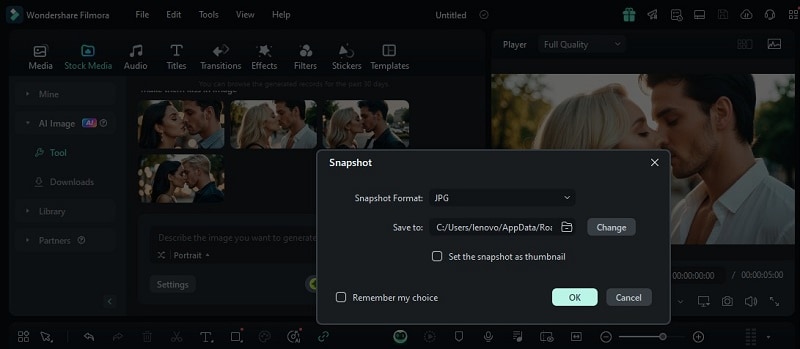
And that’s it—you’re all set! As you can see, making an AI kissing image with Filmora is super easy. The AI Image Generator makes it simple and can be used to create a variety of images, including couple kissing image generators.
Once you’ve created your perfect AI kissing photo, why stop at an image? Filmora also includes an Image to Video feature powered by advanced models like Veo 3.1 and Sora 2, allowing your romantic AI creation to come alive with gentle movement, emotion, and realistic expression.
Simply import your generated kissing image into Filmora’s Image‑to‑Video tool, descibe your preferred motion style, and watch your still photo turn into a short cinematic clip—complete with subtle actions like eye contact, smiles, or that tender moment right before the kiss.
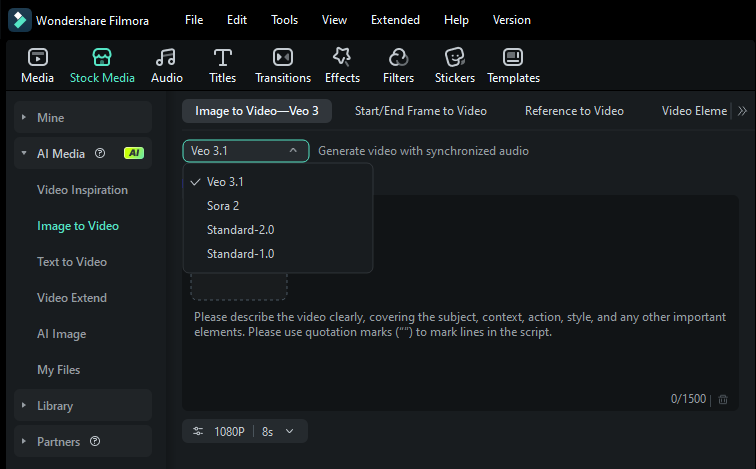
Part 3: How to Make AI Kissing Video from Your Photos
Now that you’ve got the hang of creating an AI kissing image with Filmora, you may as well explore further and make an AI kissing video. After all, while an image can capture a moment, a video adds movement and emotion, making the kiss look more natural. Plus, videos tend to grab more attention on social media and get better engagement compared to static images.
On top of that, just like the trend of AI Hugging videos where people create clips of themselves hugging their favorite celebrities, it seems everyone is excited to use text-to-kissing AI tools to make two figures actually move and kiss on screen.
So, let's break down two simple ways to create an AI kissing video:
Method 1: Using Online Tools
One of the easiest ways to make an AI kissing video is by using online tools like Vidu Studio. It has a simple text prompt feature, so all you need to do is import your photos and type in a description, and the tool will create a kissing video based on what you’ve written.
To learn how to use it, check out this step-by-step guide to get started. Just follow along, and you’ll be creating trendy AI kissing videos in no time!
- Step 1. Prepare your photos
First, you’ll need to create a side-by-side collage photo of you and the person you want to "kiss". You can easily put this together using editing apps like Picsart or even Instagram—just make sure the photos are placed next to each other, like in the example below.

Step 2. Visit Vidu Studio and log in
After your collage is ready, head over to Vidu Studio’s official website and click on “Try Vidu” in the top right corner. Just sign in or create a new account if you don’t have one yet.

Once you’re logged in, click on “Create Video” to get started with your project.

- Step 3.Upload your image and write your prompt
Select the “Image to Video” option and upload the collage photo you made earlier. Then, type in a prompt like “Kiss each other”. If you click settings, you can change the video’s duration, resolution, and movement.
By default, the video will be 4 seconds long, but you can extend it to 8 seconds if you prefer (just remember this will use up more credits). When you’re happy with everything, click “Create” to start generating your kissing video!

- Step 4. Preview and download
Let Vidu Studio do its thing for a few seconds, and once it’s ready, hit play to check out your video! If the quality isn’t quite what you want, you can click “Upscale” to enhance it (it’ll use 4 extra credits). But if you’re happy with the result, just click the download arrow to save it to your device.

Method 2: Using Filmora
Aside from using online tools, you can also use Filmora to create AI kissing videos. That’s right—Filmora isn’t just about the AI Image Generator; it’s a full editing toolkit that’s great for all kinds of projects. The mobile version even has launched AI Kissing Video generator feature recently, so you can make these fun videos no matter your purpose.

Here’s why it’s worth giving it a try:
- Multiple Templates: With Filmora’s AI Kissing Video, you get access to a variety of unique templates. You can use these to turn your photos into videos where the subjects can kiss, hug, run away, fight, and more. It’s perfect for creating fun, dynamic content!
- Unique Visual Effects: Filmora’s AI Kissing Video feature isn’t just about making your photos kiss or hug—it also offers cool effects like ‘Dissolve,’ which makes the subject in your photo disappear, and ‘Crack,’ which adds a spooky, horror vibe.
- Super Easy to Use: All you have to do is upload your photos and add a simple text prompt. The AI does the rest and generates the video for you.
- Personalized Touch: You can customize the prompt words to fit your vision and make the video feel more unique and meaningful.
- Convenient on Mobile: Everything can be done straight from your phone, so it’s quick and easy to create videos on the go.
On top of that, even with all these awesome features, Filmora is super affordable. They offer flexible pricing plans, plus a free trial so you can test it out before deciding to buy. Plus, the Filmora mobile app is available on both the Google Play Store and the Apple App Store, so whether you’re on Android or iPhone, you’re covered.
Filmora for Mobile Filmora for Mobile Filmora for Mobile Filmora for Mobile Filmora for Mobile
Edit Videos on Your Mobile Phone with 1-Click!
- • Brand New AI Features, like AI hug, AI fight, AI kiss generator, etc.
- • Access a massive library of video effects to make it uniquely impressive.
- • Automate repetitive tasks with AI, bring good video ideas more efficiently.
So, no more excuses to not try this one! Just follow this simple guide to get started:
Step 1. Open Filmora and access the AI Kissing feature
Download the latest version of Filmora mobile on Google Play Store or Apple Play Store. Once it’s installed, open the app and tap on the three dots icon (...) to open the toolbox.

In the toolbox window, select “Image to Video.

Step 2. Select AI Kiss and upload your photo
From the templates provided in the Image to Video feature, select “AI Kiss”. In the description box, you can customize how you want the kiss scenario to play out. Just make sure it’s detailed enough so the AI doesn't misunderstand it. Once it’s ready, click “Upload” to import your photos.

This is what makes Filmora so convenient—you don’t even need to create a collage beforehand! Filmora lets you upload two separate photos for the feature. Just select the photos of the man and woman, click “Import”, and you’re good to go!

Step 3. Generate image to video
Once it’s done, you’ll have the option to fix or customize your text prompt again. Once you’re sure of it, click “Generate” and wait for the process to finish.

Step 4. See the result and further edits if needed
Once the video is generated, hit play to check out the result. If you’re happy with how it turned out, just tap “Save” to download it to your device. If you want to make further edits, tap “Edit” to jump into Filmora’s main editing timeline.

In the timeline, you can take your AI kissing video to the next level by customizing it even more. Change the background, add filters, music, or other effects to make it look more realistic. Explore all the tools and tweak it as much as you like until it’s perfect!

Step 5. Save your AI kissing video
When you’re happy with your video, click “Export” in the top-right corner. Pick the resolution and frame rate you want, then hit “Export” again. After that, you can share it on your favorite social media platforms or save it to your device to enjoy later!

And there you have it—your AI kissing video is complete! With the latest features in Filmora Mobile, it’s super easy to hop on the AI trend. From AI hug videos to AI kissing images and full AI kissing videos, Filmora makes it all possible!
You May Also Like
AI Jesus Hug: Make a Heartwarming Jesus Hug Video in Minutes
Make Your Photo Walk with AI Walking Video Generator
Conclusion
As AI technology continues to evolve, creating AI kissing images has become a popular trend. So, we show you how to make your own using one of the best tools out there—Filmora. Mostly known as a complete editing suite, it also has an AI Image Generator that works great as a couple-kissing image generator. All you have to do is type in your prompt, and it will create the AI kissing image.Besides, you can also try its text to video to find more suprise!
For an even more realistic touch, you can take it a step further and create an AI kissing video. You can easily do this with online tools like Vidu Studio or the Filmora Mobile app, which has an AI kissing video feature. All in all, Filmora makes it super easy to jump in on the latest AI trends and bring your creative ideas to life!





