
Have you ever tried to open an audio file on a certain device only to realize that it is not compatible with the app you are using? This is because different apps support different file formats, and if you want your audio files to work, you need to consider paid or free audio converter software. To help you out, we have prepared a list of the top ten best options. There's something for everyone here, and you are bound to find a tool that suits your needs.
Before we jump into the top ten list, here's a quick breakdown of our top three picks.
Our Top 3 Audio Converter Software Picks
The first thing you should know is that audio conversion is a simple process. Instead of looking for a simple tool with one function, a good idea is to check out something that can do more. That way, you can combine audio conversion with other audio enhancement features to get something that's even better than the original audio. That's why we have a seemingly unusual first pick, but if you read on, you'll get our point.

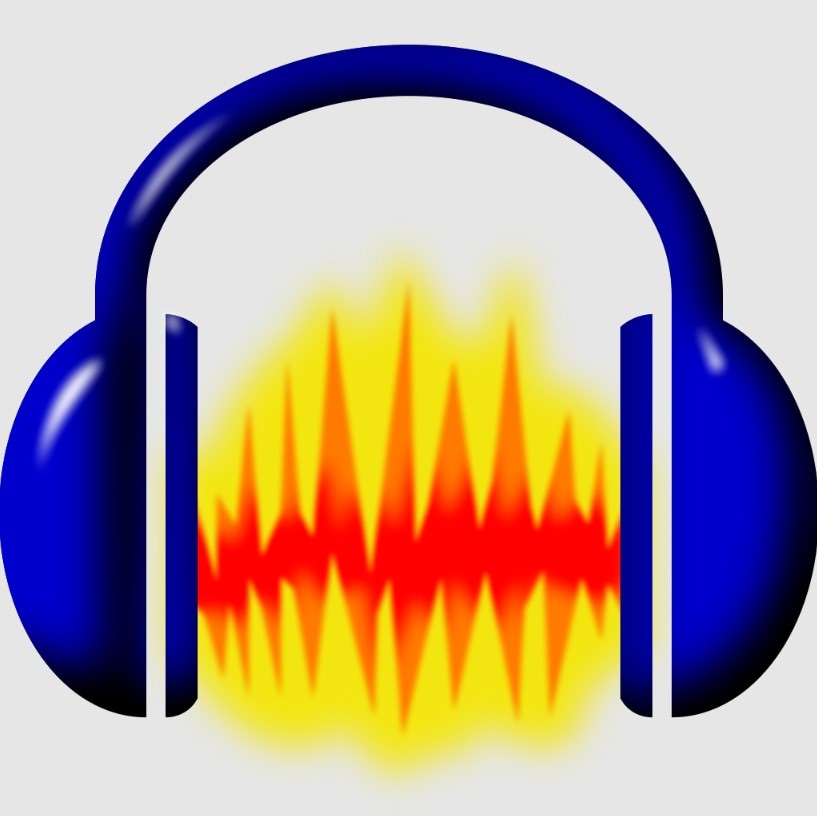
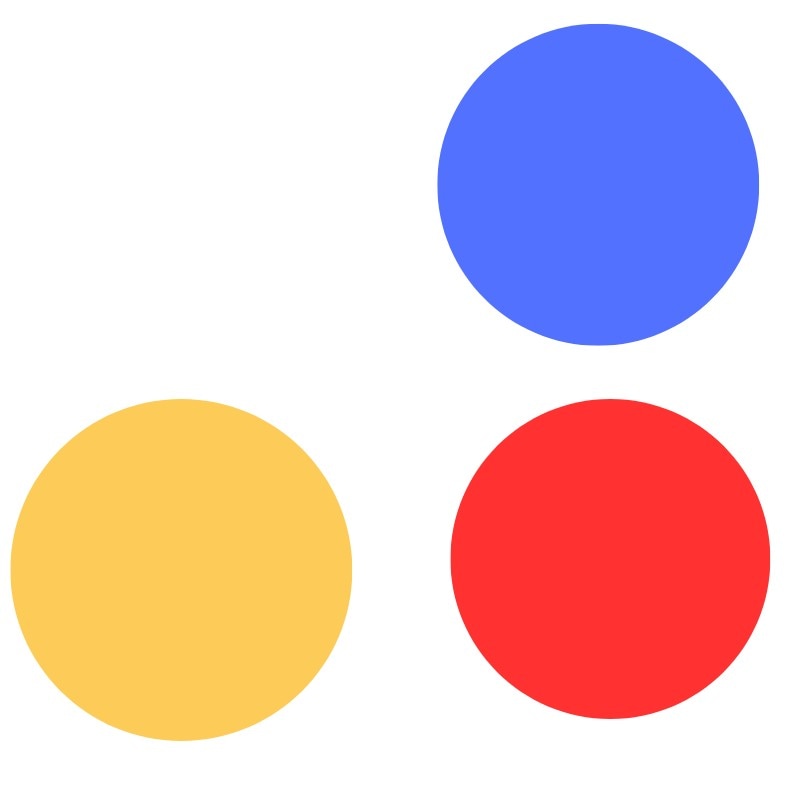
Part 1: A Quick Comparison Chart for Different Audio Converters
Another short pit stop before we hop into the top ten list is this short comparison table that puts our top three picks shoulder to shoulder so that you can examine the differences.
| Feature | Wondershare Filmora | Audacity | Online Audio Converter |
| Primary Purpose | Advanced video editor with audio export options | Audio recording, editing, and conversion software | Web-based tool for quick audio format conversions |
| Audio Conversion Capability | ✅ Yes - via export settings from video/audio tracks | ✅ Yes - supports exporting in various formats | ✅ Yes - dedicated to format conversion |
| Supported Formats | MP3, WAV, AAC | MP3, WAV, OGG, FLAC, AIFF, AU, and more | MP3, WAV, FLAC, OGG, M4A, AAC, AMR |
| Editing Tools | Basic and Advanced (trim, fade-in/out, volume) | Professional (multi-track, effects, noise reduction, EQ) | ❌ None - conversion only |
| Offline Use | ✅ Yes | ✅ Yes | ❌ No - requires internet connection |
|
Show more
Show less
|
|||
Part 2: Top 10 Software to Convert Audio
Let's expand on our top three picks to provide more information about them and share seven more excellent audio converter software tools so that you can make a decision.
Wondershare Filmora

Wondershare Filmora is more than a simple audio converter—it's a full-featured multimedia creation platform. Unlike basic converters, Filmora allows high-precision audio export options (including 32-bit float), supports multiple popular formats (M4A, MP3, WAV), and integrates AI-powered denoising and enhancement tools to ensure professional-grade audio quality.
Filmora's AI tools let users clean audio recordings, enhance speech clarity, and even visualize sound with creative templates. Additionally, its audio-to-video feature allows you to turn podcasts, music tracks, or voiceovers into engaging videos, a capability unmatched by typical audio converters.
- Convert between multiple audio formats (e.g., M4A, MP3, WAV)
- Extract and clean audio from video files using AI tools
- User-friendly interface tailored for non-experts
- Combine conversion and basic editing in a single app
- Create visualized audio content with AI templates
- All-in-one audio and video editing platform
- Edit and export audio and video files all in one tool
- Simple workflow and interface
- Not a dedicated converter tool
- Exporting only to MP3 and WAV
For more details, please visit the purchase page where various pricing plans are available.
- Desktop version: Windows and Mac
- Mobile version: Android and iOS
Filmora is at the top of our list because it can be used to achieve all sorts of creative tasks and offers the most important audio conversion features.
Creative users looking for a tool that can handle video and audio production and audio enhancement AI tools, all packed in an easy interface with intuitive editing features.
Creative Tip: To add more creative possibilities, Filmora also allows you to transform audio into engaging videos, such as lyric videos, podcasts, or music slideshows—all within a single application—adding more creative possibilities to your workflow.
Audacity

Audacity is an open-source audio editor and recorder that boasts mult-platform availability, offering supported apps for Windows, macOS, and even Linux. With it, you need to import an audio file of any format and then simply export it as a different format. Exporting options include MP3, WAV, AIFF, FLAC, OGG, and more. It is certainly not a dedicated converter, but you can very effectively use it to complete this task with little to no effort.
You can use different filters, batch processing, and plugin extension support. You can also explore noise reduction, different EQ setups, normalization features, etc.
- Supports MP3, WAV, AIFF, FLAC, OGG, AAC (via FFmpeg)
- Batch export, plugins, macros for bulk conversion
- Built-in editing: EQ, normalization, noise removal
- Cross-platform and community-supported
- Completely free and open-source
- Powerful editing and conversion capabilities
- Interface and setup can intimidate beginners
- Requires FFmpeg for some formats, and there is no GUI for bulk presets
This tool is completely free.
- Windows
- macOS
- Linux
The best thing about Audacity is its flexibility, especially for a free software solution. You can also use it to practice audio editing and recording before you pay for a premium tool.
Users who are looking for a free multi-functional audio editing and recording tool with several exporting formats and options.
Online Audio Converter by 123Apps

123Apps Online Audio Converter is a popular web-based tool for converting audio files without any software installation. It supports numerous input and output formats. Users can upload files from local storage or cloud services, with basic editing features like metadata editing and audio effects.
- Converts files from local storage or cloud sources
- Support for dozens of file types with many output formats, including MP3, WAV, FLAC, AAC, and OGG.
- Metadata editing and basic audio effects (fade, reverse, voice removal)
- No installation and accessible from any device
- No installation and instant access
- Supports cloud sources and simple effects
- May have file size limits, dependent on online access
- Not suitable for large batch jobs or sensitive files
This tool is completely free.
- Any OS with a modern web browser
Some people prefer a simple solution that does one specific task, and in this case, this browser-based solution might be the easiest.
Users who want a simple, fast, browser-based solution for one specific task only, without any additional features.
MediaHuman Audio Converter

MediaHuman Audio Converter is a free, lightweight tool for Windows and macOS that offers fast, straightforward audio format conversion. It supports lossless conversion using CUE sheets and preserves metadata, making it ideal for batch conversions and album splitting.
- Supports numerous formats (MP3, WAV, FLAC, AAC, OGG, M4A)
- Batch conversion and CUE sheet splitting for albums
- Simple drag-and-drop interface
- Retains all audio metadata during conversion
- Completely free and ad-free, with no hidden costs
- High-quality batch conversion and lossless album splitting
- Easy to use with intuitive interface
- Lacks advanced editing or tagging tools
- Plug-ins work well only on Windows devices
This tool is completely free.
- Windows
- macOS
This is a straightforward tool with high-quality batch conversion, and it will work on any PC configuration. The album splitting feature is also pretty neat.
People looking for a simple desktop converter that has batch processing and CUE file splitting features.
fre:ac
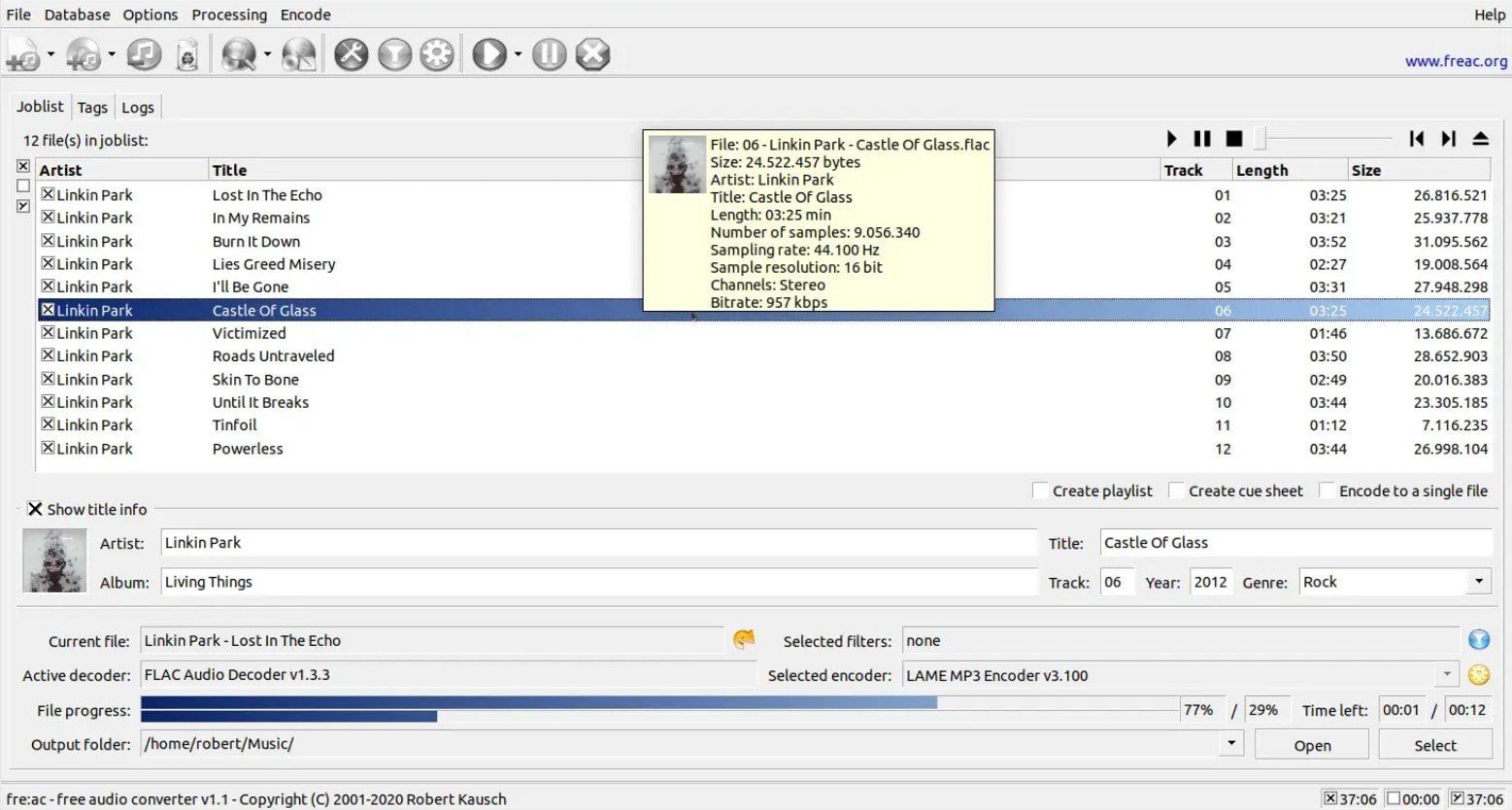
Fre:ac is a free, open-source audio converter and CD ripper supporting Windows, macOS, Linux, and FreeBSD. It handles popular audio formats and extracts CDs with full metadata tagging, including detection of hidden tracks.
- Supports a wide range of formats and CD ripping
- Metadata tagging with freedb support
- Open-source GPL license
- Cross-platform support including Linux and FreeBSD
- Completely free and open - source
- Built-in CD ripping and metadata support
- Cross-platform support including Linux and FreeBSD
- The interface feels dated compared to modern GUI tools
- Fewer customization options when adjusting GUI settings
This tool is completely free.
- Windows
- macOS
- Linux
- FreeBSD
This is yet another solution that offers excellent features for audio conversion paired with CD ripping capabilities, and it deserves a place on our list, especially because it's open-source.
Users who are looking for open-source, cross-platform converters with CD-ripping ID3 tagging.
Format Factory

Format Factory is a free, ad-supported multimedia converter for Windows, offering audio, video, and image format conversions. It supports CD/DVD ripping, ISO creation, audio extraction from videos, batch processing, and file repair.
- Convert audio, video, and images between many formats (MP3, OGG, WAV, AAC, AMR, WMA, and more)
- Extract audio tracks from video files
- Batch processing and file merging capabilities
- CD/DVD ripping and recovery options
- Comprehensive format support for multiple media types
- Handles batch conversions and file recovery
- Completely free with ad support
- Bundled ads and potential license concerns
- Windows-only app where the UI can feel cluttered
This tool is completely free (with ad support).
- Windows
This tool is specifically designed for everyone who wants to have a single tool for all multimedia conversion tasks. In terms of audio formats, it has enough.
People with Windows PCs and laptops who need a free multimedia converter for audio, video, and image files.
VLC Media Player

VLC Media Player is a widely used free and open-source multimedia player available across Windows, macOS, Linux, iOS, and Android. Beyond playback, it offers reliable audio and video conversion features supporting popular formats like MP3, FLAC, WAV, AAC, ALAC, and OGG, with batch processing and codec control.
- Supports nearly all common audio and video formats
- Convert and extract audio with codec and bitrate settings
- Cross-platform with playlist-based batch conversion
- Free and open source
- Extremely reliable and available on most platforms
- No additional installation beyond VLC itself
- Supports batch conversion via playlists
- The interface for conversions is less intuitive
- Not enough features for adding metadata
This tool is completely free.
- Windows
- macOS
- Linux
- iOS
- Android
VLC is a tool that almost everyone has, since it is one of the most popular video players. Since you already have it on your device, you might as well use it to convert audio.
Users who are comfortable using only very famous and completely trusted tools that are available everywhere, that have a quick audio extraction and conversion feature.
Switch Audio File Converter

Switch Audio File Converter is a professional, paid tool for Windows and macOS that offers seamless, lossless audio conversions. It supports a wide range of formats including MP3, WAV, FLAC, AAC, WMA, and more. Key features include batch conversion, audio normalization, and automatic metadata retrieval.
- Broad format support, even including some obscure codecs
- Batch conversion with normalization and online metadata research
- Preview player and drag-and-drop UI
- Free trial offers testing before purchase
- Clean UI, fast performance, and highly professional output
- Metadata support and audio normalization
- Paid software (~$30 for a one-time purchase)
- No free version beyond the trial period
There is a one-time license of around $30, but there is a free trial available.
- Windows
- macOS
This is one of the few premium audio converter tools that offers a complete package at a somewhat fair price.
Desktop and laptop users (Windows and Mac) who want a clean, commercial converter that comes with batch normalization and support for metadata.
Free Audio Editor by DVDVideoSoft
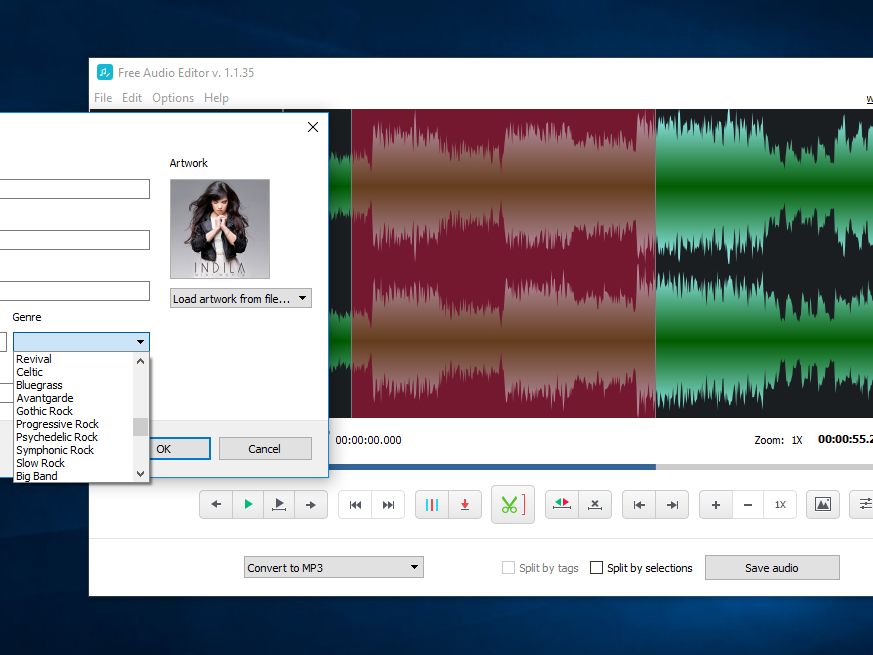
This free Windows app offers batch conversion and audio presets for device-specific optimization. Users can convert files based on listening environments like headphones, mobile devices, or car stereos. Simple interface, metadata retention, and MP3 optimization make it a practical tool for casual users.
- Preset profiles for device-specific outputs
- Batch conversions
- Support for popular formats, including MP3, M4A, FLAC, WMA, and WAV
- Retains metadata during conversion
- Free with batch and profile support
- High-quality MP3 output for different devices
- Available only for Windows, and the installer may include bundled offers
- Limited advanced customization features
This tool is completely free.
- Windows
If you are a Windows user and you just need a simple solution for batch conversion with device output presets and MP3 optimization, this tool is a solid choice.
Windows users who are looking for the easiest batch conversion feature that offers extra support for MP3 files.
MusicBee
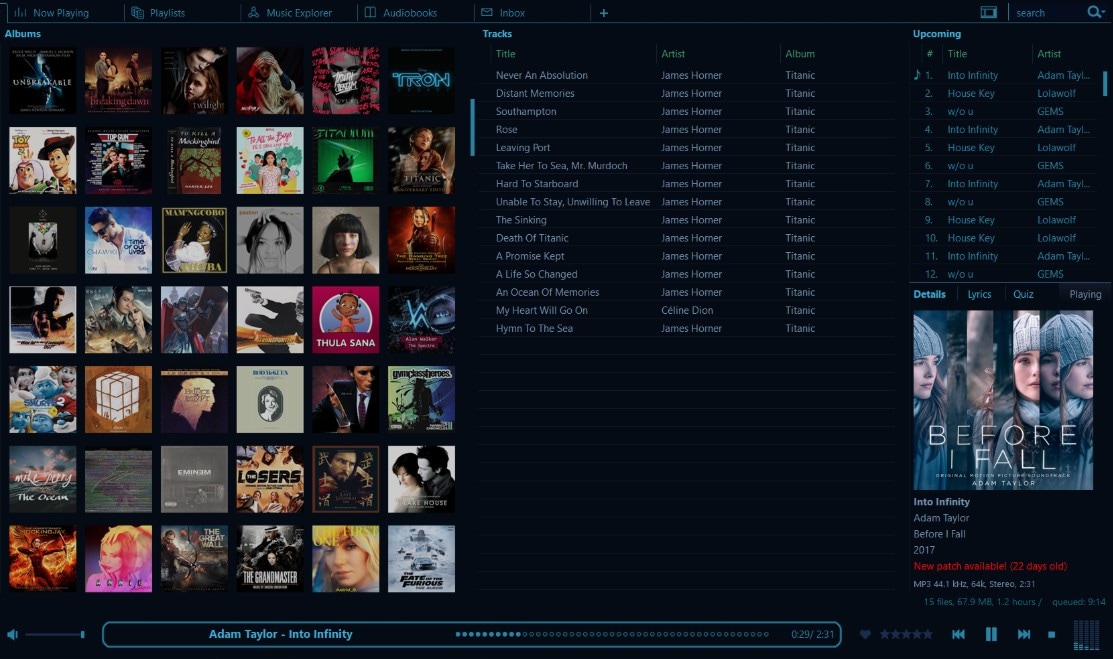
MusicBee is a free music player and organizer for Windows that also includes a capable audio converter. It supports various formats, allowing users to convert tracks directly from their music library while preserving metadata, album art, and ReplayGain data—perfect for audiophiles managing large collections.
- Supports major audio formats: MP3, FLAC, ALAC, AAC, OGG, WAV
- Integrated batch converter with metadata & ReplayGain support
- Advanced music library management and playback
- Freeware with plugin support for extended features
- Combines playback, organization, and conversion tools
- Preserves album art, metadata, and volume leveling
- Ideal for offline music collection building
- Available only on Windows
- Not designed primarily as a converter tool
This tool is completely free.
- Windows
This tool is here for all music enthusiasts who used to collect CDs and vinyl before the streaming revolution. They can now build an offline library.
Windows users who are big music fans and want their very own digital music library manager that offers batch conversions with metadata support.
Part 3: Audio Format Support: Tool-by-Tool Breakdown
Now that we have covered all ten tools, we also wanted to give you an easy comparison table that shows the most popular file conversion output formats so that you can clearly see which tool supports which conversion task. Check it out!
Keep this in mind when checking out the table.
- ✅ = Export supported
- * = Requires FFmpeg plugin
- ❌ = Not supported natively
| Tool | MP3 | WAV | AAC | FLAC | OGG | AIFF | M4A | WMA | ALAC | Others (notable) |
| Filmora | ✅ | ✅ | ✅ | ❌ | ❌ | ❌ | ✅ | ✅ | ❌ | MP4 (audio-only) |
| Audacity | ✅ | ✅ | ✅* | ✅ | ✅ | ✅ | ✅ | ✅* | ✅* | Requires FFmpeg for full support |
| Online Audio Converter | ✅ | ✅ | ✅ | ✅ | ✅ | ✅ | ✅ | ✅ | ✅ | AMR, OPUS |
| Freemake Audio Converter | ✅ | ✅ | ✅ | ✅ | ✅ | ❌ | ✅ | ✅ | ✅ | AC3, MP2, DTS |
| Free Sound Recorder | ✅ | ✅ | ❌ | ❌ | ❌ | ❌ | ❌ | ❌ | ❌ | Basic MP3/WAV only |
| Apowersoft Streaming Audio Recorder | ✅ | ✅ | ✅ | ✅ | ✅ | ✅ | ✅ | ✅ | ✅ | AU, APE, CDA |
| Audio Capture Pro | ✅ | ✅ | ✅ | ✅ | ✅ | ✅ | ✅ | ✅ | ✅ | MKA, CAF, AC3 |
| Movavi Video Converter | ✅ | ✅ | ✅ | ✅ | ✅ | ✅ | ✅ | ✅ | ✅ | AMR, MP2, AU |
| Switch Audio Converter | ✅ | ✅ | ✅ | ✅ | ✅ | ✅ | ✅ | ✅ | ✅ | VOX, GSM, RAW, DVF |
| MusicBee | ✅ | ✅ | ✅ | ✅ | ✅ | ✅ | ✅ | ✅ | ✅ | Custom encoding via plugins |
|
Show more
Show less
|
||||||||||
Part 4: What to Consider When Picking Software to Convert Audio?
Now that we have examined the best audio converter software solutions that you can use to convert audio files to different formats depending on your preferences, let's consider the top features you should look for when identifying the best option for your needs.
- Ease of Use and User Experience: The tool should offer easy steps to complete the project, packed in a straightforward interface with fast exporting optimization.
- Options to Practice Your Creativity: In addition to audio conversion, the tool should also offer creative features to allow users to practice making something artistic.
- AI Audio Editing Features: In the age of AI, the best tool should have stellar AI features that can help you enhance your audio before you hit the export button.
Which tool out of the ten on our list satisfies all these criteria? As you might have surmised, it's our top pick, Wondershare Filmora. This tool offers some of the most intuitive steps to complete any task, including audio conversion, but it also comes with many other creative features that can help you improve your audio file in many different ways.
The best thing about it is the AI Toolbox, which offers audio-specific AI features like AI Music and Smart BGM Generation. You also have features like Text to Video and Idea to Video, which can create a short clip with music and sounds from a simple text prompt.
Download Filmora today and use it to experience the joy of video and audio editing.
Conclusion
Converting audio files into different formats is something a lot of users need, and luckily, you don't have to rummage through the internet and explore thousands of options to find the perfect tool for you. Instead, you can simply pick one of the best audio converter software tools from our list, explore free and paid options, and even try something that is much more than a simple audio conversion tool that can transform you into a real artist.


