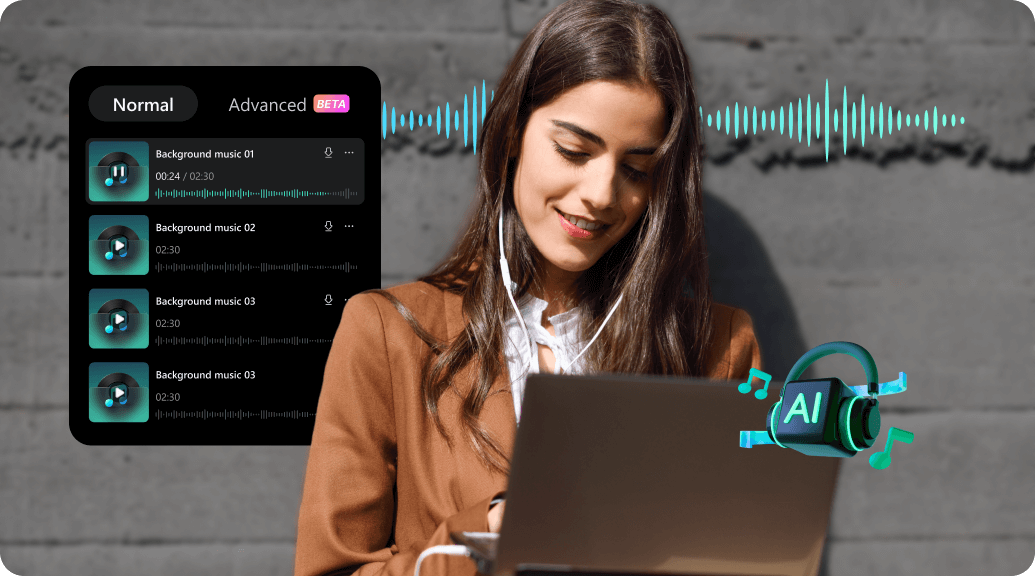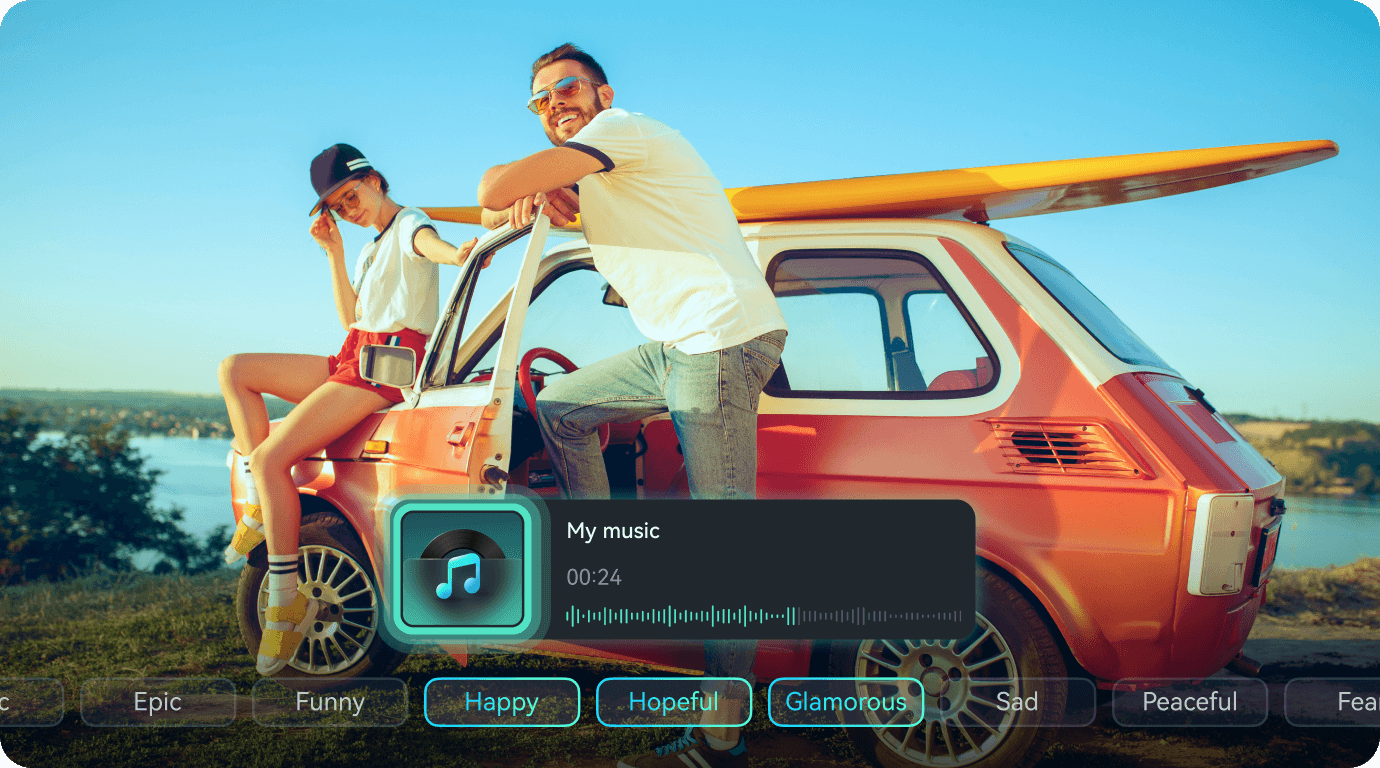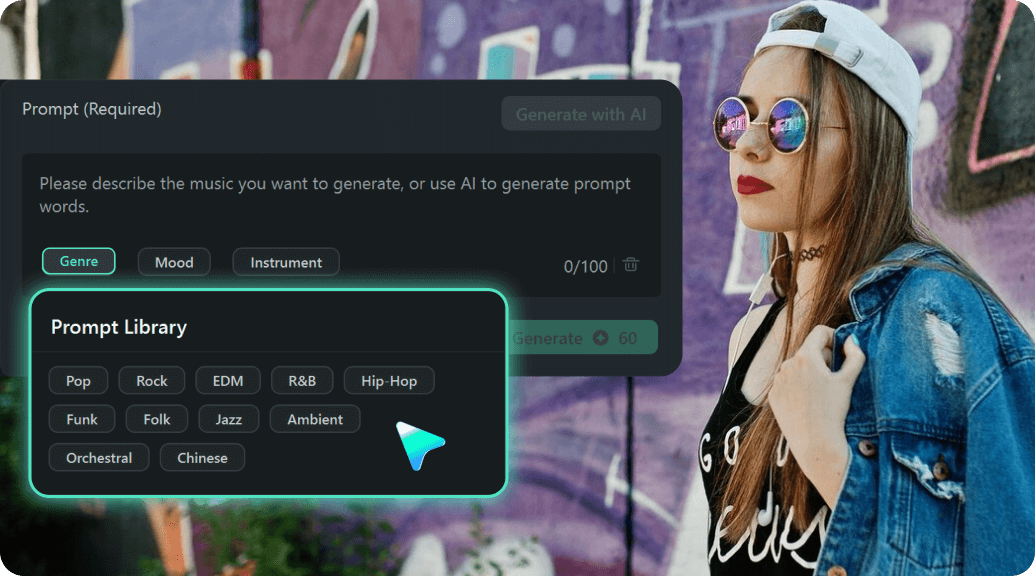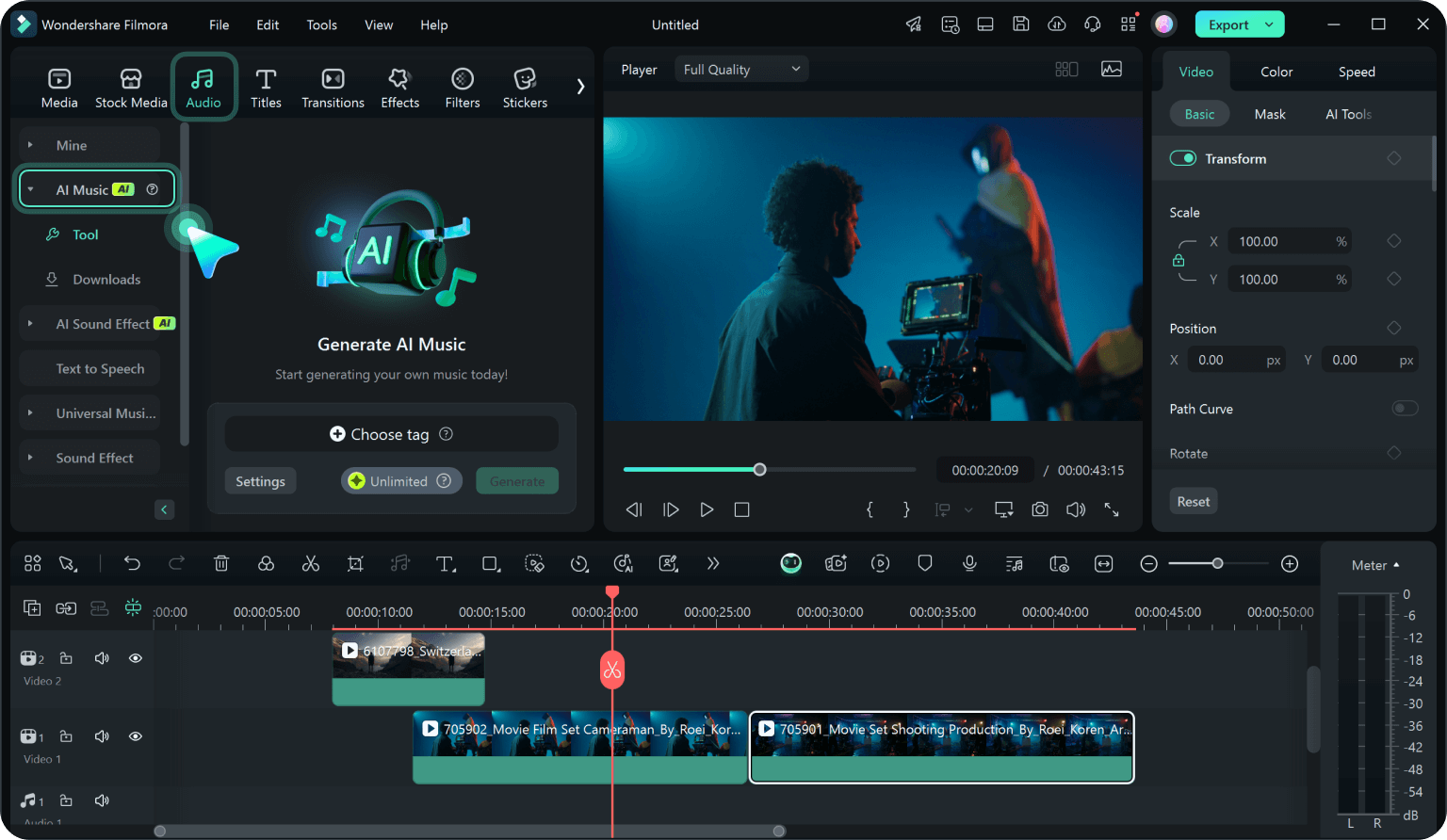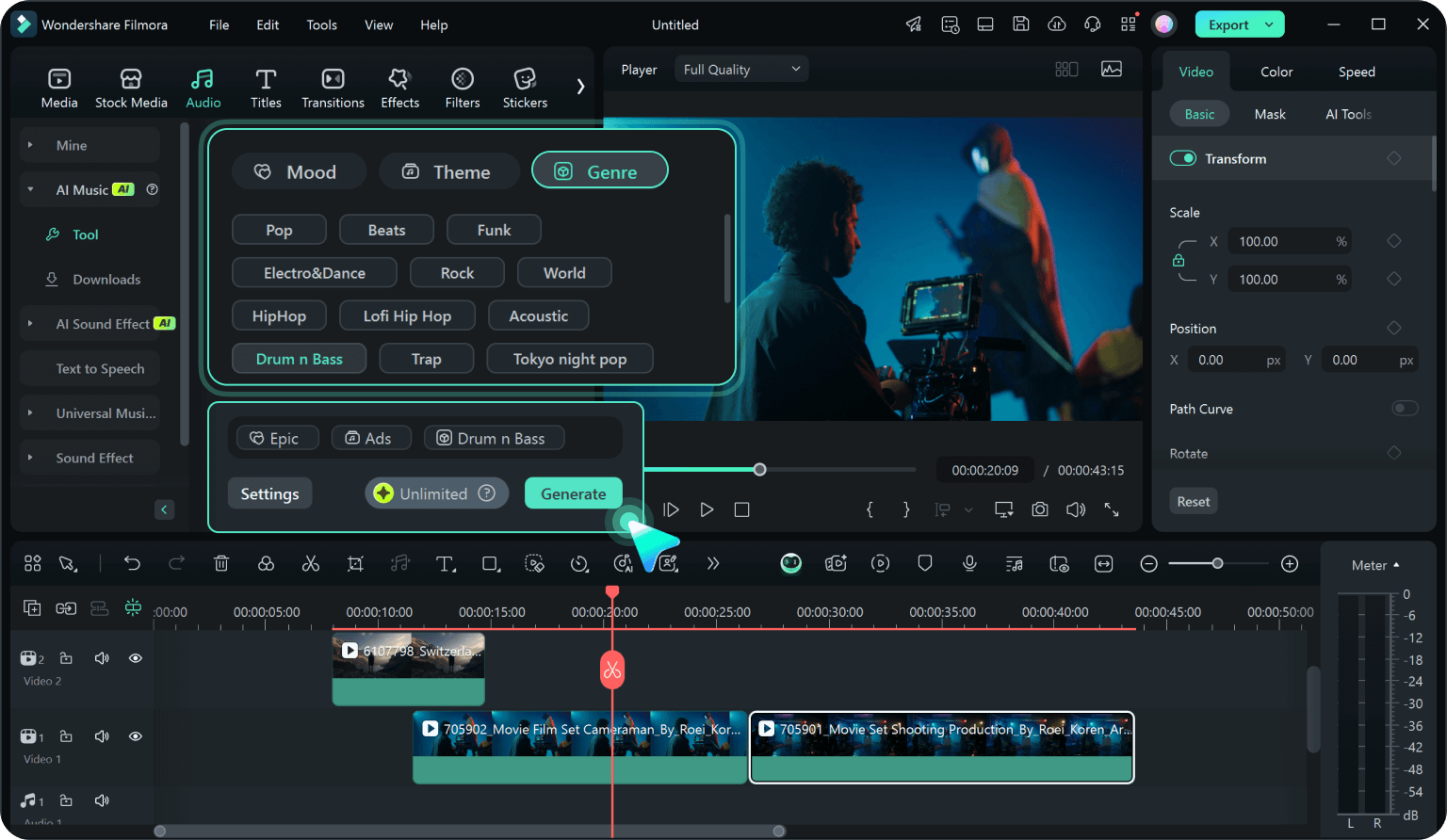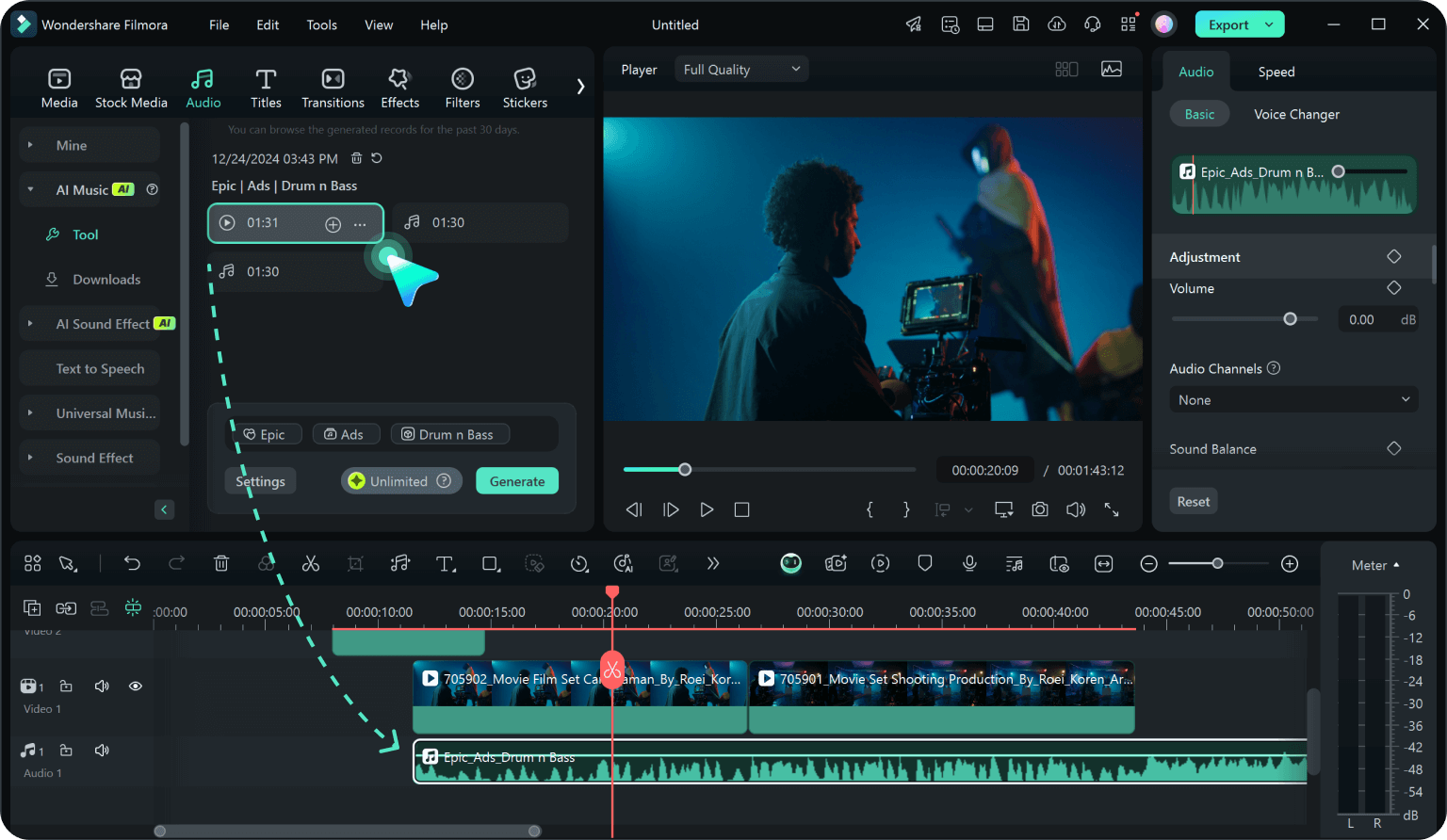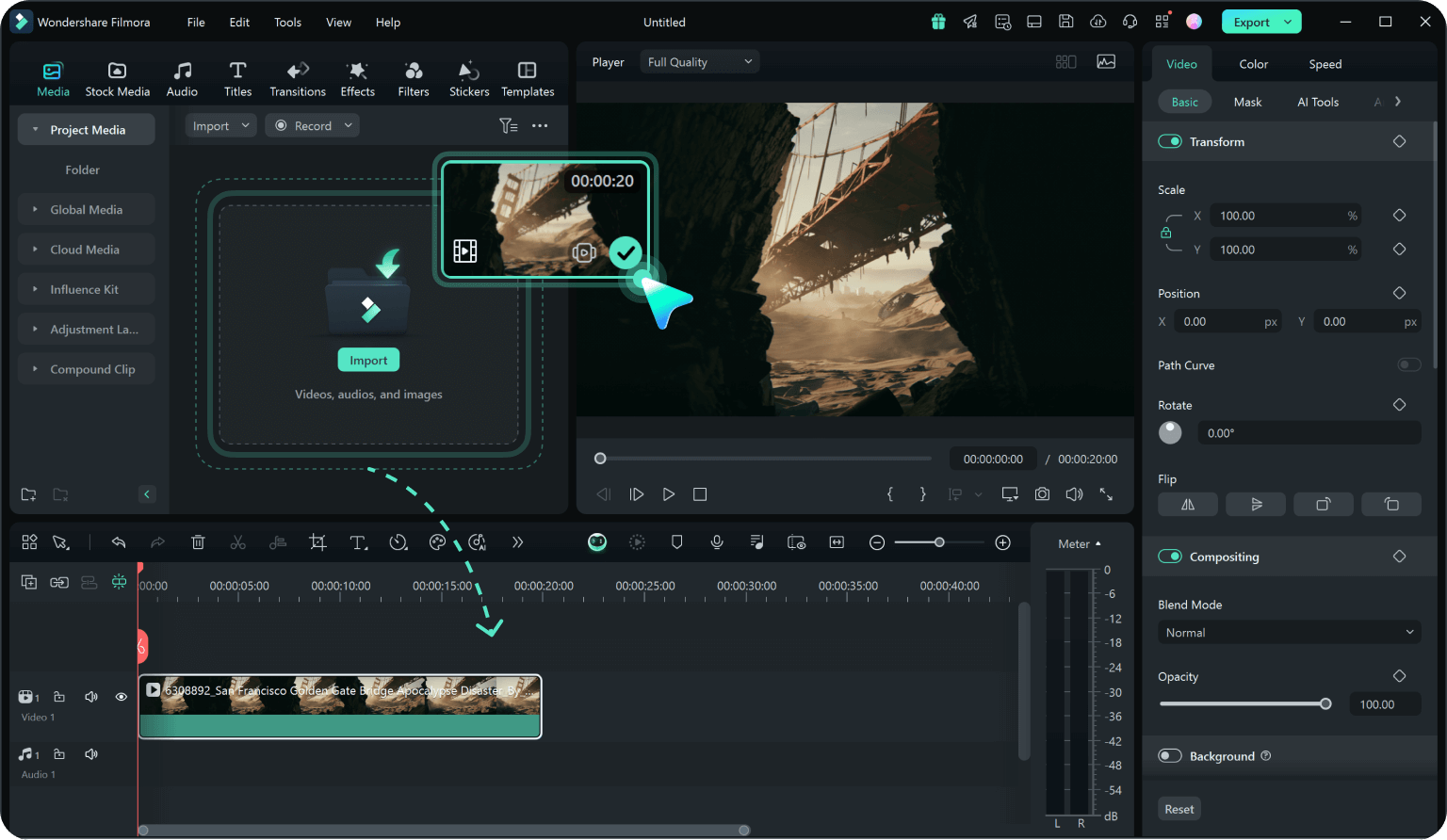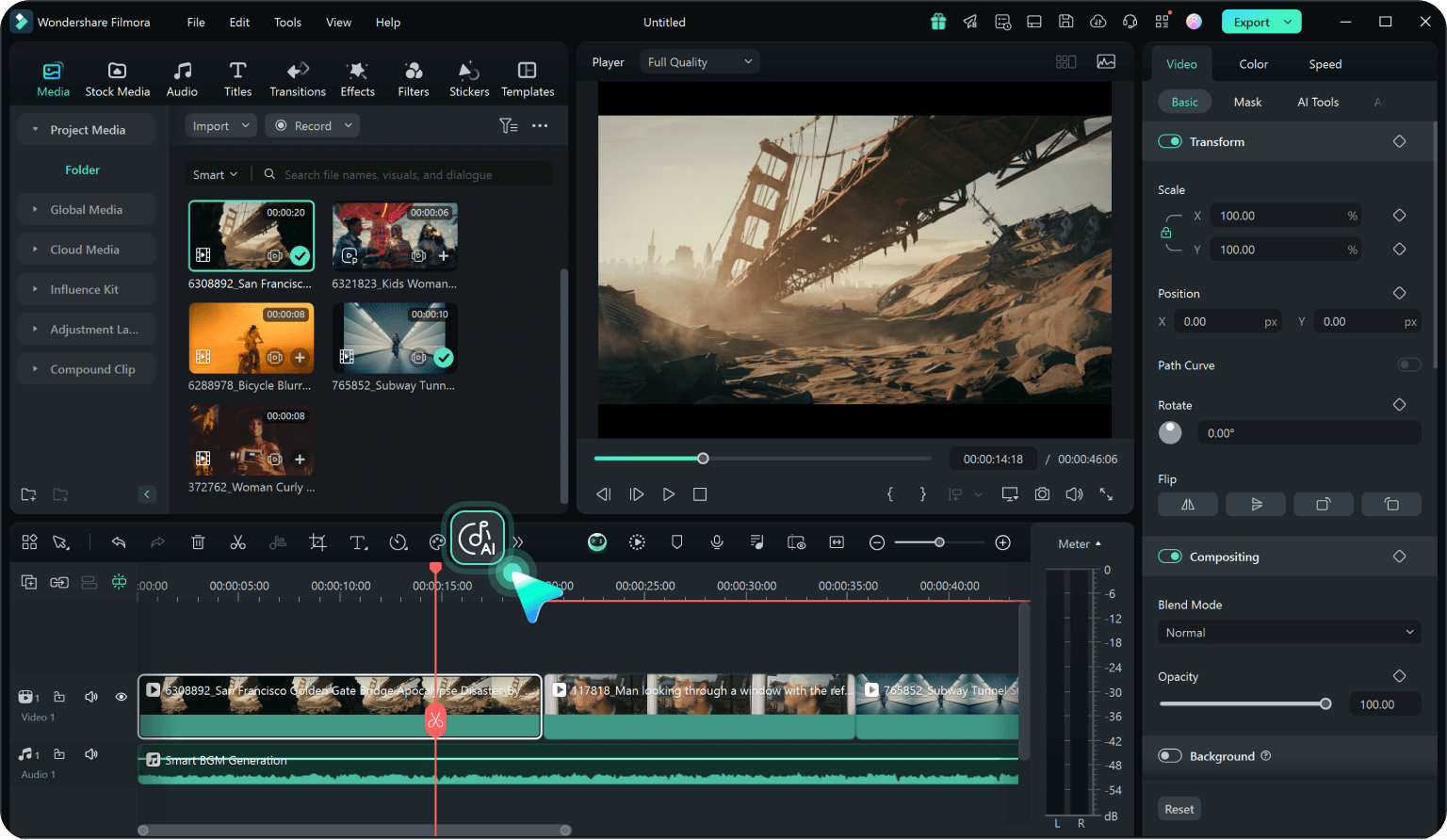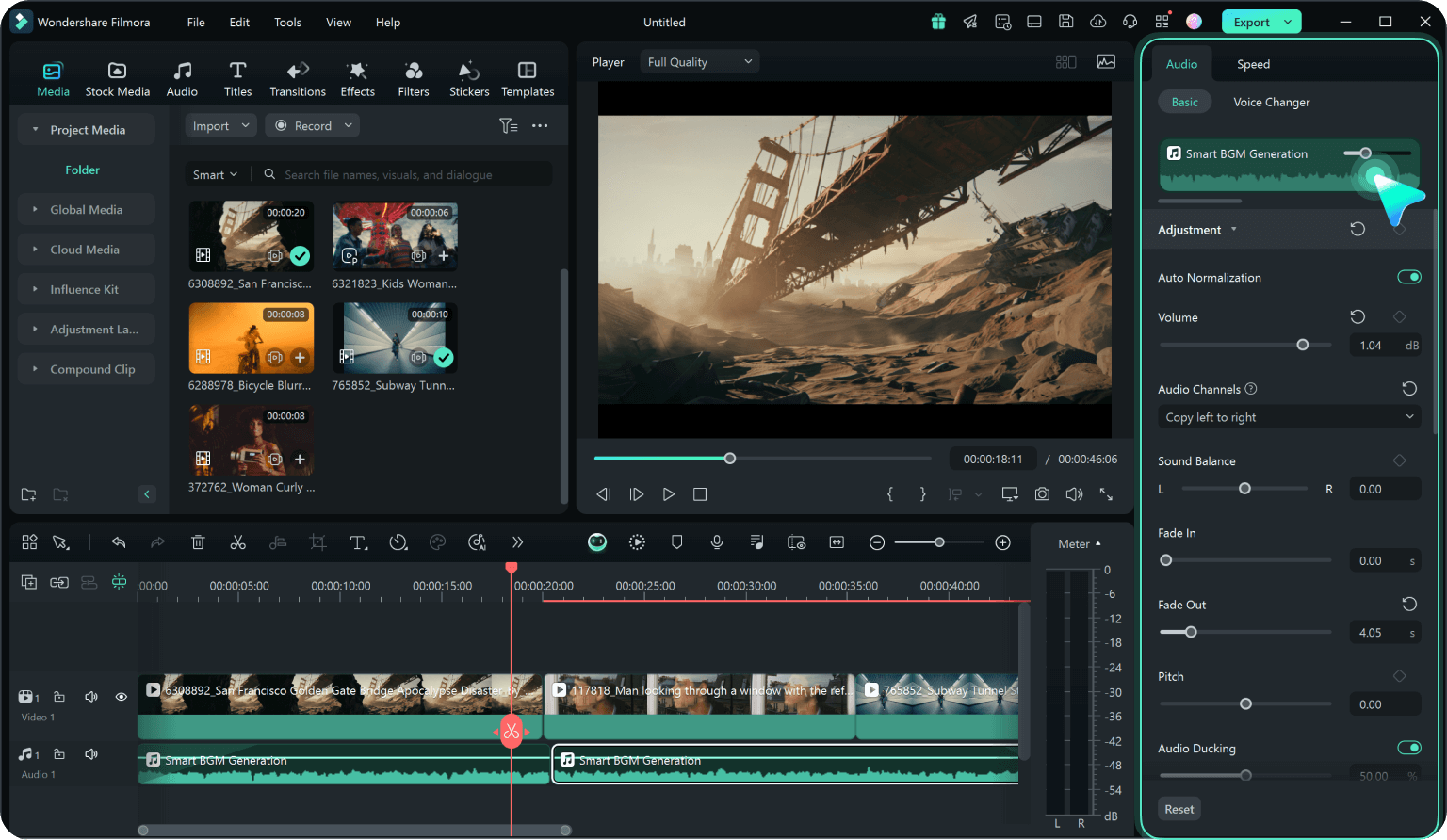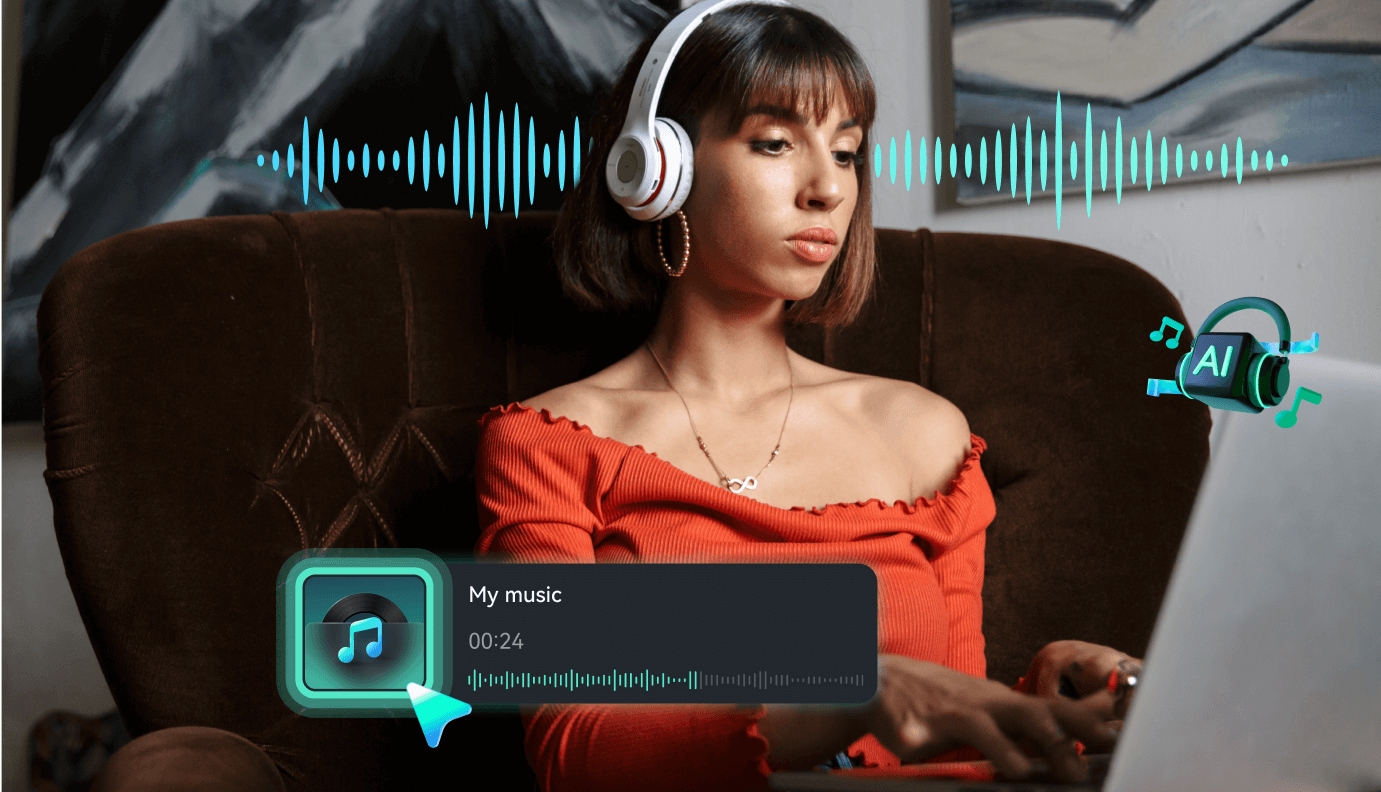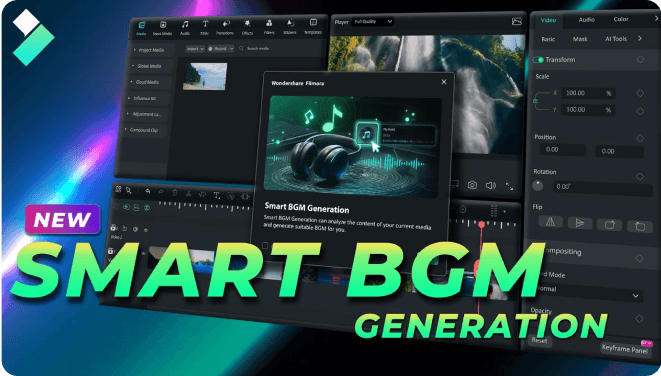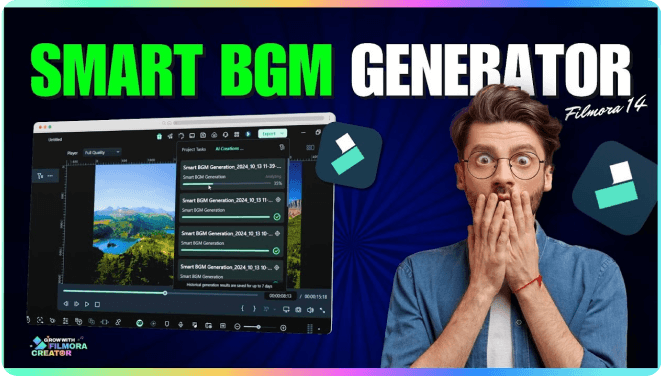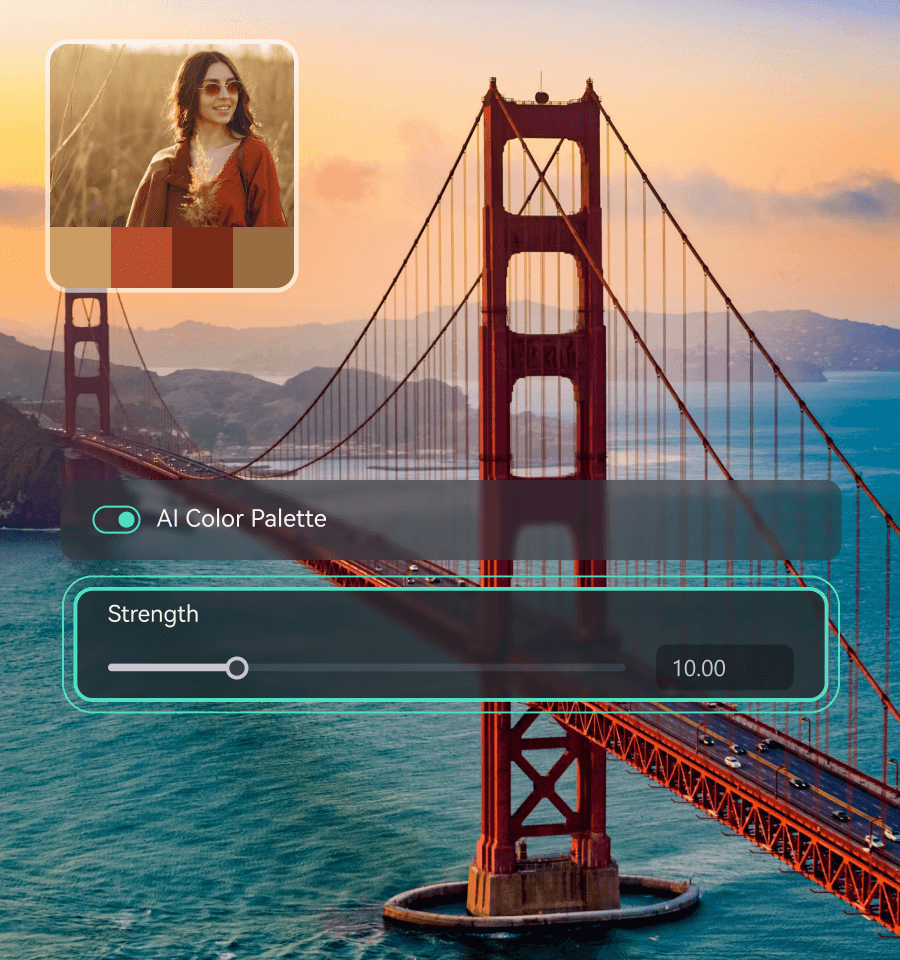AI Music
Create Music with AI, Perfect Soundtracks for Your Video in Seconds.
Filmora is one of the best AI music generators that doesn't just offer music - it creates it! With one click, or by choosing your video's vibe, and Filmora does the rest, you'll have a custom soundtrack instantly saving you time on searching for music.
 4.7
(15,746 reviews)
4.7
(15,746 reviews)
Win 11 /Win 10 / Win 8 / Win7 (64 bit OS) | System Requirements
macOS 10.15 - macOS 26 (10.14 or earlier? Click here) | Apple M1, M2, M3, and M4 compatible
Two Quick Ways to Generate Any Music Track to Your Video
In Filmora, you have two powerful ways to generate the perfect soundtrack. With the AI Music Generator, it allows you to create a tailored track based on your preferences. Need a quick solution? The Smart BGM Generation takes just one click to instantly create music that perfectly syncs with your video’s exact duration.
Why Pick Filmora to Generate Music for Videos
All-in-one Video Editor
You can use extensive AI features to enhance your video, and integrate music with effects like transitions, text overlays, or filters without causing technical issues or disrupting workflow within Filmora.
Ideal for Social Media Videos
For creators working on quick and shareable content, Filmora makes it easy to generate soundtracks that fit short-form video editing, such as TikTok, Instagram Reels, or YouTube Shorts, etc.
Quick and Easy to Use
Filmora makes it easy to add professional-quality background music, even for people without extensive editing experience. By automating the complex task of music fitting.
How To Generate Music for Your Videos in Two Ways
Two exclusive ways to generate music for your videos, each designed to simplify the process. In this guide, we will walk you through both methods step by step
The Best Background
Music Generator for
Everyone


Filmmakers and Video Editors
Video production teams may use Filmora's AI music generation ability to dynamically match the emotional tone of scenes, helping to create custom soundscapes efficiently for films, TV shows, or commercials.


Corporate or Retail Environments
Retailers and businesses create and play the AI music generated by Filmora in stores or offices to create the ideal atmosphere, responding to customer flow or time of day to influence shopping behavior or productivity.


Content Creators (YouTubers, Streamers, Podcasters)
Use Filmora to automatically tailor background music to suit their content, such as vlogs, tutorials, or gaming streams, without needing to manually choose or edit tracks.

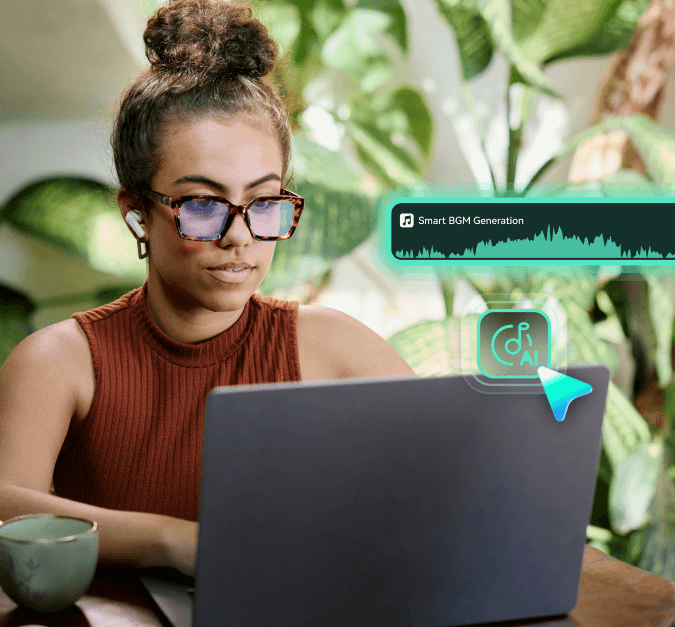
Marketing and Advertising Agencies
Filmora's AI music generation capability helps agencies produce advertisements or promotional content with background music that adapts to different marketing messages or target audiences.
Explore the Latest Articles About Filmora AI Music
Discover More Powerful AI Features
Frequently Asked Questions on AI Music
What is AI-generated music for video editing?
AI-generated music refers to music created by artificial intelligence algorithms, which analyze your video content and generate background music that complements the tone, mood, and pace of the video. This process automates the traditional music selection, making it quicker and easier to find the right soundtrack.
Can AI music be customized to fit my video's specific needs?
Yes! Many AI music tools, like Wondershare Filmora, allow you to customize the generated music by selecting the genre, mood, and style that best suit your video. Some platforms even let you input keywords or preferences, giving you more control over the music creation process.
Is AI-generated music better than traditional music for video editing?
AI-generated music has the advantage of being quick and easy to generate, especially for those who need a custom track fast. While traditional music offers the expertise of professional composers, AI-generated music provides a convenient, cost-effective, and personalized solution for creators.
Do AI-generated music tracks sound professional?
AI music tools have come a long way in producing high-quality tracks that sound professional. However, the level of quality may vary depending on the platform and your customization options. Most modern AI music generators are capable of creating music that sounds polished and suitable for various video types.
What Our Customers Say About Us