If you ever feel tired of plain old emojis in your Discord chats, you can start using animated emojis on Discord to give it a little extra flair! These lively, eye-catching icons can turn any conversation into a fun and expressive experience.
Plus, imagine turning a simple Discord emoji GIF into a unique touch that sets your server apart. It's a creative way to make your server more memorable and dynamic!
So, this guide will teach you how to craft, tweak, and upload custom animated emojis on Discord and keep your community engaged. Let's get started!
In this article
Part 1. What Makes Animated Emojis Better Than Static Emojis on Discord?
Animated emojis on Discord aren't just your average smiley faces—they bring your messages to life! Unlike static emojis that remain still, Discord GIF emojis add movement. Whether it's a bouncing heart, a spinning star, or a waving hand, these emojis can express emotions in a fun way.
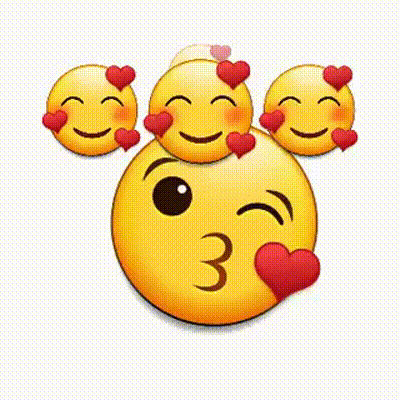
Discord animated emojis are available to Nitro users, but there are plenty of animated emojis you can use even without Nitro. Here's what you can do with animated emojis:
- Express emotions or reactions in chats
- Personalize your profile with an animated GIF avatar
- Enhance server engagement with custom GIFs
- Share funny or relatable moments in channels
- Add flair to messages with looping animations
Ready to make your own custom animated emojis? Keep reading for our step-by-step guide!
Part 2. Step-by-Step Guide to Creating Custom Animated Emojis for Discord
Now that you know how awesome Discord GIF emojis can be, it's time to take things up a notch—let's make your own! Creating custom animated emojis might sound tricky, but it's easier than you think when you have the right tools. Wondershare Filmora is a user-friendly video editor that makes it simple to create animated emojis for Discord.

Here's why Filmora is perfect for making animated emojis:
- Built-in Library: Access tons of emojis, stickers, and creative elements.
- Powerful Editing Tools: Add smooth movements, transitions, and effects to your emoji.
- Customization: Adjust colors, speeds, and animations to match your style.
- Easy GIF Export: Save your emoji as a GIF, ready for Discord.
Let's get started with these easy steps:
Step 1Open Filmora and Start a New Project
After installing Filmora, open the program and click on "New Project" to start editing.
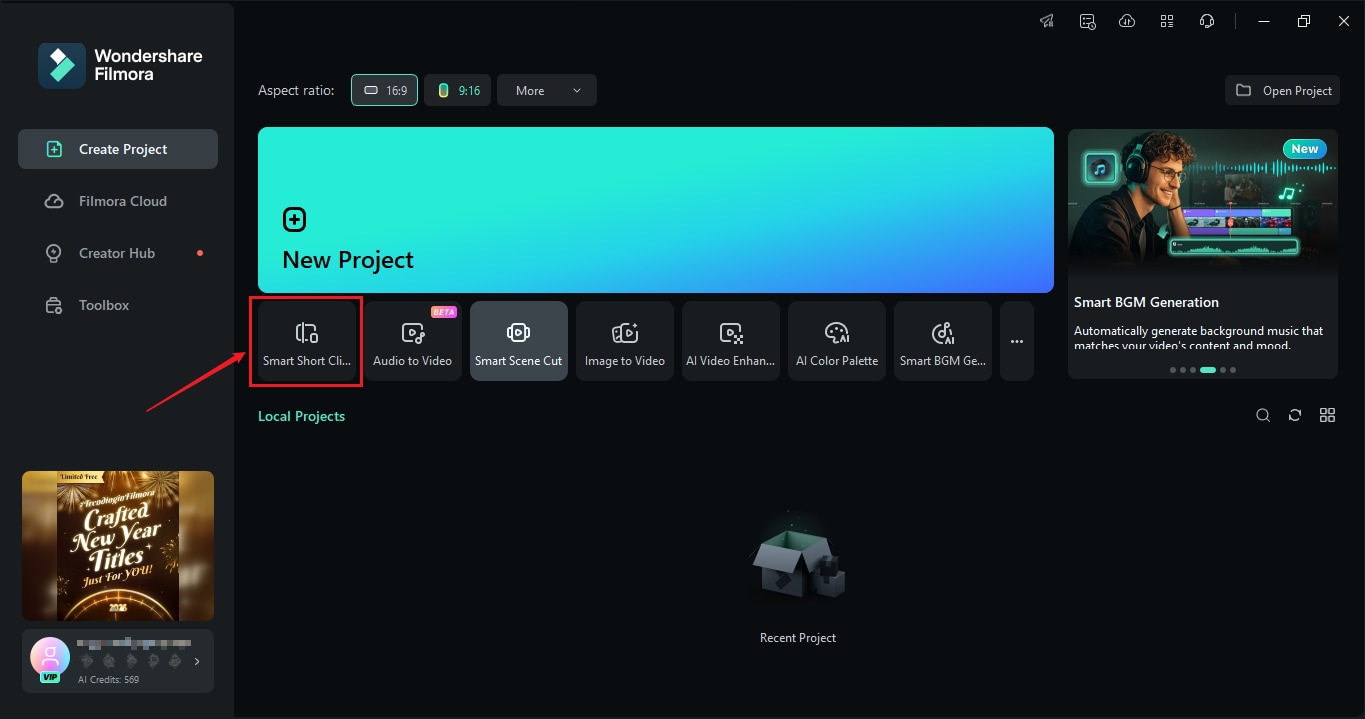
Step 2Add Your Emoji to the Timeline
Drag your chosen emoji onto the timeline. You can select from Filmora's emoji library by clicking “Stickers” and then “Emoji.”
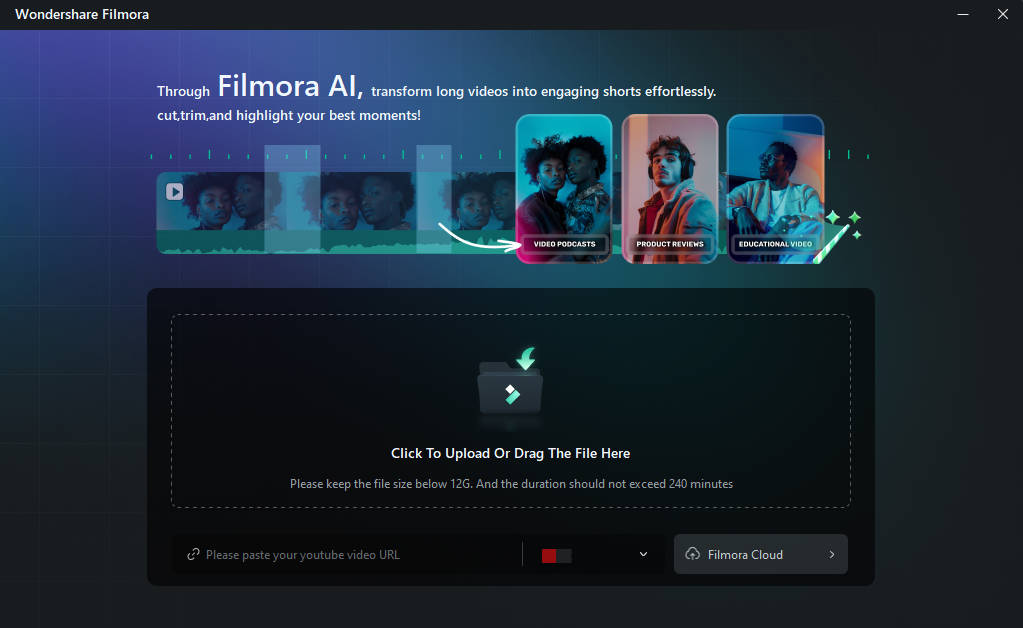
Step 3Customize Your Animated Emoji
Adjust the emoji's speed, add text, and apply effects to make your emoji unique. Experiment with different settings to get the perfect look!
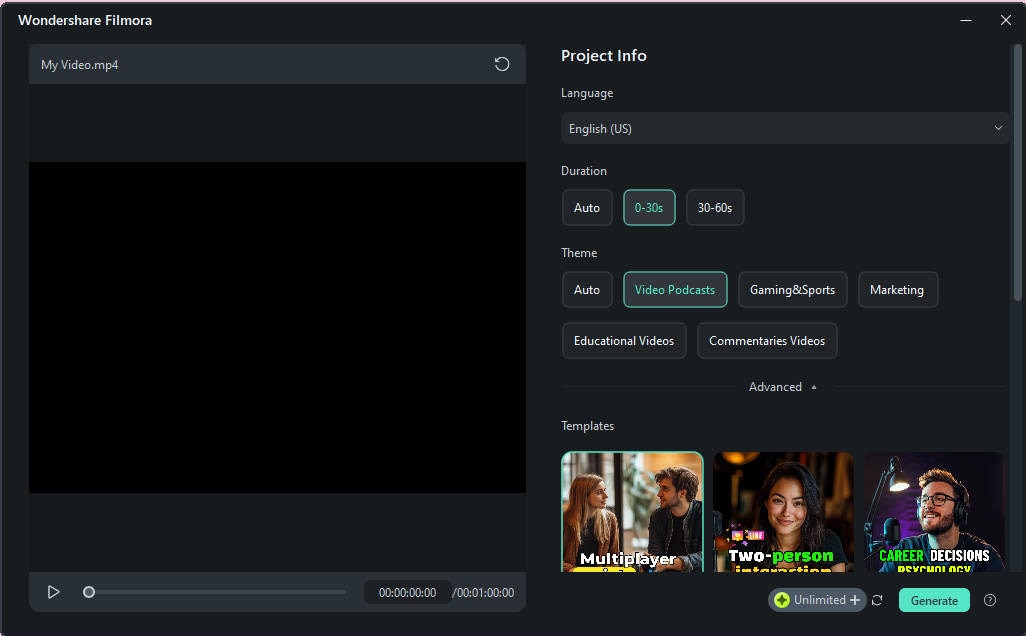
Step 4Use AI Sticker Generator to Create Custom Emojis (Optional)
If you want something completely original, use the AI Sticker Generator in Filmora. Simply describe the emoji you want, select a style, and Filmora will create it for you!
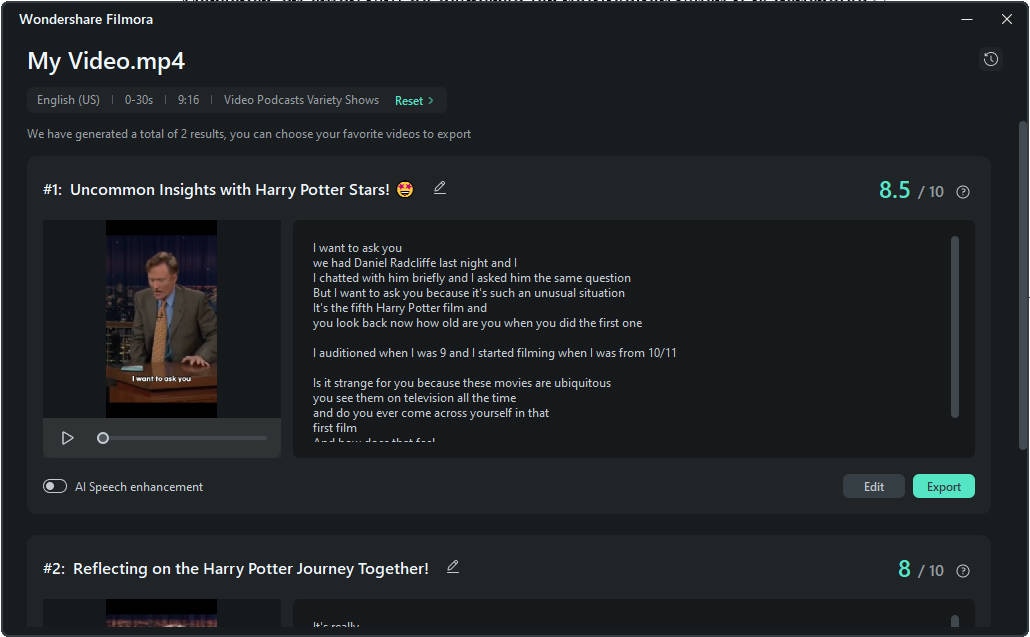
Step 5Save Your Emoji as a GIF
Once you're happy with your animated emoji, click the “Export” button, choose GIF as the format, and save your emoji!
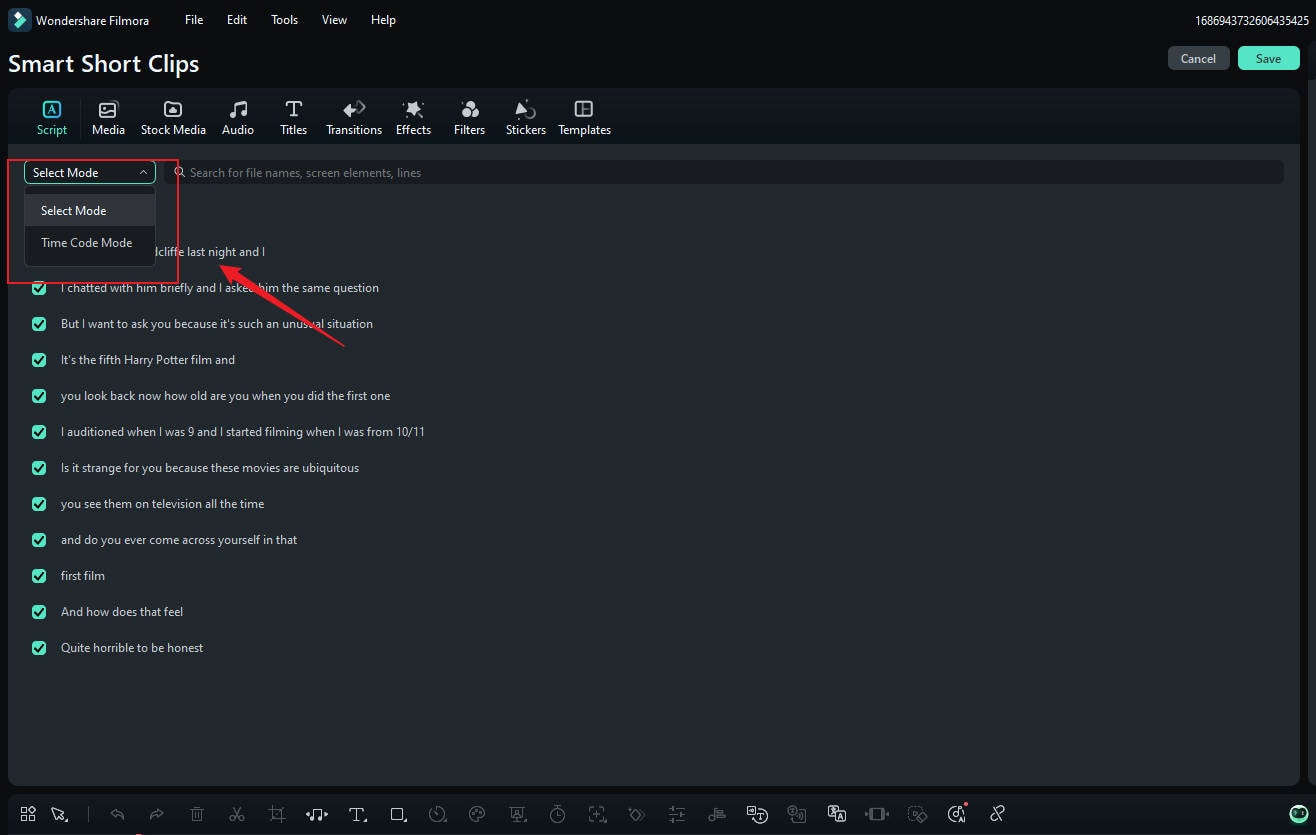
Part 3. How to Add Animated Emojis to Your Discord Server
Now that your custom animated emoji is ready, it's time to upload it to your Discord server. Don't worry—this is a simple process!
- Log in to your Discord account.
- Navigate to the server where you want to add emojis.
- Click on the server name, Server Settings, Emoji.
- Upload your GIF emoji using the "Upload Emoji" button.
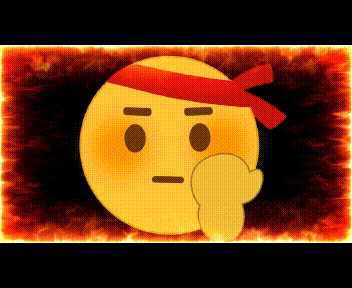
That's it! Your custom animated emoji is now live on your Discord server.
Conclusion
Using GIF emojis on Discord is a great way to add fun and creativity to your chats. With the help of Wondershare Filmora, creating your own animated emojis is easier than ever. Whether you use Filmora's library of emojis or generate custom ones, you can make your server more vibrant and unique. Ready to get started? Take your Discord game to the next level with animated emojis!
Filmora not only offers a built-in library of animated emojis but also comes packed with effects, filters, and tools to customize your Discord GIF emojis. Plus, you can create custom emojis with its AI Sticker Generator.
Once you've mastered how to add animated emojis to Discord using this guide, Filmora will help you take your Discord experience to the next level!



 100% Security Verified | No Subscription Required | No Malware
100% Security Verified | No Subscription Required | No Malware


