Suppose you are looking for professionals who can edit videos for you and halt your search. It is because, with the help of windows movie maker 2012, you can now fulfill your basic video editing needs for free. There is no need to pay extra to create the videos of your choice. You can do so sitting in the comfort of your house as windows movie maker has some of the best video editing tools that are user-friendly and simple. You will be amazed to make videos with a professional touch.
One of the best features of a movie maker is that you can encapsulate images, sound, and videos into a single frame. With the help of its exciting features, you can edit your videos according to your choice and upload them on social media. Since Windows movie maker 2012 is available online for free, you can easily download the program and launch it on your PC for a perfect video editing journey.
In this article
Part 1. Key Features of Windows Movie Maker 2012
Windows movie maker has some of the most exciting features that can help you create professional videos of your choice. Following are some of the key features:
1. Create your movie with photos and images
Windows movie maker enables you to create your personalized movie with the help of photos and videos of your choice. Since it supports files of various formats, you can easily add them to the storyboard to create a viable sequence.
2. Import videos and audio
Windows movie maker allows you to import audio and video from your computer's hard drive and fix them according to your convenience. You can even edit them with exciting editing tools.
Moreover, you also have the option to download music of your choice online and add it to your storyboard.
3. Record live video and audio
One of the exciting features of Windows movie maker 12 is that you can do live recording from your webcam and use the microphone to add narration to your video. Once you have completed the process, you have the option to edit it at your convenience.
4. Modify the sequence of the videos
Once you have inserted all the video clips on the storyboard, you can modify and change the sequence to make it look like a story. The timeline feature of windows movie maker allows you to drag and drop the video clips according to your choice.
5. Add image effects and transitions
Windows movie maker has some fantastic image effects and transitions. You can choose the effects you can apply to the raw images and give them a professional look.
Moreover, with the help of the transition features, you can make exuberant effects between the video clips.
6. Integrate opening and closing credits
Windows movie maker allows you to give a natural movie effect to your videos. It has the option of incorporating opening and closing credits to your video so that it gives a feel of a real movie.
Part 2. Download and Install Windows Movie Maker 2012
In the present era, you may find it challenging to get the download option of windows movie maker 2012. It is because it does not exist as a standalone application, and you will get it with windows essentials movie maker. Moreover, if you visit the official site of Microsoft, you may find a link for downloading the movie maker. You do not need any tech support to download the software. The most exciting part is that you can download the full version free of cost.
Steps to download windows movie maker 2012
- Download windows live essential by visiting the official website and clicking on the download option.

- Click to open the setup file from the download folder of your computer.
- Now, at this point, opt to click on run to start the installation process of windows essentials.

- Click on ‘Install all windows essential.
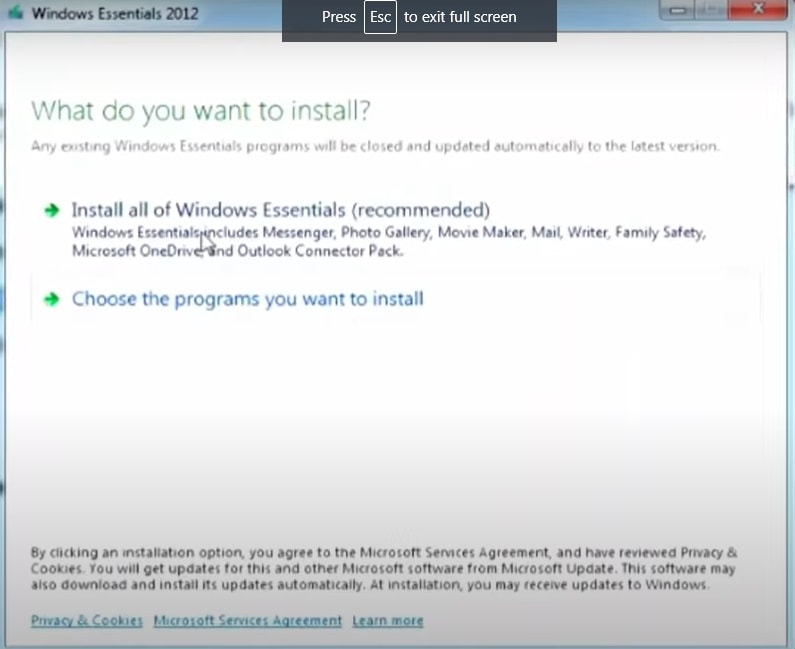
- The windows movie maker 2012 will start installing on your computer.
- Once the installation is complete, you can click on the windows movie maker 2012 icon to open the application.
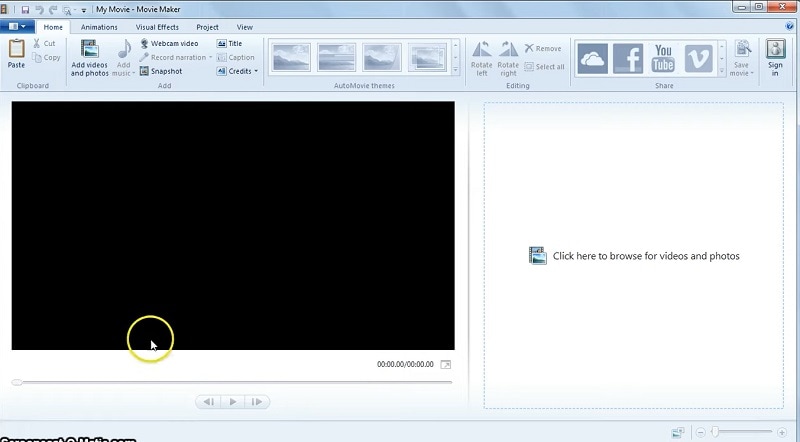
Part 3. How to use Windows Movie Maker 2012?
Though windows movie maker 2012 is a free application, it is professional video editing software. With the help of the software, you can easily create amazing videos and publish them over the net and on social media. It has some of the best editing tools to help you create amazing videos.
Steps to edit a video with windows movie maker
Windows movie maker has some of the best editing tools with which you will be able to enhance your videos easily. Following are the steps to edit a video:
- Drag the video clips from your hard drive to the storyboard of the windows movie maker.
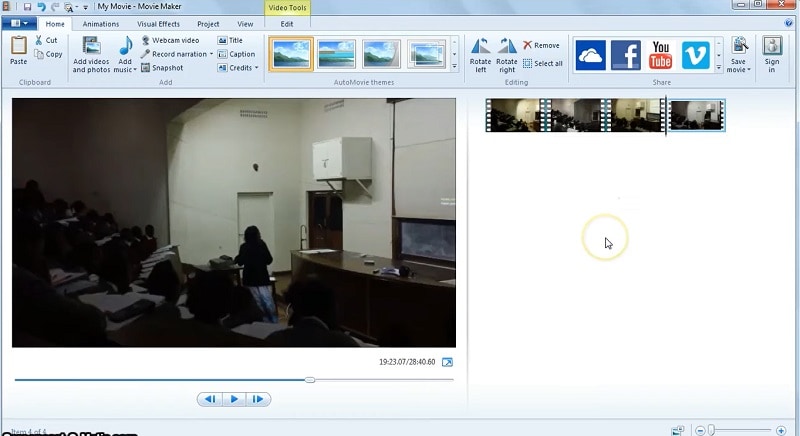
- The software has a trimming tool with which you can easily edit unwanted areas.
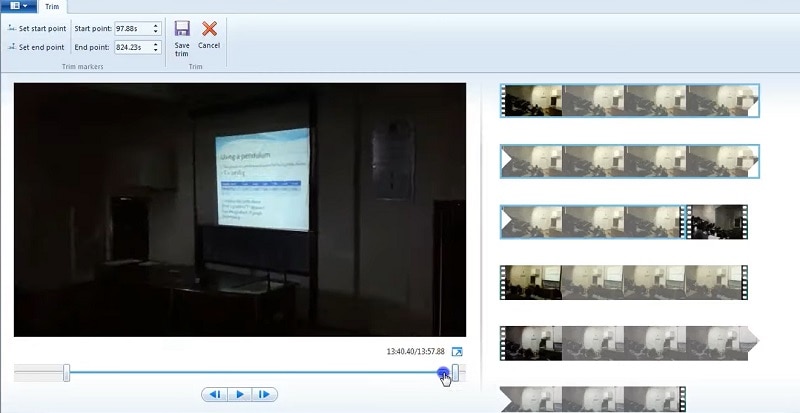
- Click on the area that you want to trim and then opt to click on ‘Set Start Point’ and ‘Set End Point.' You can also split a particular video clip according to your convenience or add effects as per need.
- Click on the preview to watch the edited video.
Part 4. Alternative Way to Create Videos on Windows PC
One of the best alternatives for windows movie maker 2012 is Filmora. It is a powerful yet easy-to-use software with which you can create beautiful videos. You can add multiple video clips and audio to create a professional video. One of the most delicate features of Filmora is that you can sync the audio with the video, thus making the sound much clearer. You can download Filmora easily over the net as it is free. You need to follow the links to install the software on your personal computer or laptop finally.

Following are some simple steps to edit a video with Filmora.
- Before you start to edit your video, you must plan the sequence of the video clips.
- Drag and drop the video clips to the timeline.
- Use the trim option to trim and edit the videos so that there is a smooth transition from one video clip to another.
- Fiora has a valuable collection of different transitions that you can use to give a professional touch to your video. You can add the transitions while trimming the video clips.
- Add titles to your video to give it a movie-like feel to the audience.
- The best part of the editing features of Filmora is the image effects tool. However, it would be best if you spent some time using the effects in your video clips so that it looks perfect.
- You can also add sound to your video to make it more attractive.
After you finish with the editing, output your project and save it.
Conclusion
Therefore, it is time you explore your creativity with the help of windows live movie maker 2012. It has some of the best and easy-to-use editing tools with which you can create high-quality videos. Moreover, since the software is simple and easy to use, one does not have to know photo editing thoroughly. It is because you can quickly identify the tools without much difficulty. So, if you are looking for a simple video editor that is free as well as has professional features, then you must go for windows movie maker 2012. You will get the best experience of your life in video editing.



 100% Security Verified | No Subscription Required | No Malware
100% Security Verified | No Subscription Required | No Malware

