I’m sure most of you are familiar with LEGO, but did you know they used to have their own app? The LEGO Movie Maker app was a huge hit among kids and LEGO fans, making it super easy to bring those iconic mini-figures to life with stop-motion videos.
For many, it wasn’t just a fun tool—it was a gateway to exploring video-making in a creative and hands-on way. But if you try searching for the LEGO Movie Maker in the app store, you’ll find... nothing. So, what exactly happened?
In this article, we’ll look into why this app was so beloved, why it was discontinued, and what alternatives you can explore now that it’s no longer around.
In this article
Part 1. What Was the LEGO Movie Maker App?
For those who missed it while it was around, the LEGO Movie Maker app was a super fun and simple tool for making stop-motion videos. Think of it like a video editing app, but made specifically for LEGO lovers. The app first launched on April 17, 2012, and was available on iPhone, iPod Touch, and iPad. The best part? It was completely free to download from the App Store!

Since LEGO is such a big hit with kids, the LEGO Movie app was mainly designed for kids, families, and LEGO fans. But even though it was kid-friendly, it still offered a ton of cool features. You could add custom dialog cards, delete or add frames to your movie, choose from built-in soundtracks, or even add your own music and sound effects. It was a great gateway for kids and parents to explore storytelling in a fun and playful way.
With all the cool features in the LEGO Movie Maker app, you could create all kinds of cool content, including:
- Stop-Motion LEGO Animations: You could bring your LEGO figures to life by making smooth stop-motion videos, one frame at a time.
- LEGO Brick-Building Tutorials: Fans loved making step-by-step videos that showed how to build different LEGO sets from scratch.
- LEGO Music Videos: People got creative by syncing their LEGO characters to music, making fun music videos with their own soundtracks.
- LEGO Movie Reenactments: Many users recreated famous scenes from popular movies using their LEGO figures and sets.
- LEGO-Themed Adventure Stories: People also made up their own adventure stories, turning their LEGO characters into the heroes of action-packed films.
Part 2. Why Was the LEGO Movie Maker App Discontinued?
Now that you’ve got an idea of what the LEGO Movie Maker app was all about and how people used it, you might be curious about why it’s no longer available. So, what caused it to disappear from the App Store?
Well, in December 2020, LEGO gave an official warning saying, "LEGO Movie Maker is closing down in March 2021. Thank you for all your awesome creations!" Then, on March 25, 2021, they followed up with a final statement: "We have listened to your feedback, and you can now save your creations to your device. Thank you for being part of THE LEGO Movie Maker app community!" And that was it. To this day, there’s been no further update from LEGO.

The discontinuation definitely left a lot of users disappointed, especially since it was such a hit with LEGO fans. Naturally, this led some users to start speculating about the real reasons behind it being shut down, such as:
- Outdated Software
The app might have just become outdated. Back in 2019, it was getting regular updates to fix bugs and improve performance. But in 2020, there were only two updates—one of which was just to announce the app was being discontinued.
- Declining Downloads
It’s possible that the number of downloads dropped as fewer people used the app. After all, it was mainly popular with LEGO fans. For other video editing enthusiasts, there were more creative apps out there with better features, which made it tough for LEGO Movie Maker to compete.
- Focus on Other Projects
This is probably the main reason the app was discontinued. LEGO might have redirected its efforts to other products. In fact, in February 2021, LEGO launched a new app called LEGO VIDIYO, which was similar to the LEGO Movie Maker app. But instead of stop-motion, VIDIYO focused on letting kids create music videos using LEGO mini-figures, sets, and augmented reality (AR).

The Effects of LEGO Movie Maker Discontinuation
As mentioned earlier, when the LEGO Movie Maker app was discontinued, it left many users disappointed, especially those who enjoyed making stop-motion videos with their LEGO sets. Even the supposed replacement, LEGO VIDIYO, didn't last long—LEGO announced in January 2024 that VIDIYO would also be discontinued.
However, existing users who have already downloaded the app can still use it, but there won’t be any updates or support. Sadly, new users won’t be able to download the app, so they’ll have to look for alternatives to create LEGO-themed videos.
Part 3. The Best Replacement to LEGO Movie Maker App: Wondershare Filmora
Now that the LEGO Movie Maker app is no longer available to download, new users may be wondering what the best replacement is. One strong option is Wondershare Filmora, which is perfect for anyone looking to create fun, LEGO-themed videos.
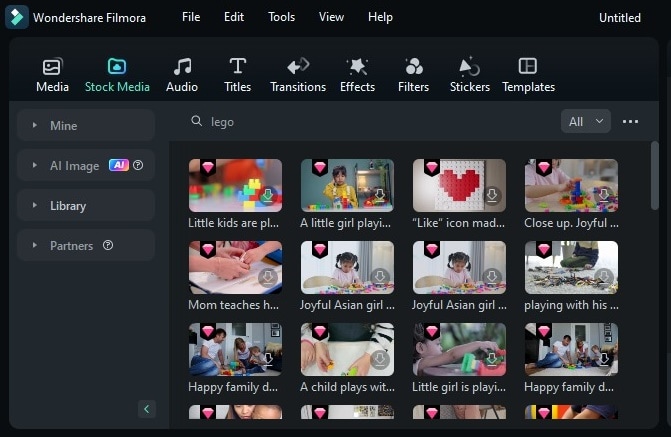
- Vast video/audio effects and creative assets.
- Powerful AI for effortless content creation.
- Intuitive, professional yet beginner-friendly.
- Works on Mac, Windows, iOS, and Android.

Here’s why:
- LEGO-Themed Features: Filmora offers LEGO-themed title cards, images, and stickers, making it easy to create authentic LEGO-style videos.
- Advanced Stop-Motion Tools: Filmora is packed with features like AI Frame Interpolation, Speed Ramping, and Compound Clip which are ideal for stop-motion projects.
- Versatile Video Editing: Besides stop-motion, Filmora supports a wide range of video editing needs like subtitles and translations, thumbnail creation, and overlays for more creative projects.
- Regular Updates: The app is consistently updated with new features and improvements, ensuring it stays modern and relevant for video creators.
- Cross-Platform Support: Filmora works on multiple platforms, including Windows, Mac, iPhone, and Android, allowing users to edit across different devices.
Even better, you don’t have to spend a lot to access all these features. Filmora is budget-friendly, with different pricing plans to fit your needs. It even offers a free trial, so you can test it out before fully committing. So, what are you waiting for? Start creating your LEGO stop-motion videos with Filmora today! Just follow this simple guide to get started:
Step 1. Launch Filmora and upload your images
First, make sure you have the latest version of Filmora. If you haven't downloaded it yet, you can do so here. After downloading and installing, open Filmora by double-clicking the icon. Once you're on the main menu, click on “New Project” to get started.
Next, head to the "Media" tab and upload the images you’ve captured for your stop-motion video. These images should be taken frame-by-frame of the LEGO figures or objects you want to animate.
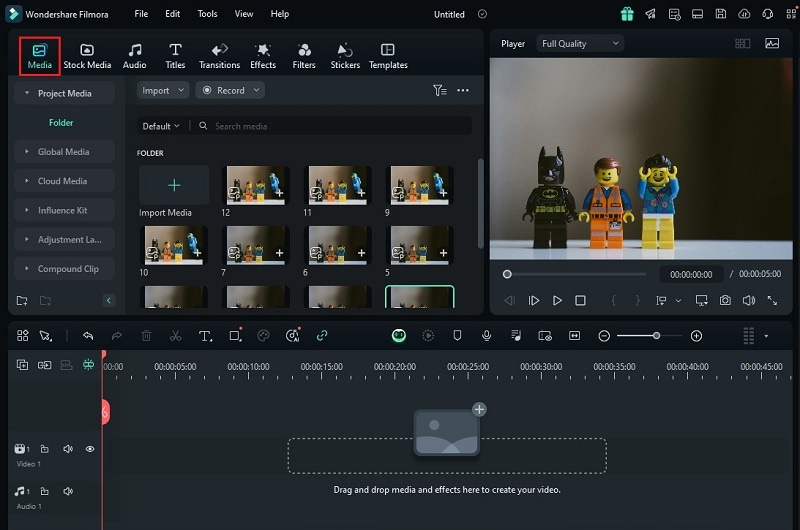
Step 2. Set the frame rate
Go to File > Project Settings to choose your preferred Resolution and Frame Rate. For stop-motion videos, it’s best to set the frame rate at 24 frames per second (FPS) for a smooth, classic stop-motion look. 
Step 3. Adjust the duration of each image
To adjust the speed of your animation, you’ll need to set how long each frame appears. Go to File > Preferences, and a new window will pop up. Under the “Editing” tab, look for the option to change the Photo Duration. If you shot your footage at 24 frames per second, set the duration to 0.2 seconds for each frame. This will help your images flow smoothly and make them look like an actual animation.
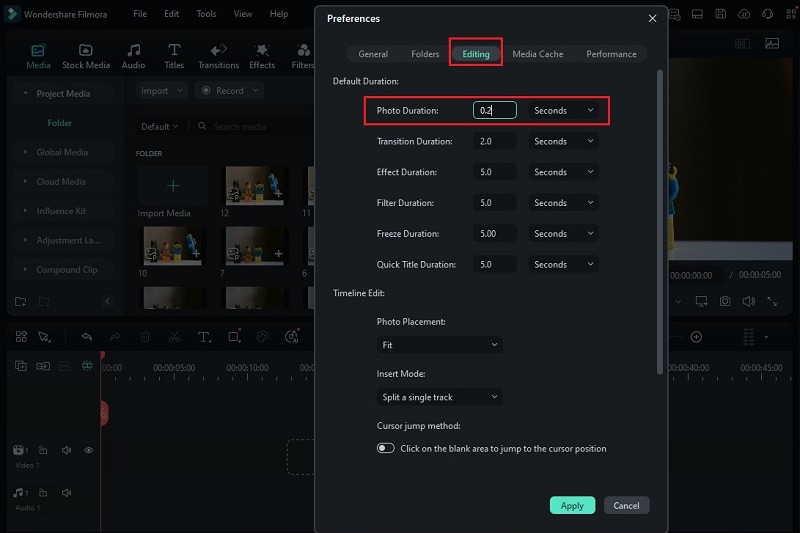
Step 4. Add your images to the timeline
After you’ve adjusted your settings, simply drag and drop them onto the timeline to start building your animation.
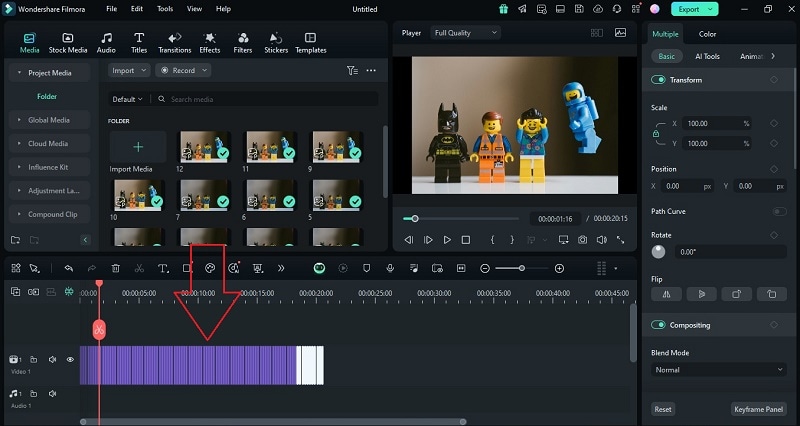
Step 5. Add LEGO-themed title
Go to the “Title” tab and type "Lego" in the search bar to find a LEGO-style title. Adding this to your timeline will give your video that fun LEGO look.
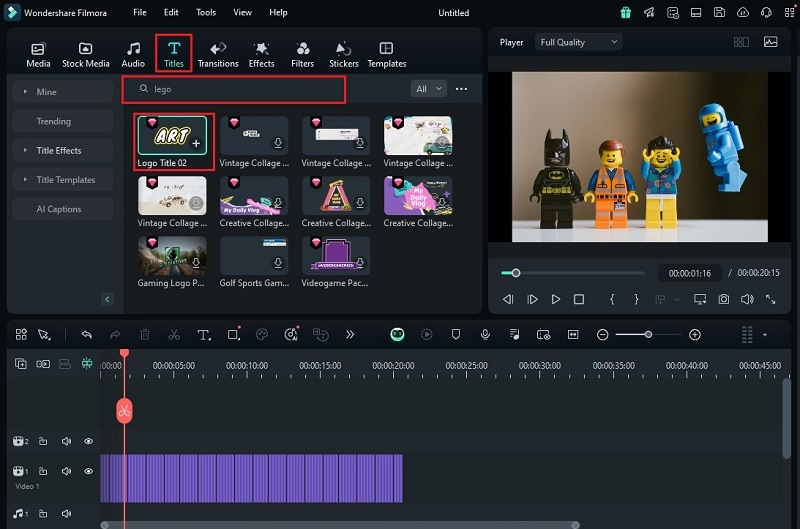
Just drag and drop the title onto your clips wherever it works best. Then, double-click on the title in the timeline to customize the text, font, size, and color to match your video’s theme.
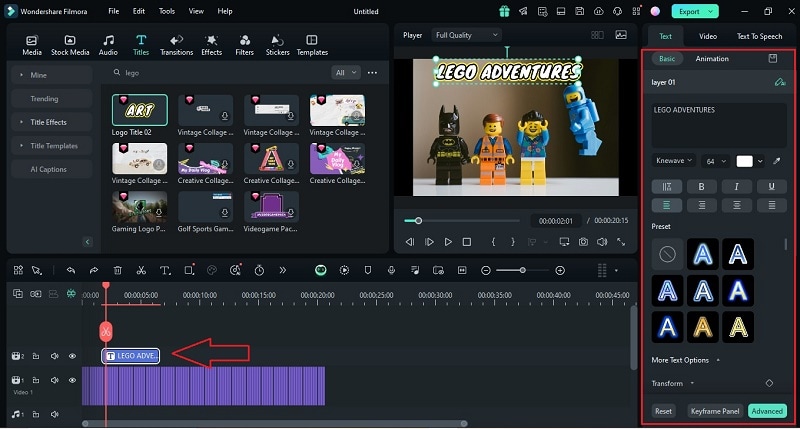
Step 6. Generate LEGO stickers
Then, you can use Filmora’s AI Sticker Generator to create custom LEGO stickers for your video. To do this, just go to the “Stickers” menu, select “AI Sticker”, and type in what kind of sticker you want. Click “Generate” and wait for Filmora to create it.
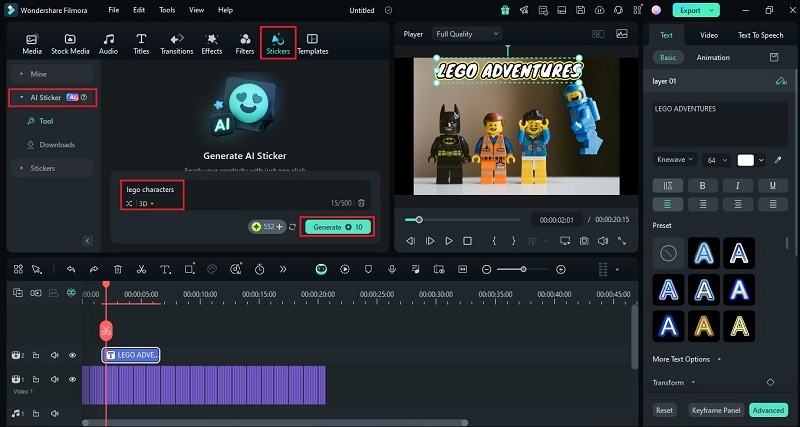
Once it’s ready, click the download arrow and add the sticker to your timeline. You can easily adjust its size and position to fit your video perfectly.
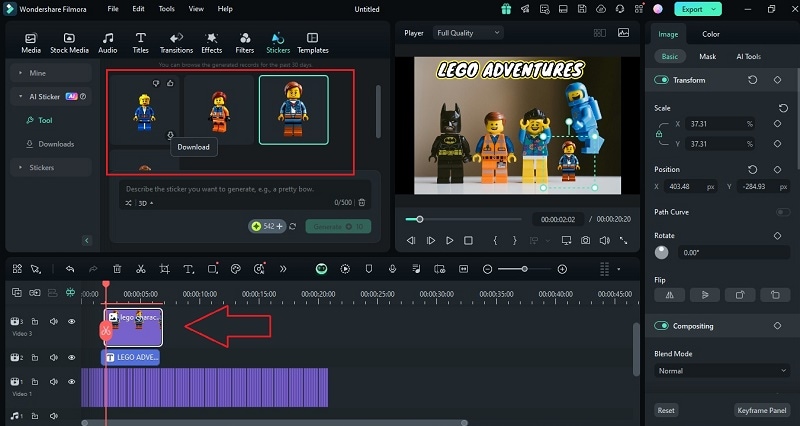
Step 7. Apply AI Frame Interpolation
You can also use AI Frame Interpolation to smooth out your stop-motion animation. Just select your images in the timeline, then go to the settings panel on the right. From there, click on the “Speed” tab and choose “Uniform Speed”.
Next, expand the AI Frame Interpolation section and turn on “Frame Blending”. This will generate new frames between your original ones, making the animation look smoother without losing that classic stop-motion feel.
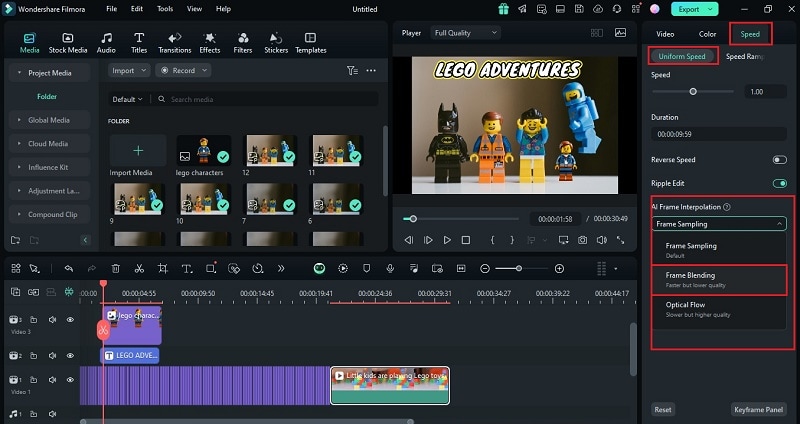
Step 8. Export and share your stop-motion videos
When you're happy with your LEGO stop-motion video, just click “Export”. In the pop-up window, you can pick the social media platform you want to upload it to. You can also tweak the title, description, category, resolution, and other settings to make sure everything’s just right before sharing it.
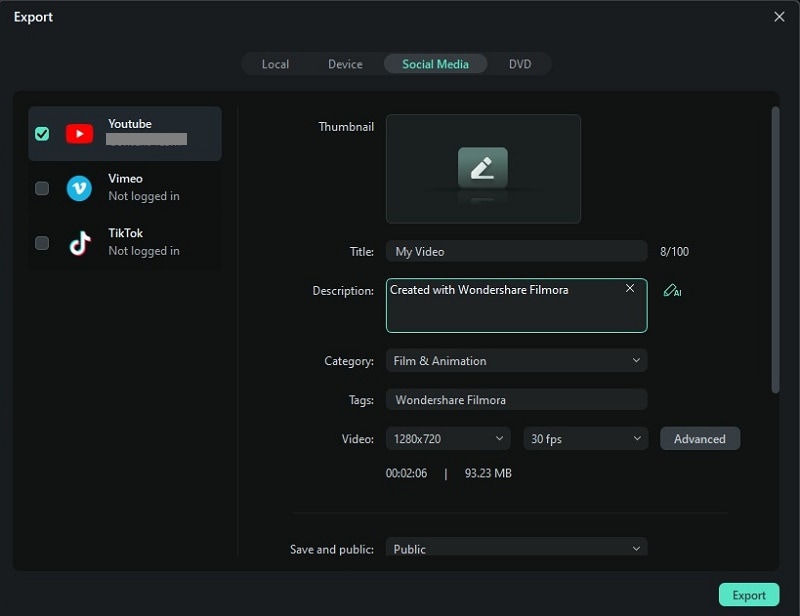
As you can see, the steps are pretty straightforward, right? With Filmora, making stop-motion videos is super easy! If you want more details on how to create stop-motion with Filmora, check out this video below. [a]
On top of that, Filmora is the perfect replacement for the LEGO Movie Maker app with its collection of LEGO-themed sound effects, filters, images, and footage. It also has advanced features like AI Translation for creating subtitles in different languages, and AI Copywriting to help you write video scripts, YouTube titles, and descriptions.
Conclusion
In March 2021, LEGO announced that the LEGO Movie Maker app was discontinued, which disappointed many fans, as it was very popular. So, this article looks at why that happened. While there’s no official reason, people think it’s because the app became outdated, downloads slowed down, and LEGO focused on other projects like LEGO VIDIYO.
Sadly, LEGO VIDIYO was also discontinued in early 2024. Now, Wondershare Filmora is the perfect replacement. It’s great for making stop-motion videos with features like AI Frame Interpolation. Filmora also offers LEGO-themed titles, stock footage, and custom LEGO stickers.
With other advanced tools, Filmora is the ultimate choice for LEGO fans looking to create LEGO-themed videos, packed with even more features than the original LEGO Movie Maker app!



