Magix comes with Music Maker 2025, which promises to make music production faster, easier, and more intuitive, especially for beginners. Packed with drag-and-drop tools, AI-assisted features, and fresh soundpools, this version focuses on helping users make professional-sounding tracks without the usual learning curve.
If you've been thinking about getting into music production or just want a fun, low-pressure way to create beats, Magix Music Maker 2025 might be exactly what you need. Check out our full review below to see what it offers, what's new in this version, and whether it's the right fit for your workflow.

In this article
Part 1. What is Magix Music Maker?
Music Maker is one of Magix's music editors, designed to make music production easy and accessible for everyone. Unlike professional DAWs like FL Studio or Ableton Live, which can be overwhelming for beginners, Music Maker is designed to help you start making music right away, even if it's your first time using music software.
How does it work?
Magix Music Maker software uses a drag-and-drop workflow combined with a massive library of loops, virtual instruments, and sound effects. That means you can arrange full songs without needing to know music theory, play an instrument, or navigate a complex interface.

Key Highlights
- Mix Loops Across Any Genre: Music Maker's Soundpools make song creation fast and beginner-friendly. Each pack includes genre-based loops in multiple keys, and the best part is that they all work together seamlessly.
- Start with 8 Free Soundpools: To help you get started, Music Maker includes 8 free Soundpools loaded with ready-to-use loops so you can jump straight into making your first track.
- Easy, Drag-and-Drop Effects: You can now create custom sound chains using the updated Effects Rack. Just drag and drop effects, tweak the settings, and shape your sound in seconds.
What's New
Magix Music Maker 2025 introduces a series of upgrades designed to make music creation smoother, more intuitive, and flexible, especially with improved effects handling and the addition of ACID Loops for expanded content.
- Effect Chain Presets: Apply pro-style chains in one click. Easily bypass or remove them with the updated menu.
- Simplified Custom Effects: No more confusing controls with 44 easy-to-use effects, now including vintageFX Suite, coreFX Compressor, and Utility.
- Track & Object Effects: Add effects to full tracks or just specific clips for more creative control.
- Multimode Filter & 3-Band EQ: Shape your sound fast with built-in filter and EQ tools.
- ACID Loops Integration: Now includes 173+ ACID Loop packs in the In-App Store for more genre options.
- Improved Start Screen: Cleaner design, faster loading, and easier project setup.
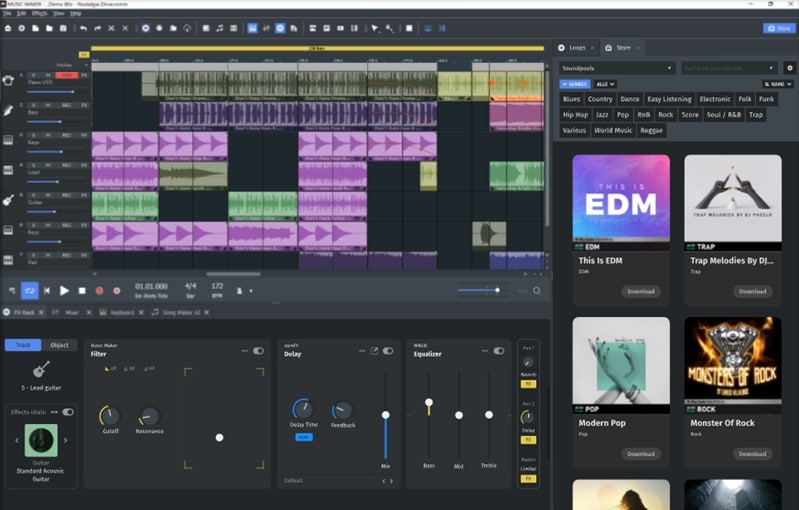
Price
The Magix Music Maker free version is no longer available in the 2025 version. Instead, you can now try a free 30-day trial that gives you full access to the Premium features. After that, you can choose from three different plans depending on your needs and budget.
| Pricing Plan | Premium | Ultimate Vol. 3 | Unlimited |
| New | $33.99 | $78.99 | $135.99 |
| Upgrade | $28.99 | $68.99 | $126.00 |
Note: Prices may vary based on ongoing promotions or special offers.
Benefits of Each Plan
Premium:
- Drag-and-drop Effects Rack for quick audio shaping
- 35 beginner-friendly custom effects
- Access to 20 Soundpools for free
- 42 audio effects and 7 virtual instruments
- Comes with plug-ins from Native Instruments and iZotope
Ultimate:
- All Premium features
- Adds MAGIX VariVerb II for pro-level reverb design
- Comes with 5 Vita Instruments
- Soundpool Creator Bundle
Unlimited:
- All Premium features
- 1-year Loops Unlimited subscription
- Over 350 GB of high-quality samples
- More than 650 Soundpools across 40+ genres
- Get 2 new Soundpools every month
Part 2. Features and Usability of Magix Music Maker
By installing the software, you can expect the following core features in Magix Music Maker to help you start creating music:
1. Virtual Instruments
You'll find everything from analog-style synths and jazz drums to orchestral sounds. They're solid for a built-in set, and you can expand with more via the Vita instrument collection.

2. MIDI Editing
The piano roll editor is straightforward and good for basic note editing. It's not as advanced as more professional DAWs, but it works well for creating melodies, basslines, and chord progressions. You can easily click on notes, adjust their length, and move them around.

3. AI Song Maker & Mixing Assistant
AI Song Maker in Magix Music Maker helps generate project templates, while the AI Mixing Assistant balances your mix with intelligent volume and EQ settings. These tools save time and reduce guesswork, which is great for beginners or quick demos.
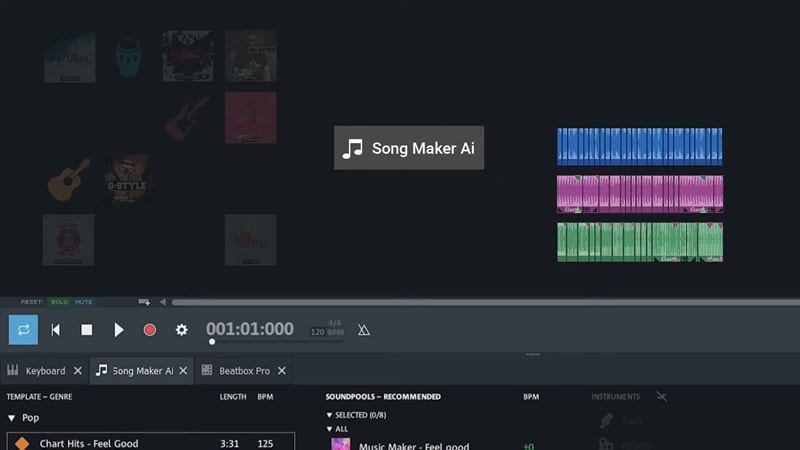
4. Effects and Chains
The updated Effects Rack makes it super easy to stack and customize effects. You can use ready-made presets or build your own effect chains from scratch. Paired with the simpler Custom Effects and the ability to apply effects to individual clips, it gives you a lot more control over how your mix sounds without making things complicated.

System Requirements
To run Music Maker 2025 smoothly, your PC should meet the following minimum specs:
- Operating System: Windows 10 or 11 (64-bit).
- Processor: Dual-core CPU with a minimum speed of 2 GHz.
- Memory (RAM): At least 2 GB (more recommended for larger projects).
- Graphics: Integrated graphics with a screen resolution of 1280 x 768 or higher.
- Sound: Standard onboard sound card.
- Storage: 2 GB of free disk space for installation.
- Internet Access: Needed for activation, registration, and certain features that rely on online access.
Magix Music Maker isn't available for Mac at the moment. So if you're searching for a Magix Music Maker Mac version, you'll need to look at alternative DAWs that are Mac-compatible.
Part 3. Magix Music User Experience
To create a track with Magix Music, you just browse through soundpools by genre (EDM, hip-hop, cinematic, you name it), drag your favorite loops onto the timeline, and the software does the rest. Everything snaps into place and syncs to the same key and tempo automatically.
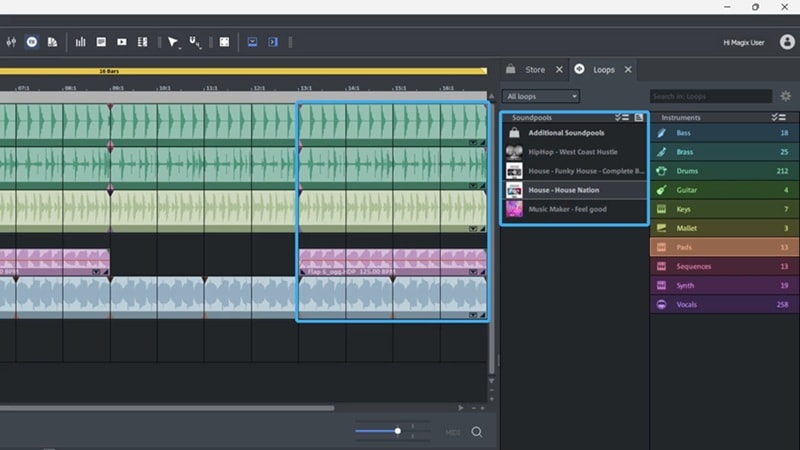
So, is it good?
After spending some hands-on time with it, we'd say Music Maker is one of the easiest DAWs to jump into. At a glance, it might not look like a pro-level production tool, but it's still capable of creating solid beats and complete tracks without much effort.
It's loop-based at its core, so the workflow leans heavily on stacking and layering pre-made loops, which is not a bad thing if you like building songs by layering drums, basslines, melodies, and effects.
You still get the basics like:
- VST plugin support (for adding extra instruments or effects)
- Audio recording
- Simple MIDI editing
Some in-app tutorials and tooltips guide you as you go, which is great if you're not familiar with production terms or techniques.
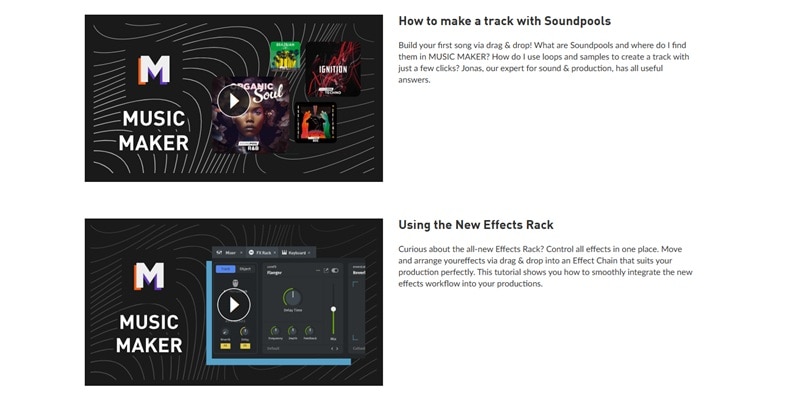
Performance Testing
On a mid-range Windows laptop, Magix Music Maker 2025 ran well. Launch times were quick, and playback was smooth, even with multiple tracks, effects, and VST plugins running. The new start screen and UI updates make navigation feel more organized compared to previous versions, and we didn't run into any major bugs or crashes during testing.
One thing to note, though, is that loading third-party VSTs can take a bit longer than in more pro-level DAWs, and the built-in mixer is more basic, but for casual use, it's still okay.
Part 4. Pros and Cons of Using Magix Music Maker
Based on Magix Music Maker review online and what we've explored so far, here's a quick breakdown of the pros and cons to help you decide if this software is a good fit for you.
Pros
- Affordable and Value-Packed: Offers solid features at a lower price than most DAWs, especially the Premium edition. It's a great value if you're not ready to invest hundreds of dollars.
- Quick Idea Generation: Features like AI Song Maker and an extensive loop library (Soundpools + ACID Loops) expedite the process of making music.
- VST3 Support & Built-In Tools: Supports industry-standard plugins (Serum, Kontakt, Neutron), plus includes a range of solid stock effects and instruments.
- Efficient Performance: Since the Magix Music Maker software is lightweight and optimized, it runs smoothly on mid-range PCs, with responsive playback and fast startup.
Cons
- Limited Depth for Advanced Users: Not as powerful as pro DAWs when it comes to in-depth sound design, advanced mixing, or large multi-track projects.
- Loop-Based Workflow Constraints: Heavily focused on loops, which is great for fast production, but restrictive if you prefer building from scratch or using custom samples.
- Windows-Only Software: Magix Music Maker is only available for PC (Windows), which means Mac and Linux users will have to look elsewhere. This makes it less flexible compared to cross-platform DAWs.
Part 5. Who This Product is for
Because of its loop-based workflow, simplified features, and limited advanced editing tools, Magix Music Maker may not be suitable for professional producers or users working on complex, multi-track projects.

Magix Music Maker is a great choice if:
✅ You have no music theory background
✅ You want a DAW that's affordable and beginner-friendly
✅ You make content and need original background music fast
✅ You want simple tools without complex routing
If that sounds like you, Magix Music Maker 2025 is worth trying. You can get results without all the stress of traditional music software.
Part 6. Better Alternatives to Magix Music Maker
While Magix Music Maker is a solid pick for beginners and casual users, it's not the only option out there. Depending on your goals, budget, and skill level, you might find a better fit with one of these Magix Music Maker alternatives, especially if you need more advanced tools, a cross-platform solution, or a stronger plugin ecosystem.
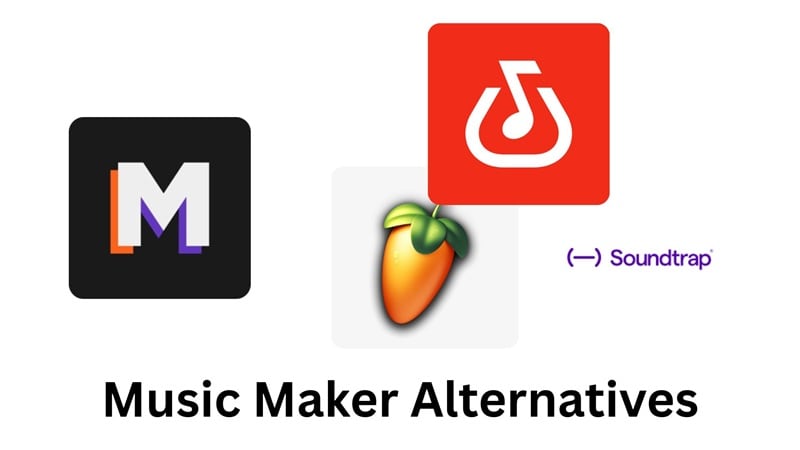
BandLab (Free Trial – Web & Mobile)
Offers real-time collaboration, cloud storage, and a growing collection of instruments and effects. You can also share your music on the BandLab feed and connect with other creators.
FL Studio (Paid – Windows & Mac)
One of the most popular DAWs for beatmakers and producers. FL Studio comes with powerful mixing tools, advanced MIDI editing, and a wide range of virtual instruments.
Soundtrap (Free & Paid – Web)
A browser-based DAW designed for easy collaboration and quick songwriting. It features a drag-and-drop interface, built-in loops, and the ability to connect with collaborators in real time.
Best Beginner-Friendly Tool for Making Music Videos
For a full creative experience that goes beyond just making music, Wondershare Filmora is one of the best beginner-friendly tools you can try to turn your tracks into high-quality music videos, lyric videos, or promotional reels.
Once you're done creating your track in the DAW of your choice, Filmora makes it easy to bring your music to life visually. You can import your audio, sync it with video clips, add dynamic text or lyrics, and apply transitions and effects with simple drag-and-drop controls.

More audio tools to explore in Filmora
- Beat Detection: Line up your cuts, transitions, or effects with the beat of your music automatically.
- Audio Synchronization: Easily align separate audio and video tracks, like voiceovers or music recorded outside the camera.
- Keyframing: Fine-tune audio transitions by controlling volume levels and fades over time.
- Built-in Sound Effects: Use royalty-free sound effects and audio clips straight from Filmora's media library.
- Voice Effects: Change the tone or style of a voice for character-driven content, fun edits, or narration.
- AI Audio Stretch: Make your music match the video length without changing the pitch.
- Auto Normalization: Keep your audio consistent by automatically balancing different sound sources.
Plus, Filmora supports VST plugins (coming soon), so you can go even further with pro-level audio tools like EQ, reverb, or tuning effects. If you want a single platform that handles both sound and visuals with ease, Filmora is your answer.
Conclusion
Magix Music Maker 2025 offers a beginner-friendly experience to create music with drag-and-drop tools, built-in loops, virtual instruments, and AI assistance. It's not trying to compete with pro-level DAWs, but that's the point. This DAW focuses on making music accessible and stress-free, especially for users who are just starting.
While it may lack some of the advanced features needed for professional production, you can pair it with an intuitive tool like Filmora to visualize your music. Whether you're making a lyric video, music promo, or YouTube background track, Filmora helps you sync, stylize, and share your music with ease.



 100% Security Verified | No Subscription Required | No Malware
100% Security Verified | No Subscription Required | No Malware


