Voicemod is one of the most popular voice changers around. Streamers love it, gamers swear by it, and chaotic internet friends use it to keep things interesting. But with 2025 already throwing out new tools left and right, it's worth asking if this app still holds up.
In this Voicemod review, we're diving into everything you need to know, from what it offers now to every solid alternative to Voicemod that won't cost a thing. So, if you're hunting for free alternatives to Voicemod that actually get the job done, you're in the right place. Let's get into it!
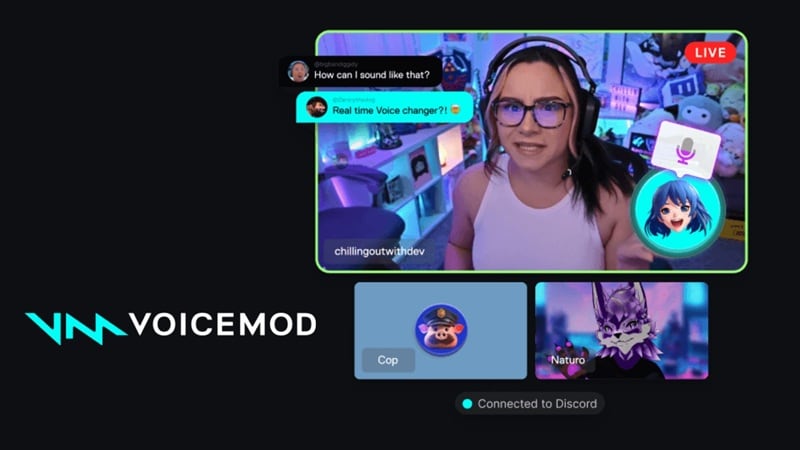
How We Test Voice Changer Software
- Ease of Use: Can beginners get started without needing a tutorial?
- Voice Quality: Do the voice filters sound clean, realistic, or hilarious?
- Performance: Is it smooth, or does it lag in games and calls?
- Customization: Can you create your own voices or soundboards?
- Compatibility: Does it work with Discord, Zoom, OBS, or gaming consoles?
Part 1. What Is Voicemod?
For those who've never heard of it, Voicemod is a real-time voice changer and soundboard app for Windows and macOS. It lets you switch up your voice in seconds and drop sound effects.
Most folks use it with Discord to mess around during gaming sessions, but others have taken it into Zoom calls, content creation, and even podcast editing.
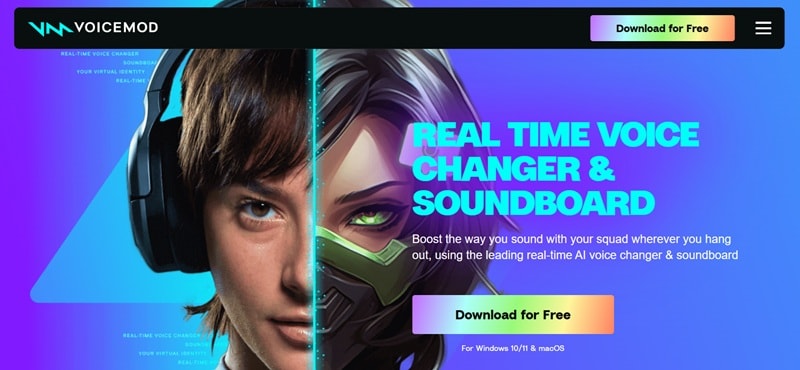
Key Highlights
What's New
As of now, the latest version of Voicemod is V3, and it brings some cool updates to the table. One of the biggest changes is the new soundboard mobile app, now available on Android and iOS. With this app, you can control your soundboard for your PC straight from your phone.

Price
Voicemod has two versions to choose from: free and pro. The free version gives you a taste of the fun, while the pro version unlocks the full experience starting at $10 per month. To see what each one offers, take a look at the breakdown below.
| Feature | Voicemod Free | Voicemod Pro |
| Voice Changers | Limited selection that changes daily | Full library unlocked |
| Soundboard | One soundboard with a few custom sounds | Unlimited soundboards with full access |
| Content Access | Some collections available | All content and collections unlocked |
| Voice Lab | Not available | Create your own custom voices |
| Plugins& Mobile App | Basic access only | Full access based on your account |
Part 2. Features and Usability
Now, let's take a closer look at how Voicemod actually performs. This part of the Voicemod review covers everything from how smooth it runs to what kind of features you can expect. We're especially focusing on its voice changer tools since that's what most people come for.
In-Depth Core Features
1. Interface
Once you log in, you land right on the main screen where all the voice changer options are lined up and ready to play with. The layout feels pretty intuitive, even for first-timers. You can scroll through different categories, see which voices are available and which ones are locked, then pick whatever fits your mood.
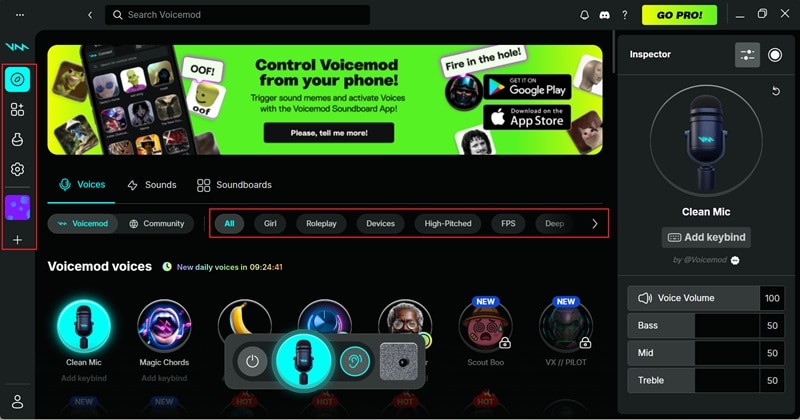
2. Voice Changer
The free plan gives you a small selection of voices that rotate each day. You get around six voices to try out, which is fun but still limited. After picking one, you can adjust things like volume and other settings, and these options change depending on the voice you choose. There's also a little ear icon you can click to hear yourself with the effect in real time, which makes it easier to test and fine-tune your sound.
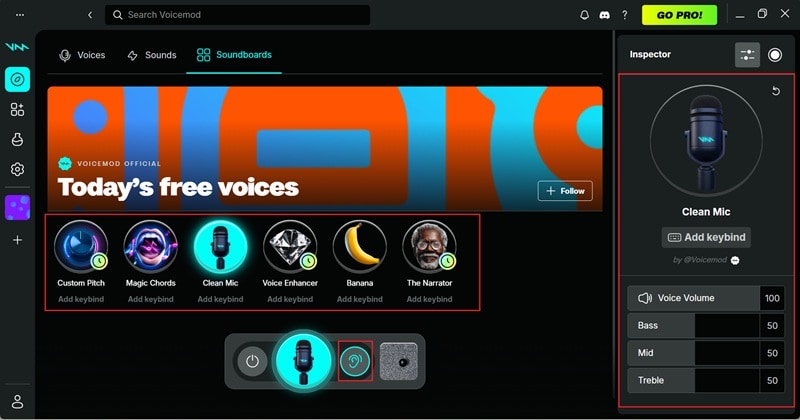
3. Sound Effects
There are plenty of sound effects you can try, both from Voicemod and the community, even without the pro version. You can add them to your soundboard and play them anytime, but you won't be able to change or edit how they sound.
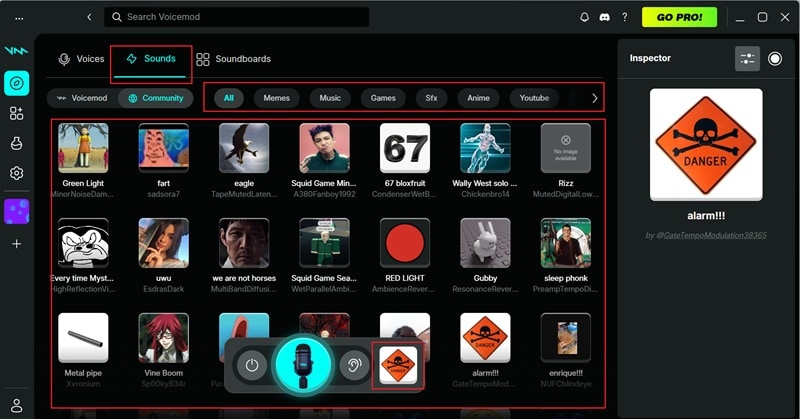
4. Recorder
You can find the recorder on the right side of the screen. It lets you record your voice with effects, but only for up to 45 seconds. Once you're done, you can save the recording and add it to your soundboard.

System Requirements
Voicemod works on both Windows and macOS, but your setup needs to meet a few basics. On Windows, you'll need version 10 (build 1607 or newer) and a 64-bit processor. For Mac users, Voicemod only works on macOS Monterey (12) or newer. If you want the full list of tech details, their official system requirements page has everything laid out.
Part 3. Pros and Cons
After taking a look at our Voicemod review and going through their features, it's clear this voice changer app has its highs and lows. Here's a quick breakdown of them:
- Works in real time: The voice-changer effects apply instantly, so you hear the change as you talk without any delay.
- Plenty of sound effects: There's a big collection available, even in the free version.
- Easy to connect: Smoothly integrates with Discord, Zoom, OBS, and more—no extra setup needed.
- Simple layout: Clean and user-friendly interface, great for beginners.
- Limited free voices: The free version only gives a few voice effects, which rotate daily.
- Limited customization: Sound effects are usable but can't be deeply edited or personalized.
- Voice Lab is locked: Custom voice creation requires upgrading to the Pro version.
- Performance dips: May cause lag or bugs on lower-end systems.
Part 4. Who Should Use Voicemod?
And that wraps up our Voicemod review! Looking at everything from features to performance, it's clear Voicemod is made for people who want to add a little flavor to their audio. Here's who will get the most out of this voice-changer app:
Streamers: Great for Twitch or Kick streamers who love keeping things unpredictable. You can switch voices on the fly, drop sound effects during a tense game, or use the soundboard to react live.

Gamers: Voicemod adds a fun twist to multiplayer games and voice chats, especially on Discord. You can trash-talk in a chipmunk voice or go full villain mode in Valorant.

YouTubers: Voicemod helps YouTubers bring variety and energy without needing a full recording studio. You can create skits, voice characters, or add comedy bits to your content.

Audio Producers: Voicemod's text-to-song feature lets producers turn simple lyrics into music using just a browser. It's great for making quick demos, fun samples, or social-ready sound bites without opening your DAW.

Part 5. Best Free Alternatives to Voicemod
From our Voicemod review, it's clear the app has a lot going for it, but it's not perfect. The free version feels limited after a while, especially if you're hoping to customize your sound or access more filters.
Thankfully, Voicemod isn't the only brand you can use for voice-changing. There are a few solid Voicemod alternatives that give you similar features without locking everything behind a paywall.
So, let's take a look at the best free alternatives to Voicemod you can try right now:
1. Wondershare Filmora: For Pre-Recorded Voice Editing and Content Creation

We're kicking off our list of Voicemod alternatives with Wondershare Filmora. This all-in-one video editor isn't just for trimming clips or adding filters, it also comes with a built-in voice changer feature made for content creators. You can record your voice and turn it into a minion, hacker, robot, or anything that fits your vibe.
- Voice characters like AI robot, hacker, child, and minion
- Voice filters like echo, church, underwater, and more
- Built-in sound effects library sorted by category
- AI Voice Cloning feature lets you create realistic custom voices
- Not just a voice changer, it's a full video editor too
- You can customize effects and layer them with video edits
- Includes AI Sound Effect Generator for unique audio styles
- Effects work only on pre-recorded audio, not live
- Not connected to live apps like Discord or Zoom
- YouTubers
- Vloggers
- Editors making creative short-form content
If you're editing videos and want total control over how your voice sounds, Filmora gives you full control without needing multiple apps. It saves time and makes post-production feel fun instead of stressful.
2. Clownfish Voice Changer: Best Lightweight Voice Changer for Beginners
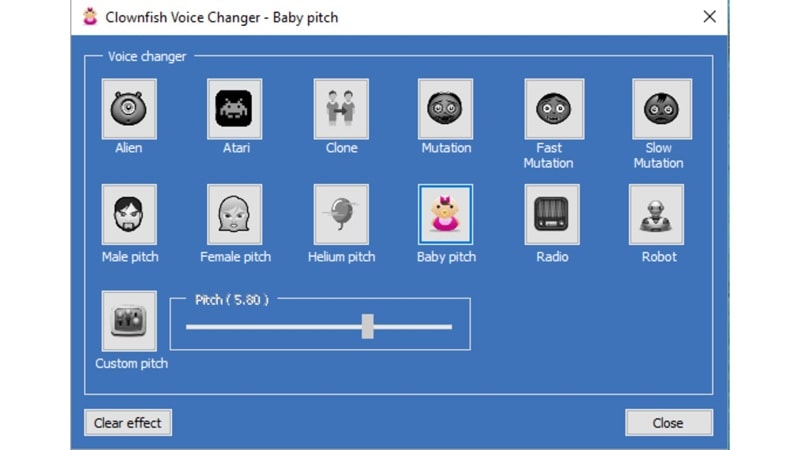
The next alternative to Voicemod we recommend is Clownfish Voice Changer. This one installs directly on your system and automatically changes your voice across all apps that use your mic. No extra setup or confusing menus.
- Voice effects like aliens, baby pitch, robot, and more
- Works in real time with apps like Steam, Skype, Discord, TeamSpeak, and more
- Built-in sound player and music player with playlist control
- VST plugin support for more audio options
- Simple and beginner-friendly
- No need to set it up individually in each platform
- The effects are pretty basic and can't be customized
- The latest version is only available on Windows
- Casual gamers
- Voice chat pranksters
It's simple, fast, and doesn't eat up system resources.
3. MorphVOX Junior: Best for Realistic Voice Filters
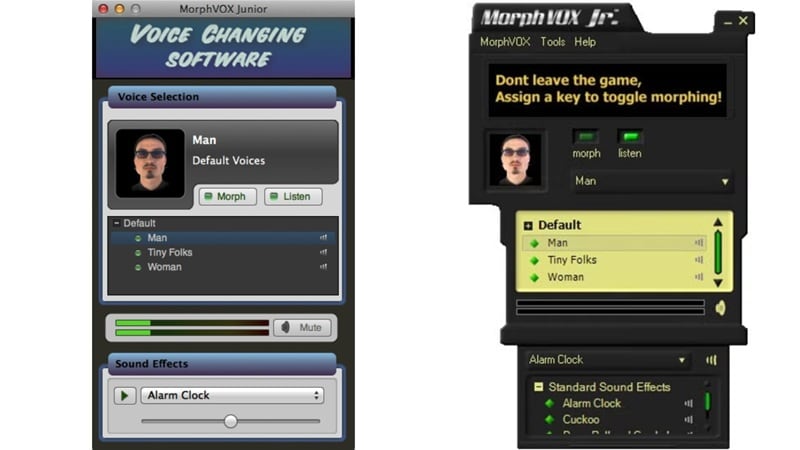
Next up, MorphVOX Junior stands out as one of the more realistic free alternatives to Voicemod. It's the lighter version of MorphVOX Pro, but it still packs enough to impress. The voices are clean, the effects sound polished, and you can even throw in sound effects like car screeches or drum rolls using a keyboard or joystick.
- Built-in voices including man, woman, and little folk
- Play sound effects during chats or gameplay
- Voice Doctor helps the software adapt to your voice
- Works with any game or voice chat app
- Better sound quality than most free voice changers
- Light on system resources, won't slow things down
- Only a few voice options in the free version
- The interface looks old and clunky
- Online gamers
- Voice roleplayers and pranksters
- VoIP voice chat users
The voice filters may be limited, but the ones included sound legit and don't need much tweaking to feel real.
4. Voxal Voice Changer: Most Customizable Free Voice Changer
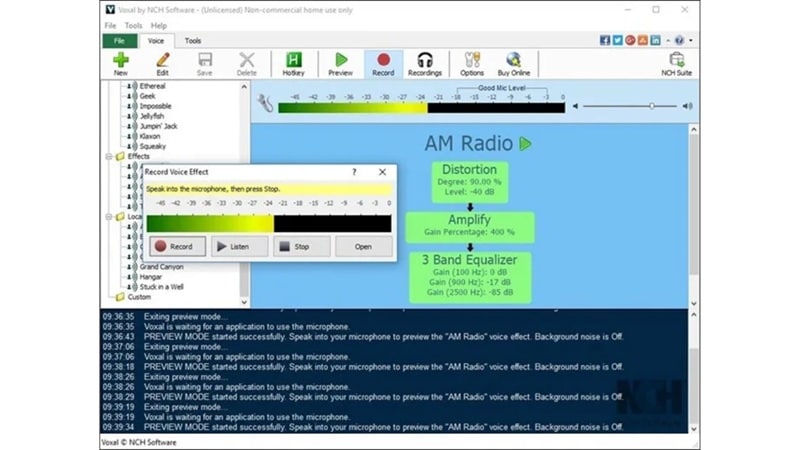
Voxal Voice Changer is another solid pick for anyone looking for a Voicemod free alternative. It's a real-time voice changer that lets you modify and disguise your voice in pretty much any app or game that uses a mic. Voxal brings a lot of flexibility, you can even create voices for characters in audiobooks!
- Real-time voice effects like robot, alien, echo, and more
- Compatible with Discord, Steam, Skype, and most major games
- Preview effects live through your speakers
- Add background noise like city sounds or nature
- Easy live voice changing during gameplay or chats
- Lets you build your own voice presets from scratch
- The interface feels outdated and not very beginner-friendly
- Advanced settings might be confusing for casual users
- Gamers seeking real-time voice effects
- Voice actors experimenting with character voices
- Streamers who want audio creativity without paid tools
It is one of the most flexible voice changers out there. You get a lot of features for zero cost, and it actually works well in real time.
Conclusion
Voicemod is easily one of the most talked-about voice changers right now, so we put together this Voicemod review to break down its features, ease of use, and where it falls short. While it's fun to play with, the free version doesn't offer much for long-term use.
That's why we listed a few solid free alternatives to Voicemod like Wondershare Filmora, Clownfish, MorphVOX Junior, and Voxal. Each Voicemod free alternative brings something different to the table, but if you're looking for an all-in-one solution, Filmora is the best option.
Its built-in voice changer works great for video editing, and you can fully customize how everything sounds. Plus, Filmora comes with a full library of sound effects and a growing list of AI tools that make editing faster and more creative.


